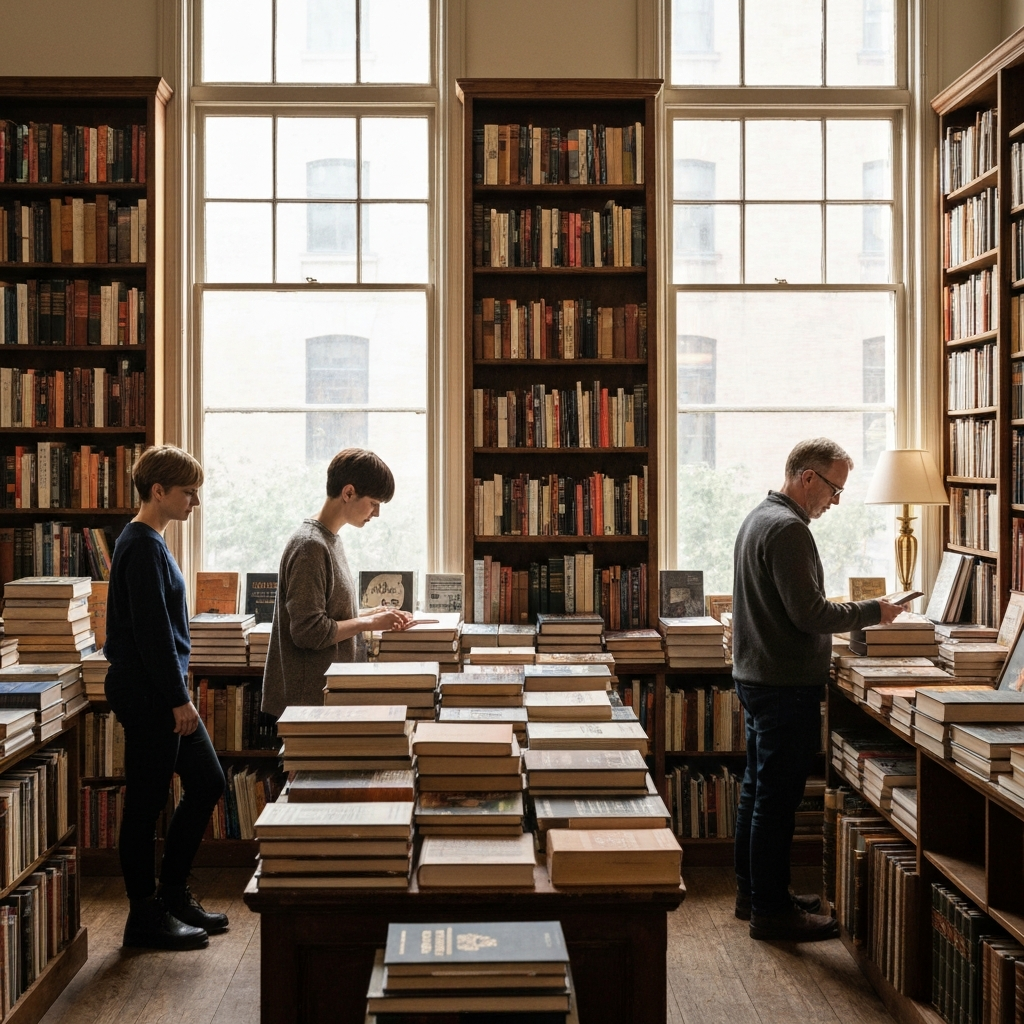Achieve Work-Life Balance with Smart Email Habits
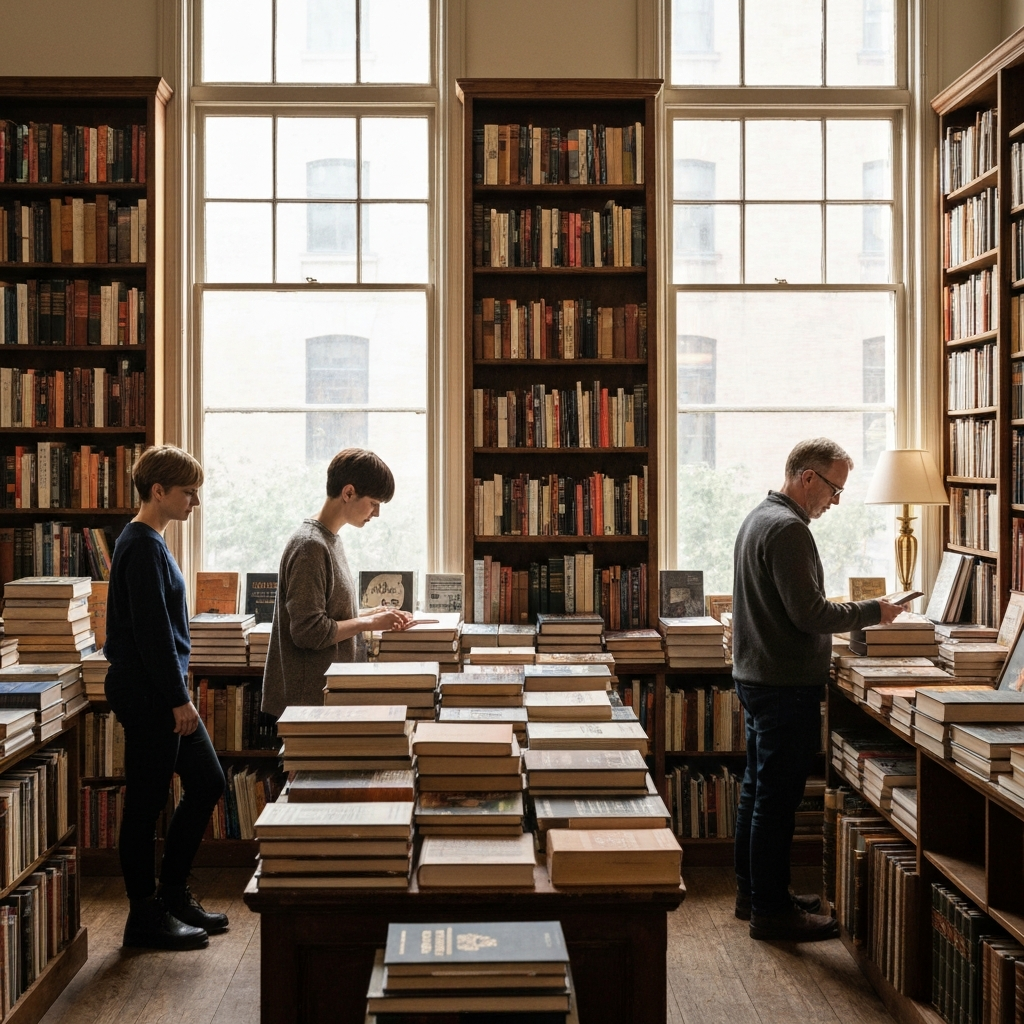
The incessant ping of incoming emails has become the soundtrack to modern professional life. For many, it's a constant hum that follows them from the morning commute, through intense work sessions, into family dinners, and even whispers from the bedside table late at night. This relentless digital barrage isn't just an annoyance; it's a significant saboteur of work life balance email — the delicate equilibrium between our professional obligations and personal well-being. If you're feeling tethered to your inbox, constantly reactive rather than proactive, and watching your precious personal time erode, you're not alone. This article explores the critical link between effective email management and achieving a healthier work-life integration, offering actionable strategies and insights into how smart habits and emerging technologies can help you reclaim your time and your life.
Understanding the Root Causes: Why Email Sabotages Your Personal Time
Before we can devise solutions, it's crucial to understand why email has become such a pervasive thief of our personal time. Several factors contribute to this phenomenon:
The Illusion of Urgency and Constant Connectivity
Email, unlike a phone call, often creates an expectation of asynchronous communication, yet the instant notification systems ingrained in our devices foster a sense of perpetual urgency. We're conditioned to believe that every email requires immediate attention, lest we miss a critical update or opportunity. This can lead to frequent context-switching, breaking concentration and making it difficult to engage deeply with tasks or, more importantly, with the people in our personal lives. The constant awareness that an email *could* arrive at any moment creates a background anxiety, even when the inbox is momentarily quiet.
Blurred Boundaries Between Work and Life
The rise of remote work and flexible schedules, while offering many benefits, has also blurred the lines between professional and personal spheres. For many, the home has become the office, and with it, the laptop and smartphone become extensions of the workspace. This proximity makes it tempting to "just quickly check" emails, even during family time or relaxation periods. This lack of clear boundaries allows work to seep into every corner of life, making true disconnection nearly impossible.
Inefficient Management and Organization
For many professionals, email management is an afterthought. Inboxes become digital dumping grounds, filled with unread messages, flagged items, and forgotten threads. Without a system, finding important information can be a time-consuming treasure hunt, and crucial tasks can slip through the cracks. This disorganization breeds stress and inefficiency, contributing to longer working hours and the feeling of being perpetually behind.
The Psychological Toll of Email Overload
Constantly managing a high volume of emails can lead to decision fatigue, stress, and burnout. The sheer cognitive load of processing, prioritizing, and responding to dozens or even hundreds of messages daily is exhausting. This mental drain impacts not only productivity but also overall well-being, affecting mood, sleep, and relationships. As highlighted by Mailman HQ, "Work-Life balance is a concept that describes the ideal situation in which an employee can split his or her time and energy between work and other essential aspects of their life." When email dominates that time and energy, balance becomes an unreachable ideal.
Smart Email Habits: Strategies for Taming Your Inbox
The good news is that reclaiming your time and achieving a healthier work life balance email is achievable with deliberate practice. Implementing smart email habits can transform your inbox from a source of stress into a manageable tool.
1. Schedule Dedicated Email Time
Instead of reacting to every notification, designate specific times during the day to check and process your emails. For instance, you might check your inbox first thing in the morning, before lunch, and once more in the afternoon. This prevents constant interruptions and allows for focused work periods. As noted by Tictoclife, "By being able to make the decision on when it is time to check work emails, I feel more in control. I get to consciously shift into work mode." This intentionality is key.
2. Practice Batch Processing
When you do check your email, tackle it in batches. Instead of responding to each email as it comes in, group similar tasks together. Process all incoming messages, respond to those requiring quick replies, delegate others, and flag or archive the rest. This minimizes context-switching, which is a significant drain on productivity and focus.
3. Master the Art of Unsubscribing
A cluttered inbox often stems from an overabundance of unnecessary subscriptions. Take time to unsubscribe from newsletters, promotional emails, and notifications you no longer read or find valuable. This simple act can significantly reduce the daily volume of incoming messages. If you're struggling with this, consider using tools designed for email decluttering. According to Trimbox, "By implementing these practices and maintaining a decluttered email inbox, you can experience improved productivity, reduced stress, and a better work-life balance."
4. Utilize Templates and Canned Responses
For frequently asked questions or common replies, create pre-written templates. Most email clients allow you to save and insert these responses quickly. This not only saves time but also ensures consistency in your communication. This is one of many valuable productivity hacks that contributes to overall efficiency.
5. Perfect Your Subject Lines
A clear, concise, and informative subject line is crucial. It helps recipients quickly understand the email's content and priority, and it helps you organize and search your own inbox later. Use prefixes like "[ACTION REQUIRED]", "[FYI]", or "[URGENT]" to help recipients prioritize.
6. Embrace the Inbox Zero Strategy
The inbox zero strategy isn't about having zero emails in your inbox at all times, but rather about processing every email until it's resolved, delegated, archived, or deleted. The goal is to ensure that no email is left unhandled, preventing items from falling through the cracks and reducing mental clutter. Understanding your inbox's dynamics can be a great starting point; consider exploring essential email inbox analytics to identify patterns and bottlenecks.
7. Delegate When Possible
If your role involves significant email volume, consider delegating tasks. This could involve hiring an email management virtual assistant or leveraging the support of executive assistant services. These professionals can help filter, sort, respond to, and manage your inbox, freeing up your time for higher-level strategic work.
Leveraging AI for Work-Life Balance: How Email Productivity Platforms Help
While manual habits are powerful, the advent of Artificial Intelligence (AI) offers revolutionary ways to manage email and enhance work-life integration. AI-powered tools can automate, prioritize, and streamline email management tasks, acting as a force multiplier for busy professionals.
Automated Prioritization and Filtering
AI can learn your communication patterns and identify the most important emails, flagging them for your attention while filtering out low-priority messages or spam. This ensures you're not bogged down by less critical communications and can focus on what truly matters.
Intelligent Summarization and Drafting
Long email threads can be daunting. AI tools can summarize lengthy conversations, providing you with the key takeaways without having to read every single message. They can also assist in drafting replies, suggesting responses or even composing initial drafts based on context. This is a significant productivity hack for professionals who spend hours each day communicating.
AI as Your Digital Assistant
For busy executives, entrepreneurs, and sales professionals, managing a constant influx of emails is a major challenge. Tools like an ai executive assistant can help streamline your workflow, acting as a smart filter and first responder. These platforms can learn to categorize emails, draft routine responses, schedule meetings, and alert you only to the most critical communications. By automating these repetitive tasks, an ai executive assistant frees up valuable cognitive resources and time, directly contributing to better work life balance email management.
Consider exploring how AI can integrate with your existing systems. For example, if you use Outlook, you might find tools like AI for Outlook to be incredibly beneficial. Such solutions aim to streamline email workflow, making your digital communications more efficient and less intrusive. By embracing these technologies, you can significantly reduce email overload and foster a more sustainable approach to your workday.
Prioritization Techniques: Focus on What Truly Matters in Your Inbox
With a deluge of emails, knowing where to start can be overwhelming. Effective prioritization is key to ensuring important tasks are addressed promptly and non-urgent items don't cause undue stress.
The Eisenhower Matrix (Urgent/Important)
Categorize emails based on urgency and importance:
- Urgent & Important: Do these immediately.
- Important, Not Urgent: Schedule time to do these.
- Urgent, Not Important: Delegate these if possible.
- Not Urgent & Not Important: Delete or archive these.
This classic framework helps you distinguish between tasks that demand immediate action and those that can wait or be handled by others.
Sender-Based Prioritization
Identify key contacts whose emails are always high priority (e.g., your boss, key clients, direct reports). You can often set up rules or filters in your email client to flag or move messages from these senders to a dedicated "priority" folder.
Keyword and Project-Based Filtering
Use keywords in your email client's search and filter functions to quickly locate emails related to specific projects or topics. This is especially useful when you need to recall information or respond to a query related to a particular initiative.
Actionable vs. Informational Emails
Learn to quickly distinguish between emails that require an action from you and those that are simply for your information. Actionable emails need to be processed, while informational ones can often be read later or archived without immediate response.
Setting Boundaries: Protecting Your Personal Time from Email Intrusion
Effective email management isn't just about organizing your inbox; it's also about establishing clear boundaries to protect your personal time and mental space.
Disable Non-Essential Notifications
The most significant breach of personal time often comes from constant email notifications. Turn off email alerts on your phone and computer during non-work hours, or even during focused work blocks. As suggested by Work to Live, "Disable the ghost email alert notification." You can also set up "do not disturb" modes or quiet hours.
Establish "Email-Free" Zones and Times
Designate specific times or places where checking email is off-limits. This could be during family meals, the hour before bed, or during weekend activities. This conscious effort to disconnect is vital for rejuvenation and maintaining healthy relationships.
Communicate Your Availability
Be transparent with colleagues and clients about your working hours and response times. Use out-of-office replies effectively to manage expectations when you're unavailable. For instance, you can state when you'll be back and who to contact for urgent matters.
Develop a "Weekend Code of Ethics"
For many, weekends are sacred. To protect this time, create a personal rule about email. This might mean only checking email for genuine emergencies, as Work to Live advises with a "weekend code of ethics restricting email to emergencies." This prevents work from creeping into your downtime.
Case Studies/Anecdotes: Real-Life Wins in Achieving Balance Through Email Management
Let's look at how these principles translate into real-life improvements:
The Overwhelmed Entrepreneur
Sarah, a startup founder, was drowning in emails. Her inbox dictated her day, and she often found herself responding to messages late into the night. She felt disconnected from her family and stressed. After implementing scheduled email checks (twice a day), unsubscribing from 75% of her newsletters, and using email templates for common inquiries, her daily email processing time reduced by half. She also started using an ai executive assistant to help triage and summarize key communications, allowing her to focus on strategic growth rather than administrative tasks. The result? She regained two evenings a week and felt a renewed sense of control and calm.
The Remote Sales Professional
Mark, a remote sales executive, struggled with constant client emails interrupting his deep work sessions needed for prospecting and strategy. He implemented a strict "no email notifications during work hours" policy, relying on scheduled batch processing. He also trained himself to identify urgent client needs versus routine inquiries, delegating non-critical follow-ups to a shared team inbox managed by a junior colleague. By setting these boundaries and leveraging a more organized approach, he saw a significant increase in his prospecting success rate and a marked decrease in evening work. He found that by taking control of his email, he could achieve better work-life integration.
The Busy Executive Assistant
David, an executive assistant supporting a C-suite executive, was tasked with managing his principal's overflowing inbox. Recognizing the need for efficiency and accuracy, David explored AI solutions. He implemented an AI tool that could intelligently categorize, prioritize, and draft initial responses, learning the executive's communication style over time. This freed up David to focus on more complex scheduling and project management tasks, and most importantly, allowed his executive to have more uninterrupted time for strategic thinking and personal rejuvenation. This demonstrates how technology can empower support roles to create better work life balance email outcomes for everyone.
Conclusion: Embracing a Sustainable Work-Life Balance with Mindful Email Practices
The battle for work life balance email is a continuous one, but it’s a battle worth fighting. Email, while an indispensable tool, has the potential to consume our lives if left unchecked. By adopting smart email habits—scheduling checks, batch processing, decluttering, and setting firm boundaries—you can regain control over your inbox and, by extension, your time. Furthermore, embracing the power of AI tools, such as an ai executive assistant, can automate tedious tasks, intelligently prioritize communications, and significantly reduce email overload, paving the way for genuine work-life integration.
Remember, achieving balance isn't about eliminating email, but about managing it with intention. Start by implementing one new habit today. Whether it's turning off notifications for an hour or unsubscribing from one unwanted newsletter, every small step forward is a victory. Reclaim your focus, protect your personal time, and cultivate a more sustainable and fulfilling professional life. Your well-being depends on it.