AI Workflow: Boost Your Email Productivity

Introduction: The Growing Challenge of Email Overload
In today's fast-paced professional world, your inbox can often feel like a digital battlefield. The constant influx of emails—from urgent requests and client communications to internal updates and marketing newsletters—can quickly become overwhelming. Studies consistently show that professionals spend a significant portion of their day managing emails, often several hours a week, leading to decreased productivity, increased stress, and the risk of missing critical information. This relentless demand on our attention fragments focus, disrupts deep work, and ultimately hinders our ability to achieve our most important goals. Traditional methods of email management, like manual sorting and simple filters, are no longer sufficient to combat this deluge. The sheer volume and complexity require a more intelligent, automated, and strategic approach. This is where the power of an **AI workflow** comes into play, offering a revolutionary way to transform your email management from a chore into a productivity powerhouse. By leveraging artificial intelligence, you can streamline your communication, reclaim your time, and boost your overall efficiency.Understanding AI in Email Management: Beyond Basic Filters
When we talk about AI in email management, we're moving far beyond the basic spam filters and rule-based sorting that have been around for decades. Modern AI leverages sophisticated technologies like machine learning (ML), natural language processing (NLP), and sentiment analysis to understand, categorize, and act upon your emails in ways that were previously impossible. Machine learning algorithms can learn your preferences and patterns over time. For instance, they can identify which senders are most important to you, which types of emails are typically urgent, and even predict the intent behind a message. Natural Language Processing allows AI to "read" and understand the content of emails, identifying key information such as action items, deadlines, meeting requests, or sentiment expressed by the sender. This enables AI to go beyond keywords and grasp context, nuance, and even tone. Consider the difference: * **Traditional Filters:** "If sender is X, move to folder Y." or "If subject contains Z, mark as important." * **AI-Powered Management:** "This email from a key client discusses a project deadline that is approaching. It requires a prompt and detailed response, possibly involving scheduling a follow-up meeting." AI can also analyze the sentiment of an email, helping you gauge the urgency or emotional context of a message, which is invaluable for customer service or client relations. This deeper understanding is the foundation for building an effective **AI workflow** that truly enhances your **AI email management**. It transforms email from a passive inbox to an active, intelligent assistant.Building Your AI Workflow: Key Components and Strategies
Creating an effective **AI workflow** for email isn't just about adopting new tools; it's about building a systematic approach that integrates AI capabilities into your daily routine. This process involves understanding the core components that AI can enhance and strategizing how to best deploy them. A well-designed AI-driven email system typically comprises several key pillars: 1. **Intelligent Ingestion and Triage:** This is where AI first interacts with your incoming mail. Instead of a chronological dump, AI can analyze emails upon arrival to: * **Prioritize:** Identify urgent messages, important contacts, or action-required items. * **Categorize:** Automatically sort emails into relevant folders (e.g., "Action Required," "Client Updates," "Team Discussions," "Newsletters"). * **Summarize:** Provide brief overviews of lengthy emails or threads. * **Flag:** Highlight emails that require your personal attention versus those that can be delegated or automated. 2. **Automated Action and Response:** AI can significantly reduce the time spent on repetitive tasks and drafting. This includes: * **Drafting Replies:** Generating initial drafts for common inquiries or providing suggested responses. * **Scheduling:** Automatically identifying meeting requests and proposing available times. * **Task Creation:** Extracting action items from emails and creating tasks in your to-do list or project management software. * **Delegation:** Routing specific emails to the appropriate team members based on content and sender. 3. **Smart Organization and Archiving:** Keeping your inbox clean and searchable is crucial. AI excels at: * **Smart Labeling/Tagging:** Applying context-aware tags to emails for easier retrieval. * **Automated Filing:** Moving emails to appropriate folders based on content, sender, or project. * **Information Extraction:** Pulling key data points (like contact details or invoice numbers) from emails for use in other systems. 4. **Continuous Learning and Adaptation:** The most powerful AI systems learn from your interactions. As you mark emails, categorize them, or respond in certain ways, the AI refines its understanding and improves its performance over time, making your **email workflow optimization** an ongoing process. **A Framework for Building Your AI Workflow:** * **Assess Your Current State:** Understand your biggest email pain points. Where do you spend the most time? What tasks are most repetitive? * **Identify Key AI Capabilities:** Determine which AI features (prioritization, drafting, automation) will yield the greatest benefits for your specific role. * **Select Appropriate Tools:** Research and choose **email productivity tools** that offer the AI functionalities you need. Consider how they integrate with your existing tech stack. To truly master your inbox and reclaim your day, consider integrating a specialized **ai executive assistant** into your strategy. Platforms like MailToPie are designed precisely for this. * **Implement Gradually:** Start with one or two AI features, like automated prioritization or suggested replies, to get comfortable. * **Train and Refine:** Provide feedback to your AI tools where possible, and adjust settings as needed. Regularly review the AI's performance and make adjustments to your workflow. * **Monitor and Adapt:** As your needs evolve and AI technology advances, revisit and update your **AI productivity frameworks**. By focusing on these components, you can build a robust **AI workflow** that significantly enhances your **AI for business communication** and overall productivity.AI Tools for Smarter Email Prioritization and Organization
One of the most immediate benefits of adopting an **AI workflow** is the transformation of your inbox from a chaotic stream into a well-organized, prioritized system. AI-powered tools excel at bringing order to the email chaos, helping you focus on what truly matters. **Intelligent Prioritization:** AI algorithms can analyze incoming emails based on various factors to determine their urgency and importance. This goes beyond simple sender rules. AI can consider: * **Sender Reputation:** Is this from a VIP client, a regular collaborator, or a new contact? * **Keywords and Context:** Does the email mention "urgent," "deadline," "problem," or specific project names? NLP helps AI understand the context of these words. * **Past Interactions:** How have you interacted with this sender or about this topic in the past? * **Sentiment Analysis:** Does the email convey frustration, urgency, or a simple informational update? These insights allow AI to surface critical messages, ensuring you address them promptly. Tools that offer **smart inbox organization** can automatically group similar emails, create custom views, or even highlight messages that require immediate attention, effectively acting as an intelligent email triage system. **Automated Organization:** Manually sorting emails into folders or applying labels is time-consuming. AI can automate this process with remarkable accuracy. * **AI-Powered Labeling and Tagging:** Based on the content, sender, or project affiliation, AI can automatically assign relevant labels or tags. For example, an email about a specific client project might be tagged with the client's name and the project code. * **Smart Folder Management:** Some AI tools can learn your preferred filing habits and automatically move emails into designated folders. This means your inbox stays cleaner, and relevant emails are already where you expect them to be. * **Unsubscribe and Cleanup:** AI can identify newsletters, promotional emails, or notifications that you rarely engage with and help you unsubscribe or archive them in bulk. This is where an effective email inbox cleaner can be invaluable. By leveraging these AI capabilities, you can significantly reduce the mental overhead associated with managing your inbox. Instead of wading through hundreds of messages, you're presented with a prioritized list, making your **email management** far more efficient. As highlighted in resources like 21 Brilliant AI Email Management Tools For Enhanced Efficiency, these tools are designed to bring clarity and control back to your communication channels.Leveraging AI for Efficient Email Response and Drafting
Beyond organizing and prioritizing, AI can dramatically speed up the actual process of responding to emails. For many professionals, drafting replies, composing new messages, and ensuring professional tone and clarity are significant time sinks. AI-powered **email productivity tools** are here to help. **AI-Assisted Drafting:** AI can act as your co-writer, helping you compose emails faster and more effectively. * **Generating Email Replies:** Based on the incoming message, AI can generate a draft response, saving you the effort of typing out common phrases or information. This is particularly useful for customer service inquiries, sales follow-ups, or routine administrative questions. The AI email generator is a prime example of this technology in action. * **Suggesting Quick Replies:** For simpler emails, AI can offer pre-written, contextually relevant quick replies that you can send with a single click. * **Improving Clarity and Tone:** AI can analyze your draft for grammar, spelling, conciseness, and tone. It can suggest alternative phrasing to make your message clearer, more professional, or more persuasive, ensuring your **AI for business communication** is always on point. For instance, if an email needs to be more formal, AI can help adjust the language accordingly. * **Summarizing Email Threads:** Before you respond to a long thread, AI can provide a concise summary of the key points discussed, ensuring you don't miss any crucial context. **Personalization at Scale:** One of the challenges in professional communication is maintaining a personal touch while dealing with high volumes. AI can help strike this balance by suggesting personalized elements or adapting templates based on recipient data. For sales professionals, this means crafting more effective outreach and follow-up messages, as discussed in articles like 10 Best AI email assistants to save hours every week (2025). By integrating AI into your drafting process, you can significantly reduce the time spent composing emails, improve the quality of your communication, and ensure you're always responding efficiently. This contributes directly to a more effective **email workflow optimization**.Automating Repetitive Email Tasks with AI
The true power of an **AI workflow** lies in its ability to automate tasks that are time-consuming, repetitive, and prone to human error. Email management is rife with such tasks, and AI can liberate you from them, allowing you to focus on strategic, high-value activities. **Beyond Drafting: Workflow Automation:** While AI assistance in drafting is powerful, true automation extends to entire sequences of email-related actions. * **Automated Follow-ups:** AI can track whether a sent email has been opened or replied to and automatically send polite follow-up reminders. This is invaluable for sales, project management, and even personal networking. * **Information Extraction and Data Entry:** AI can scan incoming emails for specific data points like contact information, order details, invoice numbers, or meeting times. This information can then be automatically extracted and entered into your CRM, calendar, or other business applications. This significantly reduces manual data entry and its associated errors. * **Routing and Assignment:** Based on the content of an email, AI can automatically route it to the correct department or individual. For example, a customer support query could be automatically assigned to the support team, or a sales inquiry could be directed to the appropriate sales representative. * **Scheduling and Confirmation:** AI can handle the back-and-forth of scheduling meetings, finding mutually agreeable times, sending calendar invitations, and even sending confirmations or reminders. Consider how an AI assistant app can integrate these capabilities. By automating these mundane yet essential tasks, you free up significant mental bandwidth and time. This aligns perfectly with the concept of **AI workflow automation**, where predefined sequences of actions are handled intelligently and autonomously. As noted by sources like AI Workflow Automation: 14 Best Tools and Use Case Examples, automating these processes is key to scaling productivity. This is a critical step in achieving true **email productivity tools** utilization.Best Practices for an AI-Augmented Email Workflow
Implementing AI into your email management is a strategic move, but like any new system, it requires thoughtful application to maximize its benefits. Here are some best practices to ensure your AI-augmented email workflow is effective, efficient, and sustainable: 1. **Start Small and Iterate:** Don't try to automate everything at once. Begin by identifying your biggest email pain points and implement AI solutions for those specific areas first. For instance, start with AI-powered prioritization or automated filing. Once you're comfortable and see results, gradually expand to other areas like drafting assistance or automated follow-ups. 2. **Choose the Right Tools:** Select **email productivity tools** that align with your specific needs and integrate well with your existing technology stack (CRM, calendar, project management software). Consider factors like ease of use, customization options, and the AI's learning capabilities. Platforms that offer comprehensive solutions for **AI email management** are often the most effective. 3. **Maintain Human Oversight:** While AI is powerful, it's not infallible. Always review AI-generated content, automated responses, and prioritization decisions, especially in the initial stages. Human oversight ensures accuracy, maintains brand voice, and prevents potential misunderstandings. AI should augment your capabilities, not replace your judgment entirely. 4. **Train Your AI (When Possible):** Many AI tools learn from your behavior. Be consistent in how you categorize emails, mark importance, and provide feedback on AI suggestions. The more data and feedback the AI receives, the better it will become at understanding your preferences and anticipating your needs. 5. **Prioritize Security and Privacy:** When adopting AI tools, especially those that process your communications, ensure they have robust security measures and clear privacy policies. Understand how your data is used and protected. Be mindful of sharing sensitive information via AI-assisted drafting if the tool's security isn't fully vetted. Resources like articles on AI-powered email server security can offer insights into safeguarding your communications. 6. **Regularly Review and Adapt:** Your role, your priorities, and the nature of your communications will evolve. Periodically review your **AI workflow** to ensure it still meets your needs. Are there new tasks AI could automate? Are existing automations still relevant? Are there new AI features you could leverage? Staying adaptable is key to long-term **email workflow optimization**. 7. **Integrate with Other Workflows:** The most powerful AI systems work seamlessly across different applications. Ensure your email AI tools can connect with your calendar, task managers, and CRM to create a truly unified workflow. By following these best practices, you can build a robust and effective **AI workflow** that significantly boosts your productivity and reduces email-related stress. As noted in publications like Top 5 AI Tools to Boost Email Productivity in 2025, a strategic approach is crucial for success.Future Trends: What's Next for AI in Email Productivity
The evolution of AI in email management is rapid and exciting, promising even more sophisticated capabilities that will further redefine our relationship with our inboxes. As AI technology advances, we can anticipate several key trends shaping the future of email productivity: * **Enhanced Natural Language Understanding:** Future AI will possess an even deeper grasp of context, nuance, and sentiment in emails. This means AI will be better at understanding subtle requests, identifying underlying emotions, and generating responses that are not just accurate but also perfectly attuned to the relationship and situation. * **Proactive Email Management:** Instead of just reacting to incoming emails, AI will become more proactive. Imagine AI anticipating your needs based on your calendar, project deadlines, and communication patterns. It might proactively draft follow-up emails before you even think of them, suggest relevant documents to attach, or alert you to potential conflicts or issues before they arise. * **Deeper Integration and Cross-Platform AI:** AI will move beyond being just an email tool and become a more integrated part of your overall digital assistant ecosystem. Expect seamless transitions between email, calendar, messaging apps, and project management tools, with AI orchestrating tasks and information flow across all platforms. This will create a truly unified **AI productivity framework**. * **Personalized Communication Assistants:** AI will evolve into highly personalized assistants that understand your unique communication style, preferred tone, and relationship dynamics with different contacts. They will act as your digital proxy, ensuring all your communications are on-brand and effective, much like a sophisticated AI email app or a dedicated assistant. * **AI-Powered Email Analytics:** Beyond managing emails, AI will provide deeper insights into your communication patterns. It could analyze who you communicate with most frequently, the topics you discuss, the time of day you are most responsive, and the effectiveness of your communication strategies. This data can inform better **AI for business communication** practices. * **Predictive Communication:** AI might even predict who you need to contact next based on project progress or upcoming events, helping you maintain crucial relationships and stay ahead of communication needs. These advancements suggest a future where email is no longer a source of stress but a highly efficient, intelligent, and integrated part of our professional lives, managed seamlessly by an **AI workflow**.Conclusion
The challenge of email overload is a persistent hurdle to productivity for professionals across all industries. However, by embracing an **AI workflow**, you can transform your inbox from a source of stress into a powerful engine for efficiency. From intelligent prioritization and automated organization to AI-assisted drafting and the automation of repetitive tasks, artificial intelligence offers tangible solutions to streamline your communication, save valuable time, and enhance your overall effectiveness. By strategically implementing **AI email management** techniques and leveraging the right **email productivity tools**, you can reduce clutter, improve response times, and ensure you're always focusing on what matters most. The journey towards an optimized email workflow is an ongoing one, but the benefits—increased productivity, reduced stress, and more time for strategic work—are profound. Start exploring how AI can augment your daily routine today, and unlock a new level of professional efficiency.
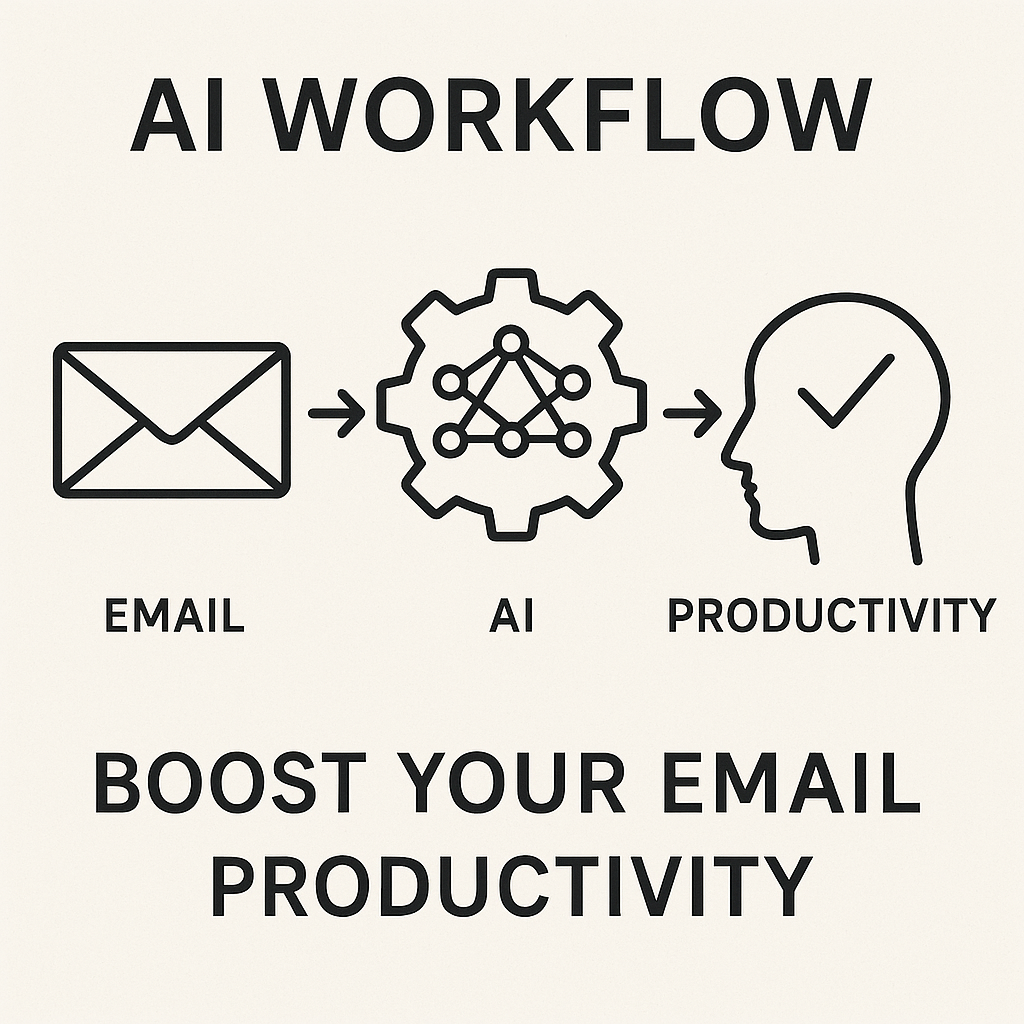
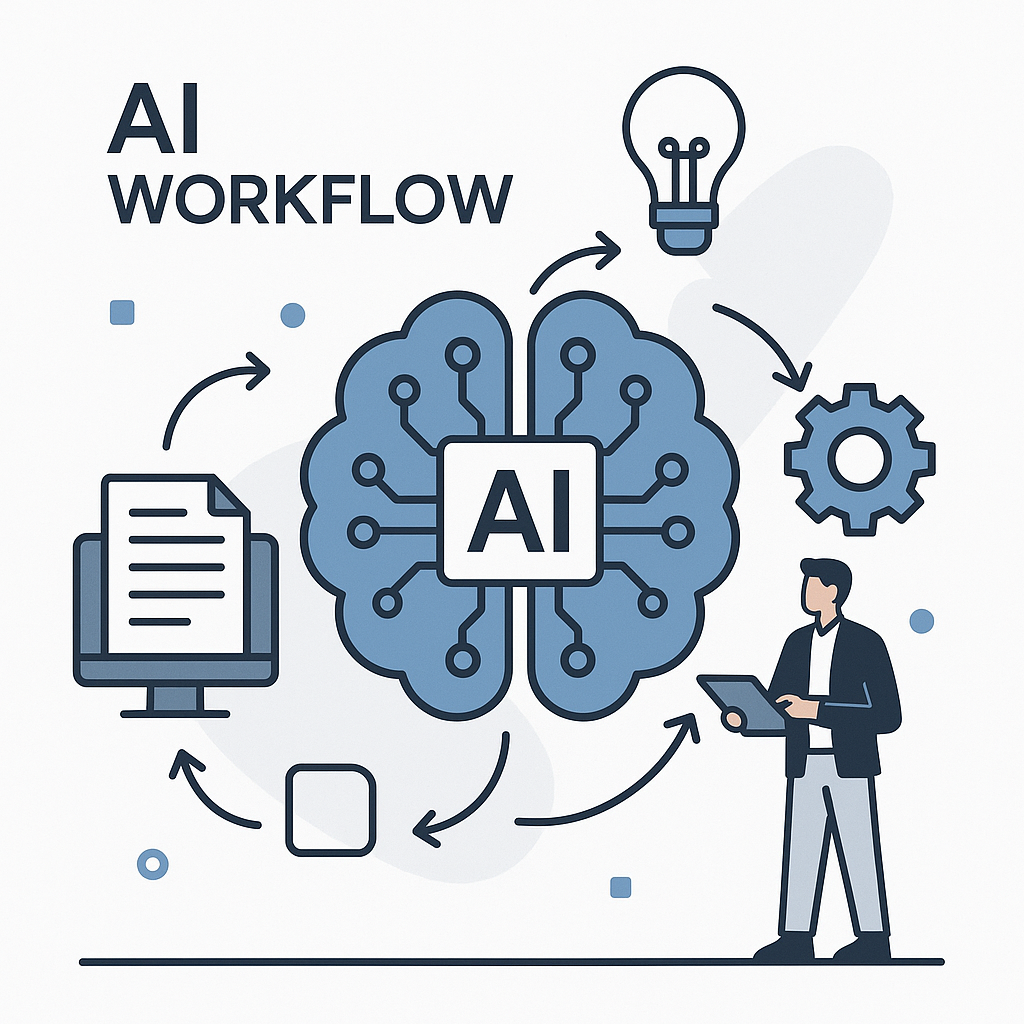
Frequently Asked Questions
An AI workflow for email productivity is a structured, systematic approach that leverages artificial intelligence tools and techniques to automate, streamline, and optimize various email-related tasks. Instead of manually sifting through, writing, or organizing emails, an AI workflow integrates intelligent software to handle these processes more efficiently. This can include tasks like drafting responses, summarizing long threads, scheduling meetings, categorizing incoming messages, prioritizing urgent communications, and even analyzing email sentiment, ultimately saving time and reducing cognitive load.
An AI workflow can significantly alleviate inbox overwhelm by automating key management tasks. AI tools can intelligently sort and filter your emails, prioritizing messages based on sender, keywords, or urgency. They can also automatically categorize emails into folders, summarize long or complex threads, extract action items, and even draft initial responses to common inquiries. By offloading these repetitive and time-consuming tasks, an AI workflow frees up your mental energy, allowing you to focus on more strategic communication and important tasks, rather than just managing the volume.
Absolutely. AI writing assistants are designed to enhance your email communication in both speed and quality. They can help you draft initial responses, suggest alternative phrasing for clarity or tone, check grammar and spelling with advanced accuracy, and even generate subject lines that are more likely to get opened. By providing real-time suggestions and automating parts of the writing process, AI acts as a powerful co-pilot, enabling you to compose professional, effective emails much faster, even for complex topics.
To implement an effective ai workflow, start by identifying your biggest email pain points. Are you spending too much time drafting replies, struggling to keep up with volume, or missing important messages? Once identified, choose AI tools that specifically address these challenges. Begin with one or two user-friendly tools, such as an AI email assistant for drafting or an inbox organizer. Integrate them gradually into your existing routine, learn their features, and adapt your process as you become more comfortable. Many modern email clients and third-party apps offer AI integrations that are straightforward to set up.
Privacy and security are critical considerations when using AI for email. Reputable AI providers prioritize data protection and often employ robust security measures, such as end-to-end encryption and secure data storage. Many AI tools process data locally or use anonymized data for model training. It's essential to choose AI services from trusted vendors with clear privacy policies. For highly sensitive or confidential information, exercise caution and adhere to your organization's data handling guidelines. Understanding how the AI tool processes your data is key to maintaining security.
An AI workflow can automate a broad spectrum of email management tasks beyond writing. This includes:
* **Summarization:** Condensing long email threads into key points.
* **Prioritization:** Identifying and flagging urgent or important emails.
* **Categorization:** Automatically sorting emails into custom folders or labels.
* **Action Item Extraction:** Identifying tasks and deadlines mentioned in emails.
* **Scheduling Assistance:** Suggesting optimal times for meetings based on email content.
* **Sentiment Analysis:** Gauging the tone of incoming or outgoing messages.
* **Spam & Phishing Detection:** Enhanced identification of malicious emails.
* **Follow-up Reminders:** Prompting you to follow up on unanswered emails.
While some advanced AI integrations might require a bit of technical know-how, setting up a basic ai workflow is generally accessible to most users, regardless of their technical expertise. Many AI tools are designed with user-friendly interfaces, browser extensions, or direct integrations with popular email platforms like Gmail or Outlook. You can often start by enabling AI features already built into your email client or by installing a simple add-on. The complexity depends on the specific tools chosen, but the goal is to simplify your email tasks, not complicate them, making it achievable for everyday users.
