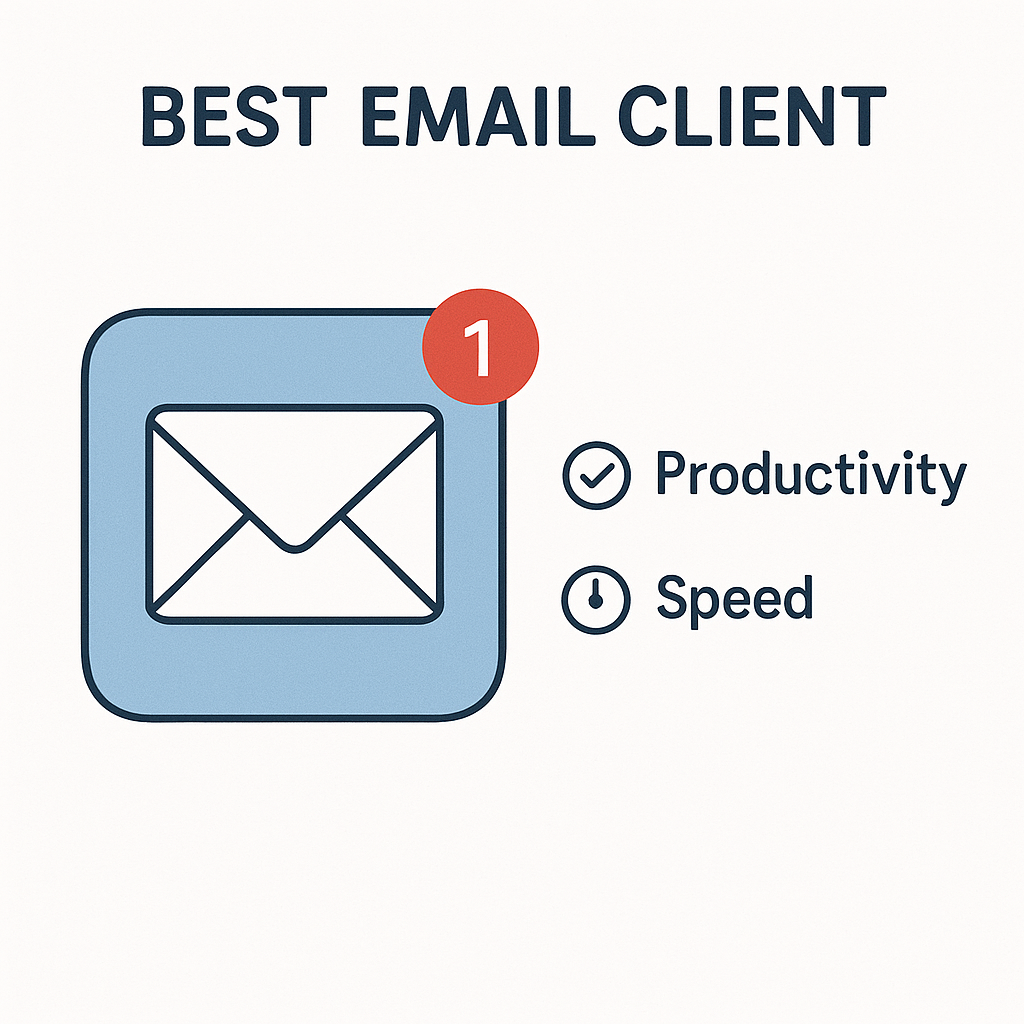Best Email Client for Productivity & Speed

In today's hyper-connected business landscape, your email inbox is more than just a communication channel; it's often the central nervous system of your operations. For busy professionals, founders, and sales teams, the efficiency with which you manage your emails directly impacts your overall productivity, client relationships, and bottom line. An underperforming or clunky email client can feel like wading through mud, slowing down responses, fostering disorganization, and ultimately, hindering your business's growth. This is where choosing the best email client becomes not just a preference, but a strategic imperative.
The right email client isn't just about sending and receiving messages; it's a powerful hub for managing your communications, tasks, and even your schedule. It's about transforming email from a time-consuming chore into a streamlined engine that drives efficiency. In this comprehensive guide, we'll explore what makes an email client truly stand out, compare some of the top contenders for productivity and speed, and delve into how this crucial piece of software can revolutionize your workflow, impacting what we call the 'Economics of Reply Speed' and helping you achieve your professional goals.
Key Features to Look for in the Best Email Client
Selecting the best email client for your needs requires understanding the core functionalities that contribute to enhanced productivity and speed. Not all email clients are created equal, and the features you prioritize will depend on your specific role and workflow. Here are the essential elements to consider:
- Speed and Performance: A responsive interface is paramount. Laggy applications or slow loading times can be major productivity killers. Look for clients optimized for quick message retrieval, fast searching, and smooth navigation. This is fundamental for enabling a fast email reply.
- Intuitive User Interface (UI) and User Experience (UX): The client should be easy to learn and navigate. A cluttered or confusing interface adds unnecessary friction. A clean, well-designed UI allows you to focus on your messages rather than fighting with the software.
- Customization Options: The ability to tailor the client to your workflow is invaluable. This includes customizable toolbars, keyboard shortcuts, notification settings, and layout options. Personalization ensures the software adapts to you, not the other way around.
- Integration Capabilities: In a connected world, your email client needs to play well with others. Seamless integration with your calendar, CRM, project management tools, cloud storage, and communication apps (like Slack or Teams) creates a unified workflow and reduces context switching. This is a hallmark of effective productivity tools.
- Robust Search Functionality: With an ever-growing inbox, being able to find specific emails, attachments, or contacts quickly is non-negotiable. Advanced search filters, saved searches, and predictive search can save you significant time.
- Efficient Organization Tools: Features like powerful filtering, labeling, tagging, snoozing, archiving, and smart folders help you manage your inbox effectively. Implementing inbox zero strategies becomes much more achievable with these tools.
- Collaboration Features (for Teams): If you work in a team, shared inboxes, team assignment of emails, internal notes, and unified communication threads are crucial for efficient collaboration and customer support.
- Security and Privacy: Robust security measures, including encryption, secure protocols, and potentially end-to-end encryption, are vital for protecting sensitive business communications.
- Cross-Platform Availability: Whether you work across desktop (Windows, macOS) and mobile (iOS, Android), having a client that syncs seamlessly across all your devices ensures you can stay productive anywhere.
Top Email Clients for Productivity: A Comparative Overview
The market offers a diverse range of email clients, each with its strengths. For professionals seeking the best email client to boost productivity, here’s a look at some leading options:
1. Microsoft Outlook
A long-standing powerhouse, especially in the Windows ecosystem, Microsoft Outlook remains a top choice for many businesses. It offers a rich feature set, robust integration with Microsoft 365 services, and advanced organizational tools. For Windows users, it's often the default choice due to its deep integration. As noted by Zapier, "Since the '90s, Microsoft Outlook has been the go-to mail app for Windows for businesses large and small. It's a sophisticated platform with many advanced features, but it's still relatively easy to use." Its calendar and task management integration is particularly strong.
- Pros: Comprehensive feature set, deep Microsoft ecosystem integration, strong calendar and task management, robust enterprise features.
- Cons: Can be resource-intensive, interface can feel dated to some, less intuitive for users new to the Microsoft ecosystem.
2. Gmail (Web Interface & Desktop Clients)
While Gmail is primarily a web-based service, its interface is highly efficient and forms the basis for many third-party clients. Its strength lies in its powerful search capabilities, seamless integration with Google Workspace (Drive, Calendar, Meet), and extensive customization through add-ons. As Efficient App suggests, "Gmail is the best email provider out there, and is infinitely better than Outlook (Microsoft 365)." Its web interface is fast and accessible from anywhere.
- Pros: Excellent search, strong Google ecosystem integration, highly customizable with extensions, accessible via web and mobile.
- Cons: Can become cluttered without proper management, desktop client options require third-party solutions.
3. Thunderbird
For those seeking a free, open-source, and highly customizable solution, Mozilla Thunderbird is an excellent option. It supports multiple accounts, offers powerful filtering, and can be extended with numerous add-ons to add features like task management or CRM integration. Its flexibility makes it a strong contender for users who want to tailor their email experience precisely.
- Pros: Free and open-source, highly customizable with add-ons, supports multiple accounts and protocols, cross-platform.
- Cons: User interface can feel less modern than paid alternatives, performance can vary depending on add-ons.
4. Canary Mail
Canary Mail stands out for its focus on security, privacy, and modern features, including AI-powered capabilities. It offers features like email encryption (OpenPGP), built-in email tracking prevention, and quick reply templates. Its clean interface and cross-platform support make it a compelling choice for security-conscious users. Webhosting.de notes, "If those who insist on security features should look at Canary Mail or eM Client."
- Pros: Strong security features, AI-powered tools, clean interface, cross-platform, good for managing multiple accounts.
- Cons: Premium features require a subscription, less extensive integration options than Outlook or Gmail.
5. Mailspring
Mailspring is known for its speed, clean design, and focus on efficient email management. It supports multiple accounts, offers features like delayed sending, read receipts, and a unified inbox view. It's a good option for users who appreciate a streamlined experience without unnecessary bloat. Webhosting.de also highlights that "Claws Mail or Mailspring offer speed and resource conservation."
- Pros: Fast and lightweight, elegant interface, supports multiple accounts, useful productivity features like scheduling.
- Cons: Some advanced features are behind a subscription, less feature-rich than Outlook for complex enterprise needs.
6. Superhuman
Superhuman has gained significant traction among productivity enthusiasts for its laser focus on speed and a delightful user experience. It's built around keyboard shortcuts, advanced search, and features designed to help users achieve and maintain inbox zero strategies. While it comes with a premium price tag, its devotees swear by its ability to cut down time spent in the inbox dramatically. You can learn more about its approach in our article on the Superhuman App.
- Pros: Extremely fast, highly optimized for keyboard shortcuts, excellent search, clean and focused UI, designed for productivity.
- Cons: Premium pricing, requires a Gmail or Outlook account, less customization beyond its core philosophy.
7. Missive
Missive positions itself as a collaborative email client, ideal for teams that need to manage shared inboxes, customer support, or sales inquiries. It unifies email, chat, and other communication channels into one platform. As Missive itself states, it offers a free plan and starts at $5 per month per user for advanced features, making it accessible for many teams.
- Pros: Excellent for team collaboration, unified inbox for multiple channels, good for customer support and sales teams, affordable team plans.
- Cons: May be overkill for individual users, less focused on personal productivity features.
When evaluating these options, consider which features align best with your daily tasks and overall business objectives. The best email client is the one that most effectively supports your workflow.
How the Right Email Client Impacts Reply Speed and Business Economics
The concept of the 'Economics of Reply Speed' is simple yet profound: the faster you can effectively respond to emails, the more efficient your business becomes, and the greater its potential for growth and profitability. A powerful email client is the bedrock upon which fast, quality replies are built.
Consider the direct correlation:
- Reduced Time in Inbox: A client with smart organization, quick search, and keyboard shortcuts allows you to process emails faster. This frees up valuable time that can be redirected to revenue-generating activities, strategic planning, or client interaction.
- Improved Customer Satisfaction: Prompt responses are a cornerstone of excellent customer service. When customers receive timely replies, their satisfaction increases, fostering loyalty and positive word-of-mouth.
- Faster Deal Closures: In sales, speed is often a competitive advantage. Quick follow-ups, efficient proposal sending, and rapid query resolution can mean the difference between winning and losing a deal.
- Enhanced Internal Communication: Streamlined internal emails lead to fewer misunderstandings, quicker decision-making, and better team alignment, which are critical for any organization's success.
- Minimized Errors: Features like spell check, grammar suggestions, and template usage (often integrated into modern clients) reduce the likelihood of errors in your communications.
Implementing email productivity hacks becomes significantly easier when your tools are designed for efficiency. For instance, a client that allows you to quickly access templates for common responses, snooze emails for later attention, or instantly search for past conversations drastically reduces the cognitive load and time spent wrestling with your inbox. This directly contributes to the economic value of each minute saved, multiplying over time for individuals and entire teams.
Integrating Your Email Client with Other Productivity Tools
The true power of a best email client is unlocked when it integrates seamlessly with your broader digital toolkit. Your email client shouldn't be an isolated island; it should be a well-connected hub that facilitates a smooth flow of information across your entire workflow. This is where robust integration capabilities shine.
Consider these essential integrations:
- Customer Relationship Management (CRM) Systems: Tools like Salesforce, HubSpot, or Zoho CRM can integrate with your email client to log communications automatically, track customer interactions, and provide context for sales or support conversations. This is vital for sales teams and customer-facing roles.
- Project Management Software: Integrating with platforms like Asana, Trello, Monday.com, or Jira allows you to convert emails into tasks, create projects directly from messages, or link email discussions to specific project items. This keeps your work organized and actionable.
- Calendar Applications: Deep integration with Google Calendar, Outlook Calendar, or Apple Calendar is non-negotiable. It allows for easy scheduling of meetings directly from emails, checking availability, and managing your appointments efficiently.
- Communication & Collaboration Tools: Connecting with Slack, Microsoft Teams, or other internal communication platforms can help streamline notifications and discussions, ensuring that important email-related actions are visible to the relevant team members.
- Cloud Storage: Integrations with Google Drive, Dropbox, or OneDrive simplify sharing and accessing attachments, reducing reliance on bulky email attachments and ensuring everyone is working with the latest versions of documents.
- Note-Taking Apps: Tools like Evernote or Notion can be linked to capture important email content or create action items directly in your preferred note-taking environment.
By choosing an email management software that offers strong integration options, you create a more cohesive and efficient work environment. This reduces the need to constantly switch between applications, minimizes data entry errors, and ensures that information is accessible where and when you need it. Exploring how these connections can improve your overall AI workflow is also a smart move for maximizing efficiency.
AI-Powered Features: Enhancing Email Management Beyond the Basics
Artificial Intelligence (AI) is no longer a futuristic concept; it's a present-day reality rapidly transforming how we manage our inboxes. Modern email clients are increasingly incorporating AI-driven features to automate tasks, provide intelligent suggestions, and help users regain control of their digital communications. These advancements are crucial for achieving higher levels of productivity and enabling faster, smarter responses.
Here's how AI is making a difference:
- Smart Replies and Drafting: AI can suggest quick reply options based on the content of an email or even draft entire responses for common inquiries, significantly speeding up the reply process. This is a core component of effective email productivity hacks.
- Email Prioritization and Categorization: AI algorithms can learn to identify important emails, flag urgent messages, and automatically sort your inbox into categories (e.g., primary, social, promotions, important), helping you focus on what matters most.
- Summarization: For lengthy email threads or complex messages, AI can provide concise summaries, allowing you to grasp the key points quickly without reading through every word.
- Scheduling and Follow-ups: AI can help suggest optimal times to send emails, automatically schedule follow-ups if a response isn't received, or even manage meeting invitations and calendar conflicts.
- Spam and Phishing Detection: Advanced AI models are constantly improving their ability to identify and filter out unwanted or malicious emails, keeping your inbox cleaner and more secure.
Leveraging these AI capabilities can dramatically enhance your ability to manage email efficiently, contributing to both fast email reply times and the overall effectiveness of your business email solutions. For professionals looking to optimize their communication strategies, tools like an ai executive assistant can help streamline your workflow by automating repetitive tasks and providing intelligent insights into your communications. Many solutions are emerging, from dedicated AI email generators that help craft messages to comprehensive AI email solutions that manage your entire inbox. Consider how an admin virtual assistant powered by AI could transform your daily email handling.
Security and Privacy Considerations When Choosing an Email Client
While productivity and speed are vital, the security and privacy of your communications cannot be overlooked, especially in a business context. Choosing the best email client also means selecting one that adequately protects your sensitive data and respects your privacy.
Key security and privacy aspects to evaluate include:
- Encryption: Look for clients that support secure connections (SSL/TLS) for transmitting emails. For maximum security, end-to-end encryption (like PGP) ensures only the sender and intended recipient can read the message.
- Authentication: Two-factor authentication (2FA) adds a critical layer of security by requiring more than just a password to log in.
- Data Handling Policies: Understand how the email client provider handles your data. Do they scan your emails for advertising? What are their data retention policies? Choosing a client with a strong privacy policy is crucial.
- Secure Protocols: Ensure the client supports secure versions of standard email protocols like IMAP, POP3, and SMTP.
- On-Premise vs. Cloud: Some users prefer desktop clients that store data locally (on-premise) for greater control, while cloud-based clients offer accessibility and sync capabilities. Both have security implications to consider.
- Compliance: For certain industries, like healthcare, compliance with regulations such as HIPAA is mandatory. If you handle sensitive information, ensure your chosen solution meets these requirements. For instance, understanding the nuances of HIPAA compliant email services is essential for healthcare professionals.
A client that prioritizes security protects your business from data breaches, identity theft, and ensures compliance with relevant regulations, adding another dimension to its overall value as a productivity tool.
Making the Final Decision: Matching an Email Client to Your Workflow
With so many excellent options available, selecting the best email client can feel daunting. The key is to match the client's features and philosophy to your specific needs, work style, and business requirements. There isn't a single "best" client for everyone; rather, there's the best client *for you*.
Ask yourself these questions:
- What is my primary goal? Is it rapid response (Superhuman), team collaboration (Missive), comprehensive features (Outlook), or cost-effectiveness and customization (Thunderbird)?
- What is my budget? Are you looking for a free solution, a one-time purchase, or a recurring subscription?
- What operating systems do I use? Ensure the client is available and well-supported on your primary devices.
- What other tools do I rely on? Prioritize clients with strong integrations for your CRM, project management, or communication apps.
- How important is AI assistance? If you want to leverage AI for drafting, summarizing, or prioritizing, look for clients with built-in AI features or strong integration capabilities with AI tools.
- What is my team size and structure? For solo users, personal productivity features are key. For teams, collaboration and shared inbox management are paramount.
For founders and executives, optimizing every minute is critical. Exploring strategies for executive email management can provide further insights into how to leverage your tools for maximum impact. It's often beneficial to take advantage of free trials offered by premium clients to test their functionality and see how they fit into your daily routine. Pay attention to how quickly you can perform common tasks and whether the client genuinely helps you achieve your inbox zero strategies or other productivity goals.
Ultimately, the right email client is an investment in your efficiency. By carefully considering these factors and testing out different options, you can find a solution that transforms your email management from a hindrance into a powerful asset, significantly boosting your overall productivity and contributing to your business success.