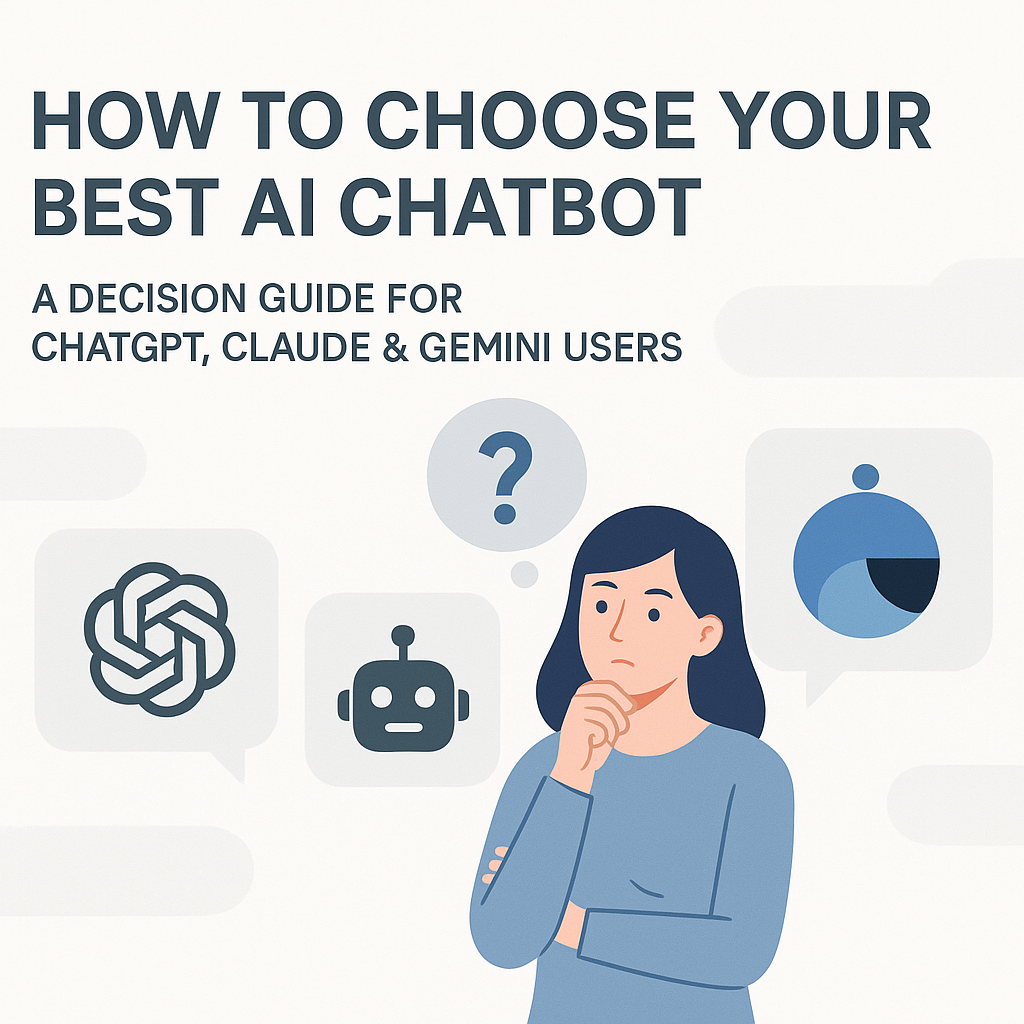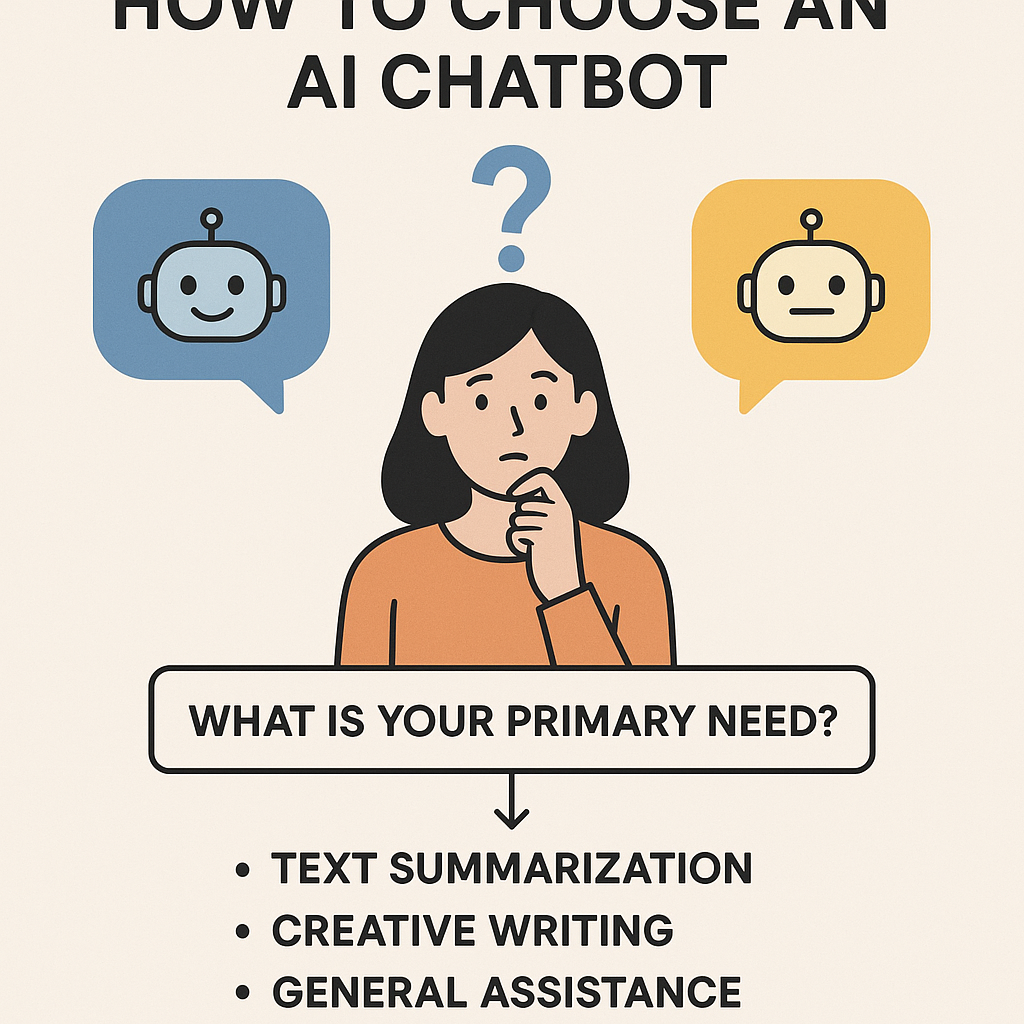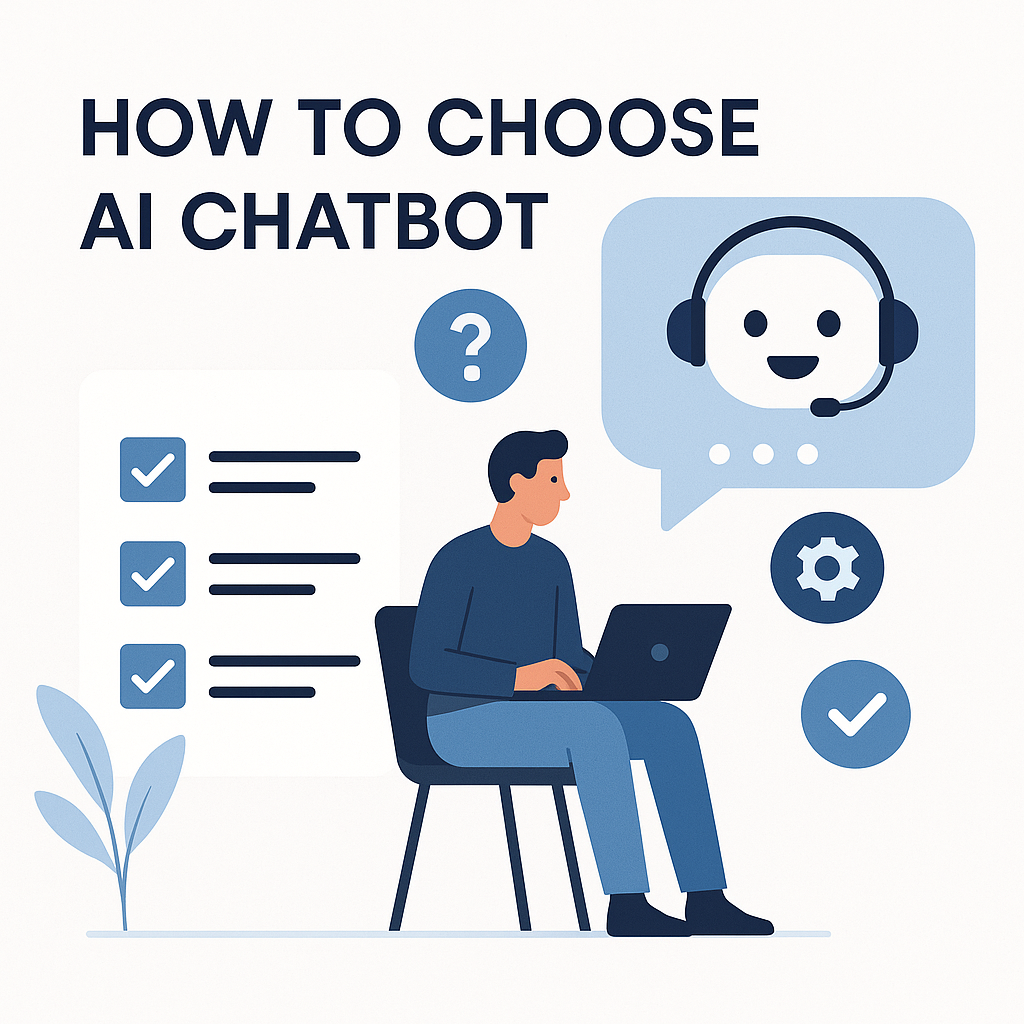How to Choose Your Best AI Chatbot: A Decision Guide for ChatGPT, Claude & Gemini Users
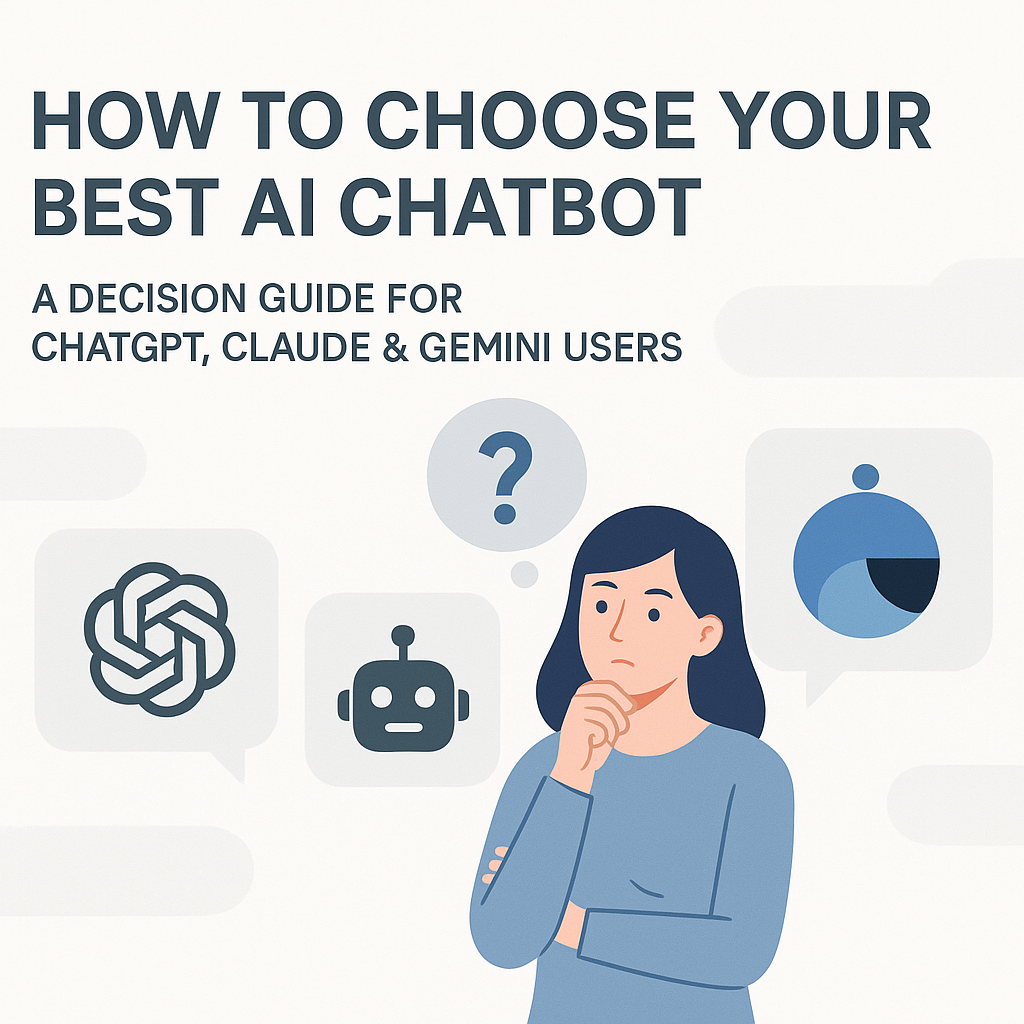
The world of artificial intelligence is evolving at a breathtaking pace, and at the forefront of this revolution are powerful conversational AI models like ChatGPT, Claude, and Gemini. These sophisticated tools promise to transform how we work, learn, and create, acting as your personal AI assistant for a myriad of tasks. But with great power comes a great dilemma: how to choose your best AI chatbot when each boasts impressive capabilities?
It’s a common challenge, akin to picking the perfect smartphone or the ideal car. Each AI has its unique strengths, nuances, and ideal use cases. You might be wondering, "Which is the best AI chatbot for me?" This isn't a one-size-fits-all answer. The goal of this comprehensive AI comparison guide is to cut through the noise and provide you with a practical decision-making framework. Whether you're a seasoned tech enthusiast, a busy professional, a student, or a creative, this guide will help you navigate the features of ChatGPT, Claude, and Gemini to make an informed choice.
Key Factors to Consider Before Choosing Your AI Chatbot
Before diving into the specifics of each AI, it's crucial to understand the underlying criteria that should guide your selection process. Think of these as the fundamental questions to ask yourself and about the AI models. According to Softlist.io, key criteria include the chatbot's knowledge base and its ability to provide accurate, up-to-date information. Let's expand on that:
- Cost & Subscription Models: Are you looking for a free solution, or are you willing to invest in a paid subscription for advanced features, higher usage limits, and better performance? Most leading AI models offer free tiers with limitations and premium tiers with enhanced capabilities.
- Core Features & Capabilities: What do you primarily need the AI for?
- Text Generation: Creative writing, content creation, summarization, email drafting.
- Coding Assistance: Generating code, debugging, explaining programming concepts.
- Data Analysis: Processing and interpreting data, generating insights.
- Research & Information Retrieval: Accessing up-to-date information, synthesizing research.
- Multimodal Capabilities: Can it understand and generate content beyond text (images, audio, video)?
- Context Window & Memory: How much information can the AI "remember" from a conversation? A larger context window means it can process longer documents or maintain a more coherent, extended dialogue. LinkedIn's Taha S. highlights the importance of long context for complex tasks.
- Data Freshness & Real-time Access: Does the AI have access to the most current information on the internet, or is its knowledge cut-off at a certain date? This is vital for tasks requiring up-to-the-minute data.
- Accuracy & Hallucinations: How reliable are the AI's responses? All AI models can "hallucinate" (generate factually incorrect information), but some are more prone to it than others. Critical evaluation of AI output is always recommended.
- Fluency & Coherence of Responses: How natural and human-like are the conversations? Medium.com notes that both ChatGPT and Gemini are highly fluent, mimicking natural conversational styles effectively.
- Ease of Use & User Interface: How intuitive is the platform? Is it easy to navigate, or does it require a steep learning curve?
- Privacy & Data Security: How is your data handled? Are your conversations used for training the models? Understanding the privacy policies is crucial, especially for sensitive information.
- Integrations & Ecosystem: Does the AI integrate with other tools you use (e.g., productivity apps, coding environments)? Some AIs are part of larger ecosystems (like Google's) that offer seamless integration. If you're exploring broader automation, consider how these AI tools might fit into workflows using platforms like Zapier vs. n8n.
- Safety & Ethical Guidelines: How well does the AI adhere to ethical guidelines, and how robust are its guardrails against generating harmful or biased content?
Understanding Your Needs: A Self-Assessment Questionnaire
To pinpoint the best AI chatbot for you, let's start with a little self-reflection. Answer these questions to clarify your priorities and use cases:
- What is your primary use case for an AI chatbot? (Choose all that apply)
- a) Content creation (blog posts, marketing copy, social media)
- b) Coding, debugging, or technical assistance
- c) Research, summarization of long documents, information retrieval
- d) Creative writing (stories, poems, scripts)
- e) Data analysis and interpretation
- f) General knowledge Q&A and casual conversation
- g) Multimodal tasks (image analysis, video summarization)
- h) Customer service or internal support automation
- How important is up-to-date, real-time information to you?
- a) Crucial (I need the latest news, stock prices, current events)
- b) Important (Useful but not absolutely critical)
- c) Not very important (My tasks rely on historical data or general knowledge)
- How long are the texts or conversations you typically need the AI to process or generate?
- a) Short, concise messages (emails, quick questions)
- b) Medium-length documents (articles, reports)
- c) Very long documents (books, research papers, legal briefs)
- What is your budget for an AI chatbot?
- a) Free only
- b) Willing to pay a moderate monthly subscription ($10-$30)
- c) Willing to pay a higher monthly subscription ($30+)
- How important is strict data privacy and security to you?
- a) Extremely important (I handle sensitive information)
- b) Moderately important (I'm cautious but not overly concerned for general use)
- c) Less important (My data is not highly sensitive)
- What is your technical skill level with AI tools?
- a) Beginner (I need a very intuitive interface)
- b) Intermediate (Comfortable with some advanced features)
- c) Advanced (I want full control and customization options)
- Do you require multimodal capabilities (e.g., analyzing images, generating images, understanding audio)?
- a) Yes, it's essential for my tasks
- b) It would be nice to have, but not a deal-breaker
- c) No, I primarily work with text
Deep Dive into ChatGPT: Strengths, Weaknesses, Ideal User
Developed by OpenAI, ChatGPT revolutionized the AI landscape, bringing advanced conversational AI to the masses. It's often the first name that comes to mind when people think about AI chatbots.
Strengths of ChatGPT:
- Versatility & General Knowledge: ChatGPT excels across a vast range of topics, making it a generalist powerhouse. It can answer questions, summarize articles, draft emails, and more.
- Strong Coding Capabilities: Alphr.com notes that ChatGPT is "still the winner in developing backend code that works right the first time." It's highly proficient at generating, debugging, and explaining code in various programming languages.
- Extensive Plugin Ecosystem & Custom GPTs: ChatGPT Plus users can access a rich marketplace of plugins that extend its functionality (e.g., browsing the web, connecting to third-party services) and create custom GPTs tailored to specific tasks or knowledge domains.
- User-Friendly Interface: Despite its complexity under the hood, ChatGPT's interface is remarkably intuitive and easy to use, making it accessible even for beginners.
- Large User Base & Community: With millions of users, there's a vast community for support, prompt sharing, and learning.
Weaknesses of ChatGPT:
- Knowledge Cut-off (for free models): While paid versions (GPT-4) have web browsing capabilities, the free GPT-3.5 model has a knowledge cut-off, meaning it cannot access real-time information.
- Hallucinations: Like all large language models, ChatGPT can sometimes generate plausible but factually incorrect information. Critical fact-checking is always necessary.
- Cost for Advanced Features: To unlock its full potential (GPT-4, plugins, higher usage limits), a paid subscription is required.
Ideal User for ChatGPT:
- The Generalist Professional: Someone who needs a versatile tool for various tasks like content creation, research, and communication.
- Developers & Coders: Those who require robust assistance with programming, debugging, and code explanation.
- Students & Researchers: For summarizing texts, brainstorming ideas, and getting quick explanations (with verification).
- Content Creators & Marketers: For generating ideas, drafting copy, and optimizing content.
- Users who value a broad range of integrations and extensions.
Deep Dive into Claude: Strengths, Weaknesses, Ideal User
Developed by Anthropic, Claude was built with a strong emphasis on safety, helpfulness, and honesty, often referred to as "Constitutional AI."
Strengths of Claude:
- Exceptional Long Context Window: Claude 3 models (especially Opus and Sonnet) boast impressive context windows, allowing them to process and understand extremely long documents, entire books, or extensive conversations. This is a significant advantage for researchers and legal professionals.
- Nuanced Understanding & Coherence: Claude is known for its ability to grasp subtle nuances in prompts and produce highly coherent, well-structured, and thoughtful responses. It excels at complex reasoning tasks.
- Safety & Ethical Focus: Anthropic's core philosophy prioritizes safety, aiming to reduce harmful outputs and biases. This makes it a preferred choice for sensitive applications.
- Creative Writing & Long-form Content: Alphr.com suggests Claude is the "go-to for front-end development" and excels in creative writing, producing high-quality, long-form content like articles, stories, and detailed reports.
- Summarization Prowess: Due to its large context window, Claude is outstanding at summarizing lengthy documents accurately and concisely.
Weaknesses of Claude:
- Less Developed Coding Prowess (compared to ChatGPT): While capable, Claude might not always match ChatGPT's direct coding generation and debugging efficiency for complex backend tasks.
- Fewer Integrations & Plugins: Its ecosystem of third-party integrations is currently less extensive than ChatGPT's.
- Real-time Data Access: Similar to ChatGPT, its knowledge cut-off can be a limitation for tasks requiring the very latest information, though newer models are addressing this.
Ideal User for Claude:
- Writers & Content Strategists: Especially those who work with long-form content, need creative inspiration, or require nuanced text generation.
- Researchers & Academics: For analyzing and summarizing extensive research papers, legal documents, or literary works.
- Professionals Handling Sensitive Information: Due to its strong emphasis on safety and ethical AI.
- Users who prioritize depth of understanding and coherent, well-structured responses over raw speed or extensive integrations.
Deep Dive into Gemini: Strengths, Weaknesses, Ideal User
Google's answer to the AI race, Gemini (formerly Bard), represents a significant leap forward, particularly with its multimodal capabilities and deep integration into the Google ecosystem.
Strengths of Gemini:
- Multimodal Capabilities: Gemini was designed from the ground up to be multimodal, meaning it can understand and operate across different types of information – text, code, audio, image, and video. This opens up new possibilities, like analyzing images or summarizing video content.
- Seamless Google Ecosystem Integration: As a Google product, Gemini integrates effortlessly with other Google services like Gmail, Google Docs, Google Sheets, and Google Search. This is a huge advantage for users already embedded in the Google ecosystem. For those interested in leveraging AI within familiar tools, consider how "AI in Excel for beginners" can unlock new possibilities in your spreadsheets.
- Strong Reasoning & Problem-Solving: Gemini excels at complex reasoning and can often break down problems more effectively, especially in areas like math, science, and coding.
- Real-time Web Access: Gemini often has direct access to Google Search, providing up-to-date, real-time information, which is critical for current events, trends, and dynamic data.
- Competitive Coding: Gemini is also a strong contender for coding tasks, offering robust code generation and explanation.
Weaknesses of Gemini:
- Evolving Conversational Fluency: While highly fluent, some users report it can sometimes feel less "conversational" or creative than ChatGPT or Claude in certain contexts, though this is rapidly improving.
- Privacy Concerns (for some): Its deep integration with Google services can raise privacy concerns for users wary of sharing data within a large tech ecosystem, though Google emphasizes data privacy.
- Inconsistent Performance (early stages): As a newer entrant, some users have reported occasional inconsistencies in performance or response quality compared to its more established rivals, though its rapid development cycles are quickly addressing this.
Ideal User for Gemini:
- Google Power Users: Anyone deeply integrated into the Google ecosystem (Gmail, Drive, Docs, Calendar) will find Gemini's seamless integration incredibly powerful.
- Users Requiring Multimodal AI: If your tasks involve analyzing images, understanding video, or needing a truly versatile AI across different media types.
- Researchers & Data Analysts: For those who need real-time data access and strong reasoning capabilities to process and interpret information.
- Developers & Programmers: A strong alternative to ChatGPT for coding assistance.
- Individuals seeking cutting-edge AI features and rapid innovation.
Decision Matrix: Guiding Your Choice
Based on your self-assessment and the deep dives, use this simplified matrix to guide your Claude vs. Gemini vs. ChatGPT decision:
| Feature/Need | ChatGPT (OpenAI) | Claude (Anthropic) | Gemini (Google) |
|---|---|---|---|
| Primary Use | Generalist, Coding, Content Creation, Research | Long-form Text, Creative Writing, Summarization, Safety | Multimodal, Google Ecosystem, Real-time Data, Reasoning, Coding |
| Context Window (Memory) | Good, improving with models | Excellent (best for very long texts) | Very Good, improving |
| Real-time Data Access | Via plugins/web browsing (paid) | Limited (improving) | Excellent (integrated with Google Search) |
| Coding Ability | Excellent (backend, debugging) | Good (frontend, explanations) | Excellent (competitive with ChatGPT) |
| Creative Writing | Very Good | Excellent (nuance, long-form) | Very Good |
| Multimodal | Via plugins/API (improving) | Limited (text-focused) | Excellent (core feature) |
| Safety/Ethics Focus | Good (improving) | Excellent (core philosophy) | Good (improving) |
| Integrations | Extensive (plugins, custom GPTs) | Limited | Excellent (Google ecosystem) |
| Cost (Premium) | ~$20/month | ~$20/month (for Claude Pro) | ~$20/month (for Gemini Advanced) |
Real-World Scenarios: Which AI Fits Best?
Let's put theory into practice with some common use cases:
-
Scenario 1: The Freelance Writer Needing a Creative Boost and Long-form Content Assistance
Recommendation: Claude. Its exceptional ability for nuanced creative writing, long-form content generation, and summarization of extensive research makes it a perfect fit for drafting articles, stories, or even entire books. Its focus on coherence ensures your output flows beautifully.
-
Scenario 2: The Software Developer Looking for a Coding Co-pilot
Recommendation: ChatGPT or Gemini. Both are incredibly strong in this area. ChatGPT is often lauded for backend code, while Gemini is catching up quickly with its reasoning capabilities. Try both free tiers to see which one's coding style and debugging assistance resonate more with your workflow.
-
Scenario 3: The Marketing Professional Needing Real-time Data and Versatile Content Creation
Recommendation: Gemini. Its direct access to real-time Google Search data is invaluable for staying on top of trends, competitive analysis, and current events for marketing campaigns. Its multimodal capabilities can also help with analyzing ad creatives or video scripts.
-
Scenario 4: The Student or Researcher Summarizing Academic Papers and Needing General Knowledge
Recommendation: Claude or ChatGPT. If you're dealing with extremely long and complex papers, Claude's superior context window will be a lifesaver for accurate summarization. For general knowledge queries, brainstorming, or quick explanations, ChatGPT is incredibly efficient. Gemini is also a strong contender here due to its real-time access.
-
Scenario 5: The Small Business Owner Streamlining Operations and Communication
Recommendation: ChatGPT or Gemini. ChatGPT's vast plugin ecosystem allows for integration with various business tools, making it highly adaptable. Gemini, with its deep integration into the Google Workspace, is ideal for businesses already reliant on Google Docs, Sheets, and Gmail for communication and project management. Consider how AI can enhance other aspects of your business, perhaps by exploring an ultimate DKIM setup guide for better email deliverability.
-
Scenario 6: The Casual User Exploring AI for Fun and General Queries
Recommendation: Any of them (start with free versions). All three offer excellent free tiers. ChatGPT's ease of use and broad knowledge base make it a great starting point. Gemini's real-time access can be fun for current events, and Claude's conversational style is very engaging. Experiment to see which "personality" you prefer!
Tips for Getting Started with Your Chosen AI
Once you've made your AI chatbot choice, here are some tips to maximize your experience:
- Start with the Free Tiers: All three models offer free versions (ChatGPT 3.5, Claude Sonnet, Gemini). This is the best way to get hands-on experience and see which one truly fits your workflow before committing to a subscription.
- Learn Effective Prompting: The quality of an AI's output heavily depends on the quality of your input. Experiment with clear, specific, and detailed prompts. Use techniques like providing context, setting the tone, and specifying desired output formats.
- Experiment with Use Cases: Don't limit yourself to just one type of task. Explore how your chosen AI can assist with brainstorming, learning new concepts, summarizing information, or even helping with daily planning.
- Verify Information: Always remember that AI models can "hallucinate." For critical information, always cross-reference with reliable sources.
- Explore Advanced Features (if applicable): If you opt for a paid version, dive into features like custom GPTs, plugins, or multimodal inputs. These can significantly enhance the AI's utility.
- Stay Updated: The AI landscape is rapidly evolving. Follow official blogs, tech news, and community forums to stay informed about new features, model updates, and best practices.
Conclusion: Making an Informed AI Decision
Choosing the best AI chatbot for you isn't about finding a universally "superior" model, but rather identifying the one that aligns most perfectly with your individual needs, budget, and primary use cases. As Ajelix points out in their comparison, while one might "win" a particular test, the real winner is the AI that empowers you most effectively.
Whether you lean towards ChatGPT's broad versatility and coding prowess, Claude's nuanced understanding and long-form content generation, or Gemini's cutting-edge multimodal capabilities and Google ecosystem integration, each offers a powerful suite of tools. By methodically assessing your requirements and understanding the unique strengths of each, you're now equipped to make an informed personal AI assistant decision.
Don't hesitate to experiment with the free versions, refine your prompting skills, and embrace the exciting possibilities these advanced AI chatbots offer. The right AI isn't just a tool; it's a partner in your productivity and creativity journey.