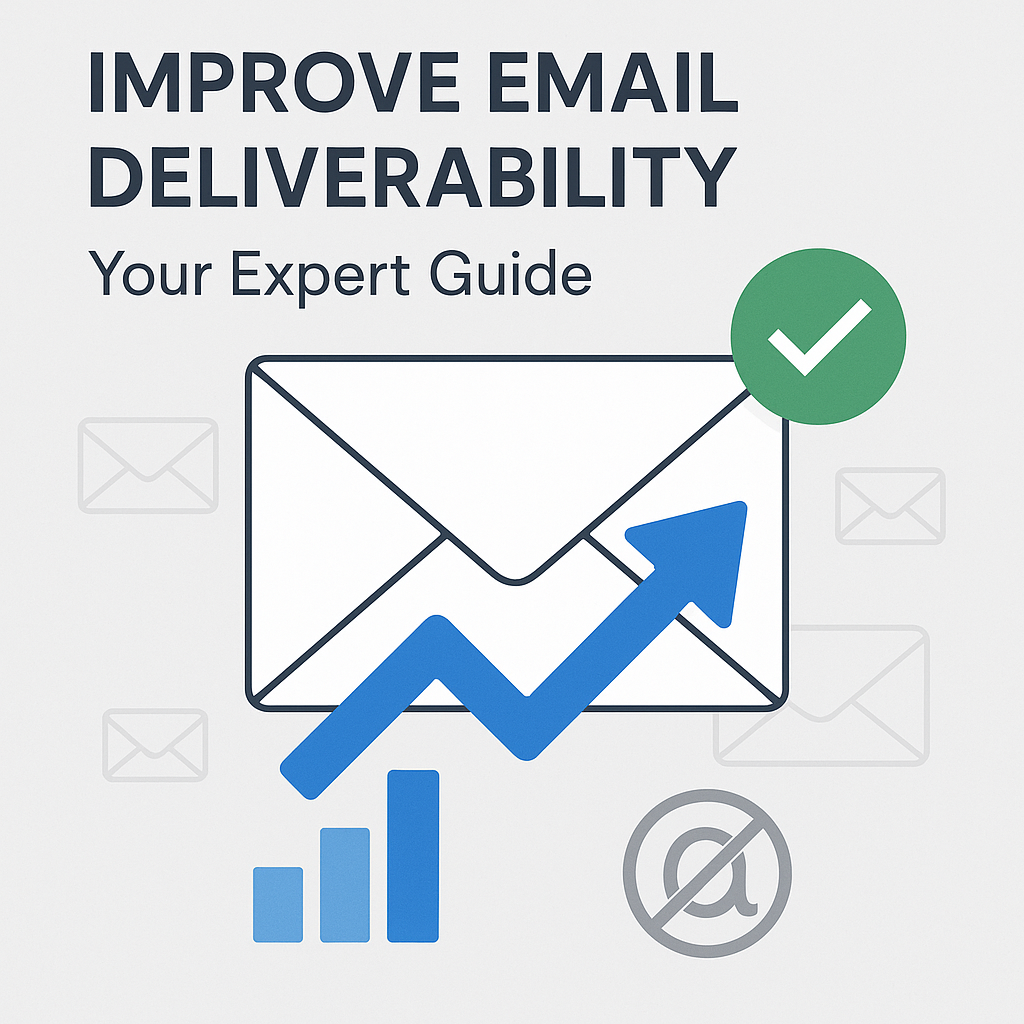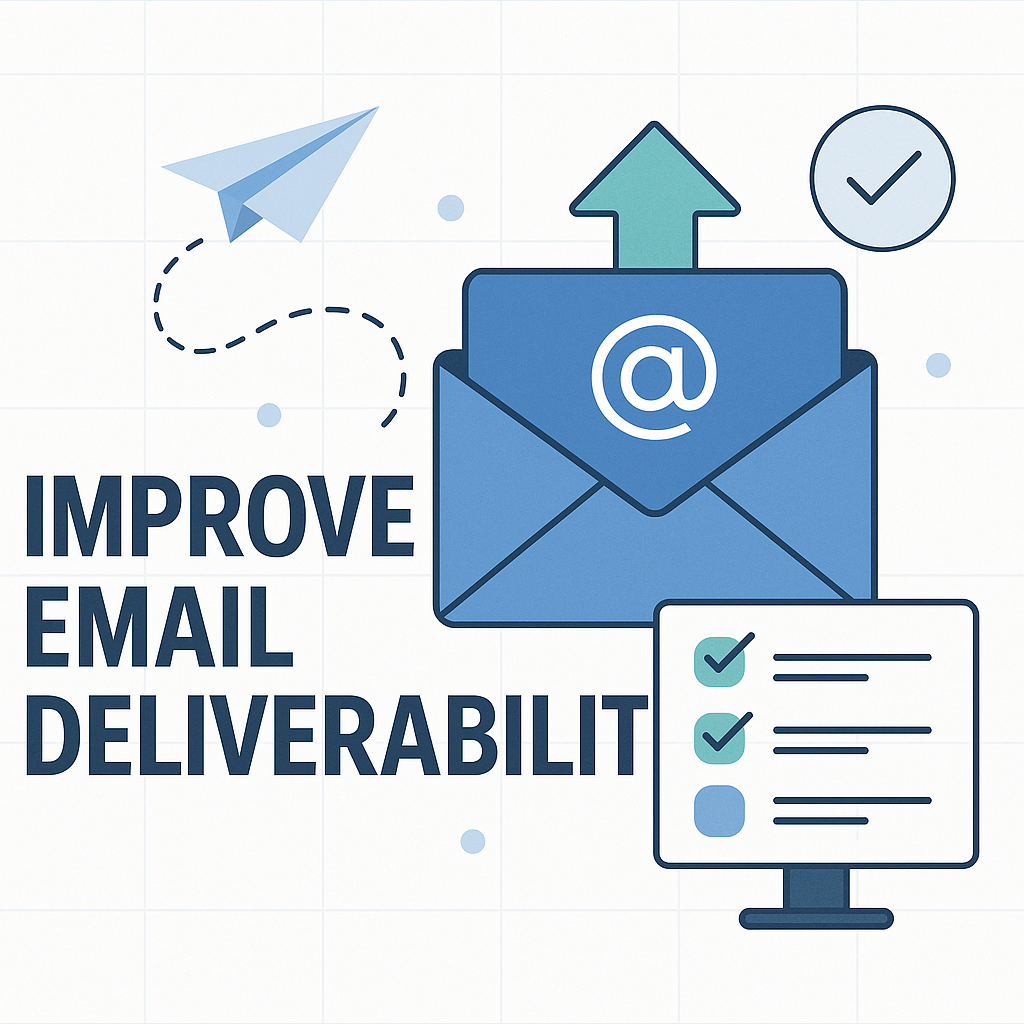Improve Email Deliverability: Your Expert Guide
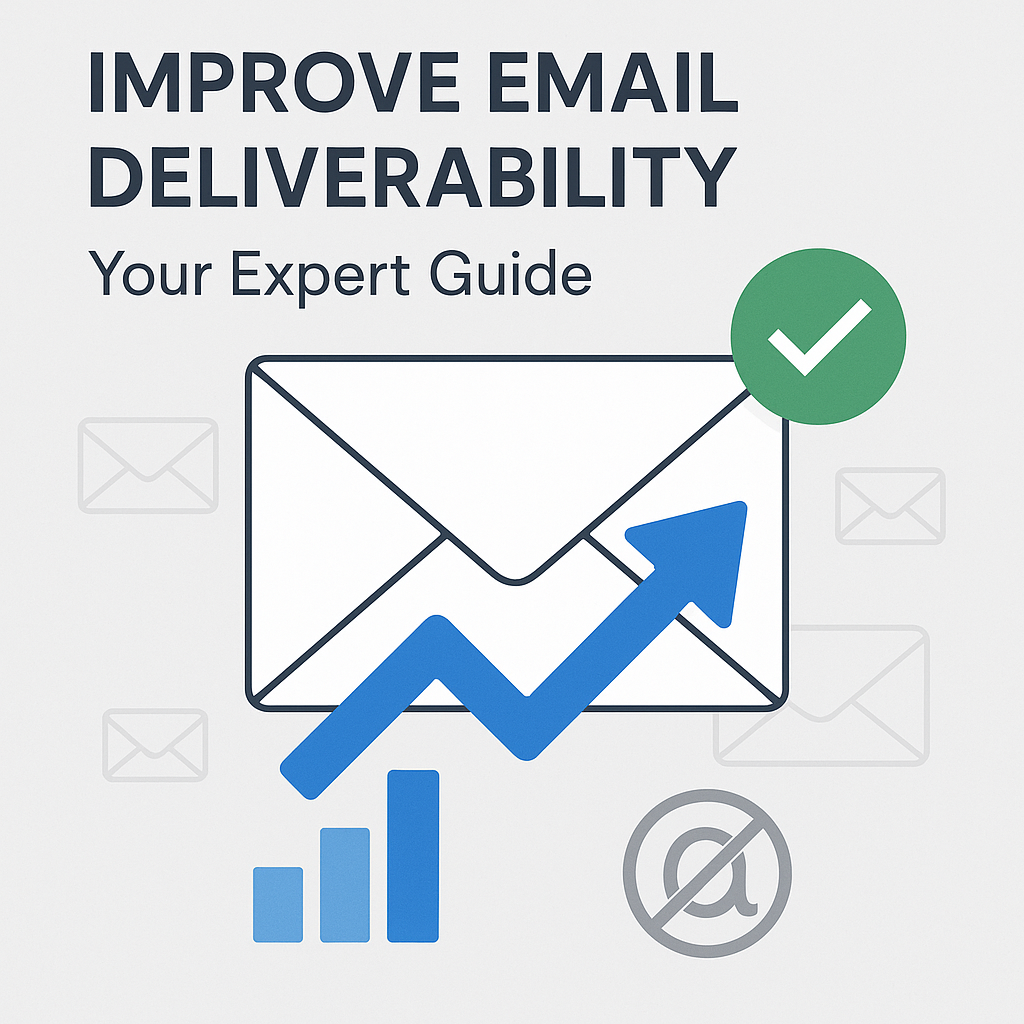
In the digital age, email remains a cornerstone of business communication. From critical sales outreach and marketing campaigns to daily client interactions, the ability to reliably reach your audience is paramount. Yet, many professionals find their carefully crafted messages vanishing into the void – landing in spam folders or, worse, being rejected outright. This isn't just frustrating; it's a direct impediment to efficiency, revenue, and brand perception. This comprehensive guide will equip you with the actionable strategies needed to improve email deliverability and ensure your messages consistently reach their intended inboxes.
Understanding the Importance of Email Deliverability for Business Success
Email deliverability isn't merely a technical metric; it's a critical factor that directly impacts your business's bottom line and operational efficiency. When your emails consistently reach their recipients' inboxes, it means:
- Sales Outreach Effectiveness: Your sales team can connect with prospects, nurture leads, and close deals without their vital communications being filtered out. This directly fuels revenue growth.
- Marketing Campaign Impact: Your marketing efforts, from newsletters to promotional offers, have a genuine chance to engage your audience, drive website traffic, and convert customers.
- Enhanced Customer Relationships: Timely and reliable communication with existing clients and partners builds trust and strengthens relationships, fostering loyalty and repeat business.
- Operational Efficiency: Less time spent troubleshooting delivery issues means more time for strategic tasks, improving overall team productivity.
- Brand Perception: Consistently appearing in the inbox reinforces your brand's legitimacy and professionalism. Conversely, landing in spam can damage your reputation.
As Litmus notes, "Multiple factors impact your email deliverability, including your sender reputation, authentication infrastructure, and elements of your email marketing strategy." Failing to address deliverability is akin to sending important physical mail without a proper address or postage – it simply won't arrive. For business professionals, entrepreneurs, and sales leaders, mastering email deliverability is non-negotiable for achieving consistent success.
Building and Maintaining a Positive Sender Reputation
Your email sender reputation is arguably the most crucial factor determining whether your emails reach the inbox or the spam folder. Think of it as your email's credit score with Internet Service Providers (ISPs) like Gmail, Outlook, and Yahoo. A good reputation signals trustworthiness, while a poor one flags your messages as potentially unwanted.
What Influences Your Sender Reputation?
Several key elements contribute to your sender reputation:
- Engagement Metrics: ISPs monitor how recipients interact with your emails. High open rates, click-through rates, and replies are positive signals. Conversely, low engagement, frequent unsubscribes, and especially spam complaints are strong negative signals.
- Bounce Rates: A high bounce rate (emails that couldn't be delivered) indicates a problem with your list quality or sending practices. ISPs see this as a sign of poor list management.
- Spam Complaint Rates: When recipients mark your email as spam, it's a direct and severe blow to your reputation. Even a small percentage of complaints can have a significant impact.
- Authentication Compliance: Properly setting up SPF, DKIM, and DMARC (discussed next) shows you're a legitimate sender and helps ISPs trust your domain.
- Sending Volume and Consistency: Sudden spikes in sending volume without a corresponding increase in engagement can trigger spam filters. Maintaining a consistent, predictable sending pattern is generally better.
Strategies for Building a Positive Reputation
Actively managing your sender reputation is an ongoing process:
- Focus on Engagement: Send valuable, relevant content that encourages opens, clicks, and replies. Ask questions in your emails to prompt responses.
- Maintain a Clean List: Regularly remove inactive subscribers and invalid email addresses.
- Monitor Spam Complaints: If you use an Email Service Provider (ESP), they typically provide reports on spam complaints. Address the root cause immediately if you see an uptick.
- Use Double Opt-In: This confirms that subscribers genuinely want to receive your emails, leading to higher engagement and fewer accidental spam reports.
- Warm-Up New IPs/Domains: If you're starting with a new sending IP address or domain, gradually increase your sending volume over several weeks to build a positive history.
For more in-depth guidance on how your reputation is measured, you can learn more about how to improve your sender score for better email deliverability.
Essential Email Authentication: SPF, DKIM, and DMARC Explained
Email authentication protocols are technical configurations that verify your identity as the sender, preventing spoofing and building trust with receiving mail servers. Implementing these is fundamental to email authentication and improving email marketing deliverability. Without them, your emails are far more likely to be flagged as suspicious.
Sender Policy Framework (SPF)
What it is: SPF is a DNS record that specifies which mail servers are authorized to send emails on behalf of your domain. When a receiving server gets an email claiming to be from your domain, it checks your SPF record to see if the sending server's IP address is on the approved list.
How it helps: If an email comes from a server not listed in your SPF record, the receiving server can reject it or mark it as spam, preventing unauthorized use of your domain.
Example: A basic SPF record might look like: v=spf1 include:_spf.google.com ~all. This authorizes Google's mail servers to send email for your domain and suggests that any other server should be treated with caution (~all).
DomainKeys Identified Mail (DKIM)
What it is: DKIM adds a digital signature to the header of your outgoing emails. This signature is generated using your private key, and the public key is published in your domain's DNS records. Receiving servers use the public key to verify the signature.
How it helps: DKIM ensures that the email content hasn't been tampered with during transit and that it truly originated from your domain. It's a powerful tool against email spoofing and phishing.
Example: A DKIM signature looks like a long string of characters in the email header, e.g., DKIM-Signature: v=1; a=rsa-sha256; c=relaxed/simple; d=example.com; s=selector; .... The receiving server checks the DNS record for selector._domainkey.example.com to find the public key and verify the signature.
Domain-based Message Authentication, Reporting & Conformance (DMARC)
What it is: DMARC builds upon SPF and DKIM. It's a policy that tells receiving servers what to do if an email fails SPF and/or DKIM checks. It also provides reporting back to the domain owner on email authentication results.
How it helps: DMARC allows you to specify whether failing emails should be rejected, quarantined (sent to spam), or treated normally. It provides visibility into who is sending email using your domain, helping you identify and combat abuse. Implementing DMARC with a p=reject or p=quarantine policy is the strongest way to protect your domain.
Example: A DMARC record in DNS: _dmarc.example.com IN TXT "v=DMARC1; p=quarantine; rua=mailto:[email protected];". This sets a policy to quarantine emails that fail authentication and sends aggregate reports to the specified email address.
Why SPF, DKIM, and DMARC are Crucial
These three protocols work together to create a robust authentication framework. ISPs heavily rely on them to validate senders. Failing to implement them correctly is a major reason why emails end up in the avoiding spam folder.
Actionable Tip: Consult your domain registrar or email service provider for specific instructions on how to set up SPF, DKIM, and DMARC records for your domain. Many services offer tools to help generate and manage these records.
The Role of List Hygiene in Boosting Deliverability
A clean, engaged email list is fundamental to good deliverability. Sending emails to invalid or uninterested recipients actively harms your email sender reputation and increases the likelihood of your messages being filtered.
Why List Hygiene Matters
- Reduces Bounce Rates: Invalid email addresses (hard bounces) signal to ISPs that you're not managing your list properly.
- Lowers Spam Complaint Rates: Sending irrelevant content to people who didn't opt-in or have forgotten they subscribed increases the chance they'll mark you as spam.
- Improves Engagement Metrics: A list of genuinely interested subscribers will naturally have higher open and click-through rates, boosting your sender reputation.
- Cost-Effectiveness: You're not wasting resources sending emails to addresses that will never be read.
Key List Hygiene Practices
Maintaining a healthy email list requires consistent effort:
- Implement Double Opt-In: When someone subscribes, send them a confirmation email to verify their address and intent. This is the gold standard for list building.
- Regularly Clean Your List: Periodically remove hard bounces and addresses that have not engaged with your emails for an extended period (e.g., 6-12 months).
- Validate Email Addresses: Use email verification services before importing new lists or periodically on your existing list to identify and remove invalid or risky email addresses. This is crucial for preventing deliverability issues from the start.
- Monitor Soft Bounces: Soft bounces (temporary delivery issues like full inboxes) should be monitored. If an address soft bounces repeatedly, it's often best to remove it.
- Segment Your Audience: Sending targeted content to specific segments based on their interests and engagement history improves relevance and boosts email engagement metrics.
- Make Unsubscribing Easy: While counterintuitive, a clear unsubscribe link reduces spam complaints. A frustrated recipient who can't unsubscribe is more likely to mark you as spam.
Investing in practices like business email appending can also help ensure you have accurate contact information, reducing delivery errors from the outset.
Optimizing Email Content and Engagement to Avoid Spam Filters
Even with perfect authentication and a clean list, poorly crafted content can still land your emails in the avoiding spam folder. Modern spam filters are sophisticated, analyzing numerous aspects of your email's content and structure.
Content Strategies for Inbox Placement
Focus on creating valuable, engaging content that resonates with your audience:
- Provide Genuine Value: Your emails should offer information, solutions, or entertainment that your subscribers genuinely want.
- Personalize Your Messages: Use merge tags for names, and segment your lists to send content relevant to specific interests. Personalization significantly boosts engagement.
- Craft Compelling Subject Lines: Make them clear, concise, and intriguing without being misleading or using excessive capitalization or spam trigger words (e.g., "FREE!", "Act Now!", "Urgent!").
- Use Clear Calls-to-Action (CTAs): Guide your readers on what you want them to do next, whether it's visiting a webpage, downloading a resource, or replying to your email.
- Avoid Spam Trigger Words and Phrases: Be mindful of language that spam filters commonly flag, such as excessive exclamation points, overly promotional language, or words associated with scams.
- Optimize Images and Attachments: Large attachments or image-heavy emails can sometimes be problematic. Ensure images are properly sized and have descriptive alt text.
- Maintain a Healthy Text-to-Image Ratio: Emails that are almost entirely images are often viewed with suspicion.
As Salesloop points out, "Even with perfect email authentication, poorly written content can land your message in the spam folder. Modern spam filters are complex, analyzing many aspects of your emails to determine their legitimacy."
Boosting Engagement Signals
Positive engagement is a powerful signal to ISPs that your emails are wanted and valuable. According to Warmup Inbox, "Positive engagement signals — such as opens, clicks, replies, and forwards — help boost your deliverability."
Encourage engagement by:
- Asking Direct Questions: This prompts replies, which are a strong positive engagement signal.
- Including Clear, Compelling Calls to Action: Make it easy for subscribers to interact with your content.
- Running Polls or Surveys: These interactive elements encourage participation.
- Providing Easy Reply Options: Encourage recipients to simply hit "reply" to ask questions or give feedback.
Implementing an effective AI email strategy can help you personalize content and optimize your sending cadence to maximize engagement and, in turn, improve deliverability.
Monitoring Key Deliverability Metrics and Taking Action
To effectively improve email deliverability, you must understand how to measure it. Regularly monitoring key metrics provides insights into your performance and highlights areas that need attention.
Essential Deliverability Metrics to Track
- Bounce Rate:
- Hard Bounces: Permanent delivery failures (e.g., invalid email address). Aim for below 2%.
- Soft Bounces: Temporary delivery failures (e.g., full inbox, server issues). Monitor these; if they persist, remove the address.
- Spam Complaint Rate: The percentage of recipients who mark your email as spam. This should be as close to 0% as possible, ideally below 0.1%.
- Inbox Placement Rate: The percentage of your emails that land in the inbox versus going to spam or being blocked. This is the ultimate measure of deliverability.
- Open Rate: The percentage of recipients who open your email. While not a direct deliverability metric, it's a strong indicator of engagement and sender reputation health. Aim for industry benchmarks relevant to your sector.
- Click-Through Rate (CTR): The percentage of recipients who click on a link within your email. Like open rates, high CTRs signal engaged recipients and a healthy sender reputation.
- Unsubscribe Rate: The percentage of recipients who opt-out. A low rate (typically below 0.5%) is desirable. A high rate might indicate irrelevant content or list fatigue.
Taking Action Based on Metrics
Analyze Regularly: Use reporting tools from your ESP or dedicated deliverability monitoring services.
- High Bounce Rates? Immediately clean your list, re-validate addresses, and ensure your signup process prevents typos and fake addresses.
- Increasing Spam Complaints? Review your content for spam triggers, ensure your opt-in process is clear, and segment your list to send more relevant emails. Ask recipients why they are marking you as spam if possible.
- Low Inbox Placement? Check your SPF, DKIM, and DMARC records. Review your sender reputation and consider an email warm-up process.
- Low Engagement (Opens/Clicks)? Focus on content quality, personalization, and segmentation. Test different subject lines and CTAs.
Zerobounce highlights that "Response and loading times are key factors for improving email deliverability," implying that efficient processing by mail servers, which is aided by good reputation and authentication, is vital.
Common Mistakes That Harm Email Deliverability and How to Fix Them
Many common errors can sabotage your efforts to improve email deliverability. Being aware of these pitfalls is the first step to avoiding them.
- Buying or Renting Email Lists: These lists are often low quality, contain many invalid addresses, and subscribers haven't opted in, leading to high bounce rates and spam complaints. Fix: Always build your list organically through opt-ins.
- Neglecting Email Authentication (SPF, DKIM, DMARC): Sending emails without proper authentication makes your domain appear untrustworthy to ISPs. Fix: Implement and correctly configure SPF, DKIM, and DMARC records for your domain.
- Poor List Hygiene: Failing to regularly clean your list of invalid or inactive addresses leads to high bounce rates and damages your sender reputation. Fix: Implement a rigorous list cleaning schedule and use email validation services.
- Sending Irrelevant or Spammy Content: Using excessive capitalization, spam trigger words, or sending generic content that doesn't engage recipients increases the likelihood of landing in the avoiding spam folder. Fix: Focus on valuable, personalized content and adhere to best practices for subject lines and email body.
- Inconsistent Sending Patterns: Sudden, large spikes in sending volume without a history can be a red flag for ISPs. Fix: Gradually increase your sending volume, especially when starting with a new IP or domain (email warm-up).
- Ignoring Engagement Metrics: Not paying attention to open rates, click rates, and especially spam complaints means you're missing critical signals about your deliverability health. Fix: Regularly monitor your metrics and adjust your strategy accordingly.
- Not Making Unsubscribing Easy: Hiding or complicating the unsubscribe process frustrates users and leads to more spam complaints. Fix: Include a clear, prominent unsubscribe link in every email.
Leveraging Tools and Practices for Consistent Deliverability
Beyond the foundational elements, several tools and practices can help you maintain and improve your email deliverability over the long term.
Email Warm-up
When you start sending emails from a new IP address or domain, ISPs are cautious. Email warm-up is the process of gradually increasing your sending volume over several days or weeks. This allows ISPs to build a positive reputation for your sending activity. Start by sending to a small segment of your most engaged subscribers and slowly expand your reach.
Dedicated IP Addresses
For businesses sending a high volume of emails, using a dedicated IP address can offer more control over your sender reputation. Unlike shared IPs (where your reputation can be affected by other users), a dedicated IP means your reputation is solely dependent on your own sending practices. However, it also means you bear full responsibility for maintaining that reputation.
Reputable Email Service Providers (ESPs)
Using a trusted ESP is crucial. They have established relationships with ISPs, manage IP reputation, and provide tools for tracking deliverability, managing lists, and sending campaigns. They also often have built-in checks and guidance to help you adhere to best practices.
Leveraging AI for Email Management
In today's busy professional landscape, managing email efficiently is key to ensuring important messages are sent and handled promptly, which indirectly supports good deliverability. Tools like an ai executive assistant can help streamline your workflow by intelligently sorting, prioritizing, and even drafting responses, freeing up your time to focus on crafting high-quality content and strategic communication. This enhanced efficiency ensures that your outreach efforts are well-managed, contributing to a more consistent and positive sending pattern.
Deliverability Monitoring Tools
Specialized tools can provide in-depth analysis of your inbox placement, sender reputation, and authentication status across various ISPs. These insights are invaluable for identifying and resolving deliverability issues proactively.
By combining these technical setups with smart content strategies and diligent list management, you can achieve consistent and high email deliverability.
Conclusion
Achieving and maintaining high email deliverability is not a one-time task but an ongoing commitment to best practices. By focusing on building a strong email sender reputation, implementing robust email authentication (SPF, DKIM, DMARC), practicing meticulous email list hygiene, and optimizing your content for engagement, you ensure your critical business communications reach their intended audience. This directly translates to improved sales outreach, more effective marketing campaigns, stronger customer relationships, and enhanced operational efficiency.
Don't let your messages get lost in the digital ether. Take proactive steps today to refine your email sending strategy, monitor your performance, and leverage the right tools. The result will be a more connected, productive, and successful business.
```