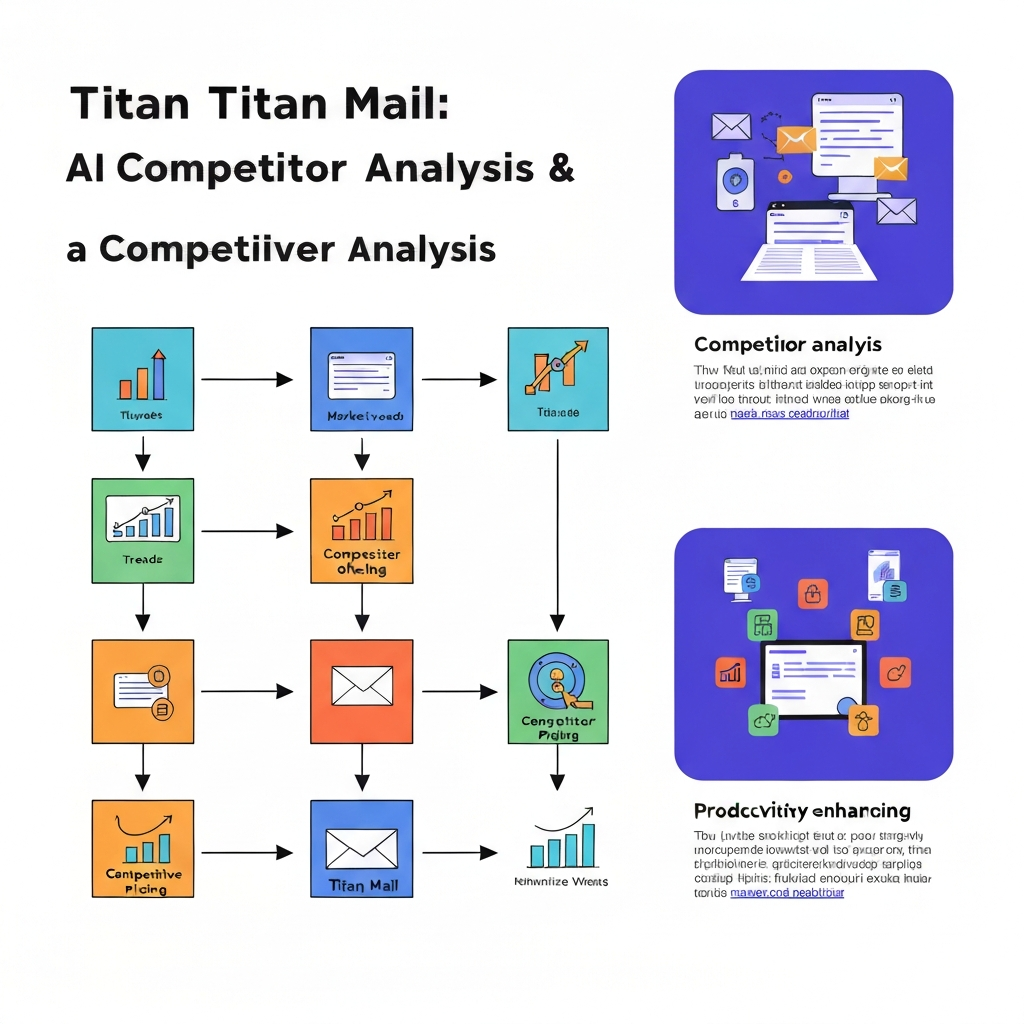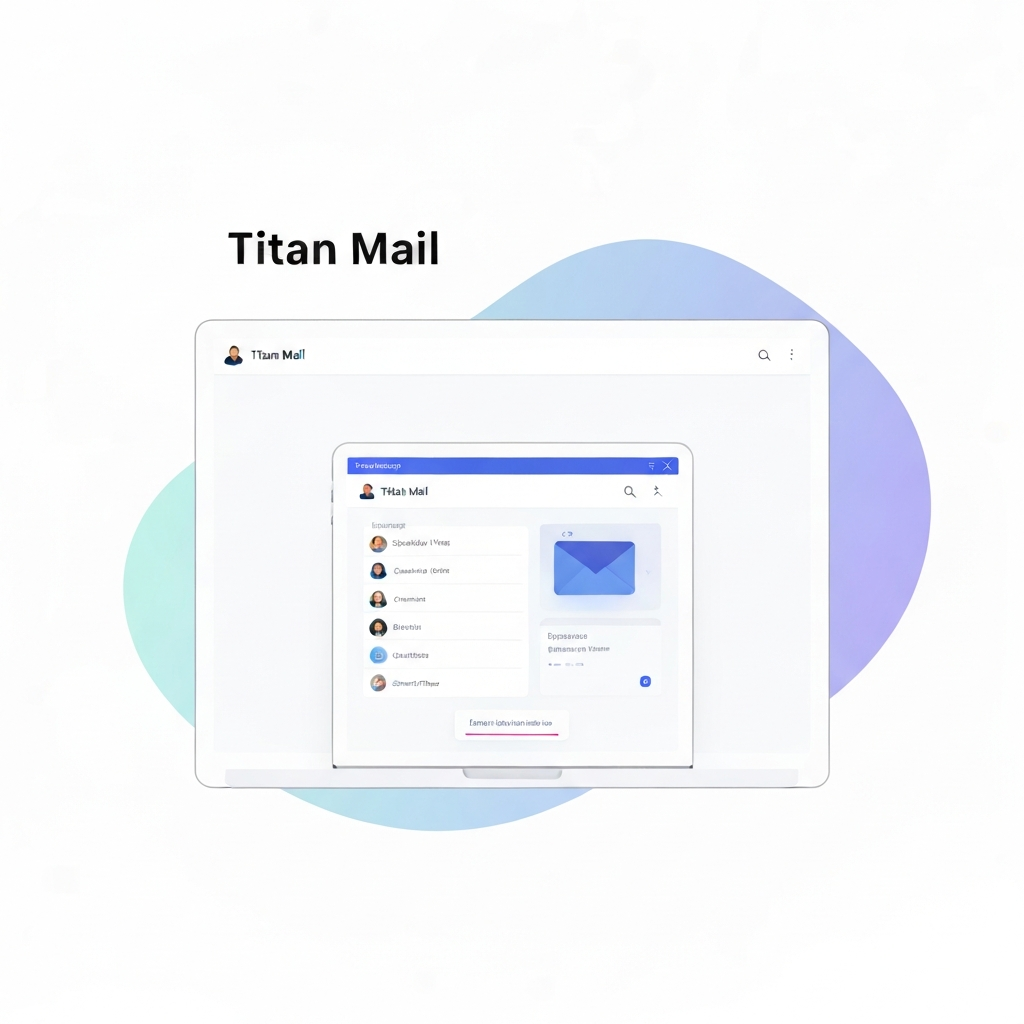Titan Mail: AI Competitor Analysis & Productivity

The modern professional's inbox is less a communication channel and more a battlefield. Drowning in a deluge of emails daily, the quest for efficiency has never been more critical. Beyond just managing messages, businesses are increasingly looking for ways to gain a competitive edge, and competitor intelligence is key. In this landscape, tools that promise enhanced productivity, streamlined workflows, and smarter management are invaluable. Today, we dive deep into Titan Mail, examining its features, its place in the market, and how it stacks up against the competition. More importantly, we'll explore how leveraging the right email solutions, especially those powered by Artificial Intelligence, can transform your inbox from a time sink into a powerful productivity engine.
Titan Mail Deep Dive: Features, Interface, and Core Functionality
Titan Mail positions itself as a premium email service designed specifically for businesses. Its core appeal lies in its focus on professionalism, security, and integrated productivity features that go beyond basic email. Unlike generic email providers, Titan Mail emphasizes giving businesses their own branded email addresses (e.g., [email protected]), which is crucial for building trust and brand recognition. This focus on a professional image is often a primary driver for businesses seeking a more sophisticated email solution.
User Interface (UI) and Experience
Titan Mail boasts a clean, intuitive, and modern user interface. It's designed to be easy to navigate, reducing the learning curve for new users and ensuring that daily email management feels less like a chore. The interface prioritizes essential business functions, making it straightforward to access features like scheduling, contact management, and CRM integrations. This user-centric design aims to minimize friction and maximize efficiency for busy professionals.
Core Functionality & Business Features
- Branded Email: The cornerstone feature is the ability to use custom domain names, enhancing professional image and brand consistency across all communications.
- Integrated CRM: This is a significant differentiator. Titan Mail often includes built-in CRM capabilities, allowing users to manage contacts, track customer interactions, and view client history directly within their email client. This eliminates the need to constantly switch between applications for basic customer data, fostering a more integrated workflow.
- Scheduling Tools: Advanced scheduling features, including the ability to send emails at a future time and manage calendar availability, are standard. This helps professionals manage their time and communication more effectively.
- Collaboration: Features like shared inboxes and internal notes can facilitate team communication and project management, ensuring that teams can work together seamlessly on client communications or project-related emails.
- Security: Titan Mail typically offers robust security measures, including end-to-end encryption options, advanced spam filtering, and protection against phishing attempts, which are vital for protecting sensitive business data.
- Storage: Generous storage limits are usually provided, catering to businesses with high email volumes and extensive archives.
Titan Mail is often bundled with web hosting packages, making it an accessible solution for small to medium-sized businesses (SMBs) looking for an all-in-one professional email and website solution. Its design philosophy seems to be: provide essential business tools in a streamlined, professional package.
AI-Powered Email Management: Where Titan Mail Stands
The term "AI-powered" can be broad and sometimes used as a marketing buzzword. When it comes to Titan Mail, its AI capabilities are more about enhancing productivity through smart features rather than generative AI for drafting extensive content. It leverages AI and machine learning for:
- Smart Categorization: Automatically sorting incoming emails into relevant folders or categories to help reduce clutter and make important messages easier to find.
- Intelligent Prioritization: Potentially highlighting important messages or suggesting follow-ups based on user behavior and email content analysis.
- Automated Responses/Suggestions: Offering quick reply options or suggesting relevant templates for common queries, speeding up response times.
- CRM Integration: While not strictly AI, the seamless integration with CRM data allows for AI-like predictive insights into customer interactions when viewed through the lens of the email client. It helps connect communication patterns with client history.
Compared to the bleeding edge of AI email management, which includes tools capable of drafting entire emails from scratch, summarizing long threads in seconds, or even autonomously managing your inbox based on learned preferences, Titan Mail's AI is more foundational. It focuses on making the core email experience more efficient and integrated with business workflows. It's about making existing processes smarter, rather than introducing entirely new AI-driven communication paradigms like advanced content generation.
Competitive Comparison: Titan Mail vs. Other Leading Email Solutions
To truly understand Titan Mail's value proposition, we need to compare it against established players and other modern contenders in the email client and service market. Understanding these differences helps professionals identify the best fit for their specific needs.
Titan Mail vs. Gmail (Google Workspace)
- Gmail (Google Workspace): Ubiquitous, powerful search capabilities, vast integration with Google Workspace apps (Docs, Sheets, Drive), strong spam filtering, and excellent mobile apps. Its native AI features include smart replies, Nudges (reminders to follow up), and sophisticated spam detection.
- Titan Mail's Edge: Professional branding is a primary differentiator. For businesses that don't want a
@gmail.comaddress, Titan Mail offers a direct, branded solution. Its integrated CRM is also a significant advantage for SMBs who want a unified platform without subscribing to separate CRM software. While Gmail's free tier is a major draw, for professional branding, Google Workspace is required, making it a direct cost comparison for business use. - Where Gmail Leads: For sheer volume of integrations, advanced search functionalities, and extensive ecosystem support, Gmail is often the benchmark.
Titan Mail vs. Microsoft Outlook (Microsoft 365)
- Outlook (Microsoft 365): The enterprise standard. Deep integration with the Microsoft ecosystem (Word, Excel, Teams, SharePoint), robust calendar and task management, advanced security features, and comprehensive compliance tools. It's a powerhouse for large organizations with complex workflows.
- Titan Mail's Edge: Simplicity and focus. Outlook can be overwhelming with its vast array of features, making it complex for smaller teams or individuals. Titan Mail offers a more streamlined experience, particularly for SMBs or solopreneurs who don't need the full complexity of Microsoft 365. The integrated CRM is again a plus for unified business management.
- Where Outlook Leads: Comprehensive enterprise features, advanced collaboration tools within the Microsoft suite, and unparalleled integration for large, complex organizations with existing Microsoft infrastructure.
Titan Mail vs. Spark Mail
- Spark Mail: Known for its "smart inbox" that intelligently categorizes emails into Personal, Notifications, and Newsletters, significantly reducing noise. It offers excellent collaboration features, shared inboxes, and a clean, modern UI. AI features are growing, including smart search and email summarization capabilities.
- Titan Mail's Edge: Titan Mail's strength lies in its direct integration of CRM-like functionalities, whereas Spark's focus is more on inbox organization and team collaboration *around* messages. Titan's custom domain branding is inherent to the service, while Spark is an add-on client that can connect to various email providers.
- Where Spark Leads: Superior inbox organization through its "smart inbox" concept and a more modern, user-friendly interface focused purely on the email client experience and message management.
Titan Mail vs. Mailbird
- Mailbird: A desktop email client praised for its speed, customization, and integration with many third-party apps (Slack, Dropbox, etc.). It offers a clean interface and supports multiple accounts from various providers.
- Titan Mail's Edge: Titan Mail is a full-fledged email service, often paired with hosting, offering the complete package from domain to inbox. Mailbird is primarily a client that connects to existing email services. Titan's integrated CRM is a feature not typically found in desktop clients like Mailbird, offering a more holistic business solution.
- Where Mailbird Leads: Flexibility for users who want to manage multiple email accounts from various providers in one beautifully designed desktop application, with extensive customization options and a wide array of app integrations.
In essence, Titan Mail carves out a niche by combining professional branding, essential business tools (like CRM), and a user-friendly interface, making it an attractive option for SMBs and growing businesses looking for a cost-effective, integrated solution. It aims to be more than just an inbox; it's a business communication hub.
Analyzing Titan Mail's Strengths and Weaknesses for Business Professionals
Understanding the trade-offs is key to making an informed decision about adopting Titan Mail or any other email solution. Here's a breakdown of its pros and cons for the business professional:
Strengths
- Professional Image: The custom domain feature is paramount for building credibility and brand recognition. Every email sent reinforces your company's identity.
- Integrated CRM Functionality: This is a significant advantage, streamlining contact management and customer interaction tracking directly within the email client. This saves time and reduces the need for separate software subscriptions, consolidating essential business functions.
- Ease of Use: Its intuitive interface makes it accessible for users who may not be tech-savvy, allowing for quick adoption and efficient daily use without extensive training.
- All-in-One Solution: Often bundled with hosting services, it simplifies the process of setting up a professional online presence, including email and website infrastructure, from a single provider.
- Security Focus: Businesses can rely on robust security features, including encryption and spam protection, to safeguard sensitive data and communications.
- Cost-Effectiveness for SMBs: When bundled with hosting or compared to subscribing to separate email, CRM, and calendar services, Titan Mail can offer excellent value for money.
Weaknesses
- Limited Advanced AI Features: While it has smart features for productivity, it doesn't offer the cutting-edge generative AI capabilities seen in some newer tools for advanced content creation or complex AI-driven automation.
- Ecosystem Size: Compared to giants like Google or Microsoft, the ecosystem of third-party integrations might be smaller. This could be a limitation for businesses heavily reliant on niche applications that may not yet integrate with Titan.
- Scalability for Enterprises: For very large enterprises with complex IT infrastructures, stringent compliance needs, and highly specialized workflows, the full-featured suites from Microsoft or Google might offer more depth and customization options.
- Feature Set Compared to Dedicated Clients: While it's a comprehensive service, dedicated email clients like Spark or Mailbird might offer more advanced email-specific features or deeper customization for the inbox interface itself for users who prioritize granular control over their email client experience.
For a startup, solopreneur, or small to medium-sized business prioritizing a professional online identity and integrated customer management without the complexity of enterprise solutions, Titan Mail presents a compelling and well-rounded package.
Leveraging Titan Mail for Enhanced Productivity: Actionable Tips for Your Inbox
Whether you're using Titan Mail or another robust email solution, adopting smart strategies can dramatically boost your productivity. Here are actionable tips to get the most out of your email workflow:
- Master Your Custom Domain: Ensure all your professional communications use your branded email address. This reinforces your company's identity and professionalism with every sent message.
- Embrace Integrated CRM: If using Titan Mail, make full use of its built-in CRM capabilities. Log every interaction, categorize contacts, and use this data to personalize your communications. This foresight saves immense time when you need to recall client details or tailor follow-ups.
- Utilize Scheduling Features: Don't let your email dictate your schedule. Use Titan Mail's scheduling to send emails at optimal times, respond to inquiries when you have a moment, and avoid the constant interruption of real-time replies. For more on automating email delivery and scheduling, explore our guide on mastering automatic email.
- Implement Email Templates: For frequently asked questions, common inquiries, or standard responses, create and save templates. This saves significant typing time and ensures consistency in your messaging across your team.
- Leverage Shared Inboxes (if applicable): For teams, shared inboxes can centralize customer support, sales inquiries, or project-related communications. This ensures no message falls through the cracks and improves team collaboration and accountability.
- Practice Inbox Organization: Even with smart features, a cluttered inbox is a productivity killer. Aim for "Inbox Zero" or a similar system where emails are processed, filed, or deleted promptly. If your inbox is a disaster, consider using a best email cleaner to start fresh and implement better habits.
- Set Clear Communication Boundaries: Use features like "send later" to avoid sending emails outside of business hours, which helps set expectations for response times and promotes work-life balance.
- Integrate with Other Tools: If Titan Mail's built-in integrations aren't sufficient for your workflow, explore how it connects with your existing project management software, cloud storage, or communication tools to create a more unified digital workspace.
By actively using the features provided and adopting disciplined email management habits, you can transform your inbox from a source of stress into a powerful asset for your business.
Beyond Titan Mail: How AI is Revolutionizing Email Management (with a nod to MailToPie)
While Titan Mail offers excellent integrated business features and a professional platform, the frontier of email productivity is increasingly defined by advanced AI. The next wave of innovation isn't just about organizing emails; it's about intelligently assisting professionals in their communication and decision-making processes, enabling them to operate at a higher strategic level.
AI is moving beyond simple automation to become a proactive partner. We're seeing AI tools that can:
- Draft Emails: Generate responses to complex queries, draft follow-ups, or even compose entire outreach messages based on brief prompts and context.
- Summarize Long Threads: Quickly distill the key points from lengthy email chains, saving hours of reading time and allowing for faster decision-making.
- Analyze Sentiment and Urgency: Help prioritize messages by understanding the tone and importance of the sender's message, ensuring critical communications are addressed promptly.
- Proactively Suggest Actions: Identify tasks within emails (e.g., booking a meeting, following up on a document) and automatically suggest actions or create calendar events.
- Personalize Communication at Scale: Tailor messages to individual recipients based on past interactions, known preferences, and contextual data, enhancing relationship building.
For professionals feeling overwhelmed by the sheer volume and complexity of modern email communication, these advanced AI capabilities are game-changers. They move beyond basic inbox organization to provide genuine cognitive assistance. For instance, tools like an ai executive assistant can help streamline your workflow by handling complex tasks, drafting nuanced responses, and proactively managing your communications, freeing up valuable executive time. This level of assistance is crucial for executives, entrepreneurs, and sales professionals who need to focus on high-level strategy and relationship building, rather than getting bogged down in the minutiae of email.
The landscape of best ai tools for email is rapidly evolving. While Titan Mail provides a solid foundation for business email with integrated tools, these specialized AI assistants are pushing the boundaries of what's possible, offering deeper insights and more sophisticated automation. As you evaluate your email strategy, consider not just a platform, but also the potential for AI to act as a true digital partner in your daily operations.
Conclusion: Making Informed Decisions for Your Business Email Strategy
Choosing the right email solution is a strategic decision that impacts your daily productivity, professional image, and overall business efficiency. Titan Mail stands out as a strong contender for small to medium-sized businesses, offering a compelling blend of professional branding, integrated CRM features, and user-friendly design. It excels at providing a polished, functional email experience tailored for business needs, acting as a central hub for communication and client management.
However, the email landscape is dynamic. While Titan Mail addresses many core business requirements effectively, the rapid advancements in AI are opening new avenues for unprecedented productivity. Whether you choose Titan Mail for its integrated strengths or opt for a combination of a robust email platform and specialized AI tools, the goal remains the same: to transform your inbox from a source of stress into a powerful engine for growth and efficiency. For those looking to make a new email account or explore new providers, understanding these options is key; check out guides on how to make a new email account or explore top new email providers for business productivity.
When making your decision, consider your specific business needs, team size, existing technology stack, and budget. Do you prioritize a unified platform with built-in CRM like Titan Mail, or do you need the extensive integrations of Google Workspace or Microsoft 365? Are you looking to leverage cutting-edge AI for drafting and complex task management, perhaps exploring solutions like Superhuman or dedicated AI assistants? Conducting thorough competitor email analysis – understanding what each tool offers and how it aligns with your goals – will empower you to make an informed choice that boosts your business and gives you a distinct competitive edge in today's fast-paced digital world. The future of email is smart, integrated, and incredibly productive. Make sure your strategy is ready.