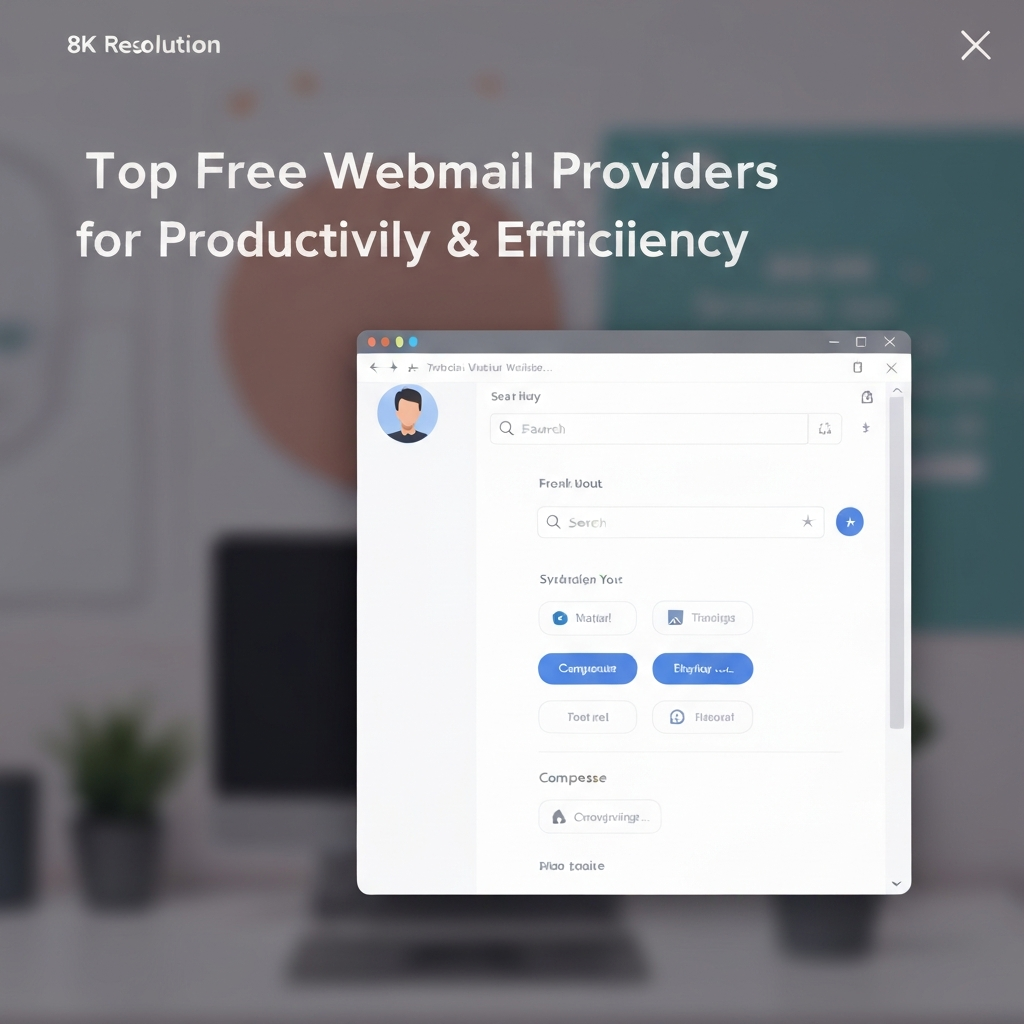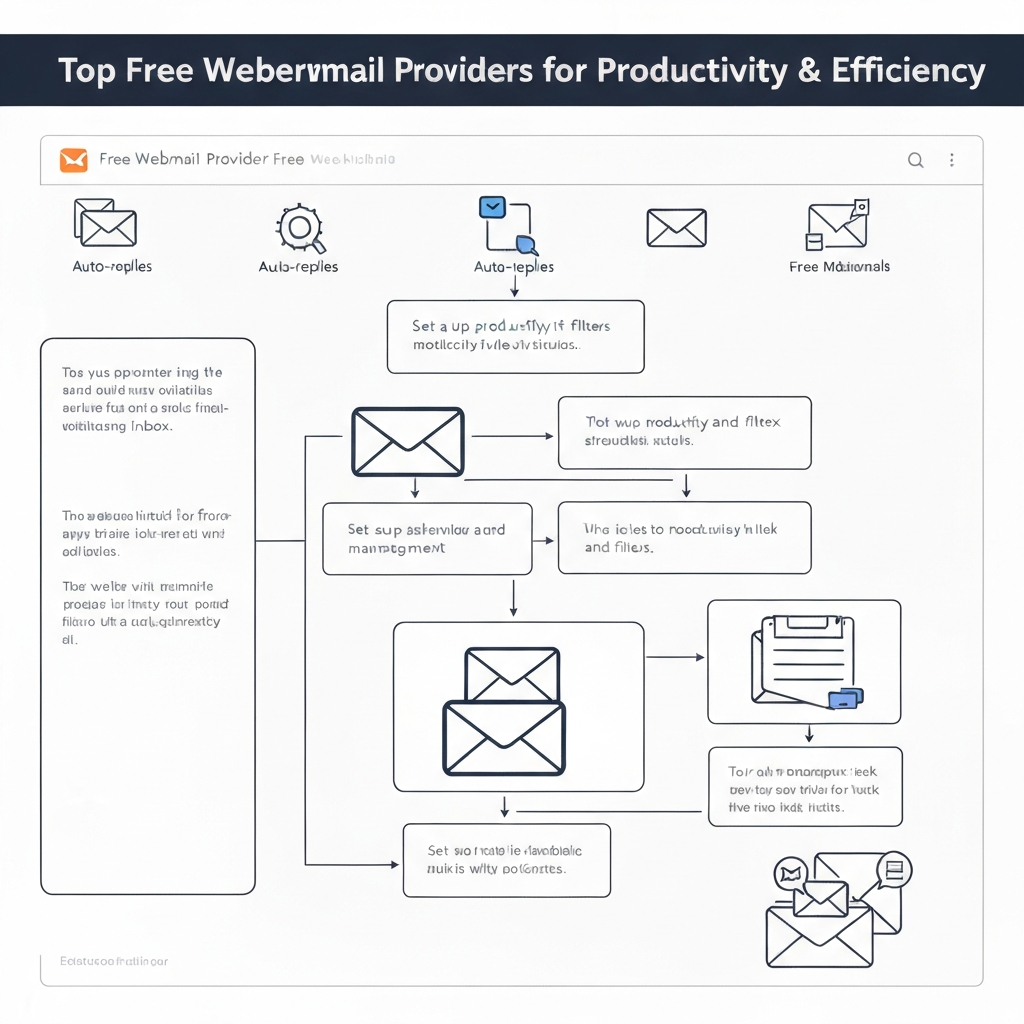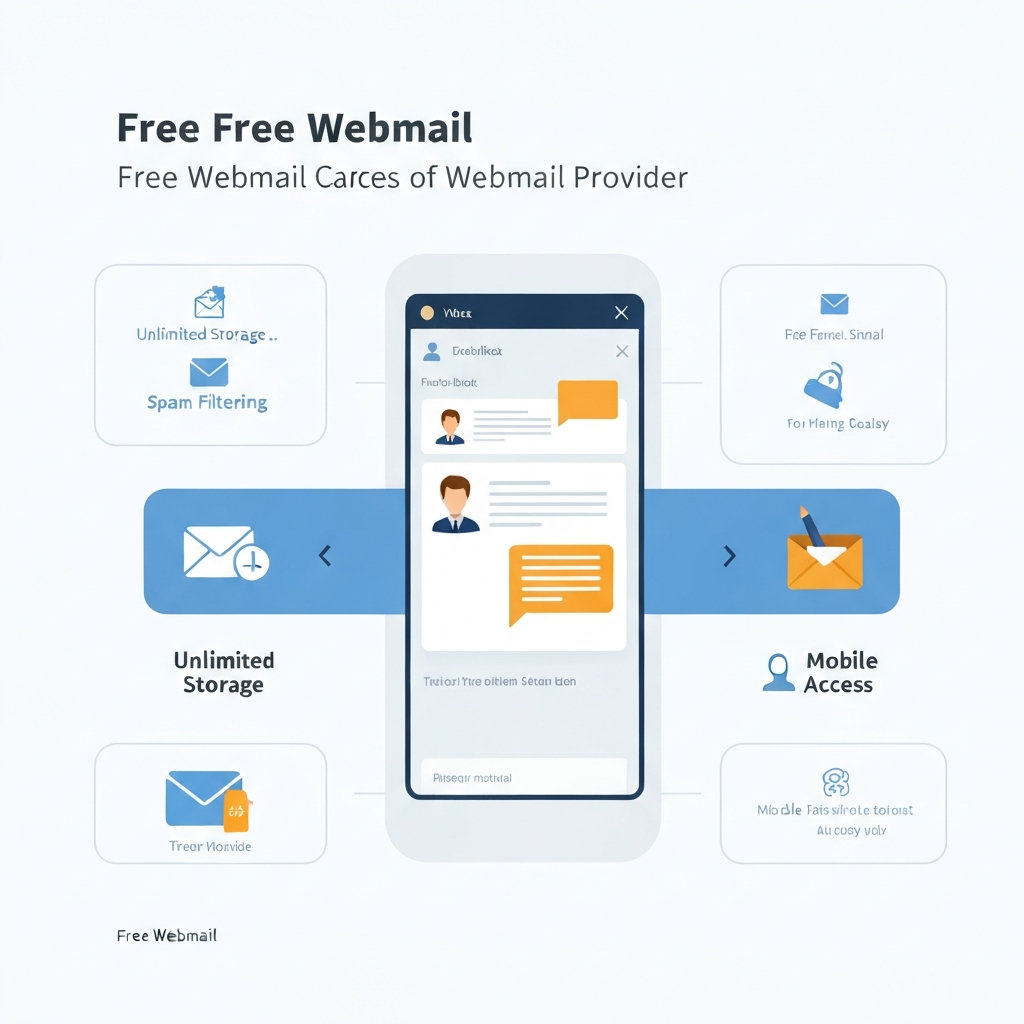Top Free Webmail Providers for Productivity & Efficiency
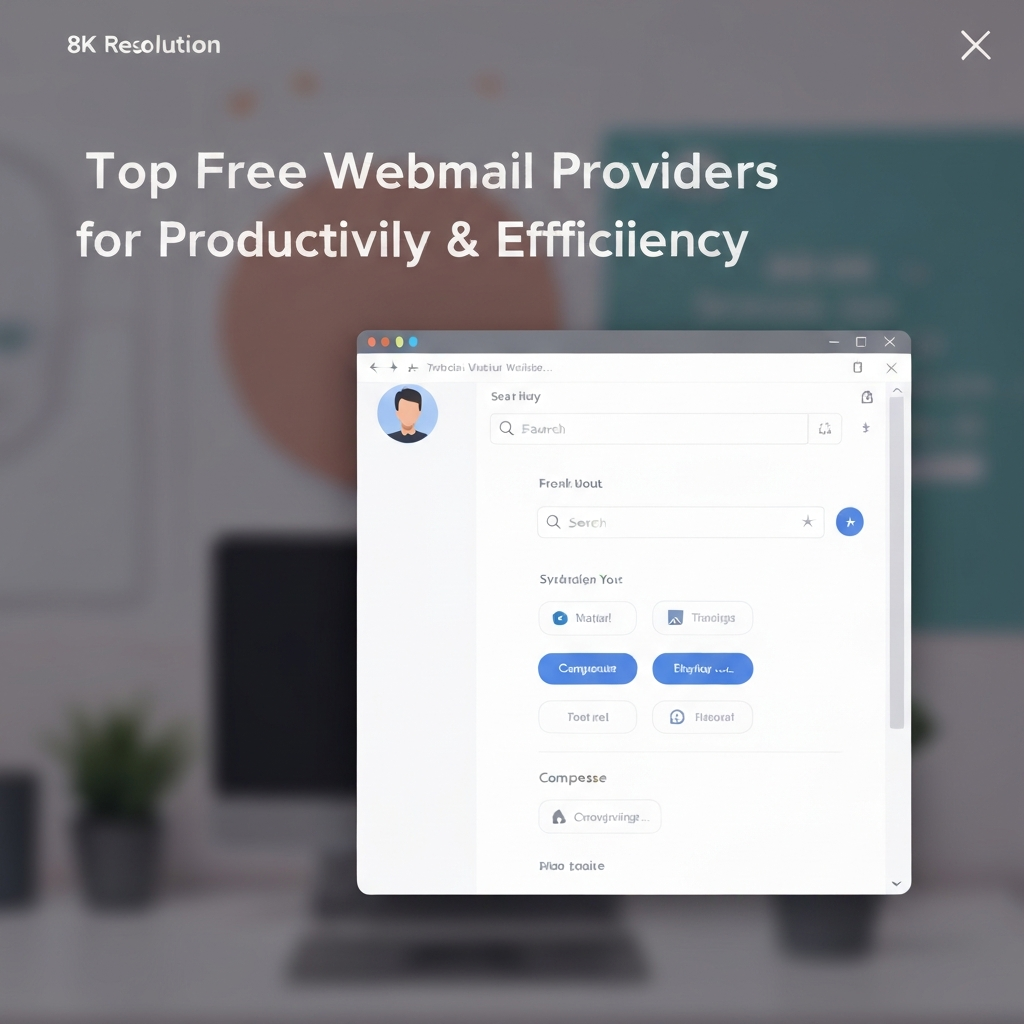
In today's hyper-connected world, email remains the backbone of communication for individuals and businesses alike. From crucial work correspondence and client updates to personal messages and family news, our inboxes are often overflowing. The sheer volume can be overwhelming, leading to missed deadlines, lost information, and a general sense of digital chaos. But what if your email service could actively work *for* you, enhancing productivity and efficiency rather than hindering it? While many people opt for paid services for advanced features, the reality is that numerous **free webmail providers** offer robust capabilities that can significantly boost your workflow, even for demanding users and small businesses.
Choosing the right free webmail provider is more than just picking a place to store your messages; it's about selecting a digital hub that supports your daily tasks, protects your information, and integrates seamlessly with your other tools. This article dives deep into the landscape of free webmail services, dissecting the key features that matter most for productivity and efficiency. We'll compare some of the top contenders, explore how to evaluate their offerings, and provide actionable strategies to maximize your email management, ensuring your inbox becomes a tool for success, not a source of stress.
Key Features to Look for in Free Webmail Services
When scouting for the **best free email accounts**, it's easy to get lost in a sea of features. However, focusing on a few critical aspects can help you make an informed decision that aligns with your productivity goals. Here are the non-negotiables:
- Generous Storage Space: While "free" often comes with limits, look for providers offering a substantial amount of storage. This is crucial for individuals who receive many attachments or businesses that need to retain correspondence. Many services offer 10GB or more, but some go as high as 100GB.
- Robust Security Measures: Your emails contain sensitive information. Look for providers that offer strong encryption (SSL/TLS), two-factor authentication (2FA) options, and effective spam and phishing protection. Privacy policies are also important to understand how your data is handled.
- Intuitive User Interface (UI) and User Experience (UX): A clean, well-organized, and easy-to-navigate interface is paramount for efficiency. Features like quick search, easy folder management, and clear message threading can save you significant time.
- Effective Search Functionality: The ability to quickly find old emails, attachments, or specific information is a huge time-saver. Advanced search filters can make a world of difference.
- Spam and Phishing Protection: A proactive and effective spam filter is essential to keep your inbox clean and protect you from malicious content.
- Integration Capabilities: Does the webmail service integrate with your calendar, cloud storage (like Google Drive or OneDrive), or other productivity apps? Seamless integration reduces context switching and streamlines workflows.
- Mobile Accessibility: With most of us accessing email on the go, a well-designed mobile app or a responsive web interface is vital.
- Customization Options: The ability to set up rules, filters, signatures, and customize the look and feel can help tailor the experience to your specific needs.
Top Free Webmail Providers: A Comparative Review
The market offers several excellent **free webmail providers**, each with its unique strengths. While many services exist, a few consistently stand out for their feature sets, reliability, and suitability for productivity-focused users and small businesses.
1. Google Gmail
Gmail is arguably the most popular free webmail service, and for good reason. It offers a clean, intuitive interface, powerful search capabilities, and integrates seamlessly with the vast Google ecosystem, including Google Drive, Google Calendar, and Google Meet.
- Storage: 15GB of free storage, shared across Gmail, Google Drive, and Google Photos. This is a decent starting point, but power users might find it limiting over time.
- Security: Excellent spam filtering, phishing protection, and robust 2FA options. Google is also known for its strong security infrastructure.
- UI/UX: Modern, customizable, and highly efficient with features like smart replies and priority inbox.
- Integrations: Unparalleled integration with Google Workspace apps and a vast array of third-party services.
- Best For: Individuals and users heavily invested in the Google ecosystem, those who value powerful search, and users looking for a feature-rich, all-around excellent **personal email service**.
2. Microsoft Outlook.com
Formerly Hotmail, Outlook.com has undergone significant transformations, evolving into a powerful and sophisticated webmail service. It's a strong contender, especially for those who use Microsoft Office products.
- Storage: 15GB of free email storage, plus 1TB of OneDrive cloud storage. This generous cloud storage bundle is a major advantage for users who deal with many large files.
- Security: Strong security features, including advanced phishing protection and secure sign-in options.
- UI/UX: Offers a "Focused Inbox" that separates important emails from others, helping you prioritize. The interface is clean and professional, closely resembling the desktop Outlook application.
- Integrations: Deep integration with Microsoft 365 apps (Word, Excel, PowerPoint), Outlook Calendar, and OneDrive.
- Best For: Users already within the Microsoft ecosystem, individuals needing substantial cloud storage, and **small business email solutions** looking for integrated office suite functionality. As noted by Beyond Encryption, Outlook.com features a Focused Inbox for prioritising important emails and seamless integration with Microsoft Office apps.
3. Yahoo Mail
Yahoo Mail remains a formidable option, particularly for those who need a vast amount of free storage. It has evolved to offer a modern interface and useful features.
- Storage: An impressive 100GB of free storage, which is significantly more than most competitors.
- Security: Offers 2FA, spam filtering, and other standard security measures.
- UI/UX: A cleaner, more user-friendly interface than its older versions, with customizable themes and good organization features.
- Integrations: Integrates with popular services like Google Drive and Dropbox, and allows connection to other email accounts.
- Best For: Users who require massive storage capacity for free, individuals who want to consolidate multiple email accounts into one interface, and those looking for a solid all-around **personal email service**.
4. Proton Mail
For users prioritizing privacy and security above all else, Proton Mail is a standout choice. Based in Switzerland, it offers end-to-end encryption for all your communications.
- Storage: The free plan offers 1GB of storage and limited daily message sending. This is significantly less than others, reflecting its focus on privacy over bulk storage.
- Security: End-to-end encryption, zero-access encryption, and a strong commitment to user privacy. It also offers features like password-protected emails for external recipients.
- UI/UX: Clean, minimalist, and secure interface. It's straightforward and functional.
- Integrations: Limited integrations compared to Gmail or Outlook, but offers a desktop app and mobile apps.
- Best For: Privacy-conscious individuals, journalists, activists, and anyone who needs the highest level of security for their communications. It's a prime example of **secure webmail**.
Evaluating Storage, Security, and User Interface
Beyond the headline features, a deeper dive into storage, security, and UI/UX is crucial for finding a provider that truly enhances productivity.
Storage Considerations
Free email accounts typically offer anywhere from 1GB to 100GB of storage. While 15GB (Gmail, Outlook) is often sufficient for personal use, businesses or heavy users might quickly hit limits. Consider how storage is shared: Google shares its 15GB across Drive and Photos, meaning large files stored in Drive eat into your email capacity. If you frequently exchange large documents or high-resolution media, Yahoo Mail's 100GB might be a more practical choice, or you might need to explore cloud storage solutions in conjunction with other providers. Exceeding storage limits can halt incoming mail, leading to missed opportunities and communication breakdowns.
The Crucial Role of Security
In an era of increasing cyber threats, robust security isn't a luxury; it's a necessity. Look for providers that offer:
- End-to-End Encryption (E2EE): Only the sender and recipient can read messages. Proton Mail is a leader here.
- Transport Layer Security (TLS): Encrypts data in transit between your device and the mail server. Standard for most reputable providers.
- Two-Factor Authentication (2FA): Adds an extra layer of security by requiring a second verification step (e.g., a code from your phone) beyond your password.
- Advanced Spam and Phishing Filters: These should be intelligent enough to catch most threats without flagging legitimate emails as spam.
- Privacy Policies: Understand what data the provider collects and how it's used. Some free services may monetize user data through advertising, while others have stricter privacy commitments.
Choosing a provider with strong security can prevent costly data breaches and protect your reputation. For those managing business communications, exploring dedicated **small business email solutions** that offer enhanced security and compliance might be a wise investment, even if starting with a free tier.
User Interface and Experience (UI/UX)
A cluttered or confusing interface is a productivity killer. The best free webmail providers offer:
- Clean Layout: Easy to scan messages, identify sender, subject, and date.
- Intuitive Navigation: Quickly switch between inbox, sent items, drafts, and folders.
- Effective Organization Tools: Support for folders, labels, tags, and flagging emails.
- Keyboard Shortcuts: For power users, keyboard shortcuts can dramatically speed up common actions like replying, archiving, or deleting.
- Customization: Options to tailor the view, set up signatures, and personalize the experience.
Features like Outlook's "Focused Inbox" or Gmail's smart categorization can help manage the deluge by automatically prioritizing important messages, saving you precious time spent sifting through less critical communications.
Advanced Features: AI, Spam Control, and Integrations
The most effective free webmail services go beyond basic sending and receiving. They incorporate advanced features designed to streamline your workflow and enhance efficiency.
AI-Powered Email Tools
Artificial intelligence is rapidly transforming email management. Many **free webmail providers** are beginning to incorporate AI capabilities:
- Smart Replies: Suggest quick, context-aware responses.
- Smart Compose: Offers text predictions as you type, speeding up composition.
- Automatic Categorization: Sorts emails into categories like Primary, Social, and Promotions (as seen in Gmail).
- Urgent/Important Flagging: AI can help identify emails requiring immediate attention.
While these built-in AI features are helpful, for truly advanced email management and delegation, consider leveraging dedicated tools. For instance, an ai executive assistant can help streamline your workflow by handling routine tasks, drafting responses, and prioritizing your inbox, allowing you to focus on more strategic work. Tools like these can elevate your email game beyond what most free platforms offer natively, making them invaluable for busy professionals. If you're interested in exploring the broader landscape of AI in productivity, our guide on the Top 5 Best AI Tools for Email Productivity in 2025 offers further insights.
Superior Spam and Phishing Control
Effective spam filtering is arguably the most critical advanced feature for maintaining inbox sanity. A good system not only blocks unwanted marketing emails but also identifies and quarantines phishing attempts and malware. Providers like Gmail and Outlook are renowned for their sophisticated, AI-driven spam filters that constantly learn and adapt, protecting users from a significant portion of online threats. This vigilance is key to ensuring you only interact with legitimate correspondence.
Seamless Integrations
The ability of your webmail to connect with other applications is a major productivity booster. Consider providers that integrate with:
- Calendars: Easily schedule meetings or add events directly from emails.
- Cloud Storage: Attach files from or save emails to services like Google Drive, OneDrive, or Dropbox without leaving your inbox.
- Task Management Tools: Convert emails into tasks or to-do items.
- Communication Platforms: Integrate with chat or video conferencing tools.
These integrations reduce the need to switch between multiple applications, minimizing distractions and streamlining task completion. For example, Outlook.com's tight integration with Microsoft 365 is a significant advantage for users within that ecosystem.
Free Webmail for Small Businesses: What to Consider
While free webmail providers can be excellent for individuals, their suitability for **small business email solutions** requires careful consideration. Here's what to keep in mind:
- Professionalism: Using a custom domain name (e.g., `[email protected]`) is crucial for branding and professionalism. Most free webmail providers *do not* offer custom domain support on their free plans. You'll typically need to upgrade to a paid tier or use a separate service to achieve this.
- Scalability: As your business grows, your email needs will too. Free plans often have limitations on storage, sending limits, and the number of users you can add.
- Collaboration: Small teams need to collaborate. While services like Gmail and Outlook offer team-friendly features within their paid suites (Google Workspace, Microsoft 365), the free webmail versions might lack advanced shared inbox capabilities or team management tools.
- Support: Free services usually offer limited or community-based support. For businesses, prompt and dedicated support can be vital when issues arise.
- Advanced Features: Features like email archiving, advanced security policies, or compliance tools are often reserved for paid business plans.
For early-stage startups or solopreneurs with very limited budgets, using a free Gmail or Outlook account with a personal name (e.g., `[email protected]`) might suffice temporarily. However, for any business aiming for growth and a professional image, investing in a dedicated **small business email solution** that offers custom domains and enhanced features is a worthwhile step. Our article on Top New Email Providers for Business Productivity can offer guidance on more robust options.
Maximizing Productivity with Your Chosen Free Webmail
Regardless of the **free webmail provider** you choose, implementing smart strategies can transform your inbox from a burden into a productivity powerhouse. Here are some essential **email management tips** and **productivity hacks**:
- Organize with Folders and Labels: Create a logical folder structure or use labels (like Gmail) to categorize emails by project, client, sender, or urgency. This makes finding information much faster.
- Set Up Filters and Rules: Automate organization by creating rules that automatically move emails to specific folders, tag them, or mark them as read based on sender, subject, or keywords. This is a powerful way to manage newsletters and automated notifications.
- Embrace the "Inbox Zero" Philosophy: Aim to process your inbox daily, so no email remains unread or unaddressed. This doesn't mean having zero emails, but rather ensuring every email has been dealt with – replied to, delegated, archived, or deleted.
- Use Templates and Canned Responses: For frequently sent emails or common questions, create templates. Many webmail clients allow you to save and insert pre-written responses quickly, saving considerable typing time.
- Leverage Keyboard Shortcuts: Familiarize yourself with your provider's keyboard shortcuts. This can drastically speed up common actions like archiving, deleting, composing, and replying.
- Schedule Email Checks: Instead of reacting to every new email notification, designate specific times during the day to check and process your inbox. This minimizes distractions and allows for deeper focus on other tasks.
- Unsubscribe Ruthlessly: Declutter your inbox by unsubscribing from newsletters and promotional emails you no longer read. Many providers offer built-in unsubscribe links, or you can use a dedicated best email cleaner tool to help manage subscriptions.
- Master Search: Learn to use advanced search operators specific to your provider. Knowing how to search by sender, date range, attachment type, or keywords can retrieve information in seconds.
- Utilize Snooze and Schedule Send: Features like "snooze" allow you to temporarily remove an email from your inbox and have it reappear later when you're ready to deal with it. "Schedule Send" lets you compose emails now but send them at a later, more appropriate time.
- Consider an Email Client or Add-on: For even greater control and advanced features, explore email clients or productivity add-ons. While we're discussing webmail, external tools can often enhance the experience. For instance, integrating with tools that offer advanced **AI email tools** can further boost efficiency.
By implementing these strategies, you can take full advantage of the features offered by even the most basic **free webmail providers** and significantly improve your daily productivity.
Conclusion: Making the Smart Choice for Efficient Email Management
Navigating the world of **free webmail providers** can seem daunting, but with a clear understanding of your needs and the available features, you can select a service that genuinely enhances your productivity and efficiency. For individuals, Gmail and Outlook.com offer a fantastic balance of features, storage, and integration, while Yahoo Mail appeals to those needing massive storage and Proton Mail serves the privacy-conscious user. For **small business email solutions**, while free tiers can be a starting point, investing in a paid service with a custom domain is often a necessary step for professionalism and scalability.
Remember, the most powerful tool is not just the service itself, but how you use it. By implementing smart organization techniques, leveraging AI capabilities, and adopting efficient **email management tips**, you can transform your inbox into a well-oiled machine. The right **free email account**, combined with strategic usage, can significantly reduce clutter, save time, and help you stay on top of your communications. Make an informed choice, experiment with productivity hacks, and ensure your email works for you, not against you.