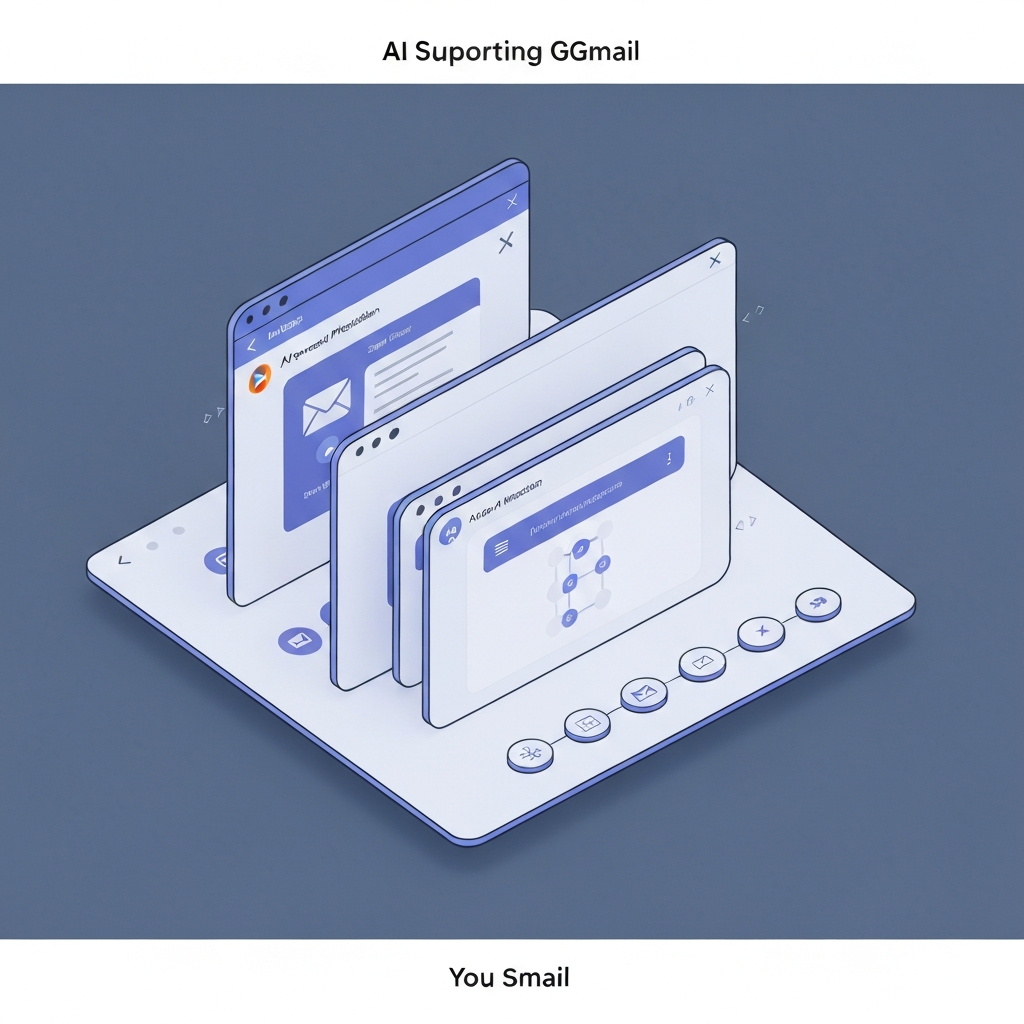AI for Gmail: Boost Productivity Now

The sheer volume of emails hitting our inboxes daily can feel like an insurmountable tidal wave. For busy professionals – whether you're an executive navigating critical communications, an entrepreneur juggling a thousand tasks, a sales rep building relationships, or a remote worker striving for connection – email management often consumes precious hours that could be spent on core responsibilities. This constant barrage leads to missed deadlines, delayed responses, increased stress, and a significant drag on overall productivity. But what if there was a way to tame this digital beast? Enter Artificial Intelligence (AI). Specifically, AI for Gmail is emerging as a game-changer, offering powerful solutions to streamline your inbox, enhance your communication, and ultimately, reclaim your valuable time.
How AI for Gmail Enhances Productivity
For decades, email has been a double-edged sword: essential for communication but a notorious productivity killer. Gmail, with its vast user base and integration capabilities, is a prime candidate for AI-powered enhancements. AI isn't just about fancy algorithms; it's about intelligent assistance designed to make your daily workflow smoother and more efficient. By leveraging AI for Gmail, you're not just managing emails; you're transforming how you interact with your digital correspondence.
AI works by analyzing patterns, understanding context, and automating actions based on learned behaviors. This allows it to perform tasks that were previously manual, time-consuming, or even impossible for a single human to manage at scale. Imagine an assistant that can sort your mail, draft replies, summarize long threads, and flag urgent messages – all without you lifting a finger. This is the promise of AI integrated into your Gmail experience. It moves beyond basic filtering and auto-replies to offer sophisticated support that directly impacts your bottom line and personal well-being.
The core benefit lies in efficiency. AI can process information and execute tasks at speeds far exceeding human capabilities. This translates to:
- Reduced Time Spent on Email: Automating routine tasks frees up significant chunks of your day.
- Faster Response Times: AI can draft replies or suggest responses, helping you get back to people quicker.
- Improved Accuracy and Consistency: AI tools can help ensure your communication is clear, professional, and error-free.
- Better Decision-Making: By organizing and prioritizing your inbox, AI helps you focus on what truly matters, leading to more informed actions.
- Decreased Stress and Burnout: A less cluttered, more manageable inbox contributes to a healthier work-life balance. This is a crucial aspect of modern professional life, and tools that help us achieve it are invaluable. For more on this, check out our guide on how to achieve work-life balance with smart email habits.
Whether you're using Google's native smart features or integrating third-party AI email assistants, the goal is the same: to make your Gmail inbox work smarter, not harder. These "Gmail productivity tools" are no longer a futuristic concept; they are here and ready to boost your efficiency.
Key AI Features to Look For in Email Solutions
As AI capabilities grow, so do the features offered by AI-powered email solutions. When looking to integrate AI into your Gmail workflow, it's essential to know what to look for. Not all AI tools are created equal, and understanding the functionalities will help you choose the right ones for your specific needs. These "smart inbox features" are designed to tackle common email pain points head-on.
1. Smart Replies and Compose Assistance
Perhaps the most recognized AI feature, smart replies offer quick, context-aware suggestions for short responses. Beyond that, advanced AI can help you compose entire emails. By understanding your intent and context, AI can draft emails, suggest phrasing, correct grammar and spelling, and even adjust the tone to be more professional or empathetic. This is a significant time-saver, especially for repetitive responses or when you're struggling to find the right words.
2. Email Summarization
Long email threads can be daunting. AI can condense lengthy conversations into concise summaries, allowing you to quickly grasp the main points without reading every single message. This is invaluable when catching up after a vacation or joining a new project thread. Tools that offer this feature help you get up to speed rapidly, ensuring you don't miss critical information. As noted by eesel AI, these extensions offer helpful ways to simplify your inbox, empowering teams to focus on critical tasks. Explore top AI extensions for Gmail to see how this can be applied.
3. Intelligent Sorting and Prioritization
Your inbox is a mix of urgent client requests, internal team updates, newsletters, and spam. AI can learn to differentiate between these, automatically sorting emails into relevant categories or flagging high-priority messages. This ensures that critical communications don't get buried under less important ones. This "email management AI" capability is crucial for maintaining focus on what matters most.
4. Advanced Spam and Phishing Detection
While Gmail already has robust spam filters, AI can offer even more sophisticated detection. By analyzing more nuanced patterns, AI can identify and block advanced phishing attempts and spam that might otherwise slip through, enhancing the security of your inbox and protecting sensitive business information. This ties into the importance of using "secure email services for business," as AI adds another layer of protection.
5. Sentiment Analysis
Understanding the emotional tone of an email can be critical, especially in sales, customer service, or HR. AI can analyze the sentiment of incoming messages, helping you gauge the sender's mood or urgency. This allows for more empathetic and effective responses.
6. Content Generation and Refinement
Need to write a follow-up email, a proposal, or a marketing message? Some AI tools can generate content from simple prompts. They can also help refine your existing drafts, suggesting improvements for clarity, conciseness, and impact. This feature is particularly useful for sales and marketing professionals looking to optimize their outreach. Tools like Beam AI, for instance, integrate with Gmail to automate email-related workflows, enhancing productivity and efficiency through AI. Learn more about Gmail integration with Beam AI.
When evaluating "Gmail AI features," consider how these functionalities can directly address your biggest email challenges. Integrated solutions often provide a more seamless experience than juggling multiple standalone tools.
Automating Repetitive Tasks with AI
The most immediate and tangible benefit of AI for Gmail is its ability to automate tasks that are repetitive, time-consuming, and frankly, boring. These are the tasks that eat away at your productive hours and contribute to email fatigue. By offloading them to AI, you can redirect your energy towards strategic thinking, creative problem-solving, and client engagement.
Consider these common repetitive tasks that AI can handle:
- Follow-up Reminders: AI can track outgoing emails and automatically send polite follow-up reminders if a response isn't received within a specified timeframe. This is a staple for sales and project management.
- Scheduling Appointments: AI can parse emails requesting meetings, identify available times, and even propose slots to participants, reducing the back-and-forth of calendar coordination.
- Categorizing and Tagging: Based on sender, subject, or content, AI can automatically sort emails into predefined folders or apply labels (e.g., "Urgent," "Client X," "Invoice"). This drastically improves organization.
- Extracting Information: For professionals dealing with data entry, AI can extract key details from emails – like contact information, order numbers, or event details – and populate them into spreadsheets or CRM systems.
- Standardized Responses: For frequently asked questions or common inquiries, AI can suggest or even send pre-approved, yet personalized, responses. This ensures consistency and speed.
- Outbound Email Management: For sales and marketing teams, AI can help manage bulk personalized emails, track engagement, and identify leads most likely to respond. This ties into how you can boost sales with auto email, leveraging AI for a competitive edge.
Tools like GPT Workspace are specifically designed to bring these automation capabilities directly into your Gmail interface. Automating these tasks is a cornerstone of effective "email management AI" and a primary driver for boosting "Gmail productivity tools." As highlighted by Genfuse AI, using a "Gmail AI assistant" can dramatically enhance productivity in 2025. Discover the best Gmail AI assistant tools.
Improving Communication with AI-Powered Assistance
Beyond just managing the volume, AI can significantly enhance the quality and effectiveness of your communication. It acts as a sophisticated writing partner, ensuring your messages are clear, concise, and impactful. This is particularly crucial in professional settings where miscommunication can have serious consequences.
Here's how AI-powered assistance revolutionizes communication:
- Drafting and Writing Support: Stuck on how to start an email? AI can generate initial drafts based on your prompts. It can help you articulate complex ideas, structure your arguments, and ensure you cover all necessary points.
- Grammar, Spelling, and Style Checks: While standard spell checkers are common, AI goes further by identifying stylistic issues, suggesting better word choices, and ensuring your tone aligns with your intent. This leads to more polished and professional correspondence.
- Tone Adjustment: AI can analyze your draft and suggest modifications to make it sound more confident, friendly, persuasive, or empathetic. This is invaluable for navigating sensitive conversations or tailoring messages to different audiences.
- Personalization at Scale: For sales and marketing professionals, AI can help personalize outreach emails by pulling in relevant data points about the recipient, making the communication feel more individual and less like a mass mailer.
- Faster Content Creation: Need to write a quick proposal summary, a meeting follow-up, or a social media update derived from an email? AI can help generate this content efficiently, saving you time and mental effort.
An "AI email assistant" can be your secret weapon for crafting compelling messages. It helps you communicate more effectively, build stronger relationships, and achieve your communication goals faster. This is not about replacing human interaction, but about augmenting it with intelligent tools that enhance clarity and efficiency.
Prioritization and Organization Through AI
The modern inbox is a battlefield, and without effective prioritization and organization, important messages get lost, leading to missed opportunities and increased stress. AI offers a powerful solution to bring order to this chaos, transforming your inbox from a source of anxiety into a well-managed command center.
AI-driven prioritization and organization features can:
- Identify and Flag Urgent Messages: AI algorithms can analyze the content, sender, and context of incoming emails to determine urgency. They can then flag these messages, move them to a priority folder, or send you an alert, ensuring you address critical items first.
- Categorize Emails Automatically: Beyond basic filters, AI can intelligently categorize emails based on topics, projects, or sender types. This could mean automatically sorting newsletters into a "Reading List" folder, invoices into "Finance," and team updates into "Internal."
- Reduce Inbox Clutter: AI can help manage less critical communications, such as promotional emails or notifications, by bundling them or moving them to digest folders, keeping your primary inbox clean and focused.
- Provide Inbox Insights: Advanced tools offer "email inbox analytics," showing you patterns in your email traffic, who you communicate with most, what topics take up your time, and how efficiently you're responding. AI can interpret this data to suggest organizational strategies. For deeper insights into your email habits, understanding your email inbox analytics is key.
- Proactive Nudges: AI can remind you of emails that require a response, or even suggest who you should follow up with based on your communication patterns and stated priorities.
By intelligently organizing and prioritizing your communications, AI ensures you're spending your time on the most impactful messages. This strategic approach to inbox management is key for professionals looking to maximize their effectiveness and reduce cognitive load. It's a fundamental aspect of what makes "AI for Gmail" so powerful.
Choosing the Right AI Email Tool for Your Needs
With the growing landscape of AI email solutions, selecting the right tool can seem daunting. The key is to align the tool's capabilities with your specific pain points and workflow. Here’s a guide to help you make an informed decision:
1. Identify Your Biggest Pain Points
Are you drowning in repetitive replies? Do you struggle to prioritize? Is drafting emails a chore? Pinpointing your primary challenges will help you focus on tools that offer solutions for those specific areas. For instance, if drafting is your biggest hurdle, look for tools strong in content generation and refinement.
2. Consider Integration with Gmail
Seamless integration is crucial. Look for tools that work directly within your Gmail interface, either as Chrome extensions or native add-ons. This ensures a smooth workflow without constant switching between applications. Many "AI email assistant" tools are designed for this exact purpose.
3. Evaluate Key Features
Refer back to the features discussed earlier (smart replies, summarization, prioritization, etc.). Does the tool offer the functionalities that will provide the most value to you? Prioritize tools that offer a comprehensive suite of features if you have multiple needs.
4. Prioritize Security and Privacy
When dealing with sensitive business communications, security is paramount. Ensure any AI tool you consider has robust security protocols and a clear privacy policy. Understand how your data is used and protected. This is especially important when looking at "AI for business email" solutions.
5. Look at User Reviews and Support
What do other users say? Are there readily available customer support channels if you run into issues? Good reviews and responsive support can save you a lot of frustration.
6. Assess Cost vs. Value
AI tools range from free to premium subscriptions. Determine your budget and weigh it against the potential productivity gains. Often, the time saved and efficiency gained will far outweigh the cost of a paid tool. Consider exploring solutions like an ai executive assistant to manage your email communications effectively. Modern ai executive assistant platforms offer advanced email management features that can integrate seamlessly with Gmail, providing a powerful solution for busy professionals.
While some AI tools focus on specific tasks, others offer a more holistic approach. For example, some might excel at drafting, while others are superior at organization. It's also worth noting that just as there are AI solutions for Gmail, there are comparable tools for other platforms, such as AI for Outlook, showing the widespread adoption of AI in email management.
The Future of AI in Email Management
The evolution of AI in email management is far from over. We're moving beyond simple automation and assistance towards more proactive, predictive, and deeply integrated systems. The future of "AI for Gmail" and email in general promises even greater efficiency and intelligence.
Here's a glimpse of what's next:
- Predictive Assistance: AI will become better at anticipating your needs. It might proactively draft responses based on your typical communication style and the context of a conversation, or even suggest scheduling follow-ups before you think of them.
- Hyper-Personalization: AI will enable even deeper personalization in communication, not just by using names, but by understanding individual communication preferences and tailoring messages accordingly.
- Automated Workflow Orchestration: AI will orchestrate complex email-driven workflows, integrating with other business applications to manage projects, customer onboarding, or sales processes with minimal human intervention.
- Enhanced Collaboration: AI could facilitate team collaboration by summarizing team discussions, identifying action items, and ensuring everyone is on the same page, all within the email ecosystem.
- Proactive Information Retrieval: Instead of searching for information, AI might proactively deliver relevant data or context needed to respond to an email, acting as a true intelligent agent.
Google itself is investing heavily in AI for its Workspace suite, with tools like Gemini aiming to bring AI capabilities across applications, including Gmail. As highlighted by the Google Workspace Blog, AI is set to transform how we work, offering help rather than just hype. This continuous innovation means that the "Gmail AI features" we see today are just the beginning. For professionals, staying abreast of these advancements will be key to maintaining a competitive edge and optimizing productivity.
Conclusion: Embrace AI to Reclaim Your Inbox and Your Time
The daily deluge of emails is a challenge that affects professionals across all industries. However, with the advent of powerful AI solutions, particularly those tailored for platforms like Gmail, this challenge is becoming increasingly manageable. From automating mundane tasks and prioritizing critical communications to enhancing the quality of your written messages, "AI for Gmail" offers a transformative approach to inbox management.
By leveraging "Gmail productivity tools" and adopting an "AI email assistant," you can significantly reduce the time spent on email, improve your response times, and foster more effective communication. This not only boosts your professional output but also contributes to a more balanced and less stressful work life. Understanding the key "smart inbox features" and knowing what to look for in "email management AI" will empower you to choose the right solutions for your needs.
Don't let your inbox control your day. Start exploring the possibilities of AI for Gmail today. Identify your biggest email frustrations, research the tools available, and begin integrating AI into your workflow. The future of efficient, intelligent communication is here, and it's accessible right now within your Gmail account. Take the first step towards a more productive, less overwhelming email experience.