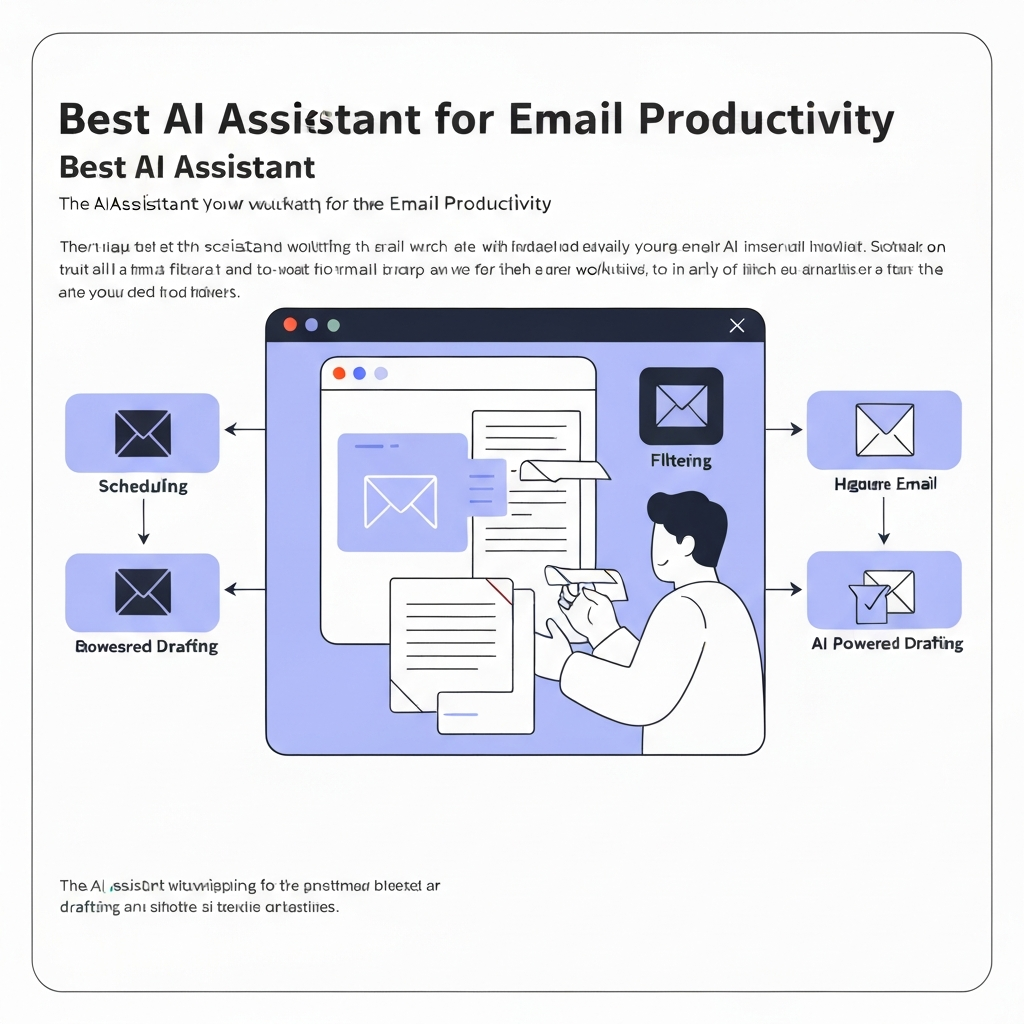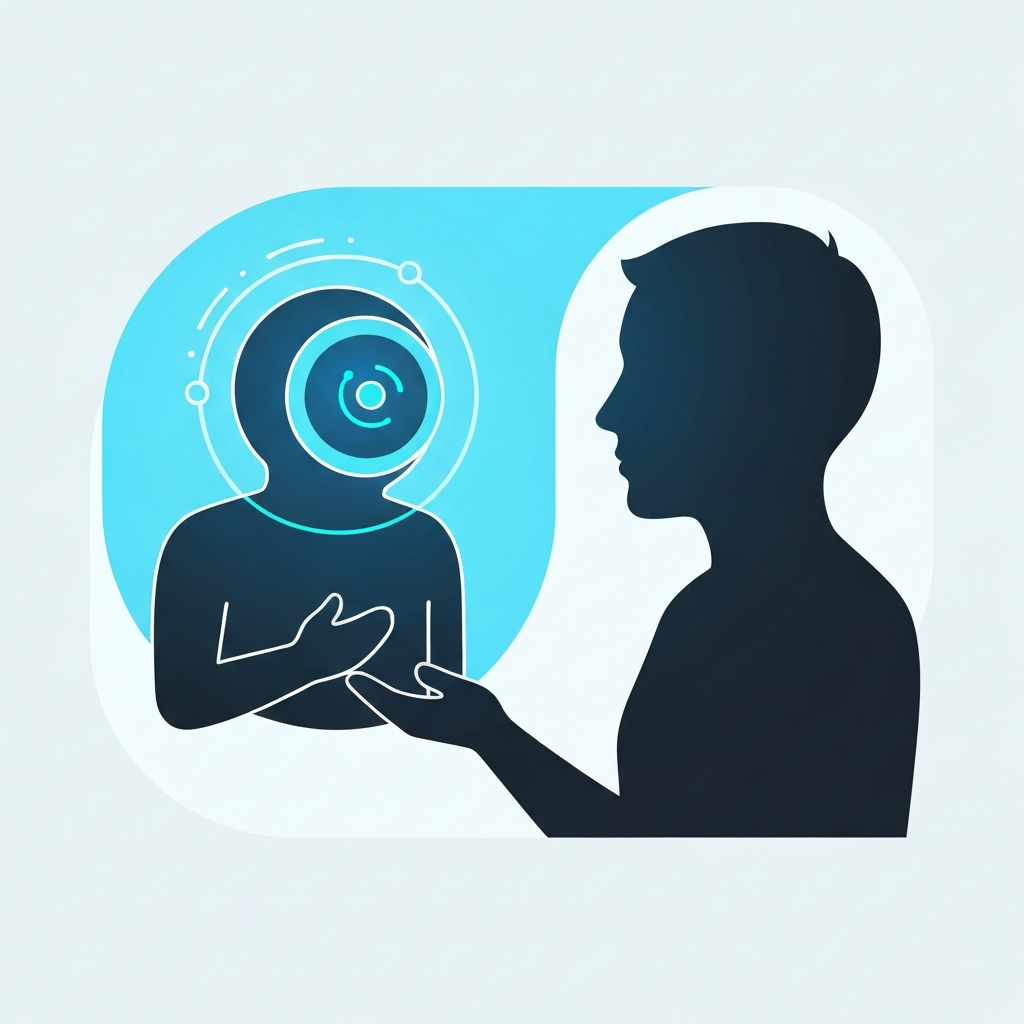Best AI Assistant for Email Productivity

In today's hyper-connected world, the inbox has become both a vital communication hub and a relentless source of stress. For professionals, entrepreneurs, sales teams, and remote workers alike, the sheer volume of emails can feel overwhelming, leading to missed opportunities, decreased productivity, and a constant sense of being behind. The average professional spends a significant portion of their workday managing emails – often several hours per day. This deluge can result in information overload, communication breakdowns, and a drain on mental energy, making it harder to focus on core tasks and strategic goals. Fortunately, a powerful ally has emerged to combat this digital chaos: the AI assistant.
These intelligent tools are rapidly transforming how we interact with our inboxes, moving beyond simple filtering and auto-replies to offer sophisticated support. The quest for the best ai assistant for email productivity is no longer a luxury; it's a necessity for anyone looking to reclaim their time and enhance their effectiveness. But what exactly makes an AI assistant the "best" for such a critical task, and how can you leverage these tools to their fullest potential?
What Makes an AI Assistant 'Best' for Email Productivity?
The term "best ai assistant" can be subjective, as individual needs vary. However, when it comes to email productivity, the most effective AI assistants share common characteristics that set them apart from basic email clients or simple automation tools. The "best" AI assistant for your inbox isn't just about automating tasks; it's about intelligent automation that understands context, learns your preferences, and proactively helps you manage your communication workflow.
At its core, a top-tier AI assistant for email should:
- Demonstrate true intelligence: It goes beyond rule-based automation to understand the nuances of language, context, and intent within your emails.
- Seamlessly integrate: It works harmoniously with your existing email client (like Gmail or Outlook) and other productivity tools without creating friction.
- Be user-friendly: The interface should be intuitive, and its features should be easy to access and utilize, minimizing the learning curve.
- Deliver tangible efficiency gains: Its primary impact should be a noticeable reduction in time spent on email management, fewer missed items, and improved response times.
- Prioritize security and privacy: Especially crucial for business email, the assistant must handle your sensitive communications with the utmost security.
Unlike traditional email clients that rely on manual sorting and basic rules, an intelligent smart inbox assistant uses machine learning to adapt to your communication patterns. It can predict what's important, suggest optimal actions, and even anticipate your needs, making it a proactive partner rather than a passive tool. This level of sophistication is what truly elevates an AI assistant from a helpful gadget to an indispensable component of modern email efficiency.
Key Features to Look for in an AI Email Assistant
To truly supercharge your email productivity, an AI assistant should offer a suite of powerful features designed to tackle the most time-consuming aspects of inbox management. When evaluating potential tools, consider these essential capabilities:
Smart Prioritization and Sorting
One of the biggest challenges is sifting through the noise. The best AI assistants can intelligently categorize your emails, learning to identify VIP senders, urgent requests, important project updates, newsletters, and promotional content. This allows you to focus on what matters most, ensuring critical communications aren't lost in the shuffle. For instance, an AI could automatically flag an email from your CEO as high priority while moving a marketing newsletter to a separate digest for later reading.
Automated Responses and Drafting
Staring at a blank reply screen can be daunting. AI assistants can significantly speed up the drafting process. They can suggest contextually relevant replies, draft initial responses based on the content of the incoming email, and even generate follow-up messages. This is invaluable for handling routine inquiries or maintaining momentum on sales outreach. Features like "reply with a summary and suggest next steps" can be game-changers.
Scheduling Assistance
Coordinating meetings is a notorious time sink. An AI assistant can analyze your calendar and the sender's availability (sometimes by scanning their email for clues) to suggest optimal meeting times, send out invitations, and even handle rescheduling requests. This eliminates the back-and-forth emails typically required to find a slot that works for everyone.
Summarization Capabilities
Long email threads can be intimidating. AI assistants can condense lengthy conversations into concise summaries, highlighting the key decisions, action items, and main points. This allows you to quickly grasp the essence of a discussion without having to read every single message, saving significant time and mental effort.
Sentiment Analysis
Understanding the tone and urgency of an email is crucial, especially in customer service or sales. AI can analyze the language used to gauge sentiment – whether a message is positive, negative, urgent, or neutral. This helps you prioritize responses more effectively and tailor your replies appropriately, preventing miscommunications.
Task Management Integration
Many AI assistants can integrate with your task management systems or offer built-in task creation. They can identify action items within emails and automatically create to-do list items, assign deadlines, and track progress. This ensures that tasks discussed via email don't fall through the cracks.
Natural Language Processing (NLP)
The ability to interact with your email assistant using natural language commands is a hallmark of advanced tools. You can simply tell the AI what you need, such as "Draft a polite refusal to this meeting request" or "Summarize the main points of this thread for my manager." This makes interacting with your email much more intuitive and efficient.
By incorporating these features, an AI assistant moves beyond simple organization to become a proactive partner in managing your communication, directly contributing to improved email efficiency and reduced stress. These capabilities are at the heart of what makes an AI assistant truly effective for AI email management.
Top Use Cases: How AI Assistants Enhance Email Management
The versatility of AI assistants means they can provide significant benefits across various professional roles and industries. Let's explore some key use cases where these tools shine:
For Busy Professionals
Professionals juggling multiple projects and responsibilities often find email a major productivity drain. An AI assistant can act as a personal chief of staff, filtering out distractions, prioritizing urgent tasks, and drafting routine responses. This frees up valuable cognitive load, allowing them to focus on strategic thinking, complex problem-solving, and high-impact work. Imagine an AI assistant that summarizes your morning's critical emails into a brief, actionable digest before you even finish your first cup of coffee.
For Entrepreneurs and Small Business Owners
For those wearing many hats, efficient communication is paramount. AI assistants can help manage customer inquiries, track leads, respond to vendor communications, and ensure no client request goes unanswered. By automating repetitive tasks and providing quick summaries of client interactions, entrepreneurs can dedicate more time to growing their business rather than getting bogged down in administrative details. This is a prime example of how AI for business email can level the playing field.
For Sales Teams
Sales professionals live and die by their communication. AI assistants can revolutionize their workflow by personalizing outreach at scale, automating follow-up sequences, and identifying key engagement signals. They can help draft compelling sales emails, track prospect interest, and even research potential clients by pulling information from various sources. For sales teams, integrating AI with robust email tracking can provide invaluable insights into prospect engagement, allowing for more targeted follow-ups and a higher conversion rate.
For Remote Workers
In distributed teams, clear and timely communication is essential but can be challenging. AI assistants can help remote workers stay on top of communications, manage asynchronous workflows, and ensure they are always up-to-date without needing to be constantly tethered to their inbox. They can help schedule meetings across time zones and ensure that important information is surfaced effectively, contributing to a more cohesive and productive remote team environment. Furthermore, AI assistants can help maintain work-life balance by managing off-hours notifications or drafting responses for later, ensuring that the lines between work and personal time remain clear.
Across these diverse roles, the common thread is the ability of AI to streamline operations, enhance communication quality, and ultimately boost overall productivity by automating email tasks and providing intelligent support.
Choosing the Right AI Assistant for Your Needs
With a growing number of AI tools available, selecting the best ai assistant for your specific needs can seem daunting. The key is to approach the decision strategically, aligning the tool's capabilities with your unique challenges and workflow.
1. Identify Your Primary Pain Points
Before exploring options, pinpoint what aspects of email management cause you the most frustration or consume the most time. Are you overwhelmed by volume? Do you struggle with drafting responses? Is scheduling meetings a constant headache? Understanding your biggest pain points will guide your search for features that offer the most significant impact.
2. Consider Integration with Your Existing Ecosystem
The most effective AI assistants don't operate in a vacuum. They integrate seamlessly with your current tools. If you primarily use Gmail, exploring tools with deep AI for Gmail integration can offer unparalleled benefits. Similarly, for Outlook users, dedicated AI for Outlook solutions are often the most robust. Ensure the AI assistant works harmoniously with your CRM, calendar, and task management applications to create a unified workflow.
3. Evaluate Key Features Against Your Needs
Refer back to the essential features discussed earlier (smart sorting, automated drafting, summarization, scheduling, etc.). Which of these are critical for your role? Some tools might excel in drafting, while others are powerhouses for scheduling or prioritization. Match the feature set to your identified pain points.
4. Assess Security and Privacy Protocols
For any tool handling your email, especially for business purposes, security and privacy are non-negotiable. Investigate how the AI assistant protects your data, where it's stored, and what measures are in place to prevent breaches. Look for compliance with relevant data protection regulations.
5. Budget and Pricing Models
AI assistants range from free plugins with limited functionality to comprehensive paid platforms. Determine your budget and evaluate the return on investment. Many offer free trials, which are excellent for testing features before committing.
6. Look for Comprehensive Solutions
Beyond specialized email plugins, some platforms offer broader AI assistance. For example, consider exploring advanced solutions like an ai executive assistant. These platforms often integrate email management with other administrative tasks, providing a holistic approach to boosting productivity for executives and teams alike. They can help streamline complex workflows, manage schedules, and handle communications with a high degree of intelligence, freeing up valuable time for strategic initiatives.
By carefully considering these factors, you can move beyond simply finding *an* AI assistant to finding the *right* AI assistant that will genuinely enhance your email productivity tools and overall workflow.
Integrating an AI Assistant into Your Workflow
Acquiring a powerful AI assistant is only the first step; effectively integrating it into your daily routine is crucial for realizing its full potential. This process requires a thoughtful approach to ensure it becomes a seamless part of your workflow, rather than another tool to manage.
Start Small and Focused
Don't try to implement every AI feature at once. Identify one or two key areas where you believe AI can make the biggest immediate impact – perhaps smart prioritization or automated drafting of common responses. Master these first, and then gradually introduce other features as you become more comfortable.
Understand and Configure Settings
Most AI assistants offer some level of customization. Take the time to understand the settings and configure them according to your preferences and priorities. This might involve setting up VIP sender lists, defining categories for automated sorting, or specifying the tone for AI-generated drafts. A well-configured assistant works much more effectively.
Provide Feedback and Train the AI
Many AI tools learn from your interactions. If the AI makes a mistake in categorization or drafting, provide feedback. This could be as simple as moving an email to the correct folder or editing an AI-generated response. Over time, this feedback loop helps the AI become more accurate and tailored to your specific needs and communication style.
Set Realistic Expectations
While AI is incredibly powerful, it's still a tool. It's designed to augment human capabilities, not replace human judgment entirely. Understand its limitations and recognize when human oversight or intervention is necessary. AI can draft, but you're still the final decision-maker on tone, accuracy, and strategic communication.
Regularly Review and Adapt
Your needs and communication patterns may evolve. Periodically review how you're using the AI assistant. Are the features still serving their purpose? Are there new ways you could leverage its capabilities? Adjust your settings and workflow as needed to ensure you're continuously optimizing your email efficiency.
By following these steps, you can ensure that your chosen AI assistant becomes an indispensable ally in your quest to automate email tasks and achieve a more productive, less stressful inbox.
The Future of AI in Email Productivity
The evolution of AI is rapid, and its impact on email management is only set to grow. We are moving beyond simple automation towards more proactive, intuitive, and integrated AI solutions. Imagine an AI assistant that doesn't just respond to your commands but anticipates your needs. This could involve AI proactively suggesting follow-ups based on project deadlines it knows are approaching, or even initiating communication with relevant parties when it detects potential issues or opportunities.
The future will likely see AI assistants develop a deeper contextual understanding of your work, your team's dynamics, and your overall business goals. This will enable them to act more like true strategic partners, optimizing communication not just for speed, but for impact and clarity. We can expect AI to become more adept at managing complex communication strategies, potentially even advising on the best channels and timing for different types of messages. The development of more advanced Natural Language Processing will make interacting with these assistants feel even more like conversing with a human assistant. The pursuit of the best email AI will lead to tools that are not just reactive, but predictive and indispensable.
For instance, tools like Lindy are already simplifying inbox management and offering automations, while platforms like Shortwave are pushing the boundaries of AI-first email experiences, integrating AI into nearly every function from search to drafting. As Zapier notes, AI features are increasingly integrated into dedicated chat interfaces, making them more accessible for users. Google's own Gemini, as highlighted by MailerLite, offers deep integration for Gmail users, showcasing how native AI capabilities are becoming standard. The trend is clear: AI is becoming an inseparable part of email and communication management.
Conclusion: Leveraging AI for a Smarter Inbox
The persistent challenge of email overload is a significant hurdle to productivity and well-being in the modern professional landscape. However, the advent of sophisticated AI assistants offers a powerful and transformative solution. From intelligently prioritizing your communications and automating routine tasks to drafting responses and summarizing lengthy threads, these tools are fundamentally reshaping how we manage our inboxes.
By understanding what makes an AI assistant truly effective – its intelligence, integration capabilities, and user-friendliness – and by carefully selecting features that address your specific pain points, you can unlock unprecedented levels of efficiency. Whether you're a busy professional, an entrepreneur, a sales leader, or part of a remote team, leveraging the right AI tools can drastically reduce the time and stress associated with email, freeing you to focus on more strategic and rewarding work.
The journey to a smarter, more productive inbox starts with exploring the possibilities. Don't let email continue to be a bottleneck. Embrace the power of artificial intelligence, experiment with the available email productivity tools, and discover how the best ai assistant can help you reclaim your time, enhance your focus, and achieve a better work-life balance. Start today by assessing your needs and taking the first step towards a more efficient and manageable digital communication experience.