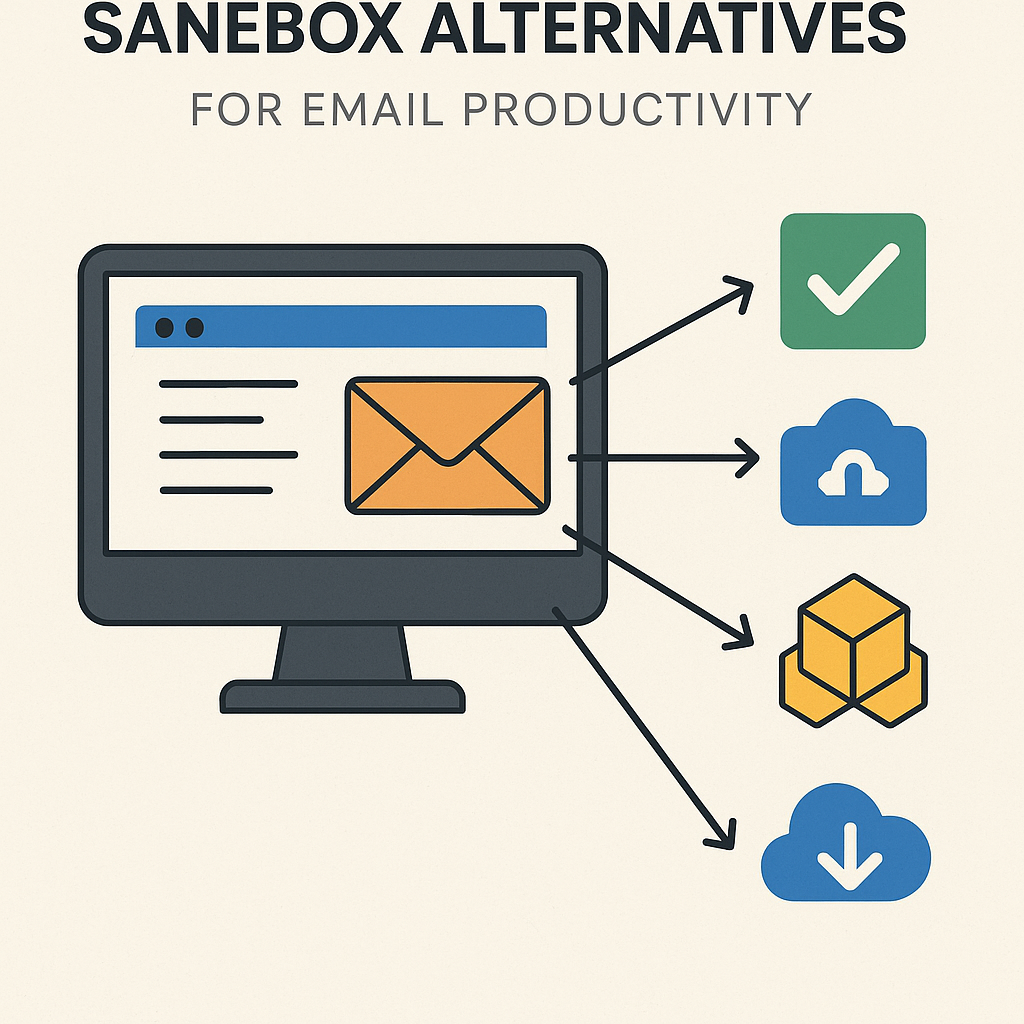Best SaneBox Alternatives for Email Productivity

In today's hyper-connected world, the email inbox has become the digital battleground for professionals, entrepreneurs, and teams. We're constantly bombarded with messages, from urgent client communications and team updates to newsletters, promotions, and spam. This relentless influx can lead to information overload, missed critical messages, and a significant drain on productivity. Many turn to tools like SaneBox to bring order to the chaos, but what happens when SaneBox isn't the perfect fit, or you're looking for a different approach? This article dives into the best SaneBox alternatives, exploring how these powerful tools can revolutionize your email management, boost efficiency, and help you achieve that coveted state of inbox zero.
Understanding SaneBox and Its Core Features
Before we explore alternatives, it's crucial to understand what makes SaneBox a popular choice for email productivity. SaneBox is an AI-powered service that operates by analyzing your incoming emails and automatically categorizing them into different folders based on their perceived importance and sender. Its core philosophy is to filter out the noise, allowing you to focus on what truly matters.
Key SaneBox features include:
- SaneLater: This is the flagship feature. Emails from senders you don't frequently reply to or interact with are moved here, keeping your main inbox clean. You can review SaneLater periodically.
- SaneNews: Designed to capture newsletters, notifications, and other less time-sensitive content, keeping them out of your primary view.
- SaneBulk: Similar to SaneNews, this folder is for bulk mailings and promotional content.
- SaneReminders: Allows you to "SaneLater" an email to be brought back to your attention at a specified time.
- SaneZero: A feature that helps you achieve inbox zero by moving all emails older than a certain date into a single archive folder.
SaneBox works by creating these special folders in your email account (like Gmail, Outlook, etc.) and using its algorithms to sort incoming mail. While effective for many, users might seek alternatives due to pricing, the desire for more granular control, a different user interface, or specific advanced functionalities that SaneBox might not offer as prominently. This has led to a growing market of sophisticated email artificial intelligence solutions.
Top AI-Powered SaneBox Alternatives for Enhanced Productivity
The landscape of email management is rapidly evolving, with Artificial Intelligence (AI) at the forefront of innovation. Many tools now offer intelligent features that go beyond simple filtering, aiming to streamline workflows, enhance communication, and provide deeper insights. Here are some of the leading SaneBox alternatives that leverage AI to boost productivity:
Superhuman
Often lauded as one of the most productive email apps ever made, Superhuman is more than just an organizer; it's a complete email client overhaul designed for speed and efficiency. While SaneBox works in the background, Superhuman puts you directly in control with a lightning-fast interface and powerful features.
- Smart Inbox: Superhuman uses AI to triage your inbox, automatically categorizing emails into "Inbox" (for important, actionable messages) and "Feeds" (for less urgent items like newsletters and notifications).
- Speed and Shortcuts: Designed for keyboard warriors, Superhuman boasts incredibly fast loading times and extensive keyboard shortcuts for every action, dramatically reducing the time spent managing emails.
- Follow-up Reminders: Intelligent nudges ensure you never miss a follow-up, and the ability to "undo send" can save you from embarrassing mistakes.
- CRM Integration: For sales and marketing professionals, Superhuman offers seamless integration with CRM systems, allowing you to see contact information and engagement history directly within your inbox.
Superhuman is ideal for individuals who want an all-in-one, high-performance email experience and are willing to invest in a premium tool.
Clean Email
Clean Email positions itself as a powerful email management solution that helps users declutter their inboxes through automation and smart organization. It offers a robust set of features that directly compete with, and in some areas surpass, SaneBox.
- Smart Folders: Similar to SaneBox's approach, Clean Email can automatically sort emails into predefined or custom smart folders (e.g., "Read Later," "Social," "Promotions," "Documents").
- Auto-Clean: This feature allows you to apply rules to incoming emails, such as moving all emails from a specific sender to a folder, marking them as read, or deleting them.
- Unsubscribe: A standout feature is its one-click unsubscribe from unwanted newsletters and mailing lists, directly tackling a major source of inbox clutter.
- Batch Processing: Clean Email excels at bulk operations, allowing you to quickly archive, delete, or move hundreds or thousands of emails at once, significantly speeding up the triage process.
- Read Later: Schedule emails to reappear in your inbox at a more convenient time.
Clean Email is a strong contender for users who want comprehensive cleaning tools, particularly the ability to easily unsubscribe and manage large volumes of emails in batches.
Mailstrom
Mailstrom is another excellent option focusing on efficient email triage and management, particularly for those dealing with high email volumes. It's often highlighted as a more focused alternative to SaneBox, putting more control into the user's hands for bulk email cleanup.
- Bulk Triage: Mailstrom's primary strength lies in its ability to process large quantities of emails quickly. You can select multiple emails based on sender, subject, or date and perform actions like "Move," "Delete," "Archive," or "Unsubscribe" in one go.
- Smart View: It allows you to create custom views of your inbox based on specific criteria, helping you focus on particular types of communication.
- Unsubscribe: Like Clean Email, Mailstrom offers a straightforward way to unsubscribe from unwanted lists.
- Rules Engine: For users who prefer a more manual but powerful approach, Mailstrom provides a robust rules engine to automate email sorting and actions.
Mailstrom is particularly well-suited for users who want to take charge of their email cleanup with powerful bulk-action capabilities and a clear, organized interface.
These tools represent different philosophies in tackling email overload, from the all-in-one speed of Superhuman to the comprehensive cleaning power of Clean Email and the bulk-triage efficiency of Mailstrom. Exploring these AI productivity tools can unlock new levels of efficiency.
Feature Comparison: Filtering, Organization, and Automation
To help you make an informed decision, let's break down how these SaneBox alternatives stack up in key areas: filtering, organization, and automation.
Filtering Capabilities
- SaneBox: Relies on AI to automatically move emails into SaneLater, SaneNews, and SaneBulk folders. It learns from your interactions but is largely automated.
- Superhuman: Uses AI to categorize emails into "Inbox" and "Feeds." It's designed to surface important messages quickly and reduce the need for manual sorting.
- Clean Email: Offers automated "Smart Folders" for categorization and a powerful "Auto-Clean" feature that lets you create custom rules. Its filtering is highly customizable.
- Mailstrom: Focuses on user-driven filtering through bulk actions and a robust rules engine. While AI is present, the emphasis is on giving users direct control over large-scale sorting.
For advanced email filtering software, Clean Email and Superhuman offer strong AI-driven categorization, while Mailstrom provides powerful manual rule-creation for bulk sorting.
Inbox Organization
- Inbox Zero Strategy: All these tools aim to help you achieve Inbox Zero. SaneBox uses its folders, Superhuman prioritizes actionable items, Clean Email offers batch processing and smart folders, and Mailstrom excels at rapid cleanup.
- Snoozing & Reminders: Superhuman has excellent snooze and reminder features. Clean Email and SaneBox also offer ways to defer emails.
- Smart Folders/Labels: Clean Email and SaneBox create these automatically or allow user customization. Superhuman's "Feeds" serve a similar purpose.
- Unsubscribe: Clean Email and Mailstrom stand out with their dedicated one-click unsubscribe features, directly addressing a common source of clutter.
When considering productivity software comparison, the ease of achieving an organized inbox and the support for an inbox zero strategy are paramount.
Automation Features
- SaneBox: Primarily automates the sorting process of incoming mail.
- Superhuman: Automates categorization, suggests follow-ups, and offers "undo send."
- Clean Email: Automates cleaning tasks, unsubscribing, and sorting via Auto-Clean rules.
- Mailstrom: Empowers automation through its rules engine and bulk action capabilities, allowing users to automate complex cleanup tasks.
The level of automation varies, from SaneBox's background sorting to Superhuman's proactive nudges and Clean Email's rule-based automation. Understanding how each tool automates tasks is key to selecting the best fit for your needs to manage high email volume.
How to Choose the Right SaneBox Alternative for Your Workflow
Selecting the best SaneBox alternative depends heavily on your individual needs, workflow, and budget. Here’s a guide to help you make the right choice:
1. Assess Your Primary Pain Points
- Overwhelmed by Newsletters/Promotions? Tools like Clean Email or Mailstrom with strong unsubscribe and bulk-processing features are excellent.
- Missing Important Emails? Superhuman's AI-driven "Inbox" vs. "Feeds" categorization and follow-up reminders are designed for this.
- Need Faster Email Processing? Superhuman's speed and keyboard shortcuts are unparalleled.
- Want More Control Over Sorting? Mailstrom's rules engine and Clean Email's Auto-Clean offer greater customization than SaneBox's automated approach.
- Looking for an All-in-One Client? Superhuman offers a complete email experience, whereas SaneBox, Clean Email, and Mailstrom are add-ons or services that work with your existing client.
2. Consider Your Budget
SaneBox has a tiered pricing structure. Alternatives like Superhuman are premium-priced, reflecting their advanced features and client-level experience. Clean Email and Mailstrom often offer competitive pricing, sometimes with free tiers or trials, making them accessible for a wider range of users. Always check the latest pricing plans, as these can change. Evaluating the cost against the features and time savings is crucial in any productivity software comparison.
3. Evaluate Integration and Compatibility
Ensure the tool integrates seamlessly with your existing email provider (Gmail, Outlook, etc.) and any other productivity tools you use (like CRMs, calendars, or task managers). Superhuman, for example, is a standalone client, while SaneBox, Clean Email, and Mailstrom typically work by creating folders/labels within your existing email account.
4. User Interface and Experience (UI/UX)
This is subjective but critical. Do you prefer a tool that works quietly in the background like SaneBox, or do you want an interactive, fast-paced experience like Superhuman? Many tools offer free trials; take advantage of them to test the interface and see how intuitive it feels for your daily tasks.
5. The Role of AI
How sophisticated do you need the AI to be? Some tools offer basic AI-driven categorization, while others provide intelligent suggestions, predictive text, or advanced natural language processing for email summarization and drafting. For those seeking cutting-edge AI assistance, exploring platforms that offer an ai executive assistant can be highly beneficial.
By carefully considering these factors, you can identify which of the SaneBox alternatives best aligns with your professional needs and helps you achieve greater efficiency.
Integrating a New Email Tool for Maximum Efficiency
Switching to a new email management tool, whether it's a SaneBox alternative or something entirely different, requires a thoughtful integration process to maximize its benefits. Simply signing up isn't enough; adopting it effectively into your daily routine is key to realizing productivity gains.
1. Start with a Clean Slate (or a Cleaned Slate)
Before fully diving in, consider tidying up your current inbox. Use the bulk-processing features of your chosen tool (like Clean Email or Mailstrom) to archive old messages, unsubscribe from unwanted lists, and organize what you already have. This makes the transition smoother and allows you to focus on managing incoming mail.
2. Gradual Adoption and Learning
Don't try to master every feature on day one. Focus on the core functionalities that address your primary pain points. If you're using Superhuman, prioritize learning the keyboard shortcuts. If it's Clean Email, master the Auto-Clean rules and unsubscribe feature. Dedicate a small amount of time each day for the first week to explore a new feature or refine your settings.
3. Customize Your Settings
Most of these tools allow for significant customization. Tailor the smart folders, set up specific rules, adjust notification preferences, and connect any integrations (like calendars or CRMs). The more you personalize the tool to your workflow, the more effective it will be.
4. Make it a Habit
Consistency is crucial. Schedule time each day to process your inbox using the new tool's methods. Whether it's a quick sweep of the "Feeds" in Superhuman, reviewing your SaneLater folder, or applying rules in Mailstrom, build it into your daily routine. This reinforces the new habits and prevents your inbox from becoming cluttered again.
5. Leverage AI Features Intelligently
Understand how the AI within your chosen tool works. Does it learn from your actions? Can you train it? By actively engaging with the AI and providing feedback (where applicable), you help it become more accurate and personalized, further enhancing its ability to manage your email efficiently.
By approaching the integration process strategically, you can ensure that your new email management solution becomes a powerful asset rather than just another tool to learn. For tips on general email efficiency, consider reading our guide on how to Master Work Email: Boost Productivity with AI.
Beyond Filtering: Advanced Email Productivity Strategies
While filtering and organization are foundational, truly mastering your inbox involves employing advanced strategies that leverage technology and smart habits. The best email management tools, including the SaneBox alternatives we've discussed, can be springboards for these advanced techniques.
Leveraging AI for Communication Assistance
Modern AI is moving beyond simple sorting. Many tools now offer capabilities to help you draft emails faster, summarize long threads, and even suggest appropriate replies. This frees up significant cognitive load, allowing you to focus on the strategic content of your communication rather than the mechanics of writing it.
Automating Follow-ups and Nudges
Missed follow-ups can cost opportunities. Tools that integrate follow-up reminders or allow you to schedule emails to reappear in your inbox at a later date are invaluable. This ensures that important conversations don't fall through the cracks, maintaining momentum in your professional relationships.
Delegation and Outsourcing
For entrepreneurs and busy professionals, managing email can be a time-consuming task that could potentially be delegated. While AI tools automate many processes, there's still a role for human assistance. Consider how freeing up your time with smart email management allows you to focus on higher-value tasks, or even delegate email oversight to a virtual assistant. Exploring best virtual assistant services can be a complementary strategy.
Contextual Information and CRM Integration
For sales, marketing, and customer service roles, having context within your inbox is crucial. Tools that integrate with CRM systems provide instant access to client history, previous interactions, and deal status, transforming your inbox into a dynamic workspace rather than just a message repository. This level of integration is a key differentiator when looking at advanced AI email clients.
Streamlining Communication Workflows
Beyond individual emails, think about how your team handles communication. Tools that offer shared inboxes, team collaboration features, or integrations with project management software can streamline workflows for entire departments. For professionals looking to elevate their email game even further, consider leveraging advanced AI solutions. Tools like an ai executive assistant can help streamline your workflow by automating tasks, managing communications, and providing intelligent insights, freeing you up for more strategic work.
By incorporating these advanced strategies, you can transform your email management from a chore into a powerful productivity engine. This holistic approach, combining smart tools with effective habits, is essential for anyone aiming to master their digital communications and achieve peak performance. For more on this, check out our guide on Email Artificial Intelligence: From Raw Messages to Insight.
Conclusion: Optimizing Your Inbox for Success
The modern email inbox presents a significant challenge to productivity, but it also offers immense opportunities for efficiency when managed effectively. SaneBox has paved the way for AI-driven email organization, but as we've explored, a vibrant ecosystem of powerful alternatives exists, each with unique strengths.
Whether you're drawn to the speed and all-in-one experience of Superhuman, the comprehensive cleaning power of Clean Email, or the bulk-triage efficiency of Mailstrom, there's a solution tailored to help you conquer email overload. By understanding your specific needs, evaluating features like AI-powered filtering, organization, and automation, and considering your budget and workflow, you can select the tool that best empowers you.
Integrating your chosen tool thoughtfully and adopting advanced strategies will not only declutter your inbox but also free up valuable time and mental energy. This allows you to focus on what truly matters – driving business growth, nurturing client relationships, and achieving your professional goals. Take control of your inbox today and transform it into a productivity powerhouse.
```