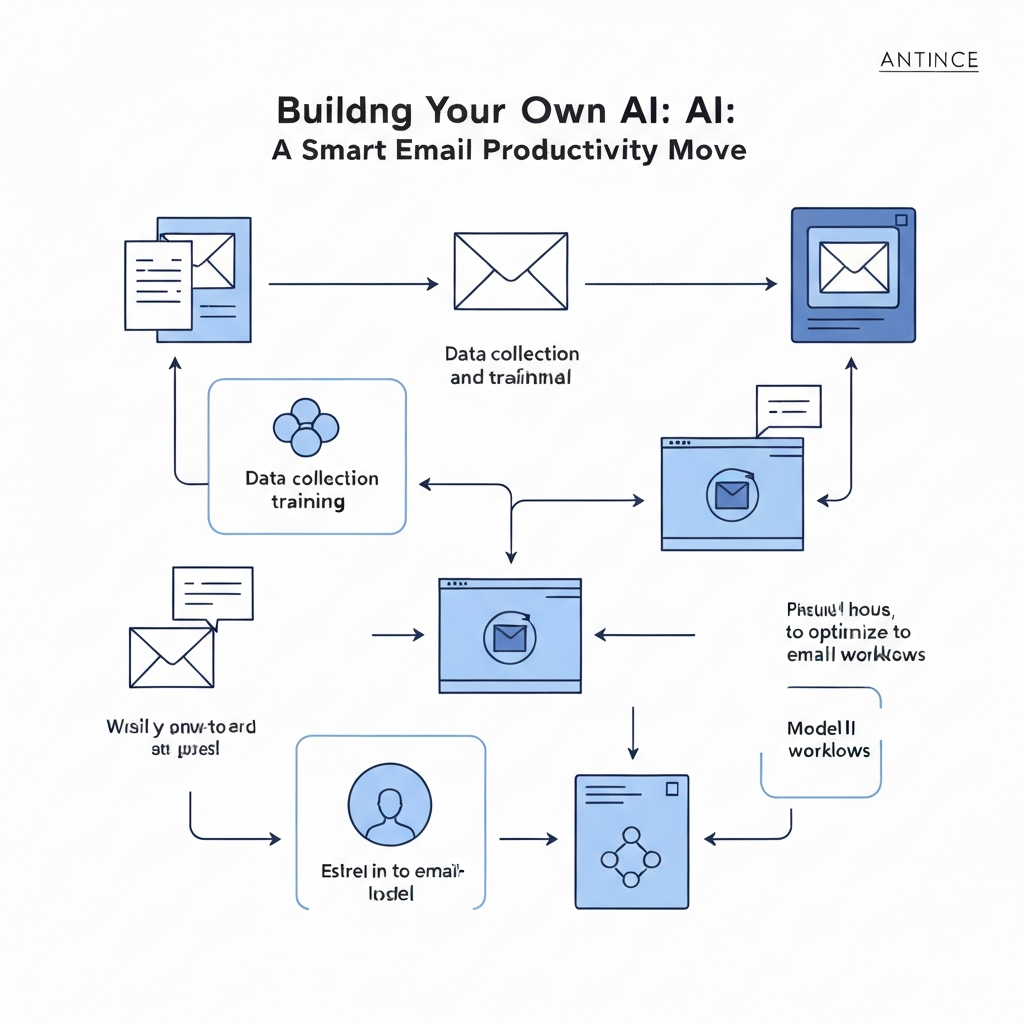Building Your Own AI: A Smart Email Productivity Move

In today's hyper-connected world, your inbox can feel less like a communication hub and more like a relentless tide threatening to drown your productivity. Professionals across industries report spending hours each day sifting through emails, a task that often pulls them away from critical, revenue-generating activities. The average knowledge worker, for instance, receives over 120 emails per day and spends a significant portion of their workday managing them. This constant deluge leads to missed opportunities, delayed responses, and a general sense of being overwhelmed. But what if you could turn this tide? What if you could harness the power of artificial intelligence not just to manage your inbox, but to make it work for you? This is where the concept of building your own AI for email productivity comes into play. It's not about becoming a Silicon Valley coder overnight; it's about strategically leveraging AI tools and customization to create a personalized system that dramatically enhances your efficiency and focus. In this article, we'll explore how you can achieve this, transforming your email management from a chore into a competitive advantage.
Understanding 'Building Your Own AI' for Email Productivity
The phrase "building your own AI" might conjure images of complex algorithms, vast datasets, and legions of developers. However, for the purpose of enhancing email productivity, it often means something far more accessible and practical. It signifies a shift from passively accepting what a generic email client or tool offers, to actively shaping its behavior and capabilities to fit your unique workflow and priorities. This approach to building your own ai is about customization, integration, and personalization.
Think of it as designing a bespoke suit versus buying one off the rack. A ready-made suit might fit reasonably well, but a tailored one will fit perfectly, addressing your specific needs and style. Similarly, generic email management tools can help, but they rarely account for the nuanced demands of a busy executive, an entrepreneur juggling multiple roles, or a sales professional needing to prioritize leads. Custom AI for email allows you to fine-tune responses, define what constitutes an urgent message, automate repetitive tasks, and gain insights specific to your communication patterns.
This doesn't necessarily require advanced programming skills. Many modern platforms offer low-code or no-code interfaces, allowing you to build sophisticated workflows by connecting different AI-powered services. Other times, it involves deeply customizing the settings and leveraging the advanced features of existing AI productivity tools. The core idea is to move beyond simply using AI to managing and directing AI to serve your specific goals. As highlighted in resources like "How to Make Your Own AI and Save Hours Every Week", starting with established AI solutions and customizing them is a viable path to creating your own AI. Similarly, guides on how to create your own AI assistant often emphasize tailoring existing frameworks rather than building from absolute scratch. The objective is to create an intelligent system that understands your context, anticipates your needs, and automates the mundane, thereby freeing up your most valuable asset: your time and cognitive energy.
Leveraging Off-the-Shelf AI Email Tools: Customization is Key
While the idea of building a complex AI from the ground up might be daunting, the reality is that many powerful AI capabilities are already embedded in the tools we use daily or are readily available as add-ons. The key to building your own AI experience for email lies in effectively customizing these off-the-shelf solutions. This transforms a general-purpose tool into a highly specialized AI email assistant tailored to your specific professional needs.
Consider your current email client or any specialized email management AI software you might use. Most offer features that go beyond basic inbox organization. AI-powered smart replies, for instance, can be trained on your typical responses. Email summarization tools can condense long threads into key bullet points, saving you precious reading time. Features like intelligent follow-up reminders can ensure no important message falls through the cracks. The true power comes when you start to combine and configure these features.
For example, many platforms allow you to set custom rules based on sender, keywords, or even sentiment analysis, which are powered by AI. You can train your AI to recognize and prioritize emails from key clients, urgent project updates, or specific types of inquiries. This level of personalization is what makes the AI feel like it's truly yours. It learns your preferences, understands your communication style, and adapts to your workflow. For those looking to master their inbox quickly, exploring these tools is a crucial first step. As discussed in articles like "Master Fast Email: AI Tools for Instant Inbox Success", understanding and implementing these AI features can lead to immediate productivity gains.
Furthermore, the market is brimming with dedicated AI productivity tools designed to augment email capabilities. These range from AI-powered scheduling assistants that find optimal meeting times across multiple calendars to tools that analyze email content for action items. The crucial step is not just adopting these tools, but actively configuring them. This might involve setting up specific integrations, defining custom prompts for AI-generated content, or adjusting sensitivity levels for spam detection and prioritization. Tools like an ai executive assistant can help streamline your workflow by learning your preferences, categorizing messages, and even drafting responses based on your past communications, effectively acting as an extension of your own organizational intelligence.
The goal is to create a layered system where each AI component works in concert. This could involve integrating your CRM with your email client, using AI to tag and categorize incoming leads, and then automatically assigning follow-up tasks. By strategically selecting and customizing these off-the-shelf solutions, you are, in essence, building your own AI ecosystem that directly addresses your email productivity challenges, rather than relying on a one-size-fits-all approach. As highlighted by reviews of top AI email assistants, such as those found in "We Tested 15+ AI Email Assistants. Here Are The Top 5 in 2025", the most effective solutions are those that offer robust customization options.
Integrating AI for Smarter Email Sorting and Prioritization
One of the most significant pain points for professionals is the sheer volume of emails, making it difficult to discern what needs immediate attention and what can wait. This is where smart email sorting powered by AI becomes indispensable. By integrating AI into your email workflow, you can move beyond simple chronological order or basic folder structures to a dynamic, intelligent system that prioritizes messages based on context, urgency, and importance.
AI algorithms excel at pattern recognition. They can analyze incoming emails for keywords, sender reputation, the presence of action items, and even the sentiment expressed within the message. This allows for a more nuanced approach to sorting than manual rules can typically achieve. For example, an AI can learn to identify that emails from a specific client mentioning "urgent" or "deadline" require immediate flagging, even if they don't use a formal priority marker. This is a core aspect of email management AI.
Here’s how you can leverage AI for smarter sorting and prioritization:
- Contextual Categorization: AI can analyze the content of an email (not just sender or subject line) to understand its topic and assign it to the appropriate category. This could be sales leads, customer support tickets, project updates, internal communications, or personal correspondence.
- Urgency Detection: Using natural language processing (NLP), AI can detect keywords and phrases that indicate urgency. This allows it to flag emails that require immediate attention, preventing critical issues from being overlooked.
- Sender-Based Prioritization: Beyond just starring VIP contacts, AI can learn the relative importance of different senders based on your past interactions and their role in your business. It can then elevate emails from high-priority contacts.
- Sentiment Analysis: For customer-facing roles, AI can analyze the sentiment of incoming emails. A frustrated customer's email can be prioritized and routed to the appropriate support channel more quickly.
- Automated Tagging and Labeling: AI can automatically apply tags or labels to emails based on their content, making them easier to search and filter later. This is a fundamental step in inbox automation.
Implementing these capabilities means your inbox becomes a more organized and actionable space. Instead of a chaotic stream, you see a prioritized list where the most critical items are highlighted. This intelligent sorting is a cornerstone of any effective AI productivity tool strategy. It ensures that your focus is always directed where it's most needed, preventing valuable time from being wasted on less important communications. This proactive approach to managing your influx of messages is a significant step towards reclaiming control over your workday.
Automating Email Tasks with AI: From Responses to Scheduling
Beyond sorting and prioritization, the true revolution in email productivity comes from automating repetitive tasks. This is where inbox automation powered by AI shines, freeing up professionals from the drudgery of drafting routine replies, scheduling meetings, and managing follow-ups. By integrating AI into these processes, you're essentially extending your capacity and efficiency without needing to hire additional staff.
Consider the common tasks that consume significant email time:
- Drafting Standard Responses: For frequently asked questions, common inquiries, or routine acknowledgments, AI can generate draft responses based on pre-defined templates and context. You simply review, edit if necessary, and send. This dramatically speeds up reply times.
- Scheduling Meetings: AI-powered scheduling assistants can parse email requests, check your availability across multiple calendars, propose optimal meeting times to participants, and send out calendar invitations. This eliminates the back-and-forth negotiation that often plagues meeting arrangements.
- Follow-up Reminders: AI can monitor outgoing emails and prompt you to follow up if a response hasn't been received within a specified timeframe, ensuring that important communications don't get lost in the ether.
- Summarizing Long Threads: For lengthy email chains, AI can provide a concise summary of the key discussion points and decisions, allowing you to quickly catch up without reading every single message.
- Information Extraction: AI can scan emails for specific pieces of information, such as contact details, addresses, dates, or project deliverables, and automatically populate them into relevant systems like your CRM or task manager.
These automation capabilities are central to the concept of building your own ai for email management. You are not just using a tool; you are configuring it to perform specific, time-saving actions. This is particularly impactful for sales professionals aiming to improve their sales response time, or for entrepreneurs needing to scale their communication efforts efficiently. As discussed in articles like "Get Faster Email Responses: AI Tips for Business", leveraging AI for task automation is a direct path to enhanced productivity and better customer engagement.
Furthermore, advanced AI email assistants can learn your writing style and tone, ensuring that automated responses sound authentic and personal. This prevents the common pitfall of sounding robotic. The integration of AI into these daily email chores means that what once took minutes, or even hours, can be accomplished in seconds, allowing professionals to focus on higher-value strategic work. Resources like the LinkedIn post "How to build your own AI Inbox Agent in under 10mins" showcase how readily available tools can be used to automate these very tasks, demonstrating the accessibility of AI-powered inbox automation for everyone.
AI-Driven Insights: Analyzing Your Email Communication Patterns
Beyond the immediate benefits of organization and automation, a powerful aspect of building your own ai for email involves leveraging AI to gain deeper insights into your communication habits and effectiveness. This data-driven approach can reveal patterns, identify bottlenecks, and highlight areas for improvement, ultimately refining your communication strategy and boosting overall efficiency. These insights are invaluable for personal growth and for optimizing team collaboration.
Email management AI can analyze a wealth of data points from your email interactions, offering perspectives that are often invisible to the human eye. Some key areas where AI can provide actionable insights include:
- Response Time Analysis: AI can track how long it takes you to respond to different types of emails or emails from different individuals or groups. This can highlight areas where you might be consistently delayed, allowing you to address the root cause.
- Communication Volume and Trends: Understand who you communicate with most frequently, which topics dominate your conversations, and when your communication peaks. This can inform time management strategies and help identify potential over-communication or under-communication in certain areas.
- Effectiveness of Communication: While harder to quantify, AI can sometimes infer effectiveness by analyzing reply rates, the length of email threads, or even the sentiment of subsequent emails. For example, if a particular type of outreach email consistently receives no response, it might indicate a need to revise your approach.
- Identification of Recurring Issues: By analyzing the content of emails, AI can identify recurring questions or problems that clients or colleagues are raising. This insight can lead to proactive problem-solving, such as creating better documentation, FAQs, or training materials.
- Team Communication Benchmarking: For teams, AI can provide aggregated insights into response times, email volume distribution, and common themes, helping managers understand team workload and identify training needs.
These insights transform your email usage from a reactive habit into a proactive, strategic function. By understanding your communication patterns, you can make informed decisions about how you allocate your time, how you structure your messages, and how you engage with your network. This analytical capability is a significant differentiator, turning your email system into a source of business intelligence. Utilizing AI business solutions that offer these analytical features can provide a competitive edge, allowing you to communicate more effectively and strategically than ever before.
Security and Privacy Considerations When Using AI for Email
As you integrate AI into your email workflow, especially when building your own ai through custom configurations or third-party tools, security and privacy are paramount concerns. Entrusting your communications to any system requires a thorough understanding of how your data is handled, protected, and used. This is particularly true for sensitive business communications.
Here are key considerations:
- Data Encryption: Ensure that any AI tools you use employ robust encryption methods, both for data in transit (when emails are sent and received) and data at rest (when stored). End-to-end encryption is the gold standard for maximum security.
- Data Usage Policies: Carefully review the privacy policies and terms of service of any AI tool. Understand what data the AI collects, how it is used (e.g., for training its models, for providing service), and whether it is shared with third parties. Look for providers that explicitly state they do not sell your data or use it for unauthorized purposes.
- Compliance Standards: Depending on your industry and location, you may need to comply with regulations like GDPR, CCPA, HIPAA, or others. Ensure that the AI solutions you choose are designed to meet these compliance requirements.
- Access Control: Implement strong authentication measures for your email accounts and any AI tools you connect. Use multi-factor authentication (MFA) wherever possible to prevent unauthorized access.
- AI Model Training: Be aware of how AI models are trained. Some services might use anonymized data from their users to improve their general AI capabilities. If you are dealing with highly confidential information, opt for solutions that allow you to use private, isolated models or ensure that your data is strictly segregated and not used for general model training.
- Third-Party Integrations: When connecting different AI tools or services, ensure that each component adheres to high security standards. A vulnerability in one part of your integrated system can compromise the entire chain.
Resources like "How to Build an AI-Powered Personal Assistant for Everyday Productivity" often touch upon the importance of privacy for personal assistants, which extends to business tools. Choosing reputable providers with transparent security practices and understanding the data flow within your AI-enhanced email system are critical steps. By prioritizing these aspects, you can confidently harness the power of AI without compromising the security and privacy of your sensitive information.
The Competitive Edge: How AI Empowers Your Email Strategy
In the fast-paced business environment, efficiency and responsiveness are not just desirable; they are essential for staying ahead. The ability to master your email communications, transforming a potential time sink into a strategic asset, provides a significant competitive edge. This is precisely what building your own ai for email productivity enables.
By implementing AI-driven solutions, you unlock a cascade of benefits that directly impact your bottom line and your professional standing:
- Unparalleled Time Savings: Automating routine tasks, prioritizing effectively, and quickly accessing information frees up hours each week. This reclaimed time can be reinvested into strategic planning, client relationship building, product development, or other high-impact activities.
- Enhanced Responsiveness: Faster response times to clients, prospects, and colleagues build trust and strengthen relationships. In sales, this can directly translate to higher conversion rates and better customer satisfaction.
- Improved Focus and Reduced Stress: An organized, intelligently managed inbox reduces cognitive load. Professionals can focus on the task at hand without the constant distraction of email notifications or the anxiety of missed messages.
- Data-Driven Decision Making: AI-generated insights into communication patterns provide a clear picture of what's working and what's not. This allows for continuous improvement of communication strategies and team workflows.
- Scalability: As your business grows, your AI-powered email system can scale with you, handling increasing volumes of communication without a proportional increase in manual effort.
- Professional Image: Consistently prompt, clear, and organized communication projects an image of professionalism and efficiency, which is crucial for building a strong brand and reputation.
Ultimately, custom AI for email transforms your inbox from a passive receptacle into an active, intelligent assistant that works tirelessly on your behalf. It's about making your email system an extension of your own capabilities, optimized for speed, accuracy, and strategic impact. Embracing these AI productivity tools is no longer a luxury; it's a necessity for any professional or business looking to thrive in the digital age. By taking control and building a personalized AI strategy, you position yourself and your organization for greater success, sharper focus, and a distinct advantage over competitors still struggling with email overload.