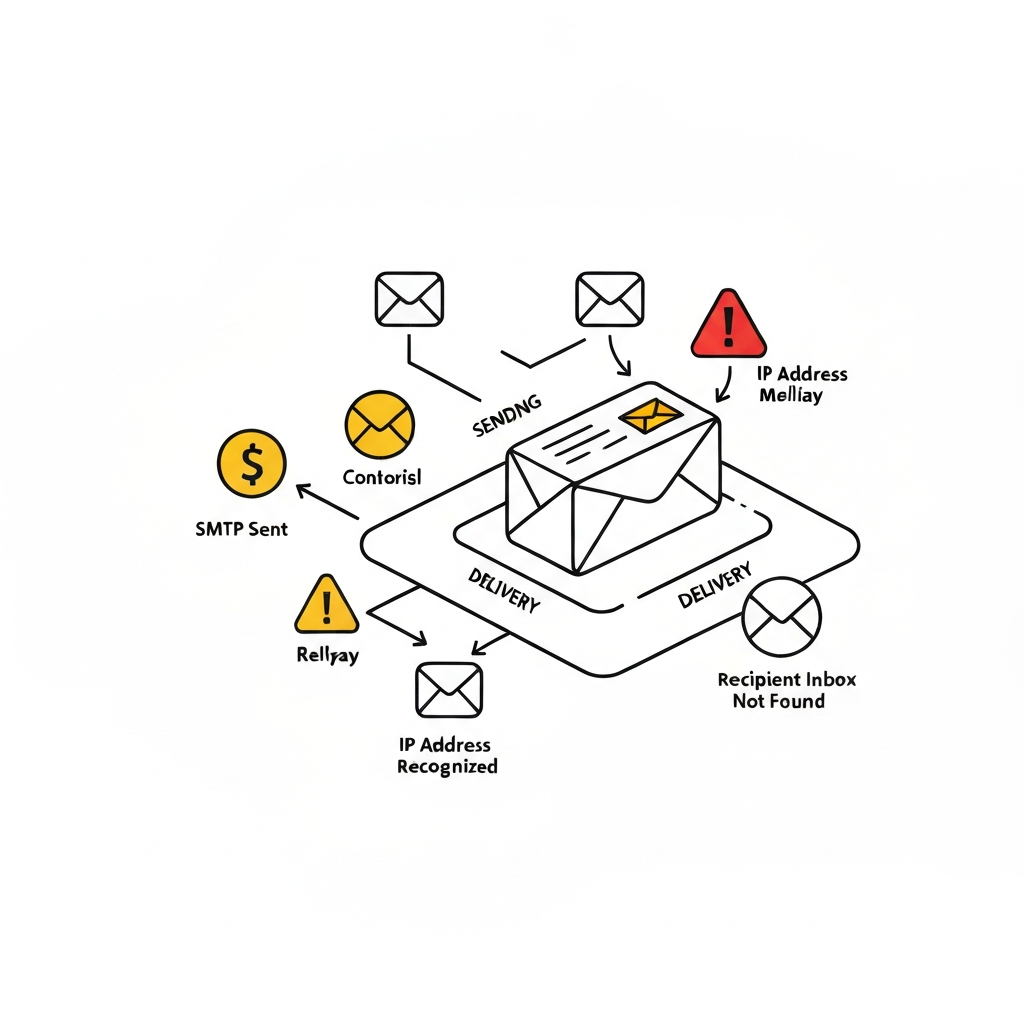AI Emails Not Reaching Inbox? Fix Delivery Now

The hum of AI in our daily workflows has become a constant, and for many businesses, email is at the forefront. From drafting pitches to managing customer service, AI is transforming how we communicate. But what happens when these crucial messages, powered by cutting-edge technology, mysteriously vanish into the digital ether, never reaching their intended recipients? If you've found yourself asking, "Are my AI emails not reaching the inbox?", you're not alone. This isn't just a minor inconvenience; it's a significant roadblock to productivity, sales, and client relationships. In this comprehensive guide, we'll demystify why this happens and, more importantly, provide actionable strategies to fix it, ensuring your AI-assisted communications land precisely where they need to be.
Understanding Why AI Emails Aren't Reaching the Inbox
Email deliverability, the process of ensuring your emails reach the recipient's inbox rather than being marked as spam or rejected, has always been a complex dance. Now, with the rise of AI-generated and AI-managed emails, this dance has a new set of steps. The core issue isn't necessarily that AI itself is inherently bad for deliverability. Instead, it's about how AI tools are implemented, configured, and managed. When AI tools are used to automate sending at scale without proper oversight, or when they generate content that mimics spammy patterns, they can inadvertently damage sender reputation and trigger spam filters. Understanding this new landscape is the first step to ensuring your AI-powered messages consistently hit their mark. By understanding the specific requirements of major email providers like Gmail, Microsoft, Apple, and Yahoo/AOL, and by diligently applying AI-informed best practices in authentication and content creation, we can navigate this complexity, as highlighted by experts.
Common Causes of Email Deliverability Issues
If you're asking, "Why are my AI emails not reaching the inbox?" you're facing a common but critical challenge. This issue, where your emails not reaching inbox ai, can stem from a variety of sources, from technical misconfigurations to how your AI-generated content is perceived. Several factors can contribute to emails, AI-generated or otherwise, failing to reach the intended recipient. Understanding these common culprits is essential for effective troubleshooting.
-
Aggressive Spam Filters: Email providers like Gmail, Outlook, and Yahoo employ sophisticated algorithms to protect users from unwanted messages. These filters analyze various factors, including keywords, formatting, the number and type of links, and sender reputation. AI-generated content, if not carefully crafted, might inadvertently contain phrases or patterns that spam filters flag.
-
Poor Sender Reputation: This is arguably the most critical factor. Your sender reputation is like a credit score for your email domain and IP address. A low reputation signals to ISPs that your emails are likely to be unwanted, leading them to block or filter your messages. This can be damaged by sending to invalid addresses, high bounce rates, spam complaints, or sending unsolicited emails.
-
Authentication Failures (SPF, DKIM, DMARC): These are technical protocols designed to verify the identity of the sender and ensure the message hasn't been tampered with. If your domain's authentication records are misconfigured or missing, major email providers will view your emails with suspicion, often sending them directly to spam or rejecting them outright. We'll delve deeper into these crucial checks shortly.
-
Low Recipient Engagement: If recipients aren't opening, clicking, or replying to your emails, ISPs interpret this as a lack of interest. Over time, low engagement rates can negatively impact your sender reputation, making it harder for any of your emails to reach the inbox.
-
Content Issues: Beyond spam triggers, content that is irrelevant, poorly personalized, overly promotional, or contains too many links can also lead to deliverability problems. Generic, mass-produced AI content often lacks the nuance that resonates with recipients and may be perceived as less legitimate.
-
Sending Volume and Frequency: Sending a large volume of emails in a short period, especially from a new or unestablished domain/IP, can be a red flag. ISPs often prefer a gradual increase in sending volume, a process known as "email warm-up." AI tools that enable rapid mass emailing without proper warm-up can trigger these protective measures.
The ease with which AI can generate content has also led to concerns about its misuse. As highlighted in discussions on platforms like LinkedIn, "There's a lot of new AI sales tools that I'm sure you've seen that make it easier to spam. And I generated email..." This underscores the need for responsible AI deployment.
The Role of Sender Reputation in AI Email Delivery
Sender reputation is the bedrock of email deliverability. It's a dynamic score assigned by Internet Service Providers (ISPs) that reflects how recipients and ISPs perceive your sending practices. A strong reputation means your emails are likely to land in the inbox; a weak one means they'll likely end up in spam folders or be blocked entirely.
AI tools, while powerful, can be a double-edged sword for sender reputation. If an AI sales tool is used to blast out thousands of generic, unsolicited emails without any prior relationship or recipient consent, it can quickly tank your reputation. This is because high volumes of emails sent to unengaged or uninterested recipients lead to:
- High Bounce Rates: Sending to invalid email addresses.
- Spam Complaints: Recipients marking your emails as spam.
- Low Engagement: Few opens or clicks, indicating recipients don't value your messages.
Conversely, well-managed AI can enhance sender reputation. As noted by Landbase, "AI protects domain health" by enabling sophisticated traffic shaping and monitoring that's nearly impossible manually. For instance, AI can intelligently adjust sending rates based on real-time feedback from ISPs, ensuring a gradual ramp-up and consistent engagement. Tools that leverage AI for intelligent list segmentation and personalized content can foster better recipient engagement, thereby boosting your sender score over time. It's crucial to view AI not just as a content generator but as a sophisticated management system that, when used responsibly, safeguards and improves your domain's standing.
Technical Checks: SPF, DKIM, and DMARC Explained
Before diving into content and strategy, let's tackle the essential technical foundations that validate your email's legitimacy. These protocols are non-negotiable for ensuring your AI emails aren't flagged as suspicious and are vital for any business email solutions.
SPF (Sender Policy Framework)
SPF is a DNS record that specifies which mail servers are authorized to send emails on behalf of your domain. When an email arrives, the receiving server checks your domain's SPF record to see if the sending server is on the approved list. If it's not, the email may be rejected or marked as spam. Think of it as a digital guest list for your domain's email servers.
DKIM (DomainKeys Identified Mail)
DKIM adds a digital signature to your outgoing emails. This signature is encrypted and linked to your domain. The receiving server uses your domain's public DKIM key (published in DNS) to verify the signature. If the signature is valid, it proves that the email originated from your domain and hasn't been tampered with. This is crucial for preventing spoofing and ensuring message integrity.
DMARC (Domain-based Message Authentication, Reporting & Conformance)
DMARC builds upon SPF and DKIM. It's a policy that tells receiving servers what to do if an email fails SPF and/or DKIM checks (e.g., quarantine, reject, or do nothing). DMARC also provides reporting, giving you insights into who is sending emails using your domain and how they are being handled. Implementing DMARC with a "reject" or "quarantine" policy provides the strongest protection against spoofing and phishing.
Manually configuring these DNS records can be tedious and prone to errors. Fortunately, as highlighted by Icemail.ai, "tools like Icemail.ai offer one‑click automated DNS configuration for SPF, DKIM, and DMARC, making the process faster." Ensuring these are correctly set up is paramount, especially when using AI tools that automate sending, as misconfiguration can severely damage your deliverability.
Optimizing AI Email Content for Inbox Placement
AI can draft emails at lightning speed, but generic, uninspired content is a fast track to the spam folder. To ensure your AI-assisted messages resonate and land in the inbox, focus on these content optimization strategies:
-
Deep Personalization: Go beyond simply inserting a recipient's name. Leverage AI to analyze recipient data (past interactions, interests, company information) and craft messages that are highly relevant to their specific needs. This makes your emails feel less like mass mailings and more like personal communications.
-
Compelling Subject Lines: Your subject line is the first impression. AI can help brainstorm options, but aim for clarity, curiosity, and value. Avoid excessive capitalization, exclamation points, or spammy phrases like "FREE MONEY" or "URGENT ACTION REQUIRED." Test different subject lines to see what works best for your audience.
-
Valuable Body Content: Focus on providing value to the recipient. Clearly articulate the benefit or solution you offer. Use concise language and a natural tone. AI can help draft initial versions, but always review and refine them to ensure they sound human and authentic. Avoid using too many spam trigger words (e.g., "guarantee," "risk-free," "act now").
-
Strategic Link Usage: While links are essential for driving action, too many can trigger spam filters. Ensure links are relevant, functional, and from reputable sources. If using AI to generate content with many links, consider if they are all necessary for the primary goal of the email.
-
Tone and Voice Consistency: Ensure the AI-generated content aligns with your brand's established tone and voice. A sudden shift to overly formal or informal language can feel jarring and less trustworthy. Review AI outputs to maintain a consistent, professional, and human-like communication style.
Leveraging AI Tools Like MailToPie to Improve Deliverability
The challenges of email deliverability can feel overwhelming, but modern AI tools are designed to simplify and automate solutions, turning AI from a potential problem into a powerful ally. These tools go beyond just drafting emails; they actively manage and optimize your entire email communication process.
For instance, AI can automate the crucial "email warm-up" process. Instead of sending a massive volume of emails from day one, which ISPs view with suspicion, AI tools can gradually increase your sending volume over days or weeks, building your sender reputation steadily. They can monitor your domain's health, analyze your sending patterns, and even predict potential deliverability issues before they impact your inbox placement. As noted in articles discussing AI's role, like the one from Coldiq, AI-powered solutions are designed to "enhance your email deliverability, ensuring that your emails effectively reach target inboxes."
Furthermore, AI can assist in content analysis, flagging potential spam triggers or suggesting improvements for personalization. They can also help manage your email lists by identifying and removing invalid addresses, reducing bounce rates. When it comes to technical configurations like SPF, DKIM, and DMARC, some advanced platforms can even assist in their setup and maintenance.
This is where advanced solutions truly shine. For professionals looking to streamline their entire email workflow, including ensuring messages reach their destination, tools like an ai executive assistant can be invaluable. Modern ai executive assistant platforms offer advanced email management features, proactively monitoring sender reputation, optimizing send times, and helping to refine message content for superior inbox placement. By integrating these intelligent tools, you can offload the complexity of email deliverability management, freeing up your time to focus on other critical business functions. Exploring various AI productivity tools, including those that function as virtual assistant roles, can significantly boost your efficiency and ensure your communications achieve their intended impact. Consider the value of an ai executive assistant when evaluating your overall virtual assistant cost and return on investment. Understanding the best mailbox app features for business productivity can also guide you in choosing tools that support strong deliverability.
Best Practices for Maintaining High Email Inbox Rates
Achieving good inbox placement isn't a one-time fix; it requires ongoing diligence and adherence to best practices. Consistently ensuring your emails are seen involves nurturing your sender reputation and recipient relationships.
-
Maintain List Hygiene: Regularly clean your email list. Remove inactive subscribers who haven't opened or clicked your emails in a significant period (e.g., 6-12 months). Also, promptly remove any addresses that result in hard bounces. Tools like a Gmail cleaner can help manage your inbound list, but proactive outbound list management is key.
-
Monitor Engagement Metrics: Keep a close eye on your open rates, click-through rates, bounce rates, and unsubscribe rates. Low engagement and high bounces are strong indicators of deliverability problems. If you notice a dip, investigate the cause immediately. Improving your sales response time often starts with ensuring your initial outreach emails are actually being read.
-
Segment Your Audience: Sending the same message to everyone is rarely effective. Segment your list based on demographics, interests, purchase history, or engagement level. This allows you to send highly targeted and relevant content, which naturally boosts engagement and sender reputation.
-
Establish a Consistent Sending Schedule: Avoid sending emails sporadically. Instead, aim for a consistent schedule (daily, weekly, etc.) that your subscribers can anticipate. This predictability helps ISPs recognize your sending patterns as legitimate. However, ensure your volume is manageable and aligned with your warm-up strategy.
-
A/B Test Everything: Continuously test different subject lines, email copy, calls-to-action, and send times. Small adjustments can lead to significant improvements in open and click-through rates, directly impacting your inbox placement.
-
Encourage Replies: Make it easy for recipients to reply to your emails. Promptly responding to inquiries not only improves customer satisfaction but also signals to ISPs that your emails are part of a genuine conversation, enhancing your sender reputation. This aligns with the goal of achieving faster email responses.
Troubleshooting and Next Steps When Emails Still Fail
Even with the best practices in place, you might encounter situations where emails are still not reaching the inbox. Here's how to troubleshoot and what steps to take next.
-
Analyze Bounce Reports: Differentiate between hard bounces (permanent delivery failures, e.g., invalid email address) and soft bounces (temporary issues, e.g., full inbox, server down). Hard bounces must be removed from your list immediately. Soft bounces may resolve themselves, but persistent soft bounces from the same address should also be removed.
-
Check Recipient Spam Folders: If a specific recipient reports not receiving your email, ask them to check their spam or junk folder. If they find it there, encourage them to mark it as "not spam" and add you to their contacts. This provides a direct signal to their ISP.
-
Use Deliverability Testing Tools: Several services allow you to send test emails to a grid of different inbox providers (Gmail, Outlook, Yahoo, etc.) and report on where your email lands. This provides objective data on your inbox placement.
-
Review Your AI Tool Settings: If you're using AI for sending, double-check all configurations. Ensure sending limits are appropriate, warm-up sequences are active, and content filters are set correctly. Sometimes, a simple misconfiguration in your create your own AI setup or chosen tool can cause issues.
-
Consult Your Email Provider: If you suspect issues with your email infrastructure, reach out to your best email provider's support. They can help diagnose server-side problems or IP-related issues.
-
Seek Expert Help: For persistent and complex deliverability problems, consider consulting an email deliverability expert or an agency specializing in this area. They can perform in-depth audits and provide tailored solutions. Remember, finding the right website to find emails is only the first step; ensuring those emails reach their destination is paramount for successful outreach.
-
Review Mass Emailing Practices: If you are using tools to send mass email in Gmail or other platforms, ensure you are adhering to the platform's policies and best practices for bulk sending.
Conclusion
The frustration of AI emails not reaching the inbox can be a significant hurdle for any business relying on digital communication. However, by understanding the underlying causes – from spam filters and sender reputation to technical authentication and content optimization – you can regain control. AI itself is not the enemy of deliverability; rather, it's the mismanagement or misuse of AI that poses a risk. When leveraged strategically, AI tools, including sophisticated ai executive assistant solutions, can be powerful allies in ensuring your messages consistently land in the inbox, boosting your productivity and driving better business outcomes. By implementing the technical checks, content best practices, and ongoing monitoring strategies outlined in this guide, you can transform your email communication from a source of anxiety into a reliable engine for growth. Start by auditing your current setup, exploring the AI tools that can automate and optimize your efforts, and commit to the ongoing process of nurturing your sender reputation. Your recipients are waiting to hear from you – make sure they can.
```