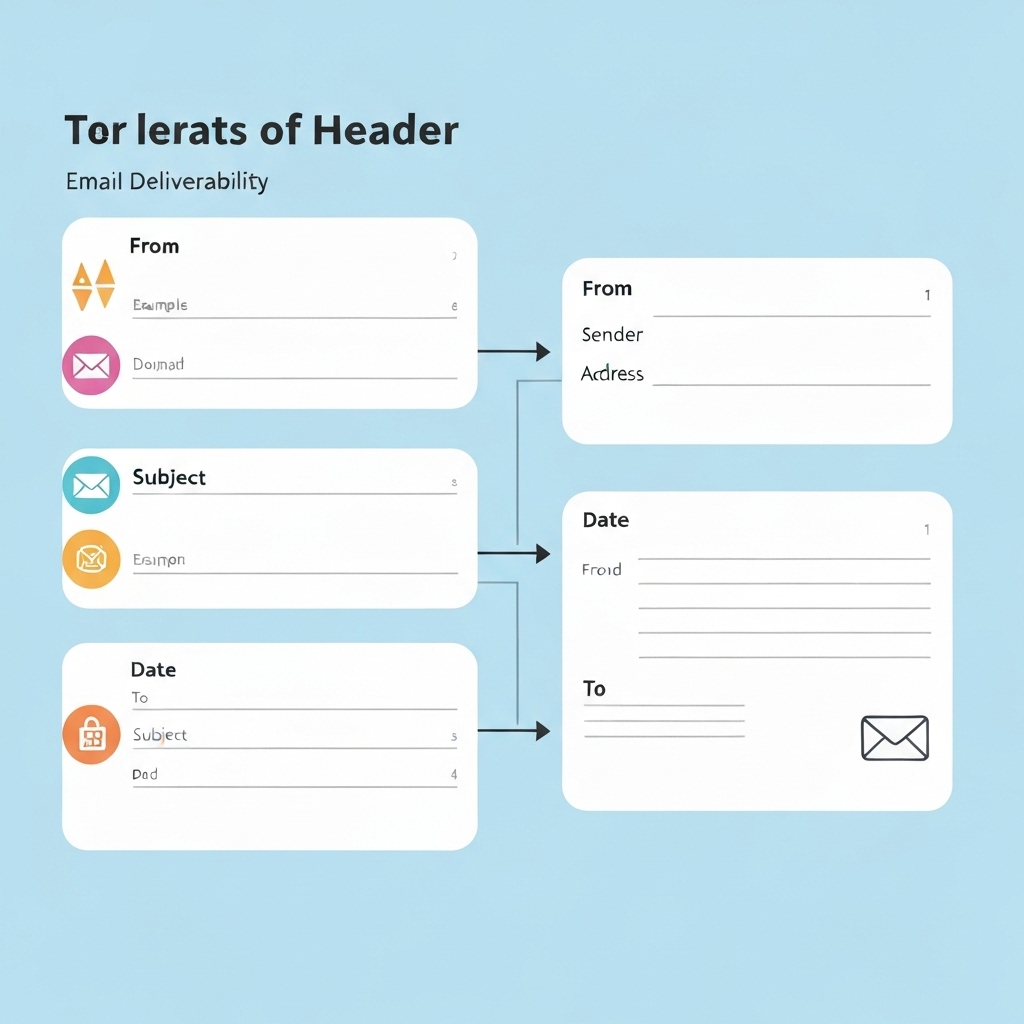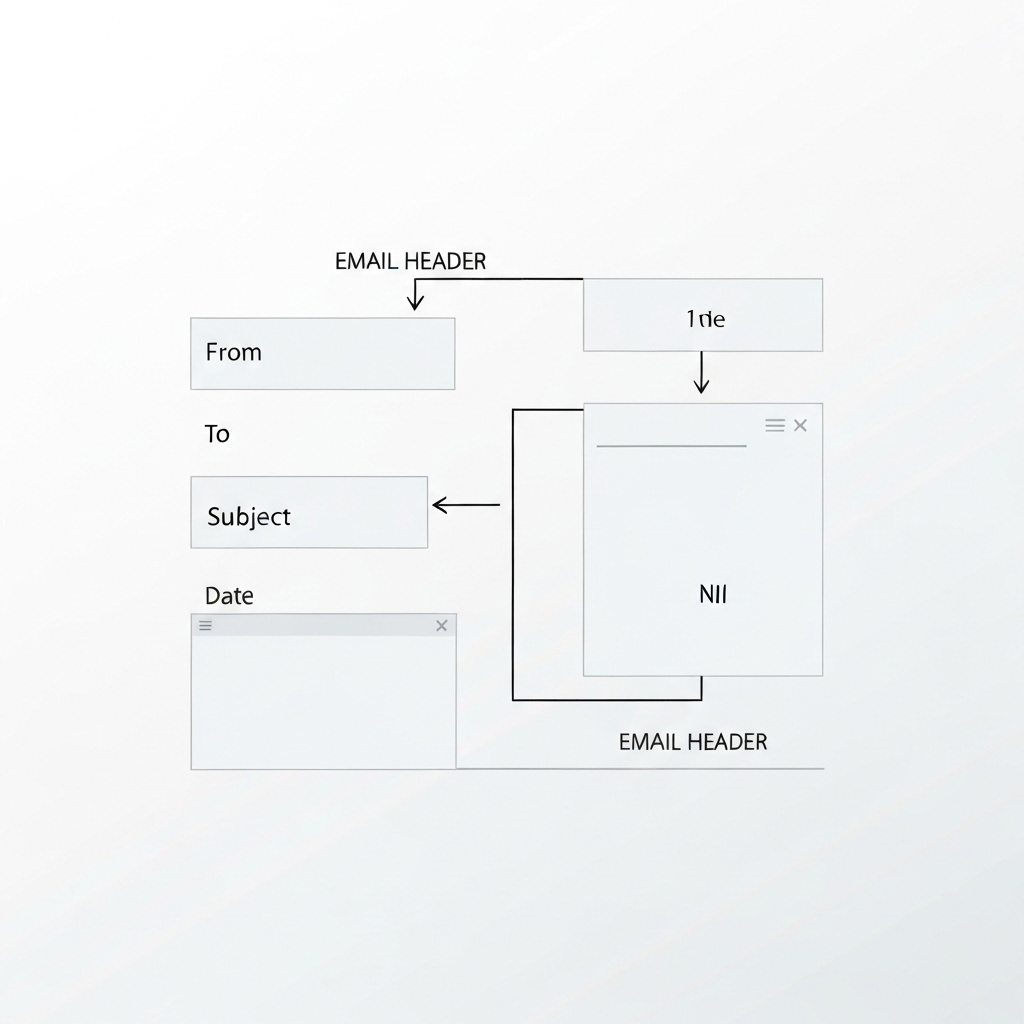Email Headers Analyzer: Boost Deliverability & Productivity

Ever sent an important email, only to have it vanish into the abyss, or worse, land straight in the spam folder? It’s a common frustration for businesses, sales teams, marketers, and entrepreneurs alike. You spend time crafting the perfect message, but if it doesn't reach your recipient's inbox, all that effort is wasted. The culprit often lies hidden within the technical metadata of your email: its headers. Understanding these headers is key to mastering email deliverability, effective email troubleshooting, and robust email security. This is where an email headers analyzer becomes your indispensable ally.
In today's fast-paced digital world, reliable email communication is non-negotiable. Emails are the backbone of business operations, from client communication and sales outreach to marketing campaigns and internal collaboration. When your emails aren't delivered, it impacts your bottom line, your reputation, and your overall productivity. But deciphering the complex, often cryptic, information contained within email headers can feel like learning a new language. Fortunately, tools exist to demystify this process, turning complex data into actionable insights. This guide will walk you through what email headers are, why analyzing them is crucial, how to do it, and how modern AI solutions can simplify this essential task.
Understanding What Email Headers Are and Their Importance
Think of an email header as the digital envelope and postage stamp for your electronic message. It’s a block of text that travels with your email, containing a wealth of metadata about its journey from sender to recipient. Unlike the visible content (the body of the email), headers are technical details that describe how the email was sent, routed, and processed by various servers.
Every email you send and receive has a header. It’s automatically generated by email servers and clients at each step of the delivery process. These headers are crucial for several reasons:
- Tracking the Path: They record every server the email passed through, acting like a travel log.
- Verifying Identity: They contain information related to email authentication protocols like SPF, DKIM, and DMARC, which help verify the sender's legitimacy.
- Diagnosing Issues: When an email fails to deliver, bounces, or gets delayed, headers provide the clues needed for email troubleshooting.
- Identifying Threats: They can reveal signs of email spoofing or phishing attempts, bolstering your email security.
- Understanding Deliverability: They offer insights into why an email might be flagged as spam, impacting your sender reputation.
Without understanding headers, you're essentially flying blind when it comes to the technical health of your email communications. They provide the objective data needed to ensure your messages reach their intended destinations reliably and securely.
Why You Need an Email Headers Analyzer: Key Benefits
Manually sifting through raw email headers is a daunting task. The data is dense, technical, and often presented in a difficult-to-read format. This is where an email headers analyzer shines, transforming this complexity into clarity and providing significant benefits:
1. Mastering Email Deliverability
The ultimate goal of sending an email is for it to be delivered to the inbox. Email headers play a pivotal role in this. They contain information that Mail Transfer Agents (MTAs) and spam filters use to assess your email's legitimacy and your sender reputation. An analyzer helps you identify:
- Authentication Failures: By checking results for SPF, DKIM, and DMARC, you can ensure your emails are properly authenticated, significantly reducing the chance of being marked as spam.
- Blacklisting: Headers can sometimes indicate if the sending IP address or domain has been blacklisted by major anti-spam organizations.
- Server Reputation: Information within headers can hint at the reputation of the servers your email traversed.
Improving your email deliverability is directly tied to understanding and correcting issues revealed in your headers.
2. Efficient Email Troubleshooting
When emails don't arrive, bounce back, or are significantly delayed, headers are the first place to look for answers. An email headers analyzer simplifies email troubleshooting by:
- Pinpointing Delivery Delays: Analyzing the `Received:` headers can show exactly where in the delivery chain the email experienced delays.
- Diagnosing Bounces: Bounce messages often contain error codes within the headers that explain why delivery failed. An analyzer helps interpret these codes.
- Identifying Routing Errors: Incorrect server configurations or routing issues can be spotted by tracing the email's path through the `Received:` fields.
This capability is invaluable for sales and marketing teams who rely on timely communication.
3. Enhancing Email Security
The digital landscape is rife with threats like email spoofing and phishing. Email headers are critical tools for identifying and preventing these malicious activities:
- Detecting Spoofing: By comparing the `From:` address with the actual sending server information and authentication results, you can detect if an email address has been faked.
- Identifying Phishing Attempts: Suspicious routing, failed authentication, or unusual server hops logged in headers can be red flags for phishing.
- Verifying Sender Identity: Proper SPF, DKIM, and DMARC alignment, clearly visible in header analysis, confirms the sender's legitimacy.
A robust approach to email security starts with understanding the technical underpinnings of email delivery.
4. Insightful Email Tracking
While not its primary function, header analysis offers a form of email tracking by detailing the journey an email took. This can be useful for:
- Auditing: Verifying that emails followed the expected path.
- Compliance: Ensuring emails are processed according to policy.
- Understanding Network Latency: Observing the time stamps between server hops can provide insights into network performance.
5. Targeted Spam Analysis
Spam filters are sophisticated, but they rely on specific indicators. Headers often contain direct outputs from these filters:
- Spam Scores: Fields like `X-Spam-Status` or `X-Spam-Score` directly indicate how much a spam filter suspected the email of being spam.
- Spam Trigger Identification: While content analysis is key, headers might reveal if the email originated from a suspicious IP or failed certain checks that contributed to a spam classification.
By understanding these signals, you can adjust your sending practices to avoid triggering spam filters, improving your overall spam analysis and deliverability.
How to Access and Use an Email Headers Analyzer
The process of analyzing email headers involves two main steps: first, obtaining the raw header information from your email client, and second, inputting it into an analyzer tool.
Viewing Raw Email Headers
The method for viewing raw headers varies slightly depending on your email client:
- Gmail: Open the email, click the three vertical dots (More) next to the reply arrow, and select "Show original."
- Outlook (Desktop): Open the email in its own window (double-click it). Go to File > Properties. The headers are in the "Internet headers" box.
- Outlook.com (Web): Open the email. Click the three horizontal dots (More actions) at the top right of the message pane, then select "View message source."
- Apple Mail: Open the email. Go to View > Message > Raw Source.
- Thunderbird: Open the email. Go to View > Headers > All. Then, go to View > Headers > All. (Alternatively, Ctrl+U or Cmd+U).
Once you have the raw headers, it will look like a jumbled mess of technical terms and server names. This is where the analyzer comes in.
Using an Email Headers Analyzer
An email headers analyzer is a web-based tool designed to take this raw, unformatted header data and present it in a clear, organized, and human-readable format. The process is typically straightforward:
- Copy the Raw Headers: Select and copy all the text from the "raw headers" view of your email.
- Paste into the Analyzer: Navigate to your chosen email header analyzer tool (like those offered by EasyDMARC or Trustifi) and paste the copied headers into the designated text box.
- Run the Analysis: Click the "Analyze" or "Submit" button.
- Interpret the Results: The tool will then process the headers, highlighting key information, identifying potential issues, and providing summaries of authentication checks, delivery paths, and security assessments.
This automated analysis saves immense time and effort, making complex technical data accessible to anyone, regardless of their technical background.
Decoding Common Email Header Fields: A Practical Guide
To truly leverage an email headers analyzer, it helps to understand some of the most common and important fields you'll encounter. While analyzers present this data clearly, knowing what to look for empowers you to make better decisions.
1. `Received:`
What it is: This is arguably the most important field for tracing an email's path. Each time an email passes through a mail server, that server adds a `Received:` header. They are read from bottom to top, showing the chronological order of the servers the email traversed.
What to look for:
- Order: Ensure the order makes sense, starting from the originating server and moving towards the recipient's server.
- Timestamps: Look for significant time gaps between successive `Received:` lines. A long delay at a particular server might indicate network issues or server problems.
- Server Names/IPs: Identify the names and IP addresses of the servers. If you see unexpected or unknown servers, it could be a sign of manipulation or a routing problem.
2. `Return-Path:` (or `MAIL FROM:`)
What it is: This header specifies the email address where bounce messages (non-delivery reports) should be sent. It's often invisible to the end-user but critical for bounce management and sender reputation.
What to look for:
- Consistency: It should ideally match or be closely related to the actual sending domain. A mismatch can raise suspicion.
- Bounce Handling: Ensure this is set up correctly on your email sending platform to receive notifications about undelivered emails.
3. `From:`
What it is: This is the sender's display name and email address as seen by the recipient. It’s what users typically associate with the sender.
What to look for:
- Spoofing: This is the most commonly faked field in spoofing attacks. Always cross-reference this with authentication results and other headers.
- Clarity: Ensure it clearly states who the email is from.
4. `Reply-To:`
What it is: If present, this header specifies the email address where replies should be sent, overriding the `From:` address. This is common in mailing lists or automated systems.
What to look for:
- Intention: Make sure it's intentional and directs replies to the appropriate place.
5. `To:` and `Cc:` / `Bcc:`
What it is: These fields indicate the primary recipients and those who received a copy. `Bcc:` recipients are not visible in the headers of the emails received by others.
What to look for:
- Recipient Count: For marketing or bulk emails, you might see lists here. Large, unexpected lists could indicate your account is being used for spam.
6. `Subject:`
What it is: The subject line of the email.
What to look for:
- Spam Triggers: While not directly in headers, a poorly crafted subject line (e.g., excessive capitalization, misleading terms) can contribute to a spam classification, which might be reflected in other header fields.
7. `Date:`
What it is: The timestamp indicating when the email was originally sent by the client.
What to look for:
- Consistency: Compare this with the timestamps in the `Received:` headers. Significant discrepancies could point to issues.
8. `Message-ID:`
What it is: A unique identifier assigned to each email by the sending server. It's like a serial number for the email.
What to look for:
- Uniqueness: Ensure it's unique and consistently formatted.
- Troubleshooting: This ID can be used by support teams to track a specific email across different systems.
9. `Authentication-Results:`
What it is: This is a crucial header added by the recipient's mail server, summarizing the results of various email authentication checks (SPF, DKIM, DMARC). Analyzers will typically parse this into clear pass/fail indicators.
What to look for:
- SPF (Sender Policy Framework): Checks if the sending IP address is authorized to send mail for the domain in the `Return-Path:` header. Look for `pass`.
- DKIM (DomainKeys Identified Mail): Checks for a digital signature attached to the email, verifying that the message hasn't been tampered with and was sent by an authorized server for the domain in the `From:` header. Look for `pass`.
- DMARC (Domain-based Message Authentication, Reporting & Conformance): This policy leverages SPF and DKIM to tell the receiving server what to do if authentication fails (e.g., reject, quarantine, or monitor). Look for `pass` or `none` (if no policy is enforced) and check alignment.
Consistent `pass` results for SPF, DKIM, and DMARC are vital for good email deliverability and email security.
10. `X-Spam-Status:` / `X-Spam-Score:`
What it is: These headers are added by spam filtering software. They indicate whether the email was classified as spam and often provide a score reflecting the likelihood of it being spam.
What to look for:
- Spam Classification: If your legitimate email is marked as spam (`Yes` or a high score), you need to investigate why.
- Spam Triggers: Some systems might list the specific rules or checks that triggered the spam classification, offering clues for improvement.
Troubleshooting Email Delivery Issues with Header Analysis
When your emails aren't arriving as expected, diving into the headers with an analyzer is your first step in effective email troubleshooting. Here’s how:
- Emails Not Arriving at All:
- Check the `Return-Path:` header. If it's misconfigured, bounce messages might go to the wrong place or not be sent at all.
- Examine the `Received:` headers chronologically. If the email seems to stop at a particular server or takes an unusually long time to pass through a specific hop, that's a potential bottleneck.
- Look at the `Authentication-Results:` for SPF, DKIM, and DMARC. If these fail (`fail` or `softfail`), the recipient's server might reject or quarantine the email.
- Emails Landing in Spam:
- Review the `X-Spam-Status:` or `X-Spam-Score:` fields. If your email received a high score, try to understand the contributing factors.
- Ensure your SPF, DKIM, and DMARC records are correctly set up and passing. Failures here are a major cause of spam placement.
- Look for any unusual server hops or IPs in the `Received:` headers that might have a poor reputation.
- Delayed Emails:
- Analyze the timestamps across all `Received:` headers. Identify which server or network segment is causing the delay.
- Check if the sending server or any intermediate servers are overloaded or experiencing connectivity issues.
- Bounced Emails:
- A bounce message itself is often embedded within the email headers. An analyzer will help surface the specific error code and explanation from the recipient's server, such as "mailbox full," "unknown user," or "blocked by recipient policy."
- The `Return-Path:` header is crucial here, as it indicates where the bounce notification was sent.
By systematically analyzing these fields, you can diagnose and resolve a wide range of delivery problems, improving your overall email performance metrics.
Identifying and Preventing Email Spoofing and Phishing
Email spoofing is a technique where malicious actors send emails with a forged sender address, making them appear to originate from a trusted source. This is a primary vector for phishing attacks. An email headers analyzer is your first line of defense:
How Spoofing Appears in Headers:
- Mismatched `From:` and `Return-Path:`: The visible `From:` address might be a legitimate company (e.g., `[email protected]`), but the `Return-Path:` or the originating server IPs in the `Received:` headers point to a completely different, often suspicious, domain or server.
- Failed Authentication: Crucially, spoofed emails will almost always fail SPF, DKIM, or DMARC checks. The `Authentication-Results:` header will show `fail` or `policy-related errors` for the legitimate sender's domain. For instance, SPF might fail because the sending IP isn't listed in the domain's SPF record.
- Unusual Server Paths: Spoofed emails might route through servers not typically associated with the purported sender's legitimate email infrastructure.
Preventative Measures Leveraging Headers:
- Implement DMARC: DMARC policies tell receiving servers what to do with emails that fail SPF or DKIM checks and don't align with the `From:` header. By setting a `p=reject` or `p=quarantine` policy, you instruct mail servers to block or move fraudulent emails that impersonate your domain.
- Monitor Authentication Results: Regularly review the `Authentication-Results:` field in your own sent emails (if possible) or in reports generated by DMARC. This helps you catch misconfigurations or potential abuse.
- Educate Your Team: Train your employees to be aware of common spoofing tactics and to report suspicious emails. While technical measures are crucial, human vigilance is also key to robust email security.
- Use a Reputable Email Service Provider (ESP): Ensure your ESP correctly configures SPF and DKIM records for your domain.
By understanding how to read authentication results within headers, you can take proactive steps to protect your domain and your recipients from impersonation.
How AI Enhances Email Headers Analysis for Productivity
The technical depth of email headers can be a significant barrier to entry, especially for busy professionals, entrepreneurs, sales, and marketing teams who need to focus on core business activities. This is where Artificial Intelligence (AI) is revolutionizing how we approach email management and analysis.
Raw email headers are a treasure trove of data, but extracting meaningful insights requires specialized knowledge. AI excels at processing large volumes of complex, unstructured data and identifying patterns that humans might miss or find too time-consuming to uncover. Here’s how AI enhances email headers analysis:
- Automated Parsing and Interpretation: AI algorithms can instantly parse raw headers, identify key fields, and interpret their technical meaning. Instead of deciphering cryptic codes, users receive plain-language explanations.
- Actionable Insights, Not Just Data: AI goes beyond just presenting data; it analyzes it to provide concrete recommendations. For example, it can flag SPF failures, suggest improvements for DKIM setup, or highlight potential routing issues that need attention.
- Predictive Analysis: AI can learn from historical data to predict potential deliverability issues or security risks based on header patterns, allowing for proactive intervention.
- Time Savings: Manual header analysis is laborious. AI automates this process, freeing up valuable time for business professionals to focus on strategy, client engagement, and revenue-generating activities. This directly contributes to boosting productivity.
- Simplified Troubleshooting: When emails go astray, AI can quickly pinpoint the likely cause by cross-referencing header information with known delivery best practices and common failure points.
- Enhanced Security Monitoring: AI can continuously monitor header data for anomalies indicative of spoofing or phishing attempts, providing an extra layer of email security.
For those managing high volumes of business communication, the technical details within email headers can seem overwhelming. Fortunately, advancements in AI are making this process accessible. Tools like an ai executive assistant can help streamline your workflow by automating the analysis of these complex headers, providing clear, actionable insights without requiring deep technical expertise. This allows businesses to significantly improve their email communication's efficiency, reliability, and security, ultimately boosting productivity across the board.
By leveraging AI, even non-technical users can gain a deep understanding of their email's health, troubleshoot issues effectively, and strengthen their defenses against cyber threats. This is particularly beneficial for teams focused on sales outreach or marketing campaigns, where consistent inbox placement is critical for success. It also helps in managing overall email performance metrics effectively.
Leveraging MailToPie for Simplified Email Header Insights
MailToPie stands out as a powerful solution designed to address the complexities of modern email management, including the often-intimidating world of email headers. Recognizing that business professionals need clear, actionable data without getting lost in technical jargon, MailToPie integrates advanced AI to simplify this crucial aspect of email communication.
For entrepreneurs, sales professionals, and marketing teams who juggle high volumes of emails and depend on their deliverability, MailToPie offers a streamlined approach. Instead of manually copying and pasting headers into various analyzer tools, MailToPie's AI capabilities can automate the process, providing:
- Instant Header Analysis: MailToPie can automatically analyze the headers of your important emails, identifying potential issues that could affect deliverability or security.
- Clear, Concise Reports: The AI translates complex header data into easy-to-understand summaries and actionable recommendations. This means you can quickly grasp the health of your email, identify specific problems like authentication failures or routing delays, and know exactly what steps to take.
- Proactive Deliverability Monitoring: By continuously analyzing headers, MailToPie helps you stay ahead of potential problems, ensuring your emails are more likely to reach the inbox and less likely to be flagged as spam. This is crucial for maintaining a strong sender reputation.
- Enhanced Security: MailToPie's AI can detect anomalies in headers that might indicate email spoofing or other security threats, providing an essential layer of protection for your business communications.
- Productivity Boost: By automating tedious analysis and providing clear insights, MailToPie frees up your time. Instead of wrestling with technical details, you can focus on crafting messages, building relationships, and driving business growth. This aligns perfectly with improving reply speed ROI and overall efficiency.
Integrating a tool like MailToPie means you don't need to be a technical expert to ensure your email communications are effective and secure. It empowers your entire team to understand and improve their email practices, leading to better engagement, fewer lost opportunities, and a significant boost in productivity. It’s a smart way to manage your digital communication like a pro, ensuring every message counts.
Conclusion
Email headers are the unsung heroes of digital communication, containing vital information that dictates whether your messages reach their destination, how secure they are, and how efficiently they are delivered. For businesses aiming for optimal email deliverability, robust email security, and seamless email troubleshooting, mastering the analysis of these headers is not optional – it's essential.
From identifying the subtle signs of email spoofing to diagnosing delivery delays and ensuring proper email authentication, an email headers analyzer provides the clarity needed to navigate the complexities of email infrastructure. Tools that offer advanced AI capabilities, like MailToPie, further democratize this technical expertise, transforming daunting data into actionable insights that drive productivity and improve communication reliability.
Don't let your important messages get lost in the digital ether. Take control of your email communications by leveraging the power of header analysis. Explore the insights these technical details offer, implement best practices for authentication, and consider using AI-powered tools to simplify the process. By doing so, you can significantly enhance your sender reputation, protect your business from threats, and ensure your messages consistently connect with your audience, ultimately boosting your bottom line and overall efficiency.