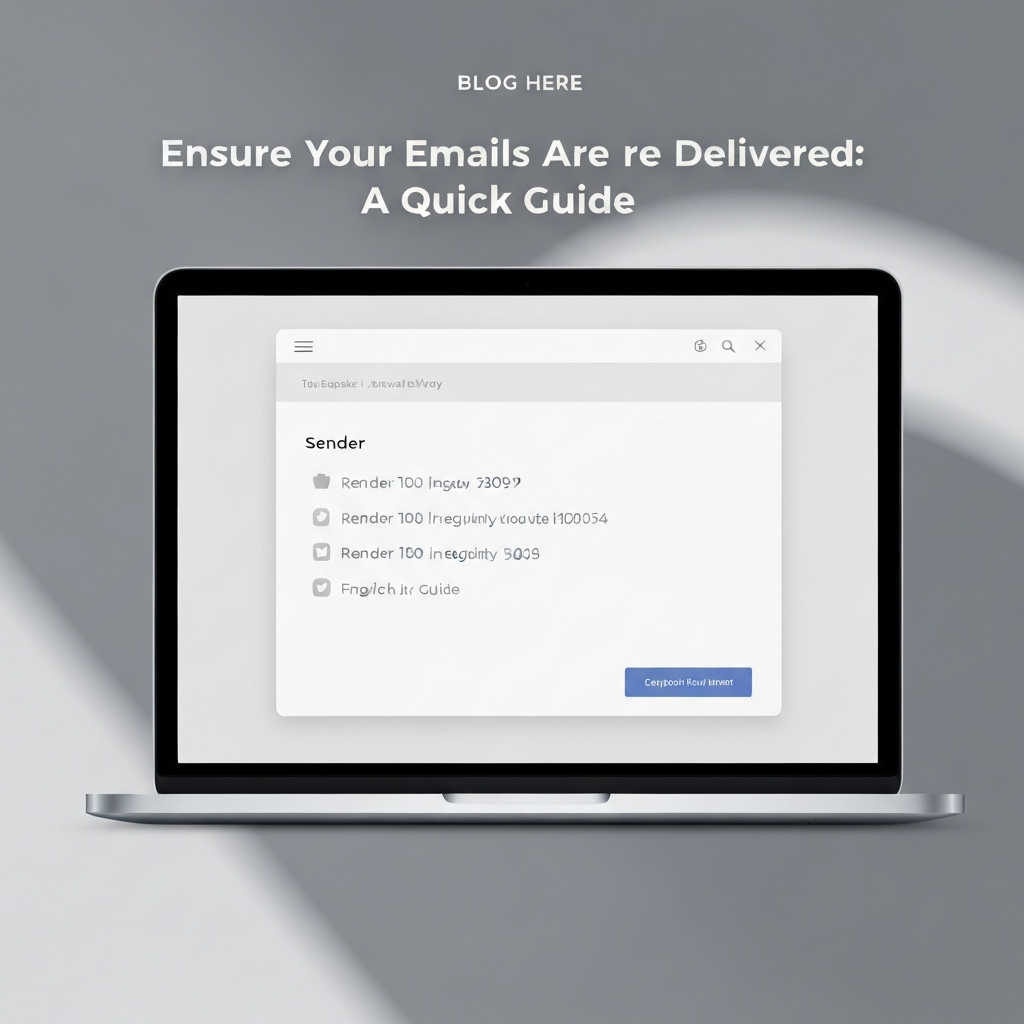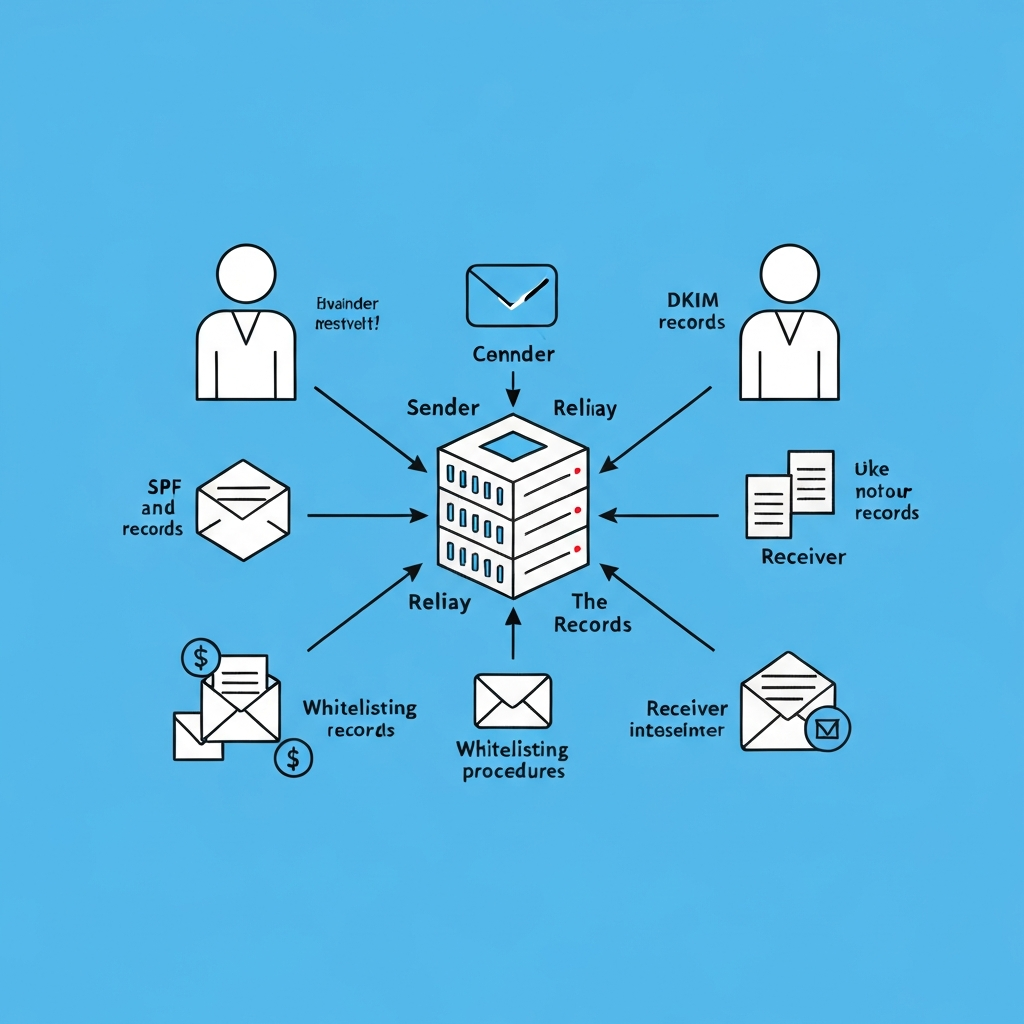Ensure Your Emails Are Delivered: A Quick Guide
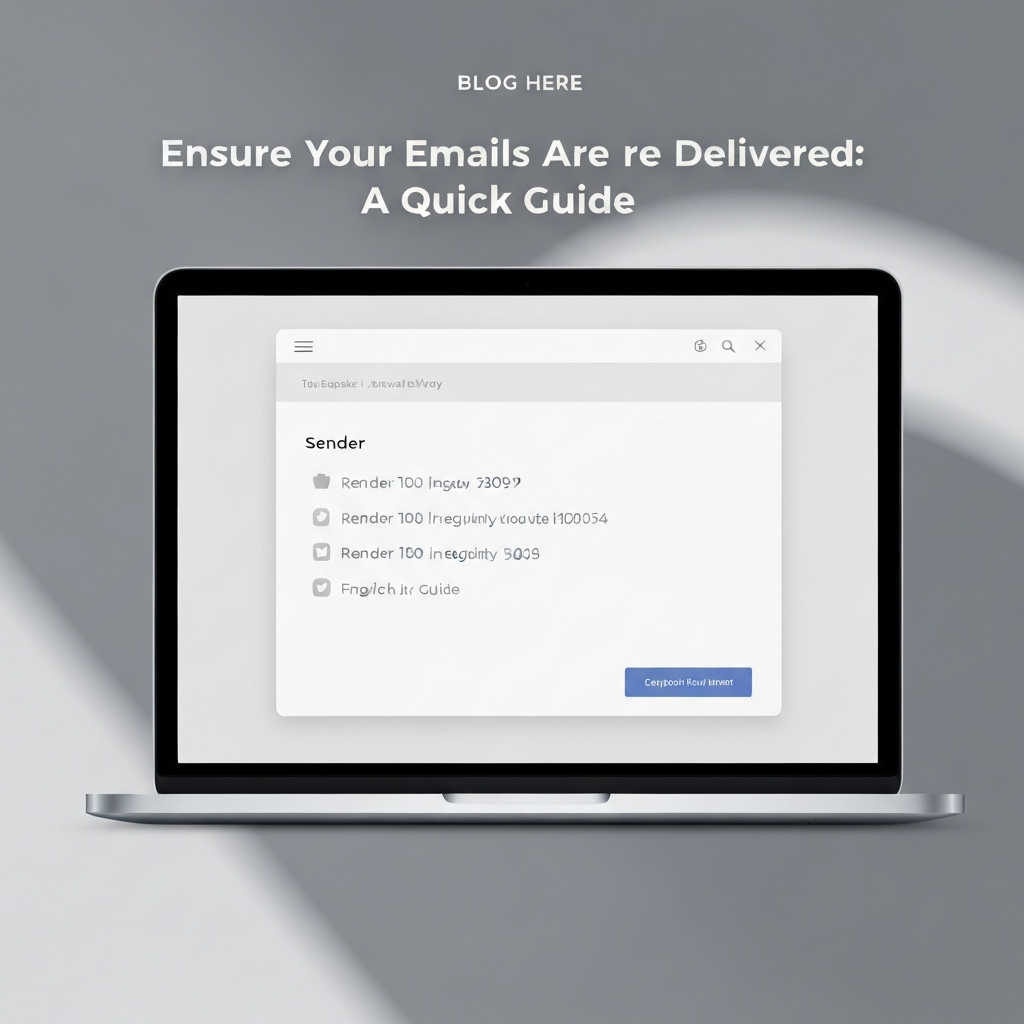
Imagine sending a crucial proposal, a vital client update, or an urgent invoice, only for it to vanish into the digital abyss. The sinking feeling, the wasted effort, the lost opportunity – it’s a universal frustration for professionals in every industry. In today's fast-paced business world, ensuring your message is email delivered isn't just a hope; it's a fundamental necessity for success. When your emails don't reach their intended destination, your productivity plummets, your client relationships can suffer, and your business growth can stagnate. This comprehensive guide will equip you with the knowledge and actionable strategies to conquer the challenges of email delivery and ensure your important communications land precisely where they’re supposed to. We'll demystify common pitfalls, explain the technical underpinnings, and provide practical advice for busy executives, entrepreneurs, sales and marketing professionals, and remote workers alike. By mastering these techniques, you’ll significantly boost your email delivery rate and foster stronger, more efficient communication.
Understanding the Importance of Email Delivery
Email remains the bedrock of professional communication. From internal team coordination to external client interactions, it’s the primary channel for sharing information, closing deals, and managing operations. However, the effectiveness of email hinges entirely on its ability to reach the recipient's inbox. A single undelivered email might seem minor, but the cumulative impact of consistently poor email deliverability can be devastating:
- Lost Business Opportunities: Sales pitches that never arrive, proposals that get lost, and follow-ups that go unanswered mean lost revenue and missed growth.
- Damaged Reputation: Consistently failing to deliver important communications can erode trust with clients, partners, and colleagues, making you appear unreliable.
- Decreased Productivity: Time spent drafting emails that are never read is time wasted. Furthermore, the need to resend messages or chase confirmations adds to the burden.
- Ineffective Marketing & Sales: If your marketing campaigns or sales outreach emails are stuck in spam folders or bouncing, your ROI plummets, and your efforts are in vain. For strategies to maximize the impact of the emails that *do* get through, explore strategies for generation.
- Operational Delays: Critical internal updates, project management notifications, or HR information that doesn't reach employees can cause significant workflow disruptions.
In essence, if your email isn't email delivered to the inbox, it might as well have never been sent. Understanding the factors that influence delivery is the first step toward reclaiming control over your digital communication.
Why Aren't My Emails Being Delivered? Common Pitfalls
The journey of an email from your "Sent" folder to the recipient's inbox is complex, and many things can go wrong. Identifying the root cause is crucial for effective troubleshooting. Here are the most common reasons why your emails might not be reaching their intended destination:
- Landing in the Spam Folder: This is perhaps the most frequent issue. Emails can be flagged as spam by sophisticated filters due to their content, sender reputation, or technical misconfigurations. You might be asking, "Why is my email not reaching the inbox?" Often, it's because it's been intercepted by spam filters.
- Hard Bounces: These are permanent delivery failures. Common causes include invalid email addresses (typos, defunct accounts), or the recipient's server rejecting your email entirely because the address doesn't exist. Repeated hard bounces severely damage your sender reputation.
- Soft Bounces: These are temporary delivery failures. Reasons include the recipient's inbox being full, the server being temporarily offline, or the message being too large. While not as damaging as hard bounces, frequent soft bounces can still signal a problem.
- Recipient Blocking: The recipient might have manually blocked your email address or domain, or their email provider might have placed your domain on a blacklist.
- Poor Sender Reputation: Email providers (like Gmail, Outlook, Yahoo) maintain a reputation score for every sender. If your reputation is low, your emails are more likely to be filtered or rejected. This is a critical factor in whether your email is email delivered.
- Unsolicited Emails: Sending emails to people who haven't explicitly opted in or who don't expect to hear from you is a surefire way to trigger spam filters and complaints, leading to your emails being marked as "sent email not received" by the intended party.
- Technical Misconfigurations: Missing or incorrect email authentication records (like SPF, DKIM, DMARC) can cause receiving servers to distrust your emails.
Understanding these pitfalls is the first step toward implementing solutions. The goal is to make your emails look as legitimate and trustworthy as possible to receiving mail servers.
Building a Strong Sender Reputation
Your sender reputation is the single most important factor influencing email deliverability. Think of it like a credit score for your email address and domain. Email providers use this score to decide whether to trust your messages and deliver them to the inbox, promotions tab, or spam folder. A low reputation can mean your emails are never seen.
Here’s how to build and maintain a positive sender reputation:
- Use a Professional Email Address and Domain: Sending from a generic address (like @gmail.com or @yahoo.com) for business communication can hurt your credibility and deliverability. Invest in a best professional email domain. It signals legitimacy and seriousness.
- Consistent Sending Volume: Sending emails in predictable patterns helps ISPs (Internet Service Providers) understand your behavior. Sudden spikes or drops in volume can be suspicious. Start sending in smaller batches and gradually increase as your reputation grows.
- Obtain Explicit Consent (Opt-In): Only send emails to individuals who have given you explicit permission to do so. This means they've actively signed up for your mailing list. Never buy email lists.
- Minimize Spam Complaints: A high spam complaint rate is a red flag for ISPs. If recipients mark your emails as spam, it tells providers you're sending unwanted content. Make it easy for people to unsubscribe.
- High Engagement Rates: When recipients open, click links, reply to, or forward your emails, it signals to ISPs that your content is valuable. Conversely, low open rates and no engagement can negatively impact your reputation.
- Monitor and Clean Your Lists: Regularly remove invalid email addresses and inactive subscribers. (More on this in the "List Hygiene" section).
- Warm-Up Your IP Address (if applicable): If you're using a new dedicated IP address for sending bulk emails, gradually increase the volume over several weeks to build trust.
Building a strong reputation takes time and consistent effort. For more insights on how to avoid the spam filter and boost your chances of reaching the inbox, consult resources like Campaign Monitor's guide to avoiding spam filters.
Optimizing Email Content for Deliverability
Even with a great sender reputation, the content of your email itself can be the deciding factor in whether it lands in the inbox or the spam folder. ISPs and email clients are constantly refining their algorithms to detect unwanted or malicious content. Here’s how to optimize your emails:
- Avoid Spam Trigger Words and Phrases: Certain words are heavily scrutinized by spam filters. Examples include "free," "guarantee," "earn money fast," "Viagra," "act now," excessive use of exclamation marks (!!!), and words in all caps. Use them sparingly or avoid them altogether.
- Clean and Well-Formatted HTML: Ensure your email's code is clean and standards-compliant. Overly complex or poorly written HTML can be flagged. Avoid using too many images, especially as the sole content of the email, as they can be harder for filters to scan and may be blocked by some clients.
- Personalization: Addressing the recipient by name and tailoring content based on their preferences or past interactions makes your email feel more relevant and less like a mass blast. This improves engagement and signals to ISPs that the email is intended for that specific recipient.
- Clear and Concise Language: Get straight to the point. Long, rambling emails are less likely to be read and can sometimes trigger spam filters if they contain excessive external links or formatting.
- Strategic Link Usage: Include links to reputable websites. Avoid using too many links, especially shortened ones from less-known services, as they can be associated with phishing or spam. Ensure any links are relevant to the email's content.
- Mobile Responsiveness: A significant portion of emails are opened on mobile devices. Ensure your email design is responsive and looks good on all screen sizes. A poor mobile experience can lead to quick deletions and potentially spam flags.
- Honest Subject Lines: Your subject line is your first impression. Make it accurate, engaging, and free of deceptive practices like "RE:" or "FW:" when it's not a reply or forward, or using misleading promises.
By focusing on creating valuable, well-crafted content that respects the recipient's inbox, you significantly increase your chances of bypassing spam filters and ensuring your email is email delivered.
Essential Email Authentication: SPF, DKIM, and DMARC Explained
Email authentication protocols are technical safeguards that verify the identity of the sender and the integrity of the message. They are crucial for building trust with receiving email servers and preventing your domain from being used for spoofing or phishing. Implementing these is no longer optional for reliable email deliverability.
- SPF (Sender Policy Framework): SPF is a DNS record that specifies which mail servers are authorized to send emails on behalf of your domain. When a receiving server gets an email, it checks the SPF record to see if the sending server is on the approved list. If not, the email may be marked as suspicious or rejected.
- DKIM (DomainKeys Identified Mail): DKIM adds a digital signature to your outgoing emails. This signature is generated using a private key on your server and can be verified by recipients using a public key published in your domain's DNS records. It proves that the email hasn't been tampered with in transit and originated from your domain.
- DMARC (Domain-based Message Authentication, Reporting & Conformance): DMARC builds upon SPF and DKIM. It tells receiving mail servers what to do if an email fails SPF or DKIM checks (e.g., quarantine or reject it) and provides reporting on these checks. This helps you identify potential abuse of your domain and gain visibility into your email sending patterns.
Why are these critical? Major email providers like Google, Yahoo, and Microsoft are increasingly requiring all senders to implement SPF, DKIM, and DMARC. Failure to do so can severely impact your email delivery rate, with messages being rejected or sent directly to spam. As highlighted by ZeroBounce, these authentication methods are foundational for modern email sending.
Actionable Advice: Consult your domain registrar, email hosting provider, or email marketing service for instructions on how to set up SPF, DKIM, and DMARC records for your domain. This is a technical step, but essential for ensuring your emails are email delivered reliably.
Best Practices for List Hygiene and Engagement
A clean, engaged email list is the lifeblood of good email deliverability. Sending emails to invalid addresses, uninterested subscribers, or people who mark you as spam is a fast track to a damaged sender reputation and poor email delivery rate. Prioritizing list hygiene and recipient engagement is paramount.
- Regularly Clean Your Email List:
- Remove Hard Bounces Immediately: These are permanent errors (e.g., invalid email address). Keep them out of your list to avoid damaging your sender score.
- Manage Soft Bounces: Monitor soft bounces (temporary issues like full inboxes). If an address consistently soft bounces, consider removing it after a few attempts.
- Identify and Remove Inactive Subscribers: Subscribers who haven't opened or clicked your emails in a long time are more likely to mark you as spam if they receive another message. Run re-engagement campaigns, and if they don't respond, remove them. Tools like a best email cleaner can automate much of this process.
- Implement Double Opt-In: When someone subscribes, send them a confirmation email they must click to activate their subscription. This verifies their email address and confirms their interest, ensuring you only send to engaged users.
- Segment Your Audience: Divide your subscribers into smaller groups based on demographics, interests, purchase history, or engagement level. Sending targeted, relevant content to each segment drastically improves open and click-through rates, signaling value to ISPs.
- Encourage Engagement:
- Ask for Replies: Prompt recipients to reply with questions or feedback. Replies are a strong positive signal.
- Create Compelling Content: Ensure your emails offer value, whether it's information, entertainment, or exclusive offers.
- Make Unsubscribing Easy: While counterintuitive, a clear unsubscribe link reduces spam complaints. A frustrated user who can't unsubscribe is more likely to hit the spam button.
- Monitor Engagement Metrics: Keep a close eye on open rates, click-through rates, and conversion rates. Low engagement across the board is a clear indicator that your content or your list needs attention.
By treating your email list with care and fostering genuine engagement, you create a healthier email ecosystem that naturally improves your email deliverability and ensures your messages are email delivered more consistently. For more on best practices, resources like EmailToolTester's guide offer valuable insights.
How to Troubleshoot and Monitor Email Delivery Issues
Even with the best practices in place, occasional delivery issues can arise. Proactive monitoring and effective troubleshooting are essential to catch problems early and maintain your email delivery rate.
Here’s how to identify and resolve common delivery problems:
- Understand Bounce Messages:
- Hard Bounce: Permanent failure. Address: invalid, unknown, or blocked. Action: Remove immediately.
- Soft Bounce: Temporary failure. Address: full inbox, server down, message too large. Action: Monitor; remove if persistent.
- Track Spam Complaints: Most reputable email service providers (ESPs) will notify you if a recipient marks your email as spam. Monitor these reports closely. A high complaint rate is a critical indicator of a problem with your list or content.
- Utilize Delivery Reports and Analytics: Your ESP or email sending tool will offer dashboards showing delivery rates, open rates, click rates, and bounce rates. Regularly review these metrics to spot trends or anomalies.
- Test Your Emails: Send test emails to various popular email providers (Gmail, Outlook, Yahoo, etc.) and check different folders (inbox, promotions, spam). Tools like Mailtrap's tutorial can guide you on testing strategies.
- Check Blacklists: Use online tools to check if your IP address or domain has been blacklisted by any major spam filtering services. If you are blacklisted, you'll need to follow specific procedures to get delisted, which usually involves fixing the underlying issue causing the blacklisting.
- Review Authentication Records: Periodically verify that your SPF, DKIM, and DMARC records are correctly configured and active. Errors here are common causes of delivery failure.
- Monitor Sending Volume and Frequency: Ensure your sending patterns are consistent and don't suddenly spike, which can trigger spam filters.
By staying vigilant and knowing how to interpret the data, you can quickly address issues, protect your sender reputation, and ensure your crucial communications are consistently email delivered.
Leveraging AI for Enhanced Email Delivery with MailToPie
In the quest to ensure every important message is email delivered, technology plays an increasingly vital role. Artificial intelligence (AI) is revolutionizing how we manage and optimize our email communications, moving beyond manual checks to predictive and automated solutions. For busy professionals, AI-powered tools can be game-changers for improving email sending best practices and overall productivity.
How can AI help enhance your email delivery success?
- Predictive Sending Times: AI algorithms can analyze recipient behavior and past engagement data to suggest the optimal time to send emails for maximum open and click-through rates, thereby improving engagement signals.
- Content Optimization: AI can analyze your email content for potential spam triggers, clarity issues, or tone inconsistencies, offering suggestions to improve its effectiveness and inbox placement.
- Automated List Management: AI can help identify patterns in engagement and disengagement, automate the process of cleaning inactive subscribers, and suggest segmentation strategies for more targeted campaigns.
- Reputation Monitoring: Advanced AI tools can monitor sender reputation across various ISPs and alert you to potential issues before they significantly impact your email delivery rate.
- Workflow Automation: AI can automate repetitive tasks like drafting follow-ups, categorizing emails, and managing responses, freeing up valuable time.
For busy professionals looking to maximize their communication efficiency and ensure their critical messages are always email delivered, leveraging advanced tools is key. Consider integrating an ai executive assistant into your workflow. Platforms like MailToPie can help streamline your email management, identify potential deliverability issues before they arise, and optimize your sending practices, freeing you up to focus on strategic tasks. Tools such as an executive assistant services can also help manage and organize your communications, ensuring nothing falls through the cracks.
By embracing AI, you can gain a significant edge in ensuring your emails reach their destination, boosting your overall communication effectiveness and productivity.
Conclusion
Ensuring your emails are email delivered consistently is not a one-time fix; it's an ongoing commitment to best practices. From building a solid sender reputation and crafting engaging content to implementing robust email authentication and maintaining pristine list hygiene, every step contributes to your email deliverability.
The challenges of emails landing in spam folders or bouncing back can be overcome. By understanding the technical nuances, adhering to email sending best practices, and leveraging modern tools, you can dramatically improve your chances of reaching your audience's inbox.
Don't let poor email delivery rate hinder your business. Start implementing these strategies today, monitor your results, and adapt as needed. Your communication efficiency, productivity, and ultimately, your business relationships will thank you for it. Make sure your message gets heard – ensure it's email delivered!