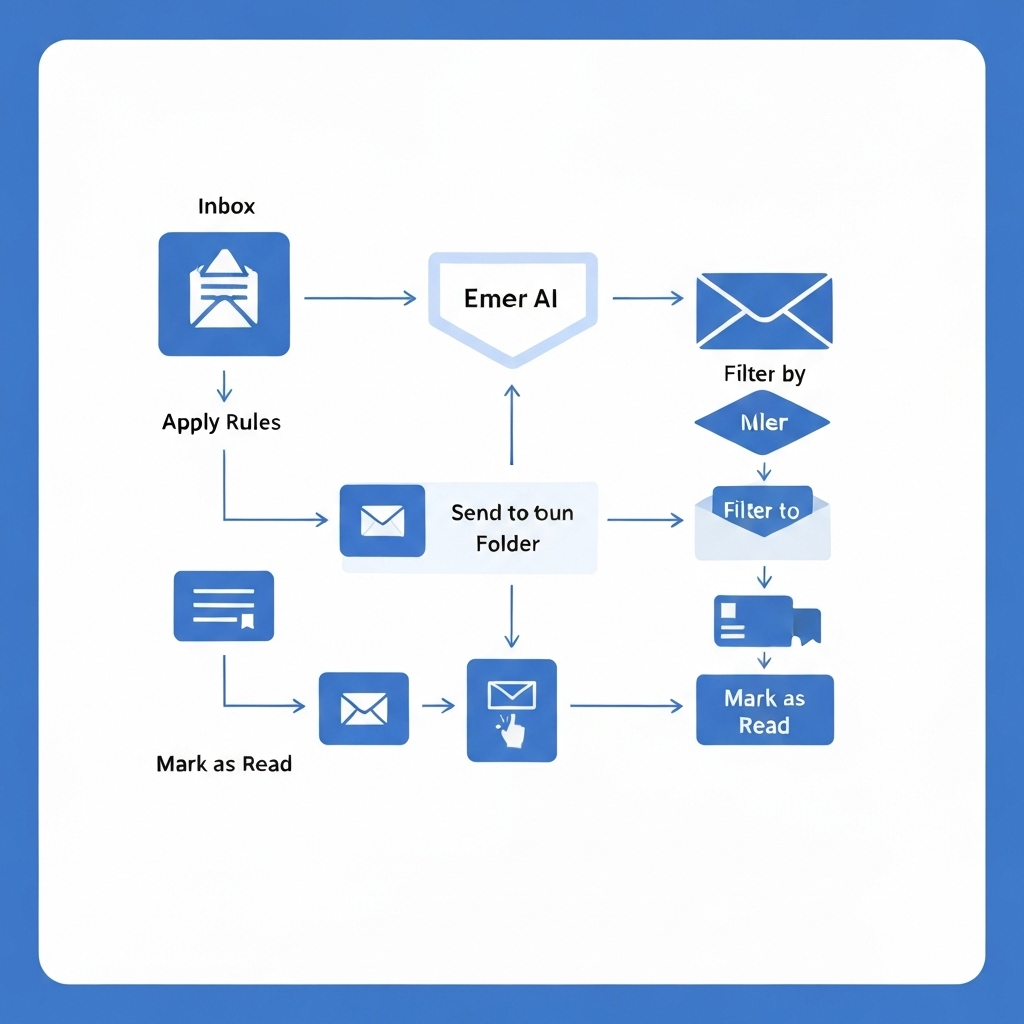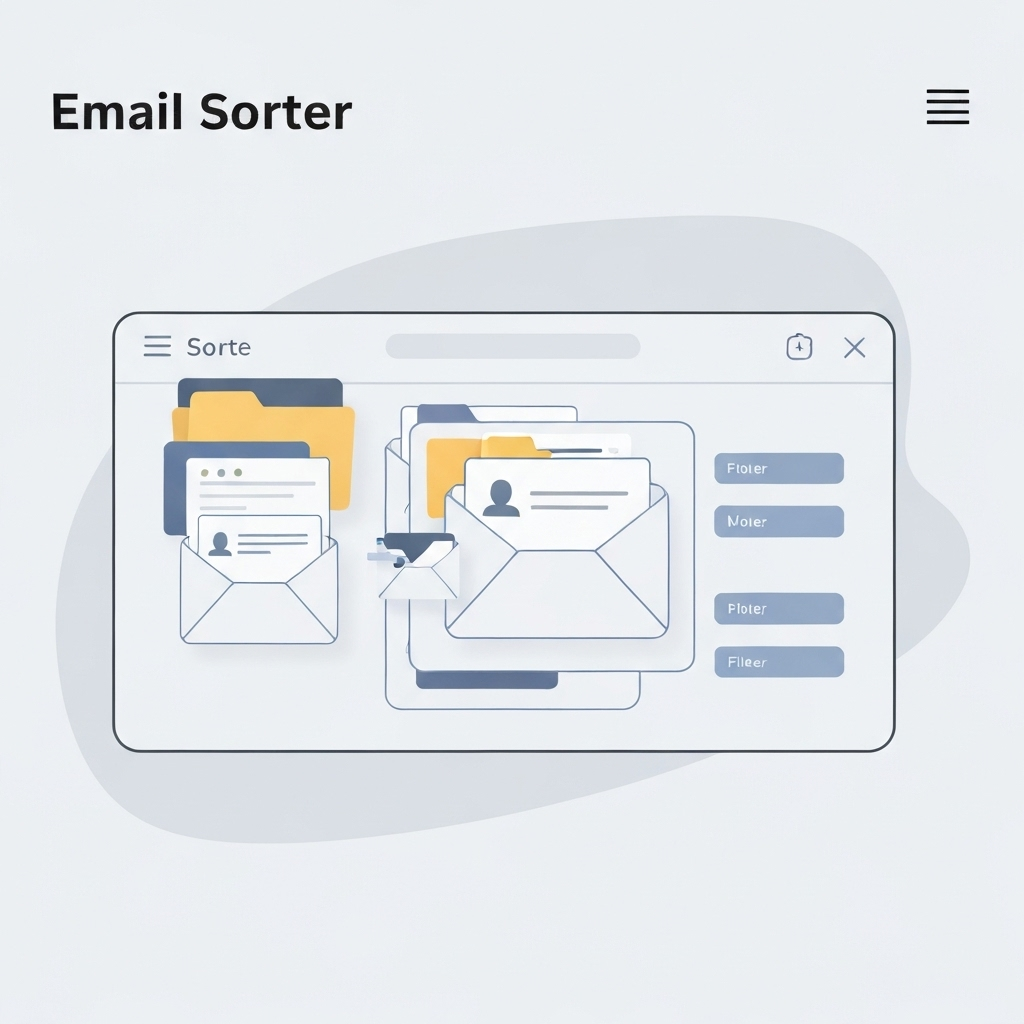Email Sorter: Tame Your Inbox with AI

In the relentless hum of the digital age, the inbox has become both a vital communication hub and a notorious productivity black hole. For busy executives, entrepreneurs, sales professionals, and remote workers alike, the daily deluge of emails can feel overwhelming, making it challenging to distinguish between urgent priorities and digital noise. Lost in the shuffle are critical messages, potential opportunities, and valuable time. But what if there was a way to transform this chaos into order? Enter the AI email sorter, a revolutionary tool designed to bring intelligence, efficiency, and peace of mind back to your digital communications.
This article delves into the transformative power of artificial intelligence in managing your inbox. We'll explore how an AI email sorter can intelligently categorize, prioritize, and streamline your incoming messages, freeing up your valuable time and mental energy. You'll discover the key benefits, understand the underlying technology, and learn practical strategies to implement or optimize your own email management system for a significant boost in productivity and a sharper competitive edge.
What is an AI Email Sorter and How Does it Work?
At its core, an AI email sorter is a sophisticated system that goes far beyond traditional email filtering rules. Instead of relying solely on sender addresses, keywords, or pre-defined folders, an AI sorter leverages advanced technologies like Machine Learning (ML) and Natural Language Processing (NLP) to understand the content, context, and intent of your emails. Think of it as having a highly intelligent personal assistant dedicated to managing your correspondence.
Traditional email sorting often involves setting up manual rules. For example, "If the sender is 'John Doe', move to 'Project X' folder." While useful for basic organization, these rules are rigid and quickly become unmanageable as email volume and complexity grow. An AI email sorter, however, can learn from your interactions, adapt to new patterns, and make nuanced decisions.
The process typically involves:
- Data Ingestion: The AI analyzes incoming emails, examining headers, body content, attachments, and sender metadata.
- Natural Language Processing (NLP): This allows the AI to "read" and understand the text, identifying topics, sentiment (e.g., urgent, positive, negative), key entities (people, organizations, products), and the overall purpose of the message.
- Machine Learning (ML): The AI learns from your past actions and preferences. If you consistently mark certain types of emails as important or archive others, the AI observes this behavior and refines its sorting algorithms accordingly. It can predict how you'd want a new, similar email to be handled.
- Categorization and Prioritization: Based on its understanding and learning, the AI automatically assigns emails to relevant categories (e.g., "Urgent," "Action Required," "Newsletter," "Customer Inquiry," "Team Update") and assigns a priority level.
This intelligent automation means your inbox transforms from a passive list of messages into an active, organized system. As one source puts it, "Email sorting is simply the process of organizing incoming messages into manageable groups based on set conditions or learned behavior. Think of it like a mailroom assistant who knows exactly what you need." The technology behind these smart systems is constantly evolving, making them increasingly powerful tools for `inbox organization`. Yahoo Mail, for instance, employs AI to help users 'catch up' by intelligently sorting and managing personal emails, highlighting the growing trend of AI integration in everyday email platforms. This feature aims to make email quick and easy to sort and manage, reducing the feeling of email fatigue.
Key Benefits of Using an AI Email Sorter for Productivity
The advantages of integrating an AI email sorter into your workflow are substantial, directly impacting your daily productivity and overall business effectiveness. By automating the tedious task of email management, these tools unlock significant benefits:
- Drastic Time Savings: The average professional spends hours each week managing emails. An AI sorter can reclaim a significant portion of this time by automatically categorizing, filtering, and even summarizing messages. Imagine how much more you could accomplish if you weren't constantly sifting through your inbox. This is a cornerstone of enhanced `communication efficiency`.
- Reduced Inbox Clutter and Mental Load: A disorganized inbox is a major source of stress and distraction. AI-powered sorting brings order, ensuring that important messages are easily discoverable and less critical ones are neatly tucked away. This visual and mental clarity allows for better focus and reduced anxiety.
- Faster Response Times: By automatically identifying and prioritizing urgent or action-required emails, an AI sorter ensures that critical messages don't get buried. This leads to quicker responses to clients, colleagues, and opportunities, which is crucial in fast-paced business environments.
- Improved Focus on High-Priority Tasks: When your inbox is managed intelligently, you can dedicate more time and mental energy to strategic work, creative thinking, and revenue-generating activities. The AI acts as a gatekeeper, filtering out distractions and highlighting what truly needs your attention.
- Enhanced Decision Making: With key information surfaced promptly and relevant emails grouped logically, decision-making processes are accelerated. You're less likely to miss crucial data points or be bogged down by irrelevant communications when making important choices.
- Streamlined Workflow Automation: Beyond just sorting, many AI tools can integrate with other business applications, triggering actions based on email content. This level of `email automation` can dramatically speed up processes, from lead follow-ups to internal approvals.
Tools like an `AI email inbox management software` are not just about tidying up; they are strategic assets that empower professionals to work smarter, not harder. As noted by Inbox Zapper, "AI can be a game changer when keeping your inbox tidy. With automated email sorting and prioritization, AI tools can sift through your messages, categorizing them by importance, type, and urgency." This intelligent filtering is key to reclaiming your workday.
Categorizing Emails: Rules, Machine Learning, and AI
The evolution of email categorization mirrors the advancements in artificial intelligence itself. What started as simple filters has blossomed into sophisticated systems capable of understanding human language and intent.
Traditional Rule-Based Sorting
Most email clients offer basic filtering capabilities. These rely on predefined rules set by the user. Examples include:
- Filtering emails based on the sender's address.
- Moving emails with specific keywords in the subject line to a particular folder.
- Flagging messages from a specific domain.
While effective for very specific, repetitive scenarios, these rules are brittle. They cannot adapt to variations in language, understand context, or detect new patterns. If a sender changes their email address slightly or uses a different phrasing, the rule might fail. This is where more advanced techniques come into play.
Machine Learning (ML) for Smarter Sorting
Machine Learning algorithms take email sorting a step further by learning from data. Instead of explicit instructions, the AI is trained on a dataset of emails and their desired outcomes. Over time, it identifies patterns that correlate with specific categories or priorities. For instance, an ML model might learn that emails containing phrases like "urgent request" or "deadline approaching" from certain internal teams are generally high priority, even if the exact sender or subject changes.
This approach allows for more dynamic and accurate sorting. It can adapt to evolving communication styles and nuances. Many modern email platforms, including Gmail with its built-in tabs (Primary, Social, Promotions, Updates), utilize ML to automatically categorize incoming mail, saving users significant time from manual sorting. Gmail's AI sorting effectively categorizes emails into different tabs, demonstrating the practical application of ML in everyday `inbox organization`.
Advanced AI and Natural Language Understanding (NLU)
The pinnacle of email sorting involves advanced AI, often incorporating Natural Language Understanding (NLU), a subset of NLP. NLU enables the AI to grasp the meaning, intent, and sentiment behind the text, not just keywords or patterns. This allows for highly sophisticated categorization, such as:
- Identifying sales leads versus customer support requests.
- Recognizing and prioritizing emails requiring immediate action from those that can wait.
- Detecting sentiment (e.g., a frustrated customer vs. a positive inquiry).
- Summarizing long email threads to highlight key decisions or action items.
These advanced capabilities turn an `email sorter` into a powerful assistant, capable of managing complex communication flows. This is the domain of sophisticated `AI email management` solutions that aim to provide a truly `smart inbox` experience.
Actionable Strategies: Implementing Your Email Sorter
Whether you're adopting a new AI email management tool or optimizing your existing setup, a strategic approach is crucial for maximum benefit. Here are actionable steps to help you tame your inbox:
- Define Your Inbox Goals: Before diving in, clarify what you want to achieve. Do you want to reduce time spent on email? Ensure no urgent requests are missed? Better track client communications? Knowing your objectives will guide your setup.
- Start with Basic Rules (If Applicable): For less advanced tools or as a foundation, set up essential rules for clearly defined categories (e.g., newsletters, automated reports, specific project threads). This creates a baseline organization.
- Leverage AI's Learning Capabilities: For AI-powered tools, the key is training. Actively use the tool, and provide feedback. Mark emails as important or unimportant, categorize them correctly when the AI errs, and respond to prompts. The more data the AI receives, the smarter it becomes at `automatic email sorting` for your specific needs.
- Create Specific Folders/Labels for Key Areas: While AI automates much of the sorting, having dedicated folders or labels for critical areas like "Urgent Client Matters," "Team Decisions," or "Follow-Up Required" can provide quick visual cues.
- Utilize Priority Flags and Categories Wisely: Train your AI to assign appropriate priority levels. This might involve understanding urgency, sender importance, or the type of request. Ensure your system highlights these priorities effectively.
- Integrate with Other Tools: The real power of `email automation` is unleashed when it connects with your other business applications. Integrate your email sorter with your CRM, task management software, or calendar. For example, an AI could automatically create a task from an email requiring follow-up or add a meeting request to your calendar.
- Regularly Review and Refine: AI is not a "set it and forget it" solution. Periodically review how your emails are being sorted. Are there recurring errors? Are new types of emails not being categorized correctly? Adjust settings or provide more feedback to improve accuracy. This continuous improvement is vital for maintaining an efficient `inbox organization` system.
- Explore AI-Powered Summarization: If your tool offers it, use AI summarization to quickly grasp the essence of long email threads or complex messages, saving significant reading time.
Building your own AI solutions is also becoming more accessible. As one guide suggests, you can "Choose your Sorting Inbox... Choose an Action: Select GPT Assistant as your app and ‘Sort Email’ as your action event." This illustrates how AI can be programmed to sort and manage emails, offering a glimpse into the future of personalized email management.
Leveraging Competitor Intelligence: What Can We Learn About Their Email Sorting?
While you can't directly access a competitor's internal `email sorter` settings, observing their public-facing email communication strategies can offer valuable insights into their overall approach to `AI for business communication` and `email automation`. Understanding what works for them, or what trends they are following, can inform your own `competitor email strategy` and how you leverage your own email management tools.
Here's how you can glean intelligence:
- Analyze Their Marketing and Sales Emails: Subscribe to their newsletters, promotional campaigns, and any public-facing sales outreach you encounter. Pay attention to:
- Frequency and Timing: How often do they send emails? Do they seem to send them at strategic times (e.g., during business hours, specific days)? This suggests sophisticated scheduling and `email automation`.
- Content and Personalization: Do their emails feel generic, or are they segmented and personalized? If they use dynamic content, it implies a robust CRM and email marketing platform working in tandem.
- Call-to-Actions (CTAs): What do they ask recipients to do? Are their CTAs clear and effective? This can reveal their primary communication objectives.
- Observe Their Customer Service Interactions (Where Public): If you interact with a competitor as a customer, or if they have public forums or review sites where they respond to feedback, observe their response times and the quality of their communication. Prompt, helpful responses might indicate efficient internal `inbox organization` and `email automation` for customer inquiries.
- Identify Their Communication Channels: Do they heavily rely on email, or do they integrate other channels like SMS or in-app messaging? This can indicate their overall communication strategy and how email fits into the larger picture.
- Look for Signals of Advanced Tools: If a competitor consistently sends highly relevant, personalized content or responds with remarkable speed, it's a strong indicator they are leveraging advanced `AI email management` tools and `email automation` to streamline their outreach and customer service.
By studying these public signals, you can infer their priorities, their investment in technology, and their overall `competitor email strategy`. This knowledge can help you benchmark your own efforts, identify gaps, and discover innovative ways to use your own `email sorter` and `AI for business communication` to gain a competitive advantage. For example, if competitors are masters of personalized follow-ups via email, it might inspire you to refine your own `automatic email sorting` rules to ensure prompt, tailored responses to leads.
Choosing the Right AI Email Sorter for Your Needs
With the growing landscape of `email productivity tools` and `AI email management` solutions, selecting the right `AI email sorter` can seem daunting. However, by focusing on key features and your specific requirements, you can find a tool that genuinely transforms your `inbox organization`.
Key Features to Consider:
- Intelligent Categorization: Does it go beyond basic keywords and truly understand context and intent? Look for features like sentiment analysis, topic detection, and sender reputation analysis.
- Prioritization Capabilities: Can it effectively flag urgent messages, action items, and important communications from key contacts?
- Learning and Adaptability: How well does it learn from your feedback? Does it improve over time with minimal manual intervention?
- Automation Features: Beyond sorting, does it offer features like auto-summarization, auto-replies for common queries, or task creation from emails?
- Integration: Crucially, does it integrate seamlessly with your existing tech stack? This includes CRM systems (like Salesforce, HubSpot), project management tools (like Asana, Trello), and calendar applications.
- User Interface (UI) and User Experience (UX): Is the tool intuitive and easy to use? A complex interface can negate the productivity benefits.
- Security and Privacy: For business use, robust security protocols and clear data privacy policies are non-negotiable.
- Scalability: Can the tool grow with your business and handle increasing email volumes?
Consider how these tools fit into your broader operational strategy. For instance, when looking for advanced support in managing your communications and tasks, you might explore dedicated AI solutions. Tools like an ai executive assistant can help streamline your workflow by integrating advanced email management features with other productivity functions, offering a comprehensive approach to managing your digital workload.
Ultimately, the best `email sorter` is one that fits your workflow, addresses your specific pain points, and demonstrably saves you time and reduces stress, contributing to a more efficient and productive work life. Exploring options that offer a `smart inbox` experience, tailored to your professional needs, is a worthy investment.
Conclusion: Mastering Your Inbox with an AI Sorter
The modern professional inbox is no longer a passive receptacle for messages; it's a dynamic environment that demands intelligent management. The sheer volume and complexity of email communication mean that relying on manual sorting or basic filters is a recipe for overwhelm, missed opportunities, and reduced productivity. An AI email sorter emerges not just as a helpful tool, but as an essential component for thriving in today's fast-paced business world.
By harnessing the power of Machine Learning and Natural Language Processing, AI email sorters can intelligently categorize, prioritize, and manage your incoming messages with remarkable accuracy. This leads to significant time savings, reduced inbox clutter, faster response times, and an improved ability to focus on high-value tasks. Whether you're an executive, an entrepreneur, a sales professional, or a remote worker, the benefits of `AI email management` are clear and compelling.
Implementing an AI sorter is an investment in your productivity and competitive advantage. By understanding how these systems work, learning to train them effectively, and choosing the right solution for your needs, you can transform your inbox from a source of stress into a powerful engine for success. Embrace the future of `inbox organization` and unlock your full potential.