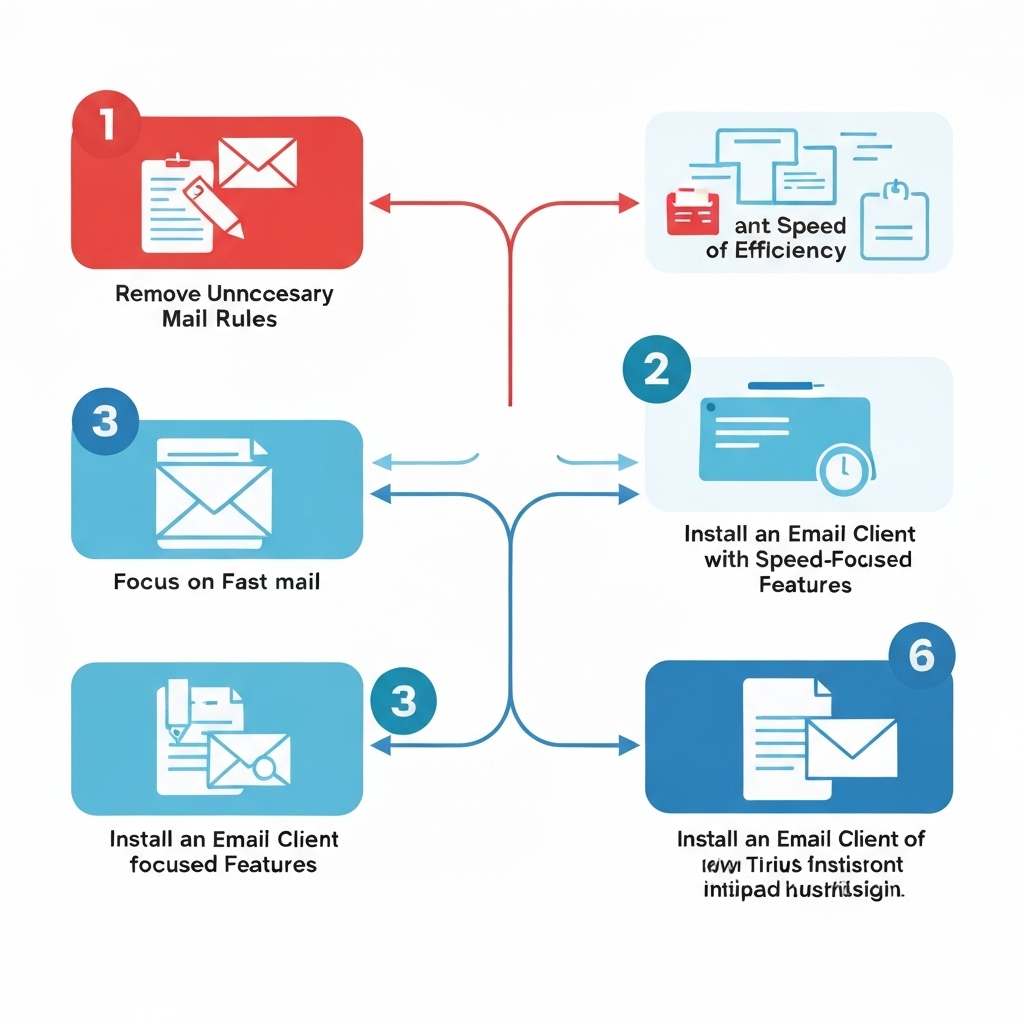Fast Mail: Boost Your Email Speed & Efficiency

In today's hyper-connected world, your inbox can feel less like a communication tool and more like a demanding digital adversary. The constant influx of emails – from urgent requests and project updates to marketing newsletters and spam – can quickly lead to overwhelm, decreased productivity, and a creeping sense of anxiety. But what if there was a way to not just survive, but thrive amidst this digital deluge? What if you could transform your email from a time sink into a streamlined engine of efficiency? Welcome to the concept of fast mail.
Fast mail isn't about sending emails at warp speed or neglecting important messages. Instead, it's a strategic approach to managing your email communication with speed, precision, and purpose. It's about minimizing the time you spend processing, reading, responding to, and organizing your emails, thereby reclaiming valuable hours for deep work, strategic thinking, and genuine human connection. For busy professionals, entrepreneurs, sales teams juggling leads, and remote workers collaborating across time zones, mastering fast mail is no longer a luxury – it's a necessity for peak performance and a less stressful workday.
This article will guide you through the essential principles and practical techniques to achieve faster email processing and enhance your overall email efficiency. We’ll explore common bottlenecks that hinder your progress, introduce actionable strategies for quicker comprehension and response, and reveal how cutting-edge AI tools can revolutionize your inbox management, ultimately empowering you to achieve 'fast mail' status.
The Importance of Speed in Modern Email Communication
The average professional receives over 120 emails per day, and this number is only growing. This constant stream demands attention, fragmenting focus and interrupting workflows. The cost of this fragmentation is significant. Each time you switch tasks to check an email, it takes an average of 23 minutes and 15 seconds to regain your previous level of concentration. Multiply that by the numerous interruptions an inbox can cause, and you can see how much time is lost simply regaining focus.
For specific roles, the impact of slow email handling is even more pronounced:
- Entrepreneurs and Business Owners: Every minute spent wrestling with email is a minute not spent strategizing, innovating, or closing deals. Slow communication can lead to missed opportunities and delayed decision-making, directly impacting business growth.
- Sales Teams: Speed is critical in sales. A delayed response to a lead can mean losing them to a competitor. Fast email processing ensures timely follow-ups, higher conversion rates, and stronger client relationships.
- Remote Workers: With distributed teams, email often serves as the primary asynchronous communication channel. Efficient email management ensures smooth collaboration, clear task delegation, and timely project progression, regardless of location.
- Busy Professionals: For anyone juggling multiple projects and responsibilities, an overflowing inbox can feel like a personal roadblock. Achieving email speed means clearing mental clutter, reducing stress, and dedicating more energy to high-impact tasks.
Ultimately, improving your email speed and email efficiency isn't just about working faster; it's about working smarter. It's about ensuring your communication tools serve your goals, rather than dictating your day. Embracing 'fast mail' principles can unlock significant gains in productivity and contribute to a more balanced professional life.
Identifying Bottlenecks: What Slows Down Your Email?
Before you can speed up your email processing, you need to understand what's slowing you down. Many common habits and external factors contribute to email-induced delays. Identifying these bottlenecks is the first step towards overcoming them.
Common Culprits Behind Slow Email Processing:
- Constant Checking and Notifications: The urge to check email every few minutes, or being constantly interrupted by desktop notifications, fragments your attention and disrupts your workflow.
- Unclear Subject Lines: Vague or misleading subject lines force you to open emails just to understand their purpose, wasting time and mental energy.
- Lengthy and Rambling Emails: Emails that are poorly structured, lack clear points, or contain unnecessary preamble require more time to read and decipher.
- Indecision and Procrastination: Emails that require a decision or a thoughtful response can easily be put off, leading to a growing backlog and increasing anxiety.
- Perfectionism: Spending too much time crafting the "perfect" email, agonizing over wording, or over-formatting can be a significant time drain.
- Lack of a System: Without a clear system for reading, sorting, and responding, emails tend to pile up haphazardly, making it difficult to prioritize and act.
- Multi-tasking: Trying to answer emails while engaged in another complex task often leads to errors and reduced efficiency in both.
- Information Overload: Dealing with CC-heavy emails, lengthy discussion threads, or irrelevant information adds to the cognitive load and slows down processing.
Recognizing these habits and patterns in your own workflow is crucial. Once identified, you can begin to implement targeted strategies to mitigate their impact and accelerate your fast email processing.
Strategies for Faster Email Reading and Comprehension
Reading and understanding emails efficiently is foundational to achieving fast mail. It's not about reading faster word-for-word, but about quickly grasping the essence and intent of a message.
Techniques for Quicker Comprehension:
- Scan, Don't Read Every Word: Train yourself to scan emails for key information. Look at the subject line first, then the sender. Quickly read the first and last sentences of paragraphs, and scan for keywords, names, dates, and action items.
- Utilize the Preview Pane: If your email client offers a preview pane, use it to get a quick overview of messages without fully opening them. This helps in quickly deciding if an email needs immediate attention or can be dealt with later.
- Develop a "Sender Persona" Understanding: Over time, you'll learn the communication style and typical email content of frequent senders. This intuition helps you anticipate what an email might contain and process it faster.
- Filter Ruthlessly: Unsubscribe from newsletters you don't read, set up filters to automatically sort incoming mail, and encourage colleagues to be concise in their messages. Less noise means more clarity.
- Focus on the "Why": Before diving deep, quickly identify the sender's objective. Are they asking a question? Requesting a decision? Providing information? Confirming something? Understanding the "why" helps you process the "what" more efficiently.
- Batch Your Reading: Instead of checking email every few minutes, schedule specific times to read and process your inbox. This creates dedicated focus blocks and reduces context switching.
By adopting these reading strategies, you can significantly cut down the time spent deciphering messages, allowing you to move on to action and response more swiftly.
Techniques for Swift and Effective Email Responses
Once you've understood an email, responding quickly and effectively is the next critical step in mastering fast mail. The goal is to provide a clear, concise, and actionable reply without sacrificing quality or professionalism.
Strategies for Speedy Responses:
- Batch Your Responses: Similar to reading, dedicate specific time blocks for replying to emails. This allows you to get into a response "flow" and handle multiple messages efficiently.
- Use Templates and Canned Responses: For frequently asked questions or common replies, create pre-written templates. Most email clients allow you to save and insert these, saving considerable typing time.
- Be Concise and Direct: Get straight to the point. Use short sentences and paragraphs. Avoid jargon and unnecessary pleasantries if speed is the priority. Clearly state your answer, action, or request.
- Clear Calls to Action: If you need a response or action from the recipient, make it crystal clear what you need and by when. Use bullet points or numbered lists for multiple action items.
- The "Two-Minute Rule": If a task or response can be completed in two minutes or less, do it immediately. This prevents small items from cluttering your inbox and mind.
- Know When to Use Other Channels: Not every email requires a lengthy reply. If a quick chat, instant message, or phone call would be more efficient, suggest it. This can save both parties significant time.
- Reply-All Sparingly: Think critically before hitting "Reply All." Is your response truly relevant to everyone on the thread? Unnecessary "reply-all" messages clog other people's inboxes and slow down their processing.
- Drafting with AI Assistance: For more complex emails, AI tools can help draft initial responses, suggest phrasing, or even summarize key points from previous correspondence, significantly speeding up the drafting process.
Implementing these techniques will help you move from receiving an email to resolving it much faster, contributing directly to your email efficiency and email productivity tools.
Organizing Your Inbox for Maximum Speed
A cluttered inbox is the enemy of fast mail. Effective organization ensures that you can quickly find what you need, prioritize tasks, and maintain a clear overview of your communication.
Key Inbox Management Strategies:
- Embrace "Inbox Zero" (or Near Zero): The goal is to have an inbox that is clear of messages that require action or archiving. This doesn't mean no emails, but rather that every email has been processed.
- Folders vs. Labels: Understand the difference and choose what works for you. Folders are hierarchical, while labels can be applied to multiple messages. For many, a robust labeling system combined with archiving is more flexible. Consider using labels like "Action Required," "Waiting For," "Reference," and project-specific tags.
- Create Rules and Filters: Set up rules in your email client to automatically move, label, or flag incoming emails based on sender, subject, or keywords. This significantly reduces manual sorting. For example, filter newsletters into a "Read Later" folder or automatically flag emails from your manager.
- Archive Aggressively: Once an email thread is resolved or its information is no longer needed for immediate action, archive it. Most email clients have powerful search functions, so you can always retrieve archived messages if necessary. This keeps your active inbox clean and manageable.
- Scheduled Inbox Processing: As mentioned before, dedicate specific times to process your inbox. During these times, aim to touch each email only once – decide if it needs to be answered, delegated, deferred, deleted, or archived.
- Use a Master Task List: If an email requires a task beyond a quick reply, add it to your to-do list and then archive or file the email. This prevents your inbox from becoming a de facto task manager.
Effective inbox management is the bedrock upon which fast mail is built. A well-organized system reduces decision fatigue and ensures that your attention is focused on what truly matters. For more in-depth tips, explore our guide on Master Your Email: Inbox Productivity Tips.
Leveraging AI for Accelerated Email Management
Artificial Intelligence is rapidly transforming how we interact with our inboxes, offering powerful solutions to speed up email processing and enhance overall efficiency. AI-powered tools can automate tedious tasks, provide intelligent insights, and even draft communications for you.
How AI Can Revolutionize Your Email Workflow:
- Smart Summarization: AI can quickly read through long email threads and provide concise summaries, highlighting the most critical points, decisions, and action items. This saves immense reading time.
- Intelligent Prioritization: AI algorithms can analyze incoming emails to identify urgency and importance, flagging critical messages that require immediate attention and sorting less important ones for later.
- Automated Drafting and Response Generation: AI can draft replies based on context, previous conversations, and your typical communication style. This is invaluable for responding to common inquiries or drafting initial drafts for more complex messages.
- Email Automation: Beyond drafting, AI can automate follow-up reminders, schedule meetings based on email content, and categorize incoming mail with remarkable accuracy.
- Spam and Phishing Detection: Advanced AI models are crucial for identifying and filtering out unwanted or malicious emails, keeping your inbox cleaner and more secure. You can learn more about this with our E Mail Spam Checker guide.
In today's digital landscape, sophisticated tools are essential. For professionals looking to delegate and streamline complex communication tasks, leveraging an ai executive assistant can be a game-changer. These platforms can help manage your inbox, draft responses, and even automate routine follow-ups, freeing up significant mental bandwidth. By integrating such tools, you enhance your AI email management capabilities significantly.
Platforms offering AI email management features, like advanced AI email inbox management software or dedicated AI email client solutions, are no longer futuristic concepts but practical necessities for anyone aiming for peak productivity and seamless email automation.
Tools and Tricks for Achieving 'Fast Mail' Status
Beyond AI, a combination of the right tools and smart tricks can significantly boost your email speed and efficiency. Think of it as assembling your personal 'fast mail' toolkit.
Essential Tools and Techniques:
- Dedicated Email Clients: Services like Fastmail are built with speed and efficiency in mind. They often offer superior search capabilities, robust organizational features, and a cleaner, more focused interface compared to free, ad-supported services. For instance, Fastmail emphasizes fast delivery, quick search functionality, and excellent uptime, which are critical for maintaining seamless communication. Features like integrated mail, calendars, and contacts in one app also contribute to a streamlined workflow. Explore how others customize their experience for maximum output, such as using folders and calendars for an empty inbox.
- Browser Extensions and Add-ons: Numerous browser extensions can enhance your email experience. These might include tools for scheduling emails, tracking opens, managing tasks directly from your inbox, or providing quick access to CRM data.
- Keyboard Shortcuts: Mastering keyboard shortcuts for your email client can shave seconds off every action. These small savings add up significantly over time, contributing to overall email speed.
- Unified Inboxes: If you manage multiple email accounts, consider using an inbox app that unifies them into a single stream. This reduces the time spent switching between different interfaces. Some of the best inbox app for business options can consolidate your communications effectively.
- Email Cleanup Tools: Regularly cleaning your inbox of old, unneeded messages can prevent it from becoming unmanageable. Tools designed for email cleanup can help identify large attachments, duplicate messages, or inactive subscriptions. Check out the Best Email Cleanup App for a tidier inbox.
- Task Management Integration: Connect your email to your task management system. When an email requires a to-do item, quickly add it to your list and then archive the email. This ensures tasks aren't lost and your inbox remains focused on communication.
- Setting Boundaries: This isn't a tool, but a crucial trick. Define your "email hours." Communicate to colleagues when you are available for real-time responses and when you will be processing emails in batches.
By strategically combining these tools and techniques, you can create a powerful system that supports your journey towards becoming a 'fast mail' master.
Measuring Your Email Speed and Continuous Improvement
Achieving 'fast mail' status isn't a one-time fix; it's an ongoing process of refinement. To ensure you're making progress and to identify areas for further improvement, it's essential to measure your email speed and efficiency.
How to Track and Improve:
- Time Tracking: Use a time-tracking app or simply a notebook to log the amount of time you spend on email each day. Note down not just the total time, but also the time spent on specific activities like reading, writing, organizing, and dealing with distractions.
- Set SMART Goals: Based on your tracking, set specific, measurable, achievable, relevant, and time-bound goals. For example, "Reduce daily email processing time by 15% in the next two weeks" or "Clear my inbox to zero by the end of each workday for the next month."
- Regular Audits: Periodically (e.g., weekly or monthly), review your inbox management system, your response times, and your overall email habits. What's working well? What's still a bottleneck?
- Seek Feedback: If appropriate, ask trusted colleagues or managers for feedback on your email communication. Are your emails clear? Are your response times adequate?
- Experiment with New Strategies: Don't be afraid to try new techniques or tools. What works for one person might not work for another. The key is to experiment, measure the results, and adapt.
- Stay Updated on AI Advancements: The landscape of AI email tools is constantly evolving. Keep an eye on new developments that could further enhance your email efficiency and fast email processing capabilities.
Continuous improvement is about making incremental changes that lead to significant long-term gains. By actively measuring your progress and being open to adaptation, you can ensure your email workflow remains optimized and effective.
Conclusion: Reclaim Your Time with Fast Mail
The promise of 'fast mail' is significant: a more organized inbox, reduced stress, and most importantly, reclaimed time. By understanding the importance of email speed, identifying your personal bottlenecks, and implementing strategic approaches to reading, responding, and organizing, you can transform your relationship with your inbox. Furthermore, leveraging the power of AI and the right productivity tools can accelerate these efforts exponentially, turning daunting email volumes into manageable tasks.
Embracing the principles of fast mail empowers you to shift your focus from merely reacting to messages to proactively driving your work forward. It means dedicating more energy to strategic initiatives, creative problem-solving, and building meaningful relationships, rather than getting lost in the digital weeds.
Start today by choosing just one strategy from this article to implement. Perhaps it's setting specific times for email processing, implementing a new filing system, or exploring an ai executive assistant to help manage your communications. Every small step counts towards achieving greater email productivity tools and overall email efficiency.
Ready to master your inbox and unlock your productivity potential? Take control of your email today and experience the freedom that fast mail brings.