Gmail AI: Boosting Your Inbox Productivity & Management

The relentless ding of new email notifications, the ever-growing number of unread messages, and the sheer volume of information flooding your inbox can feel like a digital tsunami. For many, email isn't just a communication tool; it's a significant source of stress and a major time sink. In fact, studies consistently show that professionals spend a substantial portion of their workday on email – often hours daily. This isn't just about reading and responding; it's about sorting, prioritizing, drafting, and following up. It's a task that, left unmanaged, can cripple productivity and mental well-being.
But what if your inbox could work smarter, not just harder? Enter artificial intelligence (AI). The promise of AI in email is simple yet profound: to transform a chaotic chore into a streamlined, efficient process. From anticipating your replies to summarizing lengthy threads, AI aims to give you back precious time and mental bandwidth. This article will explore how Gmail AI integration has begun to reshape our email habits, examining its strengths and, more importantly, its limitations for those who face an onslaught of complex communications daily. We'll then pivot to reveal how dedicated AI email platforms are stepping up to fill these gaps, offering a level of autonomous inbox management that goes far beyond general-purpose tools, truly empowering busy professionals to master their digital workflow.
The Dawn of AI in Email: Why Your Inbox Needs It
In an era where digital communication dominates, email remains the backbone of business and personal interactions. However, its ubiquity has also led to unprecedented levels of inbox overwhelm. The average professional receives over 120 emails per day, and a significant portion of their workday is consumed by managing this constant flow. This isn't just about volume; it's about the cognitive load of constantly switching contexts, deciphering priorities, and crafting thoughtful responses. This "email fatigue" can lead to missed opportunities, delayed responses, and a general feeling of being perpetually behind. This is precisely where artificial intelligence steps in as a game-changer. AI is not just a futuristic concept; it's already integrated into many of the tools we use daily, including our email clients. The core idea behind leveraging AI for email productivity is to automate repetitive tasks, provide intelligent assistance, and help users focus on what truly matters. Imagine an assistant that could triage your inbox, draft replies, and even remind you of pending actions – all before you've even had your first cup of coffee. This isn't science fiction; it's the evolving reality of email management, driven by sophisticated algorithms and machine learning.Unpacking Gmail AI: Google's Built-in Smart Features
Google, a pioneer in integrating AI into its services, has steadily rolled out a suite of powerful Gmail smart features designed to streamline the email experience for its billions of users. These features leverage machine learning to anticipate needs, automate mundane tasks, and enhance overall efficiency. Let's dive into some of the most prominent ones:- Smart Reply: Perhaps one of the most widely recognized Gmail AI features, Smart Reply offers three contextually relevant short responses to incoming emails. Powered by natural language processing, it analyzes the content of an email and suggests quick replies like "Thanks!", "Sounds good!", or "I'll take a look." This feature is a significant time-saver for simple acknowledgments and quick answers, allowing users to respond with just a tap, especially on mobile devices.
- Smart Compose: Taking Smart Reply a step further, Smart Compose helps you write emails faster by suggesting phrases and sentences as you type. Based on your writing style and the context of the conversation, it predicts what you're likely to say next. For example, if you type "Hope you're having a gr...", Smart Compose might suggest "great day." You can accept the suggestion by pressing the Tab key, dramatically speeding up the drafting process and reducing typos.
- Nudges: Ever forgotten to reply to an important email or follow up on a sent message? Nudges are Gmail's way of gently reminding you. Using AI, Gmail identifies emails that might need a reply or a follow-up based on their content and your past interactions. These emails are then bumped to the top of your inbox with a subtle reminder like "Reply to this email?" or "Sent 3 days ago. Follow up?" This proactive feature helps prevent important communications from falling through the cracks.
- Email Categorization (Primary, Social, Promotions, Updates, Forums): While often taken for granted, Gmail's automatic categorization of incoming emails is a prime example of its sophisticated AI at work. It intelligently sorts messages into different tabs, reducing clutter in your primary inbox and allowing you to focus on truly important communications. This smart inbox management system learns over time, improving its accuracy based on your interactions.
- Priority Inbox: For users who prefer a more structured approach, Priority Inbox automatically splits your inbox into three sections: "Important and unread," "Starred," and "Everything else." Gmail's AI determines what's "important" based on your past behavior, who you communicate with most, and the content of the emails. This helps bring critical messages to your attention immediately.
- Spam Filtering: One of the oldest and most continuously refined applications of AI in email, Gmail's spam filter is exceptionally robust. It uses machine learning algorithms to identify and quarantine unwanted junk mail, protecting users from phishing attempts, scams, and irrelevant advertisements. Without this crucial AI feature, our inboxes would be virtually unusable.
The Strengths of Gmail AI for Everyday Users
For the average user, Gmail's built-in AI capabilities offer undeniable advantages. The primary strength lies in their seamless integration and ease of use. You don't need to download extra plugins or configure complex settings; these features work out-of-the-box, subtly enhancing your daily email routine. Here’s why Gmail AI excels for the general user:- Time Savings on Repetitive Tasks: Smart Reply and Smart Compose are fantastic for quick acknowledgments, common questions, and drafting routine messages. For someone sending dozens of similar emails daily, these micro-optimizations add up significantly. Imagine how much time is saved by not having to type "Sounds good, thanks!" hundreds of times a month.
- Reduced Cognitive Load: By automating suggestions and categorizing emails, Gmail's AI-powered features reduce the mental effort required to process each message. The user's brain doesn't have to work as hard to formulate basic replies or sort through a mountain of mail, freeing up mental energy for more complex tasks.
- Improved Responsiveness: Nudges ensure that important emails don't get buried and forgotten. This leads to more timely replies and follow-ups, which can be crucial for personal relationships and basic professional etiquette.
- Enhanced Organization: Automatic categorization and Priority Inbox help maintain a cleaner, more manageable inbox. Users can quickly navigate to specific types of emails, reducing the feeling of being overwhelmed by a single, monolithic inbox. This is fundamental for basic smart inbox management.
- Accessibility: These features are available to anyone with a Gmail account, making advanced email assistance broadly accessible without additional cost or technical expertise. This democratizes a basic level of email productivity software.
Where Gmail AI Falls Short for Business Professionals
While Gmail's AI features are undoubtedly beneficial for general users, they often fall short when confronted with the high-stakes, high-volume, and highly complex communication needs of business professionals. Executives, sales teams, entrepreneurs, and project managers operate in an entirely different email ecosystem, one where generic assistance simply isn't enough. Here are the critical areas where Gmail AI's capabilities become limited for serious business use:- Lack of Deep Contextual Understanding: Gmail AI excels at short, common phrases. However, it struggles with understanding the nuanced context of complex business conversations, multi-party threads, or industry-specific jargon. It won't grasp the subtle implications of a client's last email or identify a critical action item buried deep within a lengthy project update.
- Limited Automation for Workflows: Business professionals often deal with repetitive workflows that go beyond simple replies. Think about lead qualification emails, customer support inquiries, contract negotiations, or project status updates. Gmail AI doesn't offer the robust automation tools needed to categorize, prioritize, route, or auto-respond to these specific types of emails based on predefined business rules.
- Inability to Perform Proactive Actions: While Nudges remind you to reply, they don't proactively manage your tasks. A business professional needs AI that can:
- Extract deadlines from emails and add them to a calendar.
- Identify follow-up triggers based on sentiment or lack of response.
- Initiate a new email thread or create a task in a CRM system.
- Generic Responses vs. Personalized Communication: In sales, client relations, or executive communication, every word matters. Smart Reply and Smart Compose offer generic, one-size-fits-all suggestions. Business professionals require highly personalized, brand-aligned, and strategically crafted messages. Relying on generic AI suggestions can actually hinder relationship building and professional credibility. This is where AI for professional email writing needs to be much more sophisticated.
- No Integration with Business Systems: A business inbox isn't isolated. It's connected to CRMs, project management tools, calendars, and other enterprise software. Gmail AI doesn't natively integrate with these systems to pull relevant data or push email-derived tasks, leading to manual data entry and disjointed workflows.
- Scalability Issues for High Volume: While Gmail AI can help with a few dozen emails, it quickly gets overwhelmed when dealing with hundreds or thousands of emails daily, a common scenario for sales teams or executives. The sheer volume makes manual triage, even with AI assistance, inefficient. True AI email organizing at this scale requires a dedicated solution.
- Lack of Granular Control and Customization: Business users often need fine-tuned control over how their emails are processed, categorized, and acted upon. Gmail AI offers limited customization options, making it difficult to adapt to unique business processes or communication strategies.
Beyond Gmail: The Power of Dedicated AI Email Platforms
Recognizing the limitations of general-purpose AI, a new generation of dedicated AI email assistant platforms has emerged, specifically designed to address the complex needs of business professionals. These solutions move beyond simple suggestions to offer truly autonomous inbox management, leveraging advanced AI to perform tasks that traditionally required significant human effort. Here's how specialized AI email platforms elevate productivity:- Advanced Email Summarization: Imagine receiving a 50-email thread about a complex project. A dedicated AI can instantly summarize the entire conversation, highlighting key decisions, action items, and participants, saving hours of reading. This is crucial for busy executives who need to grasp the essence of long discussions quickly.
- Intelligent Task Delegation and Extraction: These platforms don't just remind you to reply; they can identify specific tasks mentioned within emails (e.g., "send the report by Friday," "schedule a meeting with John"), extract them, and even add them directly to your to-do list, CRM, or project management software. Some can even assign these tasks to team members based on context and roles.
- Proactive Follow-ups and Nurturing: Beyond basic nudges, specialized AI can analyze email sentiment, recipient engagement, and predefined timelines to initiate proactive follow-ups. For sales professionals, this means the AI can automatically send a gentle reminder if a prospect hasn't opened an important proposal, or even draft a personalized follow-up based on the last interaction.
- Hyper-Personalized Content Generation: Instead of generic Smart Compose suggestions, advanced AI can learn your unique writing style, brand voice, and specific client needs. It can then generate entire email drafts, sales outreach messages, or customer support responses that are virtually indistinguishable from human-written content, tailored to the specific context. This is a game-changer for email automation tools in business.
- Autonomous Inbox Triage and Prioritization: These platforms can go far beyond Gmail's basic categories. They can learn your specific priorities, identify critical clients or projects, and automatically sort, label, and even archive emails based on highly granular rules. This creates a truly intelligent inbox that surfaces only what demands your immediate attention, reducing noise significantly.
- Seamless Integration with Business Ecosystems: The real power of these platforms lies in their ability to integrate deeply with your existing business tools – Salesforce, HubSpot, Asana, Slack, Outlook, and more. This allows for fluid data exchange, ensuring that email actions are synchronized across your entire workflow. For instance, an email from a new lead could automatically create a contact in your CRM.
- Analytics and Insights: Many advanced platforms offer detailed analytics on your email habits, response times, and communication patterns, providing actionable insights to further optimize your productivity. This goes beyond basic email analytics, offering strategic insights.
Choosing Your AI Ally: When to Opt for General vs. Specialized AI
The decision between relying on Gmail's built-in AI and investing in a specialized AI email platform boils down to your individual needs, email volume, and the complexity of your communication workflows. There's no one-size-fits-all answer, but understanding the distinctions can help you make an informed choice.When Gmail AI is Your Best Ally:
- Personal Use & Light Emailers: If your email volume is manageable (fewer than 50-70 emails a day), and most of your communication is informal or straightforward, Gmail's Smart Reply, Smart Compose, and Nudges will serve you well.
- Basic Productivity Needs: For quick responses, simple organization, and a general reduction in typing effort, Gmail AI provides sufficient assistance without any additional cost or setup.
- Mobile-First Efficiency: If you frequently manage emails on the go and appreciate quick, tap-based responses, Gmail's built-in features are highly optimized for mobile productivity.
- Budget Constraints: As a free, integrated service, Gmail AI is the most accessible option for anyone looking to dip their toes into AI-assisted email without any financial commitment.
When to Step Up to a Dedicated AI Email Platform:
- High Email Volume (100+ emails/day): If your inbox is a constant flood, manual triage (even with Gmail AI's help) becomes unsustainable. Dedicated platforms are built to handle scale.
- Complex Communication Workflows: If your emails involve multi-step processes, require deep contextual understanding, or need to trigger actions in other business systems (CRM, project management, etc.), you need the advanced automation and integration that specialized AI provides.
- Strategic Communication Needs: For sales, marketing, customer support, or executive roles where every email needs to be personalized, impactful, and aligned with business goals, generic suggestions are insufficient. You need AI that can learn your voice and generate highly tailored content.
- Need for Proactive Management: If you constantly miss follow-ups, forget deadlines mentioned in emails, or wish your inbox could proactively manage tasks for you, a dedicated platform with intelligent task delegation and proactive reminders is essential.
- Desire for True Autonomous Inbox Management: For those who dream of an inbox that largely manages itself, surfacing only the most critical items and automating responses/actions for the rest, specialized AI is the path forward. This is where AI-powered business email hosting solutions often come into play, offering integrated advanced features.
- Integration with Business Tools: If your email management needs to be seamlessly connected to your CRM, project management, or other business applications, dedicated solutions offer the necessary API integrations.
The Future of Inbox Management: More Intelligent, More Autonomous
The evolution of AI in email is far from over. What we see today with Gmail AI and even advanced specialized platforms is just the beginning. The future of inbox management promises an even more intelligent, proactive, and ultimately, autonomous experience. Imagine a future where:- Predictive AI Anticipates Needs: AI will not only suggest replies but will predict entire email conversations, offering to draft multi-stage follow-ups based on past interactions and anticipated recipient behavior. It might even predict what information you'll need before you ask for it, pulling relevant documents or data directly into your draft.
- Contextual AI Agents: Beyond simple task extraction, AI agents will understand the full context of your projects and relationships. They'll be able to:
- Schedule meetings autonomously, considering all participants' calendars and preferences.
- Prioritize tasks not just by sender, but by project urgency, revenue impact, or strategic importance.
- Proactively alert you to potential issues (e.g., "This client hasn't responded to your last three emails; perhaps a call is needed?")
- Seamless Integration with the Digital Workspace: Your email AI will be intrinsically linked to every other tool you use – CRM, project management, communication platforms (Slack, Teams), and even your personal digital well-being apps. An email could automatically update a CRM record, create a new task in Asana, and then send a summary to your team in Slack, all without a single click from you. This moves beyond basic gmail email tracking to full workflow automation.
- Voice-Activated Email Management: Imagine simply telling your AI, "Summarize unread emails from Sarah and draft a reply acknowledging receipt, then add 'follow up on project X' to my to-do list for tomorrow." Voice interfaces will make email management even more hands-free.
- Hyper-Personalization and Learning: AI will learn your unique communication style, preferences, and even emotional tone to a granular level, ensuring that every automated or assisted message perfectly reflects your professional persona. It will adapt not just to your words, but to your intent and goals.
Transform Your Inbox: Maximizing Productivity with the Right AI Tools
The journey to an optimized, AI-powered inbox is not about blindly adopting every new tool, but about strategically choosing the right allies for your specific needs. While Gmail AI provides a valuable baseline of assistance, true transformation for business professionals lies in embracing more specialized, autonomous solutions. Here's how to maximize your email productivity with the right AI tools:- Assess Your Current Email Pain Points: Before seeking a solution, identify your biggest frustrations. Are you drowning in volume? Missing follow-ups? Spending too much time drafting? Struggling with organization? Your answers will guide you towards the type of AI assistance you truly need.
- Understand the AI Spectrum: Differentiate between basic AI assistance (like Gmail's Smart features) and comprehensive AI-driven email management (like dedicated platforms). Recognize that the latter offers deeper automation, more granular control, and features tailored for complex business workflows.
- Prioritize Autonomous Features: For business users, look beyond simple suggestions. Seek out AI that can proactively summarize threads, intelligently delegate tasks, automate follow-ups, and integrate seamlessly with your CRM and project management tools. This is the hallmark of true autonomous inbox management.
- Start Small, Scale Up: You don't need to overhaul your entire system overnight. Begin by experimenting with one or two powerful AI features or a trial of a dedicated platform. See how it impacts your workflow and productivity before fully committing.
- Leverage Personalization: The best AI email assistants learn from your habits and preferences. Take the time to "train" them by providing feedback, ensuring they adapt to your unique communication style and business needs.
- Continuously Optimize: Email habits evolve, and so does AI. Regularly review how your AI tools are performing. Are they saving you time? Are they improving communication? Adjust settings and explore new features as they become available.

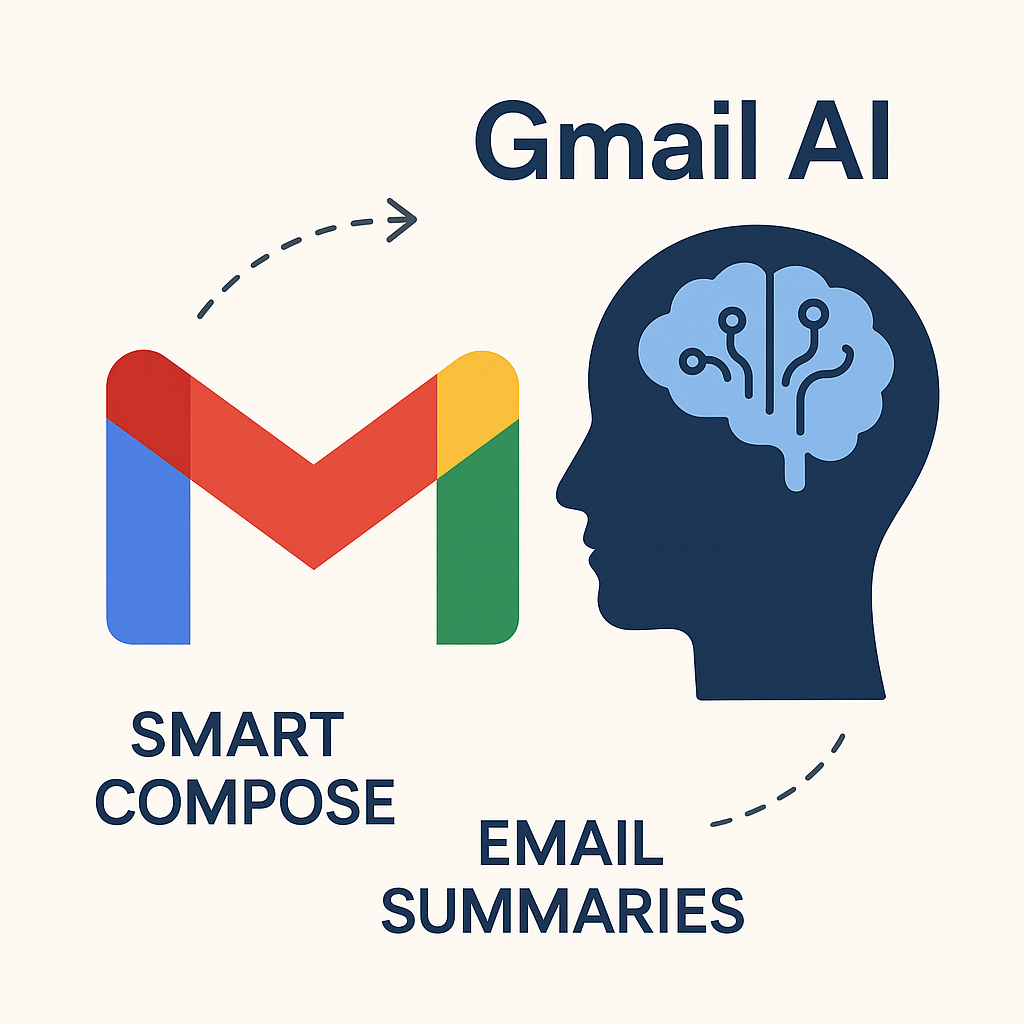
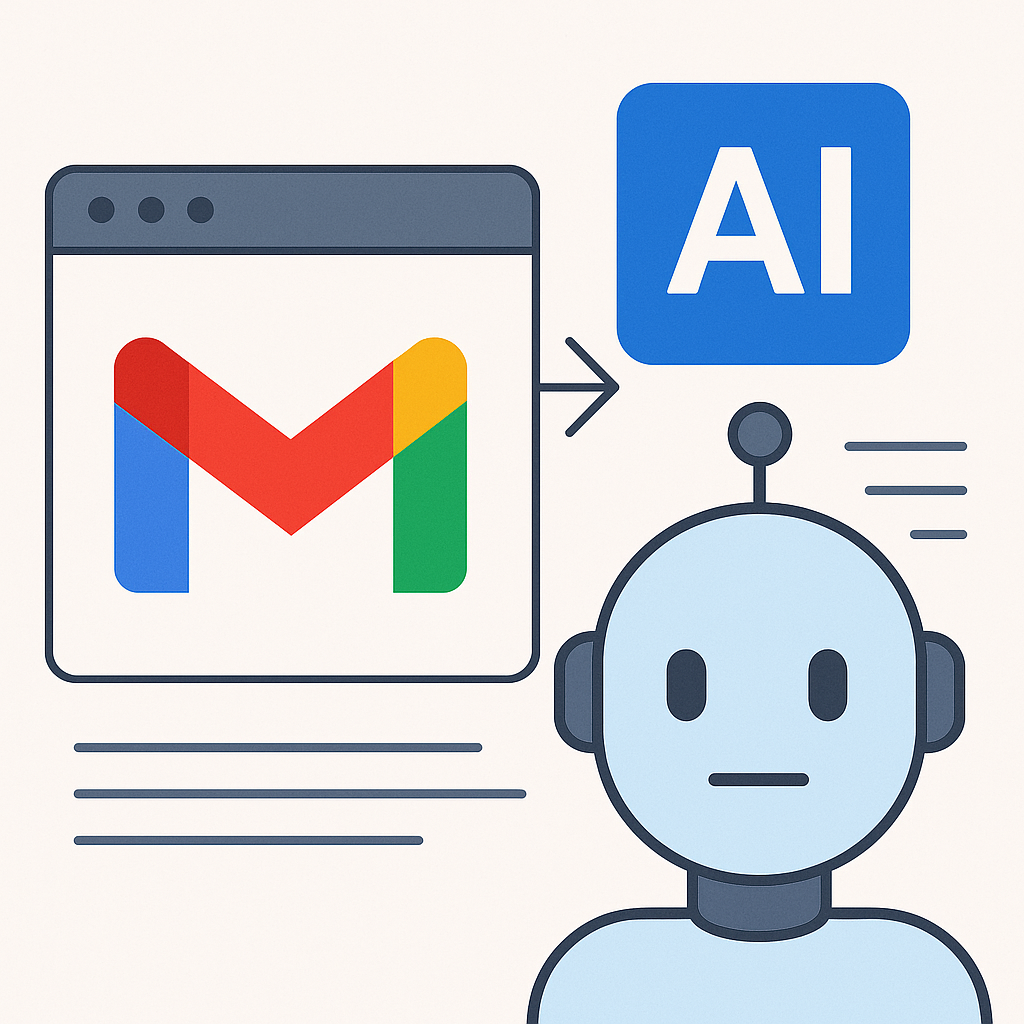
Frequently Asked Questions
Gmail AI refers to the suite of artificial intelligence and machine learning technologies integrated into Google's Gmail service. Its primary purpose is to enhance user productivity, streamline inbox management, and make email communication more efficient. At its core, Gmail AI works by analyzing vast amounts of data (without reading personal content for advertising purposes) to recognize patterns, predict user behavior, and offer intelligent suggestions. This enables features like automated categorization, predictive text, smart replies, and intelligent reminders, all designed to reduce manual effort and cognitive load for the user.
Gmail AI significantly boosts productivity and management by automating mundane tasks and providing intelligent assistance. For productivity, features like Smart Reply and Smart Compose save time by suggesting quick responses and completing sentences as you type, accelerating email drafting. For management, AI-powered categorization automatically sorts emails into tabs (Primary, Social, Promotions, Updates, Forums), reducing clutter. Nudges remind you about emails you might have forgotten to reply to or follow up on. Enhanced search capabilities, driven by AI, allow for quicker retrieval of specific information, even with vague queries, by understanding context and intent. This collective intelligence helps users process their inboxes faster, prioritize important communications, and maintain better organization.
Several powerful features in Gmail are directly powered by AI to improve your experience:
* **Smart Reply**: Offers three contextually relevant short reply options based on the content of an incoming email, allowing for one-tap responses.
* **Smart Compose**: Predicts and suggests words or phrases as you type, helping you write emails faster and with fewer errors.
* **Nudges**: Intelligently reminds you to reply to emails you might have missed or to follow up on sent emails that haven't received a response.
* **Automated Categorization/Tabs**: AI automatically sorts incoming emails into predefined categories like Primary, Social, Promotions, Updates, and Forums, helping to declutter your main inbox.
* **Enhanced Search**: Uses AI to understand natural language queries, delivering more accurate search results even if you don't remember exact keywords.
* **Spam and Phishing Detection**: Advanced AI algorithms continuously learn and adapt to identify and filter out malicious emails, providing a crucial layer of security.
Google places a high priority on user data privacy and security, and this extends to Gmail AI features. Google explicitly states that it does not use your personal Gmail content for advertising purposes. The AI models are trained on vast, anonymized datasets to recognize patterns and provide suggestions, but the processing of your individual emails for features like Smart Reply or Smart Compose happens on your device or in a highly secure, privacy-preserving manner on Google's servers. You retain full control over your data, and Google provides transparency about how data is used and allows users to manage their privacy settings. The goal of Gmail AI is to assist you, not to exploit your personal information.
While incredibly powerful, Gmail AI is primarily designed as an intelligent helper and an augmentation tool, rather than a full automation replacement for human judgment. It excels at automating repetitive, low-cognitive-load tasks like drafting short replies, sorting emails, or reminding you about follow-ups. This frees up your time and mental energy for more complex tasks that require critical thinking, nuanced communication, and strategic decision-making. Think of Gmail AI as a highly efficient personal assistant that handles the routine, allowing you to focus on the truly important aspects of your email workflow. Human oversight and decision-making remain crucial for effective communication and relationship management.
Most core Gmail AI features like Smart Reply, Smart Compose, and Nudges are enabled by default in your Gmail settings.
* **To verify/manage**: Go to Gmail Settings (gear icon) > See all settings. Under the "General" tab, you'll find options for "Smart Reply," "Smart Compose," and "Nudges." You can toggle them on or off.
* **For Categories/Tabs**: In "See all settings," go to the "Inbox" tab. Here you can choose your inbox type and enable/disable the various category tabs (Social, Promotions, Updates, Forums).
* **Optimization**: The more you use these features, the better the AI adapts to your communication style and preferences. For Smart Compose, accept suggestions that fit, and ignore those that don't. For Smart Reply, choose the most appropriate option. The AI learns from your interactions, becoming more personalized and effective over time. Regularly review your settings to ensure they align with your current needs.
Integrating Gmail AI into your daily routine offers significant long-term benefits that extend beyond mere convenience:
* **Sustained Productivity**: By consistently reducing the time spent on routine email tasks, you free up hours each week, allowing you to focus on higher-value work or personal activities.
* **Reduced Cognitive Load**: Less mental energy is expended on sorting, drafting, and remembering to follow up, leading to less email-related stress and mental fatigue.
* **Improved Responsiveness**: Features like Smart Reply and Nudges help you respond to emails more promptly, enhancing professional relationships and ensuring timely communication.
* **Better Organization**: Automated categorization and enhanced search capabilities mean your inbox remains more organized and manageable over time, preventing overwhelm.
* **Enhanced Focus**: With less clutter and fewer distractions, you can concentrate on the most important messages and tasks, improving overall work efficiency.
* **Digital Well-being**: By streamlining email management, Gmail AI contributes to a healthier digital routine, helping you maintain a better work-life balance.
