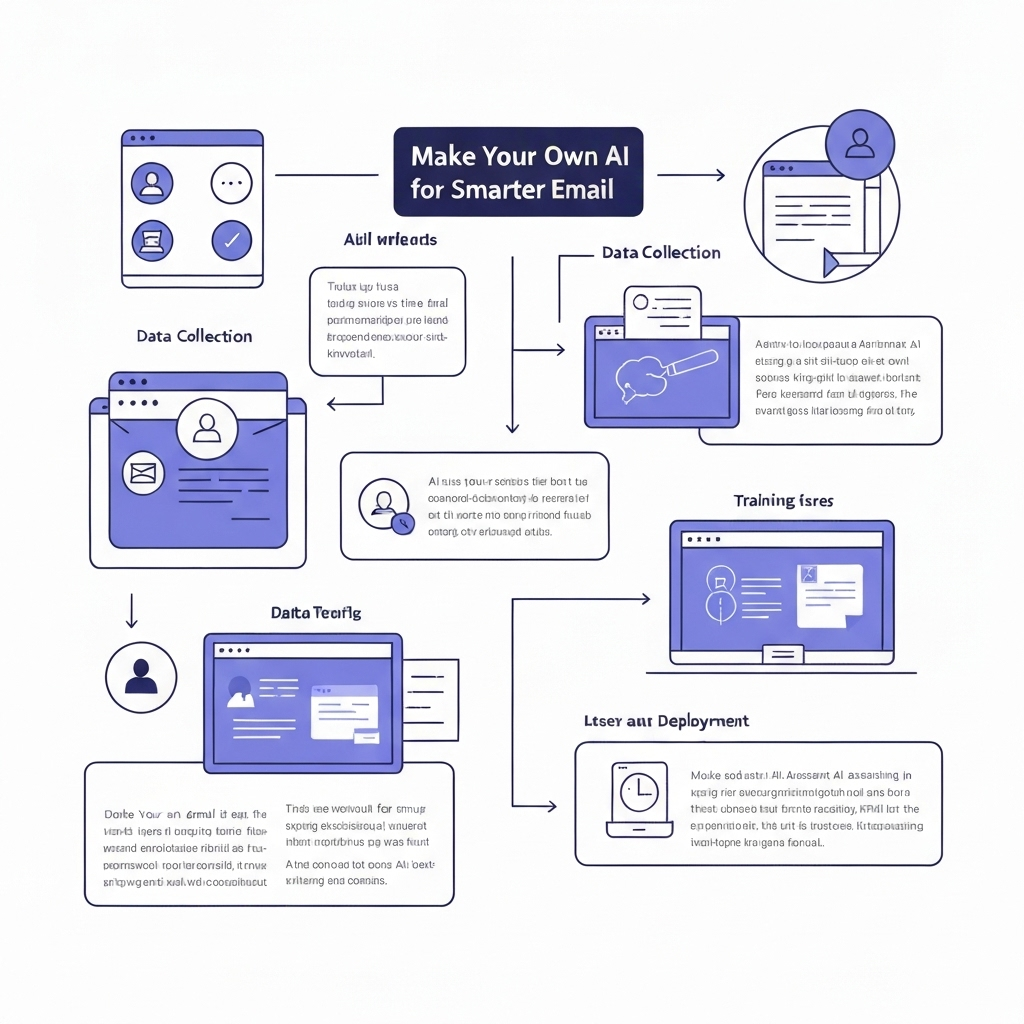Make Your Own AI Assistant for Smarter Email

The modern professional's inbox is often a battlefield. Packed with urgent requests, endless newsletters, important client communications, and team updates, it can feel like an insurmountable mountain of information. The sheer volume can lead to missed opportunities, increased stress, and a significant drain on productivity. What if you could turn this chaos into an organized, efficient system? What if you could make your own AI assistant, specifically trained to handle your unique email challenges? This isn't science fiction anymore; it's a powerful reality for anyone looking to reclaim their time and boost their efficiency.
Why You Should Make Your Own AI Assistant for Email
The allure of a perfectly managed inbox might seem like a distant dream, but creating your own AI assistant for email brings it within reach. Why invest the effort? The benefits are substantial and directly impact your bottom line and well-being:
- Reclaim Your Time: Repetitive tasks like sorting incoming mail, categorizing messages, or drafting standard replies consume hours each week. An AI assistant can automate these, freeing you for high-value work.
- Boost Productivity and Efficiency: By intelligently prioritizing emails, summarizing long threads, and flagging critical messages, your AI assistant ensures you focus on what matters most. This leads to quicker decision-making and faster response times.
- Reduce Stress and Overwhelm: A cluttered inbox is a major source of stress. Offloading some of the burden to an AI can significantly reduce mental load and improve your overall work satisfaction.
- Personalized Workflow: Generic tools can only go so far. When you make your own AI, you tailor its functions, responses, and priorities precisely to your needs, your industry, and your communication style.
- Scalability: As your workload or business grows, your AI assistant scales with you, ensuring your communication remains manageable without requiring proportional increases in human resources.
Consider how delegating tasks can amplify your output. Similar to how you might seek virtual assistant support for administrative tasks, an AI assistant acts as a specialized digital helper for your email.
Understanding AI Capabilities for Email Management
The potential of AI in email management is vast, moving far beyond simple filters. When you decide to make your own AI for your inbox, you're unlocking a suite of powerful capabilities:
- Automated Response Drafting: AI can analyze incoming emails and draft contextually relevant replies. For instance, based on an inquiry, it can generate a first draft response, which you can then review and send. As noted by Lindy.ai, tools can be configured to "Draft a reply to the email," and you can even add multiple actions like summarizing the email. Learn more about creating AI assistants.
- Intelligent Sorting and Prioritization: Beyond basic rules, AI can learn to identify the urgency and importance of emails based on sender, keywords, and historical interaction patterns, ensuring critical messages are always seen first. This is a core aspect of smart inbox management with AI.
- Email Summarization: Faced with lengthy email chains or detailed reports? AI can condense them into concise summaries, highlighting key points and action items, much like an AI executive summary.
- Meeting Scheduling: AI can parse email content to identify potential meeting requests, check your availability, and even propose times to attendees, streamlining the often-tedious process of calendar coordination.
- Data Extraction: Important information like contact details, order numbers, dates, and action items can be automatically pulled from emails and fed into other systems, such as CRMs or project management tools.
- Spam and Phishing Detection: Advanced AI models can offer more sophisticated protection against unwanted or malicious emails than traditional filters, contributing to better email deliverability by keeping your inbox clean.
Choosing the Right Tools: No-Code & Low-Code AI Builders
The idea of building an AI assistant might sound daunting, conjuring images of complex coding and vast datasets. However, the landscape of AI tools has democratized significantly. Today, you can make your own AI assistant using accessible no-code and low-code platforms. These tools empower individuals and small teams without extensive technical backgrounds.
No-Code Platforms: These are designed for maximum user-friendliness, often using visual interfaces where you drag and drop components to build workflows. Platforms like Zapier, Make (formerly Integromat), and IFTTT fall into this category. Zapier, for instance, explicitly states you can "create your own AI email workflows." Explore AI email assistants and workflows on Zapier.
Low-Code Platforms: These offer a bit more flexibility for those with some technical inclination, allowing for custom code snippets or more complex logic while still abstracting away much of the underlying complexity.
When selecting a tool, consider:
- Ease of Use: Does the interface feel intuitive?
- Integrations: Does it connect with your existing email provider (Gmail, Outlook) and other essential tools?
- AI Capabilities: Does it offer access to powerful language models for tasks like drafting or summarization?
- Cost: Many platforms offer tiered pricing or free plans for basic use.
Step-by-Step Guide to Creating Your AI Email Assistant
Ready to start building? Here’s a practical, step-by-step approach to creating your personalized AI email assistant. This guide is general, as specific steps will vary slightly depending on the platform you choose, but the principles remain the same.
Step 1: Define Your Primary Goal
Before diving into tools, pinpoint the biggest pain point you want your AI to solve. Is it:
- Reducing time spent on initial email responses?
- Ensuring important leads don't fall through the cracks?
- Summarizing daily communications?
- Automatically categorizing and filing emails?
Having a clear objective will guide your tool selection and configuration. For example, if you want to improve your sales email follow up, your AI might be trained to identify follow-up opportunities and draft personalized reminder emails.
Step 2: Choose Your AI Platform
Based on your goal and technical comfort, select a no-code or low-code automation platform. Popular choices include:
- Zapier: Excellent for connecting different apps and creating automated workflows.
- Make (formerly Integromat): Offers more complex visual workflow building.
- Microsoft Power Automate: For users within the Microsoft ecosystem.
- Dedicated AI platforms: Some platforms focus specifically on AI-powered automation for business tasks.
Step 3: Connect Your Email Account
Securely link your email account (e.g., Gmail, Outlook) to your chosen platform. This is usually done via OAuth, ensuring your credentials are not directly shared. The platform will then have permission to read and send emails on your behalf, according to the rules you set.
Step 4: Set Up Triggers
A trigger is an event that starts your AI workflow. For email, common triggers include:
- "New email received"
- "New email in a specific folder"
- "New email from a specific sender/with a specific subject line"
You can refine this trigger to be very specific, e.g., "New email received from [email protected]."
Step 5: Define Actions & AI Integration
This is where the magic happens. You'll define what your AI assistant should do when the trigger occurs. This often involves integrating with an AI model (like GPT-4 or similar).
Example Workflow (Automated Response):
- Trigger: New email received from a client inquiry address.
- Action 1: Use AI to summarize the client's request.
- Action 2: Use AI to draft a polite acknowledgment and a preliminary answer or request for more information, based on predefined templates and the summary.
- Action 3: (Optional) Add a label to the email or move it to a specific folder.
- Action 4: (Optional) Send the drafted response to you for review before sending.
Many platforms allow you to chain multiple AI actions. For instance, you might first ask the AI to "Extract key information" (like product name, issue) and then use that extracted data to "Draft a response."
Step 6: Configure AI Parameters
If your platform allows, fine-tune the AI's behavior. This might involve setting the "temperature" (creativity vs. factuality), specifying the tone (e.g., "professional," "friendly," "concise"), or providing context about your business.
Step 7: Test and Refine
Send test emails to your configured trigger address. Review the AI's output carefully.
- Are the summaries accurate?
- Are the drafted responses appropriate in tone and content?
- Are there any errors or unintended consequences?
Iterate by adjusting triggers, actions, or AI parameters until the assistant performs as desired.
Training Your AI: Essential Data and Customization
The effectiveness of your AI assistant hinges on how well it's trained and customized. Simply connecting it to your inbox isn't enough; you need to imbue it with your specific knowledge and communication style.
- Provide Contextual Data: For AI to generate relevant responses, it needs context. This could include:
- FAQs: A list of frequently asked questions and their standard answers.
- Product/Service Information: Details about what you offer.
- Company Policies: Guidelines on pricing, returns, shipping, etc.
- Past Successful Communications: Examples of emails you've sent that achieved good results.
- Define Tone and Voice: Train your AI to communicate in a way that aligns with your brand or personal persona. Use prompts like: "Respond in a professional yet approachable tone," or "Adopt a friendly and helpful voice."
- Establish Rules and Exclusions: Specify when the AI shouldn't act. For example, "Do not auto-reply to emails from
[email protected]," or "Only draft responses for inquiries related to product X." - Iterative Feedback Loop: Treat your AI assistant as a continuous learning system. Regularly review its performance, identify areas for improvement, and update its training data or rules accordingly. This ensures your AI stays relevant and effective, especially as your business evolves.
Integrating Your AI Assistant with Your Email Workflow
The true power of a custom AI assistant is unleashed when it seamlessly integrates into your broader workflow, rather than existing in isolation. This interconnectivity is key to truly streamline email workflow.
- Email Clients: The AI will directly interact with your primary email service (Gmail, Outlook, etc.), reading, sorting, and drafting messages.
- Customer Relationship Management (CRM) Systems: For sales and marketing, this is crucial. An AI can log interactions, update contact records, or even trigger follow-up sequences in your CRM based on email content.
- Project Management Tools: Action items identified in emails can be automatically added to your team's project boards (e.g., Asana, Trello, Jira).
- Calendaring Applications: As mentioned, AI can help schedule meetings, syncing with Google Calendar, Outlook Calendar, etc.
- Communication Platforms: Notifications about critical emails or AI-generated responses can be sent to Slack or Microsoft Teams channels for team awareness.
For professionals seeking robust assistance that spans across various communication channels and tasks, tools like an ai executive assistant can significantly enhance email management and integrate with broader business workflows, offering a centralized hub for communication. This level of integration ensures that your AI assistant isn't just an email tool but a central orchestrator of your digital communications and tasks.
Advanced Tips and Future Trends in AI Email Productivity
As you become more comfortable with your custom AI assistant, you can explore more advanced configurations and keep an eye on emerging trends that will further revolutionize AI for business communication.
- Multi-Step, Conditional Workflows: Build complex sequences where the AI makes decisions based on multiple factors. For example, "If the email contains 'urgent' and is from a VIP client, flag it, draft a high-priority response, and notify the sales manager."
- Sentiment Analysis: Train your AI to detect the emotional tone of incoming emails. This can help you prioritize responses to frustrated customers or identify positive feedback for testimonials.
- Proactive Outreach Identification: AI can analyze your communications and identify patterns or opportunities for proactive outreach, such as suggesting a follow-up to a client who hasn't been contacted in a while, or identifying potential leads from industry news mentions.
- Personalized Content Generation: Beyond standard replies, AI can help draft personalized marketing messages, social media updates, or even blog post outlines based on your recent communications and industry trends.
- Ethical Considerations: As AI becomes more powerful, it's vital to consider ethical implications like data privacy, potential biases in AI responses, and transparency with recipients about AI assistance.
- The Future: Expect AI assistants to become even more predictive, proactive, and deeply integrated, acting less like tools and more like true digital collaborators. The goal is not just to manage your inbox but to elevate your entire communication strategy.
Conclusion
The ability to make your own AI assistant for email management is no longer a luxury reserved for tech giants. With the rise of user-friendly no-code and low-code platforms, professionals, entrepreneurs, and teams of all sizes can now build personalized AI solutions to tackle their most pressing inbox challenges. From automating repetitive tasks and drafting responses to intelligent prioritization and data extraction, your custom AI assistant can dramatically boost your email productivity hacks and streamline email workflow.
By understanding AI's capabilities, choosing the right tools, and dedicating time to training and integration, you can transform your inbox from a source of stress into a powerful engine for growth and efficiency. Start small, define your goals, and begin experimenting. The future of AI-powered inbox management is here, and it's yours to build.
```