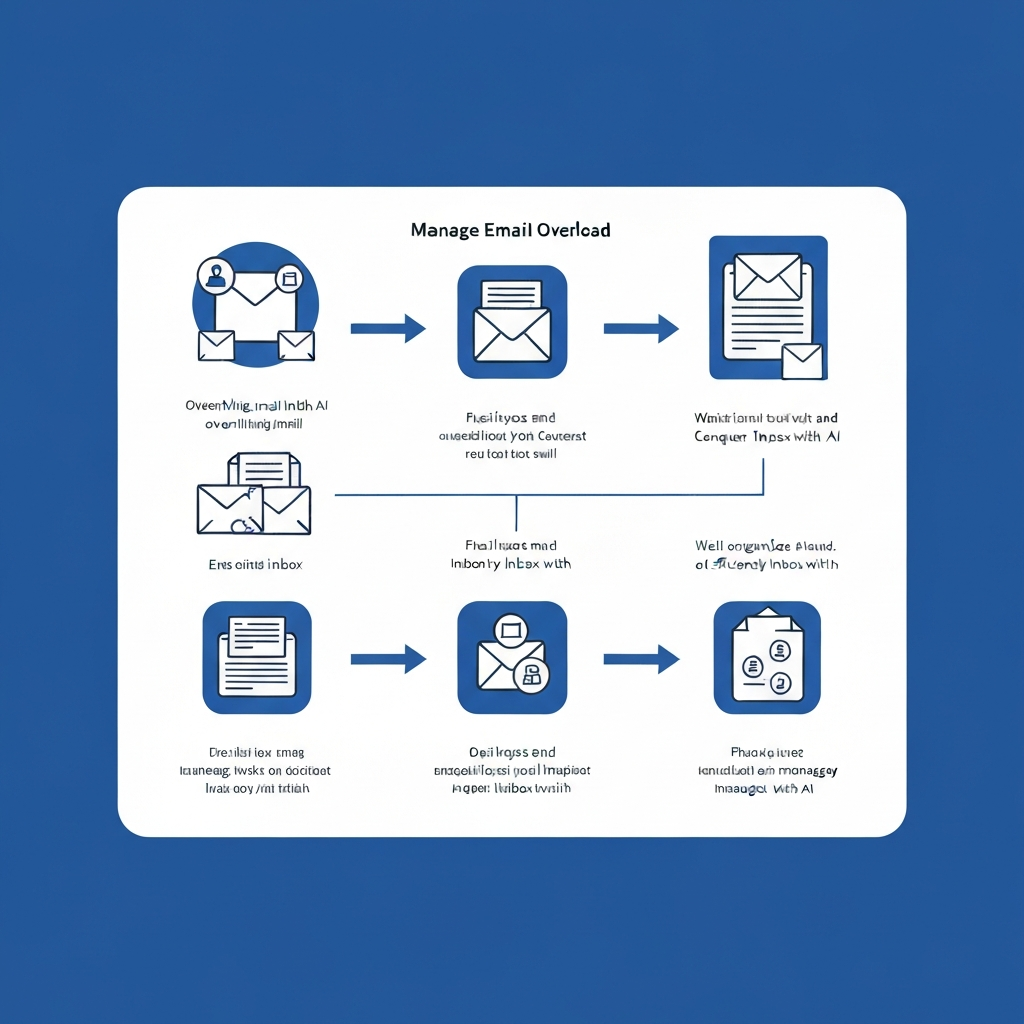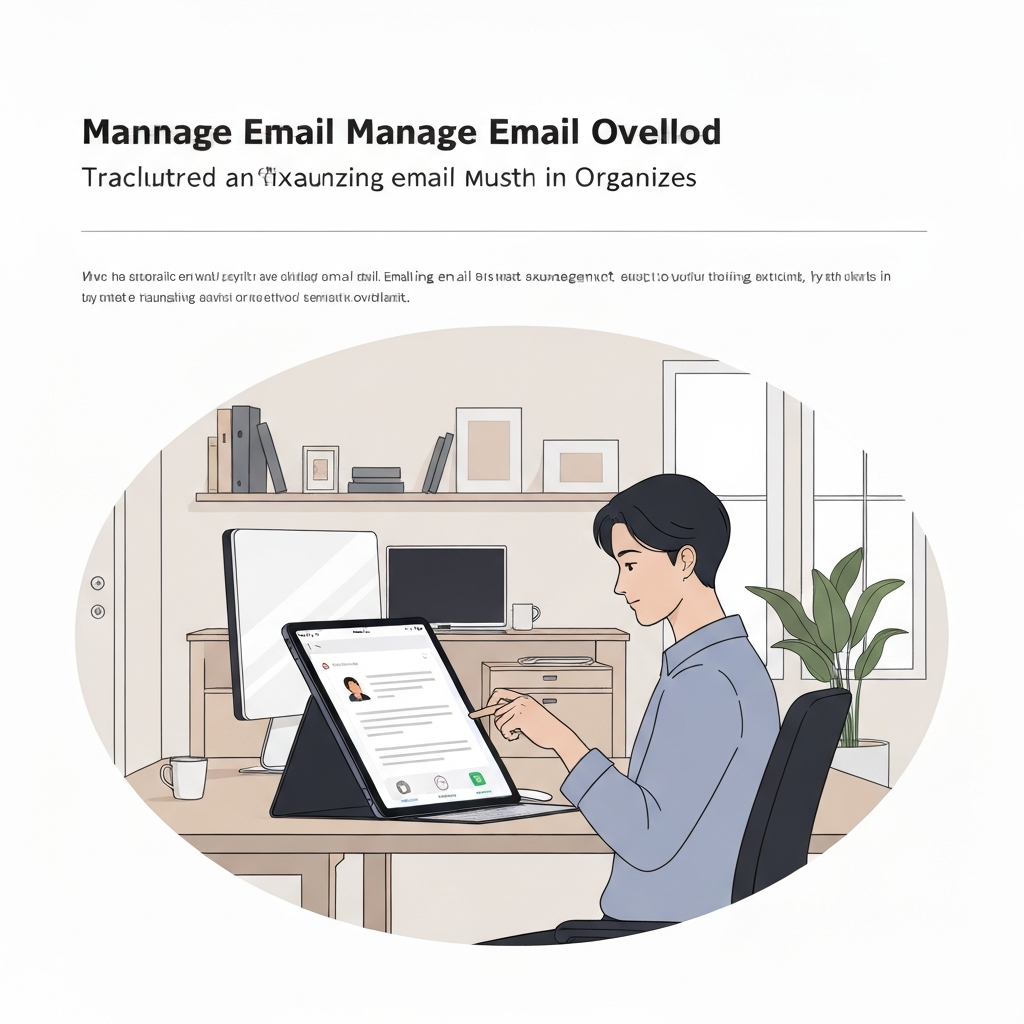Manage Email Overload: Conquer Your Inbox with AI

Does the mere thought of opening your email inbox send a shiver down your spine? You're not alone. In today's hyper-connected world, email has become a double-edged sword: an essential communication tool that can quickly transform into an overwhelming deluge of messages. For professionals across all industries – from busy executives and entrepreneurs to sales teams and remote workers – the constant flood of emails can lead to stress, missed deadlines, and a significant hit to overall productivity. But what if there was a way to not just manage, but conquer your inbox? The answer lies in the intelligent application of Artificial Intelligence. This article will guide you through actionable strategies to reclaim your inbox, reduce email volume, and achieve that elusive state of inbox peace.
Understanding the Roots of Email Overload
Before we can effectively combat email overload, it's crucial to understand where it stems from. The modern professional email landscape is a complex ecosystem, often contributing to the very problem it aims to solve. Several common culprits contribute to the relentless influx of messages:
- The Always-On Culture: With smartphones and constant internet access, the expectation of immediate responses has blurred work-life boundaries. Emails arrive at all hours, demanding attention and disrupting focus.
- The "Reply All" Habit: A seemingly innocuous feature, "Reply All" can quickly multiply unnecessary messages, especially in large organizations where many recipients may not need to see every update.
- Information Silos and Over-Informing: Sometimes, people CC or BCC others out of a fear of missing information or as a way to keep everyone "in the loop," even when their involvement isn't strictly necessary.
- Marketing and Promotional Emails: Subscriptions to newsletters, promotional offers, and automated notifications from various services can quickly fill up an inbox, often containing content that isn't a priority.
- Lack of Clear Communication Protocols: Without established guidelines for when to use email versus other communication tools (like instant messaging or project management software), email often becomes the default for everything, leading to its misuse.
- Remote Work Dynamics: While offering flexibility, remote work can sometimes exacerbate email overload as face-to-face interactions are replaced by digital communication, increasing reliance on email for even quick questions.
Identifying these root causes is the first step toward implementing effective email management tips. By recognizing the patterns that lead to your inbox overflow, you can begin to address them directly.
The Impact of Email Overload on Productivity and Well-being
The consequences of an unmanageable inbox extend far beyond mere annoyance. Email overload can have a profound and detrimental impact on both your professional effectiveness and your personal well-being. For instance, studies suggest that switching between tasks, such as responding to emails while working on a project, can cost individuals up to 40% of their productive time. This constant context-switching leads to:
- Decreased Focus and Concentration: Each notification serves as a distraction, pulling your attention away from deep work and making it harder to concentrate on complex tasks.
- Increased Stress and Anxiety: A bulging inbox can create a sense of constant pressure and urgency, leading to feelings of being overwhelmed and burnt out. This can manifest as anxiety, irritability, and reduced job satisfaction.
- Reduced Decision-Making Quality: When your mental bandwidth is consumed by sifting through emails, it leaves less capacity for critical thinking and strategic decision-making. Important tasks might be deprioritized in favor of simply clearing the inbox.
- Missed Opportunities and Deadlines: Crucial messages can get buried under less important ones, leading to missed opportunities, overlooked deadlines, and potential damage to professional relationships.
- Erosion of Work-Life Balance: The pressure to stay on top of emails can lead to working longer hours, checking messages late into the evening or on weekends, thus encroaching on personal time and well-being.
The feeling of being overwhelmed by email is a common experience, but understanding its tangible effects highlights the urgent need for better strategies. This is where intelligent tools and refined techniques become indispensable. As highlighted in one analysis, email management doesn't have to be a time-consuming and overwhelming task; by leveraging AI-powered tools, you can prioritize emails and automate responses. (The AI Inbox Assassin: Conquer Email Overload and Reclaim Your Sanity)
Leveraging AI for Smarter Email Triage and Prioritization
Artificial Intelligence is rapidly transforming how we approach email management, offering sophisticated solutions to sort, prioritize, and manage incoming messages more effectively than ever before. Traditional methods of manual sorting are time-consuming and often inefficient. AI, however, can analyze vast amounts of data in real-time to make intelligent decisions about your inbox.
Here's how AI excels at email triage and prioritization:
- Intelligent Categorization: AI algorithms can learn to recognize patterns associated with different types of emails – such as invoices, project updates, internal communications, client inquiries, or marketing offers. This allows them to automatically sort emails into relevant folders or categories, bringing high-priority items to your attention first.
- Urgency Detection: By analyzing sender reputation, keywords, sentiment, and historical interaction patterns, AI can identify emails that require immediate attention. It can flag urgent messages, allowing you to address critical issues promptly without having to read every single email.
- VIP Sender Identification: AI can learn who your most important contacts are – your boss, key clients, or critical team members – and ensure their emails are always highlighted and easily accessible, ensuring you never miss a message from them.
- Spam and Unwanted Email Filtering: While standard spam filters exist, AI-powered filters are more sophisticated, learning from user feedback to better distinguish between legitimate but low-priority content and actual spam, further reducing inbox noise.
By entrusting AI with the initial sorting and prioritization of your emails, you free up significant mental energy and time. This allows you to focus on the content of the emails that truly matter, rather than the sheer volume. For those using Gmail, specific AI integrations can further enhance this process. Explore how AI for Gmail: Boost Productivity Now can help you leverage these advanced features directly within your existing workflow.
AI-Powered Tools for Drafting and Responding to Emails Faster
Once your emails are prioritized, the next major bottleneck is often the time spent composing responses. This is another area where AI is proving to be a game-changer, offering tools that can significantly speed up your communication workflow and improve the quality of your outgoing messages.
AI-powered tools can assist you in the following ways:
- Email Summarization: Faced with a long, complex email thread? AI can quickly summarize the key points, decisions, and action items, saving you the time and effort of reading through multiple messages to get up to speed. This is invaluable for catching up after being away or for quickly understanding the gist of a discussion.
- Drafting Responses: Based on the context of the email you received and your previous interactions, AI can generate draft responses. You can often provide a few keywords or a brief prompt, and the AI will construct a coherent and contextually relevant reply. This dramatically reduces the cognitive load of writing from scratch.
- Suggesting Quick Replies: For common inquiries or simple acknowledgments, AI can suggest pre-written, context-aware quick replies that you can send with a single click. This is a powerful feature for managing high volumes of routine communications.
- Grammar and Tone Correction: Beyond basic spell-checking, AI can analyze your drafted emails for grammatical errors, awkward phrasing, and inappropriate tone, ensuring your communications are professional and clear. Some tools can even adjust the tone to be more formal, casual, or persuasive as needed.
When it comes to drafting responses or summarizing lengthy conversations, tools like an ai executive assistant can be invaluable. These advanced assistants can integrate with your email client to provide intelligent suggestions, draft replies, and even help manage your schedule based on email content. This level of automation can save professionals hours each week, allowing them to focus on more strategic tasks. The efficiency gained from using a robust AI assistant can truly transform your daily workflow. Explore more about how these assistants can boost your capabilities in our article on the AI Virtual Assistant: Boost Your Email Productivity.
For those seeking the absolute best in AI assistance for their email, understanding the landscape is key. Our guide to the Best AI Assistant for Email Productivity can help you find the perfect tool to match your needs. As one blog points out, ending email overload is achievable by leveraging AI for tasks like triaging and drafting responses. (End Email Overload Once & For All)
Implementing Effective Email Filtering and Organization Systems
While AI can do much of the heavy lifting, establishing robust filtering and organization systems is crucial for maintaining a clean and manageable inbox long-term. These systems work in tandem with AI to ensure that emails not only get sorted but also stay organized and accessible.
Here are key strategies for implementing effective systems:
- Leverage Smart Folders/Labels: Go beyond the basic inbox. Create folders or labels for different projects, clients, departments, or types of communication (e.g., "Action Required," "Waiting For Reply," "Reference"). AI can help automate the assignment of these labels based on content and sender.
- Set Up Advanced Filters (with AI assistance): Most email clients allow you to create filters that automatically move, label, or archive emails based on specific criteria (sender, subject keywords, etc.). AI can help identify patterns for these filters or even suggest new ones based on your email habits. For example, if you consistently move emails from a particular sender to a specific folder, AI might suggest a filter for them.
- Automate Archiving: Set up rules to automatically archive emails that don't require immediate action but might be needed for reference later. This keeps your primary inbox clear of clutter. AI can help determine which emails are suitable for archiving based on their content and age.
- Unsubscribe Ruthlessly: Regularly review your subscriptions. Tools exist that can help identify and unsubscribe you from unwanted newsletters and marketing lists, directly reducing your incoming email volume.
- Utilize Search Effectively: A well-organized system means you can find what you need quickly. Learn your email client's advanced search operators. AI-powered search functions are also becoming more common, understanding natural language queries.
Implementing these systems ensures that the prioritization done by AI is translated into a structured inbox. As one source notes, AI email organizers make email overload manageable, offering intelligent, adaptive, and stress-free solutions for decluttering your inbox. (Best AI Email Organizer Tools for 2025: Declutter Your Inbox)
Developing Sustainable Habits for Long-Term Email Management
Technology is a powerful enabler, but sustainable email management also requires cultivating healthy personal habits. AI tools can automate and assist, but they work best when supported by a mindful approach to communication.
Consider adopting these habits to maintain control over your inbox:
- Schedule Dedicated Email Time: Instead of reacting to every notification, set aside specific times during the day to check and process your emails. This batching approach minimizes distractions and allows for focused work.
- Define Clear Communication Channels: Encourage your team or colleagues to use the most appropriate channel for communication. For urgent matters, a quick call or instant message might be better than email. For project updates, a project management tool might be more efficient.
- Be Concise and Clear in Your Own Emails: When you send emails, make them easy to understand and act upon. Use clear subject lines, bullet points for key information, and a clear call to action. This reduces the likelihood of follow-up emails and misunderstandings.
- Practice the "Two-Minute Rule": If an email can be dealt with in two minutes or less (e.g., a quick yes/no answer, a simple acknowledgment), do it immediately. If it will take longer, delegate it, defer it (schedule time to handle it), or delete it if it's not necessary.
- Regularly Review and Prune: Periodically, take time to review your filters, folders, and subscription lists. Clean out old emails that are no longer needed. This keeps your system efficient and prevents it from becoming cluttered again.
- Set Expectations for Response Times: Communicate your typical response times to colleagues and clients. This manages expectations and reduces the pressure for immediate replies, freeing you up to focus on tasks that require deeper concentration.
Developing these habits ensures that you are actively participating in managing your email, rather than being passively managed by it. This proactive approach, combined with AI tools, is the key to achieving a sustainable inbox zero strategy or at least a highly manageable one. For practical advice on automating inbox management, consider the insights provided on how to automate. (Top Ways to Automate Inbox Management with Cutting Edge AI Technology)
How MailToPie Solves Your Email Overload Challenges
Navigating the complexities of email overload requires more than just basic tools; it demands intelligent solutions designed for the modern professional. This is precisely where platforms like MailToPie come into play, offering a comprehensive suite of AI-powered features to tackle your inbox challenges head-on.
MailToPie is designed to act as your intelligent partner in email management, offering capabilities that go beyond simple sorting:
- Advanced AI Summarization: MailToPie can digest long email threads and provide concise summaries, highlighting key decisions and action items. This saves you valuable time when trying to catch up or understand the context of a conversation.
- Smart Response Drafting: Leveraging AI, MailToPie can help you draft replies to emails quickly and efficiently. By understanding the context of the incoming message, it can generate relevant responses that you can then review and send, significantly reducing the time spent composing emails.
- Intelligent Prioritization and Filtering: The platform employs AI to intelligently categorize and prioritize your incoming emails. It learns your preferences and identifies urgent messages, ensuring that critical communications are always visible and easily actionable, helping you reduce email volume effectively.
- Task Management Integration: MailToPie can help you convert emails into actionable tasks, directly integrating with your workflow. This ensures that important requests don't get lost in your inbox and are properly tracked until completion.
- Streamlined Workflow: By centralizing and automating many of the tedious aspects of email management, MailToPie allows professionals to regain control of their day. It acts as a powerful aid, much like a dedicated assistant, ensuring that your communication flows smoothly without consuming all your time.
For professionals looking to significantly boost their efficiency, adopting a tool that acts as a sophisticated ai executive assistant is a strategic move. MailToPie embodies this by providing the intelligent support needed to manage complex email communication, prioritize tasks, and ultimately enhance overall productivity.
Measuring Your Success: Tracking Inbox Efficiency Gains
Implementing new strategies and tools is only effective if you can measure their impact. Tracking your progress in managing email overload allows you to identify what's working, where further improvements are needed, and to quantify the benefits you're experiencing.
Here are key metrics and methods to track your inbox efficiency gains:
- Time Spent on Email: Regularly monitor how much time you spend actively managing your inbox each day or week. A significant reduction in this time is a clear indicator of success. Many productivity apps can help track this.
- Unread Email Count: While not the sole indicator of success (as some emails might be intentionally left unread for later action), a consistently lower unread count, especially at the end of the day, suggests better processing. Aiming for a manageable level, rather than strict 'inbox zero' if it's not practical for you, is key.
- Response Times: Are you meeting your own or organizational response time expectations? Tracking this can show if your new system is helping you be more responsive to critical communications.
- Task Completion Rate: A less direct but vital metric. If you're spending less time in email overwhelm, you should theoretically have more time and mental clarity to complete your core tasks.
- Subjective Well-being: Don't underestimate the qualitative aspects. Are you feeling less stressed? More in control? More focused? Regularly check in with yourself about your overall well-being and satisfaction with your email management.
- Number of Emails Processed Daily: While volume isn't everything, a consistent ability to process a significant portion of your daily influx indicates an efficient system.
By regularly assessing these metrics, you can demonstrate the tangible benefits of your new email management approach, reinforcing the value of AI tools and sustainable habits in achieving your email productivity hacks and long-term goals.
Conquering email overload is not about eliminating emails entirely, but about transforming your relationship with them. By understanding the roots of the problem, leveraging the power of AI for smart triage, drafting, and organization, and cultivating sustainable personal habits, you can move from feeling overwhelmed to being in complete control. Tools like an ai executive assistant are no longer a luxury but a necessity for professionals looking to enhance their productivity and well-being. Start implementing these strategies today, and reclaim your focus, your time, and your peace of mind.
```