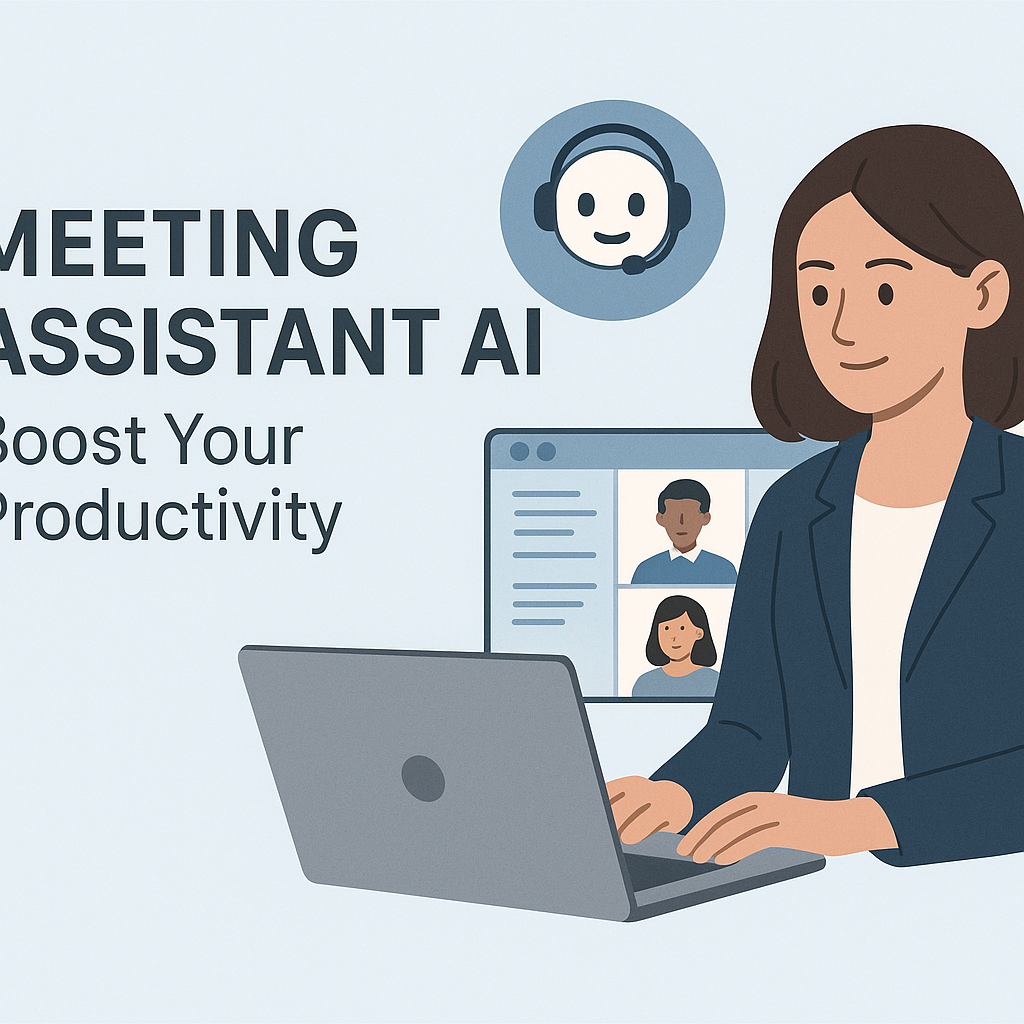Meeting Assistant AI: Boost Your Productivity
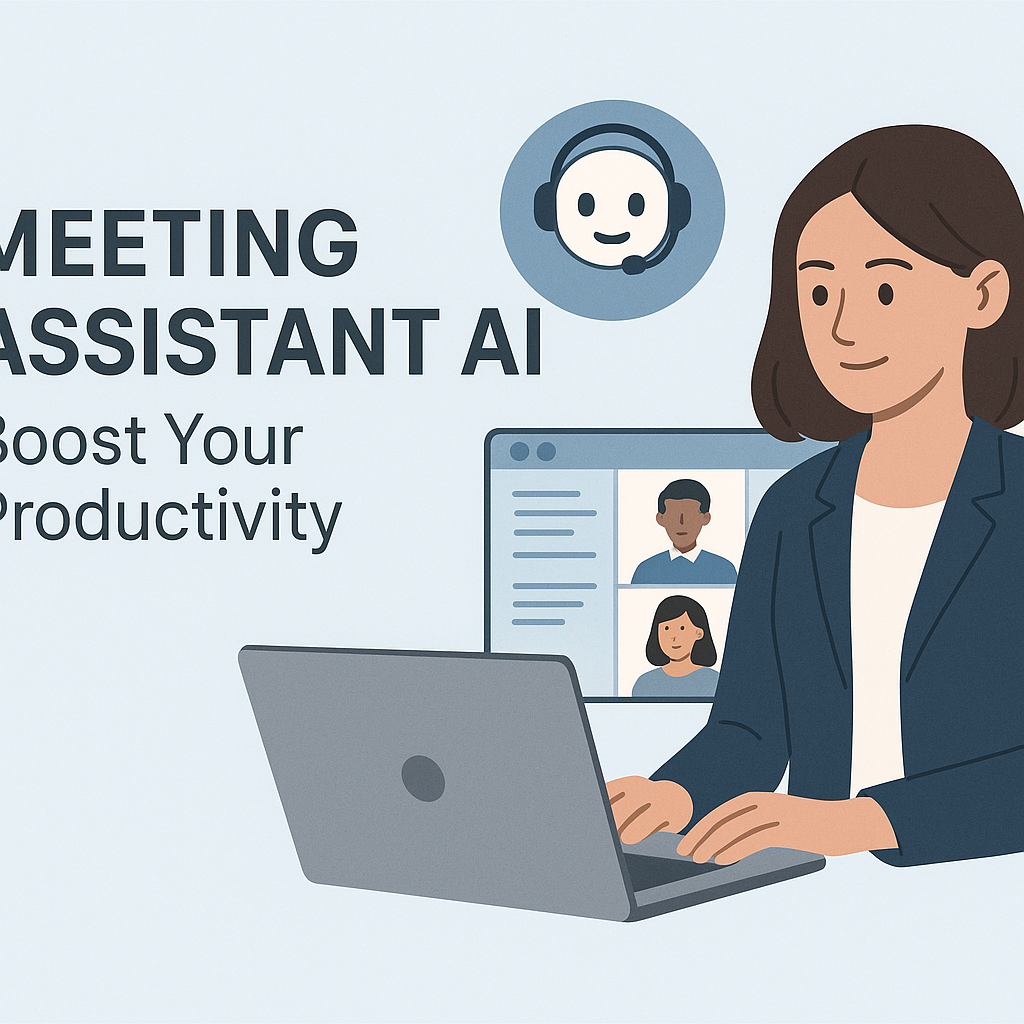
In today's fast-paced professional world, meetings are the engine of collaboration and decision-making. Yet, for many, they've become a significant drain on time and energy. Juggling complex schedules, deciphering handwritten notes, chasing down action items, and ensuring follow-through can feel like a full-time job in itself. The sheer volume of meetings and the administrative overhead associated with them often detract from the actual work that drives progress. This constant battle against meeting-induced inefficiency can leave teams feeling overwhelmed, unproductive, and frustrated. But what if there was a way to streamline this entire process, transforming chaotic meetings into productive, well-managed sessions? Enter the meeting assistant AI. To truly understand the impact, consider how a dedicated AI meeting assistant can transform your workday.
The Challenge of Modern Meeting Management
Think about a typical workday. How many hours are spent in meetings? For many professionals, it's a substantial portion of their week. According to some studies, professionals spend an average of 30-50% of their time in meetings, with many of these meetings being deemed unproductive. This isn't just a matter of lost time; it's a loss of potential, innovation, and focused work. The common pain points are universally recognized:
- Scheduling Nightmares: Finding a time that works for multiple attendees across different time zones and availability can feel like solving a complex puzzle. This often leads to lengthy email chains and frustrating back-and-forth.
- Note-Taking Overload: Someone has to take notes, but the designated note-taker is often too busy participating or leading the discussion to capture everything accurately. This can result in incomplete or biased records.
- Action Item Ambiguity: Who is responsible for what, and by when? Without clear documentation, action items can easily get lost in the shuffle, leading to missed deadlines and stalled projects.
- Follow-Up Fatigue: Ensuring tasks are completed requires diligent follow-up, which adds another layer of administrative burden.
- Lack of Accessibility: Meeting notes and summaries are often confined to a few individuals, making it difficult for absentees or those who need a quick recap to catch up.
These challenges not only impact individual productivity but also hinder team collaboration and project momentum. The administrative burden associated with effective meeting management is significant, often consuming valuable time that could be spent on strategic thinking or core job functions. This is where the power of artificial intelligence, specifically through a dedicated meeting assistant AI, can make a transformative difference.
What is a Meeting Assistant AI and How Does it Work?
At its core, a meeting assistant AI is a sophisticated software tool designed to automate and optimize various aspects of the meeting lifecycle – before, during, and after the session. Leveraging advanced technologies like Natural Language Processing (NLP), Machine Learning (ML), and speech recognition, these AI-powered assistants act as intelligent collaborators, taking on many of the tedious administrative tasks that bog down professionals. As one external source defines it, "An AI meeting assistant is a tool or program that uses artificial intelligence to enhan[ce meeting management]."3
How do they work? Typically, a meeting assistant AI integrates with your calendar and communication platforms. During a meeting, it can:
- Transcribe Conversations: Using advanced speech-to-text technology, the AI listens to the meeting audio and generates a real-time or post-meeting transcription. This ensures that every word spoken is captured accurately.
- Identify Key Information: Through NLP, the AI can analyze the transcribed text to identify speakers, extract key decisions, pinpoint action items, and highlight important topics discussed.
- Summarize Content: After the meeting, the AI can generate concise summaries, highlighting the main points, decisions made, and assigned tasks.
- Automate Follow-Ups: Based on identified action items, the AI can help draft follow-up emails, assign tasks, and even schedule reminders.
These tools are designed to be intelligent partners, learning from each interaction to improve their accuracy and efficiency over time. As another expert notes, "By leveraging the advantages of machine learning, AI meeting assistants are able to continually enhance their performance with each repetition of a task."1 They don't just record; they understand, process, and act.
Key Features of Effective Meeting Assistant AI Tools
The landscape of AI-powered productivity tools is vast, but effective meeting assistant AI solutions share a common set of powerful features designed to tackle the most pressing meeting management challenges. When evaluating these tools, look for the following capabilities:
Intelligent Scheduling and Calendar Management
The often-arduous task of finding a meeting time can be significantly simplified. An AI meeting scheduler can:
- Analyze attendee availability across integrated calendars.
- Propose optimal meeting times based on preferences and existing schedules.
- Handle rescheduling requests automatically.
- Integrate with popular calendar applications like Google Calendar and Outlook.
This feature alone can save countless hours spent on coordination, directly contributing to a more efficient meeting workflow.
Accurate AI Meeting Transcription
This is perhaps one of the most transformative features. High-quality AI meeting transcription services provide:
- Word-for-word records of discussions.
- Speaker identification to distinguish who said what.
- Support for multiple languages.
- Searchable transcripts, allowing users to quickly find specific information.
Having a precise record eliminates the need for manual note-taking and ensures no critical detail is missed. These transcriptions are invaluable for review, compliance, and knowledge sharing.
Automated Note-Taking and Summarization
Beyond raw transcription, AI excels at distilling information. An effective meeting assistant AI can:
- Generate concise summaries of key discussion points.
- Identify and list out all decisions made during the meeting.
- Extract action items, including who is assigned and the deadline.
- Create structured meeting minutes automatically.
This capability frees up participants from the burden of manual note-taking, allowing them to fully engage in the conversation. Tools like Otter.ai are well-regarded for their ability to provide accurate transcriptions and summaries, enhancing overall meeting productivity.2
Action Item Tracking and Follow-Up
Turning discussion into action is critical. AI assistants excel at:
- Automatically identifying tasks and deadlines mentioned during the meeting.
- Assigning action items to specific individuals.
- Integrating with project management tools or sending automated reminders.
- Creating a clear audit trail of responsibilities.
This ensures accountability and helps keep projects moving forward smoothly, directly contributing to automating meeting tasks.
Integration Capabilities
The true power of a meeting assistant AI is amplified when it seamlessly integrates with your existing productivity stack. Look for tools that connect with:
- Video conferencing platforms (Zoom, Microsoft Teams, Google Meet).
- CRM systems.
- Project management software (Asana, Trello, Jira).
- Email clients and calendars.
Robust integration ensures that meeting data flows effortlessly into other workflows, creating a unified ecosystem for productivity.
Benefits: Boosting Productivity and Reducing Meeting Overheads
Implementing a meeting assistant AI isn't just about adopting new technology; it's about unlocking significant improvements in productivity and efficiency. The AI meeting assistant benefits are multifaceted and directly address the pain points of modern work:
- Increased Efficiency: By automating tedious tasks like scheduling, transcription, and note-taking, AI assistants free up valuable time for professionals. This allows them to focus on strategic thinking, creative problem-solving, and core responsibilities.
- Improved Accuracy: Human error is inherent in manual note-taking and scheduling. AI-powered tools offer a higher degree of accuracy, ensuring that meeting minutes, action items, and schedules are precise and reliable. This reduces misunderstandings and the need for clarification.
- Enhanced Collaboration: With clear, accessible, and searchable meeting records, team members can stay aligned, catch up quickly if they missed a session, and contribute more effectively. Action item tracking ensures everyone knows their responsibilities, fostering better accountability.
- Reduced Meeting Overheads: Less time spent on administrative tasks means lower operational costs and a more streamlined workflow. Shorter, more focused meetings, facilitated by AI-driven agendas and summaries, also contribute to this reduction.
- Better Knowledge Management: Transcripts and summaries serve as a searchable knowledge base. This makes it easier to refer back to past decisions, discussions, and information, supporting onboarding, training, and long-term project memory.
- Time Reclaimed: Ultimately, the most significant benefit is the reclamation of time. Professionals can dedicate more hours to revenue-generating activities or deep work, rather than getting bogged down in meeting logistics.
When you consider the cumulative effect of these benefits across an organization, the impact on overall productivity and the ability to optimize meeting workflow becomes substantial.
Use Cases: Real-World Applications for Different Professionals
The versatility of a meeting assistant AI makes it valuable across a wide range of roles and industries. Here are a few examples:
Sales Professionals
Sales teams can leverage AI assistants for:
- Prospecting Calls: Transcribing discovery calls to identify customer needs, objections, and key buying signals.
- Deal Tracking: Summarizing client meetings to update CRM records and assign follow-up actions for closing deals.
- Team Training: Analyzing successful sales calls to create training materials and best practices.
Project Managers
For those managing projects, AI assistants are invaluable for:
- Status Meetings: Automating the capture of progress updates, blockers, and next steps.
- Action Item Management: Ensuring all tasks assigned in stand-ups or sprint reviews are logged and tracked.
- Stakeholder Updates: Generating concise summaries for project stakeholders who may not attend every meeting.
This helps keep projects on schedule and within scope, directly contributing to a more organized and efficient project lifecycle.
Human Resources (HR)
HR departments can benefit from AI assistants in several ways:
- Interviews: Transcribing candidate interviews to ensure objective evaluation and consistent record-keeping.
- Onboarding: Creating clear summaries of onboarding sessions for new hires.
- Team Meetings: Automating notes for internal HR team discussions and planning.
This also ties into the broader theme of efficiency, much like how tools like an ai executive assistant can help streamline your workflow by managing communications and schedules.
Remote and Hybrid Teams
For distributed teams, AI assistants are crucial for bridging communication gaps:
- Accessibility: Providing transcripts and summaries ensures that team members in different time zones or those who couldn't attend can stay informed.
- Inclusivity: Accurate note-taking ensures that all contributions are captured, regardless of who is "leading" the note-taking.
- Knowledge Sharing: Creating a central repository of meeting discussions for asynchronous access.
Individual Professionals
Even for individuals, a meeting assistant AI can enhance personal productivity by:
- Focus: Allowing them to fully participate in discussions rather than worrying about note-taking.
- Organization: Keeping a clear record of decisions and tasks for their own reference and follow-up.
- Time Management: Automating scheduling and follow-up tasks to reclaim personal time.
These diverse use cases highlight the broad applicability and significant impact of these tools on optimizing meeting workflow across all professional domains.
Choosing the Right Meeting Assistant AI for Your Needs
With the growing popularity of meeting productivity tools, selecting the right meeting assistant AI can seem daunting. To make an informed decision, consider these key factors:
1. Core Functionality & Accuracy
Does the tool excel at the features most critical to you? Prioritize accuracy in transcription and summarization. Look for robust AI for meeting notes and reliable AI meeting transcription capabilities. Test its ability to identify action items and speakers correctly.
2. Integration Ecosystem
A tool that fits seamlessly into your existing tech stack is crucial. Ensure compatibility with:
- Your primary video conferencing tools (Zoom, Teams, Meet).
- Your calendar (Google Calendar, Outlook).
- Your CRM or project management software.
Good integration means less manual data transfer and a more unified workflow. This is similar to how mastering your inbox with tools that help you sort email smarter with AI productivity can significantly boost your daily efficiency.
3. Ease of Use and User Interface (UI)
The assistant should simplify, not complicate, your workflow. A clean, intuitive interface makes it easy for everyone on the team to adopt and use the tool effectively. Consider the learning curve involved.
4. Security and Compliance
For sensitive business discussions, data security is paramount. Ensure the AI assistant adheres to relevant data privacy regulations (e.g., GDPR, CCPA) and has robust security measures in place to protect your meeting content.
5. Pricing and Scalability
Evaluate pricing models – are they per user, per meeting, or feature-based? Consider your budget and whether the tool can scale with your team's growth and evolving needs.
6. Customization and Advanced Features
Some tools offer advanced features like custom vocabulary, sentiment analysis, or integration with specific business intelligence platforms. If these are important for your organization, factor them into your decision.
By carefully assessing these criteria, you can identify a meeting assistant AI that truly enhances your team's productivity and helps you optimize meeting workflow.
Integrating AI Assistants with Your Email and Calendar
The true power of a meeting assistant AI is unleashed when it's part of a larger, integrated productivity ecosystem. Seamless integration with your email and calendar is not just convenient; it's essential for creating a fluid, automated workflow.
Calendar Integration: Most meeting assistant AIs connect directly with your calendar (Google Calendar, Outlook Calendar, etc.). This allows the AI to:
- Automatically detect scheduled meetings.
- Join virtual meetings as a participant (often with a bot account).
- Access meeting details (attendees, topic) to prepare for transcription and summarization.
- Help schedule new meetings by finding optimal times, acting as an intelligent AI meeting scheduler.
Email Integration: Integrating with your email client (Gmail, Outlook, etc.) enables the AI to:
- Send meeting summaries and action items directly to attendees.
- Facilitate follow-up communications.
- Potentially scan your inbox for meeting requests to proactively schedule them.
This level of integration is crucial for ensuring that the insights and tasks generated by the meeting assistant are immediately actionable and distributed to the right people. Just as managing your inbox efficiently is key to productivity, so is the smooth operation of your meeting tools. Modern solutions often work hand-in-hand with other productivity platforms. For instance, leveraging an ai executive assistant can help streamline your workflow by managing email communications, organizing your inbox, and ensuring that important follow-ups from meetings don't get lost. Tools like these complement your meeting assistant AI by ensuring that post-meeting actions and communications are handled with the same level of AI-powered efficiency. You might also find that improving your sender score for better email deliverability, as discussed in other guides, becomes easier when your email management is as streamlined as your meeting management.
When these tools work in concert, they create a powerful synergy. Imagine an AI scheduler finding time, the meeting assistant AI transcribing and summarizing, and then your email management system ensuring follow-ups are sent and tracked. This interconnectedness is what truly allows you to optimize meeting workflow and reclaim significant amounts of productive time.
The Future of AI in Meeting Productivity
The evolution of meeting assistant AI is far from over. As AI technology continues to advance, we can expect even more sophisticated capabilities that will further revolutionize how we conduct and manage meetings. As noted by UC Today, "AI meeting assistants are transforming how teams collaborate, offering solutions that enhance efficiency, accuracy, and overall productivity."5
- Predictive Meeting Insights: AI may soon be able to analyze past meeting data to predict potential roadblocks or identify optimal discussion points for future meetings, proactively suggesting agenda items.
- Enhanced Emotional and Sentiment Analysis: Beyond just transcribing words, AI could analyze tone and sentiment to gauge participant engagement, identify potential conflicts, or highlight areas of strong agreement.
- Automated Meeting Facilitation: Imagine AI assistants not just taking notes, but also gently guiding discussions, keeping participants on track, and even posing clarifying questions.
- Deeper Integration with Workflow Automation: AI assistants will likely integrate more deeply with broader workflow automation platforms, triggering complex sequences of tasks based on meeting outcomes.
- Personalized AI Assistants: Assistants could learn individual communication styles and preferences, tailoring their summaries and follow-ups to each user.
The ongoing development in meeting productivity tools promises a future where meetings are not dreaded administrative burdens, but highly efficient, insightful, and action-oriented collaborations. By embracing these tools today, professionals can position themselves and their teams for greater success and reclaim valuable time.
Conclusion: Reclaim Your Time, Enhance Your Meetings
The modern professional faces an ever-increasing demand for collaboration, often channeled through meetings. The administrative overhead associated with scheduling, note-taking, and follow-up can severely hinder productivity. Fortunately, the emergence of the meeting assistant AI offers a powerful solution.
By automating key tasks, improving accuracy, and enhancing collaboration, these intelligent tools empower individuals and teams to conduct more effective meetings, reclaim lost time, and focus on what truly matters. From streamlining scheduling with an AI meeting scheduler to capturing every detail with AI for meeting notes and ensuring accountability through action item tracking, the benefits are clear. As noted by Reply.io, these assistants "help manage tasks before, during, and after meetings,"3 significantly boosting productivity.
Adopting a meeting assistant AI is a strategic step towards a more efficient and productive work environment. As you explore options and integrate these solutions with your existing tools, you'll find that the challenge of modern meeting management can indeed be overcome, paving the way for better outcomes and a more focused workday.
References:
1 MeetGeek. (n.d.). 10 Ways an AI Meeting Assistant Can Help With Your ... Retrieved from https://meetgeek.ai/blog/ai-meeting-assistant
2 Otter.ai. (n.d.). Enhancing Productivity With the Best AI Meeting Assistant Tool. Retrieved from https://otter.ai/blog/increasing-productivity-in-meetings-with-an-ai-meeting-assistant
3 Reply.io. (n.d.). Best AI Assistant for Meetings to Boost Productivity in 2025. Retrieved from https://reply.io/blog/ai-assistant-for-meetings/
4 Spinach.ai. (n.d.). AI Meeting Assistants: What It Is, Benefits, and 4 Tools to Know. Retrieved from https://www.spinach.ai/content/ai-meeting-assistant
5 UC Today. (n.d.). The Best AI Meeting Assistant: 12 Options for Productivity. Retrieved from https://www.uctoday.com/unified-communications/the-best-ai-meeting-assistant-12-options-for-productivity/
```