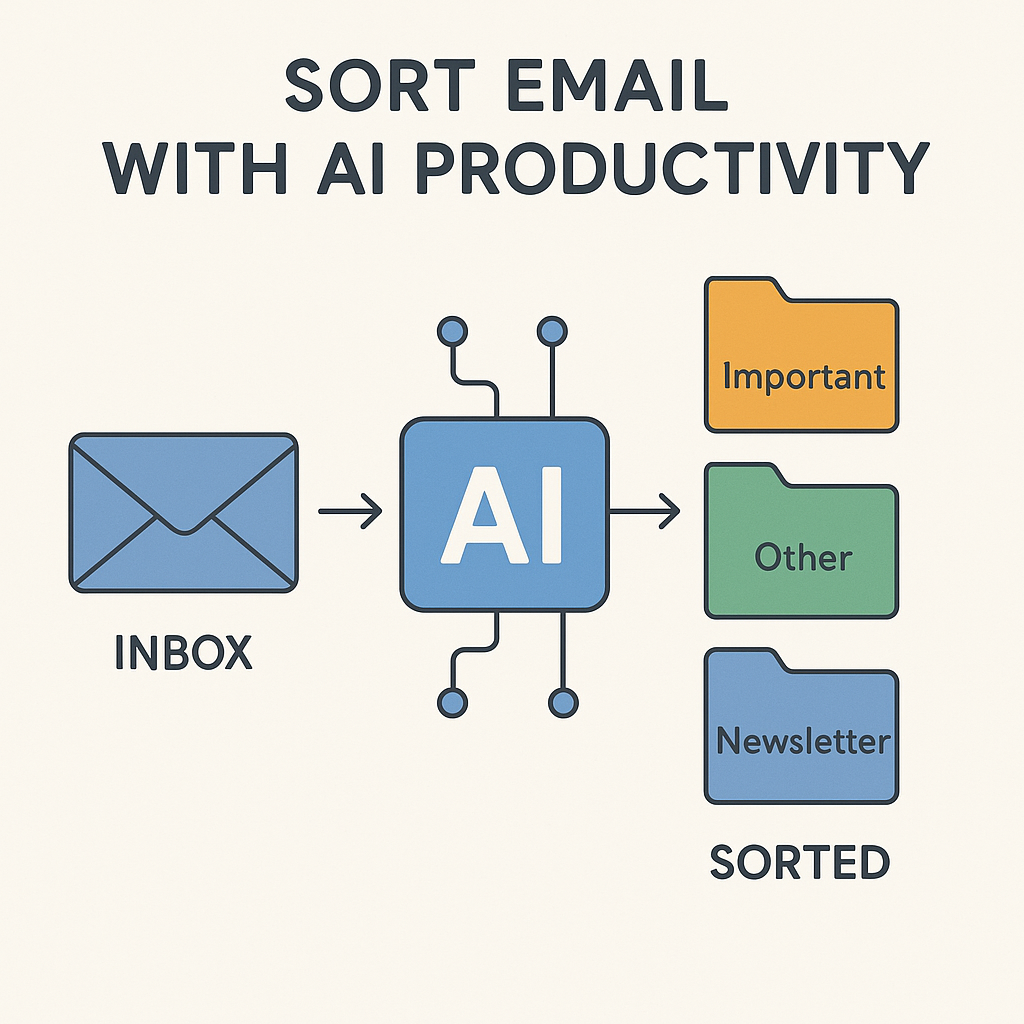How to Sort Email Smarter with AI Productivity

Is your inbox a digital abyss, swallowing your time and attention? If you're like most professionals, the sheer volume of emails can feel overwhelming, making it a daily struggle to identify what's truly important. The constant ping of new messages, the endless scrolling, and the manual effort to categorize and prioritize can derail your focus and significantly dent your productivity. But what if there was a smarter way? What if Artificial Intelligence could transform this tedious chore into a streamlined, efficient process? This article will guide you through how to sort email smarter by leveraging the power of AI, helping you conquer your inbox and reclaim your workday.
Why Manual Email Sorting is No Longer Enough
In today's fast-paced business world, email remains a primary communication channel, often generating hundreds of messages per day for busy professionals. The traditional method of manually sorting emails – creating folders, applying labels, and painstakingly flagging messages – is simply not scalable or efficient enough to cope with this volume. This manual approach is a significant drain on time and mental energy, pulling you away from core tasks that drive your business forward. Studies suggest that professionals can spend anywhere from 2 to 5 hours a day managing their email, time that could be far better utilized on strategic thinking, client engagement, or creative problem-solving. Relying solely on manual sorting means you're likely missing crucial information, responding late to important requests, or getting bogged down in low-priority communication. It's a recipe for burnout and missed opportunities.
Understanding AI-Powered Email Sorting: How it Works
Artificial Intelligence is revolutionizing AI email management by introducing intelligent automation and predictive capabilities. At its core, AI-powered email sorting utilizes advanced technologies like Natural Language Processing (NLP) and Machine Learning (ML) to understand the content, context, sender, and urgency of your emails. Instead of relying on rigid, predefined rules, AI systems learn from patterns in your communication and behavior.
Here's a breakdown of how it typically works:
- Content Analysis: AI algorithms scan the text of emails to understand the subject matter, keywords, and sentiment. This allows it to identify emails related to specific projects, clients, or topics.
- Sender Recognition: AI can learn to recognize important senders (e.g., your boss, key clients, preferred vendors) and automatically assign them higher priority or specific categories.
- Contextual Understanding: AI goes beyond keywords to understand the context. For example, it can differentiate between a promotional email and a critical service update from a vendor, even if they share similar keywords.
- Behavioral Learning: Over time, AI learns your preferences. If you consistently move emails from a certain sender to a specific folder or mark them as important, the AI will start doing this automatically for you.
- Categorization and Labeling: Based on this analysis, AI can automatically categorize emails into predefined or custom folders (e.g., "Urgent," "Projects," "Clients," "Promotions," "Travel") or apply intelligent labels. Microsoft 365, for instance, offers smart sorting features that can organize new emails into categories like work, personal, promotions, and travel, enabling faster retrieval. Microsoft's AI email assistant is a prime example of this built-in capability.
- Prioritization: AI can identify emails that require immediate attention based on urgency signals, sender importance, and keywords (e.g., "urgent," "deadline," "action required").
The advent of AI in email management has truly transformed how we handle our inboxes. Automated email categorization is a prime example, where AI systems analyze content and metadata to streamline organization, as highlighted by experts discussing the rise of AI for email sorting. Mastering Email Overload: The Rise of AI for Email Sorting in 2024 provides valuable insights into this trend.
Practical Steps: How to Sort Email Using AI Features
Implementing AI into your email sorting strategy doesn't require a complete overhaul of your existing systems. Many modern email clients and third-party applications offer built-in AI features or integrate seamlessly with AI tools. Here are practical steps on how to sort email more effectively:
- Leverage Built-in AI Features:
- Smart Inbox/Focused Inbox: Most major email providers (like Gmail and Outlook) offer a "Focused Inbox" or similar feature that uses AI to separate important emails from others. Ensure this feature is enabled and learn to train it by moving emails between your focused and other tabs.
- Automatic Categorization: Explore your email client's options for automatic categorization. Many tools can automatically sort incoming mail into categories like "Primary," "Social," "Promotions," "Updates," and "Forums." This is a fundamental step in smart inbox sorting.
- Rules with AI Enhancements: While traditional rules are static, some AI tools can enhance rule-based sorting by adding intelligence. For instance, a rule might be set to move all emails from a specific client, but AI can further refine this by prioritizing those mentioning "urgent" or "feedback."
- Utilize AI Email Assistants and Plugins:
- For professionals seeking advanced help, tools like an ai executive assistant can offer sophisticated sorting and management capabilities. These platforms can integrate with your existing email client to provide a more robust solution for handling high email volumes.
- Consider dedicated AI email management tools that specialize in automate email sorting. These can offer features like intelligent prioritization, automated responses for routine queries, and smart follow-up reminders. Tools like these are excellent AI productivity tools designed to reclaim your time.
- Explore plugins that can enhance your current email client. For example, some plugins can help identify action items within emails, automatically add tasks to your to-do list, or suggest replies.
- Prioritize with AI-Assisted Tagging:
- Instead of manual flagging, let AI suggest priority tags. Based on sender reputation, keywords, and conversational context, AI can tag emails as "High Priority," "Follow-up Needed," or "Information Only." This makes it easier to scan your inbox for what matters most.
- For instance, if you're looking for ways to improve your email workflow, enabling an AI email time saver can significantly reduce the manual effort required.
- Train Your AI:
- AI is only as good as the data it learns from. When an AI miscategorizes an email, take a moment to correct it. Move it to the right folder, mark it appropriately, or provide feedback. This continuous learning process refines the AI's accuracy over time, making your email organization tips even more effective.
- If you're looking for a personal touch, think of these tools as your digital personal assistant app, designed to learn your preferences.
- Integrate with Other Productivity Tools:
- Connect your AI email management tool with your calendar or task management software. This ensures that important emails requiring action are automatically translated into tasks or meeting invitations, preventing them from getting lost.
- For example, if your AI identifies an email as a meeting request, it can automatically prompt you to schedule it, much like an AI meeting assistant would.
Advanced AI Techniques for Email Prioritization and Organization
Beyond basic categorization, AI offers more sophisticated methods to help you manage email volume and ensure you're focusing on the right communications. These advanced techniques add layers of intelligence to your inbox, turning it from a passive repository into an active productivity hub.
- Sentiment Analysis: AI can analyze the tone of an email to gauge the sender's sentiment. This is invaluable for customer service or sales professionals, helping to identify frustrated clients who need immediate attention or positive feedback that can be leveraged.
- Intent Recognition: AI can go further than just topic identification to understand the sender's intent. Is this a sales lead, a support request, a partnership inquiry, or a general question? Recognizing intent allows for more targeted responses and routing.
- Action Item Extraction: Some AI tools can scan emails to identify explicit or implicit action items. They can then prompt you to create a task, set a reminder, or even draft a follow-up based on the extracted information. This is a powerful aspect of AI productivity tools.
- Predictive Prioritization: By analyzing patterns of communication, sender importance, and keywords, AI can predict which emails are likely to become urgent or important in the future, allowing for proactive management.
- Automated Summarization: For long email threads or detailed reports, AI can generate concise summaries, allowing you to grasp the key points quickly without reading the entire message. This is a significant time-saver when dealing with high-volume communication or complex information.
- Smart Follow-up Reminders: AI can monitor your sent emails and incoming replies, reminding you to follow up on messages that haven't received a response within a certain timeframe, ensuring no important conversation falls through the cracks. This aids in maintaining a strong lead nurturing strategy.
- Sender Score Analysis (Indirectly): While not directly sorting your inbox, understanding your sender score is crucial for deliverability. AI tools that manage email communication can indirectly help by ensuring your outbound emails are well-received, which complements effective inbox management. For example, tools that assist with business email appending can ensure you're contacting the right people, reducing irrelevant inbound mail.
These advanced capabilities transform email from a chore into a strategic asset, enabling more efficient communication and better decision-making.
Integrating AI Sorting into Your Daily Productivity Workflow
Adopting AI for email sorting is not just about the tools; it's about integrating them into your daily routine to create sustainable habits. The goal is to make your inbox work *for* you, not against you.
- Start with a Clean Slate: Before diving into AI sorting, take time to clean out your existing inbox. Archive old emails, unsubscribe from unwanted newsletters, and delete unnecessary messages. This reduces the initial load on your AI system.
- Schedule Dedicated Email Time: Even with AI, it's beneficial to batch your email processing. Instead of reacting to every notification, set aside specific times during the day to review your inbox, respond to messages, and manage your tasks. AI helps make these sessions more productive by surfacing priorities.
- Use AI for "Batching" Similar Tasks: Once AI has categorized emails, you can tackle them in batches. For example, respond to all "Urgent" emails first, then process "Project Updates," and finally clear out "Promotions" or "Newsletters." This focused approach minimizes context switching.
- Review and Refine AI Suggestions: Regularly check how the AI is categorizing and prioritizing your emails. If you notice recurring errors, provide feedback to the system. This iterative process is key to maximizing the benefits of AI email management.
- Integrate with Your Calendar and Task List: Ensure your AI email tools are connected to your calendar and task management applications. This creates a seamless workflow where emails requiring action are automatically converted into actionable items, preventing them from being forgotten. Think of these AI tools as your digital personal assistant app, designed to learn your preferences.
- Utilize AI Prompts for Responses: To further enhance efficiency, leverage AI-powered prompts for drafting responses. This can speed up your replies to common queries and ensure your communication is clear and concise. Explore resources on AI email prompts to get started.
- Focus on High-Value Communication: By offloading the manual sorting and prioritization to AI, you free up cognitive load. This allows you to dedicate more mental energy to crafting thoughtful responses, engaging in strategic conversations, and nurturing client relationships. Developing a robust AI email strategy starts with choosing the right tools and integrating them effectively.
By adopting these practices, you can transform your email habits from reactive to proactive, significantly boosting your overall productivity.
Choosing the Right AI Tool for Your Email Needs
With the growing landscape of AI-powered solutions, selecting the right tool can seem daunting. The best choice depends on your specific needs, existing email client, budget, and desired level of automation. Here are key factors to consider:
- Integration Capabilities: Does the tool integrate seamlessly with your current email provider (Gmail, Outlook, etc.)? Does it connect with other productivity apps you use (like calendar, CRM, project management tools)?
- Core Features: Look for essential features like intelligent categorization, priority flagging, spam detection, smart search, and automated response suggestions. Some tools might offer advanced features like sentiment analysis or action item extraction.
- Ease of Use and Learning Curve: A good AI tool should be intuitive. Consider how much manual setup and training is required. Tools that offer a straightforward user interface and require minimal configuration are often preferred.
- Customization Options: Can you customize categories, priority levels, and rules to fit your unique workflow? The ability to train the AI based on your specific preferences is crucial.
- Security and Privacy: Since you'll be granting access to your email, ensure the tool has robust security measures and a clear privacy policy. Your data should be protected.
- Pricing and Value: AI email tools come with various pricing models, from free tiers with basic features to premium subscriptions for advanced capabilities. Evaluate the cost against the potential time savings and productivity gains. Many AI assistants offer significant value, acting as a true AI email time saver.
- Specific Use Cases: Some tools are general-purpose, while others cater to specific needs. For example, if you're a sales professional, you might look for AI that helps prioritize leads or identify sales opportunities within emails. For executives, an AI tool for email can act as a powerful assistant.
Exploring resources like "20 Best AI Tools for Email: Save Time and Increase Productivity" can provide an overview of available options, helping you make an informed decision. Similarly, articles detailing "Top AI Email Organizers to Use in 2025" offer comparative insights. Ultimately, the right tool will simplify your inbox management and enhance your focus.
Conclusion: Achieving Inbox Zero with AI-Assisted Email Sorting
The quest for Inbox Zero is no longer an elusive dream but an achievable reality with the strategic application of AI. By understanding how to sort email smarter, you can move beyond the limitations of manual processes and embrace a more efficient, organized, and productive approach to communication. AI-powered tools offer intelligent categorization, prioritization, and automation, freeing you from the overwhelming burden of email management.
Embracing these technologies isn't just about tidying up your inbox; it's about reclaiming your time, sharpening your focus, reducing stress, and ultimately, boosting your overall professional effectiveness. Whether you're an executive, an entrepreneur, a sales professional, or a remote worker, integrating AI into your email workflow is a critical step towards maximizing your productivity and achieving your goals.
Don't let your inbox control your day. Start exploring AI email solutions today, experiment with the practical steps outlined in this article, and transform your email management habits. The future of efficient communication is here, powered by AI.
```