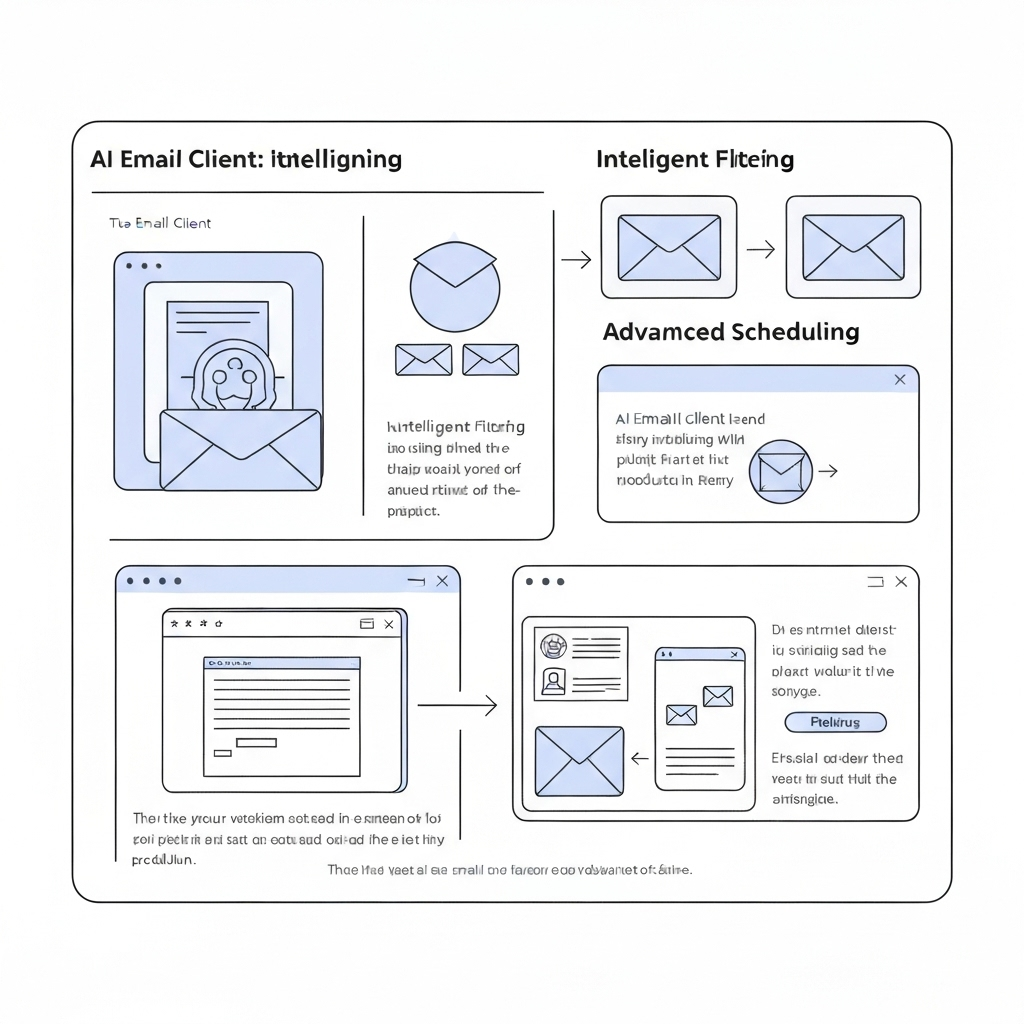AI Email Client: Boost Your Productivity

In today's hyper-connected world, the email inbox has become the central nervous system for most professional communication. Yet, for many, it feels less like a conduit for productivity and more like a relentless torrent of information. We're drowning in emails – urgent requests, marketing messages, team updates, newsletters, and spam. This constant deluge leads to information overload, wasted time on repetitive tasks, and a frustrating inability to focus on what truly matters. But what if there was a smarter way? Enter the AI email client, a revolutionary approach to inbox management designed to cut through the noise and reclaim your valuable time.
Traditional email clients have served us for decades, but they were built for a simpler era. They offer basic organization, search functions, and the ability to send and receive messages. They don't, however, understand context, prioritize intelligently, or automate the mundane. This is where artificial intelligence steps in, transforming your inbox from a passive repository into an active, intelligent assistant. If you're looking to boost your productivity, reduce inbox stress, and ensure no critical message gets lost, understanding the power of an AI email client is your first step.
What is an AI Email Client? Defining the Technology
At its core, an AI email client is a sophisticated email management system that leverages artificial intelligence (AI) and machine learning (ML) to enhance how users interact with their email. Unlike conventional email applications, which rely on manual sorting and rule-based filters, an AI-powered solution uses algorithms to understand, analyze, and act upon incoming messages autonomously. As Hive notes, "An AI email client is more than just an inbox — it’s an intelligent productivity tool that uses artificial intelligence to manage, organize, and even respond to your messages."
These tools go beyond simple keyword searches or pre-set rules. They learn from your behavior, the content of your emails, and communication patterns to perform a wide range of tasks. This includes everything from categorizing messages based on their importance and sender to suggesting replies and even summarizing lengthy conversations. The goal is to automate the tedious aspects of email management, allowing users to focus on strategic thinking and high-impact work.
Think of it as upgrading from a basic filing cabinet to a highly organized, intelligent assistant who knows exactly where every document is, flags the urgent ones, and even drafts responses for common inquiries. The underlying technologies often involve:
- Natural Language Processing (NLP): To understand the sentiment, intent, and key entities within an email's text.
- Machine Learning (ML): To learn user preferences, identify patterns, and continuously improve its performance over time.
- Predictive Analytics: To anticipate user needs, such as suggesting relevant files or contacts.
The advent of such `smart email client` solutions marks a significant evolution in how we handle digital communication, moving towards a more proactive and efficient system.
Key AI-Powered Features That Revolutionize Email Management
The true power of an AI email client lies in its array of intelligent features designed to streamline workflow and enhance efficiency. These capabilities directly address the inefficiencies that plague traditional inboxes. Let's explore some of the most impactful:
Intelligent Sorting and Automated Categorization
One of the most significant pain points is the sheer volume and variety of emails. AI excels at learning to distinguish between different types of messages. An `AI email management` tool can automatically:
- Categorize emails: Sorting messages into folders like 'Urgent,' 'Projects,' 'Newsletters,' 'Social,' or 'Receipts' based on content and sender.
- Filter spam and low-priority messages: Keeping your primary inbox clean and focused.
- Group related conversations: Bundling replies and forwards into cohesive threads, making it easier to follow complex discussions.
This `automated email sorting` drastically reduces the time spent manually organizing your inbox.
Smart Replies and Automated Drafting
Replying to common emails can consume a substantial amount of time. AI-powered `email productivity tools` can:
- Suggest quick replies: Based on the content of the incoming email, offering pre-written, contextually relevant responses like "Got it," "Will do," or "Thanks."
- Draft entire emails: For more complex but recurring inquiries, AI can generate a draft based on minimal prompts or learned patterns, requiring only your review and minor edits.
This feature significantly speeds up response times and reduces the cognitive load associated with composing messages.
Priority Flagging and Importance Scoring
Not all emails are created equal. An `AI inbox assistant` can analyze various factors – sender's importance, keywords, urgency indicators, and your past interaction with the sender – to:
- Highlight critical messages: Ensuring you see important communications from key stakeholders or about urgent matters first.
- Assign an importance score: Allowing you to quickly scan your inbox and tackle the most crucial items.
This proactive flagging prevents important communications from getting buried.
Email Summarization
Long email threads or detailed reports can be time-consuming to read. Advanced AI can:
- Generate concise summaries: Providing the key takeaways from lengthy emails or conversations in just a few sentences.
- Extract action items: Identifying specific tasks or decisions that need to be made within a message.
This is particularly useful for executives who need to grasp the essence of a situation quickly. You can learn more about how this applies to leadership in our article on AI Executive Summary: Mastering Your Inbox with AI.
Smart Search and Information Retrieval
Finding a specific email or piece of information within a vast inbox can feel like searching for a needle in a haystack. AI enhances search capabilities by:
- Understanding natural language queries: Allowing you to search using phrases like "emails from John about the Q3 report last week" instead of specific keywords.
- Contextual search: Providing more relevant results by understanding the context of your query.
These features collectively contribute to more `efficient email handling`, making the entire process less of a chore and more of a strategic advantage.
Solving Common Inbox Pain Points with an AI Email Client
The modern professional grapples with several persistent challenges when it comes to email. An AI email client is specifically designed to tackle these issues head-on, transforming a source of stress into a tool for empowerment.
Combating Information Overload
The sheer volume of emails received daily can be overwhelming. Traditional clients offer limited help, often requiring users to sift through hundreds of messages. An `AI email management` system solves this by intelligently filtering, categorizing, and prioritizing. By automatically sorting newsletters, promotional emails, and less critical notifications into separate folders, it ensures that your primary inbox remains uncluttered and focused on essential communications. The ability of AI to learn what's important to *you* means that high-priority messages are surfaced, reducing the feeling of being swamped.
Reducing Time Wasted on Repetitive Tasks
Many professionals spend hours each week on routine email tasks: sorting, filing, and responding to common inquiries. AI-powered `email productivity tools` automate much of this. Smart replies can handle routine acknowledgments, while automated drafting can generate responses for frequently asked questions. Intelligent sorting means less time is spent manually filing emails. As an article on AI assistants notes, "The right AI email assistant can save valuable time and improve productivity." This automation frees up significant cognitive bandwidth and actual hours, which can be redirected to more strategic and rewarding work.
Preventing Missed Important Communications
In a busy inbox, critical emails can easily get lost amidst the noise. This can lead to missed deadlines, lost opportunities, or unhappy clients. AI's priority flagging feature is a game-changer. By analyzing sender reputation, keywords, and communication history, the `AI inbox assistant` can ensure that urgent messages are prominently displayed. This significantly reduces the risk of overlooking vital information, leading to better decision-making and fewer errors.
Alleviating Decision Fatigue and Improving Focus
Constantly deciding what to read next, what to reply to, and what can wait is mentally taxing. This "decision fatigue" impairs cognitive function and reduces overall productivity. By providing a clear, prioritized, and organized inbox, an `ai email client` reduces the mental effort required to manage communications. When you know that the most important items are already highlighted and less critical ones are out of the way, you can focus more effectively on the task at hand, leading to deeper work and improved outcomes.
By leveraging features like `automated email sorting`, smart replies, and intelligent prioritization, these `smart email client` solutions offer a tangible path to `efficient email handling`, making the daily grind of email management significantly less burdensome.
Boosting Productivity for Different Business Roles
The benefits of an AI email client are not one-size-fits-all. Different roles within an organization stand to gain unique advantages, making it a versatile tool for enhancing overall business performance.
Executives and Senior Leaders
For executives, time is the most precious commodity. They are often bombarded with reports, strategic proposals, and internal communications. An `AI inbox assistant` can:
- Provide quick summaries: Allowing them to grasp the essence of lengthy documents or discussions without reading every word.
- Highlight critical decisions needed: Surfacing action items that require their immediate attention.
- Filter out noise: Ensuring they only see communications from key stakeholders or about high-priority initiatives.
Modern professionals, especially those in leadership roles, can leverage tools like an ai executive assistant to streamline their workflow, quickly identify critical information, and make faster, more informed decisions.
Entrepreneurs and Small Business Owners
Entrepreneurs wear many hats, and time spent on administrative tasks like email is time not spent on growing the business. An `ai email client` helps by:
- Automating routine responses: Handling customer inquiries or vendor communications efficiently.
- Prioritizing leads and opportunities: Ensuring promising prospects are not missed.
- Organizing project communications: Keeping track of various initiatives without getting lost in details.
This allows them to focus on strategy, innovation, and client relationships, which are crucial for startup success.
Sales and Marketing Professionals
For sales and marketing teams, timely and effective communication is paramount. An `AI email management` tool can:
- Speed up follow-ups: Suggesting or drafting personalized responses to leads.
- Identify hot leads: Flagging emails from prospects showing high interest.
- Organize campaign communications: Keeping track of customer feedback and engagement.
This leads to faster deal cycles and more effective marketing campaigns. For more on this, explore our guide on how to Master Sales Email Follow-Up for More Deals.
Remote Workers and Distributed Teams
Managing communication across different time zones and locations can be challenging. An `AI email client` assists remote workers by:
- Ensuring timely responses: Even when team members are offline.
- Centralizing information: Making it easier to find project details and decisions made asynchronously.
- Reducing reliance on real-time communication: By making asynchronous communication more efficient and organized.
This can complement existing collaboration strategies, much like how Virtual Assistant Support can streamline tasks for remote professionals.
IT Departments
IT teams often manage a high volume of support requests and internal communications. An `ai email client` can help by:
- Automating ticket categorization: Routing issues to the correct support personnel.
- Identifying urgent system alerts: Flagging critical issues that require immediate attention.
- Streamlining internal communications: Ensuring IT-related announcements are clear and reach the right people.
This enhances their ability to respond quickly and effectively to technical challenges, making `AI for business email` a valuable asset for operational efficiency.
By tailoring its intelligent features to the specific needs of each role, an `ai email client` becomes an indispensable tool for `efficient email handling` across the board.
Choosing the Right AI Email Client for Your Needs
With the growing popularity of AI in email management, a plethora of `smart email client` options are available. Selecting the right one requires careful consideration of your specific needs, workflow, and existing technology stack.
Assess Your Core Pain Points
Before diving into features, identify what aspects of your current email management are most problematic. Are you overwhelmed by volume? Do you miss important messages? Do you spend too much time on repetitive replies? Your answers will guide which AI features are most critical for you. For instance, if volume is the issue, robust categorization and filtering are key. If response time is a bottleneck, smart replies and drafting capabilities will be more important.
Evaluate Key AI Features
Look for clients that offer the AI functionalities that directly address your pain points. Some common features to consider include:
- Intelligent Categorization: Does it learn and adapt to your preferred sorting methods?
- Smart Replies/Drafting: How sophisticated are its suggestions? Can it handle custom templates?
- Priority Flagging: Is the prioritization logic transparent and customizable?
- Summarization: Does it effectively condense long emails and threads?
- Natural Language Search: How well does it understand conversational search queries?
Consider Integration and Compatibility
An `ai email client` should ideally integrate seamlessly with your existing tools, such as calendars, CRM systems, project management software, and cloud storage. This ensures a cohesive workflow and prevents data silos. Check for integrations with popular platforms like Google Workspace, Microsoft 365, Slack, or Salesforce.
Security and Privacy
Email often contains sensitive information. Ensure that any AI email client you consider has robust security measures in place, including encryption, compliance with data protection regulations (like GDPR), and clear privacy policies. Understand how your data is used to train the AI models.
User Interface and Ease of Use
The most powerful AI features are useless if the interface is clunky or difficult to navigate. A good `AI email management` tool should be intuitive and enhance your user experience rather than complicate it. Many platforms offer free trials, which are invaluable for testing the usability and effectiveness of the client in your daily workflow.
Cost and Scalability
Pricing models vary significantly. Some tools offer `best free email client` options with limited features, while others are premium solutions. Consider your budget and whether the tool can scale with your needs as your team or business grows.
By carefully evaluating these factors, you can choose an `ai email client` that truly acts as an `AI inbox assistant` and significantly boosts your `email productivity tools` arsenal.
The Future of Email: How AI Continues to Shape Communication
The integration of AI into email management is not a fleeting trend; it's a fundamental shift that is continuously evolving. As AI technology advances, we can expect even more sophisticated capabilities to emerge, further transforming how we communicate and manage our digital lives.
Looking ahead, AI is poised to make email interactions more proactive and predictive. Imagine an `ai email client` that not only organizes your inbox but also anticipates your needs. This could include automatically scheduling follow-up meetings based on email content, suggesting relevant documents before you even ask for them, or even identifying potential communication breakdowns before they occur.
The lines between email, messaging, and task management will likely blur further. AI could orchestrate communication across multiple platforms, ensuring that information flows seamlessly and action items are tracked consistently, regardless of the tool used. This extends the concept of `virtual email` management, making it more integrated with overall digital workflows. Our exploration of Virtual Email: Boost Productivity with AI Mail Management touches upon these evolving paradigms.
Furthermore, AI will play an increasingly vital role in enhancing `email deliverability` and security. As spam and phishing tactics become more sophisticated, AI algorithms will be crucial for identifying and neutralizing threats in real-time, protecting both individuals and organizations. They can also help ensure legitimate emails reach their intended recipients by understanding sender reputation and content nuances more effectively than traditional filters. This ties into broader efforts to Secure Your Email Server with AI.
The development of `AI for business email` will continue to focus on personalization and context. Instead of generic suggestions, AI will offer highly tailored assistance, understanding the nuances of individual communication styles and business relationships. This will lead to more authentic, efficient, and impactful professional exchanges.
The future of email is intelligent, automated, and deeply integrated. By embracing AI-powered solutions today, professionals are not just improving their current inbox management but are also preparing for the next generation of digital communication.
Conclusion: Embracing AI for a More Efficient Inbox
The relentless tide of emails is a challenge that affects nearly every professional. Information overload, wasted time, and the fear of missing critical messages are common frustrations. However, the emergence of the AI email client offers a powerful and practical solution to these pervasive problems. By leveraging intelligent features like automated sorting, smart replies, priority flagging, and summarization, these tools transform your inbox from a chaotic burden into a streamlined hub of productivity.
Whether you're an executive needing to cut through strategic noise, an entrepreneur juggling multiple responsibilities, a sales professional optimizing outreach, or a remote worker staying connected, an `ai email client` provides tailored benefits that can significantly boost your efficiency and reduce stress. The ability to automate repetitive tasks, focus on high-priority communications, and gain insights quickly empowers you to do more with less effort.
As AI continues its rapid evolution, its role in shaping our digital communication will only grow. Embracing an `AI email management` solution now is not just about improving your current workflow; it's about adopting a forward-thinking approach to professional productivity. Don't let your inbox control your day. Take the first step towards reclaiming your time and focus by exploring how an `AI inbox assistant` can revolutionize your `efficient email handling` practices. It's time to work smarter, not harder.
```