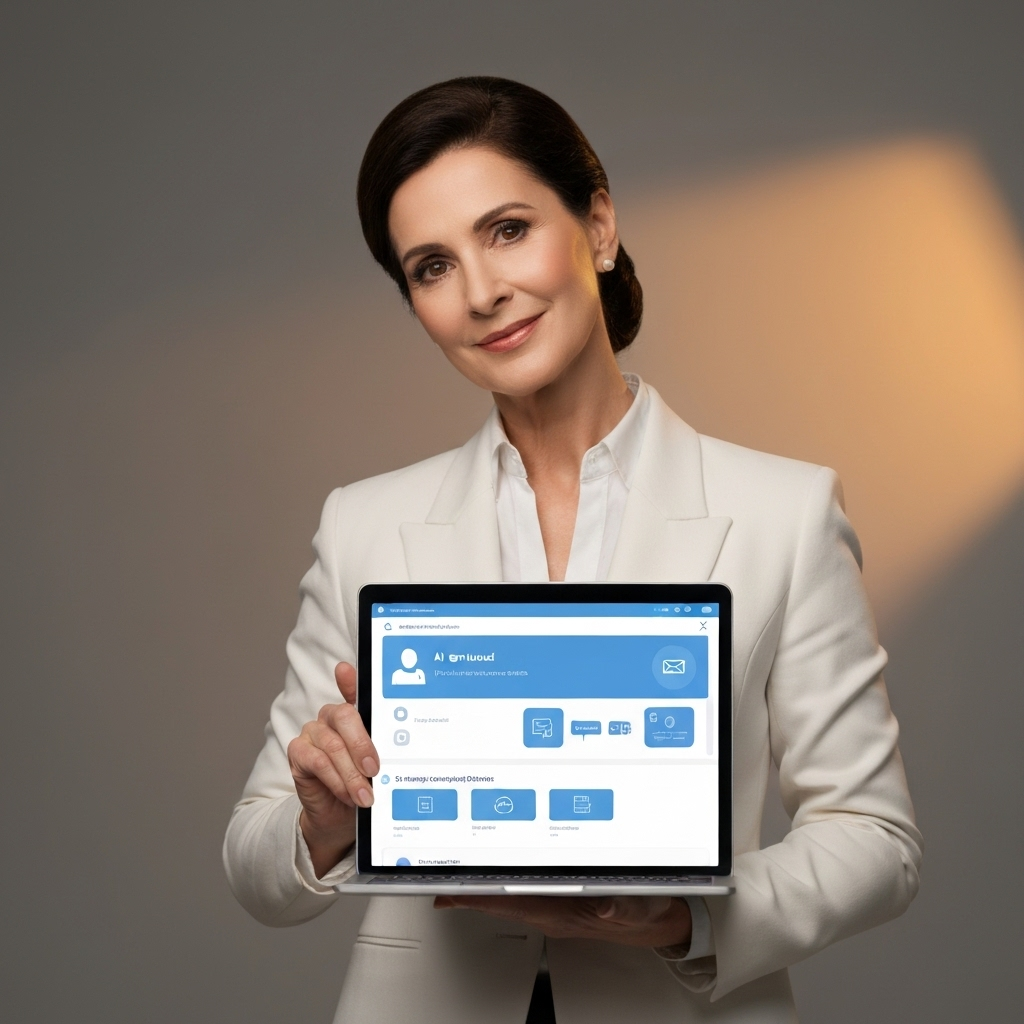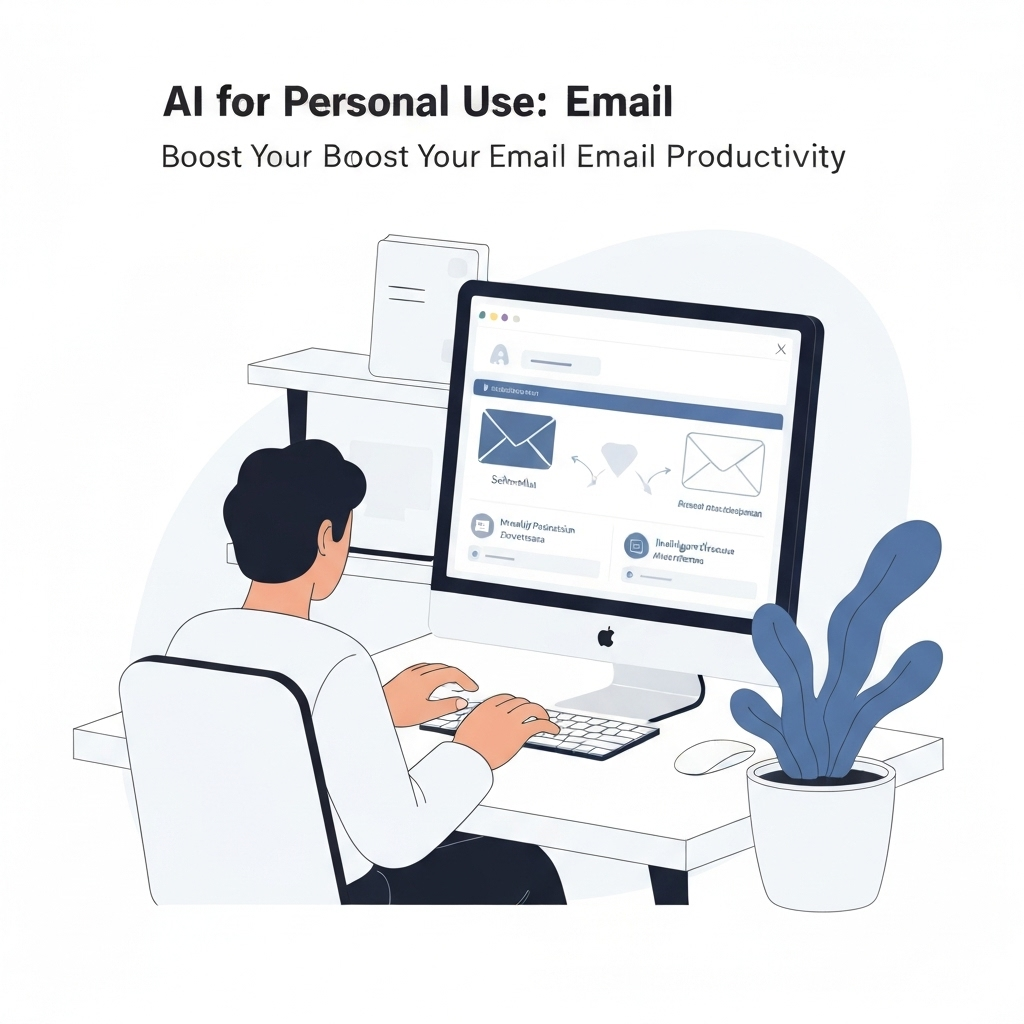AI for Personal Use: Boost Your Email Productivity
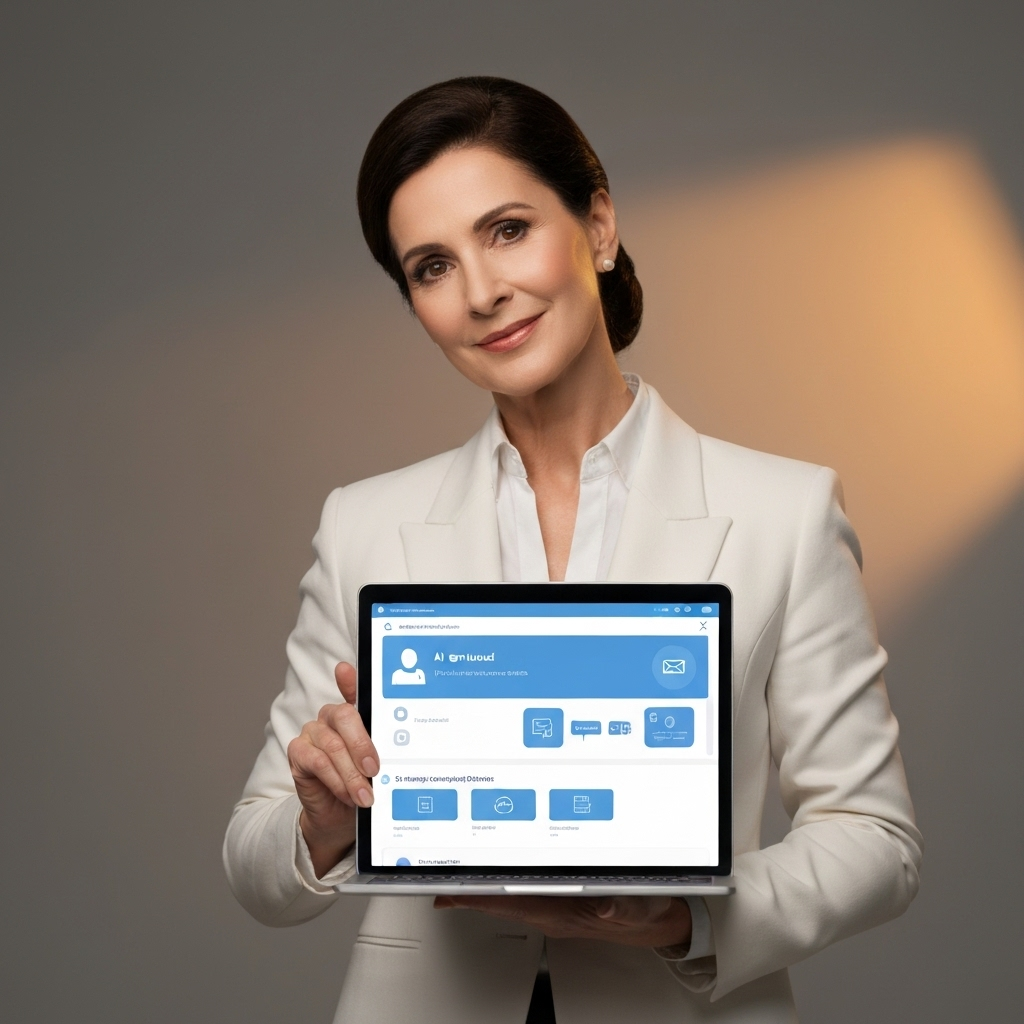
In today's hyper-connected world, our inboxes often feel less like communication hubs and more like digital battlegrounds. We're bombarded with an endless stream of messages – work-related, personal, promotional, and informational. The sheer volume can be overwhelming, leading to missed opportunities, increased stress, and a significant drain on our precious time. But what if there was a way to reclaim control? Enter artificial intelligence, or AI. While AI often conjures images of futuristic robots or complex enterprise systems, its practical applications for ai for personal use are rapidly becoming accessible and incredibly powerful, especially when it comes to taming your email inbox.
The idea of leveraging AI for your daily tasks might sound like science fiction, but the reality is far more grounded and beneficial. For individuals, AI is no longer an abstract concept; it's a tangible ally that can streamline workflows, automate mundane chores, and significantly boost personal productivity. This article dives deep into how you can harness the power of AI, specifically focusing on revolutionizing your email management. We'll explore how accessible, often free or low-cost, AI tools can transform your inbox from a source of anxiety into an efficient, organized system, freeing up valuable time for what truly matters. The territory of 'Poor' can be transformed into one of efficiency with the right AI support.
Understanding AI for Personal Use: Beyond the Hype
Before we get into the specifics of email management, let's demystify what "AI for personal use" actually means. At its core, it refers to artificial intelligence technologies and applications designed to assist individuals in their everyday lives, both personal and professional. Think of it as having a highly intelligent, always-available assistant ready to help with tasks that consume your time or mental energy. This is the essence of a personal AI assistant.
This isn't just about voice assistants like Siri or Alexa, though they are part of the landscape. Modern AI for personal use encompasses a broader spectrum, including tools that can:
- Analyze and process information: Understand the content of text, images, and even audio.
- Automate repetitive tasks: Handle routine activities without human intervention, a key aspect of AI email automation.
- Learn and adapt: Improve performance over time based on user interactions and preferences.
- Provide intelligent suggestions: Offer insights or recommendations based on data analysis.
The key takeaway is that AI for personal use is about making your life easier and more efficient. It's about offloading the cognitive load of managing digital communication and tasks, allowing you to focus on higher-level thinking, creativity, or simply enjoying your free time. The current wave of AI advancements has made these capabilities more accurate, intuitive, and affordable than ever before. You don't need to be a tech wizard or have a corporate budget to benefit. As highlighted by resources like Personal.ai, an AI personal assistant can be the executive assistant you've always wanted but couldn't afford, learning your work style and handling digital busywork.
Free & Low-Cost AI Tools for Email Management
The notion that AI solutions are prohibitively expensive is quickly becoming outdated. Many of the most impactful AI features for personal email management are either built into the tools you already use or available through affordable subscriptions or free tiers. Let's explore some of these accessible options for effective email management AI.
Leveraging Built-in AI Features
Your existing email clients are likely packed with AI capabilities you might not even realize. For instance, Gmail and Outlook employ AI for:
- Spam Filtering: Advanced algorithms learn to identify and quarantine unwanted emails, saving you from countless distractions.
- Smart Reply and Smart Compose: These features suggest quick responses or auto-complete your sentences, significantly speeding up reply times.
- Categorization: Gmail's primary, social, promotions, and updates tabs are AI-driven ways to sort your inbox automatically, contributing to smart inbox organization.
- Priority Inbox: Both Gmail and Outlook use AI to identify and highlight important emails, ensuring you don't miss critical communications.
These are often enabled by default, acting as a silent army working to keep your inbox manageable. Making sure these features are active and understanding how they work is the first step in leveraging AI for your email. For more on optimizing your email, check out our guide on best email practices.
Third-Party AI Productivity Tools
Beyond your email client, a growing ecosystem of AI productivity tools can further enhance your email workflow. Many offer generous free tiers or affordable monthly plans, making them excellent AI productivity tools:
- AI Writing Assistants: Tools like Grammarly (with its AI features), Jasper, or Copy.ai can help draft emails faster, suggest better phrasing, and even generate entire email bodies from prompts. For example, if you need to write a follow-up email or a professional inquiry, these tools can provide a solid starting point, saving you considerable time and mental effort. WriteMail.ai is an example of a tool focused on rapid email composition.
- Email Management Platforms: Some platforms offer AI-driven features for sorting, prioritizing, and even summarizing emails. Many offer free trials or basic plans that can be highly effective for personal use.
- Browser Extensions: Numerous browser extensions integrate AI capabilities directly into your web-based email client, offering functionalities like sentiment analysis, automatic summarization, or intelligent scheduling suggestions.
When selecting tools, prioritize those that integrate smoothly with your existing workflow and offer clear benefits without adding complexity. Many AI tools are designed to act as a seamless extension of your current digital environment, making adoption straightforward. Resources like Shift Blog's guide on AI apps for personal productivity offer great starting points for discovering such tools.
Automating Your Inbox: Sorting, Filtering, and Prioritization with AI
One of the most significant pain points for individuals is the sheer volume of emails. Unmanaged, an inbox can quickly become a chaotic mess, making it difficult to find important messages and leading to a constant feeling of being behind. This is where email management AI shines, offering sophisticated solutions for smart inbox organization and AI email automation.
Intelligent Sorting and Filtering
AI algorithms can analyze the content, sender, and metadata of incoming emails to categorize them far more effectively than manual rules. Instead of just creating simple filters for specific senders, AI can understand the nuances of communication:
- Categorization: AI can automatically sort emails into custom categories like "Urgent," "To Read Later," "Newsletters," "Personal," or "Financial." This goes beyond the basic tabs offered by most providers.
- Noise Reduction: AI can identify and flag low-priority or promotional emails that don't require immediate attention, moving them out of your main view without deleting them entirely. This helps in focusing on what's important.
- Spam and Phishing Detection: While basic spam filters are common, advanced AI models are constantly learning to detect more sophisticated phishing attempts and spam tactics, offering enhanced email data protection.
Prioritization Made Easy
Deciding which emails to tackle first can be a daily challenge. AI can help by:
- Identifying Urgency: AI can analyze keywords, sender reputation, and even the tone of an email to determine its urgency. For instance, an email from your boss with "urgent" in the subject line and mentioning a critical deadline will likely be flagged as high priority.
- Learning Your Habits: Over time, AI can learn which senders and types of emails you tend to respond to quickly or engage with most, adjusting its prioritization accordingly. This makes it a true personal AI assistant that understands your unique needs.
- Highlighting Actionable Items: Some AI tools can scan emails for action items, meeting requests, or questions directed at you, making it easier to see what requires your input.
By automating these sorting and prioritization tasks, you significantly reduce the mental overhead associated with managing your inbox. You can spend less time sifting through messages and more time acting on them. This is a prime example of how AI can be applied to AI for daily tasks, making them more efficient. For individuals looking to offload more complex organizational tasks, exploring the benefits of online virtual assistants can be a complementary strategy.
AI-Powered Email Drafting and Response Assistance
Writing emails, especially professional ones, can be time-consuming. Whether you're crafting a detailed response, a polite follow-up, or an initial outreach, AI can act as your co-pilot. This is where technologies like conversational ai truly shine.
Faster Drafting and Better Quality
AI writing assistants can help you overcome writer's block and produce well-written emails in a fraction of the time:
- Generating Drafts: Provide a few bullet points or a brief prompt, and AI can generate a complete email draft. For example, you could say, "Draft an email to my colleague asking for the Q3 sales report by Friday," and the AI will produce a polite, professional email.
- Improving Existing Text: Paste your drafted email into an AI tool to get suggestions for clarity, conciseness, tone, and grammar. This is invaluable for ensuring your message is professional and impactful.
- Tone Adjustment: Need to sound more formal, friendly, or persuasive? AI can help adjust the tone of your email to match your intended audience and purpose.
- Repetitive Task Automation: For common inquiries or standard communications (like meeting confirmations or thank-you notes), AI can generate templates or personalize them quickly based on specific details. This is a fantastic example of AI email automation in action.
Smart Reply and Suggestion Features
As mentioned earlier, features like Gmail's Smart Reply and Smart Compose are AI-driven. They analyze the incoming email and suggest short, relevant responses or complete sentences as you type. While basic, these features can save seconds on each email, and those seconds add up considerably over the course of a day or week. More advanced tools can offer more comprehensive response suggestions based on the context of the entire conversation thread. Microsoft 365's AI email assistant for Outlook, for example, aims to boost productivity by handling routine questions and scheduling automatically, as noted on their product page.
By leveraging AI for drafting and response, you can significantly reduce the time spent on email communication. This not only boosts your productivity but also helps maintain a higher standard of written communication, which is crucial for professional and personal relationships. For those looking to enhance their communication skills, exploring resources on email writing help can further amplify these benefits.
Smart Scheduling and Follow-up Reminders Using AI
Email is often the gateway to scheduling meetings and managing follow-ups, two critical areas where AI can bring substantial efficiency gains. These are vital time-saving email hacks.
Intelligent Scheduling Assistance
Coordinating schedules can be a logistical nightmare. AI tools can simplify this process by:
- Suggesting Meeting Times: Some AI assistants can analyze your calendar and the recipient's availability (if shared) to suggest optimal meeting times, reducing the back-and-forth emails typically involved.
- Automating Meeting Invites: Once a time is agreed upon, AI can automatically create calendar events, send invites, and add relevant details from the email conversation.
- Handling Rescheduling: If a meeting needs to be moved, AI can help find new slots and manage the communication to update all parties involved.
These capabilities transform a tedious chore into a streamlined, automated process, contributing significantly to overall AI productivity tools effectiveness.
Proactive Follow-up Reminders
Missed follow-ups can lead to lost opportunities or unresolved issues. AI can help ensure nothing slips through the cracks:
- Automatic Follow-up Scheduling: If you send an email that requires a response or action by a certain date, AI can prompt you to schedule a follow-up reminder or even send an automated follow-up email if no response is received.
- Identifying Pending Tasks: AI can scan your inbox and calendar to identify pending tasks or emails that require action, presenting them in a digestible format.
- Smart Reminders: Instead of generic calendar alerts, AI can provide context-aware reminders, such as "You need to follow up on the Q3 report discussion with John, as he hasn't responded to your email from Tuesday."
By integrating AI into scheduling and follow-up processes, you ensure that your communications are not just sent but also acted upon, maintaining momentum in your personal and professional endeavors. This is a powerful aspect of AI for daily tasks.
Extracting Information and Summarizing Emails with AI
In an era of information overload, the ability to quickly grasp the essence of an email or extract key data is invaluable. AI excels at processing large amounts of text and distilling it into actionable insights.
Email Summarization
Long email threads or detailed newsletters can be daunting. AI summarization tools can:
- Condense Long Messages: Provide a concise summary of an email or thread, highlighting the main points, decisions, and action items. This is a game-changer for quickly catching up on missed communications.
- Extract Key Information: Identify and pull out specific data points, such as dates, names, addresses, order numbers, or key figures, saving you the manual effort of searching through the text.
- Prioritize Reading: By providing a summary upfront, AI helps you decide if a full read is necessary, saving time on emails that are not critical.
This capability is particularly useful when managing multiple projects or dealing with a high volume of informational emails, making it a key component of effective email management AI. Tools like Clean.email's blog often discuss the benefits of such AI tools for productivity.
Data Extraction for Other Applications
The information extracted by AI can be used beyond just understanding the email itself. For example, an AI tool could extract:
- Contact Details: Automatically add new contacts to your address book from email signatures.
- Event Information: Pull flight details, hotel bookings, or appointment times and suggest adding them to your calendar.
- Task Lists: Identify tasks mentioned in emails and add them to your to-do list or project management software.
These features are akin to having a highly efficient personal AI assistant that acts as a bridge between your email and other productivity tools, further enhancing your workflow and reducing manual data entry. Tools like an ai executive assistant can help streamline your workflow by integrating these powerful data extraction and summarization capabilities.
Conclusion: Embracing AI for a More Productive Personal Life
The journey into using ai for personal use, particularly for email management, reveals a landscape brimming with practical, accessible, and powerful solutions. Gone are the days when AI was solely the domain of large corporations or tech enthusiasts. Today, individuals can leverage sophisticated tools to conquer email overwhelm, automate tedious tasks, and gain precious hours back in their day.
From the smart features already built into your email client to specialized AI writing assistants and intelligent summarization tools, the opportunities to enhance your productivity are vast. By embracing AI productivity tools, you're not just adopting new technology; you're investing in a more efficient, less stressful, and ultimately more fulfilling personal and professional life. The goal is to make your inbox work for you, not the other way around.
Start by exploring the AI features already available in your current email service. Then, experiment with free tiers of AI writing tools or browser extensions. Consider using an ai executive assistant to manage your email communications, as modern ai executive assistant platforms offer advanced email management features that can truly transform your workflow. The key is to identify your biggest email pain points and find the AI solution that best addresses them. With a little exploration and implementation, you can unlock significant time savings and mental clarity, making AI your indispensable ally in navigating the digital communication landscape. Embrace these time-saving email hacks and make AI your everyday productivity partner.