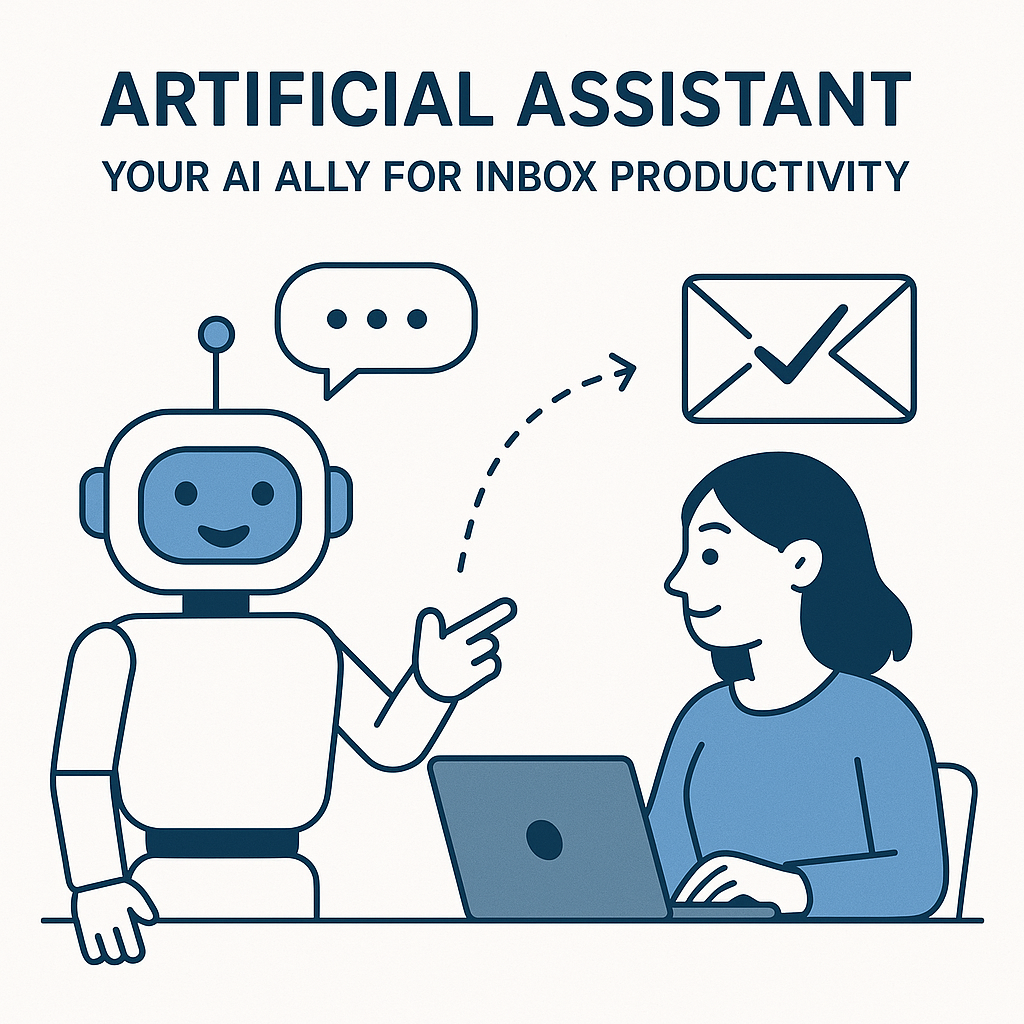Artificial Assistant: Your AI Ally for Inbox Productivity

In today's fast-paced professional landscape, the inbox can feel less like a communication hub and more like a relentless tide threatening to drown your productivity. We spend an average of 2.6 hours a day on email, a staggering amount of time that often detracts from our core responsibilities. Crucial messages can get lost, urgent tasks can be delayed, and the sheer volume can lead to burnout and decreased efficiency. But what if there was a way to fight back, to transform this daily deluge into a manageable stream of productive communication? Enter the artificial assistant – your new AI ally designed to revolutionize how you manage your email.
What is an Artificial Assistant for Email?
An artificial assistant for email is far more than a glorified spam filter or a simple template sender. It's a sophisticated software tool powered by artificial intelligence and machine learning, designed to understand, process, and act upon your email communications with remarkable intelligence. Unlike basic automation, these assistants can learn your preferences, adapt to your communication style, and handle complex tasks that previously required significant human intervention. Think of it as a highly efficient, always-on digital aide specifically trained to master your inbox. As Salesmate puts it, an AI email assistant is a productivity tool that uses artificial intelligence to write, organize, and automate your email communication, going beyond basic filters or templates. Microsoft highlights that these tools can organize messages, suggest replies, and prioritize important communications, essentially acting as an AI email generator and email automation software. Essentially, they are built to analyze and generate emails according to your instructions, making them powerful allies in the quest for better AI email management.
These intelligent systems are the next evolution in digital productivity, offering a level of assistance that mimics the capabilities of a human virtual assistant, but with the speed and scalability only AI can provide. They represent a significant leap forward in smart inbox solutions, aiming to declutter your digital workspace and free up your cognitive resources. For those looking to enhance their email toolkit, exploring email management tools that incorporate these AI capabilities can be a game-changer.
Key Features: How AI Assistants Tackle Inbox Tasks
The power of an artificial assistant lies in its ability to automate and optimize a wide range of email-related tasks. These features work in concert to create a more streamlined and efficient communication workflow:
- Intelligent Sorting and Categorization: AI assistants can automatically sort incoming emails into relevant categories, such as 'Urgent,' 'Action Required,' 'For Review,' 'Projects,' or 'Personal.' This goes beyond simple folder rules by understanding the context and intent of the message, ensuring you see what matters most, first. This capability is a core component of advanced AI email management.
- Smart Prioritization: By analyzing sender reputation, keywords, urgency indicators, and your past interactions, an AI assistant can intelligently prioritize your inbox. It helps you identify emails that demand immediate attention, preventing critical communications from slipping through the cracks. This is a crucial aspect of effective productivity hacks.
- Automated Response Drafting: Need to send a quick acknowledgment, schedule a meeting, or answer a common query? AI assistants can generate draft responses based on the content of the incoming email and your predefined preferences or past replies. Some can even summarize long email threads, saving you valuable reading time. This falls under the umbrella of sophisticated email automation tools.
- Proactive Scheduling and Follow-ups: Many AI assistants can parse emails containing meeting requests, check your calendar availability, and suggest optimal times or even send out invitations. They can also flag emails that require a follow-up and help you draft those reminders, ensuring no task or opportunity is missed. This is where tools start acting like a true virtual assistant for email.
- Summarization and Action Item Extraction: For lengthy emails or complex threads, AI can provide concise summaries and extract key action items, deadlines, or decisions. This allows you to quickly grasp the essence of a conversation without wading through multiple paragraphs.
By integrating these features, AI assistants move beyond simple organization to actively manage your inbox, making AI email management a proactive rather than reactive process. As highlighted by the Missive Blog, these assistants are built to analyze and generate emails according to your instructions, offering a powerful way to manage your inbox.
Benefits of AI-Augmented Productivity Frameworks for Email Management
Adopting an artificial assistant and integrating it into your workflow isn't just about managing emails better; it's about unlocking a new level of professional productivity. These AI-augmented productivity frameworks offer tangible benefits:
- Drastic Time Savings: By automating repetitive tasks like sorting, flagging, and drafting routine responses, AI assistants can reclaim hours each week. This freed-up time can be reinvested into strategic thinking, client relationship building, or deep work.
- Reduced Email Overload and Stress: Less time spent sifting through emails means less mental clutter and reduced stress. AI helps create a calmer, more organized inbox, allowing you to focus on the content rather than the chaos.
- Improved Focus and Concentration: When your inbox is intelligently managed, you're less likely to be pulled away by non-urgent messages. This allows for sustained periods of concentration on critical tasks, boosting overall output quality.
- Enhanced Communication Responsiveness: AI can help you respond faster and more consistently, whether by drafting quick replies or ensuring you never miss an important inquiry. This improves your professional image and strengthens relationships.
- Better Decision Making: With AI prioritizing your communications and extracting key information, you're better equipped to make informed decisions quickly. Tools that leverage decision making AI can help you cut through the noise and focus on what truly matters.
- Scalability: Unlike human assistants, AI can handle an exponentially larger volume of emails without a dip in performance, making it ideal for growing businesses and busy professionals.
Implementing these AI-driven strategies is one of the most effective productivity hacks available today, fundamentally changing how professionals engage with AI in business communication.
Use Cases: AI Assistants for Different Professional Roles
The versatility of an artificial assistant makes it invaluable across various professional roles, each facing unique inbox challenges:
For Executives
Executives are often inundated with high-priority communications, internal reports, board updates, and external inquiries. An AI assistant can act as a sophisticated gatekeeper and organizer. It can filter out noise, flag critical messages from key stakeholders, summarize lengthy reports, and even draft initial responses for common inquiries, freeing the executive to focus on strategic leadership. For executives and high-level professionals, specialized tools are emerging. For instance, leveraging an ai executive assistant can help streamline your workflow by handling complex scheduling, priority management, and communication filtering, ensuring they never miss a beat.
For Entrepreneurs
Entrepreneurs wear many hats and often manage communications for sales, marketing, customer service, and operations simultaneously. An AI assistant can automate initial customer support responses, sort leads, manage follow-ups, and keep track of investor communications, providing much-needed bandwidth. This allows entrepreneurs to focus on business growth and innovation rather than getting bogged down in administrative tasks.
For Sales Professionals
In sales, timely and personalized communication is paramount. An artificial assistant can be a powerful tool for managing prospect outreach, follow-up sequences, and deal progression. AI can help identify high-intent leads, draft personalized outreach emails, schedule follow-up reminders, and even analyze email engagement to suggest the best next steps. This directly supports AI for sales prospecting, helping to boost revenue with intelligent email strategies.
Exploring tools that enhance sales communication is crucial. For instance, understanding how to leverage AI for sales prospecting can significantly impact your outreach efforts and conversion rates.
For Remote Workers
Remote work often relies heavily on email for collaboration and updates. An AI assistant can help remote workers stay organized across different projects and teams, manage asynchronous communication effectively, and ensure they remain connected and informed without constant real-time interruptions. They can help prioritize tasks originating from various team members and projects, ensuring efficient workflow management.
These examples highlight how AI assistants can be tailored to specific needs, acting as intelligent, almost autonomous email agents that support diverse professional workflows.
Choosing the Right Artificial Assistant: Factors to Consider
With the growing number of AI-powered email tools, selecting the right artificial assistant requires careful consideration of several key factors:
- Core Features and Functionality: Does the assistant offer the specific capabilities you need? Look for features like intelligent sorting, prioritization, smart drafting, summarization, and scheduling that align with your primary pain points. Ensure it supports the depth of AI email management required for your role.
- Accuracy and Learning Capability: How accurate is the AI in understanding context and performing tasks? Does it have the ability to learn from your feedback and adapt to your specific communication style and business needs?
- Security and Data Privacy: Your inbox contains sensitive information. It's crucial to choose a provider with robust security measures, including data encryption, compliance with privacy regulations (like GDPR), and clear policies on how your data is used and protected.
- Integration with Existing Tools: A seamless integration with your current email client (Gmail, Outlook, etc.), calendar, CRM, and other productivity software is essential. Poor integration can create more friction than it solves. Compatibility with your existing tech stack is key for adopting effective smart inbox solutions.
- User Interface and Ease of Use: The tool should be intuitive and easy to navigate. A complex interface can hinder adoption and reduce the perceived benefits.
- Cost and Value: Evaluate the pricing structure against the features offered and the potential return on investment in terms of time saved and productivity gained.
Consider exploring options that fit your needs, perhaps by looking into best virtual assistant services for email productivity which often integrate AI capabilities.
Actionable Tips: Implementing AI to Boost Your Email Productivity Today
Integrating an artificial assistant into your workflow is a strategic move that can yield significant productivity gains. Here’s how to get started:
- Identify Your Biggest Email Bottleneck: Before choosing a tool, pinpoint what aspect of email management causes you the most stress or consumes the most time. Is it sorting, responding to common queries, scheduling meetings, or managing follow-ups?
- Start Small and Focused: Don't try to automate everything at once. Begin by implementing AI for a specific task, like auto-categorizing incoming emails or drafting standard replies. You might even start by optimizing your inbox through tools like a Gmail mass unsubscribe feature to reduce initial clutter.
- Set Clear, Measurable Goals: Define what success looks like. For example, aim to reduce the time spent on email by 20% within a month, or to decrease your average response time for specific inquiry types.
- Train Your AI Assistant: Most AI tools improve with use. Provide feedback on incorrect categorizations, suggest better reply drafts, and refine its understanding of your priorities. The more input you give, the smarter it becomes.
- Integrate with Your Workflow: Ensure the AI assistant works harmoniously with your existing calendar and task management tools. This creates a unified system for managing your professional life.
- Regularly Review and Adjust: Periodically assess the performance of your AI assistant. Are the rules it's creating still relevant? Are the suggested replies accurate? Make adjustments as needed to maximize its effectiveness.
- Combine AI with Good Habits: While AI is powerful, it's most effective when combined with sound personal productivity habits, such as time blocking for email processing and setting clear communication expectations. These are excellent productivity hacks.
By following these steps, you can effectively leverage AI to transform your email experience from a chore into a streamlined asset.
The Future of AI in Email Communication and Productivity
The evolution of the artificial assistant in email management is far from over. We are moving towards a future where AI will not just assist but actively manage significant portions of our digital communication. Imagine AI that can proactively identify potential issues in client communications, predict the sentiment of an email thread, or even autonomously manage complex project updates via email. The concept of autonomous email agents will become more prevalent, handling entire workflows from initial contact to task completion with minimal human oversight.
AI will play an increasingly integral role in AI in business communication, offering predictive text, intelligent summarization of meetings, and sentiment analysis to help professionals navigate interpersonal dynamics more effectively. Tools like Superhuman are already pushing the boundaries of what's possible, aiming to make email interaction incredibly fast and efficient. As AI capabilities grow, our inboxes will become smarter, more predictive, and far more productive, fundamentally reshaping how we work and communicate. Exploring user experiences and early innovations, such as those discussed on platforms like Reddit, offers a glimpse into the cutting edge of these developments.
The artificial assistant is no longer a futuristic concept but a present-day necessity for anyone looking to master their inbox and reclaim their most valuable asset: time. By embracing AI-powered solutions, you can transform email from a daily burden into a powerful engine for productivity and success.