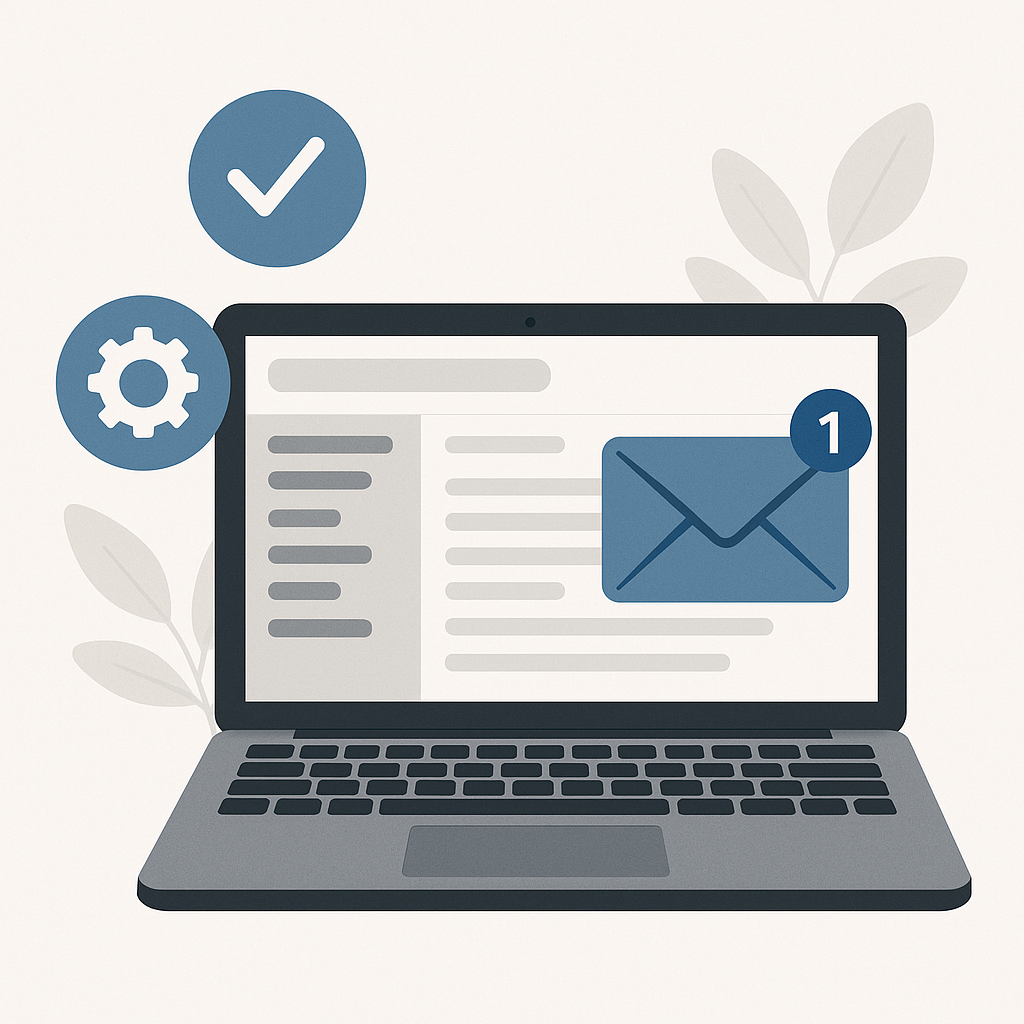Best Email Management Tools for Peak Productivity

In today's hyper-connected professional world, the inbox often feels less like a communication channel and more like a digital battlefield. Emails flood in relentlessly, each vying for attention, threatening to derail focus and productivity. For busy executives, entrepreneurs, sales professionals, and remote teams, managing this constant stream of messages is a significant challenge. The good news? You don't have to surrender to email overload. The rise of sophisticated email management tools offers a powerful arsenal to reclaim your time, sharpen your focus, and boost your overall efficiency. This article will guide you through the evolving landscape of email management, highlighting how modern solutions, particularly those powered by artificial intelligence, can transform your relationship with your inbox.
Understanding Modern Email Management Tools and Their Benefits
Gone are the days when email clients were merely simple message repositories. Modern inbox management software has evolved into comprehensive productivity suites designed to streamline communication, automate repetitive tasks, and help users prioritize effectively. These tools go beyond basic sorting and filing, offering intelligent features that adapt to your workflow and help you conquer the ever-growing email mountain.
The benefits of adopting effective email management tools are profound and far-reaching:
- Improved Focus and Concentration: By filtering out noise, automating responses, and organizing your communications, these tools allow you to concentrate on high-priority tasks without constant interruptions. This leads to deeper work and higher quality output.
- Enhanced Time Management: Features like email scheduling, smart categorization, and quick response templates drastically reduce the time spent on email-related administrative tasks. This frees up valuable hours for strategic thinking and core responsibilities.
- Reduced Stress and Burnout: An overflowing inbox is a major source of stress. Efficient email handling techniques and the right tools can significantly alleviate this pressure, leading to a calmer, more controlled work environment.
- Better Organization and Prioritization: Tools that can automatically sort incoming messages, flag urgent items, or integrate with task management systems ensure that nothing falls through the cracks and that your efforts are directed where they matter most.
- Streamlined Communication Workflows: For teams, shared inboxes, assignment features, and internal notes within email management platforms create smoother collaboration, ensuring prompt responses and clear accountability.
- Increased Professionalism and Responsiveness: Quickly responding to inquiries, sending professional follow-ups, and maintaining an organized communication history enhances your professional image and strengthens client relationships.
Implementing the right email productivity tools is not just about managing emails; it's about optimizing your entire workflow and reclaiming control over your workday.
Key Features to Look For in Email Management Software
When evaluating different inbox management software options, certain features stand out as critical for maximizing productivity. Understanding these capabilities will help you choose a solution that truly fits your needs:
Smart Sorting and Filtering
This is perhaps the most fundamental feature. Advanced tools go beyond simple sender-based filters. They can learn to identify newsletters, promotional emails, social media notifications, and important client communications, automatically routing them to designated folders or prioritizing them. Solutions like SaneBox pioneered this approach, automatically sorting emails into categories like 'SaneLater' or 'SaneNews' to keep your primary inbox clean. Looking for alternatives to SaneBox? Explore how different tools approach intelligent categorization.
Automated Responses and Templates
For frequently asked questions or common replies, automated responses and saved templates are lifesavers. This not only saves time but ensures consistency in your communication. Some tools even offer AI-powered suggestions for drafting replies, making effective email handling faster and more efficient.
Email Scheduling and Snoozing
The ability to schedule emails to be sent at a later time is invaluable for managing communication across time zones or ensuring messages arrive when they are most likely to be seen. Email snoozing allows you to temporarily remove an email from your inbox and have it reappear at a more convenient time, preventing clutter and ensuring you address items when you're ready.
Task Management and CRM Integration
The best business email solutions often integrate seamlessly with task management apps (like Asana, Trello, or Todoist) and Customer Relationship Management (CRM) systems. This allows you to convert an email into a task, assign it to a team member, or log communication directly into a client's record without leaving your inbox.
Unified Inboxes
For businesses with multiple email addresses or teams managing shared inboxes (like support@ or sales@), a unified inbox feature is essential. It consolidates all communications into a single interface, preventing missed messages and enabling efficient team collaboration. This is particularly useful for boosting team productivity, as seen with features like a delegated inbox gmail setup can offer for smaller teams.
Advanced Search Capabilities
As your inbox grows, finding specific emails can become a daunting task. Powerful search functionalities, including natural language search and advanced filtering by date, sender, attachment type, or keywords, are crucial for quick retrieval of information.
Mobile Accessibility
In today's mobile-first world, having robust email management capabilities on the go is non-negotiable. Ensure the tools you consider offer a seamless experience across desktop, web, and mobile devices.
When choosing an email management tool, consider which of these features will have the most significant impact on your specific workflow and help you reduce email overload.
How AI is Revolutionizing Email Management for Business
Artificial intelligence (AI) is no longer a futuristic concept; it's a present-day powerhouse transforming how we interact with our inboxes. AI-powered email productivity tools are moving beyond simple automation to offer predictive capabilities, intelligent assistance, and advanced task management, making effective email handling more intuitive than ever.
Here's how AI is making a significant impact:
- Smart Replies and Draft Assistance: AI can analyze the content of incoming emails and suggest contextually relevant replies, or even draft complete responses based on your past communication style. This dramatically speeds up the process of answering common queries.
- Automated Triage and Prioritization: AI algorithms can learn to identify the urgency and importance of emails based on sender, keywords, sentiment, and your interaction history. This ensures critical messages are flagged, while less important ones are managed efficiently, helping to reduce email overload.
- Sentiment Analysis: Understanding the tone of an email can be crucial, especially in customer service or client relations. AI can analyze sentiment, helping you gauge the urgency or mood of a message before you even open it.
- Follow-up Reminders: AI can track emails that haven't received a response and prompt you to follow up, ensuring no important conversation goes cold.
- Enhanced Spam and Phishing Detection: AI's pattern recognition capabilities offer a more robust defense against spam and malicious emails, protecting your inbox and sensitive data.
- Natural Language Processing (NLP): NLP allows AI to understand and process human language, enabling more sophisticated search queries and the ability to summarize long email threads, making it easier to get the gist of lengthy conversations quickly.
For professionals looking to delegate tasks and focus on strategic work, leveraging AI is key. Tools like an ai executive assistant can help streamline your workflow, manage your calendar, draft responses, and prioritize your communications, acting as a powerful force multiplier for productivity. Exploring advanced AI productivity tools is essential for staying ahead.
Furthermore, AI is crucial for tasks like identifying and helping you reduce email overload by suggesting mass unsubscribes from unwanted newsletters or promotional campaigns. This functionality, as seen in tools that offer gmail mass unsubscribe capabilities, can significantly declutter your inbox.
Top Email Management Tools for Different Professional Needs
The "best" email management tool is highly subjective and depends on your role, team size, and specific pain points. Here's a look at some highly-regarded tools and categories, drawing insights from industry reviews:
For Individuals Seeking Simplicity and Focus
If your primary goal is to declutter your personal inbox and improve focus, tools that offer intelligent filtering and subtle nudges are ideal.
- SaneBox: As mentioned, it's renowned for its AI-powered system that automatically filters emails, keeping your main inbox focused on important communications. Many users seek SaneBox alternatives to find similar intelligent organization.
- Boomerang: Beyond scheduling emails, Boomerang offers features like "Respondable" which analyzes your emails for clarity and tone, and "Trackable" which notifies you when your emails are opened. It's great for professionals who want to ensure their outgoing messages are effective.
For Teams and Collaboration
When email is a shared resource or a primary channel for customer interaction, collaboration features are paramount.
- Hiver: This platform transforms your Gmail into a powerful collaboration hub. It allows teams to manage shared inboxes, assign emails to team members, add internal notes, and track conversations without leaving Gmail.
- Front: Front offers a unified inbox for all your communication channels, including email, SMS, social media, and chat. It provides robust collaboration features, analytics, and integration capabilities, making it a strong contender for business email solutions that manage customer interactions.
For Executives and High-Volume Users
Professionals dealing with an exceptionally high volume of emails require tools that offer speed, efficiency, and intelligent assistance.
- Superhuman: Known for its speed and minimalist interface, Superhuman aims to make email processing incredibly fast. It offers features like keyboard shortcuts, smart AI-powered summaries, and efficient triage, designed for those who want to master their inbox at lightning speed.
- Microsoft 365 (Outlook): For businesses already invested in the Microsoft ecosystem, Outlook within Microsoft 365 offers robust features like Focused Inbox, rules, templates, and integration with Teams and To Do. Advanced configurations can support sophisticated inbox management software needs.
For Sales Professionals
Sales teams need tools that integrate email with lead management and CRM, often leveraging AI for prospecting and follow-ups.
- Tools integrating with CRMs (e.g., Salesforce, HubSpot): Many sales-focused email tools allow you to track email opens, clicks, and responses directly within your CRM, and automate follow-up sequences. Exploring AI for sales prospecting can reveal how these tools boost revenue.
When selecting, consider your specific use case. For instance, if you're a Mac user looking for the best email experience, you might explore options like the best email app for mac that offers advanced management features.
Best Practices for Maximizing Your Email Productivity with These Tools
Even the most advanced email management tools are only as effective as the habits you build around them. Here are some best practices to ensure you're getting the most out of your chosen software and achieving effective email handling:
- Batch Your Email Checks: Instead of reacting to every notification, designate specific times of the day to check and process your email. This minimizes context switching and allows for focused work sessions.
- Embrace the "Two-Minute Rule": If an email task can be completed in two minutes or less (like a quick reply or filing a message), do it immediately. This prevents small tasks from piling up.
- Unsubscribe Ruthlessly: Regularly review your inbox for newsletters and subscriptions you no longer read. Use tools that facilitate this process, such as features for gmail mass unsubscribe, to quickly clear out clutter.
- Leverage Templates and Canned Responses: For repetitive answers or standard communications, create and use templates. This ensures consistency and saves significant time.
- Set Up Filters and Rules: Proactively set up rules to automatically sort incoming emails into folders, mark them as read, or forward them based on sender, subject, or keywords. This automates much of the initial sorting process.
- Use Email Scheduling Wisely: Schedule emails to be sent at optimal times, especially when communicating with colleagues in different time zones or when you want your message to be seen during business hours.
- Prioritize with Labels and Folders: Even with smart sorting, use labels or folders to categorize emails by project, client, or urgency. This helps you quickly identify what needs your attention.
- Delegate When Possible: If an email is better handled by someone else on your team, delegate it clearly using your inbox management software. Features like shared inboxes or task assignment are invaluable here.
- Regularly Declutter and Archive: Make it a habit to archive emails you no longer need to actively access but want to keep for reference. A clean inbox is a productive inbox.
- Utilize AI Assistants: Don't shy away from AI tools that can help summarize threads, draft replies, or manage your schedule. These are designed to augment your capabilities and help you reduce email overload.
By combining the power of modern email management tools with disciplined habits, you can transform your inbox from a source of stress into a streamlined productivity hub.
Securing Your Email: What IT Professionals Should Consider
For enterprise IT departments and security-conscious organizations, selecting and implementing email management tools involves critical security considerations. Protecting sensitive company data and ensuring compliance is paramount:
- Data Privacy and Compliance: Ensure the chosen tools comply with relevant data protection regulations such as GDPR, CCPA, and industry-specific mandates. Understand where data is stored and how it is handled.
- Authentication Protocols: Robust tools should support secure authentication methods like OAuth 2.0 and multi-factor authentication (MFA) to prevent unauthorized access.
- Encryption: End-to-end encryption (E2EE) for message content and transport layer security (TLS) for data in transit are essential to protect communications from interception.
- Access Control and User Management: IT administrators need granular control over user permissions, ensuring individuals only have access to the information and functionalities necessary for their roles.
- Integration Security: When integrating email management tools with other business applications (like CRMs or project management software), ensure that these integrations are secure and do not create new vulnerabilities.
- Vendor Security Assessments: Thoroughly vet the security practices and certifications of any third-party email management solution provider. Look for SOC 2 compliance, ISO 27001 certification, and clear data breach response plans.
- Endpoint Security: Ensure that devices accessing email through these tools are protected by up-to-date antivirus software, firewalls, and secure configurations.
Choosing business email solutions that prioritize security helps protect your organization from data breaches, reputational damage, and regulatory penalties.
Conclusion: Taking Control of Your Inbox for Greater Productivity
The relentless influx of emails is a defining challenge of modern professional life. However, by embracing the right email management tools and adopting smart practices, you can transform your inbox from a source of chaos into a well-oiled machine that fuels productivity. From intelligent sorting and automated responses to AI-driven assistance and seamless integrations, the modern solutions available today offer unprecedented power to manage your communications effectively.
Whether you're an individual professional looking to regain focus or a team striving for collaborative efficiency, there's a tool designed to meet your needs. By understanding the key features, leveraging AI capabilities, and implementing disciplined habits, you can significantly reduce email overload, enhance your time management, and ultimately achieve greater professional success. Take the first step today: assess your current workflow, identify your biggest email challenges, and explore the email productivity tools that can help you conquer your inbox and unlock your peak performance.