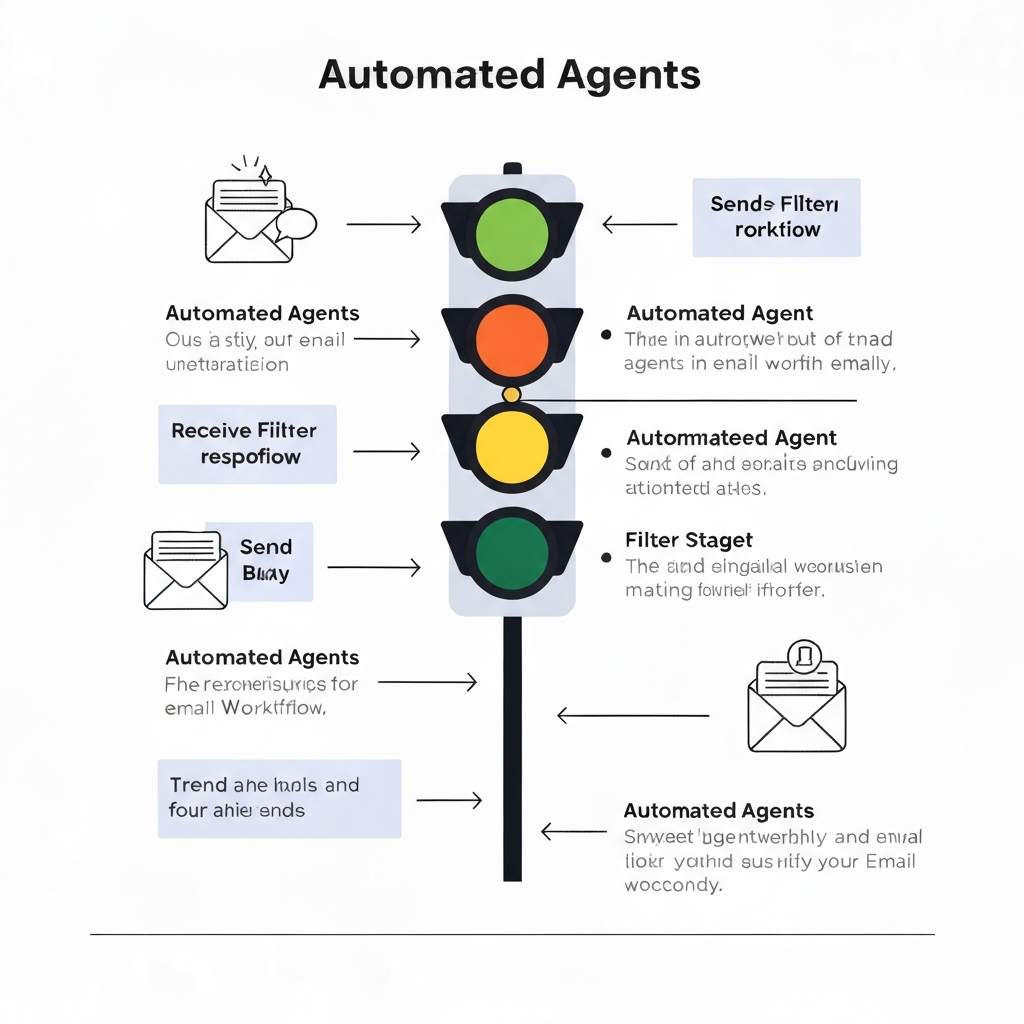Automated Agents: Revolutionize Your Email Workflow

The modern professional landscape is defined by constant connectivity, and at the heart of this connectivity lies email. It's the primary channel for communication, collaboration, and commerce. However, for many, this vital tool has become a source of overwhelming stress. The sheer volume of incoming messages—from urgent client requests and internal team updates to newsletters and spam—can feel like an insurmountable tide. This relentless influx leads to missed deadlines, lost opportunities, and a constant state of digital fatigue. We spend hours each week sifting, sorting, and responding, often at the expense of deep work and strategic thinking. But what if there was a way to reclaim your inbox and your time? The answer lies in the rapidly evolving world of **automated agents**. These intelligent systems are no longer science fiction; they are here to revolutionize how we manage our digital communications, offering a powerful solution to the email overload crisis.
What Are Automated Agents in Email Management?
At its core, an **automated agent** in the context of email management is a sophisticated software program powered by artificial intelligence (AI) and machine learning (ML). Unlike simple rule-based automations (like "if sender is X, move to folder Y"), these agents possess a degree of autonomy and intelligence. They can understand the context, intent, and sentiment of incoming emails, learn from interactions, and perform complex tasks without constant human oversight. Think of them not just as tools, but as digital assistants capable of processing, prioritizing, and acting upon your emails. They are designed to mimic human cognitive functions, such as reading comprehension, decision-making, and proactive task management, all within your email ecosystem. These agents can operate individually or as part of a larger, coordinated system, much like a team of specialized assistants working together to manage your correspondence.
How Automated Agents Work: Key Technologies and Functions
The intelligence behind **automated agents** stems from several key AI technologies:
- Natural Language Processing (NLP): This is fundamental. NLP allows the agents to "read" and "understand" human language. They can decipher the meaning, identify key entities (names, dates, locations, companies), determine the sentiment (urgent, positive, negative), and understand the core intent of an email. This goes far beyond keyword matching; it's about grasping the nuances of communication.
- Machine Learning (ML): ML algorithms enable agents to learn and improve over time. By analyzing patterns in your past actions and the types of emails you respond to or prioritize, the agent can refine its classifications, response suggestions, and task assignments. The more it interacts with your inbox, the smarter it becomes.
- Deep Learning (DL): A subset of ML, deep learning allows for more complex pattern recognition, crucial for understanding subtle linguistic cues, complex sentence structures, and context across multiple emails.
- Robotic Process Automation (RPA): While AI provides the brains, RPA can handle the "hands" – automating the execution of repetitive, rule-based tasks that might be triggered by an email, such as updating a CRM, creating a calendar event, or sending a standardized reply.
These technologies enable **automated agents** to perform a range of critical functions within your email workflow:
- Intelligent Classification and Routing: Agents can automatically categorize emails based on sender, topic, urgency, or project. They can then route them to the appropriate folder, person, or system, ensuring important messages don't get lost. For instance, a sales-related inquiry can be automatically tagged and sent to the sales team's CRM, while a project update goes to a specific project folder.
- Automated Responses and Drafts: For common queries or routine acknowledgments, agents can generate draft responses or even send fully automated replies, saving significant time. They can learn your typical tone and style to ensure consistency.
- Task Prioritization and Summarization: Agents can scan your inbox and identify high-priority items, flagging them for your immediate attention. They can also summarize long email threads or lengthy messages, providing you with the essential information at a glance. This is invaluable for busy executives who need to grasp key points quickly.
- Data Extraction: Many emails contain crucial data points—like contact information, meeting requests, or order details. Automated agents can extract this data and populate it into other systems, such as spreadsheets, CRMs, or calendar applications, eliminating manual data entry.
- Follow-up Reminders and Actions: Agents can track emails that require a follow-up and remind you or even initiate a follow-up action based on predefined rules or learned behavior.
- Spam and Unwanted Email Filtering: While standard filters exist, AI-powered agents can offer more sophisticated detection of phishing attempts, spam, and low-value promotional content, keeping your inbox cleaner.
These capabilities transform email from a passive inbox into an active, intelligent communication hub. As noted by Inogic, "Through this intelligent automation setup, our Centralized Copilot Agent manages incoming emails, understands their purpose, classifies them accurately, and routes them to the right specialized agents." This highlights the potential for coordinated, intelligent systems.
Top Benefits of Using Automated Agents for Your Inbox
Integrating **automated agents** into your email strategy offers a cascade of benefits, directly impacting your productivity and peace of mind:
- Boosted Productivity: This is the most significant advantage. By automating routine tasks like sorting, categorizing, and drafting responses, agents free up your time. Instead of spending hours managing your inbox, you can focus on high-value activities like strategic planning, client relationship building, or creative problem-solving. This is a core aspect of email automation.
- Reduced Inbox Clutter and Overload: Automated agents act as intelligent gatekeepers. They filter out noise, prioritize important messages, and organize your communications logically. This dramatically reduces the feeling of being overwhelmed and makes it easier to find what you need, contributing to better inbox management.
- Fewer Missed Opportunities: In the fast-paced business world, a missed email can mean a lost client, a delayed project, or a missed sales opportunity. Intelligent agents ensure that critical messages are flagged and acted upon promptly, minimizing the risk of oversight.
- Enhanced Email Efficiency: With tasks like auto-drafting replies and extracting data, the overall speed and efficiency of your email communication increase. You can process more emails in less time, or dedicate that saved time to more impactful work. This is key for achieving email efficiency.
- Improved Decision-Making: By summarizing key information and highlighting urgent matters, agents provide you with the insights you need to make faster, more informed decisions. You spend less time digging for context and more time acting on it.
- Consistent Communication: For teams, automated agents can help maintain a consistent tone and response time for common inquiries, improving customer experience and internal coordination. This is particularly useful for business email communications.
- Reduced Stress and Burnout: Constantly battling a full inbox is a significant source of work-related stress. By offloading a substantial portion of the workload to automated agents, professionals can experience a significant reduction in stress and a greater sense of control over their workday. This ties into strategies for managing work email stress.
- Scalability: As your business grows and email volume increases, automated agents can scale with you, ensuring that your communication management remains efficient without requiring a linear increase in human resources dedicated solely to inbox maintenance.
These benefits collectively contribute to a more streamlined and effective workflow, turning your email from a bottleneck into a powerful asset.
Practical Use Cases: From Sales to Executive Support
The versatility of **automated agents** means they can be tailored to a wide range of roles and industries. Here are some practical examples:
- Sales Teams:
- Lead Qualification: Agents can scan incoming inquiries from your website or marketing campaigns, identify potential leads based on predefined criteria (e.g., company size, budget indications), and automatically create new leads in your CRM.
- Automated Follow-ups: After initial contact, agents can be programmed to send follow-up emails at scheduled intervals or based on specific triggers, ensuring no prospect falls through the cracks.
- Meeting Scheduling: Agents can parse emails requesting meetings, suggest available times based on your calendar, and even send out meeting invitations, streamlining the often-tedious scheduling process.
- Information Gathering: Agents can automatically pull relevant company information about a prospect from public sources to enrich their profile in the CRM before a sales rep makes contact.
- Marketing Teams:
- Campaign Response Management: Agents can handle responses to marketing campaigns, auto-acknowledging submissions, providing requested information, or directing users to relevant resources.
- Customer Feedback Analysis: They can process customer feedback emails, categorize sentiment, and flag urgent issues for immediate attention, helping to improve products and services.
- Event Registration: For webinars or events, agents can manage registration confirmations and send out reminders.
- Customer Support:
- Ticket Triage and Routing: Agents can read incoming support requests, classify the issue type (e.g., billing, technical, general inquiry), and automatically assign the ticket to the correct support agent or department.
- Automated FAQ Responses: For frequently asked questions, agents can provide instant, accurate answers, freeing up human agents for more complex problems.
- Status Updates: Agents can automatically send updates to customers regarding the status of their support ticket.
- Executive and Management Roles:
- Urgent Item Prioritization: Executives are often bombarded with emails. Agents can learn to identify the most critical communications (e.g., from board members, major clients, or concerning significant financial matters) and bring them to the top of the inbox.
- Email Summarization: Long reports or lengthy email chains can be summarized into concise bullet points, allowing executives to quickly grasp the essential information without reading every word. This is where tools like an ai executive assistant can be incredibly valuable, streamlining communication and saving precious executive time.
- Action Item Extraction: Agents can scan emails for action items assigned to the executive or their team, automatically adding them to task lists or calendars.
- General Professionals:
- Meeting Coordination: Agents can help find mutual availability for meetings among multiple participants, reducing the back-and-forth email chains.
- Information Retrieval: If you need to find a specific document or piece of information mentioned in an old email, an agent can help locate it much faster than manual searching.
- Routine Task Automation: From acknowledging receipt of documents to sending out standard project updates, agents can handle the repetitive communication tasks that consume valuable work hours.
As noted by Smartlead, "Multi-agent systems detect the reply, classify intent, halt scheduled messages, and trigger meeting scheduling agents, all without human intervention. The difference is intelligence, not just automation." This multi-agent approach, where different agents specialize and collaborate, is key to unlocking sophisticated email workflows.
Choosing the Right Automated Agent Solution for Your Business
With the growing popularity of **automated agents**, numerous solutions are emerging. Selecting the right one for your business requires careful consideration:
- Define Your Needs: What are your biggest email pain points? Is it volume, prioritization, response time, data entry, or something else? Clearly defining your goals will help you identify the features most critical to your success.
- Integration Capabilities: Does the solution integrate seamlessly with your existing tools, such as your CRM, calendar, project management software, and communication platforms? Robust integration is key to a truly automated workflow. For example, if you use a particular platform for business email, ensure compatibility.
- AI Sophistication and Customization: How advanced is the AI? Can it learn your specific workflows and preferences? Look for solutions that offer a degree of customization and can adapt to your unique business processes. Tools that offer a "smart inbox" experience are often a good indicator.
- Ease of Use and Implementation: How easy is it to set up and manage the agents? Does it require significant technical expertise, or is it user-friendly? A complex implementation can negate the productivity gains.
- Security and Privacy: Ensure the provider has strong security measures in place to protect your sensitive email data. Compliance with data protection regulations (like GDPR or CCPA) is also crucial.
- Scalability and Cost: Will the solution grow with your business? Consider the pricing model – is it per user, per volume, or feature-based? Ensure the cost is justifiable by the expected ROI.
- Support and Training: What kind of support does the vendor offer? Are there resources available to help you maximize the tool's potential?
Many platforms offer varying levels of sophistication, from simple AI-powered assistants to complex multi-agent systems. Some might focus more on specific tasks like scheduling, while others aim for a holistic inbox management overhaul. Researching options and perhaps trying out free trials can help you find the best fit. For instance, GenFuse AI highlights how these agents can transform repetitive tasks for professionals like Sales Development Representatives (SDRs), who might otherwise spend hours manually researching leads.
Implementing Automated Agents: Tips for Success
Adopting new technology can be challenging, but with a strategic approach, you can ensure the successful implementation of **automated agents**:
- Start Small and Focused: Don't try to automate everything at once. Identify one or two key areas where automation can have the biggest impact (e.g., categorizing customer support emails or drafting routine follow-ups).
- Define Clear Objectives: What specific metrics do you want to improve? (e.g., reduce average response time by 20%, decrease time spent on email by 5 hours per week). Measurable goals are essential for tracking success.
- Train and Refine: AI agents learn from data. Provide clear examples and feedback to help the agent understand your preferences, priorities, and typical responses. Regularly review the agent's performance and make adjustments as needed. This is akin to building your own AI in terms of the learning process.
- Involve Your Team: If implementing agents for a team, ensure everyone understands the purpose, benefits, and how to interact with the new system. Address any concerns they might have about AI taking over tasks. Transparency is key.
- Monitor Performance: Regularly check the agent's accuracy, efficiency, and impact on your overall workflow. Are you seeing the expected productivity gains? Are there any unintended consequences?
- Integrate Seamlessly: Ensure the automated agents are well-integrated with your existing workflows and tools. This prevents them from becoming another siloed piece of technology.
- Maintain Human Oversight: While automation is powerful, it's not infallible. Always maintain a level of human oversight, especially for critical communications or complex situations. Ensure you have processes in place for when the agent makes a mistake or needs human intervention.
- Stay Updated: The field of AI is constantly evolving. Keep abreast of new features and capabilities that could further enhance your email workflow. Tools that promise to help you master fast email often rely on such sophisticated automation.
By following these tips, you can harness the power of **automated agents** to create a more efficient, organized, and less stressful email experience. As Upbrains.ai suggests, AI-powered email automation is revolutionizing how businesses handle and process daily communications, offering features like instant classification, routing, and auto-responses.
The Future of Email with Intelligent Automated Agents
The current capabilities of **automated agents** are impressive, but they represent just the beginning. The future of email management is heading towards even more sophisticated, proactive, and integrated AI-driven systems. We can anticipate:
- Hyper-Personalization: Agents will become even better at understanding individual communication styles and preferences, leading to more nuanced and human-like interactions.
- Predictive Assistance: Beyond responding to existing emails, agents might proactively suggest communications you should send, based on project status, client history, or industry trends.
- Cross-Platform Integration: Seamless integration across all communication channels—email, chat, video conferencing, project management tools—will become standard, creating a unified communication and task management experience.
- Advanced Collaboration: Agents might facilitate team collaboration by summarizing discussions, assigning tasks based on contributions, and ensuring everyone stays aligned.
- Ethical AI and Transparency: As AI becomes more integrated, there will be a greater focus on ethical considerations, ensuring transparency in how agents operate and making it clear when you are interacting with an AI versus a human.
- Autonomous Workflows: We'll see more complex, multi-agent workflows that can handle entire business processes end-to-end, with email being just one component. As noted in one study, "Through this intelligent automation setup, our Centralized Copilot Agent manages incoming emails, understands their purpose, classifies them accurately, and routes them to the right specialized agents." This points towards a future of interconnected AI agents.
The evolution of **automated agents** promises to transform email from a daily chore into a seamless, intelligent part of our professional lives. For businesses and individuals alike, embracing these technologies is no longer just about efficiency; it's about staying competitive and maintaining well-being in an increasingly digital world. The goal is a future where your inbox actively works for you, not against you.