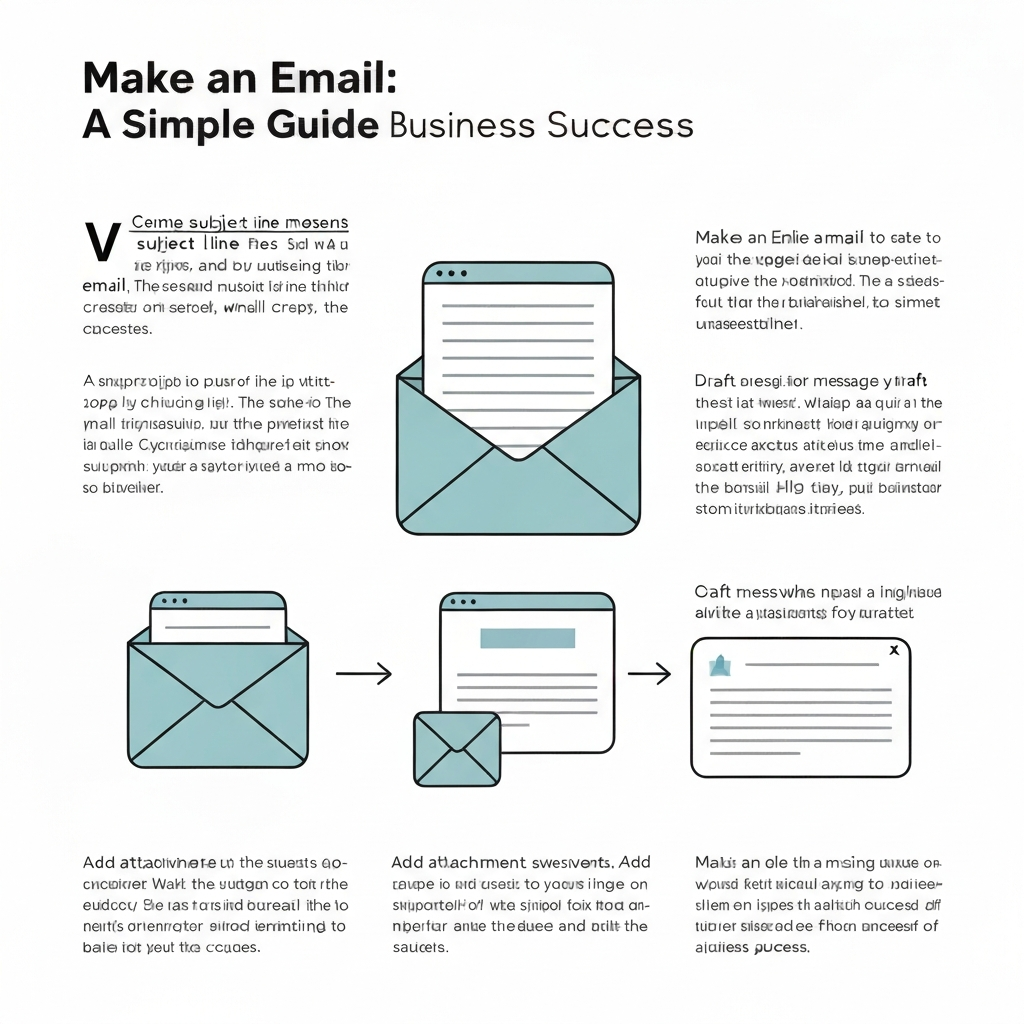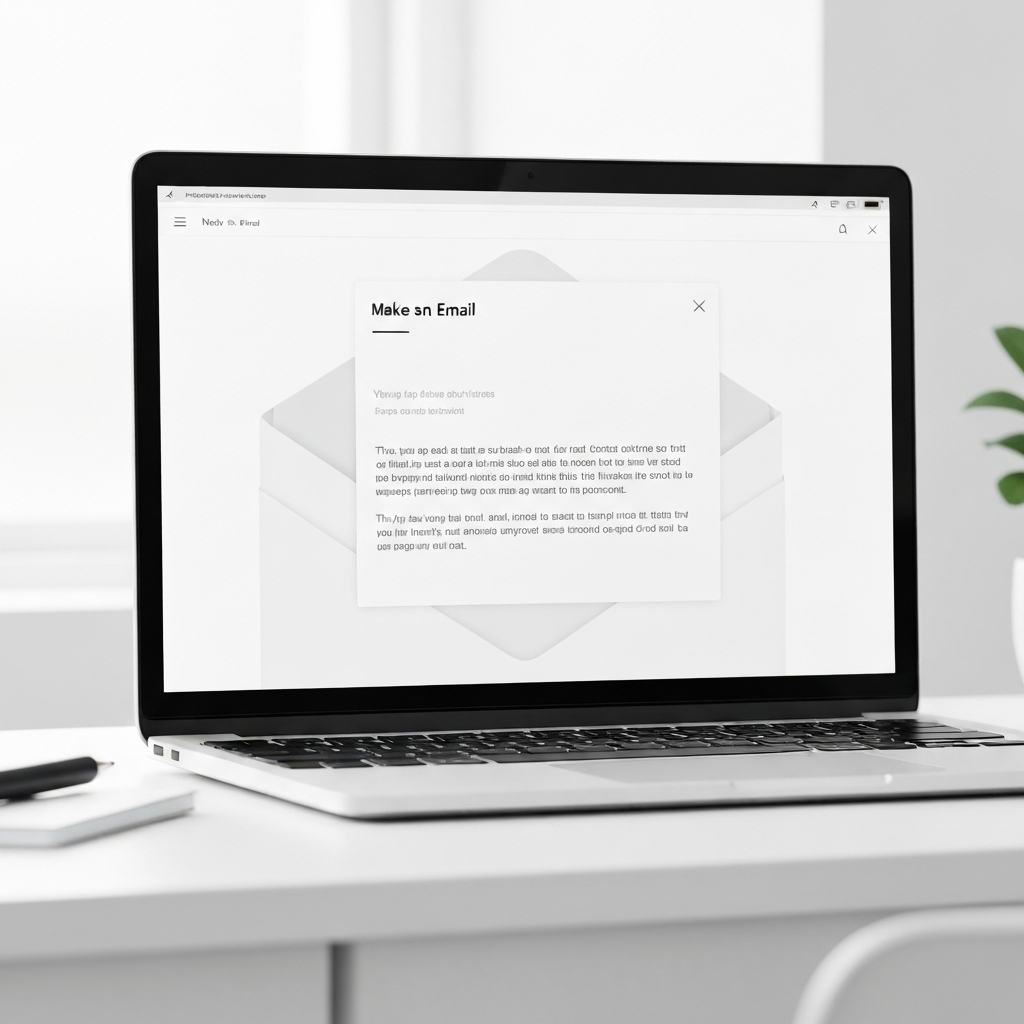Make an Email: A Simple Guide for Business Success

In today's fast-paced business world, your inbox can feel like a battlefield. Thousands of emails fly around every second, and yours needs to stand out, be understood, and most importantly, drive action. How do you ensure your messages don't just get lost in the digital noise? The answer lies in understanding how to effectively make an email that is professional, clear, and impactful. This guide will break down the essential components and best practices for crafting emails that get read, understood, and acted upon, ultimately contributing to your business success. For comprehensive advice on crafting these vital messages, resources like EngageLab's guide offer valuable insights into sending professional communications.
Whether you're a seasoned executive, a budding entrepreneur, or a sales professional looking to close deals, mastering the art of email communication is non-negotiable. It's not just about sending a message; it's about conveying professionalism, respect, and clarity. Poorly written emails can lead to misunderstandings, lost opportunities, and a damaged reputation. Conversely, well-crafted emails can build relationships, drive sales, and streamline operations. Let's dive into the fundamentals of how to make an email that works for you.
Understanding the Purpose of Your Email
Before you even type a single word, ask yourself: "What is the main goal of this email?" This fundamental question is the bedrock of effective communication. Without a clear purpose, your email is likely to wander, confuse, or fail to achieve its objective. Common purposes include:
- Informing a colleague about a project update.
- Requesting specific information or action from a client.
- Following up on a meeting or previous conversation.
- Proposing a new idea or solution.
- Seeking feedback or approval.
- Building or maintaining a professional relationship.
Identifying your purpose helps you determine the necessary information, the appropriate tone, and the desired outcome. For instance, an email requesting urgent action will differ significantly from one providing a general update. A clear purpose ensures every sentence serves a specific function, making your message more concise and easier for the recipient to process. If your purpose is unclear, the recipient might not know what you expect from them, leading to inaction or incorrect responses. This is a core tenet of email best practices.
Crafting an Effective Subject Line
The subject line is your email's first impression – and often, the deciding factor on whether it gets opened at all. In a crowded inbox, a compelling subject line is your hook. It needs to be concise, informative, and relevant.
Key elements of an effective subject line:
- Clarity: The recipient should know what the email is about at a glance. Avoid vague phrases like "Question" or "Update."
- Conciseness: Aim for 5-7 words, or around 50 characters, as many email clients truncate longer subject lines, especially on mobile devices.
- Keywords: Include relevant keywords that help the recipient prioritize or search for the email later.
- Urgency (Use Sparingly): If an action is time-sensitive, indicate it clearly (e.g., "Action Required by EOD," "Response Needed by Friday"). Overusing urgency can lead to fatigue.
- Personalization: Including the recipient's name or a specific project reference can increase engagement.
Consider this: a study by Campaign Monitor found that personalized subject lines can increase open rates by up to 26%. For business professionals, this means your subject line is a critical tool for ensuring your message gets seen by the right people at the right time.
Examples:
- Instead of: "Meeting"
- Try: "Meeting Request: Project Alpha Status Update - Tuesday 10 AM"
- Instead of: "Info"
- Try: "Q3 Sales Report Data for Your Review"
- Instead of: "Quick Question"
- Try: "Urgent: Approval Needed for Client Proposal by EOD"
A well-crafted subject line is the first step in successful professional email writing and ensures your message has a higher chance of being opened and prioritized.
Writing a Clear and Concise Email Body
Once your subject line has done its job, the email body must deliver. The goal here is to communicate your message efficiently and effectively, respecting the recipient's time. Aim for clarity, conciseness, and scannability.
Structure for Readability:
- Salutation: Start with a professional greeting (e.g., "Dear [Name]," "Hello [Name],").
- Opening: State the purpose of your email directly. Get straight to the point.
- Main Content: Present your information or request in a logical flow. Use short paragraphs (2-3 sentences each) to break up text.
- Actionable Items: Clearly outline any actions you need the recipient to take.
- Closing: A polite closing remark.
In an era where attention spans are shorter than ever – some studies suggest as low as 8 seconds – getting to the point quickly is paramount. Overly long or rambling emails are often skimmed or ignored. Techniques to enhance conciseness include:
- Bullet Points and Numbered Lists: Ideal for presenting multiple pieces of information, steps, or questions. They make content easy to digest.
- Bold Text: Use bolding sparingly to highlight key information or deadlines.
- Short Sentences and Paragraphs: Break down complex ideas into simpler, digestible chunks.
- Eliminate Jargon: Unless you are certain your recipient understands specific technical terms, opt for plain language.
For instance, instead of writing a long paragraph detailing several tasks, use bullet points like:
Instead of:
"I wanted to follow up on our meeting from Monday. We discussed the need for a new marketing strategy, and I've been working on some ideas. I think we should consider a social media campaign, perhaps focusing on Instagram and TikTok, and also look into influencer partnerships. We also need to finalize the budget for the upcoming quarter and make sure all departmental heads submit their final reports by the end of next week."
Try this:
"Following up on our meeting from Monday, here are the key action items regarding the new marketing strategy:
* Develop a social media campaign proposal (focusing on Instagram/TikTok).
* Research potential influencer partnerships.
* Finalize the Q4 budget.
* Ensure all departmental heads submit final reports by EOD next Friday.
This structured approach ensures that the recipient can quickly scan the email and understand what is required. For more practical examples and templates that illustrate these principles, check out resources like Sender.net's collection of business email examples. Mastering these email communication tips is crucial for anyone looking to compose effective emails.
Choosing the Right Tone and Professional Language
The tone of your email conveys your attitude and professionalism. It's essential to strike the right balance between being friendly and being formal, depending on your relationship with the recipient and the context of the message.
Key considerations for tone and language:
- Audience Awareness: Your tone should adapt to who you are writing to. A message to your long-time colleague might be more casual than one to a potential new client or a senior executive.
- Professionalism: Always maintain a respectful and polite demeanor. Avoid slang, excessive exclamation points, all caps (which can seem like shouting), and overly casual abbreviations.
- Positivity: Frame your messages positively, even when delivering difficult news or making requests. For example, instead of "This is wrong," try "Could we explore an alternative approach?"
- Clarity and Precision: Use clear, unambiguous language. Avoid jargon or technical terms your recipient might not understand.
- Empathy: Acknowledge the recipient's perspective or situation where appropriate.
For example, when asking for a favor or making a request, phrasing matters:
Less effective: "Send me the report by tomorrow."
More effective: "Would it be possible for you to send over the report by tomorrow? I need it to finalize the presentation for Friday. Please let me know if this timeline presents any challenges."
This latter version is polite, explains the reason for the request, and opens the door for communication if the deadline is an issue. Adhering to business email etiquette ensures your professionalism shines through.
Effective Use of Calls to Action (CTAs)
An email without a clear call to action is like a map without a destination. You've communicated your message, but what do you want the recipient to *do* next? A strong CTA guides the reader towards the desired outcome.
Characteristics of a good CTA:
- Specific: Clearly state what action you want the recipient to take.
- Action-Oriented: Use strong verbs (e.g., "Click," "Reply," "Download," "Approve," "Schedule").
- Visible: Make it easy to find, often placed at the end of the email or after the main points.
- Time-Bound (if applicable): If there's a deadline, include it.
- Single Focus: Ideally, an email should have one primary CTA to avoid confusion.
Examples of CTAs:
- "Please confirm your attendance by replying to this email by Wednesday."
- "Click here to download the full proposal."
- "Let me know your thoughts on the attached document by 3 PM tomorrow."
- "Would you be available for a brief call next week? Please suggest a time that works for you."
When you make it easy for people to know what to do, they are far more likely to do it. This is fundamental to making an email that gets results.
Professional Email Signatures and Closings
Your closing and signature are the final touches that reinforce your professionalism and provide essential contact information. They are crucial for business email etiquette.
Professional Closings:
Choose a closing that matches your tone and relationship with the recipient. Common professional closings include:
- Sincerely,
- Best regards,
- Kind regards,
- Thank you,
- Regards,
Avoid overly casual closings like "Cheers," or "Later," unless you have a very established and informal relationship.
Effective Email Signatures:
Your signature should be informative but not cluttered. It acts as your digital business card. Include:
- Your Full Name
- Your Title
- Company Name
- Company Website
- Phone Number (optional, but recommended for business development)
- Link to your LinkedIn profile (optional)
Keep the design clean and simple. Avoid large images or excessive fonts, as these can sometimes cause formatting issues or be blocked by email clients. Ensure your email address itself is professional. If you haven't already, consider learning how to create a new email account that uses your company domain (e.g., [email protected]) for maximum credibility. For more on setting up professional email, resources like Forbes Advisor offer step-by-step guides, and EngageLab's guide provides further insights into sending professional communications.
Proofreading and Final Checks
This is perhaps the most critical, yet often overlooked, step in how to make an email. A single typo, grammatical error, or misplaced comma can undermine your credibility and distract from your message. Before hitting "Send," always proofread.
What to check for:
- Spelling and Grammar: Use spell-check and grammar tools, but don't rely on them solely. Read your email aloud to catch awkward phrasing or errors.
- Recipient Accuracy: Double-check the "To," "Cc," and "Bcc" fields. Sending sensitive information to the wrong person can have serious consequences.
- Attachment Check: Ensure you have attached all necessary files and that they are the correct versions.
- Names and Dates: Verify that all names, dates, times, and figures mentioned are accurate.
- Clarity and Tone: Read through to ensure your message is clear, polite, and conveys the intended tone. Does it sound as professional as you intended?
Taking a few extra minutes to proofread can save you significant embarrassment and ensure your message is received as intended. This is a vital part of beating work email stress by getting it right the first time.
Leveraging AI for Email Efficiency (MailToPie Integration)
In today's demanding professional environment, email management can be a significant drain on productivity. The sheer volume of messages, the need for precise wording, and the constant pressure to respond quickly can lead to burnout. Fortunately, technology is evolving rapidly to offer solutions.
Artificial Intelligence (AI) is transforming how we handle email. From drafting initial responses to optimizing subject lines and ensuring grammatical perfection, AI tools can act as powerful allies. They help busy executives, entrepreneurs, and sales professionals streamline their workflows and improve the quality of their communications.
For busy professionals, navigating this complex landscape can be overwhelming. Fortunately, modern solutions are emerging to help. Tools like an ai executive assistant can significantly streamline your workflow, assisting with everything from drafting professional responses to optimizing subject lines and ensuring your communication is always clear and impactful. Platforms like MailToPie are designed to boost your email productivity hacks and help you compose effective emails faster than ever before.
AI can assist with:
- Drafting and Summarization: Quickly generate email drafts or summarize long threads.
- Grammar and Tone Checking: Ensure your writing is flawless and matches the desired tone.
- Subject Line Optimization: Suggest compelling subject lines to improve open rates.
- Automated Responses: Handle routine inquiries or schedule meetings efficiently.
- Data Extraction: Turn unstructured email content into actionable data, as seen in advanced solutions for AI email data extraction.
Integrating AI tools into your email strategy is no longer just a perk; it's becoming a necessity for staying competitive and managing your workload effectively. Exploring options like automated agents or a robust conversational AI platform can unlock new levels of efficiency. Even considering advanced concepts like building your own AI can be a strategic move for large organizations. Ultimately, these tools empower you to make an email that is not only professional but also incredibly efficient.
By embracing these technological advancements, you can reclaim valuable time, reduce email-related stress, and ensure your communications consistently hit the mark.
Conclusion
Mastering the art of how to make an email is a fundamental skill for business success in the digital age. From understanding your core purpose and crafting a compelling subject line to writing a clear, concise body, choosing the right tone, and including a strong call to action, each step plays a vital role. Professional closings, effective signatures, and meticulous proofreading further solidify your credibility and ensure your message is received as intended.
In a world inundated with digital communication, your ability to make an email that stands out is a direct reflection of your professionalism and efficiency. By implementing the best practices outlined in this guide, you can transform your email communication from a chore into a powerful tool for building relationships, driving business, and achieving your goals.
Don't let your important messages get lost. Start applying these techniques today, and consider exploring the latest AI solutions to enhance your email productivity. Your inbox, and your business, will thank you.
```