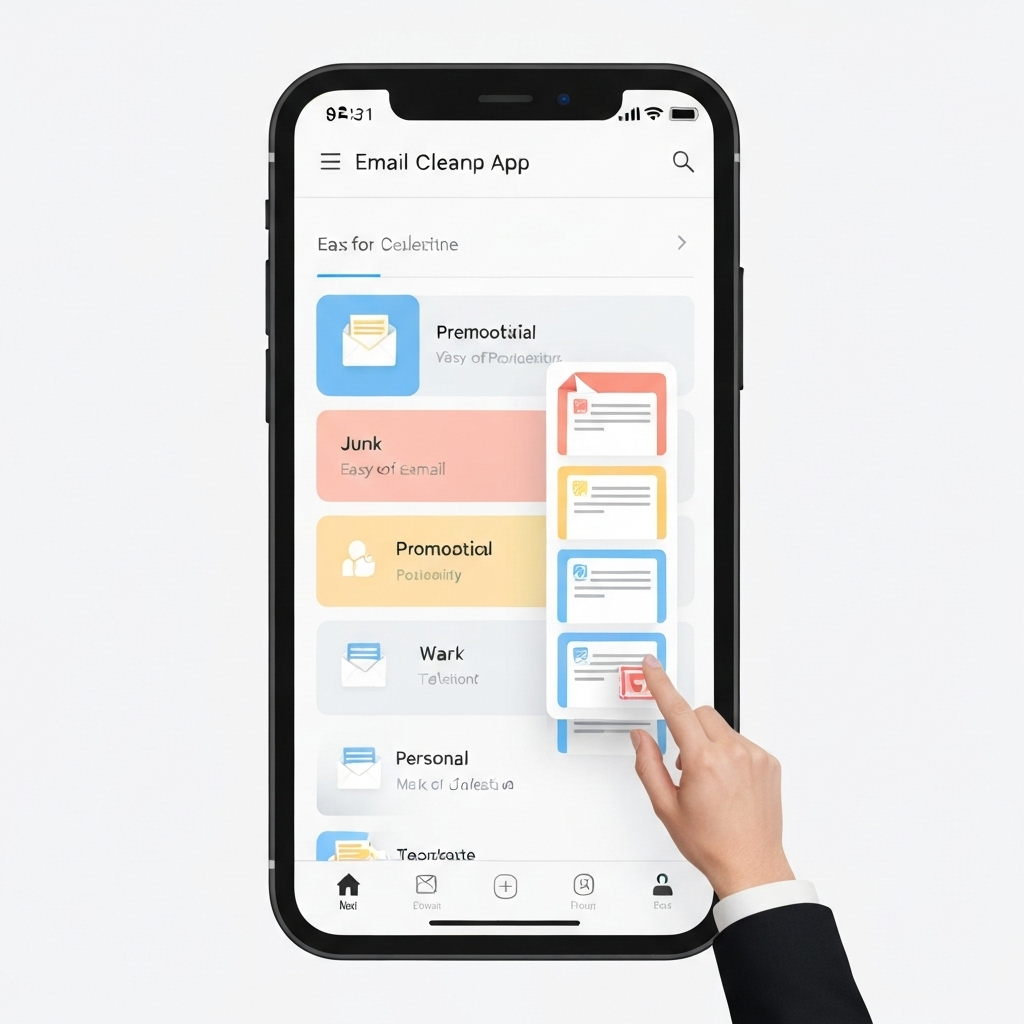Best Email Cleanup App for a Tidy Inbox

The ping. The notification. The ever-growing number next to your inbox icon. For busy professionals, entrepreneurs, and executives, the email inbox often feels less like a communication tool and more like a digital battlefield. It's a constant stream of messages, newsletters, notifications, and requests that can quickly become overwhelming, burying critical information under an avalanche of digital clutter. If you're drowning in emails and struggling to keep your head above water, you're not alone. The good news? There's a powerful solution: an email cleanup app.
Why Your Inbox Needs a Cleanup (The Pain Points)
An overflowing inbox isn't just an aesthetic problem; it's a significant drain on your productivity, focus, and even your mental well-being. Let's break down the common pain points that signal your inbox is crying out for help:
- Missed Opportunities and Critical Information: When your inbox is a chaotic mess, important emails can easily get lost. This could mean missing a crucial client request, overlooking a vital project update, or failing to respond to a time-sensitive opportunity, leading to lost business or project delays.
- Wasted Time Searching: How much time do you spend each week scrolling through hundreds, if not thousands, of emails just to find that one specific message or document? Studies suggest professionals can spend hours each week just searching for information within their email. This is time that could be far better spent on revenue-generating activities or strategic thinking.
- Increased Stress and Burnout: The visual reminder of an unread count in the hundreds or thousands can be a constant source of anxiety. This persistent digital noise contributes to stress, reduces job satisfaction, and can even lead to burnout. The feeling of being constantly behind can be mentally exhausting.
- Reduced Productivity and Focus: Constantly being interrupted by email notifications or feeling the pressure to "clear the backlog" fragments your attention. This makes it incredibly difficult to enter a state of deep work, hindering your ability to concentrate on complex tasks and produce high-quality results. This constant context-switching is a major productivity killer.
- Poor Decision-Making: When information is scattered and hard to access, making informed decisions becomes a challenge. You might not have all the necessary context or data readily available, leading to rushed or suboptimal choices.
- Damaged Professional Image: Delayed responses or missed communications can reflect poorly on your professionalism and reliability, impacting client relationships and internal team dynamics.
These aren't minor inconveniences; they are significant barriers to professional success. If any of these resonate with you, it's time to explore how an effective email management tools can transform your digital workspace and help you achieve that elusive inbox zero strategy.
What is an Email Cleanup App? Key Features to Look For
At its core, an email cleanup app is a software solution designed to help you declutter, organize, and manage your email inbox more efficiently. Think of it as a digital assistant specifically trained to tackle email overload. These tools automate many of the tedious, repetitive tasks associated with email management, freeing up your valuable time and mental energy.
While the specific functionalities can vary, most robust email cleanup apps offer a suite of features aimed at bringing order to chaos. When evaluating options, look for these key capabilities:
Core Cleanup Features:
- Automatic Sorting and Categorization: The app should be able to intelligently group similar emails, such as newsletters, social media notifications, or receipts. This allows you to process them in batches rather than being interrupted by each individual message.
- One-Click Unsubscribe: Tired of those endless promotional emails? A good app allows you to unsubscribe from unwanted mailing lists with a single click, instantly removing future clutter. Tools like Clean Email are well-known for this functionality, offering a streamlined way to manage subscriptions across your accounts. (Source)
- Bulk Delete and Archive: Instead of manually selecting and deleting or archiving hundreds of old or irrelevant emails, these apps let you perform these actions on large groups of messages simultaneously. This is invaluable for initial cleanup efforts.
- Smart Grouping and Bundling: Some advanced tools can identify conversations or related threads, bundling them together so you can review and act on them as a single unit. Mailstrom, for instance, excels at identifying related emails and presenting them for group action. (Source)
- Spam Blocking: While your email provider likely has spam filters, dedicated cleanup apps can offer enhanced protection and easier management of unwanted senders.
Advanced & AI-Driven Features:
- AI-Powered Prioritization: More sophisticated solutions leverage artificial intelligence to identify and highlight the most important emails, ensuring you don't miss critical communications. This moves beyond simple sorting to intelligent assessment.
- Smart Filters and Rules: Beyond basic sorting, some apps allow you to create custom rules based on sender, subject, keywords, or even sentiment, to automatically manage incoming mail.
- Duplicate Detection: Identify and remove duplicate emails, which can quickly clutter your inbox and waste storage space.
- Read Receipt Management: Tools can help you manage outgoing read receipts or track incoming ones more effectively.
When considering an email cleanup app, it's crucial to ensure it integrates seamlessly with your existing email provider (like Gmail, Outlook, Yahoo, iCloud) and your preferred email client. Many apps, such as Clean Email, work across all major IMAP-based accounts and are compatible with popular email applications. (Source)
How an Email Cleanup App Boosts Productivity
Implementing an email cleanup app is more than just tidying up; it's a strategic move to enhance your overall productivity and regain control of your workday. Here's how these tools translate into tangible benefits:
- Reclaimed Time: This is perhaps the most significant benefit. By automating repetitive tasks like unsubscribing, deleting old messages, and sorting, you free up hours each week. This reclaimed time can be reinvested into core business activities, strategic planning, or even personal well-being.
- Improved Focus and Concentration: A clean inbox means fewer distractions. When you're not constantly bombarded by non-essential notifications or overwhelmed by the sheer volume of unread messages, you can better focus on the task at hand. This leads to deeper work, higher quality output, and faster task completion.
- Faster Access to Information: With emails properly sorted and categorized, finding specific messages or attachments becomes a swift process. This reduces frustration and speeds up workflows that rely on retrieving past communications or documents.
- Reduced Stress and Mental Load: The psychological burden of an unmanaged inbox is immense. A tidy inbox provides a sense of calm and control, reducing anxiety and the feeling of being perpetually behind. This mental clarity is essential for effective leadership and problem-solving.
- Enabling the Inbox Zero Strategy: For those aspiring to achieve inbox zero strategy, an email cleanup app is an indispensable ally. It provides the tools and automation necessary to process incoming mail efficiently and clear out the backlog, making it a sustainable practice rather than an impossible dream.
- Better Decision-Making: When all relevant information is easily accessible and organized, you can make decisions more quickly and with greater confidence. This agility is crucial in today's fast-paced business environment.
- Enhanced Professionalism: Prompt responses and organized communication reflect positively on your professional image. An email management tools helps ensure you're always presenting your best self.
Integrating an AI email assistant or a dedicated cleanup tool can fundamentally change your relationship with your inbox, transforming it from a source of stress into a powerful communication hub. For professionals looking to optimize their workflow, exploring options like an AI email client can offer advanced features that further streamline communication management.
Choosing the Right Email Cleanup App for Your Needs
With numerous email cleanup apps available, selecting the best one for your specific situation is key to maximizing its benefits. Consider these factors:
- Your Email Volume and Complexity: Are you dealing with thousands of unread messages, or is it a more manageable backlog? Some apps are better suited for massive cleanups, while others excel at ongoing maintenance.
- Integration with Your Email Provider: Ensure the app supports your email service (Gmail, Outlook, Yahoo, etc.) and integrates smoothly with your existing email client. Many apps, like Clean Email, are designed for broad compatibility. (Source)
- Key Features Required: Do you primarily need help unsubscribing, or are you looking for advanced AI features like prioritization and smart filtering? List your must-have functionalities.
- Security and Privacy: Your email contains sensitive information. Thoroughly review the app's security protocols, data handling policies, and privacy assurances. Opt for reputable providers with strong track records.
- Ease of Use: The app should be intuitive and straightforward to navigate. A complex interface will add to your frustration rather than solving it. Look for user-friendly dashboards and clear instructions.
- Pricing Model: Apps range from free (often with limited features) to subscription-based. Determine your budget and the value you expect to receive. Some offer free trials, which are excellent for testing before committing.
- Advanced AI Capabilities: For busy professionals, especially executives, the need for sophisticated communication management is paramount. Consider how advanced solutions, such as an ai executive assistant, can proactively manage your communications, filter noise, and highlight priorities, freeing you to focus on strategic tasks. These tools go beyond simple cleanup to intelligent workflow optimization.
By carefully evaluating these points, you can identify an email cleanup app that aligns with your workflow, technical comfort level, and budget, setting you up for long-term success in maintaining a tidy inbox.
Step-by-Step Guide: Implementing Your Cleanup Strategy
Once you've chosen the right email cleanup app, it's time to put it into action. Follow this structured approach to achieve the best results:
- Step 1: Audit Your Current Inbox State: Before you start deleting, take a moment to understand the scope of the problem. How many unread emails do you have? What types of emails constitute the majority of your inbox (newsletters, notifications, internal comms, client emails)? This assessment will help you prioritize your cleanup efforts.
- Step 2: Connect Your Email Account(s): Follow the app's instructions to securely connect your email account(s). Pay close attention to the permissions you grant.
- Step 3: Perform an Initial Bulk Cleanup: This is where the magic happens.
- Unsubscribe Aggressively: Use the app's unsubscribe feature to opt-out of all non-essential mailing lists. Be ruthless!
- Delete Old/Irrelevant Emails: Set date ranges or criteria (e.g., emails older than 1 year, promotional emails from specific senders) and use the bulk delete function.
- Archive or Move Categorized Emails: If the app automatically categorizes emails, review these categories and archive or move them to appropriate folders.
This initial purge can dramatically reduce your inbox count and make the task feel much more manageable.
- Step 4: Set Up Automatic Rules and Filters: Configure the app to automatically sort, label, or archive incoming emails based on sender, keywords, or categories. This helps prevent your inbox from becoming cluttered again. For example, you might set rules to automatically archive all social media notifications or move all invoices to a specific folder.
- Step 5: Prioritize and Process Remaining Emails: After the bulk cleanup, you'll likely have fewer, more important emails left. Process these by responding, delegating, or archiving as needed.
This methodical approach ensures that you tackle the problem systematically, rather than feeling overwhelmed by a single, massive task. The goal is to create a clean slate and establish a foundation for ongoing email organization.
Beyond Cleanup: Maintaining a Tidy Inbox Long-Term
An email cleanup app is a powerful tool, but it's not a magic wand that solves all your email woes forever. Sustainable inbox management requires developing good habits alongside using technology. Here’s how to keep your inbox tidy long-term:
- Adopt the "Touch It Once" Rule: When you open an email, decide immediately what needs to be done: Respond, Delegate, Delete, or Defer (and schedule it). Avoid leaving emails in your inbox as a to-do list.
- Schedule Dedicated Email Checking Times: Instead of reacting to every ping, set specific times during the day to check and process your email. This could be first thing in the morning, after lunch, and before you finish work. This minimizes distractions and promotes focused work.
- Be Ruthless with Subscriptions: Train yourself to unsubscribe from new mailing lists as soon as you realize you don't need them. Many apps make this easier than ever.
- Delegate Effectively: For tasks that don't require your direct attention, delegate them to team members or leverage support services. If you're an entrepreneur or executive, exploring options like assistant services or virtual assistant support can significantly offload your communication burden.
- Use Templates and Canned Responses: For frequently asked questions or common replies, create templates. This saves time and ensures consistency in your communication.
- Regularly Review and Refine Rules: Your needs may change. Periodically review your email filters and rules to ensure they are still effective and adjust them as necessary.
- Embrace the Inbox Zero Philosophy (Even Loosely): Aim to process your inbox daily. While reaching true "zero" might be aspirational for some, clearing out the clutter regularly is the key to sustained productivity and reduced stress.
By combining the efficiency of an email cleanup app with mindful daily habits, you can ensure your inbox remains a tool for communication and productivity, not a source of constant drain. This proactive approach is essential for maintaining effective email management tools and achieving long-term organization.
Conclusion: Reclaim Your Inbox and Your Time
In today's digital-first world, your inbox is often the central hub of your professional life. When it's cluttered and unmanageable, it doesn't just hinder your productivity; it impacts your focus, increases stress, and can lead to missed opportunities. The constant battle against email overload is a drain on your most precious resource: your time.
Fortunately, the solution is within reach. An email cleanup app offers a powerful, efficient way to declutter your digital space. By automating tedious tasks, helping you unsubscribe from unwanted messages, and enabling smart organization, these tools empower you to regain control. Features like bulk deletion, automatic sorting, and AI-driven prioritization transform your inbox from a source of chaos into a streamlined communication channel.
Choosing the right app, implementing it strategically, and combining its power with good long-term habits are the keys to achieving and maintaining a tidy inbox. This isn't just about having a cleaner inbox; it's about reclaiming hours of your week, reducing stress, improving your focus, and ultimately boosting your overall effectiveness as a professional. Stop letting your inbox dictate your day. Embrace the power of an email cleanup app and start enjoying a more productive, less stressful work life today. Your future, more organized self will thank you.
```