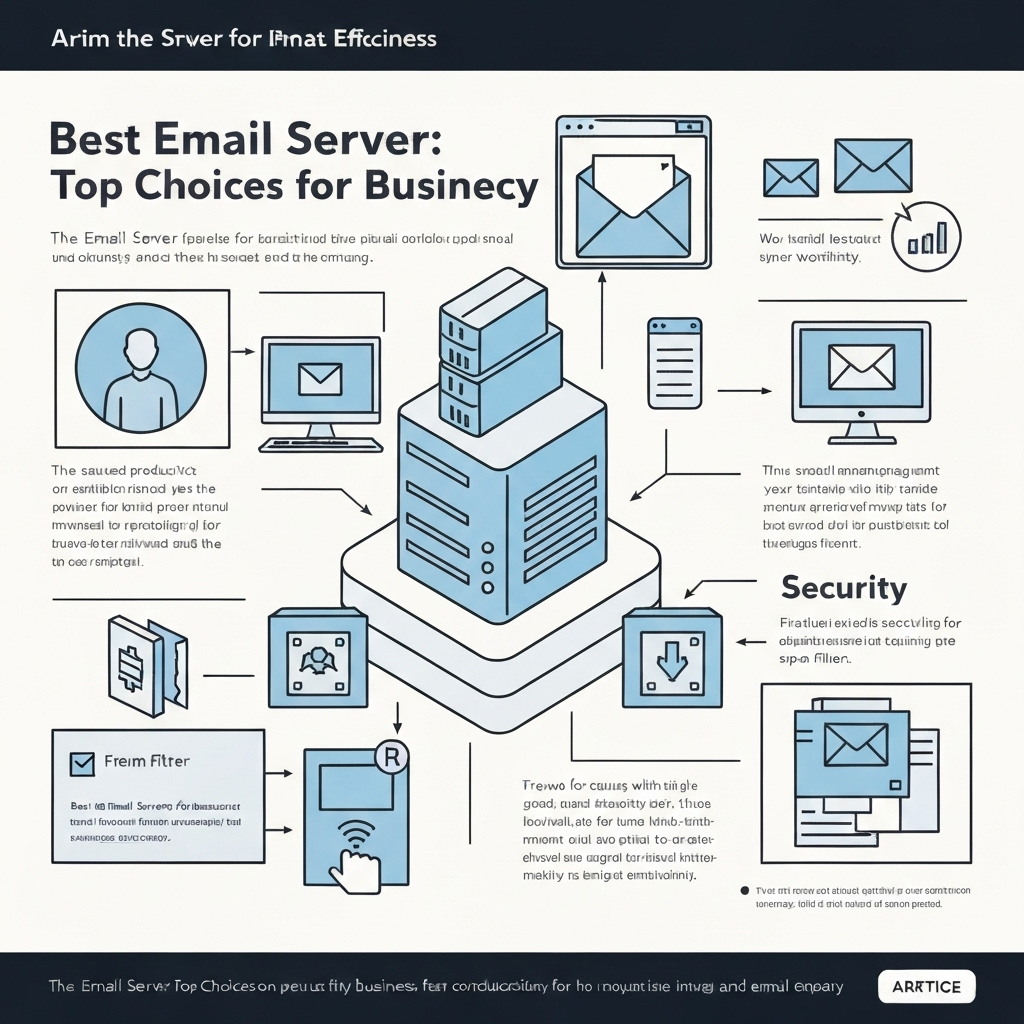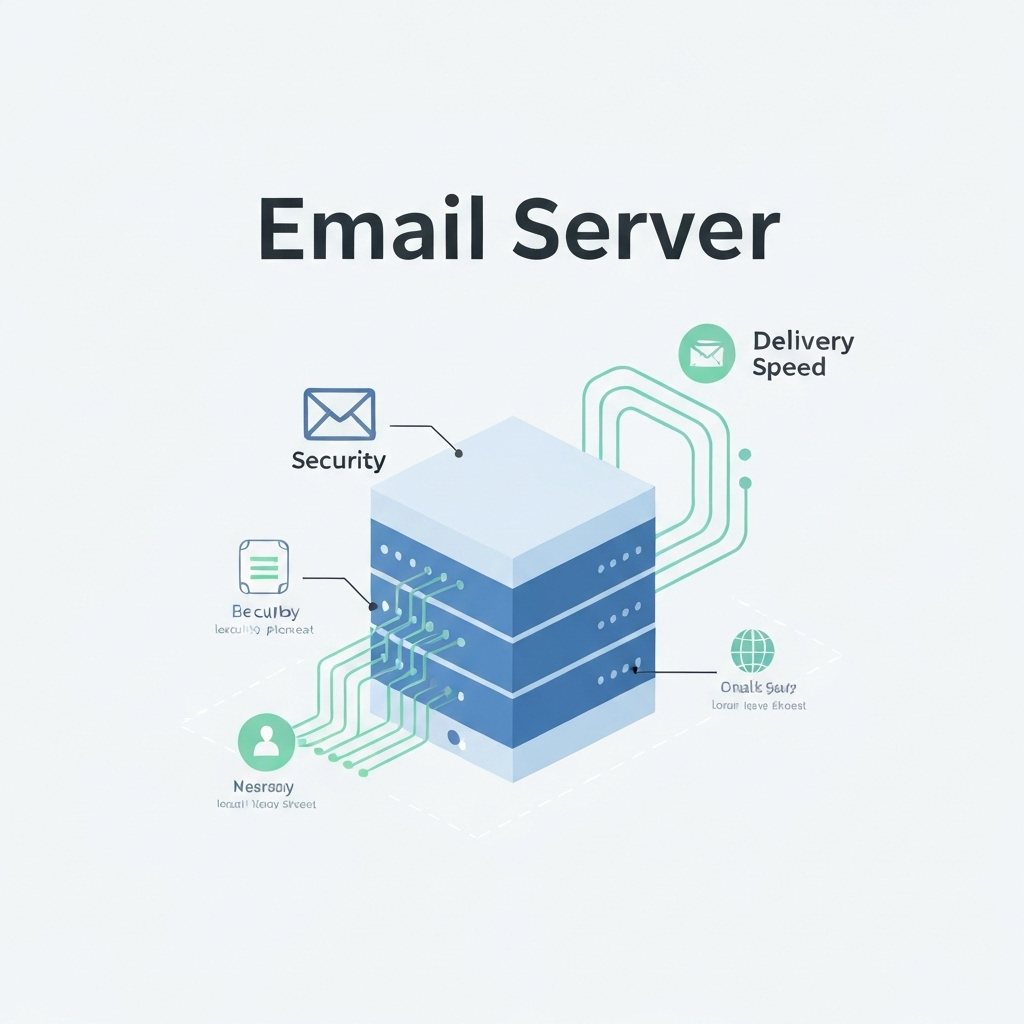Best Email Server: Top Choices for Business Efficiency

In today's fast-paced business environment, effective communication is not just a nicety; it's the engine that drives productivity, fosters collaboration, and secures client relationships. At the heart of this communication lies email. Yet, the infrastructure supporting it – the email server – is often an afterthought, leading to inefficiency, security vulnerabilities, and missed opportunities. Choosing the best email server is a strategic decision that can significantly impact your business's bottom line, operational smoothness, and overall success. This comprehensive guide will equip you with the knowledge to navigate the complex landscape of email server solutions, helping you identify the perfect fit for your unique business needs, from small startups to growing enterprises.
Understanding Email Server Types: Hosted vs. Self-Hosted
The first crucial step in selecting the best email server is understanding the fundamental differences between the two primary deployment models: hosted and self-hosted solutions. Each offers distinct advantages and disadvantages, influencing cost, control, maintenance, and scalability.
Hosted Email Servers (Cloud-Based)
Hosted email servers, often referred to as cloud-based email services, are managed by a third-party provider. You subscribe to their service, and they handle all the infrastructure, maintenance, security, and updates. This is the most common choice for businesses today, especially small to medium-sized ones.
- Pros:
- Ease of Setup and Management: Minimal technical expertise is required to get started. The provider handles the heavy lifting.
- Lower Upfront Costs: Typically operates on a subscription model (monthly or annual per user), avoiding large capital expenditures.
- Scalability: Easily scale user accounts and storage up or down as your business needs change.
- Reliability and Uptime: Providers invest heavily in redundant infrastructure, often guaranteeing high uptime (e.g., 99.9% or higher).
- Automatic Updates and Security Patches: The provider ensures the software is always up-to-date and secure.
- Cons:
- Less Control: You have limited control over server configurations and specific features.
- Recurring Costs: Subscription fees can add up over time, potentially becoming more expensive than self-hosted solutions for very large organizations.
- Dependence on Provider: Your email service is entirely reliant on the provider's stability and policies.
- Potential Vendor Lock-in: Migrating large amounts of data away from a provider can sometimes be complex.
Popular examples include Google Workspace and Microsoft 365 (Exchange Online). These are excellent options for businesses seeking robust features without the IT overhead.
Self-Hosted Email Servers
A self-hosted email server is one that your organization owns, manages, and maintains either on-premises (in your own data center) or on a dedicated private cloud server. This model offers maximum control but demands significant resources and expertise.
- Pros:
- Full Control and Customization: Complete authority over server hardware, software, security policies, and data.
- Potentially Lower Long-Term Costs: For very large organizations with stable needs, the total cost of ownership might be lower over many years compared to ongoing subscriptions.
- Enhanced Data Sovereignty: All data resides within your own infrastructure, which can be critical for specific compliance or privacy requirements.
- Deep Integration Capabilities: Easier to integrate with legacy or highly customized internal systems.
- Cons:
- High Upfront Investment: Requires purchasing server hardware, software licenses, and potentially dedicated IT staff.
- Significant IT Expertise Required: Needs skilled personnel for installation, configuration, ongoing maintenance, security, and troubleshooting.
- Maintenance and Upkeep Burden: Your IT team is responsible for all updates, patches, hardware failures, and security monitoring.
- Scalability Challenges: Scaling up requires purchasing and installing new hardware, which can be slow and costly.
- Reliability is Your Responsibility: Ensuring high uptime and disaster recovery rests solely on your internal capabilities.
Examples include running Microsoft Exchange Server on-premises, or using open-source solutions like Postfix and Dovecot, or commercial alternatives like Zimbra. This approach is typically suited for large enterprises with dedicated IT departments and specific regulatory or control needs.
Key Features to Evaluate in the Best Email Servers
When evaluating potential solutions, look beyond just storage and sending capabilities. The best email server will offer a suite of features designed to enhance productivity, collaboration, and manageability. Here are the essential features to consider:
- Storage Capacity: Ensure ample storage per user. Running out of space is a common productivity killer. Look for providers offering generous, or even unlimited, storage. As noted by Intermedia, "Abundant Storage Capacity" is a must-have.
- Custom Domain Names: Professional email addresses (e.g., [email protected]) are vital for brand credibility. The ability to easily manage custom domains is non-negotiable for any business.
- Integration with Productivity Apps: Seamless integration with your existing productivity suite (CRM, project management tools, calendars, document storage) is critical. This allows for a unified workflow and reduces data silos. Intermedia also highlights the importance of "Integration With Productivity Apps".
- User Management and Administration: An intuitive admin console to easily add/remove users, manage permissions, set policies, and monitor usage is essential, especially as your team grows.
- Collaboration Tools: Features like shared calendars, contact groups, shared mailboxes, and team chat enhance internal collaboration.
- Mobile Access and Synchronization: Reliable access and seamless syncing across all devices (desktops, laptops, smartphones, tablets) ensure your team stays connected and productive on the go.
- Advanced Search Capabilities: The ability to quickly find specific emails, contacts, or attachments can save significant time.
- AI-Powered Features: Modern email servers are increasingly incorporating artificial intelligence to automate tasks, prioritize messages, and improve user experience. Tools like an ai executive assistant can help streamline your workflow by managing your inbox, scheduling meetings, and prioritizing communications, freeing up valuable time for strategic tasks. These capabilities are transforming how we interact with our inboxes.
Security and Compliance: Protecting Your Business Communications
In an era of increasing cyber threats and stringent data privacy regulations, security and compliance are paramount when selecting the best email server. A breach can lead to significant financial losses, reputational damage, and legal repercussions.
Robust Security Measures
- Encryption: Look for end-to-end encryption (E2EE) for sensitive communications and TLS encryption for data in transit. Proton Mail, for instance, is known for providing end-to-end encryption on all emails, making them unreadable to anyone but the sender and recipient, as highlighted by Pipedrive.
- Spam and Malware Protection: Advanced filters are crucial to protect your users from phishing attempts, malware, and unwanted spam. A good e mail spam checker is a fundamental component of any secure email system.
- Two-Factor Authentication (2FA): An essential layer of security that requires users to provide two or more verification factors to gain access to their accounts.
- Secure Access Controls: Granular permissions and policies to control who can access what information and from where.
- Regular Security Audits: Providers should conduct regular security audits and penetration testing to identify and address vulnerabilities.
Compliance Requirements
Depending on your industry and geographic location, you may need to comply with specific regulations such as GDPR (General Data Protection Regulation), HIPAA (Health Insurance Portability and Accountability Act), or others. Ensure your chosen email server provider can meet these requirements. This often involves:
- Data residency options (where your data is stored).
- Audit trails and logging capabilities.
- Data retention policies.
- Business Associate Agreements (BAAs) for HIPAA compliance.
Choosing a provider that understands and supports these compliance needs is vital. It's about more than just email; it's about building a secure communication platform for your entire organization.
Performance, Reliability, and Scalability Considerations
The day-to-day usability and robustness of your email system depend heavily on its performance, reliability, and ability to scale with your business. These factors directly impact email server performance and, consequently, team productivity.
Performance Metrics
- Speed and Responsiveness: Emails should send and receive instantly. Users shouldn't experience lag when opening, composing, or searching for messages. Look for providers known for their speed, as discussed in articles about fast mail solutions.
- Low Latency: Minimal delay between sending an email and it arriving at the recipient's inbox, or between an action in your client and the server's response.
Reliability and Uptime
Downtime means lost productivity and potential lost business. The best email server solutions offer high uptime guarantees, often backed by Service Level Agreements (SLAs).
- Guaranteed Uptime: Aim for providers offering 99.9% or higher uptime.
- Redundant Infrastructure: Providers should have backup systems and multiple data centers to ensure continuous service even if one component fails.
- Disaster Recovery: A robust disaster recovery plan is essential to restore service quickly in the event of a catastrophic failure. Reliable backup solutions are a key component here; as Inframail notes, services providing daily backups are highly beneficial.
Scalability
Your business is dynamic. Your email server must be able to grow with you without requiring a complete overhaul.
- User Scalability: Easily add or remove users as your workforce expands or contracts.
- Storage Scalability: The ability to increase storage capacity per user or for the entire organization as email volume grows.
- Feature Scalability: As your business needs evolve, can you easily upgrade to plans with more advanced features?
For small businesses, scalability means starting affordably and growing seamlessly. For larger enterprises, it means handling massive volumes and complex integrations without performance degradation.
Top Email Server Providers: A Competitor Analysis
Understanding the market and the strengths of various providers can inform your decision and offer insights into competitor strategies. Here's an email hosting comparison of some leading options, covering both cloud and self-hosted considerations.
Leading Cloud Email Server Providers
These providers offer robust, scalable, and secure solutions suitable for most businesses, from startups to enterprises.
- Google Workspace (formerly G Suite):
- Strengths: Unparalleled integration with Google's ecosystem (Drive, Docs, Meet, Calendar), user-friendly interface, excellent collaboration tools, strong security features. Offers a professional Gmail experience with custom domains. A great option for creating a Gmail business email.
- Considerations: Can be less flexible for highly specific enterprise-level customization compared to Microsoft Exchange Online for some IT departments.
- Microsoft 365 (Exchange Online):
- Strengths: The gold standard for many enterprises, offering deep integration with the Microsoft ecosystem (Office apps, Teams, SharePoint). Powerful features, extensive security and compliance options, and granular administrative controls. It's a leading platform for hosted exchange providers.
- Considerations: Can have a steeper learning curve for administrators and users accustomed to simpler interfaces.
- Zoho Mail:
- Strengths: Highly affordable, making it an excellent email server for small business. Offers a comprehensive suite of integrated business apps (CRM, project management, etc.). Provides a professional email experience with custom domains and good security. Platforms like Neo and Titan are also recognized for offering all-in-one business email solutions with added benefits like website builders and customer engagement features, as noted by Titan.
- Considerations: May not offer the same depth of enterprise-grade features or third-party integrations as Google Workspace or Microsoft 365.
- Proton Mail:
- Strengths: Prioritizes privacy and security with end-to-end encryption by default. Ideal for businesses with strict data protection requirements. Offers a secure email experience with custom domains.
- Considerations: Integration with other productivity tools might be less extensive compared to major players.
Self-Hosted and Hybrid Options
For organizations requiring absolute control or having unique infrastructure needs, self-hosted solutions remain relevant. However, the trend is moving towards hybrid models or managed cloud services due to the complexity and cost of full self-hosting.
- Microsoft Exchange Server (On-Premises): Offers maximum control within the Microsoft ecosystem but requires significant IT investment.
- Zimbra Collaboration: A popular open-source alternative that can be self-hosted or deployed in the cloud, offering email, calendar, and collaboration features.
When analyzing competitors, consider their choice of email server: does it suggest a focus on cost-efficiency (Zoho), deep integration (Microsoft 365/Google Workspace), or stringent privacy (Proton Mail)? This can reveal strategic priorities.
Integrating Your Email Server with Productivity Tools
The true power of an email server is amplified when it's seamlessly integrated with other business tools. This creates a unified digital workspace, improving workflow and boosting overall communication efficiency.
- CRM Integration: Connect your email to your Customer Relationship Management (CRM) system. This allows you to log emails automatically, track customer interactions, and send targeted campaigns directly from your inbox.
- Calendar and Contact Synchronization: Ensure your contacts and calendar events sync across all devices and applications, preventing duplicates and ensuring everyone has the latest information.
- Project Management Tools: Integrate with tools like Asana, Trello, or Monday.com to convert emails into tasks, track project progress, and collaborate with team members directly.
- Document Management Systems: Link your email to cloud storage solutions like Google Drive, OneDrive, or Dropbox for easy attachment sharing and collaboration on documents.
- Leveraging AI for Enhanced Productivity: Modern businesses are increasingly turning to AI to manage the deluge of emails. Implementing an ai executive assistant can revolutionize how your team handles communications. These tools can help sort and prioritize emails, draft replies, schedule meetings, and even extract key information, significantly enhancing your email productivity system and overall communication strategy.
By creating these connections, your email server moves from being a simple communication tool to a central hub for your business operations, enabling a more streamlined and effective email productivity system.
Conclusion: Making the Optimal Choice for Your Business Needs
Selecting the best email server is a foundational decision that impacts every facet of your business communication, security, and productivity. Whether you lean towards the convenience and scalability of a hosted solution like Google Workspace or Microsoft 365, or require the granular control of a self-hosted environment, the key lies in aligning the technology with your specific business objectives.
To make the optimal choice:
- Assess Your Business Size and Growth: Small businesses might prioritize affordability and ease of use (e.g., Zoho Mail), while larger enterprises may need the robust features and integration capabilities of Microsoft 365 or Google Workspace. Consider your projected growth and ensure your chosen solution can scale accordingly.
- Evaluate Your Budget: Differentiate between upfront costs (self-hosted) and ongoing subscription fees (hosted). Calculate the total cost of ownership over 3-5 years.
- Determine Your IT Resources: If you have a dedicated IT team with expertise in server management, self-hosting might be feasible. Otherwise, a managed hosted solution is likely the more practical and cost-effective option.
- Prioritize Security and Compliance: Understand your industry's regulatory requirements and choose a provider that offers the necessary security features and compliance certifications.
- Consider Integration Needs: Map out the other tools your business relies on and ensure your email server can integrate seamlessly to create an efficient workflow.
By carefully considering these factors, you can move beyond merely having an email address to implementing a powerful, secure, and efficient email infrastructure that truly serves as the backbone of your business communication. Invest the time to research and choose wisely – your business efficiency depends on it.