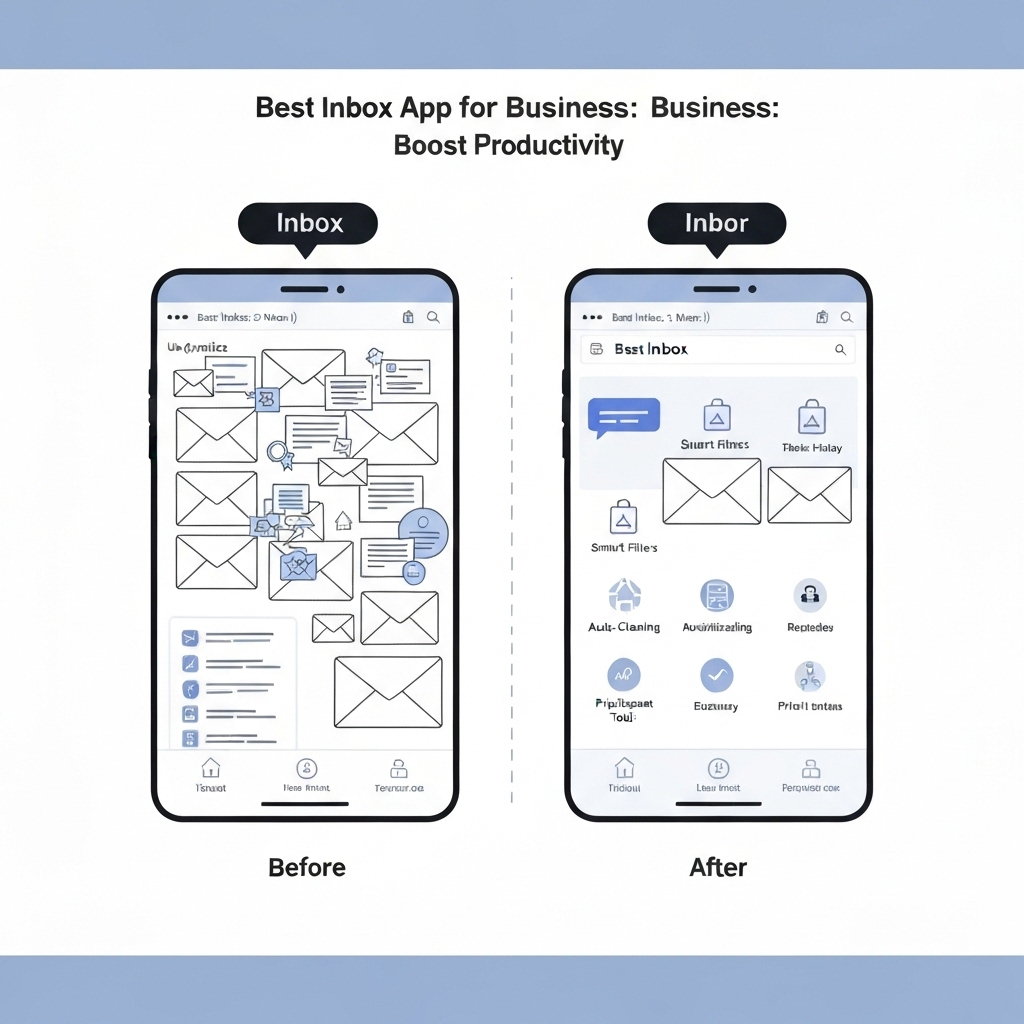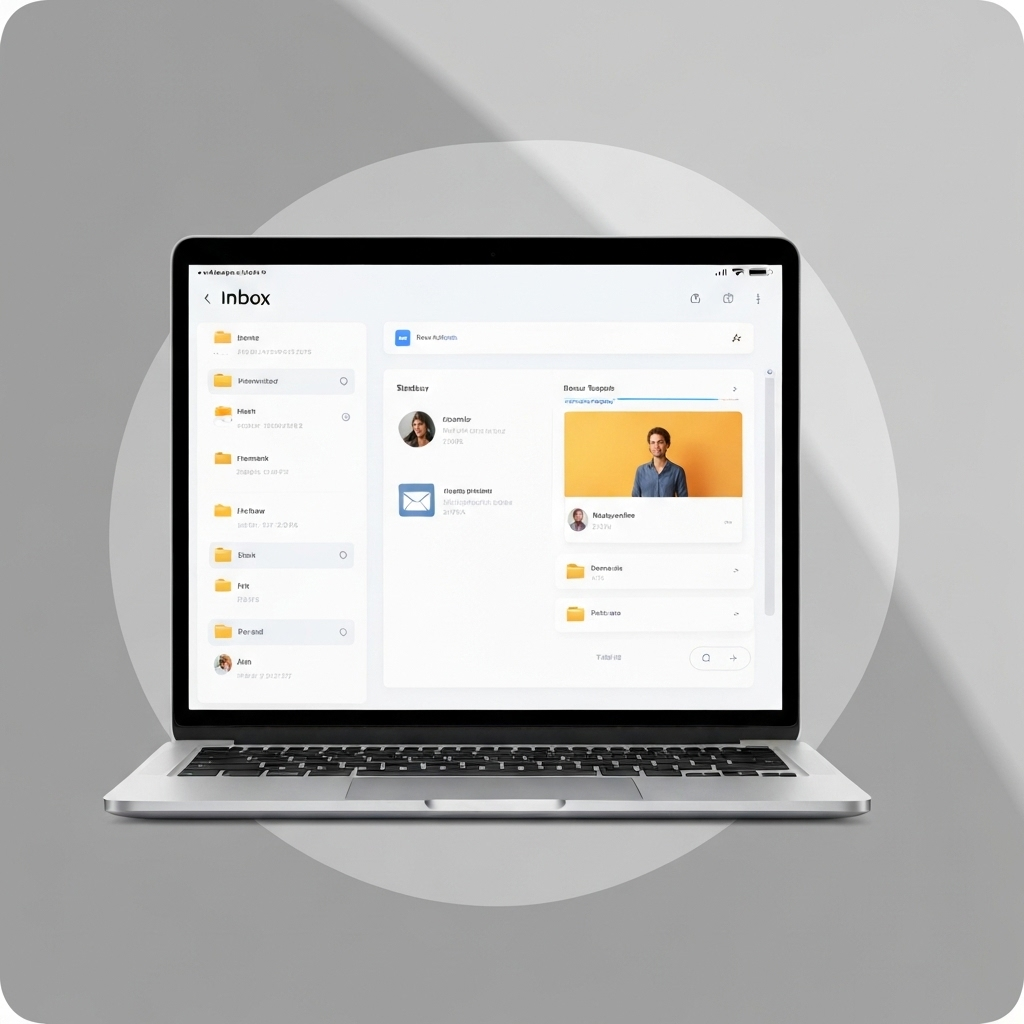Best Inbox App for Business: Boost Productivity

In today's fast-paced business world, your inbox can feel less like a communication channel and more like a relentless tidal wave. For executives, entrepreneurs, sales teams, and remote workers alike, the sheer volume of emails can quickly become overwhelming, leading to missed deadlines, forgotten tasks, and a general sense of digital dread. You're constantly bombarded with messages, notifications, and requests, making it a Herculean task to identify what's truly important and what can wait. This constant state of 'email overload' isn't just frustrating; it's a significant drain on productivity and can even impact your decision-making. But what if there was a way to tame this digital beast? What if you could transform your inbox from a source of stress into a finely tuned engine of efficiency? That's where a dedicated inbox app designed for professionals comes in.
Why a Dedicated Inbox App is Crucial for Professionals
The default email clients that come with your operating system or web browser, while functional, are often built for general use. They lack the specialized features and intelligent automation required to handle the complex demands of modern business communication. When your professional life depends on timely responses, critical information retrieval, and seamless collaboration, relying on a basic inbox setup is like trying to build a skyscraper with a hammer and nails. A dedicated email management tool offers a more robust, streamlined, and intelligent approach. It moves beyond simple folders and rules to provide a proactive system that works for you, not against you. For any professional, especially those in roles that demand high levels of organization and rapid response, a specialized business inbox is no longer a luxury – it's a necessity.
Consider the common pain points:
- Information Overload: Hundreds, if not thousands, of emails can accumulate, making it impossible to find critical information quickly.
- Missed Opportunities: Important leads, client requests, or urgent internal communications can get buried, leading to lost business or project delays.
- Time Drain: Sifting through irrelevant messages, unsubscribing from unwanted newsletters, and manually sorting emails consumes valuable hours that could be spent on strategic work.
- Stress and Burnout: The constant pressure of an unmanageable inbox contributes to stress, reducing focus and overall job satisfaction.
- Lack of Prioritization: Without a system to identify urgent matters, professionals often spend time on less critical tasks, impacting their effectiveness.
A sophisticated inbox app addresses these challenges head-on, providing the structure and intelligence needed to regain control and boost your email efficiency.
Key Features to Look for in an Effective Inbox App
Not all inbox applications are created equal. When evaluating a potential solution for your business needs, focus on features that directly contribute to better email organization and increased productivity. Here are some essential functionalities to look for:
Smart Sorting and Categorization
The ability to automatically sort and categorize incoming emails is foundational. This goes beyond basic rules. Look for apps that can intelligently identify newsletters, social media notifications, team updates, and, most importantly, high-priority messages. Features like a 'Split Inbox' that divides emails into tailored sections can dramatically improve focus. As noted by Clean.email, "The app’s Split Inbox feature further enhances efficiency by categorizing emails into tailored sections, such as team updates, newsletters, or high-priority messages, so you can focus on what matters." This intelligent separation ensures you're not constantly distracted by less urgent communications.
AI-Powered Prioritization
This is where the real magic happens. An advanced inbox app should leverage artificial intelligence to understand the content and context of your emails, automatically flagging messages that require your immediate attention. This could be based on sender importance, keywords, sentiment analysis, or project deadlines. This feature is critical for busy professionals who need to know what demands their focus right now. For a deeper dive into how this intelligence works, explore how to master smart inbox management with AI.
Quick Actions and Templates
Repetitive tasks are a major time sink. Look for features that allow for quick replies, pre-written templates for common responses, and one-click actions like snoozing, archiving, or forwarding. This significantly speeds up your response time and reduces the cognitive load associated with composing similar messages.
Robust Search Capabilities
Even with great organization, you'll occasionally need to find a specific email. A powerful search function that can quickly locate messages based on keywords, sender, date, attachments, or even content within attachments is invaluable.
Integration with Other Tools
Your email doesn't exist in a vacuum. The best productivity app for your inbox will seamlessly integrate with your other essential business tools, such as your CRM, calendar, project management software, and communication platforms. This creates a unified workflow and prevents information silos. For instance, integrating with tools like Zoom can streamline communication, as highlighted by Keeping.com's mention of direct Gmail integration for video calling.
Unified Inbox and Multi-Account Support
If you manage multiple email addresses for different projects or roles, a unified inbox that consolidates all messages into a single view is a game-changer. This prevents the constant switching between accounts and ensures no message slips through the cracks.
How AI is Revolutionizing Inbox Management
Artificial intelligence is no longer a futuristic concept; it's actively reshaping how we interact with our digital communications. For email, AI is moving beyond simple automation to offer genuine intelligence. This transformation is making email management more intuitive, efficient, and less demanding. As Zapier points out, "As AI productivity tools continue to innovate and redefine how we interact with our inboxes, exploring your options will ensure you find the perfect fit to enhance your productivity."
Here’s how AI is making a difference:
- Intelligent Filtering and Spam Detection: AI algorithms are far more sophisticated than traditional spam filters, learning your preferences and identifying malicious or irrelevant emails with greater accuracy.
- Automated Summarization: Long email threads or lengthy reports can be daunting. AI can provide concise summaries, allowing you to grasp the main points without reading every word. This is particularly useful for executives needing quick overviews.
- Smart Reply and Drafting Assistance: AI can suggest quick replies based on the email content or even help draft entire responses, saving significant typing time. This feature can be a lifesaver when you're on the go or facing a packed schedule.
- Sentiment Analysis: Understanding the tone of an email can help in prioritizing responses. AI can detect urgency, frustration, or positive feedback, guiding your response strategy.
- Predictive Assistance: Some AI tools can anticipate your needs, suggesting relevant files, contacts, or actions based on the email you're reading.
These AI-driven capabilities are transforming the humble inbox into a dynamic assistant. Tools like an ai executive assistant can significantly streamline your workflow by automating repetitive tasks, prioritizing incoming messages, and even drafting responses. This frees up valuable cognitive energy, allowing professionals to focus on higher-level strategic thinking and decision-making. For those looking to truly master their digital communications, exploring an AI email client is a logical next step, offering advanced features that go far beyond traditional email clients.
MailToPie: An AI-Powered Solution for Your Inbox Needs
In the rapidly evolving landscape of email management tools, MailToPie stands out as a prime example of how artificial intelligence can revolutionize your business inbox. Designed with the modern professional in mind, MailToPie leverages advanced AI to tackle the common challenges of email overload, disorganization, and time wastage.
MailToPie aims to transform your inbox from a passive repository of messages into an active hub for productivity. Its AI capabilities are focused on understanding your communication patterns, prioritizing your most important contacts and topics, and automating routine tasks. This allows you to spend less time managing your inbox and more time focusing on what truly drives your business forward.
Key benefits of using a solution like MailToPie include:
- Intelligent Prioritization: MailToPie's AI identifies and surfaces critical emails, ensuring you never miss an important update or client request.
- Smart Assistance: Features like AI-powered drafting and summarization help you respond faster and consume information more efficiently.
- Reduced Clutter: Through smart sorting and filtering, MailToPie helps declutter your inbox, making it easier to focus on essential communications.
- Enhanced Productivity: By automating tasks and providing intelligent insights, MailToPie acts as a powerful productivity app, freeing up your time and mental energy.
For professionals seeking to leverage the full potential of AI in their daily workflow, MailToPie offers a comprehensive and effective solution. It embodies the future of email organization, where technology works intelligently to support your goals.
Boosting Productivity: Practical Tips for Using Your Inbox App
Acquiring a powerful inbox app is only the first step. To truly unlock its potential and achieve peak email efficiency, you need to adopt smart strategies for its use. Here are actionable tips to help you maximize your productivity:
1. Customize Your Settings Religiously
Take the time to configure your app's rules, filters, and notification settings to match your workflow. Set up specific folders or labels for projects, clients, or departments. Ensure that notifications are only triggered for truly urgent communications. Personalization is key to making the app work *for you*.
2. Embrace AI-Powered Features
Don't shy away from the AI. Use smart replies, let the AI help draft emails, and rely on its prioritization features. If your app offers summarization, use it for long emails or reports. The more you leverage these intelligent tools, the more time you'll save.
3. Schedule Dedicated Email Time
Instead of letting your inbox dictate your day, schedule specific blocks of time for checking and responding to emails. This "time blocking" technique, often supported by features in advanced productivity apps, prevents constant interruptions and allows for deep work. For sales professionals, mastering techniques like those discussed in "Master Sales Email Follow-Up for More Deals" becomes more manageable when email is handled strategically.
4. Utilize Templates and Quick Actions
For frequently sent emails, create templates. For common tasks like archiving, forwarding, or snoozing, use the one-click quick actions. This might seem small, but these micro-efficiencies add up significantly over time.
5. Regularly Review and Tweak
Your needs might change, or new features might become available. Periodically review your inbox app's effectiveness. Are your filters still relevant? Are you using all the features you intended to? Are there new integrations you could benefit from? For instance, if you're looking to delegate tasks more effectively, you might explore how virtual assistant support can complement your email management strategy.
6. Keep Your Inbox Clean
Make it a habit to archive or delete emails once they are no longer needed. Utilize the app's search function rather than keeping everything for "just in case." A clean inbox is a clear mind.
By actively engaging with your inbox app and implementing these strategies, you can significantly enhance your email organization and reclaim valuable time.
Choosing the Right Inbox App: A Comparison Guide
With numerous options available, selecting the best inbox app for your specific business needs can seem daunting. The ideal choice will depend on your industry, team size, budget, and existing tech stack. Here’s a guide to help you navigate the selection process:
Assess Your Core Needs
Start by identifying your biggest pain points. Are you drowning in spam? Do you miss important client communications? Is your team struggling with collaboration via email? Your primary needs will dictate which features are most critical.
Evaluate Key Features (Revisited)
Refer back to the features discussed earlier: AI prioritization, smart sorting, quick actions, search, and integrations. Prioritize apps that excel in the areas most important to you. For example, if team collaboration is key, look for robust sharing and delegation features. If you need advanced intelligence, prioritize AI capabilities. If you're seeking to streamline daily tasks, consider an AI email assistant.
Consider Integrations
Ensure the app integrates smoothly with your existing CRM, calendar, project management tools, and any other critical business software. Seamless integration prevents workflow disruptions and data silos. This is crucial for maintaining a holistic view of your business operations. For example, as noted by Missiveapp.com, exploring the best email clients for Gmail can reveal options with excellent integration capabilities.
Look at User Interface and Experience (UI/UX)
An app should be intuitive and easy to use. A clunky or confusing interface will hinder adoption and reduce productivity. Many apps offer free trials, allowing you to test the UI/UX before committing.
Security and Privacy
For business use, security is paramount. Ensure the app offers robust security features, encryption, and complies with relevant data privacy regulations. You can explore resources on how to secure your email server with AI to understand the broader security landscape.
Pricing and Scalability
Compare pricing models. Some apps charge per user, while others have tiered plans based on features or volume. Consider your current needs and future growth plans to select a scalable solution. Resources like Shift.com often provide comprehensive comparisons of the top tools to maximize email productivity.
By carefully considering these factors, you can find an inbox app that not only manages your email but actively enhances your overall business performance and supports your journey towards better email organization.
Conclusion: Take Control of Your Inbox Today
The modern business inbox is a critical, yet often neglected, component of professional success. The constant barrage of emails can lead to decreased productivity, increased stress, and missed opportunities. However, by embracing the power of a dedicated inbox app, especially one enhanced by artificial intelligence, you can fundamentally transform your relationship with email.
From intelligent sorting and prioritization to AI-driven assistance and seamless integrations, these tools offer a powerful solution to common workplace challenges. They empower professionals to move beyond mere management and into a realm of proactive efficiency, turning a potential time sink into a strategic advantage. Whether you're an executive, an entrepreneur, or part of a dynamic sales team, adopting a smarter approach to email is essential for staying competitive and productive.
Don't let your inbox control you. It's time to take control. Explore the advanced features and intelligent capabilities of modern email management tools and find the perfect productivity app to elevate your workflow. By investing in the right business inbox solution, you're investing in your most valuable asset: your time and focus. Start your journey towards a more organized, efficient, and stress-free digital life today.