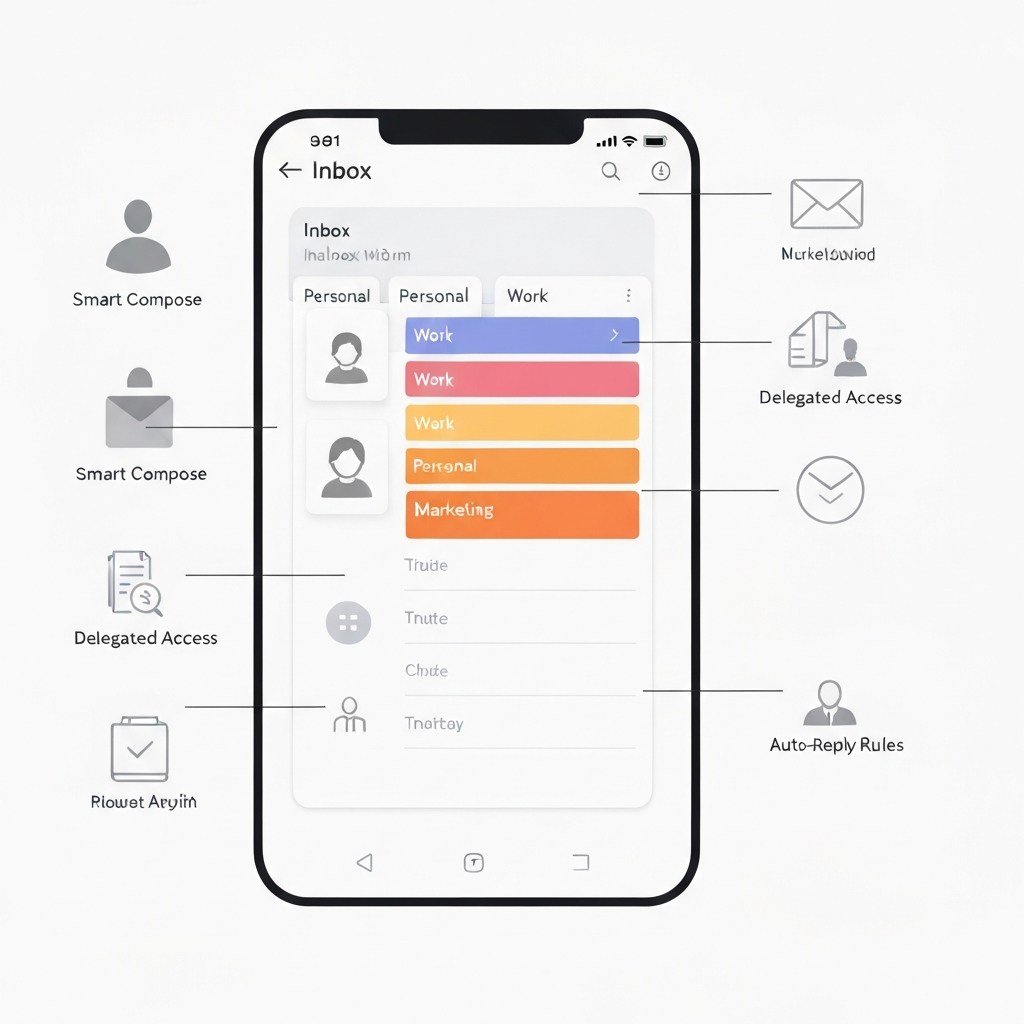Best Mailbox App Features for Business Productivity

In today's fast-paced US business landscape, the inbox often feels less like a communication tool and more like a never-ending to-do list. For executives, entrepreneurs, sales professionals, and remote teams across America, managing the sheer volume of emails can be a significant drain on productivity. Missed opportunities, delayed responses, and time lost on administrative tasks are common frustrations. Fortunately, modern technology offers a powerful solution: a feature-rich mailbox app designed to tame the email chaos and transform your digital communication into a strategic advantage.
What Makes a Mailbox App Essential for Business Professionals?
While most operating systems and devices come with a basic email client, these often fall short when it comes to the complex demands of professional communication. A dedicated email management app goes far beyond simple sending and receiving. It's engineered to streamline workflows, enhance organization, and boost overall email efficiency. For businesses in the USA, where competitive edges are often found in operational excellence, investing in the right tools is paramount. These specialized apps act as a central hub for all your email-related activities, integrating advanced functionalities that basic clients simply can't match.
Think of it this way: you wouldn't use a hammer to screw in a bolt, and you shouldn't rely on a basic email client to manage a high-volume, critical business inbox. A robust mailbox app provides the precision, power, and intelligence needed to stay on top of your communications. It’s about moving from a reactive state of constantly battling your inbox to a proactive approach where your email works for you, not against you. This shift is crucial for maintaining focus, improving response times, and ultimately driving better business outcomes. For those looking to upgrade their current setup, exploring an online email client with advanced features is a smart first step.
AI-Powered Features: Smart Filtering, Sorting, and Prioritization
One of the most significant advancements in modern mailbox app technology is the integration of Artificial Intelligence (AI). AI is revolutionizing how we interact with our inboxes, turning overwhelming streams of messages into manageable, actionable lists. For US businesses, this means reclaiming valuable time and ensuring that critical communications are never lost in the shuffle.
The Power of the Smart Inbox
The concept of a smart inbox is central to AI-driven email management. Instead of a single, chronological list, a smart inbox uses AI algorithms to analyze incoming emails based on content, sender, and historical interaction patterns. It then automatically categorizes and sorts them into predefined or customizable folders. Common categories include:
- Important/Priority: Emails identified as urgent or from key contacts.
- Personal: Messages from colleagues, clients, or personal contacts that require direct attention.
- Notifications: Alerts from project management tools, social media, or system updates.
- Newsletters/Promotions: Marketing emails, newsletters, and promotional offers that can be reviewed later or unsubscribed from.
- Spam/Junk: Advanced filtering to catch more unwanted messages than traditional filters.
This intelligent sorting drastically reduces the noise, allowing professionals to focus on what truly matters first. For instance, a sales executive can immediately see emails from high-value prospects without sifting through daily newsletters. This feature acts as an effective business inbox organizer, ensuring clarity and focus.
Intelligent Prioritization
Beyond just sorting, AI can also learn to prioritize emails based on your established business rules and communication patterns. An AI might flag emails from your CEO as urgent, or prioritize messages from clients who have a history of time-sensitive requests. This predictive capability means you're always aware of what needs immediate attention, preventing costly delays and missed opportunities. According to industry insights, many advanced mailbox solutions offer this level of intelligent prioritization, helping users stay ahead of their workload.
For example, a startup founder in Silicon Valley might need to monitor investor communications closely. An AI-powered mailbox app can ensure these messages are not only sorted but also flagged with a high priority, perhaps even sending a discrete notification to their phone. This level of automated attention to detail is what separates a basic email client from a powerful business productivity tool. Features like these are often highlighted when comparing different mailbox app alternatives, underscoring their value.
Streamlining Communication: AI Assistance for Drafting and Replying
The administrative burden of email extends beyond just reading and sorting; composing and responding to messages can consume a significant portion of the workday. This is where AI truly shines as an AI email assistant, offering capabilities that can dramatically speed up communication and improve its quality.
Automated Responses and Drafting Suggestions
Many advanced mailbox app features include AI-powered response suggestions. When you receive an email, the app can analyze its content and propose several ready-to-use replies. These suggestions range from simple acknowledgments ("Got it, thanks!") to more detailed responses, often customizable to fit your specific tone and context. This is particularly useful for common inquiries or standard confirmations, freeing up your mental energy for more complex strategic tasks.
Furthermore, AI can assist in drafting entirely new emails. You might provide a few bullet points or a brief prompt, and the AI can generate a professional, well-structured email draft. This is invaluable for busy professionals who need to send out communications quickly without sacrificing professionalism. This capability falls under the umbrella of email automation, making repetitive communication tasks far more efficient.
Email Summarization and Clarity Enhancement
Long email threads can be daunting and time-consuming to read through. AI-powered summarization tools within a mailbox app can condense lengthy conversations into concise summaries, highlighting the key points, decisions made, and action items. This allows you to quickly grasp the essence of a discussion without reading dozens of individual messages. This feature is a game-changer for team collaboration and project management, ensuring everyone is on the same page with minimal effort.
For professionals seeking advanced support, leveraging an ai executive assistant can transform how you manage your communications. Tools like an ai executive assistant can help streamline your workflow by drafting responses, summarizing lengthy emails, and even scheduling follow-ups, acting as a virtual right-hand person. Exploring various ai sites for email productivity can reveal many tools that offer these sophisticated assistance features, helping you achieve greater email efficiency.
Consider a scenario where a marketing team is discussing a new campaign. Instead of spending 15 minutes reading through 50 replies, an AI summary can provide the core decisions and assigned tasks in under a minute, allowing the team to move forward with execution immediately. This is a direct boost to productivity and a testament to the power of AI in modern business communication.
Advanced Search and Organization: Finding Information Instantly
The ability to quickly find specific information within your inbox is critical for efficient business operations. Traditional email search functions can be slow and often require precise keyword matching. A top-tier mailbox app, however, offers advanced search capabilities that make information retrieval nearly instantaneous.
Natural Language Search and Powerful Filters
Modern email management apps often support natural language search queries. Instead of typing complex search strings, you can ask questions like, "Show me emails from John Doe about the Q3 report last month" or "Find all attachments related to the project proposal." The AI understands the intent and retrieves the relevant messages, saving significant time and frustration. This is a fundamental aspect of a good business inbox organizer.
Beyond natural language, these apps offer robust filtering options. You can filter by sender, recipient, date range, keywords, attachment type, read/unread status, and even custom labels or tags you've applied. This granular control ensures you can pinpoint exactly the information you need, precisely when you need it. For example, a legal professional might need to find all correspondence with a specific client regarding a particular case over the past year. Advanced search and filtering make this task manageable rather than an all-day ordeal.
Unified Inbox and Tagging Systems
Many professionals manage multiple email accounts (e.g., personal, work, project-specific). A unified inbox feature within a mailbox app aggregates all these accounts into a single, cohesive view. This eliminates the need to constantly switch between different applications or browser tabs, providing a streamlined overview of all your communications. As noted by Zapier, a clean user interface with a unified mailbox combining all accounts is a hallmark of excellent email apps.
Furthermore, robust tagging and labeling systems allow for custom organization. You can tag emails with project names, client codes, or priority levels, creating a personalized organizational structure that suits your unique workflow. This, combined with features like advanced search, ensures that your inbox remains a well-organized repository of information, rather than a chaotic digital landfill. Some tools even offer features akin to what you might find in best email productivity tools, which often include smart inbox categorization and powerful search.
Integration Capabilities: Connecting Your Mailbox App to Your Workflow
For a mailbox app to truly enhance business productivity, it must seamlessly integrate with the other tools you use daily. Email is rarely an isolated function; it's deeply intertwined with CRM systems, project management platforms, calendars, and cloud storage solutions. A well-integrated app acts as the central nervous system for your digital workflow.
CRM and Sales Integrations
Sales and marketing professionals rely heavily on their Customer Relationship Management (CRM) systems. Integrating your mailbox app with CRMs like Salesforce, HubSpot, or Zoho allows you to log email communications directly against customer records. This means every email sent or received is automatically associated with the relevant contact or deal, providing a complete history and enabling better customer insights. This also helps in tracking communication effectiveness, complementing tools like email tracking tools.
Project Management and Collaboration Tools
For teams, integrating email with project management software (e.g., Asana, Trello, Jira) is crucial. You can often convert an email into a task, assign it to a team member, and track its progress directly from your inbox. Conversely, updates from project management tools can be fed into your inbox or a dedicated notification folder. This ensures that action items originating from email discussions are properly managed and that project progress is visible within your communication hub.
Calendar and Scheduling
Scheduling meetings is a frequent task that can be significantly simplified through integration. A smart mailbox app often syncs with your calendar (Google Calendar, Outlook Calendar) allowing you to see your availability directly within your inbox. Many apps also offer features that suggest meeting times based on attendees' availability or allow you to send meeting invitations directly from an email thread. This reduces the back-and-forth typically involved in coordinating schedules.
Cloud Storage and Document Management
Attaching files from cloud storage services like Google Drive, Dropbox, or OneDrive is a common practice. Seamless integration allows you to easily attach files from these services without downloading and re-uploading them, saving time and ensuring you're always sharing the latest versions. It also makes it easy to save important email attachments directly to your cloud storage for safekeeping and easy access by the team.
By connecting your mailbox app to your existing ecosystem of tools, you create a more cohesive and efficient workflow. This interconnectedness is a hallmark of modern productivity tools, enabling a holistic approach to managing your professional life.
Security and Privacy: Protecting Your Business Communications
For any business operating in the USA, security and privacy are non-negotiable. Your email communications often contain sensitive information, including client data, financial details, proprietary strategies, and personal employee information. A robust mailbox app must offer strong security features to protect this data from unauthorized access, breaches, and other cyber threats.
Encryption and Authentication
End-to-end encryption (E2EE) and transport layer security (TLS) are fundamental. E2EE ensures that only the sender and intended recipient can read the message, while TLS encrypts data in transit between your device and the email server. Beyond encryption, strong authentication methods are vital. Two-factor authentication (2FA) or multi-factor authentication (MFA) adds an extra layer of security, requiring users to provide two or more verification factors to gain access to their account. This significantly reduces the risk of account takeover.
Data Protection and Compliance
Reputable mailbox app providers adhere to strict data protection regulations. While specific requirements vary, understanding how the provider handles your data, where it's stored, and what measures are in place to prevent unauthorized access is crucial. For businesses in the US, familiarity with regulations like the California Consumer Privacy Act (CCPA) and general best practices for data privacy is important. Choosing a provider that offers transparency and robust data governance policies is key to maintaining trust and compliance.
Features like advanced spam filtering, phishing detection, and malware scanning also contribute to a secure communication environment. A proactive approach to security within your email infrastructure is just as important as securing your physical office space. For guidance on selecting secure and productive options, consult resources on the best email account for business to ensure your foundation is solid.
Choosing the Right Mailbox App: Key Considerations for US Businesses
With numerous options available, selecting the best mailbox app for your business requires careful consideration of your specific needs and priorities. Here are key factors to evaluate:
- Identify Your Core Needs: Are you a solopreneur needing basic organization, or a growing team requiring collaboration features and shared inboxes? Do you handle a high volume of client interactions, or are your communications primarily internal? Understanding your primary pain points will guide your feature selection.
- Evaluate AI Capabilities: Look beyond buzzwords. Does the AI genuinely assist with sorting, prioritizing, drafting, and summarizing? Test or demo these features to see if they align with your expected improvements in email efficiency.
- Check Integration Compatibility: Ensure the app integrates smoothly with your existing CRM, project management tools, calendar, and other essential software. Poor integration can create new workflow bottlenecks.
- Assess Security and Privacy Standards: Verify the app's security features (encryption, 2FA) and review their privacy policy. For US businesses, compliance and data protection are paramount.
- User Interface and Experience (UI/UX): A complex or clunky interface will hinder adoption. Choose an app that is intuitive, easy to navigate, and pleasant to use daily. As highlighted by Zapier, a clean UI is often a strong indicator of a good product.
- Scalability and Pricing: Consider whether the app can grow with your business. Evaluate the pricing structure – is it per user, per feature, or tiered? Ensure the cost is justifiable for the productivity gains it offers.
- Mobile Accessibility: For professionals on the go, a well-functioning mobile app is essential. Check for feature parity and performance across iOS and Android devices.
- Customer Support: Reliable customer support can be a lifesaver when issues arise. Look for providers with responsive support channels and helpful documentation.
By systematically evaluating these aspects, US businesses can make an informed decision and select a mailbox app that truly serves as a powerful productivity tool, enhancing communication and driving operational success.
Conclusion
In the competitive business environment of the USA, mastering email communication is no longer optional – it's a strategic imperative. A sophisticated mailbox app, especially one leveraging AI, offers a transformative solution to the pervasive challenge of inbox overload. From intelligent filtering and prioritization via a smart inbox to AI-assisted drafting and summarization, these tools empower professionals to regain control of their time and focus on high-value tasks.
By embracing advanced features like seamless integrations, robust search capabilities, and essential security protocols, businesses can not only improve their email efficiency but also foster better collaboration, faster decision-making, and stronger client relationships. Investing in the right email management app is an investment in your team's productivity and your company's overall success. Start evaluating your current email workflow today and discover how a powerful mailbox app can redefine your business productivity.
```