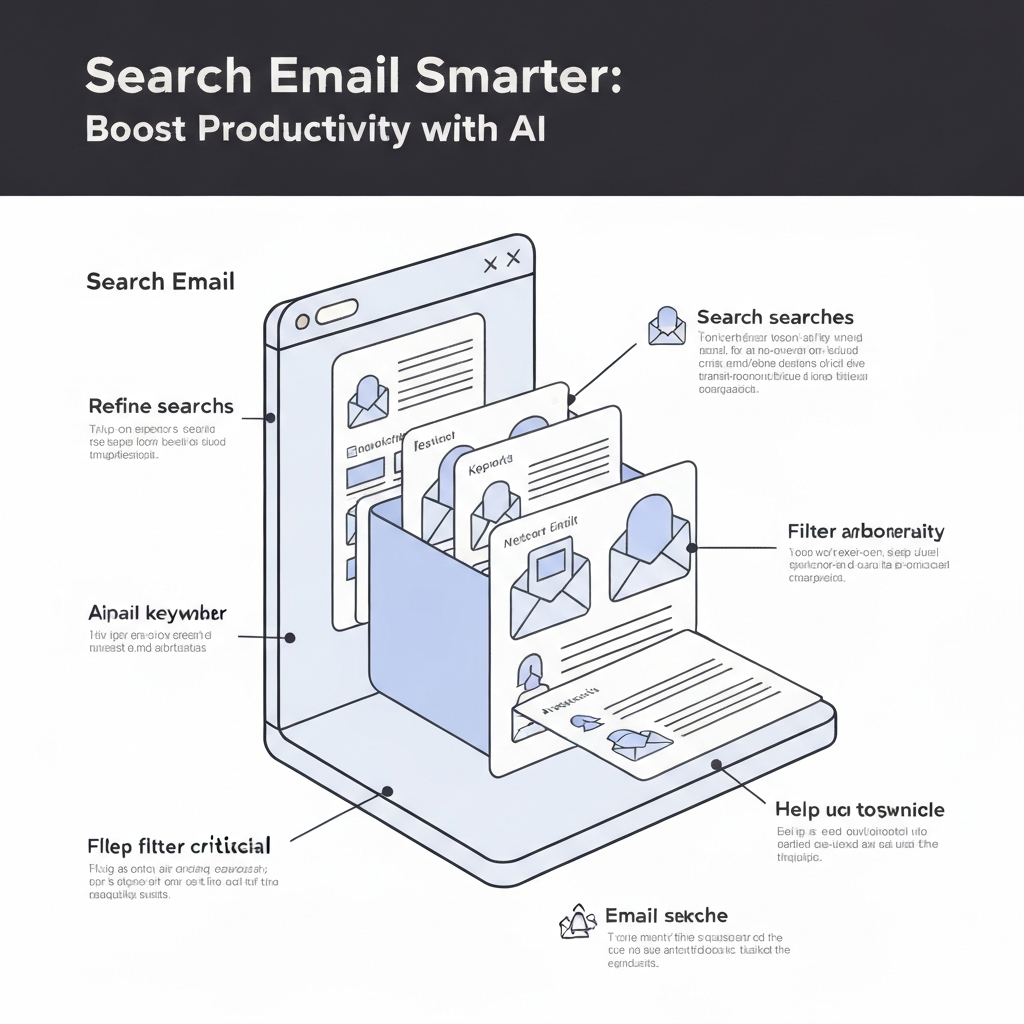Search Email Smarter: Boost Productivity with AI

In today's fast-paced professional world, our inboxes often feel like digital black holes. We juggle countless emails daily, each carrying potential tasks, vital information, or critical decisions. The sheer volume can be overwhelming, leading to a common, yet often underestimated, productivity killer: the inability to efficiently search email.
Think about it: how much time do you spend scrolling, clicking, and guessing where that one crucial piece of information might be? Minutes add up to hours, impacting deadlines, hindering decision-making, and adding unnecessary stress to your workday. Ineffective email search isn't just an annoyance; it's a significant drain on your professional output. Fortunately, mastering this skill, especially with the advent of advanced technologies, can dramatically boost your productivity.
Beyond Basic Search: Understanding Search Operators and Filters
Before diving into the futuristic realm of AI, it's essential to solidify your understanding of the foundational tools available in most email clients. These are your manual superpowers for navigating the inbox.
The Power of Search Operators
Most email providers offer a robust set of search operators that allow you to refine your queries beyond simple keywords. Learning these can drastically speed up how you find emails faster. Here are some of the most impactful:
from:,to:,cc:,bcc:: Specify the sender or recipient. Example:from:[email protected]orto:[email protected].subject:: Search within the subject line. Example:subject:"Project Alpha Update". Using quotes ensures an exact phrase match.has:attachment: Find emails that include an attachment. You can further refine this withfilename:report.pdf.before:,after:,on:: Filter by date. Example:after:2023/10/01 before:2023/11/01.is:read,is:unread: Filter by read status.- Boolean Operators (
AND,OR,NOTor-): Combine or exclude terms. Example:(invoice OR receipt) NOT "paid"will find emails containing either "invoice" or "receipt" but exclude those that also mention "paid."
Mastering these operators transforms your search bar from a simple text field into a powerful query engine, allowing for precise retrieval of information. It's a cornerstone of effective email organization.
Leveraging Built-in Filters
Beyond operators, most email clients offer visual filters that serve a similar purpose. These can be accessed through menus or advanced search interfaces. Common filters include:
- Sender/Recipient
- Date Range
- Keywords (in subject, body, or attachments)
- Attachments (presence, type, size)
- Importance/Priority flags
- Read/Unread status
Using a combination of operators and filters is the first step towards efficient email search tips. It requires a bit of practice, but the payoff in time saved is immense. For those starting their email journey or looking to optimize their setup, understanding how to create a business email on Gmail is fundamental, and these search techniques build upon that foundation.
Leveraging AI for Smarter Email Search: How MailToPie Enhances Your Inbox
While manual search techniques are powerful, they still require you to know *what* to search for and *how* to construct the query. This is where Artificial Intelligence (AI) is revolutionizing inbox management. AI-powered tools can understand the context and intent behind your requests, making the process of finding emails feel more natural and significantly faster.
Modern email clients and third-party applications are increasingly integrating AI to assist users. These tools go beyond keyword matching by employing Natural Language Processing (NLP) and machine learning to:
- Understand Conversational Queries: Instead of rigid operators, you can ask questions like, "Find the proposal I sent to Acme Corp last month" or "Show me emails from Sarah about the Q3 budget."
- Prioritize and Summarize: AI can identify the most important emails, summarize lengthy threads, and even suggest replies, freeing up your time.
- Predictive Search: As you type, AI can anticipate what you're looking for based on your past behavior and the context of your current task.
- Semantic Search: AI can understand synonyms and related concepts, meaning you don't have to recall the exact word used in the original email.
The benefits of these capabilities are profound. For instance, instead of spending hours organizing emails, responding to routine questions, and scheduling meetings, AI can handle these tasks automatically, boosting your overall productivity. As noted by Microsoft, AI can free professionals from tedious tasks, allowing them to focus on more strategic work. This aligns with the broader trend of using AI to streamline workflows and enhance decision-making processes, offering a significant boost in efficiency.
Tools like an ai executive assistant can help streamline your workflow by not just searching but also managing and organizing your communications intelligently. These platforms are designed to understand the nuances of your professional communication, ensuring that critical information is not lost in the shuffle. They act as a powerful ally in your quest to search email more effectively and efficiently, making them indispensable email productivity tools.
Other AI tools are proving invaluable for automating repetitive tasks. For anyone buried in email chaos, smart filters and AI-driven organization can be instantly impactful, saving considerable time and effort. These solutions are key to helping professionals manage email overload effectively.
How AI Enhances Email Search Specifically
AI-powered email search goes a step further than traditional methods. It can:
- Analyze context: Understand the relationship between different emails and documents.
- Identify key entities: Recognize names, dates, companies, and project codes within emails.
- Surface relevant information: Even if the exact keywords aren't present, AI can often surface the correct email by understanding the intent and meaning.
- Integrate with other tools: Connect email search with your CRM, project management software, or calendar for a holistic view of information.
This level of sophistication means you spend less time hunting for information and more time acting on it, directly contributing to better inbox management and overall efficiency. For those looking to take their email game to the next level, exploring platforms that offer an AI email assistant is a strategic move, often considered alongside advanced solutions like Superhuman Mail.
Case Study: Finding Competitor Information Quickly Through Email Search
Imagine you're a marketing manager preparing for a crucial strategy meeting. You need to recall specific feedback a key client gave last quarter about a competitor's new product launch, or perhaps you need to quickly find mentions of your company in industry analyst reports that were emailed to your team months ago.
Without efficient email search capabilities, this could involve hours of sifting through archives, potentially missing vital details. However, with advanced search operators and AI assistance, this process can be drastically expedited.
Scenario:
- Manual Search Approach: You might start by searching for the competitor's name, the client's name, and keywords like "feedback," "product launch," or "report." This could yield hundreds of results, many irrelevant. You'd then manually scan each one, trying to pinpoint the exact information.
- Advanced Search Approach: Using operators, you could narrow it down:
from:[email protected] subject:"product launch" after:2023/07/01. This is better but still might require reading several emails. - AI-Powered Search Approach: With an ai executive assistant, you might simply ask, "What did [Client Name] say about [Competitor Name]'s new product in Q3?" The AI would analyze your inbox, potentially even connected documents, and surface the most relevant communication threads or summaries. It could also identify mentions of your company in analyst reports by understanding the context of "analyst report" and your company's name, even if the exact phrasing differs from your initial thought.
The ability to find emails faster, especially those containing competitive intelligence, directly informs strategic decisions. Knowing what customers think of rivals, or what industry experts are saying about the market, allows businesses to pivot, adapt, and gain a competitive edge. This is a prime example of how sophisticated smart email search can be a powerful business intelligence tool, enabling better strategic planning and competitive analysis.
Advanced Strategies: Organizing for Better Searchability
While searching is about retrieval, effective email organization is the bedrock upon which efficient searching is built. The cleaner and more structured your inbox, the easier it is to find what you need, whether manually or with AI assistance.
Consider these advanced strategies:
- Consistent Subject Lines: Encourage yourself and your team to use clear, descriptive subject lines. Prefixes like "ACTION REQUIRED:", "FYI:", "DECISION NEEDED:", or project codes (e.g., "PROJ-XYZ: Status Update") make emails instantly sortable and searchable.
- Strategic Folder/Label Usage: While some prefer a minimalist approach, strategic use of folders or labels can be incredibly powerful. Group emails by project, client, department, or urgency. Ensure your system is logical and easy to maintain. This is a key aspect of effective inbox management.
- Leverage Email Rules/Filters: Set up automatic rules to sort incoming emails into designated folders or apply labels. For example, newsletters can go directly into a "Reading List" folder, while invoices can be tagged and archived.
- The "Two-Minute Rule" for Inbox Zero: If an email takes less than two minutes to process (reply, archive, delegate, or add to a to-do list), do it immediately. This prevents small tasks from piling up and cluttering your inbox, making it easier to find important items.
- Regular Archiving and Cleanup: Don't let your inbox become a graveyard for old emails. Regularly archive or delete messages that are no longer needed. This not only reduces clutter but also can speed up search times as there's less data to sift through.
Implementing these organizational habits, perhaps inspired by guides on how to manage email overload, ensures that your inbox is a well-organized resource rather than a chaotic mess. This proactive approach significantly enhances your ability to search email effectively when you need to. For entrepreneurs, mastering these aspects is crucial, and a founder playbook often emphasizes such efficiency.
Time-Saving Tips for Daily Email Search Habits
Beyond organization, cultivating daily habits focused on efficient searching can save you significant time. These are small adjustments that compound over time:
- Search First, Browse Later: Whenever you need a specific email, make it a habit to use the search bar immediately. Resist the urge to scroll through your inbox hoping to stumble upon it.
- Practice Using Operators Daily: Dedicate a few minutes each day to using one or two new search operators. The more you practice, the more intuitive they become. This is a core part of mastering email search tips.
- Use "Quick Actions" and Starred/Important Flags: For frequently accessed emails or critical items, utilize features like starring, flagging, or pinning. This creates a personal, easily accessible list of priority communications.
- Develop a "Search Vocabulary": Over time, you'll learn which keywords or phrases are most effective for finding specific types of information within your communications.
- Leverage Search History: Many email clients save your recent searches. If you're frequently looking for similar information, your history can be a quick shortcut.
- Batch Your "Search" Time: If you anticipate needing to find multiple pieces of information, dedicate a short block of time to perform all your searches at once, rather than context-switching throughout the day.
These habits, similar to the productivity boosts seen with tools like Superhuman Mail, focus on making your interactions with your inbox as lean and efficient as possible. The goal is to make finding information second nature, allowing you to find emails faster and move on to more critical tasks. Exploring the best AI assistant for email productivity can further automate and optimize these habits.
How Efficient Email Search Fuels Better Decision Making
The ability to quickly and accurately retrieve information from your email is not just about saving time; it's a critical component of effective decision-making. Inaccurate or delayed information can lead to poor choices, missed opportunities, and strategic missteps.
Here's how mastering smart email search directly impacts your decision-making:
- Access to Historical Context: Need to remember the details of a past negotiation, a client's specific requirements, or the rationale behind a previous project decision? Efficient search allows you to instantly pull up those relevant email threads, providing crucial context for current decisions.
- Data-Driven Insights: Emails often contain valuable data – customer feedback, market trends, sales figures, project status updates. The ability to quickly search and aggregate this information allows for more data-driven decision-making rather than relying on gut feelings alone.
- Informed Strategy Development: As highlighted in the competitor intelligence case study, finding information about market perceptions, competitor actions, or customer sentiment directly informs strategic planning. This allows businesses to be more agile and responsive.
- Reduced Risk of Error: When you can easily verify details, confirm commitments, or recall specific instructions, you significantly reduce the risk of making decisions based on incomplete or incorrect information.
- Faster Response Times: In a competitive landscape, agility is key. The ability to quickly access information means you can respond faster to client requests, market changes, or internal needs, leading to better outcomes.
Professionals who can efficiently search email are better equipped to make informed, timely, and strategic decisions. This capability transforms email from a potential liability into a powerful asset for business intelligence and operational excellence. The integration of AI further amplifies this, ensuring that the most relevant insights are surfaced with unprecedented speed and accuracy. Many professionals consider this a key benefit of an AI virtual assistant.
Conclusion: Mastering Email Search for Peak Productivity
In an era where information overload is the norm, the ability to efficiently search email has evolved from a minor convenience to a critical professional skill. It's the gateway to reclaiming your time, reducing the stress of a cluttered inbox, and making smarter, more informed decisions.
We've explored the foundational power of search operators and filters, demonstrating how precise manual queries can unlock hidden information. More excitingly, we've seen how AI is transforming this landscape, offering intuitive, context-aware search capabilities that make finding emails faster and more effortless than ever before. Tools like an ai executive assistant are at the forefront of this evolution, promising not just better search but a more intelligent approach to overall email management.
Whether you're a seasoned executive or an entrepreneur just starting out, investing time in improving your email search skills will yield significant returns. By combining smart organizational strategies, disciplined daily habits, and leveraging the power of modern email productivity tools, you can conquer your inbox and unlock your true productive potential. For those looking for robust solutions, exploring options beyond free email providers to dedicated paid email services or AI tools can provide the necessary edge.
Start today: practice one new search operator, set up one automated filter, or explore an AI-powered solution. Your future, more productive self will thank you.