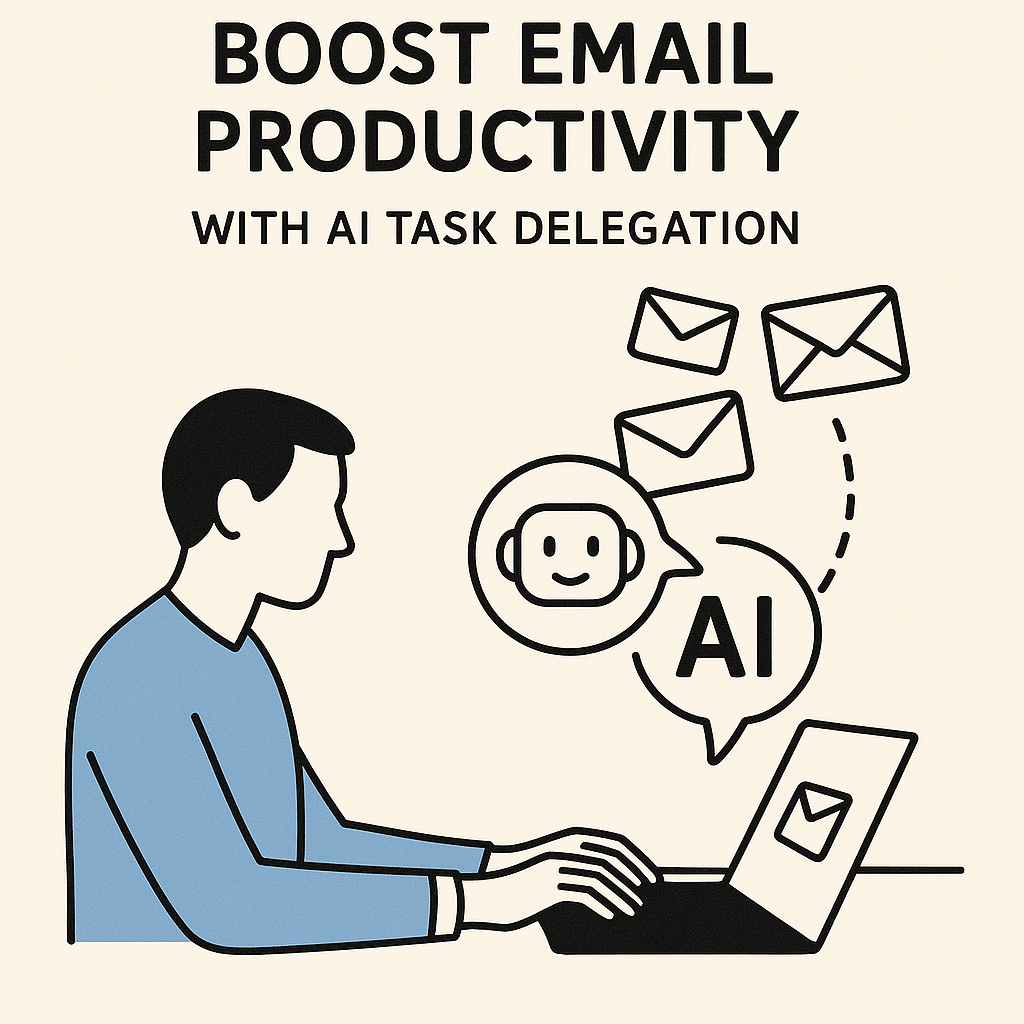Boost Email Productivity with AI Task Delegation

The modern professional's inbox is often a battleground, a relentless stream of communication that demands constant attention. For executives, entrepreneurs, sales professionals, and remote workers alike, email overload isn't just an inconvenience; it's a significant drain on time, energy, and focus, directly hindering email productivity. We spend hours sifting, sorting, responding, and scheduling – tasks that, while necessary, pull us away from core responsibilities and strategic thinking. But what if there was a smarter way? The answer lies in the transformative power of Artificial Intelligence, specifically through sophisticated email task delegation and the rise of autonomous agents designed to manage your inbox with unprecedented efficiency. This article dives into how AI is revolutionizing email management, helping you reclaim valuable time, reduce stress, and achieve peak productivity.
For a deeper dive into optimizing your workflow and understanding the broader impact of intelligent communication, explore our guide on [AI email management: Boost productivity & reclaim your time](/ai-email-management-boost-productivity-reclaim-your-time).
Understanding AI-Powered Email Productivity: Beyond Basic Filters
For years, we've relied on basic tools to manage our inboxes: rules, filters, and folders. While these have been helpful, they are largely reactive and require manual configuration and oversight. AI email assistant tools take this concept lightyears further. Instead of simply sorting emails based on predefined rules, AI leverages machine learning to understand the context, content, and sender of your emails. It learns your preferences, identifies patterns, and can even predict your needs.
This intelligence allows AI to move beyond simple filtering and into sophisticated email automation. Imagine an assistant that doesn't just move emails to a folder but understands the urgency of a client query, identifies actionable items in a meeting follow-up, or drafts a polite response to a common question. This is the essence of AI-powered email productivity – transforming your inbox from a task list into a streamlined communication hub.
Mastering your inbox is crucial for efficient communication. While manual methods like setting up rules and filters can help, they often fall short against the sheer volume and complexity of modern email. If you're looking for specific strategies, check out these [how to organize emails on Gmail: smart triage tips](/how-to-organize-emails-on-gmail-smart-triage-tips).
Task Delegation: What AI Can Do for Your Inbox
The core of boosting email productivity with AI lies in its ability to intelligently delegate tasks that traditionally consume valuable professional time. These are often the administrative or repetitive aspects of email management that, while necessary, don't require human strategic input. Here's a breakdown of common tasks AI can effectively handle:
Scheduling and Calendar Management
The back-and-forth of scheduling meetings is a notorious time sink. AI can analyze email content to identify meeting requests, check your calendar for availability, propose suitable times to participants, and even send out calendar invitations. Tools can learn your preferred meeting durations, buffer times between appointments, and even factor in time zones, ensuring that scheduling is handled efficiently and without manual intervention. This is a significant step towards reducing the time you spend on administrative email tasks.
Drafting Responses and Summaries
Many emails require standard acknowledgments, confirmations, or answers to frequently asked questions. AI can be trained to draft contextually appropriate responses for these scenarios, requiring only your approval before sending. For longer email threads or complex documents, AI can generate concise summaries, highlighting key decisions, action items, and deadlines. This allows you to quickly grasp the essential information without reading through lengthy exchanges, drastically cutting down reduce email time.
Filing, Categorization, and Prioritization
An organized inbox is fundamental to email productivity. AI excels at categorizing incoming emails based on sender, topic, urgency, and project relevance. It can automatically file emails into designated folders, archive completed conversations, flag items requiring immediate attention, and even identify potential spam or phishing attempts with greater accuracy than traditional filters. This intelligent organization ensures that critical communications are always visible and easily accessible, contributing to a more smart inbox experience.
Action Item Extraction
After meetings or project discussions via email, identifying and tracking action items can be challenging. AI can scan emails and identify specific tasks assigned to individuals, along with deadlines, and automatically add them to your to-do list or project management software. This ensures that nothing falls through the cracks and that accountability is clear.
The Rise of Autonomous Agents: Automating Your Email Workflow
Moving beyond simple task delegation, the concept of autonomous agents represents the next frontier in email automation. These are AI systems designed to perform a series of tasks independently, acting on your behalf to manage your entire email workflow. Think of them as your digital chief of staff for email.
An autonomous agent can:
- Monitor your inbox for specific types of incoming messages.
- Process these messages based on learned rules and contextual understanding.
- Initiate actions, such as drafting responses, scheduling follow-ups, or updating project management tools.
- Learn from your feedback and adjust its behavior over time to improve accuracy and efficiency.
This level of automation is crucial for professionals drowning in email volume. By entrusting these agents with routine and semi-routine tasks, you free up significant cognitive load, allowing you to focus on high-level strategy, client relationships, and revenue-generating activities. This shift is fundamental to developing truly productive email habits.
For professionals seeking advanced support, exploring solutions like an ai executive assistant can offer a significant advantage in managing complex communication workflows and delegating critical tasks.
Key Benefits: Reclaiming Time, Reducing Stress, and Enhancing Focus
The impact of AI-driven email task delegation and automation extends far beyond just clearing your inbox. The benefits translate directly into tangible improvements in your professional life:
- Reclaiming Valuable Time: Studies and user reports consistently show that professionals can save anywhere from 5 to 15 hours per week by leveraging AI for email management. This reclaimed time can be reinvested into strategic planning, client outreach, skill development, or simply achieving a better work-life balance. As Microsoft notes, "Instead of spending hours organizing emails, responding to routine questions, and scheduling meetings, let AI handle these tasks automatically" to boost productivity.
- Reducing Stress and Cognitive Load: The constant pressure of an overflowing inbox can lead to significant stress and anxiety. AI-powered tools alleviate this by ensuring important messages are handled promptly and that routine tasks don't pile up. A calmer, more organized inbox means less mental clutter and a greater sense of control over your workday.
- Enhancing Focus and Deep Work: By automating the mundane aspects of email, AI frees up your mental bandwidth. This allows you to concentrate on tasks requiring deep focus, creativity, and critical thinking – the activities that truly drive business value. Instead of context-switching between answering emails and working on a critical report, you can dedicate uninterrupted blocks of time to your most important work.
- Improved Decision-Making: With AI helping to filter, prioritize, and summarize, you get faster access to the information you need to make informed decisions. This speed and clarity are invaluable in fast-paced business environments.
- Better Professional Image: Prompt responses and organized communication contribute to a professional image. AI ensures that clients and colleagues receive timely acknowledgments and that important requests are never missed.
The right AI email assistant can save valuable time and improve productivity, transforming an endless task into a manageable part of your workflow. As highlighted by UseMotion, "The right AI email assistant can save valuable time and improve productivity."
Choosing the Right AI Email Tools for Your Business Needs
With the growing popularity of AI in email, the market offers a wide range of solutions. Selecting the right tool depends on your specific needs, existing tech stack, and budget. Here are key considerations:
Integration Capabilities
Ensure the AI tool integrates seamlessly with your current email client (e.g., Gmail, Outlook) and other productivity software you use, such as calendars, CRM systems, or project management platforms. Strong integration is key to unlocking true workflow automation.
Core Features
Evaluate the AI's capabilities in areas like task delegation (scheduling, drafting), summarization, prioritization, and automated filing. Some tools focus on specific tasks, while others offer a more comprehensive suite of features.
Security and Privacy
Your email contains sensitive information. It's paramount to choose AI tools with robust security measures and clear privacy policies that comply with relevant data protection regulations. Consider solutions that offer secure mail hosting or integrate with your existing secure email infrastructure.
Ease of Use and Learning Curve
While AI aims to simplify, some tools require more setup and training than others. Look for user-friendly interfaces and clear guidance on how to get the most out of the AI assistant. The goal is to reduce complexity, not add to it.
Scalability and Customization
As your business grows or your needs evolve, can the AI tool scale? Does it offer customization options to adapt to your unique workflows and preferences?
When selecting the right tools, consider their capabilities, integration, and security. For professionals seeking advanced support, exploring solutions like an ai executive assistant can offer a significant advantage in managing complex communication workflows and delegating critical tasks.
Consider exploring platforms that offer AI capabilities tailored for specific business email environments, such as those focused on [company email Google: Boosting Productivity with AI](/company-email-google-boosting-productivity-with-ai) or alternative solutions that provide enhanced features.
Actionable Strategies: Implementing AI for Immediate Productivity Gains
Adopting AI for email management doesn't require a complete overhaul overnight. Here are actionable strategies to start reaping the benefits immediately:
- Start Small with Delegation: Identify the most time-consuming, repetitive email task you handle – perhaps scheduling follow-ups or responding to common inquiries. Choose an AI tool that excels at this specific task and begin delegating it.
- Train Your AI Assistant: Most AI tools improve with feedback. Actively review the AI's actions, correct any mistakes, and provide positive reinforcement for accurate performance. This iterative process is key to refining its understanding of your needs.
- Prioritize High-Impact Tasks: Focus AI efforts on tasks that consume the most time or cause the most frustration. Delegating these first will yield the greatest immediate return on your investment in time and effort.
- Integrate with Your Workflow: Ensure your AI tool is connected to your calendar and other relevant applications. This allows for seamless data flow and automated actions across your digital tools.
- Set Clear Expectations: Understand the limitations of current AI. While powerful, it's a tool to augment your capabilities, not replace human judgment entirely. For complex, sensitive, or strategic communications, human oversight remains essential.
- Regularly Review Performance: Periodically check in on how your AI assistant is performing. Are there new patterns it could learn? Are there tasks you could delegate that you hadn't considered before?
- Educate Your Team: If you're implementing AI in a team setting, ensure everyone understands its purpose and how to use it effectively. This fosters adoption and maximizes collective email productivity.
By adopting these strategies, you can begin to cultivate more productive email habits and transform your inbox into a source of efficiency rather than a burden. Consider adopting an [AI productivity assistant: master your inbox](/ai-productivity-assistant-master-your-inbox) to help manage the daily deluge.
Conclusion: The Future of Email Management is AI-Assisted
The era of manual, overwhelming email management is drawing to a close. AI-powered solutions, from intelligent assistants to autonomous agents, are no longer a futuristic concept but a present-day reality for boosting email productivity. By embracing email task delegation and intelligent email automation, professionals can reclaim countless hours, reduce stress, and significantly enhance their focus on high-value work. This transformation allows individuals and businesses to operate more efficiently, make better decisions, and achieve greater success in today's fast-paced digital landscape.
The journey to a more productive inbox starts with understanding the potential of AI and taking the first step towards integrating these powerful tools into your workflow. Don't let email dictate your day; let AI empower you to master your communications and unlock your full professional potential.