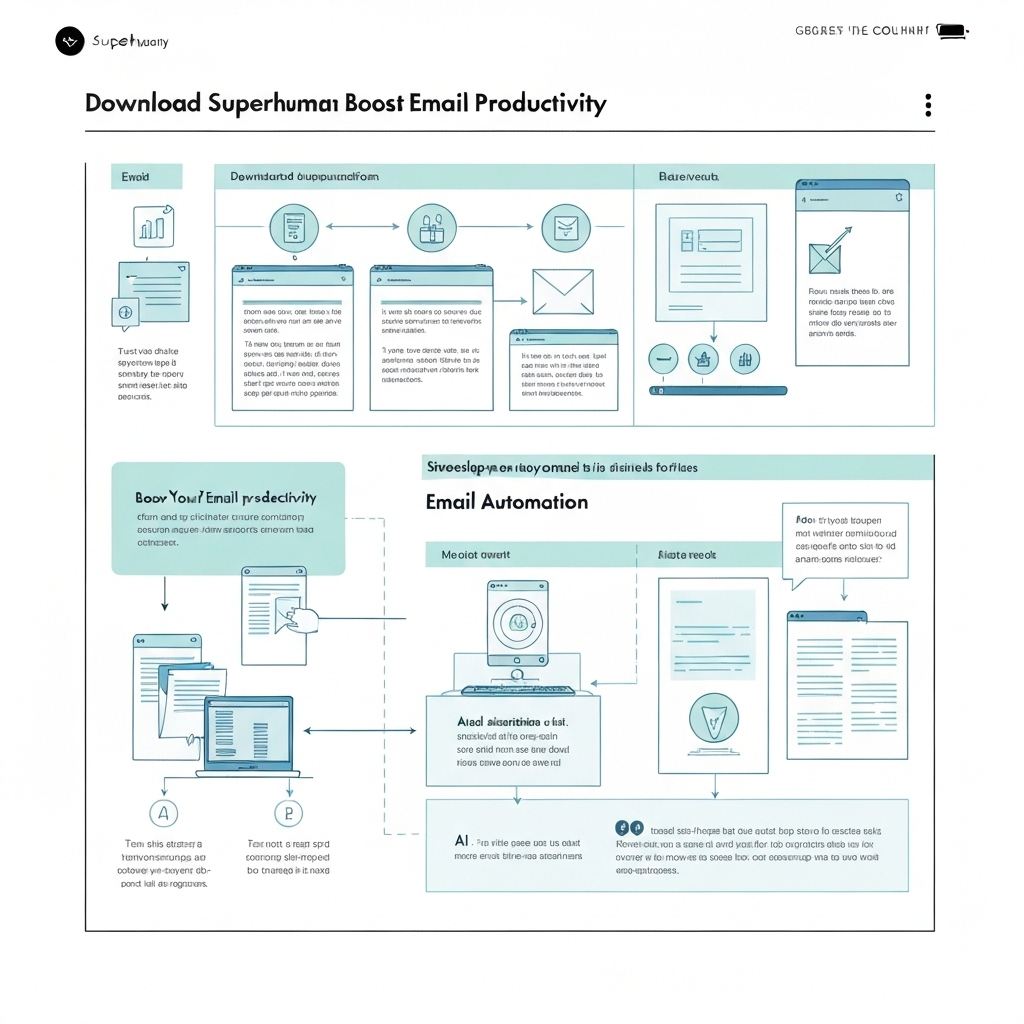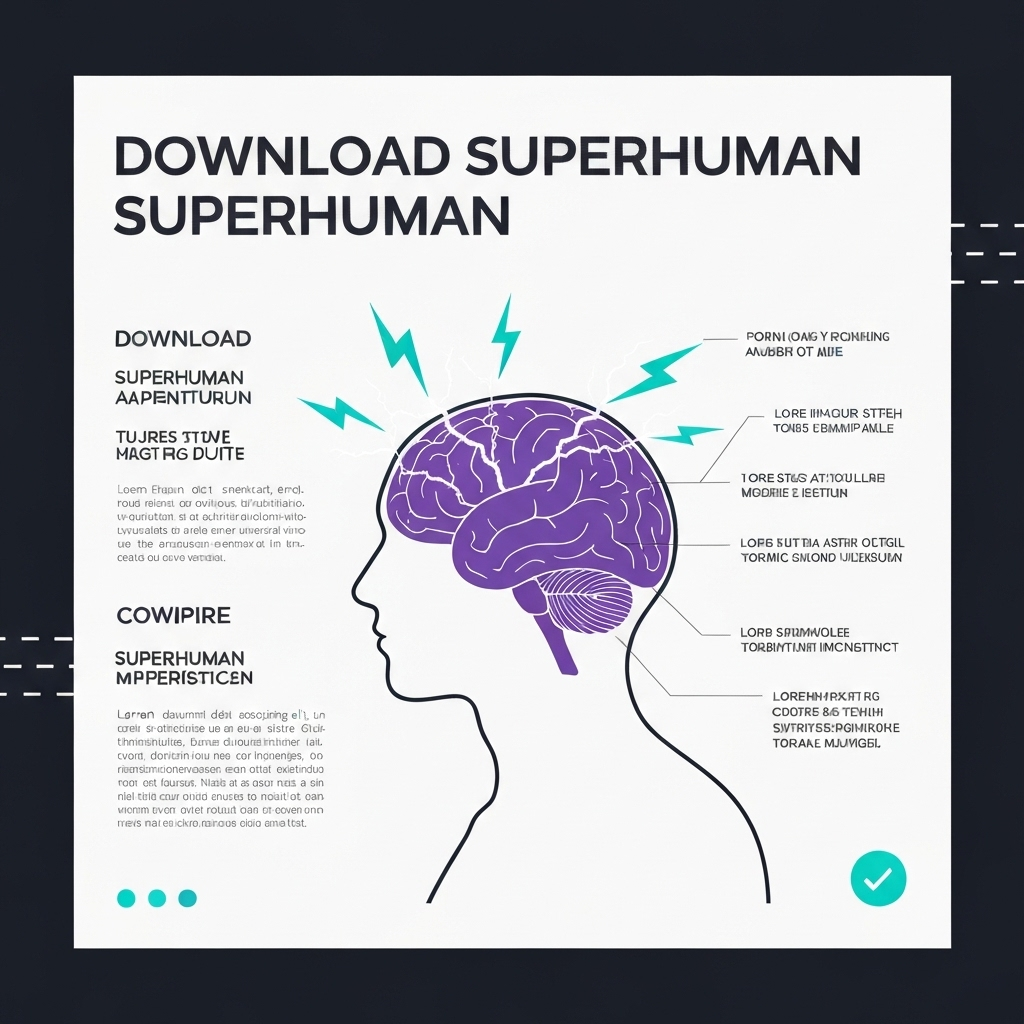Download Superhuman: Boost Your Email Productivity

In today's fast-paced professional world, the email inbox has become both a vital communication hub and a relentless source of overwhelm. For busy professionals, entrepreneurs, and sales teams, managing a high volume of emails efficiently can feel like a constant battle. The dream of taming the inbox, achieving clarity, and reclaiming precious time often seems just out of reach. If you're tired of drowning in notifications and struggling to keep up, you might be wondering if there's a better way. Enter Superhuman, a revolutionary platform designed not just to manage email, but to transform your entire workflow. This article explores the compelling reasons why professionals are looking to download Superhuman and how it stands as a leading solution in the realm of premium email clients and advanced AI email management.
What is Superhuman? Beyond a Standard Email Client
At its core, Superhuman is more than just another email application; it's a philosophy and a suite of tools engineered for peak email efficiency. Unlike traditional email clients that often feel clunky and slow, Superhuman is built from the ground up for speed, focus, and productivity. It strips away the unnecessary distractions and layers on powerful features that help you process your inbox at an unprecedented pace. Think of it as a high-performance vehicle for your digital communications, designed for those who demand more from their tools.
Superhuman distinguishes itself as a premium email client by offering a curated experience. It's not about having the most features; it's about having the *right* features, executed flawlessly. This approach appeals to individuals and teams who understand that investing in superior tools can yield significant returns in time saved and effectiveness gained. If you're looking to move beyond the basic functionalities of services like Gmail or Outlook and embrace a system that actively helps you conquer your inbox, Superhuman warrants serious consideration.
Key Features of Superhuman for Productivity Gains
The magic of Superhuman lies in its meticulously designed features, each aimed at accelerating your email workflow. These aren't just minor tweaks; they represent a fundamental rethinking of how we interact with our inboxes. For professionals seeking to master their communication, these capabilities are game-changers:
-
Blazing Fast Speed: Superhuman is renowned for its speed. From opening the app to searching for emails, everything feels instantaneous. This isn't just about milliseconds; it's about reducing the friction that slows you down throughout the day. The interface is clean, responsive, and designed to keep you in flow.
-
Keyboard-Centric Navigation: For those who want to maximize their efficiency, Superhuman puts the keyboard front and center. Almost every action, from composing a reply to snoozing an email, can be performed with keyboard shortcuts. This dramatically reduces the need for mouse clicks, saving significant time over the course of a day and contributing to overall email organization.
-
"Triage" Mode and Swift Replies: Superhuman encourages a rapid processing of emails. Its "Triage" mode helps you quickly decide what to do with each message: Answer, Delete, Archive, Snooze, or More. This structured approach prevents emails from lingering and becoming a source of stress. Swift Replies allow you to quickly respond to common queries with pre-written, yet customizable, templates.
-
Undo Send: We've all had that moment of panic after hitting "send" on an email with a typo or a regrettable statement. Superhuman's "Undo Send" feature (with customizable delay) provides a crucial safety net, giving you a few extra seconds to catch mistakes before they go public.
-
Smart Folders: While Superhuman emphasizes speed, it also provides sophisticated ways to keep your inbox organized. Smart Folders allow you to automatically categorize emails based on sender, keywords, or other criteria, ensuring important communications are easily accessible without manual filing.
-
Reminders and Follow-ups: Never let an important email fall through the cracks again. Superhuman allows you to set reminders for emails you've sent or received, ensuring you follow up promptly. This proactive approach is vital for sales professionals and project managers alike, helping to accelerate your sales cycle acceleration.
These core Superhuman features work in concert to create an email experience that is not just efficient, but also surprisingly enjoyable. By minimizing cognitive load and maximizing speed, Superhuman empowers users to handle more communication with less effort.
How to 'Download' and Set Up Superhuman Effectively
The journey to enhanced email productivity often begins with the desire to download Superhuman. However, the process isn't quite as simple as a one-click download from a typical app store, reflecting its premium and curated nature. Superhuman operates on an application or invite-only basis, ensuring that new users are onboarded effectively and have the support they need to maximize the platform's benefits. You can learn more about their offerings directly on the official Superhuman website.
Here's a general overview of how to get started:
-
Apply for Access or Get an Invite: Traditionally, Superhuman required users to apply for access or receive an invitation from an existing Superhuman user. This helps manage the onboarding process and ensures a high-quality user base. Visit the official Superhuman website to understand their current access model.
-
Sign Up and Subscription: Once accepted, you'll need to create an account and subscribe to their service. Superhuman is a paid product, reflecting its advanced capabilities and the significant time savings it offers. Pricing details are available on their site. You can find direct access to the application or download options via the Superhuman download page.
-
Connect Your Email Account(s): Superhuman seamlessly integrates with popular email providers like Gmail and Microsoft Outlook. You'll be guided through a secure process to connect your existing email account(s). This allows Superhuman to access and manage your emails.
-
Onboarding and Initial Setup: Superhuman provides a structured onboarding process. This typically includes a brief tutorial on core functionalities, setting up your profile, and understanding the key shortcuts. Take your time during this phase to absorb the information; it's crucial for mastering the platform.
-
Learn the Keyboard Shortcuts: To truly leverage Superhuman's speed, dedicating time to learning and practicing its extensive keyboard shortcuts is essential. Many users report that this is the biggest factor in their productivity gains.
While you can download Superhuman as a desktop application for Mac and Windows, or access it via the web, the setup process emphasizes integration and learning its unique workflow. For a more detailed guide on connecting accounts, you can refer to resources like the Superhuman Email Setup, Pricing, and Plans article, which offers a comprehensive walkthrough.
Superhuman's AI-Powered Features: Smart Search and Automation
In an era where artificial intelligence is rapidly reshaping how we work, Superhuman has embraced AI to further elevate email productivity. Its AI capabilities are not mere add-ons but are deeply integrated into the core experience, making AI email management feel intuitive and powerful. These features are designed to help users process information faster and automate tedious tasks.
Smart Search: Finding What You Need, Instantly
Traditional email search relies on keywords, which can be frustratingly imprecise. Superhuman's Smart Search goes far beyond this. You can search for emails using natural language queries, asking questions like "emails from John about the Q3 report" or "attachments I received last week." The AI understands context, sender relationships, and even the content within attachments to deliver highly relevant results in milliseconds. This dramatically reduces the time spent hunting for information, a common productivity drain.
AI Summarization: Digesting Information Faster
Long email threads can be daunting. Superhuman's AI summarization feature is a revelation. It can condense lengthy conversations into concise summaries, allowing you to grasp the key points without reading every single message. This is particularly useful for catching up on threads you were CC'd on or for quickly understanding the status of a project. As highlighted in the Superhuman Blog, turning on summarization can "completely transform how efficiently you process information."
Automation and Intelligent Assistance
Beyond search and summarization, Superhuman leverages AI to assist with common email tasks. While specific features evolve, the platform aims to intelligently suggest replies, sort incoming mail, and even prompt you for follow-ups. This proactive assistance frees up mental bandwidth and ensures that important communications are handled promptly. When considering the full spectrum of AI-powered email solutions, tools like an ai executive assistant can help streamline your workflow by handling routine tasks, drafting responses, and prioritizing messages, freeing you up to focus on strategic communication.
By integrating these AI-powered functionalities, Superhuman not only helps you manage your current inbox but also anticipates your needs, making your email interactions smarter and significantly more efficient.
Achieving Inbox Zero with Superhuman Strategies
The concept of "inbox zero" – a state where your inbox is empty or contains only actionable items – has long been the holy grail for email management. It signifies control, clarity, and a commitment to processing information rather than letting it pile up. Superhuman is arguably one of the most powerful tools available to help you achieve and maintain this coveted state.
Here's how Superhuman's design and features directly support an inbox zero strategy:
-
Rapid Triage: As mentioned, Superhuman's triage mode encourages quick decision-making. By forcing you to categorize each incoming email into "Answer," "Delete," "Archive," or "Snooze" immediately, it prevents messages from languishing. This decisive action is fundamental to clearing your inbox.
-
Speedy Responses: The platform's speed and keyboard shortcuts mean you can reply to emails much faster. This reduces the time spent on each message, making it feasible to clear out your inbox daily. Swift Replies further accelerate this process for common communications.
-
Snoozing for Later: Not every email requires immediate action. Superhuman's "Snooze" feature allows you to temporarily remove an email from your inbox and have it reappear at a more convenient time. This keeps your main inbox clean while ensuring you don't forget about tasks or conversations that need attention later.
-
Reminders and Follow-ups: For emails that require a response from others, Superhuman's built-in reminders are invaluable. You can set a reminder to follow up if you don't receive a reply by a certain time, ensuring that your outgoing communications also contribute to your inbox's emptiness.
-
Focus on Action: Superhuman's interface is designed to keep you focused on action. By minimizing visual clutter and emphasizing quick commands, it trains users to process emails with intent, moving them towards completion and out of the inbox.
Implementing an inbox zero methodology within Superhuman isn't just about clearing your inbox; it's about developing a disciplined approach to communication. It ensures that your inbox becomes a tool for action and information, rather than a source of anxiety and procrastination. Effective email organization is a byproduct of this disciplined approach.
Integrating Superhuman into Your Premium Email Workflow
For professionals and businesses operating within a sophisticated digital ecosystem, the ability to integrate new tools seamlessly is paramount. Superhuman isn't designed to be an isolated solution; it's built to enhance your existing workflow, making it a powerful addition to your arsenal of email productivity tools. Whether you're a solo entrepreneur or part of a larger team, Superhuman can elevate your communication strategy.
Here’s how it fits into a premium workflow:
-
Complementing Existing Services: Superhuman integrates with Gmail and Outlook, acting as a superior front-end. This means you retain the underlying infrastructure of your established email provider while gaining access to Superhuman's unparalleled speed and features. This makes it a viable option for those exploring new email providers or looking to optimize their current setup.
-
Calendar and CRM Integration: Superhuman often connects with popular calendar applications and Customer Relationship Management (CRM) systems. This allows for a more unified view of your schedule and client interactions directly within your email client, streamlining tasks such as scheduling meetings or logging client communications.
-
Team Collaboration: While Superhuman is deeply personal in its productivity focus, it also facilitates team collaboration. Features like shared drafts or streamlined internal communication can be leveraged by teams looking to improve their collective email efficiency. For teams managing a high volume of client communications, Superhuman can be a critical component of their email management system.
-
Optimizing for Specific Platforms: For users on Windows, Superhuman offers a robust desktop client that can rival or surpass any best email client for Windows, providing a dedicated, high-performance environment for email management. This focus on platform optimization ensures a smooth experience regardless of your operating system.
-
Enhancing Business Communications: For businesses, Superhuman can contribute to faster response times, better client engagement, and improved internal communication. This can indirectly support robust email servers and infrastructure by ensuring that the communication channel is used as effectively as possible.
By choosing Superhuman, you're not just adopting a new app; you're integrating a powerful engine designed to make your entire communication workflow more effective, from individual messages to broader business operations. It's about making every email count.
Conclusion: Is Superhuman the Ultimate Email Productivity Download?
The quest for ultimate email efficiency is ongoing for many professionals. In our search for tools that can tame the inbox beast and reclaim our time, Superhuman emerges as a strong contender. The ability to download Superhuman and integrate its powerful, speed-focused, and AI-enhanced features into your daily workflow offers a compelling path to dramatically improved productivity.
From its keyboard-first design and rapid triage system to its intelligent search and summarization capabilities, Superhuman is engineered to help users achieve inbox zero and maintain it. It transforms email from a chore into a streamlined process, allowing professionals to focus on what truly matters: building relationships, closing deals, and driving business forward. As a premium email client, it provides a level of sophistication and speed that standard options simply cannot match.
While the initial investment in time and subscription cost might seem significant, the potential return in saved hours, reduced stress, and increased effectiveness makes it a worthwhile consideration for anyone serious about mastering their digital communications. If you're looking to upgrade your email productivity tools and embrace the future of AI email management, exploring how to download Superhuman is a crucial step.
Ready to transform your inbox? Take the leap and discover how Superhuman can help you fly through your emails and reclaim your day.