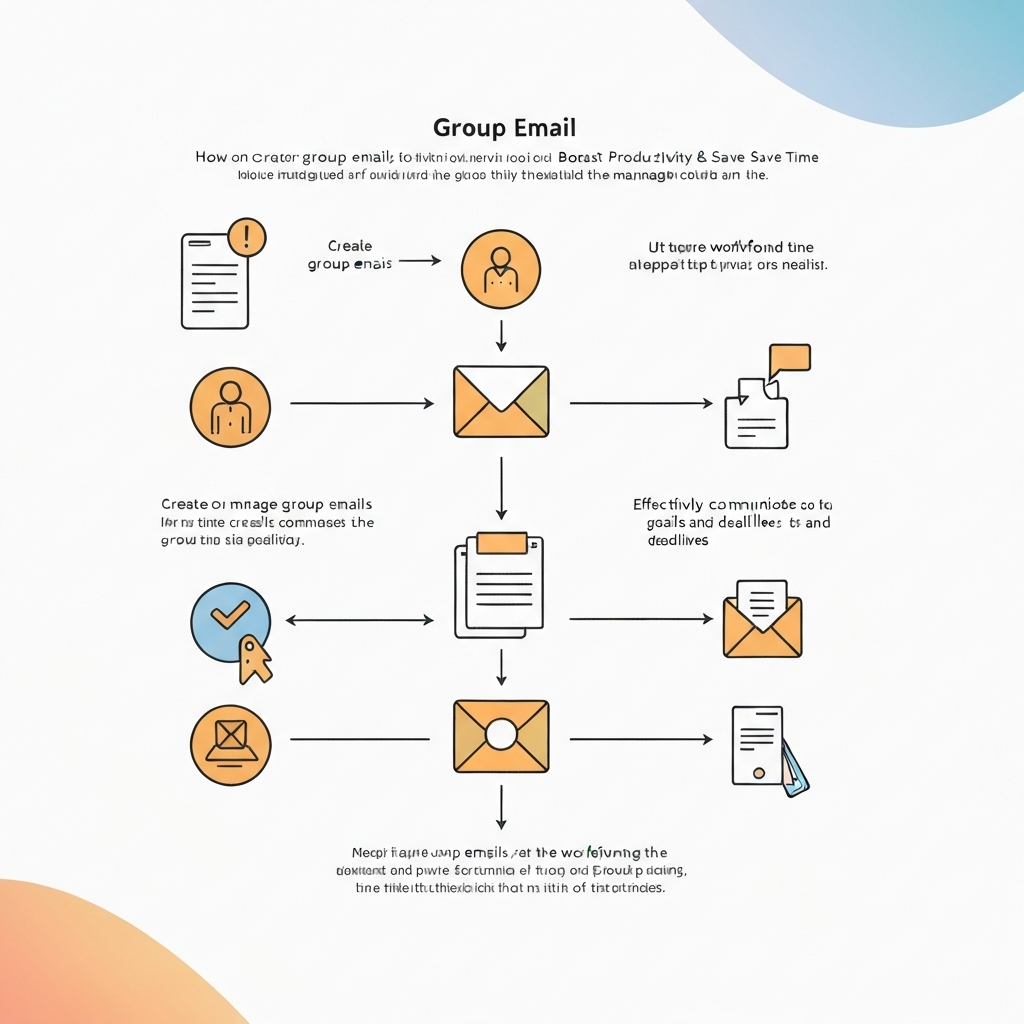Master Group Emails: Boost Productivity & Save Time

In today's fast-paced professional world, email remains a cornerstone of communication. Yet, for many, the humble group email has morphed from a useful tool into a relentless source of stress and inefficiency. Drowning in 'Reply All' chains, struggling to find critical information, and spending countless hours sifting through digital noise – sound familiar? This article is your guide to mastering group email communication. We'll explore how to transform these often-frustrating exchanges into powerful assets that boost productivity, streamline workflows, and reclaim your valuable time. From understanding the core challenges to leveraging cutting-edge AI tools, get ready to conquer the group email beast and achieve truly efficient group communication.
Understanding the Challenges of Group Emails
Before we dive into solutions, it's crucial to acknowledge why group emails can be so problematic. The sheer volume and complexity can lead to significant productivity drains. The average worker sends and receives about 121 messages per day, according to EmailAnalytics. When a substantial portion of these are group emails, the deluge can be overwhelming, contributing significantly to email overload.
Common challenges include:
- Information Overload: Receiving too many emails, many of which may not be directly relevant to your role or current tasks. This can include irrelevant CCs, outdated threads, or chains that have gone off-topic.
- Inefficient Responses: The notorious "Reply All" button, often misused, can flood inboxes with redundant messages. It also creates confusion about who is responsible for what action, leading to delays or duplicated efforts.
- List Management Difficulties: Inaccurate or outdated distribution lists mean emails are sent to people who no longer need them or, worse, fail to reach key stakeholders. This hampers effective team email coordination.
- Time Drain: Professionals can spend hours each week just managing their inboxes, trying to sort, prioritize, and respond to messages. This directly impacts focus and the ability to tackle more strategic work.
Effectively managing these challenges is the first step towards more efficient group communication and a less stressful workday.
Best Practices for Sending Effective Group Emails
As a sender, you hold significant power to improve the quality and efficiency of group emails. Adhering to a few key principles can make a world of difference for your recipients and your overall team coordination.
1. Craft Clear and Actionable Subject Lines:
Your subject line is the first impression. Make it count. Be specific about the email's purpose and any required action. Instead of a generic "Update," try "Project Alpha: Weekly Status Report & Action Items for Q3." This helps recipients quickly assess priority and relevance.
2. Master the Recipient List (To, Cc, Bcc):
- To: Use this for individuals who need to take direct action or are the primary audience.
- Cc: Reserve for those who need to be informed but don't necessarily need to act. Use this sparingly to avoid cluttering inboxes.
- Bcc: Essential for sending emails to large groups where recipients don't need to see each other's addresses, protecting privacy and preventing "Reply All" storms. This is also a key tactic when you need to manage group email lists discreetly.
Regularly review and update your distribution lists to ensure accuracy. This is a fundamental aspect of learning how to manage group email lists effectively.
3. Be Concise and Get to the Point:
Respect your recipients' time. State the purpose of your email upfront. Use bullet points or numbered lists for readability, especially when conveying multiple pieces of information or instructions. If your email is lengthy, consider if a different communication method might be more suitable.
4. Clearly Define the Call to Action:
What do you want recipients to do? Do you need them to provide feedback, approve a document, attend a meeting, or simply be aware of information? Make the desired action explicit and include any deadlines.
5. Use Attachments Wisely:
For large files, consider using cloud storage links (e.g., Google Drive, Dropbox, OneDrive) instead of attaching files directly. This keeps email sizes down and ensures everyone is accessing the latest version. If you are sending documents that need collaboration, explore features that allow for shared editing. You can find great tips on enhancing collaboration and productivity by exploring premium email features.
6. Maintain a Professional Tone:
Even in informal workplaces, clarity and respect are paramount. Proofread for typos and grammatical errors before sending. A well-crafted message reflects positively on you and your organization.
By implementing these group email best practices, you contribute to a more organized and productive communication environment.
Strategies for Managing Your Group Email Inbox
While senders play a role, recipients also have significant control over how they handle the influx of group emails. Effective inbox management is crucial for preventing email overload and ensuring you don't miss important messages.
1. Organize with Folders, Labels, and Categories:
Your email client is a powerful tool for organization. Create specific folders or labels for different types of group emails (e.g., "Team Updates," "Project X," "Company Announcements"). This allows you to quickly find information and process emails in batches.
For advanced strategies on taming your inbox, explore our guide on Master Your Inbox: Top Email Management Systems.
2. Prioritize Ruthlessly:
Not all group emails demand immediate attention. Train yourself to quickly scan subjects and sender information to gauge importance. Use flags, stars, or other marking systems for emails that require a response or follow-up. Leveraging AI can significantly aid in this process, helping to identify urgent messages from the noise. You can learn more about this in our article on Master Executive Email Prioritization with AI Tools.
3. Tame Notifications:
Constant pings from new emails are a major distraction. Configure your email client to limit notifications, especially for less critical folders or mailing lists. Schedule specific times to check your inbox rather than reacting to every alert.
4. Unsubscribe and Mute Strategically:
If a particular group email thread or list is no longer relevant to your work, don't hesitate to unsubscribe or mute the conversation. Most email clients allow you to mute threads so you stop receiving notifications for ongoing replies, which is a lifesaver for managing busy discussions.
5. Set Realistic Expectations:
Understand that not every email requires an instant response. For non-urgent matters, setting personal boundaries for when you will respond can help manage expectations and reduce the pressure to be constantly "on."
By adopting these proactive management techniques, you can significantly reduce the feeling of being overwhelmed by group email and improve your overall email productivity tools usage.
Responding to Group Emails: Etiquette and Efficiency
The way you respond to a group email can either help streamline communication or contribute to the chaos. Understanding the nuances of email etiquette is key to fostering efficient group communication and effective team email coordination.
1. The "Reply All" Trap: Use with Caution
This is arguably the biggest pitfall of group email. Before hitting "Reply All," ask yourself:
- Is my response relevant to *everyone* on the original distribution list?
- Will everyone benefit from seeing this specific reply?
If the answer to either question is no, use "Reply" to respond only to the sender, or manually add specific individuals to the "To" or "Cc" fields if your response needs to reach a subset of the group.
2. Timeliness Matters, But Thoughtfulness Counts More:
While promptness is appreciated, especially in client-facing roles, a rushed or unclear response can be worse than a slightly delayed, well-considered one. If you need time to gather information, send a quick acknowledgment: "Thanks for your email. I'll look into this and get back to you by [time/date]." This manages expectations and demonstrates professionalism. For many professionals, especially in sales, speeding up response times can dramatically accelerate your sales cycle.
3. Be Clear and Concise in Your Reply:
Reference the specific point you are addressing, especially if the original email was complex or had multiple questions. Keep your reply focused and to the point. Avoid lengthy tangents or unnecessary details that could lead to further confusion.
4. Embrace Asynchronous Communication:
Not all work requires immediate, real-time interaction. Recognizing the value of asynchronous communication means understanding that not every email needs an instant back-and-forth. This approach can empower quieter voices, allow individuals to respond when they are most productive, and lead to more thoughtful contributions. As Klaxoon notes, asynchronous work can significantly boost team productivity by allowing for more considered responses rather than reactive ones.
By being mindful of your responses, you can ensure your contributions to group email threads are helpful and efficient, rather than adding to the noise.
Leveraging Email Client Features for Group Email Management
Modern email clients are packed with features designed to help you manage your inbox more effectively, including those related to group emails. Harnessing these tools can significantly boost your productivity.
1. Threaded Conversations: The Backbone of Clarity
Most email clients, like Gmail, group related emails into "threads" based on subject lines and reply sequences. This is invaluable for following complex discussions, as it keeps all replies in a single, organized view. As MissiveApp highlights in their Email Management Best Practices, these threaded views are essential for understanding the context of ongoing conversations.
2. Filters and Rules for Automation:
Set up filters or rules to automatically sort incoming group emails. You can direct specific mailing lists to designated folders, apply labels, mark certain senders as high priority, or even archive messages that don't require your immediate attention. This is a powerful way to proactively manage group email lists and reduce manual sorting.
3. Powerful Search Functionality: Find Information Fast
When you need to locate a specific piece of information within a long email thread or across multiple messages, a robust search function is your best friend. Learn advanced search operators specific to your email client to refine your queries. For example, mastering Gmail search can help you quickly find critical data.
4. Labels and Categories for Granular Organization:
Beyond basic folders, labels and categories (offered by clients like Gmail and Outlook) allow for more flexible organization. An email can have multiple labels, enabling you to tag messages by project, sender, urgency, or status simultaneously.
5. Explore Premium and Client-Specific Tools:
Different email clients offer varying levels of advanced features. Whether you're using Outlook, Gmail, or another platform, investigate its capabilities. For example, if you're looking for the best email client for Windows, you'll find many options with unique productivity-enhancing tools. Many professional email services also offer features like shared inboxes or team collaboration tools that can revolutionize how teams handle shared communications.
By actively using these built-in features, you can transform your email client from a simple inbox into a sophisticated system for managing group email and other communications.
When to Use (and Not Use) Group Emails
The effectiveness of any communication tool hinges on using it for the right purpose. Group emails are no exception. Making a conscious decision about when to deploy them can drastically improve efficient group communication.
When to Use Group Emails:
- Broad Announcements: For company-wide or department-wide news, policy updates, or important events.
- Soliciting General Feedback: When you need input from a team or group on a topic, and individual responses are not critical.
- Sharing Non-Urgent Project Updates: To keep a project team informed about progress, milestones, or upcoming tasks without requiring immediate action from everyone.
- Initiating Discussions: When you want to gather multiple perspectives on a subject and foster a collaborative discussion.
When NOT to Use Group Emails:
- Individual Queries: If your message is only relevant to one person or requires a specific answer from one individual, send a direct email.
- Sensitive or Confidential Information: Unless the entire group absolutely needs access to this information and it's properly secured, avoid sharing sensitive details via email.
- Quick Decisions or Approvals: For urgent decisions or approvals, a quick instant message, phone call, or brief meeting is often far more efficient than waiting for email replies.
- Personal Conversations: Keep personal conversations out of your work email, especially group threads.
- Information That Adds Only Noise: If your message is unlikely to be read or acted upon by most recipients, reconsider sending it as a group email.
Consider Alternatives:
For many situations, other communication tools might be more appropriate:
- Instant Messaging (Slack, Microsoft Teams): For quick questions, informal chats, and real-time collaboration.
- Project Management Tools (Asana, Trello, Jira): For task assignments, project tracking, and detailed discussions related to specific tasks.
- Internal Wikis or Knowledge Bases: For documenting processes, policies, and evergreen information.
- Phone Calls or Video Conferences: For complex discussions, sensitive topics, or when immediate back-and-forth is required.
Choosing the right channel is fundamental to team email coordination and avoiding unnecessary email traffic.
Automating and Optimizing Group Emails with AI Tools
The landscape of email management is rapidly evolving, with Artificial Intelligence (AI) at the forefront of solutions designed to combat email overload and enhance productivity. AI is no longer a futuristic concept; it's a practical tool for professionals looking to streamline their communication workflows.
AI-powered tools can assist in several key areas related to group emails and overall inbox management:
- Smart Prioritization: AI algorithms can analyze incoming emails, identify urgency based on sender, keywords, and historical interaction patterns, and highlight critical messages that require your immediate attention.
- Summarization: For lengthy email threads, AI can provide concise summaries, allowing you to grasp the main points without reading every single message.
- Automated Response Drafting: AI can draft suggested replies based on the context of the email, saving you time on routine responses. You can then review and send.
- Intelligent Categorization: AI can automatically sort emails into relevant folders or apply labels based on content and sender, further organizing your inbox.
- Subscription Management: Some tools can identify newsletters or mailing lists you rarely interact with, helping you declutter your inbox.
For professionals juggling high volumes of communication, advanced solutions are essential. Tools like an ai executive assistant can significantly streamline your workflow, automatically categorizing emails, drafting replies, and ensuring you never miss critical information. This frees up valuable time for strategic tasks.
By integrating AI into your workflow, you can move beyond manual email management and embrace a more efficient, automated approach. This not only helps in reducing email overload but also allows you to focus on higher-value activities, making your use of email productivity tools far more effective.
Key Takeaways for Streamlined Group Communication
Mastering group email communication is an ongoing process, but by adopting a strategic approach, you can transform it from a source of frustration into a powerful asset for your business. Here are the key takeaways to remember:
- Be Mindful of Every Email: Whether sending or receiving, recognize that each group email has an impact on others' productivity.
- Sender Responsibility is Crucial: Craft clear subject lines, use recipient lists judiciously, be concise, and always state your call to action. Following these group email best practices benefits everyone.
- Recipient Savvy is Essential: Organize your inbox effectively, prioritize messages, and respond strategically. Don't be afraid to mute or unsubscribe from irrelevant threads.
- Leverage Your Tools: Make full use of your email client's features – threading, filters, search. Explore advanced solutions like AI to further automate and optimize your process.
- Choose the Right Channel: Understand when a group email is the best tool for the job and when an instant message, call, or project management update is more appropriate for efficient group communication.
By consistently applying these principles, you can significantly reduce email overload and foster better team email coordination.
Conclusion
The modern professional is constantly bombarded with information, and group emails are a significant contributor to this challenge. However, by adopting the strategies and best practices outlined in this article, you can transform the often-dreaded group email from a productivity killer into a powerful communication ally. From being a more deliberate sender to becoming a more organized recipient, and leveraging the power of modern email client features and AI tools, you can reclaim your time and boost your overall efficiency.
Start implementing these group email best practices today. Experiment with your email client's features, consider AI-powered tools like an ai executive assistant, and consciously choose the most effective communication channel for each situation. The rewards – increased productivity, reduced stress, and more time for what truly matters – are well worth the effort.
```