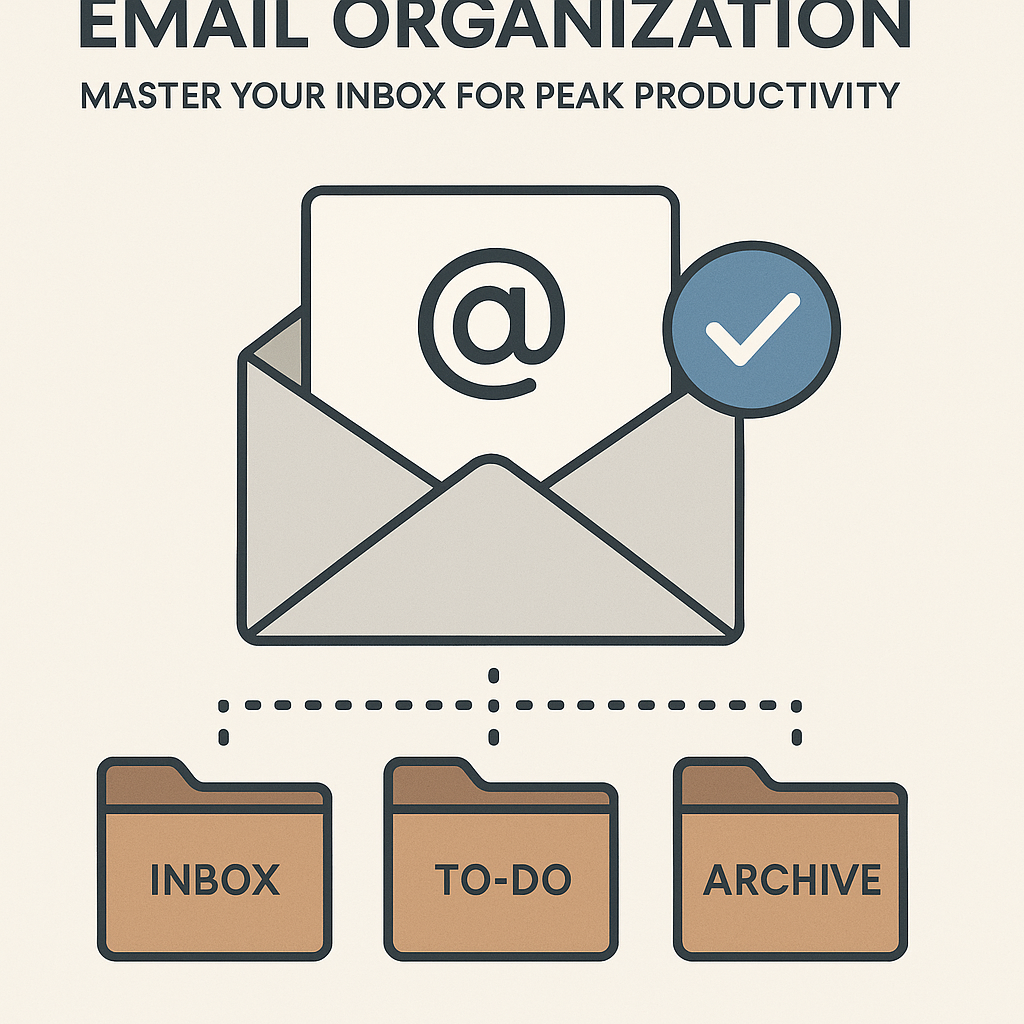Email Organization: Master Your Inbox for Peak Productivity

The constant ping of incoming messages. The dreaded red notification badge. The feeling of drowning in a sea of unread emails. If this sounds familiar, you're not alone. For many busy professionals, entrepreneurs, and teams, the inbox has become a source of stress rather than a tool for productivity. Mastering email organization isn't just about having a tidy inbox; it's about reclaiming your time, reducing mental clutter, and significantly boosting your overall email productivity. This article dives deep into proven strategies to transform your inbox from an anxiety-inducing vortex into a streamlined hub for effective communication and action. We'll explore how to build a robust filing system, leverage powerful email rules and filters, adopt efficient time management techniques, and even harness the power of AI to achieve true inbox management mastery.
Common Email Organization Pitfalls and Their Impact on Productivity
The consequences of a disorganized inbox are far-reaching and can severely impact your professional output. One of the most significant pitfalls is the sheer amount of time lost. Studies suggest professionals spend hours each week sifting through emails, searching for information, and responding to messages. This constant context switching between tasks and email interruptions fragments attention, making deep work and focused concentration incredibly difficult. The result? Decreased email efficiency, missed deadlines, duplicated efforts, and a general sense of being overwhelmed. When you can't easily find critical information or track conversations, decision-making slows down, and opportunities can slip through the cracks. As highlighted by EmailLabs, "An overflowing inbox can quickly become overwhelming, making it difficult to find important messages and stay on top of tasks." The psychological toll of an overflowing inbox—the constant pressure and feeling of never catching up—can lead to burnout and reduced job satisfaction. Effectively tackling inbox management is therefore crucial for maintaining peak performance and well-being. For more on the challenges, see optimize your inbox: powerful email management techniques to save time and your sanity.
Building Your Foundation: Creating an Effective Email Filing System
Building a solid foundation for email organization starts with a clear and logical filing system. Think of it as the architecture of your digital workspace. The first crucial step is to declutter inbox contents. Before creating new folders, aggressively unsubscribe from newsletters, promotional emails, and mailing lists you no longer read. Manual unsubscribing or using dedicated tools can make a significant dent. Once decluttered, consider your folder structure. There's no single "right" way, but common effective methods include:
- By Project: Create folders for each major project you're working on. This is excellent for project managers and teams. Example:
Project Alpha,Client X Launch. - By Client/Contact: Ideal for client-facing roles, organizing communications by who they're from. Example:
Client A,Vendor B. - By Action/Status: Folders like
Action Required,Waiting For Reply,Reference, orTo Readcan help you process emails based on what needs to be done. - By Department/Topic: Useful for internal communications or specific areas of responsibility. Example:
Marketing,Finance,HR.
Many users find success by combining these. For instance, you might have top-level client folders, with subfolders for specific projects within each client.
Archiving is your best friend. Instead of keeping emails in your inbox indefinitely or deleting them prematurely, archive messages that are no longer actionable but might be needed for reference. Most email clients have a robust search function, making archived emails easily retrievable. Labels or tags, as found in Gmail, offer a flexible alternative or complement to folders, allowing an email to belong to multiple categories without duplication. Choosing the right email client can significantly streamline this process; explore options like the best email client for productivity & speed to find one that supports your preferred organizational methods.
To get started with organizing, remember to "Start your mailbox organization journey by decluttering. Begin by unsubscribing from newsletters and promotional emails that you no longer find rel" as suggested by Create Your Matrix. Read more at top tips for organising your mailbox and boosting productivity. A well-structured system helps you find specific emails quickly and keep your inbox tidy; remember to archive. Learn more about creating a sensible folder structure at mastering email management: how to boost your productivity.
Mastering Your Inbox: Rules, Filters, and Advanced Search Techniques
Once your basic filing structure is in place, it’s time to automate. Email rules and filters are powerful tools for maintaining email organization and improving email efficiency. These automated processes can sort, label, forward, or even delete incoming messages based on predefined criteria.
Here’s how to leverage them effectively:
- Identify Recurring Email Types: Think about the emails you consistently receive and want to handle differently. This includes newsletters, social media notifications, specific project updates, or emails from particular vendors.
- Set Up Filters for Low-Priority Items: Create rules to automatically move newsletters and promotional emails to a dedicated folder or skip the inbox altogether. You can then review this folder during a designated time, rather than having it clutter your main inbox. For example, filter all emails with "newsletter" in the subject or from specific senders to a "Read Later" folder.
- Prioritize Important Senders: Set up rules to flag or move emails from key clients, your manager, or critical team members directly into your primary inbox or a "Priority" folder.
- Automate Actions: Some filters can automatically mark emails as read, archive them after a certain period, or even forward them to another team member if they fall outside your purview.
- Use Advanced Search: Master your email client's search capabilities. Learn to use operators like
from:,to:,subject:,has:attachment,before:, andafter:to quickly locate specific messages. Boolean operators (AND,OR,NOT) can refine your searches even further. A well-configured search function, combined with smart filtering, dramatically reduces the time spent hunting for information, enhancing overall inbox management.
Time Management for Email: Strategies like Batching and Time Blocking
Effective email organization is inextricably linked to smart time management. Trying to handle emails reactively throughout the day leads to constant interruptions and a fragmented workflow. Instead, adopt proactive strategies:
- Email Batching: Instead of checking your inbox every few minutes, dedicate specific blocks of time to process emails. This could be 2-3 times a day (e.g., mid-morning, after lunch, late afternoon). During these blocks, focus solely on responding, filing, or actioning emails. This approach minimizes context switching and allows for more focused work in between.
- Time Blocking: Schedule these email processing sessions directly into your calendar. Treat them like important appointments. This disciplined approach ensures that email doesn't hijack your entire day.
- The "Two-Minute Rule": If an email requires a response or action that takes less than two minutes, do it immediately during your processing block. For tasks that take longer, either delegate them, defer them (schedule time to do them), or add them to your task list. This principle, popularized by David Allen's "Getting Things Done," is highly effective for email productivity.
- Turn Off Notifications: Disable pop-up notifications and sound alerts for new emails. These constant interruptions break your concentration and pull you away from more critical tasks. By checking emails intentionally during your scheduled blocks, you regain control. Implementing these techniques helps turn your inbox into a manageable part of your workflow, rather than a constant distraction, significantly improving your email efficiency.
As FEEA notes, "By decluttering, prioritizing, automating, and setting boundaries, you can create a system" for organization. For more on managing tasks derived from emails, explore Email Task Management: AI for Actionable Insights. Achieving a truly organized inbox might seem impossible, but it’s within your reach with the right strategies. For actionable insights into managing your inbox effectively, see 7 Email Management Tips to Achieve Inbox Organization.
Leveraging Technology: How AI is Revolutionizing Email Organization
The advent of Artificial Intelligence (AI) is revolutionizing how we approach email organization and email productivity. AI-powered tools can automate many of the tedious and time-consuming aspects of managing an inbox, freeing up valuable cognitive resources. These tools can:
- Intelligently Sort and Prioritize: AI can learn your communication patterns to automatically flag important messages, categorize emails, and even summarize lengthy threads.
- Draft Responses: Many AI assistants can help draft replies based on the context of the email, significantly speeding up response times.
- Extract Action Items: Advanced AI can scan your emails for tasks, deadlines, and meeting requests, helping you manage your to-do list more effectively.
- Summarize Conversations: For long email chains, AI can provide concise summaries, allowing you to quickly grasp the key points without reading every message.
This level of automation is a game-changer for inbox management. Consider how tools like an ai executive assistant can help streamline your workflow by handling routine tasks, managing your calendar based on email requests, and flagging urgent communications. By offloading these responsibilities, you can focus on higher-value activities. Embracing these technologies is key to achieving greater email efficiency and staying ahead. For those using Gmail, understanding how to integrate AI can be particularly beneficial; explore Mastering Gmail: AI for Effortless Email Management to learn more.
Quick Wins: Daily Habits for Sustainable Email Organization
Implementing lasting email organization habits doesn't require a complete overhaul overnight. Start with small, consistent changes that build momentum:
- The "Touch It Once" Principle: When you open an email, decide its fate immediately. Either respond, delegate, defer (schedule time to deal with it), or delete/archive it. Avoid leaving emails in your inbox as a reminder.
- Daily Inbox Sweep: At the end of each workday, spend 5-10 minutes clearing out your inbox. Archive or delete anything that doesn't require further action. Aim to leave your inbox as empty as possible. This is a powerful way to declutter inbox daily.
- Schedule Email Review: Instead of checking email constantly, set specific times for it. Stick to these times rigorously.
- Unsubscribe Ruthlessly: Make it a weekly habit to unsubscribe from one or two mailing lists you no longer read. This prevents future clutter.
- Use Templates: For frequently asked questions or common responses, create email templates. Most email clients offer this feature, saving significant time.
These daily habits, when practiced consistently, create a sustainable system for inbox management and contribute to overall email productivity.
Conclusion: Achieving Inbox Zen and Boosting Professional Productivity
The journey to mastering your inbox is an ongoing process, but the rewards—increased focus, reduced stress, and enhanced email productivity—are immense. By implementing effective email organization strategies, from building a robust filing system and leveraging email rules and filters to adopting time management techniques and embracing AI solutions, you can transform your relationship with email. Your inbox can cease to be a source of dread and become a powerful tool that supports your professional goals. Take control, declutter your digital space, and unlock new levels of email efficiency. Remember, organized communication is the bedrock of effective professional interaction. For guidance on refining your overall communication skills, consider exploring resources like Executive Communication Training: Master Email with AI. Start implementing these strategies today and experience the peace of a well-managed inbox.
```