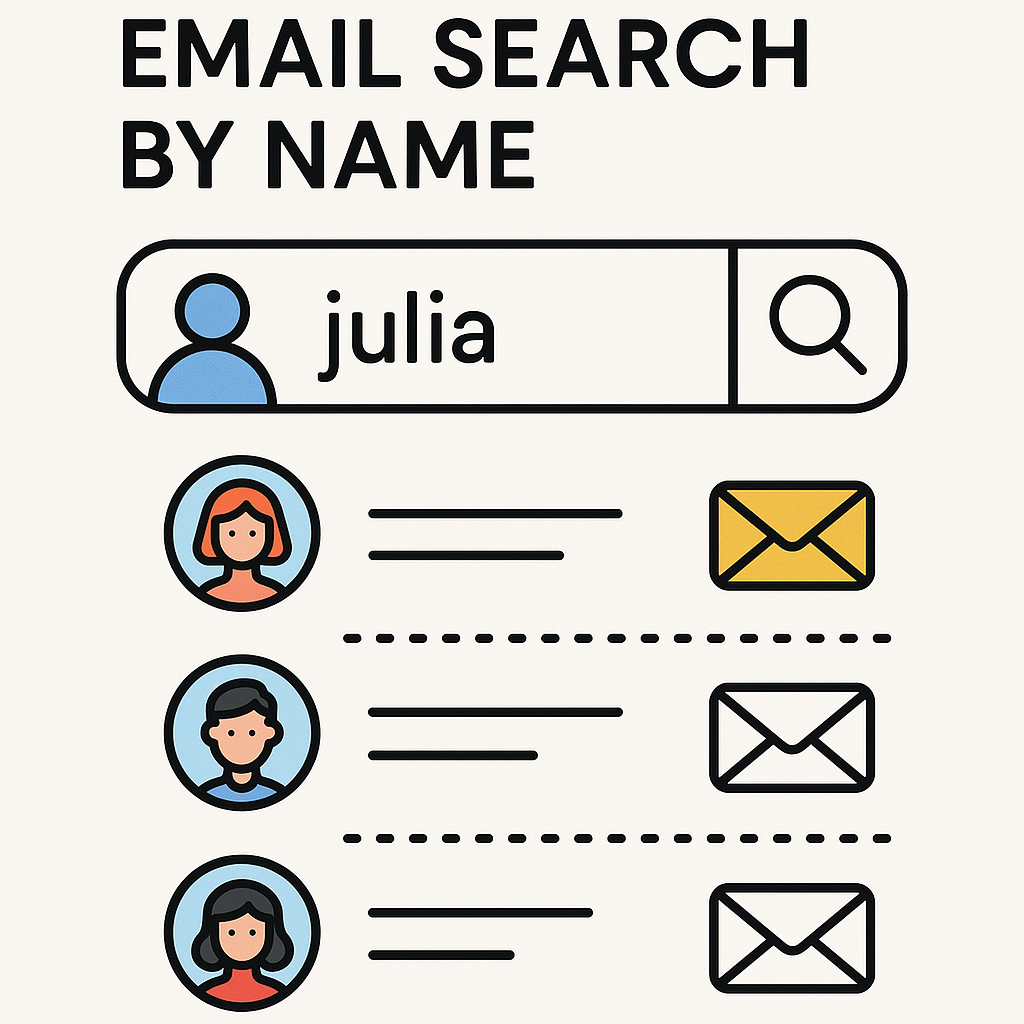Email Search by Name: Find Emails Faster

In today's fast-paced professional world, your inbox can feel like a digital battlefield. Mountains of emails arrive daily, each demanding attention, yet often, the most critical pieces of information are buried deep within threads, frustratingly out of reach. For business professionals, executives, entrepreneurs, sales teams, and remote workers alike, the ability to quickly and accurately locate emails quickly is not just a convenience – it's a cornerstone of productivity. The challenge intensifies when you need to find emails by contact name, especially when dealing with a vast network of contacts, variations in how names are stored, or simply an overwhelming volume of messages. This article will equip you with the knowledge and strategies to master email search by name, transforming your inbox from a source of stress into a powerful tool for efficiency.
The Challenge of Finding Emails by Name in a Busy Inbox
Imagine this: You have a crucial follow-up email from a potential client, Sarah Chen, due before your afternoon meeting. You know she sent it sometime last week, and it contained specific pricing details. You head to your inbox's search bar, type "Sarah Chen," and are met with dozens, if not hundreds, of results. Some are from Sarah, some are about Sarah, some mention her name in passing, and some are from people with similar names. The needle in the haystack is proving incredibly difficult to find. This scenario is all too common. Key challenges include:
- Vast Email Volume: Most professionals receive hundreds of emails daily, making manual sifting impossible.
- Inconsistent Naming: Contacts might be saved as "John Smith," "J. Smith," "Mr. Smith," "Johnny," or even just an initial.
- Shared Names: Multiple contacts might share the same first or last name, leading to irrelevant results.
- Alias Usage: People often use different email addresses or aliases for different purposes.
- Lack of Organization: Without proper archiving or labeling, emails can become lost in the general flow.
- Typos and Variations: Even a small misspelling can prevent a search from yielding the desired result.
These obstacles can lead to wasted time, missed deadlines, and a significant drain on overall email management productivity. Learning to effectively search email by sender name is paramount to overcoming these hurdles.
Why Searching Emails by Name is Crucial for Productivity
The ability to efficiently find emails by contact name directly impacts your professional output. In a business context, time is money, and every minute spent searching for lost emails is a minute not spent on revenue-generating activities, strategic planning, or client engagement.
- Boosts Sales Performance: Sales teams need to recall past conversations, pricing, and client preferences quickly. Finding an email from a prospect by name ensures they can reference crucial details before a call, improving their chances of closing a deal. This ties into understanding the email response speed value – being able to find information quickly allows for faster, more informed responses.
- Enhances Client Relations: When a client contacts you with a query, referencing past interactions is key to providing personalized and efficient service. Quickly pulling up all correspondence with a specific client by name demonstrates attentiveness and professionalism.
- Streamlines Project Management: Project managers often need to find specific instructions, feedback, or updates from team members. Searching by name for project-related emails helps keep projects on track and ensures everyone has the latest information. This is vital for efficient inbox organization.
- Supports Decision Making: Executives and entrepreneurs rely on timely information to make critical decisions. Locating reports, proposals, or agreements from key stakeholders by name ensures decisions are data-driven and informed.
- Saves Valuable Time: Studies consistently show professionals spending a significant portion of their day managing email. Reducing search time frees up hours each week that can be reinvested in higher-value tasks.
In essence, mastering email search by name is a fundamental skill for anyone looking to improve their email management productivity and achieve more with less effort.
Basic Techniques for Email Search by Name (and Their Limitations)
Most email clients, such as Gmail, Outlook, and Apple Mail, offer built-in search functionalities. While these are the first line of defense, understanding their capabilities and limitations is crucial.
Using the Standard Search Bar
The most straightforward method is typing a name directly into the search bar at the top of your inbox. For example, searching for "Jane Doe" might bring up emails where her name appears in the sender field, recipient field, subject line, or even the body of the email.
Leveraging Basic Search Operators
Email clients often support simple operators to refine your searches:
- `from:name`: Searches for emails sent by a specific person. For example,
from:"Jane Doe"will show emails originating from Jane Doe. - `to:name`: Searches for emails sent to a specific person. For example,
to:"John Smith"will show emails where John Smith was a recipient. - `subject:keyword`: Searches for emails containing a specific word or phrase in the subject line. For example,
subject:"Meeting Minutes". - `name OR name2`: Searches for emails from either of two people. For example,
from:"Jane Doe" OR from:"John Smith".
Limitations of Basic Techniques
While these basic methods are useful, they often fall short when dealing with complex or large inboxes:
- Inaccuracy with Variations: Searching "Jane Doe" might miss emails from "J. Doe" or "Jane D." if the system doesn't intelligently link variations.
- Overlapping Results: If you have multiple contacts named "John Smith," a simple search will return emails from all of them, requiring you to sift through irrelevant messages.
- Context Ignored: The search might not differentiate between emails *to* someone with that name and emails *about* someone with that name.
- No Understanding of Relationships: Basic searches don't understand your relationship with the contact or the project you worked on, making it hard to isolate relevant threads.
- Performance Issues: In very large mailboxes, basic searches can sometimes be slow or incomplete.
These limitations highlight the need for more sophisticated approaches to find emails by contact name effectively.
Advanced Strategies to Improve Email Search Accuracy by Name
To truly master email search, you need to go beyond the basics and employ more strategic techniques. These methods help narrow down results and retrieve precisely what you need, significantly improving your ability to locate emails quickly.
Mastering Advanced Search Operators
Most modern email clients support a more robust set of search operators. Familiarizing yourself with these can dramatically improve accuracy:
- Boolean Operators (`AND`, `OR`, `NOT` / `-`):
- `AND`: Combines terms, requiring both to be present (often implicit when you type multiple words).
- `OR`: Broadens your search to include results from either term. Example:
from:"Sarah Chen" OR from:"Sarah C." - `NOT` or `-`: Excludes specific terms. Example:
from:"John Smith" -marketingwill find emails from John Smith but exclude any mentioning "marketing".
- Wildcards (`*`): Some systems allow wildcards for partial matches. For example,
from:john.*smithmight find variations if supported. However, this is less universally implemented for names directly in the `from:` field compared to keywords. - Specific Field Targeting:
- `has:attachment`: Finds emails with attachments.
- `is:read` / `is:unread`: Filters by read status.
- `before:YYYY/MM/DD`, `after:YYYY/MM/DD`, `during:YYYY/MM/DD`: Narrows down by date.
- `in:folder_name` or `in:label_name`: Searches within a specific folder or label.
- Combining Operators: The real power comes from combining these. For instance, to find all project update emails from John Smith sent last month:
from:"John Smith" subject:update after:2023/10/01 before:2023/11/01.
Tips for Better Name-Based Searching
- Be Specific with Names: If you know the person's full name, use it. If you know their company email, use that:
from:[email protected]. This is far more precise than just "Sarah Chen." - Use Contextual Keywords: If you remember a keyword from the email's subject or body (e.g., "proposal," "invoice," "meeting notes"), add it to your search query along with the name.
- Search Different Aliases: If you suspect a contact uses multiple email addresses, try searching for each one.
- Leverage Email Client Features: Many clients offer advanced search interfaces where you can fill in fields for sender, recipient, subject, date range, etc., without needing to memorize operators.
- Clean Up Your Inbox Regularly: Regularly archiving old emails (rather than keeping them in the inbox) and deleting spam or irrelevant messages reduces the overall volume your search needs to process. This is a key aspect of efficient inbox organization. Consider exploring guides on how to organize emails on Gmail for best practices.
Implementing these advanced techniques allows you to move from a broad, often frustrating search to a targeted, efficient retrieval of the information you need, significantly improving your ability to find emails by contact name.
Leveraging Contact Management for Better Name-Based Searching
Your contact list is an often-underutilized asset that can profoundly impact your email search efficiency. By maintaining organized contact information, you create a more structured environment where finding emails by name becomes inherently easier.
Organizing Your Contacts
Think of your contact list as a well-organized filing system for people. The better the system, the easier it is to retrieve information.
- Consistent Naming Conventions: Ensure all contacts are entered with their full, correct names. If you know a preferred name or nickname, you can add it to a "Notes" field rather than altering the primary name.
- Add Company and Job Title: Including the company name and job title in contact details is invaluable. When you search for "John Smith," your email client might prioritize results from the "John Smith" associated with "Acme Corp" if that information is readily available in your contacts.
- Utilize Notes Fields: Add any relevant context, such as project involvement, last interaction date, or key details about the person. This information, while not always directly searchable in every email client's basic search, can jog your memory and guide your manual filtering of search results.
- Sync Across Devices: Ensure your contact list is synced across all your devices and platforms (desktop, mobile, webmail) for seamless access and consistency.
How Organized Contacts Aid Email Search
When your email client integrates with your contact list, it can use that structured data to refine searches:
- Prioritization: Emails from contacts with detailed profiles (e.g., company, job title) might be implicitly prioritized or easier to distinguish.
- Alias Linking: Some systems can link multiple email addresses to a single contact, meaning a search for "Jane Doe" could potentially pull up emails from both `[email protected]` and `[email protected]` if they are linked.
- Contextual Search: Advanced tools might allow searching for emails related to a specific company or project from a contact, leveraging the data stored in your contacts.
Investing a little time in manage email contacts effectively can pay significant dividends in search accuracy and overall email management productivity. It's a proactive step towards ensuring you can find emails by contact name with greater ease.
How AI Enhances Email Search by Name Functionality
While advanced operators and contact management are powerful, the true revolution in finding emails comes from Artificial Intelligence (AI). AI-powered tools move beyond simple keyword matching to understand the context, intent, and relationships within your communications.
Beyond Keywords: AI's Contextual Understanding
AI email solutions can analyze the entire content of your emails and understand natural language queries. This means you can search in more human-like ways:
- Natural Language Processing (NLP): Instead of complex operators, you can ask questions like, "Find the email from Sarah about the Q3 budget report" or "Show me emails from John last week discussing the new marketing campaign."
- Relationship Mapping: AI can identify recurring communication patterns and relationships. It understands that emails exchanged frequently between you and a specific contact, especially concerning particular topics, are highly relevant.
- Intent Recognition: AI can infer the intent behind an email (e.g., a request, a confirmation, a follow-up) which helps in prioritizing and filtering search results.
- Predictive Search: As you type, AI can predict who you're looking for based on recent activity, common contacts, or project associations, offering more relevant suggestions.
AI for Efficient Inbox Organization and Productivity
AI doesn't just help you find emails; it transforms how you manage your entire inbox, boosting email management productivity significantly:
- Automated Categorization: AI can automatically sort emails into folders or apply labels based on sender, content, and importance, making it easier to find what you need later.
- Smart Summarization: Long email threads can be overwhelming. AI can summarize key points, decisions, and action items, allowing you to quickly grasp the essence of a conversation without reading every message.
- Intelligent Prioritization: AI can learn which emails are most important to you based on sender, keywords, and past interactions, highlighting them or moving them to a priority inbox.
- Task Delegation: Some AI tools can identify action items within emails and suggest delegating them or creating tasks, akin to how a virtual assistant would operate. Tools like an ai executive assistant can help streamline your workflow by offering advanced search capabilities that understand context and natural language queries, making it far easier to locate emails quickly.
- Proactive Assistance: AI can remind you about follow-ups, suggest replies based on past conversations, or even help schedule meetings, all contributing to greater email productivity.
By leveraging AI, you can automate many of the tedious aspects of email management, allowing you to focus on communication and strategic tasks. This is where tools designed for AI email search truly shine, offering a leap forward in how efficiently you can find emails by contact name and manage your digital communications.
Real-World Examples: Saving Time with Efficient Name Searches
Let's look at how these techniques translate into tangible time savings and improved outcomes in real professional scenarios:
Scenario 1: The Sales Professional
Problem: A salesperson, Alex, has a call with a key prospect, Maria Garcia, in 30 minutes. He needs to recall the specific discount percentage they discussed in their last email exchange from two weeks ago.
Basic Search: Alex types "Maria Garcia." He gets 50 results, including internal team emails mentioning her company, newsletters addressed to her, and a few actual conversations. He spends 10 minutes sifting through them.
Advanced/AI Search: Alex uses from:"Maria Garcia" subject:discount after:2023/10/15. Within seconds, he finds the exact email detailing the agreed-upon discount. He can now prepare for the call confidently.
Time Saved: Approximately 10 minutes, plus the reduced stress and increased confidence.
Scenario 2: The Project Manager
Problem: Sarah, a project manager, needs to find a specific design file sent by a contractor, David Lee, for "Project Phoenix" last month. She remembers it was an attachment but not the exact file name.
Basic Search: Sarah searches "David Lee." She gets hundreds of emails, many of which are general updates or unrelated discussions. She then tries "David Lee attachment," which narrows it down slightly but still requires manual inspection of many files.
Advanced/AI Search: Sarah uses a tool that understands context and asks, "Find attachments from David Lee for Project Phoenix last month." The AI identifies emails mentioning "Project Phoenix," filters by David Lee as the sender, and specifically looks for those with attachments. It quickly presents the relevant emails, and she can identify the correct file.
Time Saved: Sarah estimates she saved 15-20 minutes of frustrating searching, allowing her to review the file and provide feedback promptly.
Scenario 3: The Executive Assistant
Problem: An executive assistant, Ben, needs to find an invoice from a vendor, "Tech Solutions Inc.," that was approved by his boss, Ms. Evelyn Reed.
Basic Search: Ben types "Tech Solutions Inc." He gets a flood of marketing emails and order confirmations. He then tries "Tech Solutions Inc. Evelyn Reed," which helps but still includes emails where Evelyn was CC'd on unrelated matters.
Advanced/AI Search: Ben uses his email client's advanced search: from:"Tech Solutions Inc." to:"Evelyn Reed" subject:invoice. This combination precisely targets emails sent by the vendor, addressed to his boss, with "invoice" in the subject. The result is immediate and accurate.
Time Saved: Ben saves 5-10 minutes per search, which adds up significantly over the week, contributing to better overall email management productivity and efficient inbox organization.
These examples illustrate how applying smarter search strategies, whether through advanced operators or AI, directly translates into reclaimed time and reduced frustration, enabling professionals to focus on their core responsibilities.
Conclusion: Mastering Email Search by Name for Inbox Efficiency
In the digital age, mastering your inbox is synonymous with mastering your productivity. The ability to efficiently find emails by contact name is a critical skill that can save you hours each week, reduce stress, and improve your professional effectiveness. We've explored the common challenges posed by overwhelming inboxes and the limitations of basic search techniques. By adopting advanced strategies—leveraging specific search operators, maintaining organized contact lists, and understanding contextual search—you can significantly enhance your ability to locate emails quickly.
For those looking to truly transform their email management, the integration of AI offers unparalleled capabilities. AI-powered tools can understand natural language, map relationships, and predict your needs, moving far beyond simple keyword matching. By utilizing solutions that offer advanced AI email search, you empower yourself with an intelligent system that works proactively to keep your communications streamlined and accessible. Embracing these technologies, such as those offered by an ai executive assistant, can automate tedious tasks, prioritize important information, and provide insights that boost your overall email management productivity.
Start implementing these email search tips today. Refine your search queries, organize your contacts diligently, and explore the power of AI. By mastering email search by name, you're not just organizing your inbox; you're reclaiming your time and sharpening your competitive edge.
```