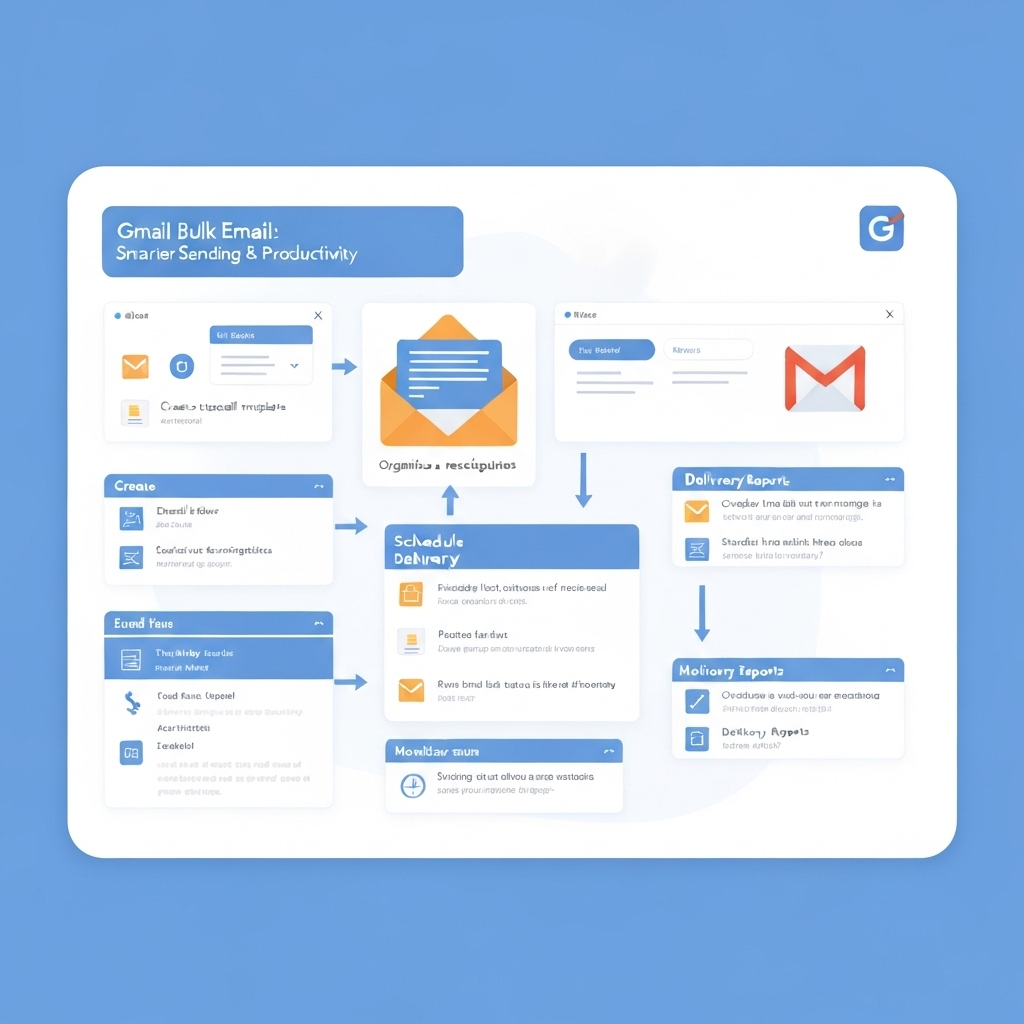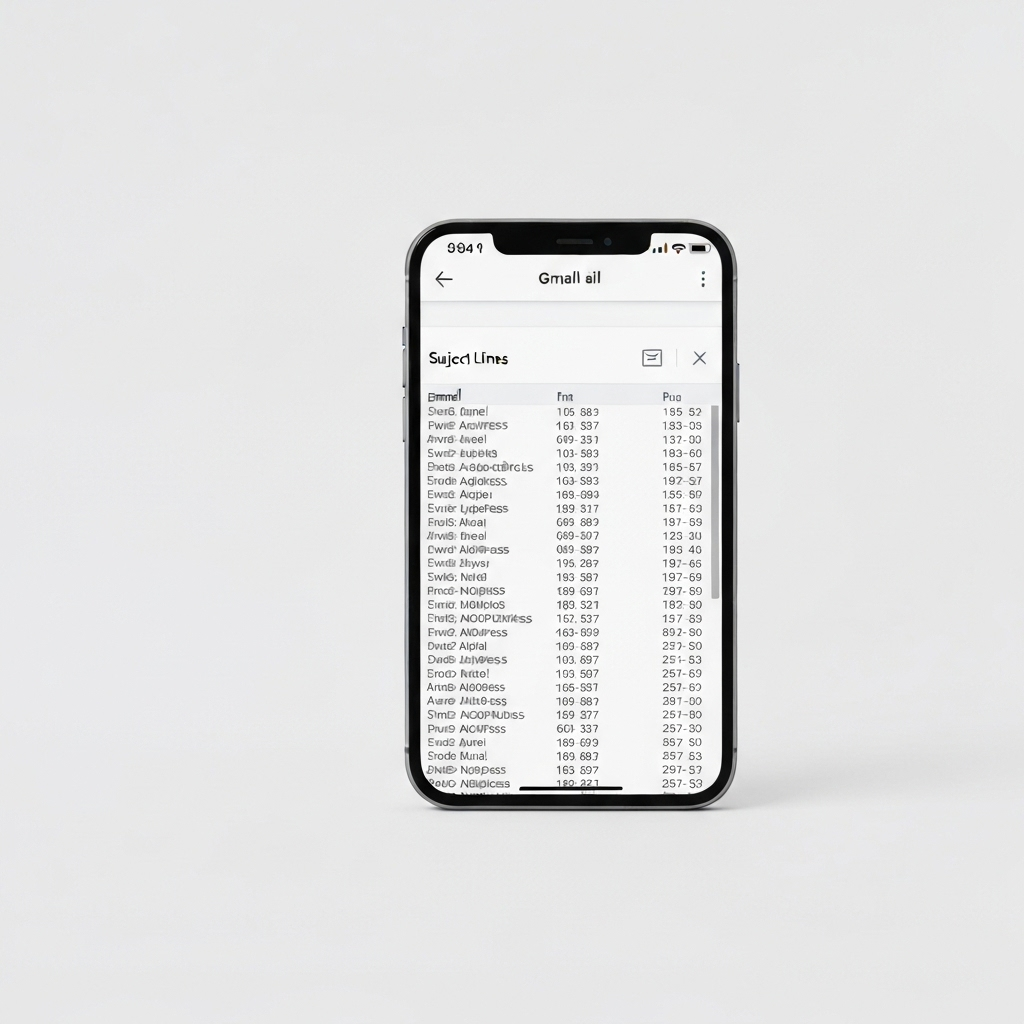Gmail Bulk Email: Smarter Sending & Productivity

In today's fast-paced digital landscape, effective communication is paramount. Whether you're a salesperson nurturing leads, a marketer announcing a new product, or an entrepreneur reaching out to potential clients, the ability to send emails efficiently and effectively to multiple recipients is a cornerstone of success. While dedicated email marketing platforms exist, many professionals find themselves leveraging the familiar interface of Gmail for these tasks. But how do you harness Gmail's power for bulk email sending without falling foul of spam filters or compromising personalization? This comprehensive guide will explore the nuances of using Gmail for bulk email, focusing on how professionals can optimize this functionality for productivity, deliverability, and even competitor intelligence, enhanced by smart AI tools.
Understanding Gmail's Bulk Email Capabilities and Limitations
When we talk about "Gmail bulk email," we're often referring to sending a single message to a large list of recipients. Gmail, being primarily a personal and business communication tool rather than a dedicated mass-mailing service, has built-in mechanisms and limitations designed to prevent abuse and maintain its reputation as a reliable sender.
At its core, Gmail offers basic functionality that can be adapted for sending to multiple people. You can:
- Use the BCC field: This is the most straightforward method. By placing recipient email addresses in the BCC (Blind Carbon Copy) field, each recipient only sees their own address in the "To" field, preserving privacy and preventing reply-all storms.
- Utilize Gmail's Mail Merge functionality: For more advanced users, Gmail supports basic mail merge tags directly within the compose window, allowing for simple personalization like inserting a recipient's name.
However, it's crucial to understand Gmail's inherent limitations when it comes to sending emails in volume:
- Sending Limits: Google imposes strict daily sending limits to combat spam. For free Gmail accounts, this is typically around 500 recipients per day (or 500 recipients in a single email if using BCC). Google Workspace accounts have higher limits, often around 2,000 recipients per day, but these can vary based on account age and sending patterns. Exceeding these limits can result in temporary sending blocks or even account suspension. (Source: Smartlead.ai)
- Deliverability Concerns: Gmail's algorithms are sophisticated. Sending too many emails too quickly, especially to unengaged recipients or those who mark your emails as spam, can damage your sender reputation. This means your future emails, even individual ones, might end up in the spam folder.
- Lack of Advanced Features: Unlike dedicated email marketing platforms, Gmail doesn't offer built-in features like detailed analytics (open rates, click-through rates), A/B testing, advanced segmentation, or automated unsubscribe management.
Recognizing these limitations is the first step toward smarter gmail bulk email sending. It highlights the need for strategic approaches and potentially supplementary tools.
Best Practices for Sending Bulk Emails via Gmail to Ensure Deliverability
To ensure your bulk emails reach the intended inboxes rather than the spam folder, adhering to best practices is non-negotiable. These practices are designed to build trust with email providers and recipients alike.
1. Maintain a Clean Email List:
- Remove Bounces: Regularly clean your list by removing hard bounces (invalid email addresses) and soft bounces (temporary issues).
- Monitor Engagement: Segment your list and consider removing or re-engaging inactive subscribers who haven't opened or clicked your emails in a significant period. Sending to unengaged users can hurt your sender reputation.
- Use Double Opt-In: For new subscribers, a double opt-in process confirms their email address and genuine interest, leading to a more engaged list from the start.
2. Build and Protect Your Sender Reputation:
- Warm-Up Your IP/Domain: If you're sending a significant volume or using a new domain/IP, gradually increase your sending volume over time.
- Authenticate Your Email: Ensure your domain has SPF (Sender Policy Framework), DKIM (DomainKeys Identified Mail), and DMARC records properly set up. These protocols verify that your emails are legitimate and authorized by your domain, significantly improving deliverability.
- Avoid Spam Trigger Words: Be mindful of language that can flag your emails as spam (e.g., excessive use of "free," "buy now," all caps, too many exclamation points).
3. Craft Engaging and Compliant Content:
- Clear Subject Lines: Make your subject lines clear, concise, and relevant to the email content. Avoid misleading or overly promotional language.
- Provide Value: Ensure your email content offers genuine value to the recipient, whether it's information, a solution, or a relevant offer.
- Include an Opt-Out Option: A clear and functional unsubscribe link is essential for compliance (like CAN-SPAM) and helps maintain a healthy list by allowing uninterested recipients to leave gracefully.
4. Send Strategically:
- Batch Sending: Instead of sending one massive email, break your list into smaller, manageable batches and send them out over several hours or days.
- Timing Matters: Consider sending emails during peak engagement times for your audience, though this can be tricky to gauge without analytics.
Following these email sending best practices is crucial for any form of bulk outreach via Gmail. (Source: Octeth)
Personalization Strategies for Gmail Bulk Emails at Scale
Generic bulk emails often get ignored. The key to effective outreach is personalization, making each recipient feel like the message was crafted just for them. While Gmail's native mail merge is basic, it's a starting point.
Leveraging Basic Mail Merge Tags:
Gmail, especially when enhanced by extensions, allows you to use simple placeholders like "@firstname" or "@lastname" in your email subject and body. When sending, these tags are automatically replaced with the corresponding data from your recipient list (often a Google Sheet). For example:
Subject: Hi @firstname, we have an offer for you!
Body: Dear @firstname, We noticed your interest in [product category]...
This simple touch can significantly increase engagement rates compared to a completely unaddressed email. (Source: Geckotech)
Going Beyond Basic Personalization:
True personalization at scale involves understanding your audience more deeply. Consider:
- Segmentation: Divide your list into smaller groups based on demographics, purchase history, interests, or engagement level. Then, tailor your messages to each segment.
- Dynamic Content: Use more advanced tools to insert personalized product recommendations, location-specific information, or references to past interactions.
- Behavioral Triggers: Send emails based on specific actions a user takes (or doesn't take), such as a cart abandonment email or a follow-up after a specific website visit.
Achieving this level of sophisticated personalization within Gmail often requires integrating with third-party tools or using specialized extensions. This is where the conversation shifts towards leveraging technology for enhanced email marketing productivity.
Leveraging AI Tools for Smarter Gmail Bulk Email Outreach (MailToPie Focus)
The limitations of native Gmail for sophisticated bulk emailing and personalization become apparent quickly when aiming for high efficiency and impact. This is precisely where Artificial Intelligence (AI) steps in, transforming Gmail from a simple email client into a powerful communication hub.
AI-powered tools can automate repetitive tasks, enhance personalization, improve deliverability, and provide insights that were previously unattainable. For professionals looking to manage a high email volume while maintaining quality and effectiveness, AI is no longer a luxury but a necessity.
Tools like an ai executive assistant can help streamline your workflow. These advanced platforms go beyond simple automation, offering features that intelligently manage your inbox, draft responses, schedule emails at optimal times, and even analyze email content for tone and clarity. When applied to bulk email sending, they can:
- Automate Personalized Follow-ups: Set up intelligent sequences that send personalized follow-up emails based on whether the initial email was opened, clicked, or replied to.
- Optimize Sending Times: AI can analyze recipient behavior to suggest or automatically schedule emails to be sent when they are most likely to be opened and acted upon.
- Enhance Content Creation: AI assistants can help craft more compelling subject lines and email copy, ensuring your messages resonate with your audience and avoid spam triggers.
- Manage Large Lists Efficiently: They can help segment lists, track engagement across different groups, and provide simplified dashboards for managing your outreach campaigns.
By integrating such AI solutions with your Gmail, you can achieve a level of email outreach tools effectiveness that rivals dedicated platforms, all within the familiar environment you already use. This dramatically boosts your email marketing productivity and allows you to focus on strategy rather than manual execution. For more on how AI can revolutionize your email strategy, explore our guide on conversational AI tools, or learn how to manage a high-volume inbox with AI.
Competitor Intelligence: Analyzing Email Sending Strategies
Understanding how your competitors communicate with their audience can provide invaluable insights into what works in your industry and how you can differentiate yourself. Analyzing their email sending strategies is a powerful form of competitor email analysis.
Here’s how you can gather and interpret this information:
- Subscribe to Their Lists: Sign up for newsletters, promotional emails, and any other communications your competitors send. Use a separate email address if necessary to keep your primary inbox clean.
- Analyze Subject Lines: What kind of subject lines do they use? Are they direct, curiosity-driven, benefit-oriented, or personalized? Note which ones grab your attention.
- Evaluate Content and Tone: What is the overall tone of their emails (formal, casual, enthusiastic)? What type of content do they share (product updates, educational content, special offers, customer stories)?
- Observe Frequency and Timing: How often do they send emails? Do they seem to send on specific days or times?
- Look for Personalization: Do their emails use your name or reference your location or past interactions?
- Examine Calls to Action (CTAs): What do they want you to do after reading the email? Are the CTAs clear and compelling?
By systematically observing these elements, you can identify successful strategies, discover gaps in their approach, and inform your own gmail bulk email campaigns. For instance, if competitors are successfully using personalized product recommendations, it might be a cue to explore similar strategies for your own outreach.
Tracking and Analyzing Your Bulk Email Performance in Gmail
Effective bulk email outreach isn't just about sending; it's about understanding what works and what doesn't. While Gmail itself offers limited tracking capabilities for mass emails, integrating with other tools or using extensions can provide the data you need.
What to Track:
- Open Rates: The percentage of recipients who opened your email. This indicates the effectiveness of your subject line and sender name.
- Click-Through Rates (CTR): The percentage of recipients who clicked on one or more links within your email. This measures how engaging your content and CTAs are.
- Reply Rates: The percentage of recipients who replied to your email. This is often a strong indicator of genuine interest and engagement.
- Bounce Rates: As mentioned earlier, high bounce rates signal list quality issues or deliverability problems.
- Unsubscribe Rates: A high unsubscribe rate might indicate that your content isn't relevant to a segment of your audience or that your sending frequency is too high.
How to Track:
- Gmail Extensions: Many third-party Gmail extensions offer built-in tracking features for emails sent through Gmail. These often integrate directly into your inbox interface.
- CRM Integrations: If you use a Customer Relationship Management (CRM) system, ensure it's integrated with your Gmail. CRMs often provide robust tracking for all communications, including bulk emails.
- Dedicated Tools: As discussed, dedicated email marketing platforms offer the most comprehensive analytics. However, for those sticking with Gmail, extensions are a popular solution.
Analyzing this data is crucial for refining your email marketing productivity, optimizing your campaigns, and making informed decisions about your future gmail bulk email strategies.
Advanced Gmail Bulk Email Techniques for Productivity
Beyond the basics, several advanced techniques and Gmail productivity hacks can significantly streamline your bulk email efforts and boost overall efficiency.
1. Master Templates and Canned Responses:
Save time by creating reusable email templates for common scenarios – introductions, follow-ups, meeting requests, or promotional announcements. You can access these quickly via Gmail's settings (Settings > See all settings > Advanced > Templates). This is a fundamental aspect of inbox management.
2. Leverage Labels and Filters:
Organize your outreach campaigns, track replies, and manage your contact lists by creating custom labels (e.g., "Prospects - Q1," "Newsletter Subscribers"). Set up filters to automatically apply these labels to incoming or outgoing emails based on sender, subject, or keywords.
3. Use Keyboard Shortcuts:
Enable keyboard shortcuts in Gmail (Settings > See all settings > Advanced > Keyboard shortcuts) to navigate your inbox, compose, send, and manage emails much faster. This contributes to overall email productivity system.
4. Integrate with Other Tools:
Connect Gmail with your CRM, project management tools, or other productivity apps. This allows for seamless data transfer, task automation, and a unified view of your communications and customer interactions. For more on boosting efficiency, consider virtual assistant companies or explore various mail app options.
5. Utilize Google Sheets for Mail Merge:
For more complex mail merges than basic tags, using a Google Sheet as your data source is common. Extensions can then pull data from this sheet to personalize emails at scale.
By implementing these techniques, you can transform your Gmail into a highly efficient tool for managing large volumes of communication, turning a potentially tedious task into a streamlined process.
When to Consider Dedicated Email Marketing Platforms vs. Gmail
While Gmail, especially when enhanced with AI tools and productivity hacks, can be incredibly powerful for bulk email sending, there are clear thresholds where dedicated email marketing platforms become a necessity.
Consider a Dedicated Platform When:
- Volume Exceeds Limits: If your sending needs regularly exceed Gmail's daily limits (even the higher Google Workspace ones), you'll need a platform designed for high-volume sending.
- Complex Automation is Required: For intricate automation workflows, multi-step drip campaigns, or sophisticated triggered emails based on user behavior, dedicated platforms offer more robust capabilities.
- Advanced Analytics are Crucial: If you need detailed insights into campaign performance, A/B testing of subject lines or content, or sophisticated segmentation analysis, a dedicated platform is essential.
- Compliance is Paramount: While you must ensure compliance with regulations like GDPR and CAN-SPAM regardless of your tool, dedicated platforms often have built-in features like easy unsubscribe management and compliance checks that simplify the process.
- Brand Consistency and Design: For visually rich newsletters and consistent branding across all your communications, dedicated platforms provide drag-and-drop editors and template libraries.
- List Management Becomes Complex: Managing very large, segmented, or dynamic lists efficiently is often easier with specialized tools.
For many businesses, the journey starts with Gmail and gradually transitions to a dedicated solution as their needs grow. Understanding the strengths of each approach helps in choosing the right tools for your email providers and overall communication strategy. You might also want to consider the underlying infrastructure by looking at best email server options.
Conclusion
Harnessing Gmail for bulk email sending is a viable and powerful strategy for professionals seeking to enhance their outreach and productivity. While native Gmail has its limitations, understanding these boundaries and implementing smart practices – from list hygiene and deliverability best practices to advanced personalization and tracking – can unlock significant potential.
The real game-changer, however, lies in leveraging modern AI tools. By integrating solutions that act as an ai executive assistant, you can automate complex tasks, refine personalization at scale, gain deeper insights, and dramatically boost your email marketing productivity. Combined with strategic competitor email analysis, your Gmail outreach can move from basic communication to a sophisticated, data-driven advantage.
Whether you're managing a growing list or refining your sales outreach, mastering gmail bulk email, amplified by AI, is a key skill for driving engagement and achieving your business objectives. Start implementing these strategies today and transform your email communication.