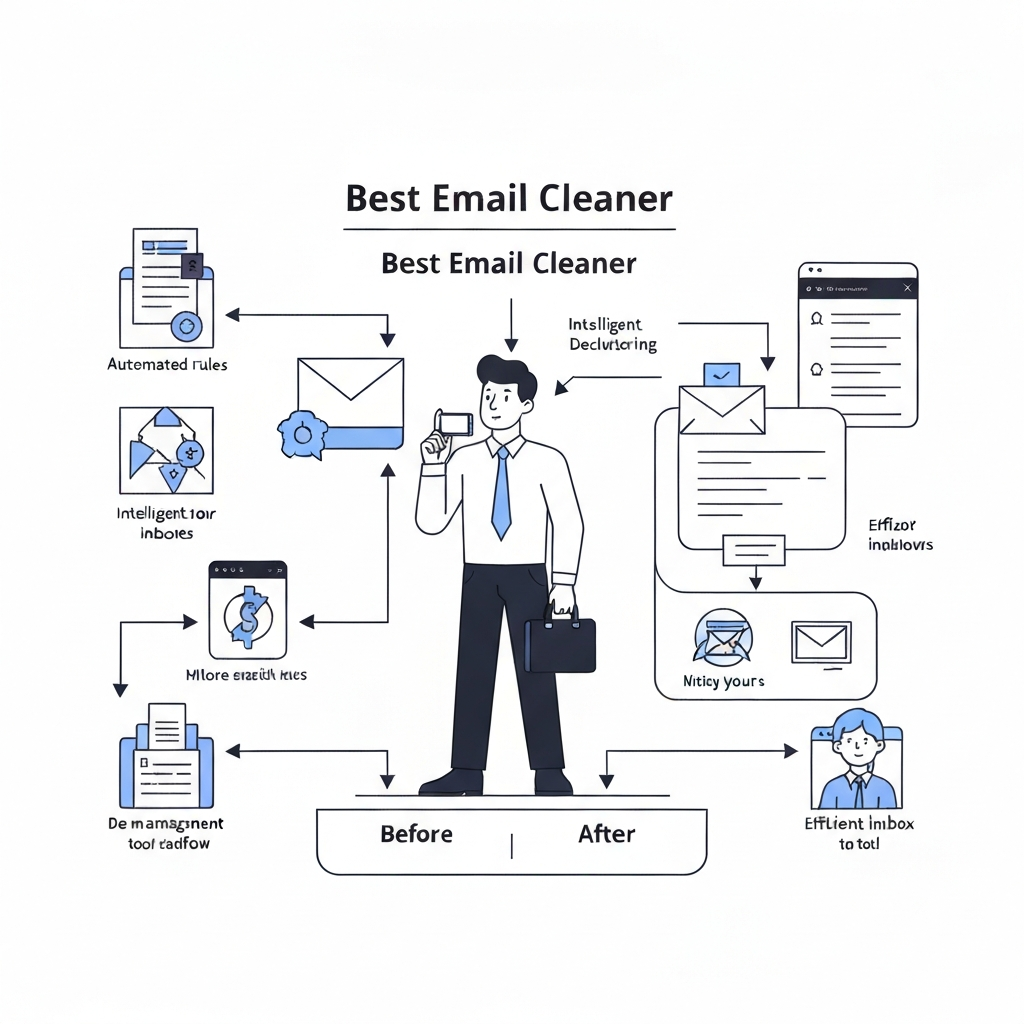Best Email Cleaner: Boost Productivity & Declutter Inboxes

The modern professional landscape is defined by constant connectivity, and at the heart of this digital interaction lies email. While it's an indispensable tool, it has also become a notorious source of stress and lost productivity. We're drowning in a sea of messages – newsletters, notifications, internal communications, and urgent requests – making it harder than ever to find what truly matters. This overwhelming deluge, often referred to as "email overload," can lead to missed deadlines, fragmented focus, and significant burnout. But what if there was a way to tame this digital chaos? Enter the best email cleaner. In this guide, we'll explore how cutting-edge email cleaning solutions, particularly those powered by artificial intelligence and other powerful productivity tools, can help you reclaim your inbox, boost your productivity, and focus on what drives your business forward.
What is an Email Cleaner and Why You Need One
An email cleaner, also known as an email declutter tool or email management software, is a specialized application or service designed to help you sort, organize, and eliminate unwanted or unnecessary emails from your inbox. At its core, it's about efficiency – transforming your cluttered inbox into a streamlined communication hub.
Why is this so crucial? The statistics paint a stark picture. Professionals spend an average of 2-3 hours per day managing email, which can amount to over 1000 hours per year. This is time that could be spent on strategic thinking, client engagement, or core business development. Email overload doesn't just waste time; it leads to:
- Missed Opportunities: Important messages can get buried under a mountain of less critical ones, potentially causing you to miss out on leads, client feedback, or crucial internal updates.
- Reduced Focus: Constantly being interrupted by new emails or spending time sifting through old ones breaks your concentration, hindering deep work and creative problem-solving.
- Increased Stress and Burnout: The feeling of never being "caught up" with your inbox can be a significant source of anxiety and contribute to professional burnout.
- Wasted Storage Space: Over time, accumulated emails can consume valuable storage, especially if you're not regularly archiving or deleting.
An effective email cleaner acts as a digital assistant, automating many of the tedious tasks associated with inbox maintenance. It helps you combat reduce email overload by providing intelligent ways to manage the constant influx of messages, ensuring your inbox serves as a tool for efficiency, not a barrier to it.
Key Features to Look for in the Best Email Cleaner
Not all email cleaners are created equal. When selecting the best email cleaner for your professional needs, consider these essential features:
- Automatic Categorization and Sorting: The tool should intelligently categorize emails based on sender, topic, or importance. This could include separating newsletters, social media notifications, internal team messages, and priority client communications.
- Advanced Spam and Unwanted Mail Filtering: Beyond basic spam filters, a good cleaner identifies and isolates promotional emails, newsletters you no longer read, and other non-essential mail that clutters your primary view. Features that allow easy unsubscribing from multiple lists at once are invaluable.
- Duplicate Detection and Removal: Many of us receive the same email multiple times, especially in group threads or automated systems. A cleaner that can detect and remove these duplicates saves space and reduces confusion.
- Batch Actions: The ability to perform actions (like delete, archive, label, or move) on multiple emails simultaneously is a massive time-saver. Imagine unsubscribing from 50 newsletters with a single click.
- Smart Search and Filtering: Beyond simple keyword searches, an advanced cleaner might allow you to search by sender, date range, attachment type, or even email sentiment, making it easier to find specific information quickly.
- Integration Capabilities: The cleaner should ideally integrate seamlessly with your existing email provider (Gmail, Outlook, etc.) and potentially other productivity tools you use.
- Security and Privacy: For business professionals, ensuring that your email data is handled securely and privately is paramount. Look for tools with strong privacy policies and robust security measures.
- User-Friendly Interface: Even the most powerful tool is useless if it's too complicated to use. An intuitive design makes managing your inbox a breeze.
These features work in concert to provide a comprehensive solution for email declutter tools, helping you maintain an organized and efficient digital workspace.
Top Email Cleaner Solutions for Business Professionals (including AI-powered options)
The market offers a spectrum of email cleaning solutions, from straightforward unsubscribe tools to sophisticated AI-driven platforms. For business professionals, the goal is to find a tool that not only cleans but also enhances overall communication efficiency.
1. Dedicated Email Cleanup Services
These services focus on bulk actions and rule-based cleaning. They excel at tasks like:
- Unsubscribing in Bulk: Tools like Mailstrom and Clean Email are renowned for their ability to quickly scan your inbox, identify newsletters and mailing lists, and allow you to unsubscribe from them in batches. Clean Email, for instance, is often cited as a comprehensive email cleanup service that can organize emails into bundles for easy review and action.
- Rule-Based Organization: Setting up custom rules to automatically sort or delete emails based on sender, subject, or keywords.
2. Advanced Inbox Management Platforms
These go a step further, offering more comprehensive inbox management features, often integrating with email clients rather than just acting as a web service. They might include smart categorization, automated filing, and more intelligent filtering.
3. AI-Powered Email Assistants
This is where the future of email management truly lies. These solutions leverage artificial intelligence to go beyond simple rules and patterns. They can understand the context of your emails, prioritize them based on your communication habits and business importance, and even draft responses. Tools like an AI executive assistant can help streamline your workflow by automating repetitive tasks, summarizing long email threads, and flagging urgent messages that require your immediate attention.
For professionals looking to truly master their inbox, integrating an advanced AI email assistant is becoming increasingly essential. These platforms are designed to tackle the complexity of modern business communication, helping you reduce email overload effectively. If you're looking to supercharge your email productivity, exploring options like those found in Top 5 Best AI Tools for Email Productivity in 2025 can provide a great starting point. For those seeking a highly optimized, keyboard-centric experience, tools like Superhuman offer a different, but equally effective, approach to faster email processing. Furthermore, services like Cleanfox offer a user-friendly interface specifically designed to declutter inboxes by eliminating unwanted spam and newsletters.
How AI Email Cleaners Like MailToPie Revolutionize Inbox Management
The evolution of email cleaning tools has been dramatically shaped by artificial intelligence. While traditional cleaners rely on user-defined rules and bulk actions, AI-powered solutions offer a more dynamic, intelligent, and personalized approach to managing your inbox.
Understanding Context, Not Just Keywords
Traditional filters might catch emails containing specific keywords. AI, however, can understand the context of an email. It can discern urgency based on language, identify sentiment, and recognize the importance of a sender based on your past interactions. This means it can prioritize a critical client query over a marketing promotion, even if both mention similar terms.
Intelligent Prioritization and Summarization
One of the biggest challenges of email overload is discerning what needs immediate attention. AI email assistants can:
- Prioritize: Automatically flag emails that are most important to you, based on learned patterns and sender importance.
- Summarize: Condense lengthy email threads or documents within emails into concise summaries, allowing you to grasp the key information without reading every word. This is a game-changer for busy executives who need to stay informed quickly.
- Categorize More Accurately: Move beyond simple sender-based folders to understand the nature of the communication, such as "project updates," "meeting requests," or "customer support issues."
Automated Action and Workflow Integration
AI can automate more complex tasks. For example, an AI executive assistant can:
- Schedule meetings: By analyzing availability and intent within email threads.
- Draft responses: Based on common queries or previous replies.
- Follow up: Automatically send reminders for unanswered emails.
- Integrate with other tools: Connect with your CRM, project management software, or calendar to ensure information flows seamlessly.
Platforms like MailToPie are at the forefront of this revolution. By integrating advanced AI capabilities, MailToPie aims to transform your inbox from a chaotic to-do list into a strategic asset. It’s not just about decluttering; it’s about enhancing your overall communication efficiency and providing the kind of intelligent support that frees up your valuable time. For professionals seeking to leverage the cutting edge, exploring what an ai executive assistant can offer is a must.
Tips for Maintaining a Clean Inbox Beyond Using a Cleaner Tool
While the best email cleaner tools are powerful allies, they work best when complemented by good personal habits. Maintaining an organized inbox is an ongoing process, not a one-time fix. Here are some inbox organization tips to help you stay on top of your communications:
- Establish Communication Protocols: For teams, define clear guidelines on when to use email versus other tools (like instant messaging or project management software). Specify subject line conventions for easier filtering.
- Process Email in Batches: Instead of constantly reacting to incoming messages, schedule specific times during the day to check and process your email. This minimizes context switching and improves focus.
- Be Ruthless with Unsubscribes: If you haven't opened a newsletter in months or no longer find value in a particular mailing list, unsubscribe immediately. Many email declutter tools can help automate this, but a proactive approach is key.
- Use Folders/Labels Effectively: While AI can automate much of this, having a logical folder or label structure for key projects, clients, or communication types can help you quickly locate information.
- The "Two-Minute Rule": If an email requires a response or action that will take less than two minutes, do it immediately. If it takes longer, delegate it, defer it (schedule time to handle it), or delete it.
- Archive Regularly: Don't let your inbox become a digital graveyard. Archive emails that you need for reference but don't require immediate action. Most email clients have robust archiving features.
- Use Templates for Common Replies: For frequently asked questions or standard communications, create email templates. This saves time and ensures consistency. You might even find a business email generator helpful for crafting initial outreach or follow-up messages.
- Empty Your Spam Folder (and Review it Occasionally): While automatic filters are good, a quick check of your spam folder now and then can catch legitimate emails that were misclassified, and ensure it's not filling up unnecessarily.
By combining the power of an email management software with these disciplined practices, you can significantly reduce email overload and ensure your inbox remains a productive asset.
Choosing the Right Email Cleaner for Your Specific Needs
Selecting the best email cleaner isn't a one-size-fits-all decision. Your choice should align with your specific role, workflow, and the volume and type of emails you handle.
- For the Busy Executive: You need tools that prioritize and summarize. An AI email assistant that can distill key information, flag urgent items, and manage meeting requests is invaluable. Look for solutions that integrate seamlessly with your calendar and CRM. Tools that offer advanced filtering and batch actions are also crucial for quickly clearing out non-essential communications.
- For the Entrepreneur/Small Business Owner: Time is your most precious commodity. You need efficient email declutter tools that can handle high volumes of incoming mail, including sales inquiries, marketing messages, and operational updates. Features like bulk unsubscribing and smart categorization are essential. Tools that help automate responses or suggest replies can also be very beneficial.
- For the Sales Professional: Your inbox is a goldmine of leads and client interactions. You need email management software that helps you track conversations, follow up promptly, and ensure no lead falls through the cracks. Features that allow quick searching, tagging, and integration with your CRM are paramount. An AI assistant that can help draft follow-up emails or summarize client history can be a significant advantage.
- For the Remote Worker: Maintaining clear communication and organization is vital when working outside a traditional office. You need tools that help manage different communication streams, filter out distractions, and ensure you're always connected to what matters. Robust filtering, notification management, and easy access to important information are key.
Consider your budget, the number of email accounts you manage, and your comfort level with technology. Some tools offer free basic versions, while others are premium services. Always look for free trials to test a tool before committing. Ultimately, the right email cleanup service will be one that feels like a natural extension of your workflow, significantly reducing your email burden and freeing you up to focus on your core responsibilities.
Conclusion: Reclaim Your Time and Boost Productivity with an Effective Email Cleaner
In today's fast-paced business world, the battle against email overload is a constant challenge. The sheer volume of messages can feel overwhelming, leading to reduced productivity, increased stress, and missed opportunities. However, by leveraging the power of the best email cleaner solutions available, you can transform your inbox from a source of frustration into a well-oiled machine.
From basic email declutter tools that help you unsubscribe in bulk to advanced AI email assistant platforms that intelligently manage, prioritize, and summarize your communications, there's a solution for every professional. These tools are not just about tidying up; they are about reclaiming your most valuable asset: time. By automating tedious tasks, filtering out noise, and ensuring you see what's most important, you can significantly boost your focus and efficiency.
Don't let your inbox dictate your day. Invest in an effective email management software, implement smart inbox organization tips, and embrace the power of AI to reduce email overload. Start your journey towards a cleaner, more productive inbox today and unlock your true potential with the right productivity tools.