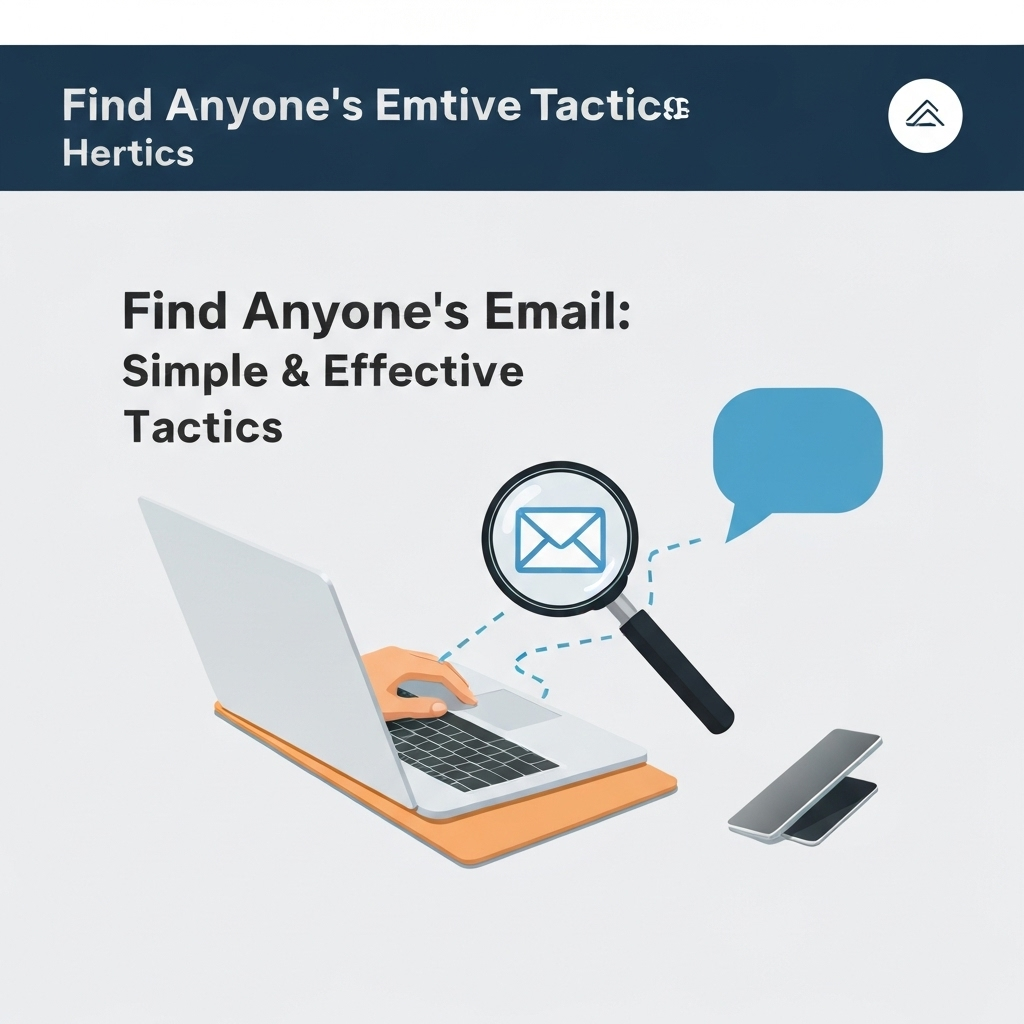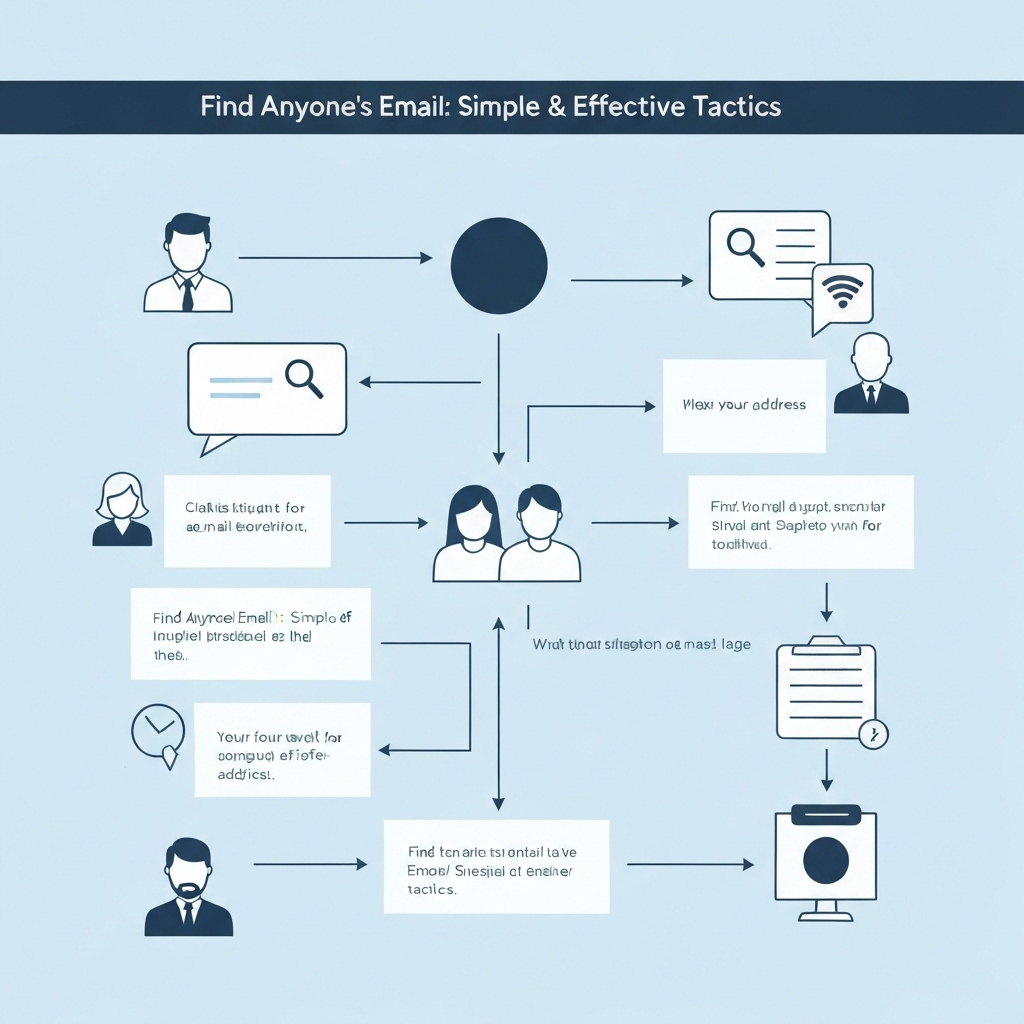Find Anyone's Email: Simple & Effective Tactics
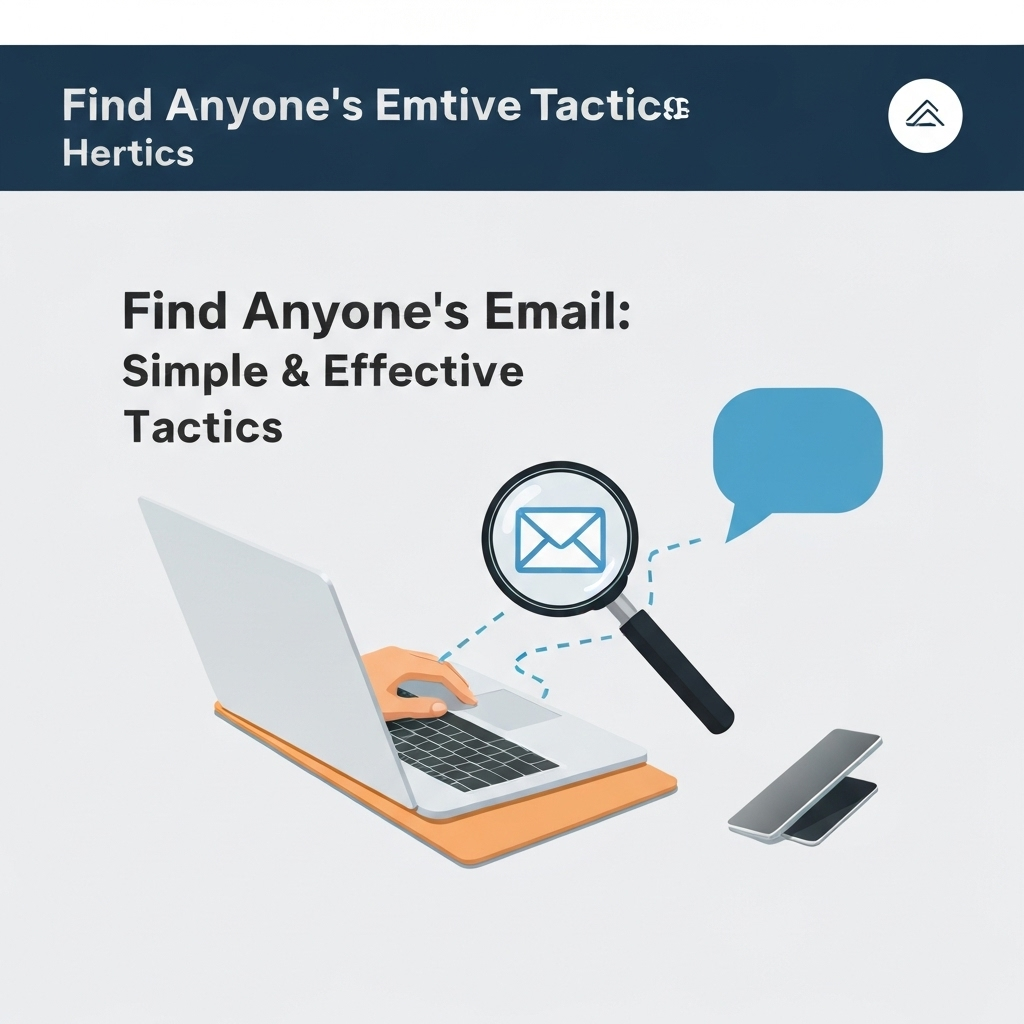
In today's hyper-connected world, the ability to find the right person's email address can be the difference between a missed opportunity and a successful partnership, a lost sale and a closed deal, or a competitor gaining an edge and you staying ahead. Whether you're a salesperson looking to connect with a prospect, a marketer aiming to launch a new campaign, a journalist seeking an expert source, or a professional looking to network, knowing how to effectively find email addresses is an indispensable skill. It's not just about quantity; it's about finding the correct, verified business email address that leads to genuine engagement.
The frustration of hitting a digital dead end is all too common. You might have the perfect product or service, a brilliant networking idea, or crucial information to share, but if you can't reach the intended recipient, your efforts are in vain. Fortunately, with the right strategies and tools, finding someone's contact information, particularly their email, doesn't have to be a Herculean task. This comprehensive guide will equip you with simple yet effective tactics, from mastering search engine queries to leveraging social media and employing sophisticated tools, all while emphasizing ethical practices.
Leveraging Search Engines: Advanced Google Techniques
Before diving into specialized tools, don't underestimate the power of a well-crafted search engine query. Google, in particular, is a treasure trove of information if you know how to mine it. Mastering advanced search operators can significantly narrow down results and help you find email addresses that might otherwise remain hidden.
The fundamental approach is to combine the person's name and company with keywords like "email," "contact," or "info." However, advanced users can go much further:
- Exact Match: Use quotation marks around names and company names to ensure Google searches for that exact phrase. For example, searching for
"Jane Doe" "Acme Corporation" emailis more precise than just typing the words. - Site-Specific Search: If you suspect an email might be on a specific company website (e.g., their "Contact Us" or "Team" page), use the
site:operator. For instance,site:acmecorp.com "Jane Doe" contactwill limit your search strictly to the Acme Corporation domain. - URL and Title Searches: Operators like
inurl:andintitle:can help. If you're looking for a contact page, tryintitle:"contact us" site:acmecorp.com. If you're searching for a specific document that might contain an email, you could usefiletype:pdf "John Smith" report. - Exclusion Operator: Use the minus sign (-) to exclude irrelevant terms. If you're finding too many personal emails or social media profiles, you can add
-twitter -facebook -linkedinto your query.
Consider the context of your search. If you're looking for a journalist, you might search for "Sarah Lee" science reporter email site:techtimes.com. For a potential business partner, "Michael Chen" CEO "Innovate Solutions" contact information could yield results. These techniques, as highlighted by resources like LifeHack, turn search engines into powerful research assistants, helping you discover the precise business email address you need.
Remember to be patient and creative with your search terms. Sometimes, variations in spelling, job titles, or company names can reveal different contact points. This method requires a bit of detective work, but it's often the first and most effective step to find email addresses without relying on external tools.
Social Media Sleuthing: Finding Emails on LinkedIn and More
In the digital age, professionals often curate their online presence, making social media platforms invaluable for locating contact information. LinkedIn, in particular, stands out as a primary hub for professional networking and a rich source for finding email addresses.
LinkedIn: The Professional Powerhouse
- Profile Contact Information: Many users list their professional email address directly in the "Contact Info" section of their LinkedIn profile. Make sure you're viewing their full profile, as this section is often hidden behind a click.
- Company Pages: Browse the "Employees" section of a company's LinkedIn page. You can often find individuals by job title or department. While their email might not be directly visible, their presence on the company page confirms their affiliation, which you can then use in conjunction with other methods (like guessing email patterns).
- About Section and Posts: Some individuals or companies might share contact details in their "About" summary or in posts they share, especially if they are freelancers, consultants, or public figures.
- LinkedIn Sales Navigator: For those requiring more advanced search capabilities and a higher volume of leads, LinkedIn Sales Navigator offers robust filtering options to identify prospects and can sometimes reveal contact details or make them easier to find.
Beyond LinkedIn, other platforms can sometimes offer clues:
- Twitter: While less common for direct email sharing, some professionals, especially in tech, media, or public relations, might tweet their email or respond to direct messages with contact information. Searching for a person's name along with "email" or "contact" on Twitter can occasionally yield results.
- Company Websites (via Social Links): Social media profiles often link back to company websites. If you find a person's profile on a platform, follow the link to their company's official site, which might have a dedicated contact page or team directory.
When using social media to find contact information, always ensure you are connecting with the right individual and respecting their privacy. The goal is to initiate professional communication, not to intrude. Resources like Saleshandy offer detailed guides on leveraging LinkedIn for this purpose, including using filters for job titles and company sizes to pinpoint the right professionals.
Using Online Email Finder Tools: Free vs. Paid Options
The demand for efficient ways to find email addresses has led to the development of numerous online tools. These platforms automate the process of searching public data, company directories, and social profiles to uncover contact details. They can be broadly categorized into free and paid options, each with its own set of advantages and limitations.
Free Email Finder Tools: A Starting Point
Many email finder tools offer a limited number of free searches per month, making them excellent for occasional use or for testing the waters. These tools typically work by:
- Scraping Publicly Available Data: They scan websites, company directories, and social media profiles for publicly listed email addresses.
- Pattern Matching: Based on common email formats used by a company, they can predict potential email addresses.
Popular free options often include services like Hunter.io (which provides a set number of free searches monthly) or tools that offer free trials. While these can be effective for finding emails for smaller businesses or less prominent individuals, their accuracy might be lower, and the number of searches is restricted. It's crucial to use these tools responsibly and verify the emails found.
Paid Email Finder Tools: For Scale and Accuracy
For businesses, sales teams, and marketers who regularly need to find contact information in bulk, paid email finder tools are indispensable. These services offer significant advantages:
- Higher Accuracy Rates: Paid tools often employ more sophisticated algorithms and larger databases, leading to more reliable results. Many include built-in email verification to ensure the addresses are active.
- Larger Search Volumes: They provide significantly more searches per month, or even unlimited access, suitable for large-scale lead generation campaigns.
- Advanced Filtering: Tools like Apollo.io, ZoomInfo, or Lusha allow you to filter prospects by industry, job title, company size, revenue, and more, ensuring you're targeting the right audience.
- Integration Capabilities: Many paid tools integrate with CRM systems (like Salesforce or HubSpot) and other sales engagement platforms, streamlining your workflow.
When choosing a tool, consider your specific needs: the volume of searches required, the industries you target, your budget, and the importance of data accuracy. A good email finder tool should not only help you find an email but also ensure it's a valid professional email address. Resources like Kinsta's guide on finding emails often detail various tools and their features, helping you make an informed decision.
Decoding Common Email Patterns and Company Formats
One of the most effective DIY methods to find email addresses, especially when other methods fall short, is to understand and guess common email patterns used by companies. Most organizations, particularly larger ones, adopt a standardized format for their employee email addresses.
Here are some of the most prevalent patterns:
- [email protected]: This is perhaps the most common format. Example:
[email protected]. - [email protected]: Simpler and often used in smaller companies or for specific roles. Example:
[email protected]. - [email protected]: A widely used variation. Example:
[email protected]. - [email protected]: Without a dot. Example:
[email protected]. - [email protected]: Less common but still used. Example:
[email protected]. - Variations with Numbers or Underscores: Sometimes, numbers are appended if names are common (e.g.,
[email protected]) or underscores replace dots (e.g.,[email protected]).
How to use this knowledge:
- Identify the Company Domain: This is usually straightforward from the person's LinkedIn profile or company website (e.g.,
example.com). - Determine the Pattern: Try to find an email address for someone else at the same company, or look at the company's "About Us" or "Team" page. If you find a few employees, you can often spot the common format.
- Construct the Potential Email: Based on the person's first and last name and the identified pattern, construct a few likely email addresses.
- Test (Carefully): The safest way to test is to use an email verification tool. These tools check if an email address is valid without sending an actual email, preventing potential bounces and spam flags. If you must send an email, craft a concise, polite, and relevant message. A bounced email can alert you that the address is incorrect.
While this method requires some educated guessing, it's highly effective for uncovering a business email address, especially when other direct methods fail. It empowers you to take a proactive approach to finding the contact information you need.
Ethical Considerations and Best Practices When Finding Emails
As you become more adept at finding email addresses, it's crucial to operate ethically and responsibly. The ability to find email addresses comes with a responsibility to use that information judiciously. Ignoring ethical guidelines can lead to legal issues, damage your reputation, and result in your emails being marked as spam, severely impacting your sender reputation.
Key Ethical Guidelines:
- Respect Privacy: Only use email addresses obtained through legitimate means. Avoid scraping private databases or using information that was clearly not intended for public dissemination.
- Comply with Regulations: Be aware of and adhere to data privacy laws such as GDPR (General Data Protection Regulation) in Europe and CAN-SPAM in the United States. These regulations govern how you can collect, store, and use personal data, including email addresses.
- Obtain Consent: Whenever possible, aim for opt-in consent. This means the recipient has actively agreed to receive communications from you. If you are using an email address found through public means for initial outreach, ensure your message is highly relevant and provides a clear way to opt-out.
- Avoid Spamming: Sending unsolicited, irrelevant, or excessive emails is the quickest way to get blacklisted. Ensure your outreach is personalized, valuable, and targeted. Always include a clear unsubscribe link.
- Prioritize Accuracy: Use email verification services to ensure the email addresses you have are valid. Sending emails to non-existent or incorrect addresses not only wastes your time but also harms your sender reputation. A good email verification process is part of ethical communication.
- Be Transparent: If asked, be transparent about how you obtained someone's contact information.
By adhering to these best practices, you not only protect yourself and your recipients but also build trust and credibility. This fosters better relationships and ultimately leads to more effective communication and higher engagement rates. For more on maintaining a positive digital footprint, consider learning how to boost email deliverability and master your sender reputation.
Integrating Found Emails into Your Productivity Workflow
Once you've successfully managed to find email addresses, the next critical step is to integrate them effectively into your daily workflow. Simply collecting a list of contacts is only half the battle; managing, nurturing, and utilizing them strategically is where the real value lies. This is particularly true for lead generation and sales outreach.
Organizing Your Contacts:
A disorganized contact list can quickly become overwhelming. Consider using a Customer Relationship Management (CRM) system or a robust contact management tool. These platforms allow you to:
- Store contact details, including names, job titles, company affiliations, and the email addresses you've found.
- Segment your contacts based on criteria like industry, interest, or stage in the sales funnel.
- Track interactions and communication history with each contact.
Streamlining Outreach and Follow-up:
Effective outreach requires personalization and consistency. This is where leveraging technology can make a significant difference. For individuals and teams dealing with a high volume of contacts, managing this influx efficiently is key. Tools like an ai executive assistant can help streamline your workflow, organize your outreach, and ensure you're following up effectively. An AI-powered assistant can help manage your inbox, schedule follow-ups, and even draft personalized messages based on your contact data, ensuring that every lead generation email has the best chance of success.
Furthermore, consider implementing automated email follow up sequences. Once you have a valid professional email address, setting up automated messages can ensure that prospects are nurtured consistently without requiring constant manual intervention. This frees up your time to focus on building relationships and closing deals.
Leveraging for Competitor Intelligence and Networking:
Found emails can also be used for competitor analysis or expanding your professional network. By identifying key personnel at competitor companies or industry influencers, you can gain valuable insights or forge new connections. Tools like virtual assistant tools can often be employed to help manage this research and outreach process.
Ultimately, the goal is to turn found contact information into actionable insights and meaningful connections. By integrating your email discovery efforts into a well-defined productivity system, you maximize the return on your efforts and drive better business outcomes.
Conclusion: Mastering the Art of Email Discovery
In the dynamic landscape of professional communication, the ability to find email addresses is more than just a technical skill; it's a strategic advantage. Whether you're aiming to expand your sales pipeline, forge valuable professional connections, or conduct thorough competitor research, knowing how to locate the right contact information is paramount.
We've explored a range of effective tactics, from employing advanced search engine techniques and social media sleuthing to utilizing specialized email finder tools and decoding common email patterns. Each method offers a unique pathway to uncovering the business email address you need. Remember that accuracy is key, and employing email verification practices will save you time and protect your sender reputation.
Crucially, as you master these methods, always prioritize ethical practices. Respect privacy, comply with regulations, and ensure your outreach is valuable and consent-driven. Building trust is fundamental to long-term success. By integrating your newfound contacts into an organized workflow, perhaps aided by tools like an ai executive assistant, you can transform raw contact data into meaningful engagement and tangible results.
Start applying these strategies today. With persistence, creativity, and a commitment to ethical conduct, you can unlock new opportunities and significantly enhance your outreach efforts. Happy emailing!