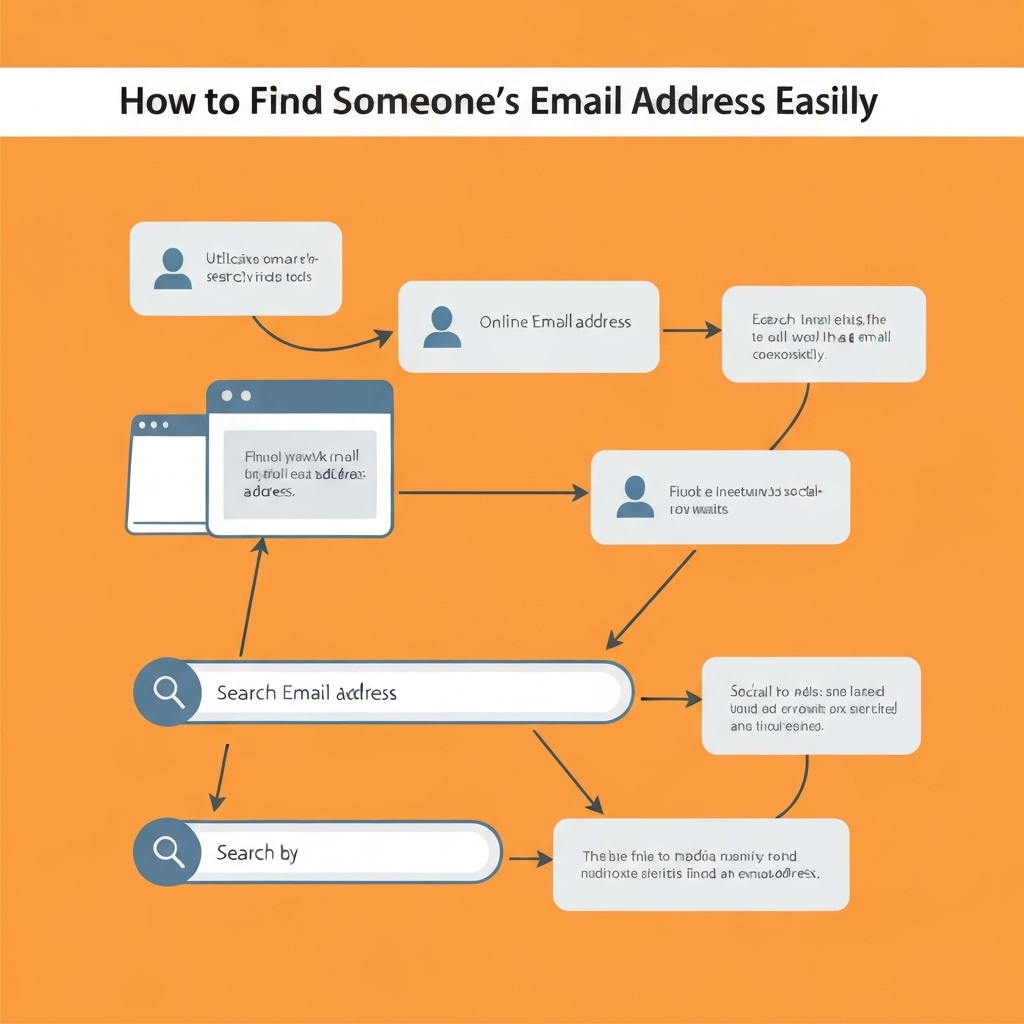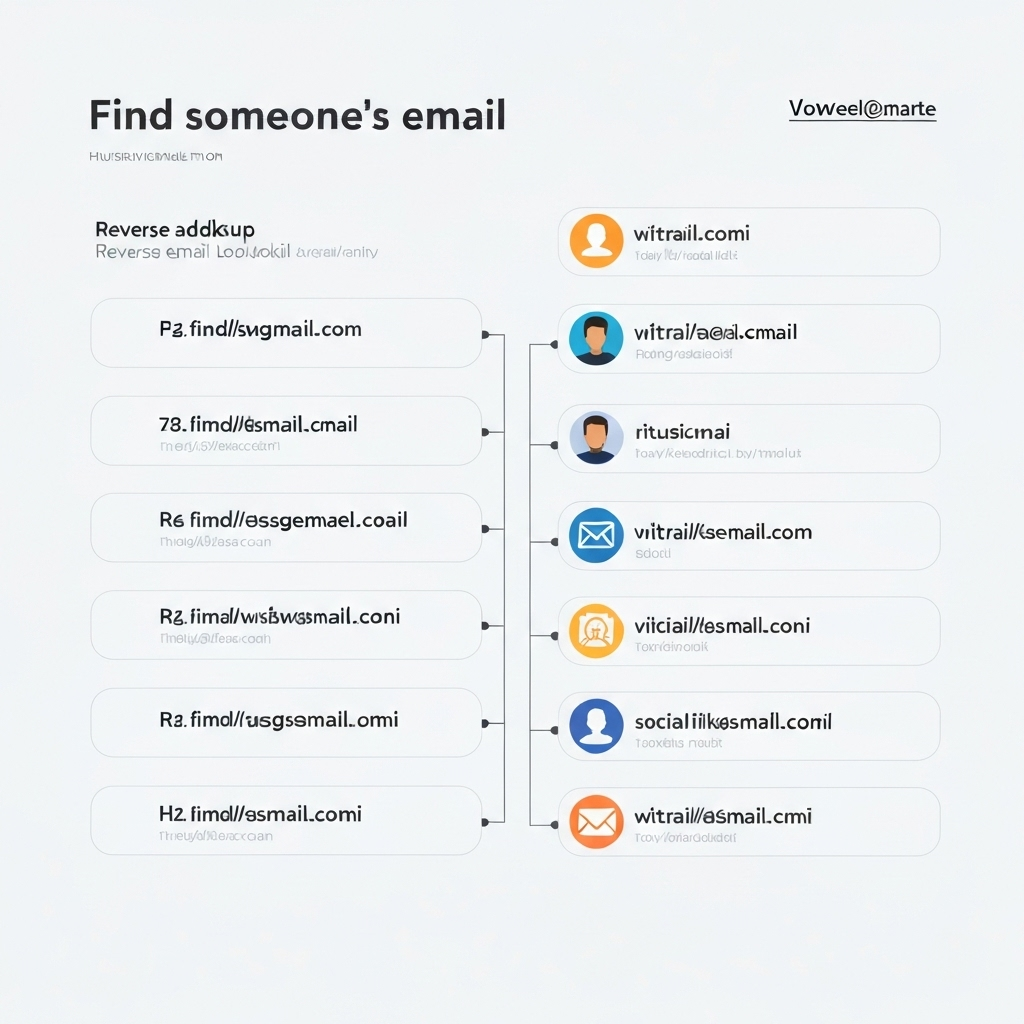How to Find Someone's Email Address Easily

In the dynamic world of business, building meaningful connections is paramount. Whether you're aiming to land a new client, secure a partnership, find a mentor, or simply expand your professional network, the ability to connect with the right people is crucial. Yet, one of the most persistent roadblocks many professionals face is a simple, yet frustrating one: finding someone's email address. You've identified the perfect contact, but their email remains elusive, leaving you stuck.
This challenge is more than just an inconvenience; it can be a significant barrier to growth and revenue. Without direct lines of communication, opportunities can slip through your fingers. Fortunately, mastering the art of finding someone's email address is an achievable skill, and this comprehensive guide is designed to equip you with the knowledge and tools to do just that. We'll explore effective, ethical, and efficient methods to uncover the contact information you need, transforming your outreach from a guessing game into a strategic advantage.
The Importance of Finding the Right Email Address
Why is a person's email address so vital in today's multi-channel communication landscape? While social media, instant messaging, and phone calls have their place, email remains the bedrock of professional communication for several key reasons:
- Formality and Record-Keeping: Email provides a formal channel for communication, allowing for detailed discussions, sharing documents, and maintaining a clear record of interactions.
- Reach and Accessibility: Most professionals check their email daily, making it a highly accessible way to reach them, even across different time zones.
- Personalization: A direct email allows for highly personalized messaging, which is far more effective than generic outreach. Studies have shown that personalized emails can significantly increase open and response rates. For instance, personalized subject lines can increase open rates by 20% and personalized content can improve click-through rates by 10% (Source: HubSpot).
- Sales and Marketing Effectiveness: For sales and marketing teams, finding the right email address is the first step in effective email outreach strategies. It enables targeted campaigns, lead nurturing, and direct engagement with potential customers.
- Networking and Collaboration: Connecting with industry leaders, potential collaborators, or thought partners often begins with a well-crafted email.
Failing to find the correct email can mean missed sales opportunities, stalled collaborations, and a less robust professional network. This guide will show you how to overcome this hurdle and unlock new avenues for business growth and revenue.
Leveraging Search Engines: Advanced Google Search Techniques
Before diving into specialized tools, your most powerful asset is often the internet itself, specifically search engines like Google. While a simple search might not yield results, employing advanced techniques can dramatically improve your chances of finding the elusive email address.
Mastering Google Operators
Google search operators are special characters and commands that refine your searches. Here are some that are particularly useful for finding contact information:
- `site:` operator: This operator restricts your search to a specific website. For example, if you're looking for an email address for someone at "Acme Corp," you could search:
site:acmecorp.com "John Doe" emailThis tells Google to only look for results within the acmecorp.com domain that contain "John Doe" and the word "email."
- `inurl:` operator: This helps you find pages with specific words in their URL. It's useful for finding pages like "contact," "team," or "about us."
site:acmecorp.com inurl:contact "John Doe" - `filetype:` operator: Sometimes, contact information is included in publicly shared documents like PDFs or presentations.
site:acmecorp.com filetype:pdf "John Doe" contact - Quotation Marks (`"`): Use quotation marks around exact phrases to ensure Google searches for that specific wording. For example, `"John Doe"` will find results with that exact name, not "John Smith" or "Jane Doe."
Targeting Specific Pages
Many companies list employee emails on their website, often in less obvious places than the main contact page. Try searching for:
- "About Us" or "Team" pages: These pages often feature key personnel and their contact details or roles.
- Press Releases or News Sections: When a company issues a press release, the contact person for media inquiries is usually listed.
- Blog Posts or Author Bios: If the person you're looking for is a writer or speaker, their articles or bio might contain their contact information.
- "Contact Us" variations: Look for "Contact," "Support," "Sales," "Careers," "Media," or "Investor Relations" pages.
By combining these operators and targeting specific page types, you can perform a highly effective professional email search directly through Google, often uncovering emails that a basic search would miss.
Social Media Sleuthing: Finding Emails on LinkedIn and Other Platforms
Social media platforms, especially LinkedIn, are goldmines for professional contact information. They offer direct insights into a person's role, company, and sometimes, their direct contact details.
LinkedIn: The Professional Network
LinkedIn is your primary tool for professional social media sleuthing. Here's how to use it:
- Profile "Contact Info" Section: The most straightforward method. Visit the person's profile, and under their name and headline, look for the "Contact info" link. Click it, and if they've chosen to share it, their email address will be listed.
- Company Pages: Find the company the person works for and navigate to their company page. Often, a "Contact Us" or "About Us" section on the company page will list general inquiry emails or even specific department contacts.
- Connections: If you have mutual connections, you might be able to message them to ask for the contact information, provided it's appropriate.
- Posts and Articles: Sometimes, individuals will share their email address or a link to a contact form in their posts or articles published on LinkedIn.
- Sales Navigator (Paid): If your role involves extensive lead generation, LinkedIn Sales Navigator offers advanced search filters and insights that can help uncover contact details more efficiently, though it's a paid service.
Other Social Media Platforms
While less conventional for business outreach, other platforms can occasionally provide clues:
- Twitter (X): Many professionals list their email in their bio or tweet it out occasionally, especially for specific projects or events. You can use search operators on Twitter itself (e.g., `from:username email`) or use Google's `site:` operator with Twitter (e.g., `site:twitter.com "username" email`).
- Facebook/Instagram: These platforms are generally more personal. However, for entrepreneurs, freelancers, or individuals with a strong personal brand, they might list a business email in their profile or on a linked business page.
Remember to approach social media findings with discretion. The goal is to establish a professional connection, not to appear intrusive.
Utilizing Email Finder Tools: A Guide to Effective Software
When manual search methods become too time-consuming or yield no results, specialized email finder tools come into play. These platforms are designed to quickly locate and verify email addresses, acting as powerful lead generation tools.
How Email Finder Tools Work
Most email finder tools operate on one or a combination of these principles:
- Database Lookup: They maintain vast databases of professional email addresses compiled from various public sources, business directories, and web scraping.
- Pattern Recognition: They use algorithms to guess email addresses based on common formats (which we'll discuss next) and the company's domain.
- Verification: Advanced tools often verify the guessed or found email address in real-time, checking if it's active and valid, reducing the chance of sending emails to non-existent addresses.
Popular Email Finder Tools
There are numerous tools available, each with its strengths. Some offer free trials or limited free plans, allowing you to test their effectiveness:
- VoilaNorbert: Known for its accuracy and ease of use. You can search for individuals by name and company, or even find emails associated with a specific domain. It offers a free tier for a limited number of searches per month.
- Anymail Finder: This tool searches for and verifies email addresses. It provides credits for verified emails and offers a free plan with a set number of searches.
- Hunter.io: Excellent for finding email addresses associated with a specific company domain. It displays emails found on a company's website and allows you to perform searches by name.
- Skrapp.io: Offers a Chrome extension and B2B database for finding email addresses and company information.
When using these tools, always check their terms of service and data privacy policies. They are invaluable for efficient professional email search and can significantly speed up your prospecting efforts.
For example, using a tool like VoilaNorbert is straightforward. You typically input the person's name and company domain, and the tool attempts to find their verified email. If it can't find it directly, it might offer suggestions based on common patterns. These tools are designed to streamline the process of gathering contact information, saving valuable time for busy professionals.
Decoding Email Address Formats and Common Patterns
Before relying solely on tools, understanding common email address patterns can help you make educated guesses. This is particularly useful when you know the company's domain but can't find the specific email address.
The Company Domain is Key
First, you need the correct domain name for the company. This is usually found after the "@" symbol (e.g., `@acmecorp.com`). You can find this on the company's website, LinkedIn profile, or business cards.
Common Email Address Formats
While companies can use any format, many adhere to predictable patterns. Here are some of the most common:
- Firstname.Lastname: `[email protected]`
- FirstnameLastname: `[email protected]` (less common without a dot)
- FirstInitialLastname: `[email protected]`
- Firstname: `[email protected]`
- Lastname: `[email protected]`
- Firstname_Lastname: `[email protected]`
- Variations with Middle Initial: `[email protected]` or `[email protected]`
How to Guess and Verify
- Identify the most common patterns for the company. Sometimes, looking at other employees' emails on the company website or LinkedIn can give you clues.
- Try the most probable format first. For instance, if you're looking for Jane Smith at Example Inc., try `[email protected]` or `[email protected]`.
- Use a verification tool. Once you have a potential email address, use a free email verification tool (many email marketing platforms offer this, or you can find dedicated services) to check if it's valid. This prevents you from sending emails to non-existent addresses, which can harm your sender reputation.
While guessing can be effective, it's also time-consuming and carries a risk of error. For a more reliable approach, especially for business-critical outreach, email finder tools are often a better investment.
Ethical Considerations and Best Practices for Email Acquisition
While the methods above help you find email addresses, it's crucial to use this information responsibly and ethically. Ignoring ethical guidelines can lead to a damaged reputation, legal issues, and ineffective outreach.
Respect Privacy and Data Protection
- GDPR, CCPA, and Other Regulations: Be aware of data privacy laws in the regions where you operate and where your contacts reside. These laws govern how personal data, including email addresses, can be collected, stored, and used.
- Legitimate Interest: When using publicly available information to find emails for business purposes, ensure you have a legitimate interest in contacting the person. This typically means you are offering a product, service, or information that is relevant to their professional role.
- Avoid Scraping Private Information: Do not use tools or methods that scrape private data or bypass security measures. Stick to publicly available information and reputable tools.
Best Practices for Outreach
- Provide Value: Your first email should offer value to the recipient. Don't just ask for something; offer insights, a solution to a problem, or relevant information.
- Be Transparent: If you found their email through a specific channel (e.g., a conference speaker list, a public directory), you can briefly mention it to provide context.
- Clear Opt-Out: Always provide a clear and easy way for recipients to unsubscribe from future communications. This is not only legally required in many places but also good practice.
- Personalize, Personalize, Personalize: Generic, mass emails are often ignored or marked as spam. Tailor your message to the individual and their specific needs or interests.
- Use Verified Emails: Sending emails to invalid addresses can negatively impact your sender reputation, leading to your emails landing in spam folders for everyone. Always verify email addresses before sending.
- Understand "Cold Emailing": Cold emailing is effective when done correctly. It's about initiating a conversation with someone who may not know you but could benefit from your offering, rather than sending unsolicited spam.
Ethical email acquisition and outreach are fundamental to building trust and long-term relationships, which are essential for sustainable business growth.
Integrating Email Finding into Your Outreach Strategy
Finding someone's email address is just the first step. The real magic happens when you effectively integrate this capability into your broader outreach strategy. This is where efficiency and productivity become key.
Streamlining Prospecting for Sales and Marketing
For sales and marketing professionals, a robust method for finding contact information is essential for building and nurturing leads. By having a reliable system for acquiring emails, you can:
- Expand your Prospect List: Identify and reach out to a wider range of potential clients and partners.
- Qualify Leads Faster: Directly contact prospects to gauge interest and gather information about their needs.
- Personalize Campaigns: Use specific contact details to craft highly targeted and relevant email campaigns, improving engagement and conversion rates.
- Nurture Relationships: Maintain consistent communication with prospects and clients through effective email touchpoints.
Boosting Productivity for Professionals
Beyond sales and marketing, any professional can benefit from efficient contact finding. Imagine needing to connect with an industry expert for advice, a potential collaborator for a project, or a hiring manager for a job opportunity. Wasting hours searching for an email address detracts from your core responsibilities.
This is where leveraging technology can make a significant difference. For busy professionals looking to streamline their workflow and manage communications effectively, advanced tools are indispensable. Consider using an ai executive assistant to manage your email communications, identify key contacts, and ensure your outreach is timely and effective. These intelligent assistants can handle many of the repetitive tasks, freeing you up for strategic work and deeper engagement.
By incorporating efficient email finder tool usage and smart communication management, you transform a time-consuming task into a productivity booster. This allows you to focus on what truly matters: building relationships, closing deals, and driving business growth. Resources like guides on how to beat email overload or how to boost productivity with a digital assistant can further enhance your operational efficiency.
Networking and Career Advancement
Whether you're an entrepreneur looking for investors, a job seeker targeting specific companies, or a freelancer seeking new clients, a direct line of communication is invaluable. Being able to find someones email allows you to:
- Send a targeted resume or proposal directly to the hiring manager or decision-maker.
- Request informational interviews with industry leaders.
- Propose partnerships or collaborations to relevant companies.
By mastering these techniques, you're not just finding an email; you're opening doors to opportunities that can significantly impact your career and business trajectory.
Conclusion: Connecting with Confidence
Finding someone's email address may seem like a small detail, but in the grand scheme of professional networking and business development, it's a critical skill. The ability to bypass gatekeepers and connect directly with the right individuals can be the difference between a missed opportunity and a significant win.
Throughout this guide, we've explored a range of effective methods, from leveraging the power of advanced search engine queries and social media sleuthing to utilizing sophisticated email finder tools. We've also underscored the importance of ethical practices and how to seamlessly integrate these techniques into your overall email outreach strategies for maximum impact.
By mastering the art of the professional email search, you empower yourself to expand your network, nurture leads, and drive revenue growth. Remember to approach each contact with respect, provide value in your communications, and always adhere to ethical guidelines. The digital landscape is vast, but with the right tools and strategies, you can confidently navigate it and make the connections that matter most.
Start implementing these techniques today, and unlock a new level of effectiveness in your professional outreach. The ability to find someones email is now within your grasp, ready to fuel your journey towards greater success.
```