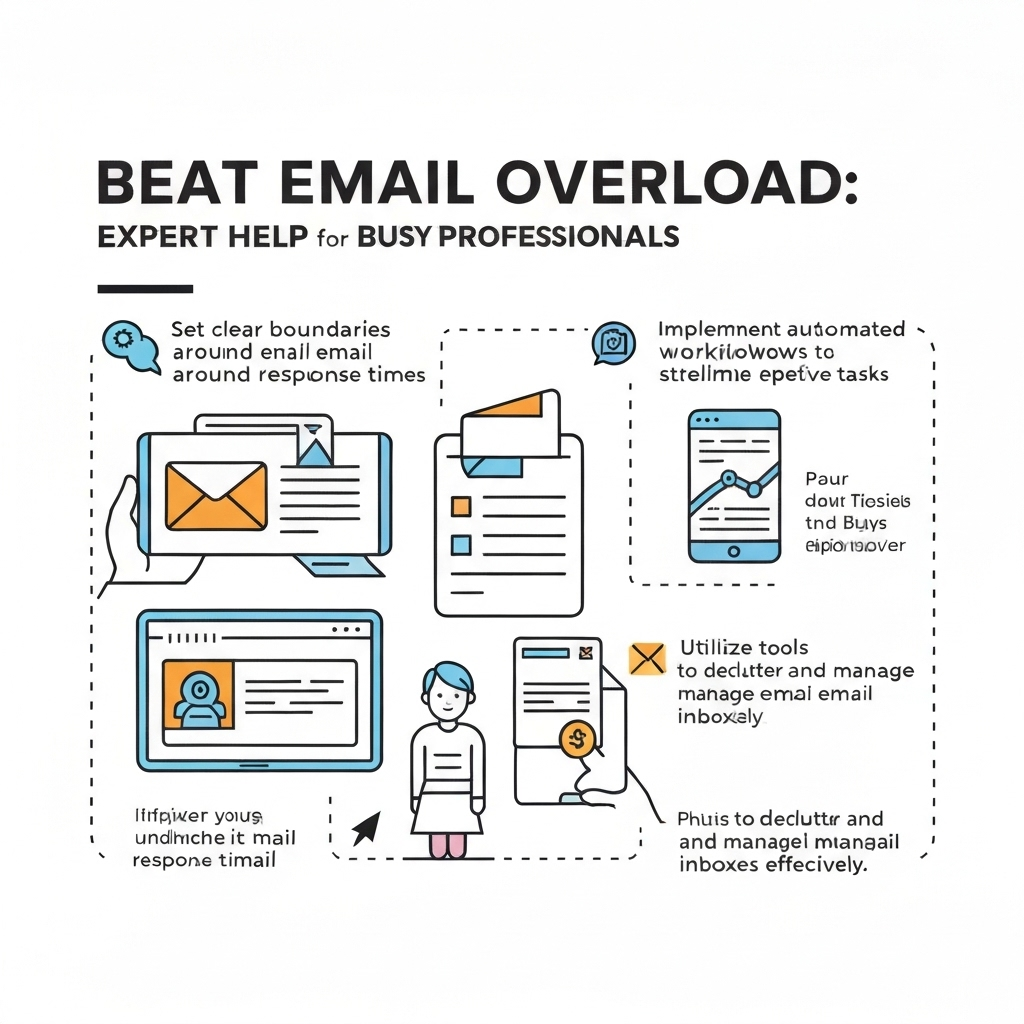Beat Email Overload: Expert Help for Busy Professionals

In the modern professional landscape, the relentless ping of an incoming email has become the soundtrack to our workday. For many, it’s not just a notification; it’s a siren call from an ever-expanding abyss known as the overflowing inbox. If you find yourself constantly battling an avalanche of messages, struggling to keep up, and feeling perpetually behind, you’re not alone. This is the reality of email overload, a pervasive problem that cripples productivity and fuels stress for countless busy professionals—from executives and entrepreneurs to sales teams and remote workers. But what if there was a way to reclaim your focus, manage your communications effectively, and finally conquer that daunting inbox? This comprehensive guide is designed to provide you with expert help and practical strategies to do just that.
Understanding the Root Causes of Your Overflowing Inbox
Before we can effectively tackle email overload, it's crucial to understand what fuels it. The modern inbox is a complex ecosystem, often overwhelmed by a perfect storm of factors:
- Constant Notifications and Interruptions: The immediate alert for every new email shatters concentration, leading to constant context switching. This interruption cycle is incredibly damaging to deep work and overall efficiency. Studies suggest that it can take over 20 minutes to regain focus after an interruption.
- Sheer Volume of Messages: The average professional receives around 120 emails per day and sends about 40. This high volume comes from various sources: internal communications, client updates, marketing newsletters, team discussions, and automated system alerts.
- Irrelevant and Low-Priority Content: A significant portion of incoming mail might be non-essential, promotional, or addressed to large distribution lists where your input isn't directly required. Distinguishing signal from noise becomes a daily challenge.
- Inefficient Processing Habits: Many professionals fall into traps like checking email compulsively, trying to respond to everything immediately, lacking a clear filing system, or feeling an overwhelming sense of FOMO (Fear Of Missing Out) if they don't read every message the moment it arrives. This reactive approach is a fast track to getting overwhelmed by email. As Jatheon.com points out, email overload is a dangerous state where your inbox hinders productivity, leading to stress and lost messages.
The consequences of this digital deluge are significant. Beyond the lost productivity, email overload can lead to miscommunication, missed deadlines, increased stress, burnout, and a general feeling of being out of control. It’s not just an inconvenience; it’s a barrier to professional success. As Dialpad.com describes it, email overload is essentially the inability to keep on top of emails, a problem that specifically plagues work communications.
Actionable Strategies to Tame Your Email Volume
The first line of defense against an overflowing inbox involves proactive habits and strategic decluttering. Implementing these simple yet powerful email management tips can make a substantial difference:
- Unsubscribe Ruthlessly: Take a few minutes each week to unsubscribe from newsletters, promotional emails, or any recurring messages you no longer find valuable. Most emails have an unsubscribe link at the bottom – use it liberally.
- Tame Your Subscriptions: For important but not urgent lists (like industry news), consider using services or features that allow you to "digest" them into a single daily or weekly email, rather than receiving them as individual messages.
- Set Clear Expectations: Let your colleagues and clients know your typical response times. You don't need to reply instantly to every email. Establishing boundaries helps manage incoming expectations.
- Utilize "Out of Office" Effectively: When you're unavailable, use automated replies not just to state your absence but also to direct urgent inquiries to a colleague or provide alternative contact methods if appropriate.
- Delegate When Possible: If an email pertains to a task or area managed by someone else on your team, delegate it. This frees up your inbox and empowers your team members. Ensure you have a solid understanding of professional communication standards, which can be bolstered by utilizing a professional website email address.
- Batch Your "Reply All" Usage: Before hitting "Reply All," ask yourself if everyone on the list truly needs to see your response. Often, a direct reply to the sender or a select few is more efficient.
These foundational strategies are about reducing the inflow and setting up a more manageable communication environment. However, they are just the beginning. The next step involves developing smarter ways to process the emails that do arrive.
Mastering Email Prioritization and Processing Techniques
Once you've reduced the flood, you need a system for processing the remaining messages efficiently. This is where effective email organization strategies come into play, transforming your inbox from a to-do list into a manageable communication hub. Here’s how to master prioritization and processing:
- The Two-Minute Rule: If an email requires an action that can be completed in two minutes or less (e.g., a quick confirmation, forwarding information), do it immediately. This prevents small tasks from cluttering your inbox and mind.
- The Four D's of Email Processing: Adopt a consistent method for handling each email. A popular framework includes:
- Delete: If it’s junk or irrelevant, delete it immediately.
- Delegate: If it’s for someone else, forward it with clear instructions.
- Defer: If it requires more time or needs to be handled later, move it to a designated folder, use a "snooze" function, or add it to your task list.
- Do: If it requires action and takes longer than two minutes, add it to your task list or calendar and file the email.
- Strategic Sorting and Labeling: Implement a system of folders or labels to categorize emails. Common categories include "Action Required," "Waiting For," "Reference," "Projects," or by client/department. This makes finding information much faster. For example, you can use filters to automatically send newsletters to a “Read Later” folder, as suggested by InboxDone.com.
- Read Smarter, Not Harder: Train yourself to quickly scan emails. Pay attention to the sender, subject line, and the first few sentences to grasp the core message and urgency. Don't feel obligated to read every word of every email if the gist is clear.
- Process in Batches: Instead of reacting to every incoming email, designate specific times of the day to process your inbox. This prevents constant interruptions and allows for focused work.
By applying these techniques consistently, you move from a reactive state to a proactive one, gaining control over your inbox and ensuring that important messages are addressed without letting them derail your day. This structured approach is key to efficient inbox management.
Leveraging Technology: How AI Can Be Your Inbox Ally
While manual strategies are effective, the sheer volume and complexity of modern professional communication often demand more powerful tools. This is where technology, particularly Artificial Intelligence (AI), steps in to revolutionize email management. AI-powered solutions can automate tedious tasks, extract key information, and help you prioritize what truly matters, offering significant email productivity hacks.
For busy professionals drowning in communication, tools like an ai executive assistant can be a game-changer. These intelligent platforms are designed to understand the nuances of your inbox, offering capabilities that go far beyond simple filters:
- Automated Sorting and Categorization: AI can learn your preferences and automatically sort incoming emails into relevant categories, flagging urgent messages, categorizing by project, or separating actionable items from informational ones. This helps reduce inbox clutter dramatically.
- Intelligent Summarization: Long email threads can be time-consuming to read. AI can condense lengthy conversations into concise summaries, allowing you to grasp the essential points without wading through dozens of messages.
- Urgency Detection: Advanced AI can analyze the content and sender of an email to determine its true urgency, helping you focus on critical communications before less important ones.
- Action Item Extraction: Many AI tools can identify tasks, deadlines, or requests within emails and suggest adding them to your to-do list or calendar.
- Drafting Assistance: Some AI assistants can help draft routine replies or suggest responses based on the context of the conversation, saving valuable time.
By offloading these tasks to an AI email assistant, you free up cognitive load and reclaim precious hours. This allows you to focus on strategic thinking, client relationships, and core responsibilities rather than getting bogged down in email minutiae. If you're looking to boost your overall productivity, consider how a digital assistant can integrate with your workflow, or explore specialized tools designed for managing high-volume inboxes with AI.
Implementing Smart Filters and Automated Rules
Beyond AI, your existing email client offers powerful built-in features for automation. Implementing smart filters and automated rules is a cornerstone of effective email organization strategies and a critical step in reducing inbox clutter. These tools allow you to pre-process incoming mail before you even see it, ensuring that your inbox remains cleaner and more organized.
- Create Specific Folders/Labels: Set up folders or labels for different projects, clients, departments, or types of communication (e.g., "Invoices," "Meeting Minutes," "Team Updates").
- Set Up Filters to Auto-Sort: Configure rules to automatically move emails into these folders based on sender, subject line keywords, or recipient. For instance, all newsletters could be filtered into a "Read Later" folder, and internal team announcements into a "Team Comms" folder. This is a practice recommended by experts like Gmelius, who emphasize leveraging automation tools for better email management.
- Use Labels for Prioritization: Apply labels like "Urgent," "Follow Up," or "To Read" to emails as they arrive or are processed. This visual cue helps you quickly identify what needs immediate attention.
- Automate Common Responses: For frequently asked questions or standard acknowledgments, set up canned responses or templates that can be inserted with a click.
- Leverage "Snooze" Features: Most modern email clients allow you to "snooze" an email, making it disappear from your inbox and reappear at a later, more convenient time. This is perfect for emails you can't deal with right now but don't want to forget.
By proactively setting up these automated systems, you create a self-organizing inbox. This significantly reduces the manual effort required to sort and manage your messages, paving the way for more efficient inbox management. It’s also worth exploring the best email management software for business productivity to see if dedicated tools can offer even more advanced automation.
Time Blocking and Batching: Controlling Your Email Time
One of the most disruptive aspects of email overload is the feeling that you must be constantly available and responsive. This leads to fragmented workdays and a perpetual state of distraction. The solution? Take back control of your time by implementing time blocking and batching specifically for email.
- Schedule Dedicated Email Times: Instead of checking email every few minutes, set aside 2-3 specific blocks of time each day (e.g., morning, midday, late afternoon) to process your inbox. Treat these blocks like important meetings.
- Turn Off Notifications: Constant pings and pop-ups are a direct invitation to distraction. Switch off email notifications on your phone and computer. As suggested by Unplugged.rest, disabling these can drastically reduce stress and improve focus. Commit to checking emails only during your scheduled times.
- Batch Processing: During your scheduled email blocks, focus solely on processing emails. This means responding, filing, delegating, or deferring. Avoid the temptation to switch to other tasks or browse the web during this time.
- Protect Deep Work Time: Schedule your most demanding or creative tasks during periods when your email is batched and notifications are off. This protected time is essential for deep work and achieving significant progress on important projects.
- Communicate Your Schedule: If your role requires high responsiveness, communicate your email checking schedule to your team and clients. For urgent matters, establish an alternative communication channel (e.g., instant messaging, a quick phone call).
By consciously controlling when you engage with your email, you prevent it from dictating your day. This strategy is a powerful tool for enhancing email productivity hacks and ensuring that your focus is directed where it's most needed, rather than being constantly pulled away by the next incoming message. It’s about working smarter, not just harder.
Conclusion: Achieving Inbox Zero and Sustained Productivity with MailToPie
Email overload is more than just a nuisance; it's a significant impediment to professional success and well-being. The constant barrage of messages can lead to stress, reduced focus, and a feeling of being perpetually behind. However, by understanding the root causes, implementing strategic manual techniques, leveraging automation, and mastering your time, you can effectively conquer your inbox.
We've explored actionable strategies ranging from ruthless unsubscribing and smart filtering to adopting efficient processing methods like the Four D's and mastering time blocking. These techniques lay a robust foundation for reclaiming your productivity. For those seeking to amplify these efforts and achieve a truly streamlined workflow, advanced technological solutions are invaluable.
Tools like an ai executive assistant can dramatically enhance your ability to manage high volumes of email, automate sorting, summarize lengthy threads, and identify critical messages. By integrating AI into your email management strategy, you can move beyond simply coping with overload to actively preventing it. This allows you to focus your energy on high-impact tasks, strategic thinking, and achieving your professional goals. Explore how mastering workplace email communication, supported by intelligent tools, can lead to sustained productivity and a calmer, more controlled workday. Taking control of your inbox is within reach, leading to greater efficiency, reduced stress, and ultimately, more success.