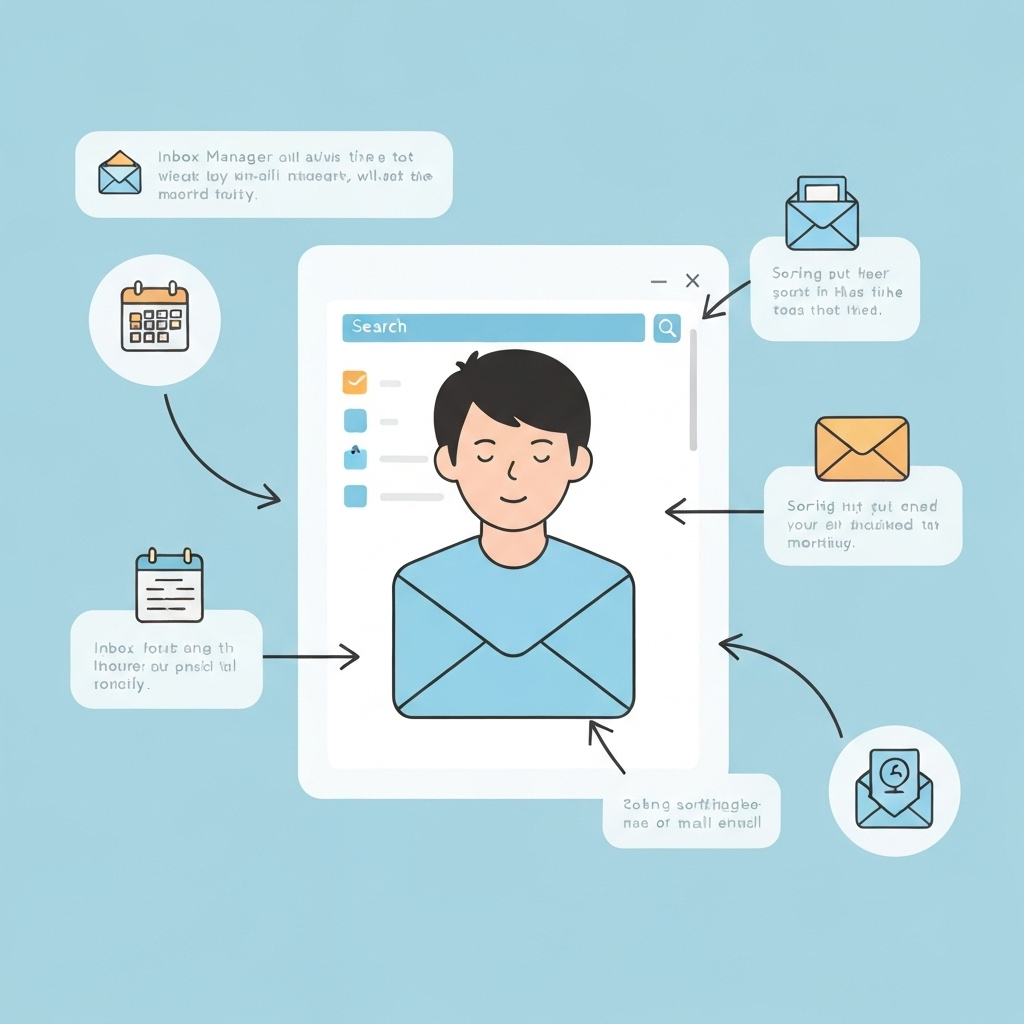Inbox Manager: Boost Your Email Productivity

In today's fast-paced professional world, the inbox often feels less like a communication channel and more like a digital battlefield. For busy executives, entrepreneurs, sales professionals, and remote workers, the sheer volume of emails can be overwhelming. Each unread message represents a potential task, a pending decision, or an unanswered question. This constant deluge leads to increased stress, reduced productivity, and the nagging fear of missing something crucial. If you're drowning in emails and struggling to keep your head above water, it's time to consider a powerful ally: an **inbox manager**.
What is an Inbox Manager? Defining the Tool and Its Core Functionality
At its core, an **inbox manager** is a software solution or a set of tools designed to streamline and optimize the way you handle your email communications. Unlike a standard email client (like Gmail or Outlook, which primarily serve as mailboxes), an inbox manager goes a step further by providing advanced features for organizing, prioritizing, automating, and tracking your email workflow. Its primary goal is to help you achieve a state of control over your inbox, often moving towards the coveted "inbox zero" philosophy, where no unread or unaddressed emails remain.
Think of it as a personal assistant for your email. It doesn't just store your messages; it actively helps you process them efficiently. This can involve everything from automatically categorizing incoming mail to suggesting replies and flagging important items for immediate attention. The ultimate aim is to transform your inbox from a source of chaos into a well-oiled machine that supports, rather than hinders, your daily tasks.
Key Benefits of Using an Inbox Manager for Business Professionals
The impact of a well-managed inbox extends far beyond just having a tidy digital space. For professionals, adopting an **inbox manager** can yield significant advantages:
- Time Savings: This is perhaps the most immediate and impactful benefit. By automating repetitive tasks like sorting, filing, and even drafting responses, an inbox manager frees up valuable minutes and hours each day. These reclaimed hours can be redirected towards strategic thinking, client engagement, or other high-priority activities. Imagine reclaiming 30-60 minutes daily – that's nearly a full day per week dedicated to more impactful work.
- Reduced Stress and Mental Clutter: An overflowing inbox is a constant visual reminder of unfinished tasks, which can be a significant source of stress and anxiety. An organized system, facilitated by an inbox manager, reduces this cognitive load. Knowing that important emails are flagged, less urgent ones are batched, and routine messages are handled automatically can bring immense peace of mind.
- Improved Focus and Productivity: When you're not constantly sidetracked by new incoming emails or searching through cluttered folders, you can maintain better focus on the task at hand. An inbox manager helps ensure that you're addressing emails strategically, not reactively, thereby boosting your overall productivity. This leads to a better ability to `/boost-your-reply-speed-roi-faster-emails-better-business` and improve client satisfaction.
- Enhanced Organization and Prioritization: Smart filtering, tagging, and prioritization features ensure that the most critical messages are always at the forefront. This prevents important client requests or urgent internal communications from getting lost in the shuffle.
- Professionalism and Responsiveness: A quick response time and consistently organized communication reflect positively on your professionalism. By managing your email effectively, you ensure timely responses, which is crucial for building strong business relationships.
- Better Task Management: Many inbox managers integrate with task management systems or allow you to convert emails directly into actionable tasks, creating a seamless workflow from communication to execution.
AI-Powered Inbox Managers: Enhancing Efficiency and Automation
While traditional inbox management tools offer significant value, the advent of Artificial Intelligence (AI) has propelled these solutions to an entirely new level. **AI email assistants** and **AI-powered inbox managers** leverage machine learning to understand patterns, predict needs, and automate complex tasks that were previously impossible or highly time-consuming.
How does AI enhance your email workflow?
- Smart Sorting and Categorization: AI can learn to identify different types of emails (e.g., client inquiries, internal updates, newsletters, spam) and automatically sort them into designated folders or apply labels. This goes beyond simple keyword filtering, understanding the context and sender to categorize more accurately.
- Intelligent Prioritization: AI algorithms can analyze email content, sender reputation, and your past interactions to determine which messages require immediate attention. This ensures you're always focused on what's most important, helping you `/manage email effectively`.
- Automated Response Generation: Many AI assistants can draft responses to common inquiries based on context and your previous replies. This can range from simple acknowledgments to detailed answers, which you can then review and send, saving significant drafting time. This capability is a cornerstone of modern `/email automation`.
- Sentiment Analysis: AI can detect the tone or sentiment of an email, helping you gauge the urgency or emotional weight of a message from a client or colleague.
- Spam and Phishing Detection: Advanced AI significantly improves the accuracy of identifying and filtering out malicious or unwanted emails, contributing to better `/secure business email` practices.
- Learning User Preferences: The most sophisticated AI tools learn your habits and preferences over time, becoming more personalized and effective the more you use them. This adaptive quality makes them incredibly powerful.
In the realm of advanced solutions, tools like an ai executive assistant are revolutionizing how professionals handle their communications. These platforms are designed to not only manage the volume but also to understand the nuances of business correspondence, acting as a proactive partner in your daily workflow. Integrating such AI capabilities can dramatically boost your **email productivity tools** arsenal.
Furthermore, exploring an `/ai-app-boost-your-email-productivity` or looking into `/super-human-email-boost-productivity-with-ai` can offer specific strategies and tools tailored to make your email handling incredibly efficient.
Essential Features to Look for in an Inbox Manager
When evaluating **inbox manager** solutions, consider these key features that contribute to effective **inbox organization** and overall **email productivity**:
Smart Filtering and Automated Sorting
The ability to automatically filter and sort incoming emails based on sender, keywords, project, or urgency is fundamental. Look for systems that allow for custom rules and learn from your manual sorting actions to improve over time. This directly addresses the need to `/reduce email overload` by keeping your main inbox clean.
Automated Responses and Templates
For common inquiries or standard communications, having the ability to use pre-written templates or have AI draft responses can be a massive time-saver. Features that support auto-replies for out-of-office or specific situations are also valuable.
Prioritization and Flagging
An effective manager should help you identify and prioritize emails that require immediate attention. This could be through AI-driven flagging, custom rule-based highlighting, or integration with task management systems.
Task Management Integration
The best **inbox manager** tools don't just manage emails; they help you manage the tasks derived from them. The ability to convert an email into a to-do item, assign a deadline, and track its progress directly within your workflow is crucial for efficient execution.
Follow-up Reminders
Never miss a follow-up again. Many managers offer features to automatically remind you to follow up on emails you've sent or to respond to emails that require a reply. This is a critical component for improving response times and maintaining professional momentum.
Analytics and Performance Tracking
Understanding your email habits is key to improving them. Some advanced inbox managers provide insights into your response times, email volume, and communication patterns. This data can be invaluable for optimizing your workflow and tracking your progress, similar to how you might track `/master-email-performance-metrics-for-better-productivity`.
Integration Capabilities
Seamless integration with other business tools like CRM systems, project management software, calendars, and communication platforms (like Slack) is vital for a unified workflow. This prevents information silos and ensures that your email management complements your broader business operations.
Cross-Platform Sync
Whether you're on your desktop, tablet, or smartphone, your inbox manager should provide a consistent and synchronized experience across all devices.
How to Choose the Right Inbox Manager for Your Workflow
Selecting the perfect **inbox manager** requires understanding your unique needs and workflow. Here’s a step-by-step approach:
- Assess Your Current Pain Points: Are you struggling with volume, organization, response times, or missing critical emails? Identify your biggest challenges to prioritize features.
- Define Your Goals: What do you want to achieve? Faster response times? Inbox zero? Better task management?
- Evaluate Features Against Needs: Match the features listed above with your identified pain points and goals. Don't pay for features you won't use.
- Consider Your Team Size and Collaboration Needs: If you work in a team, look for solutions with collaboration features, shared inboxes, and team analytics.
- Check Integrations: Ensure the **inbox manager** integrates with your existing tech stack (CRM, project management tools, etc.).
- Look at AI Capabilities: For maximum efficiency, prioritize solutions with robust **AI email assistant** features that can learn and adapt. Consider tools that offer advanced capabilities, such as those found in modern platforms that act as an ai executive assistant.
- User Interface and Ease of Use: A tool is only effective if you actually use it. Opt for an intuitive interface that doesn't have a steep learning curve.
- Security and Privacy: Especially crucial for business communications. Ensure the provider has strong security measures in place.
- Pricing and Trial Periods: Most good tools offer free trials. Take advantage of these to test drive the software before committing. Compare pricing models to find one that fits your budget.
Many resources can help you compare options, such as lists of the `/best-email-app-for-android-boost-your-productivity` or comprehensive guides on `/email productivity tools`. For instance, platforms like Inbox Zero are noted for their AI assistants that learn user preferences, while tools like ActiveInbox can transform your inbox into a task list, directly aiding in achieving better **inbox organization**.
Actionable Tips for Maximizing Your Inbox Manager's Effectiveness
Once you've chosen and implemented an **inbox manager**, the real work begins: leveraging it to its full potential. Here are some actionable tips:
- Set Up Your Rules and Filters Aggressively: Spend time configuring your **smart inbox features**. Automate the sorting of newsletters, notifications, and recurring reports into specific folders. This is key to `/reduce email overload` from the start.
- Create and Utilize Templates: For emails you send frequently, create templates. Most inbox managers allow you to save and quickly insert these, significantly speeding up your response time.
- Schedule Email Checks: Instead of having your inbox open constantly, schedule specific times to check and process emails. An inbox manager helps you get through your queue faster during these dedicated times.
- Embrace AI Assistance: If your tool has AI features, use them! Allow the AI to suggest replies, prioritize messages, and categorize emails. The more you use it, the smarter it becomes at supporting your workflow.
- Convert Emails to Tasks: Make it a habit to convert actionable emails into tasks with deadlines. This ensures that important requests don't get lost in your inbox and are properly tracked.
- Regularly Review and Refine: Your workflow and email patterns may change. Periodically review your filters, rules, and templates to ensure they are still optimal.
- Integrate with Your Calendar: Link your inbox manager with your calendar to schedule follow-ups or block out time for email processing.
- Practice "Batching": Process emails in batches rather than one by one. Use your inbox manager to quickly triage, respond to quick items, defer others, and archive or delete the rest. This is a core principle behind many `/email management` strategies that aim for efficiency, as highlighted by sources like FEAA.org.
Conclusion: Reclaiming Your Time and Productivity with an Inbox Manager
The modern professional inbox is a complex ecosystem. The constant influx of messages can easily lead to overwhelm, impacting productivity, focus, and well-being. Fortunately, an **inbox manager**, especially one enhanced with AI capabilities, offers a powerful solution.
By automating tasks, intelligently prioritizing communications, enhancing **inbox organization**, and providing tools to `/manage email effectively`, these solutions empower you to take control of your digital correspondence. The benefits – significant time savings, reduced stress, improved focus, and enhanced professionalism – are undeniable. They transform your inbox from a burden into a strategic asset.
Don't let your inbox dictate your day. Explore the world of **inbox manager** tools and discover how they can help you reclaim your valuable time, boost your overall productivity, and allow you to concentrate on what truly matters for your business success. Investing in an effective **email productivity tool** is an investment in your own efficiency and peace of mind.