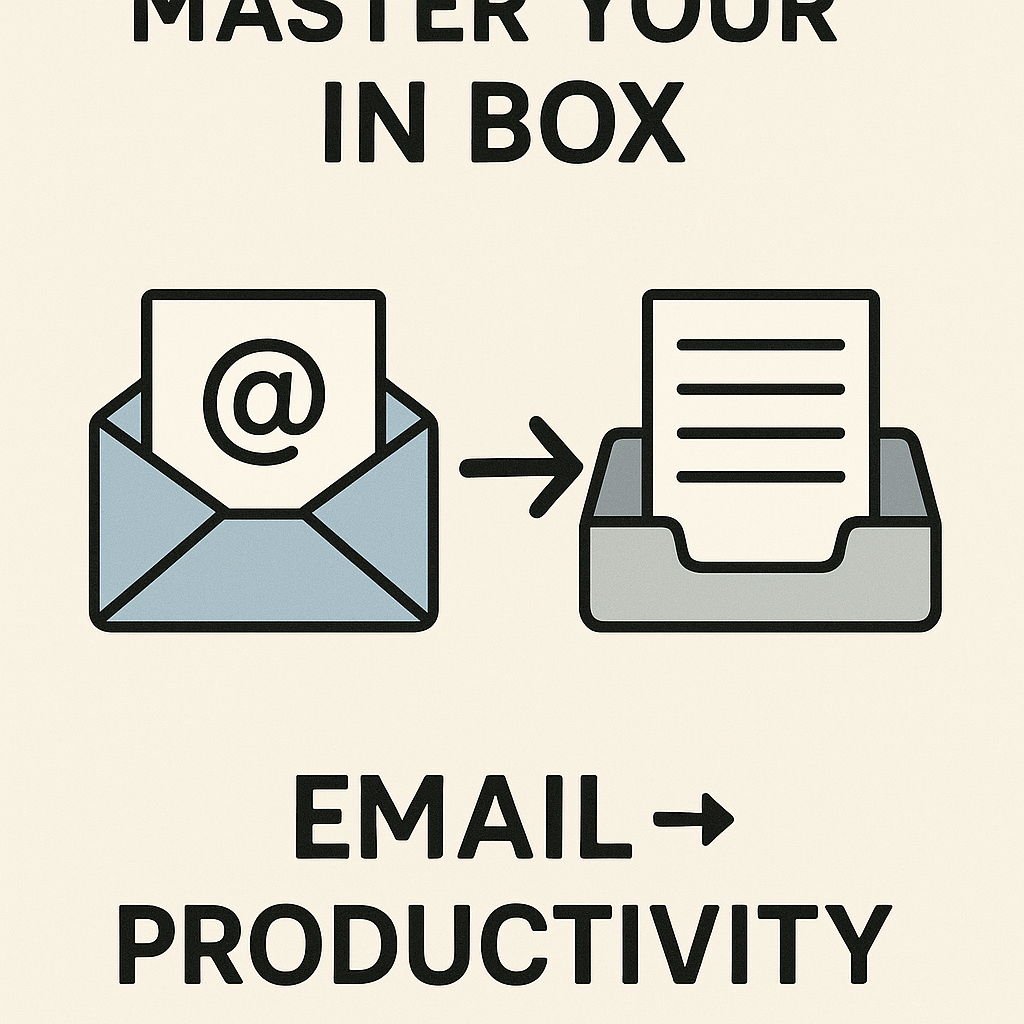Master Your In Box Email: Productivity Secrets

In today's hyper-connected professional landscape, your in box email is often the central hub of your daily operations. It's where opportunities arrive, tasks are assigned, and crucial information is exchanged. Yet, for many, it’s also a source of immense stress and a notorious productivity killer. Overflowing inboxes, the constant ping of new messages, and the struggle to discern what's truly important can lead to missed deadlines, scattered focus, and a general feeling of being overwhelmed. If you're a business professional, entrepreneur, sales expert, or remote worker drowning in a sea of digital communication, mastering your inbox is not just about organization; it's about reclaiming your time and sharpening your focus on high-impact work.
The Modern Email Overload: Understanding the Challenge
The sheer volume of emails professionals receive daily is staggering. Industry reports consistently show that the average office worker receives anywhere from 100 to over 200 emails per day. This constant influx demands immediate attention, fragmenting focus and pulling attention away from critical, deep-work tasks. The result? A significant chunk of the workday is spent simply sifting, sorting, and responding to emails, often at the expense of strategic planning, creative thinking, or client-facing activities that truly drive business forward. This phenomenon, often referred to as 'email overload,' can lead to:
- Decreased Productivity: Constantly switching contexts to check and respond to emails breaks concentration, making it harder to enter flow states.
- Increased Stress and Burnout: An unmanageable inbox can feel like a never-ending to-do list, contributing to anxiety and mental fatigue.
- Missed Opportunities: Important messages can get buried under less critical ones, leading to missed deadlines, lost leads, or overlooked client needs.
- Reduced Decision-Making Quality: When you're constantly reacting to incoming messages, you have less time and mental energy for thoughtful decision-making.
Understanding that this is a systemic challenge is the first step. The good news is that with the right strategies and tools, you can transform your in box email from a source of chaos into a streamlined engine for productivity. We'll explore how to manage email overload effectively and reduce email distractions.
Key Principles of Effective Inbox Management
Before diving into specific tactics, it's essential to grasp the core principles that underpin successful inbox management. These aren't just tips; they are foundational philosophies that, when adopted, can fundamentally change your relationship with email.
One of the most influential concepts is the inbox zero strategy, popularized by productivity guru Merlin Mann. It's not necessarily about having zero emails in your inbox at any given moment, but rather about maintaining a state where your inbox is a clear, actionable list, free from items that have already been processed or require no further attention. As noted by InMoat, Inbox Zero "encourages the use of processes and frameworks to limit the amount of mental time spent on inboxes."
Beyond Inbox Zero, other key principles include:
- Batching: Instead of checking and responding to emails sporadically throughout the day, dedicate specific blocks of time to process your inbox. This minimizes context switching and allows for deeper focus on other tasks.
- Time Blocking: Allocate specific times in your calendar for email processing, just as you would for meetings or project work.
- Clear Actionability: Every email should ideally lead to a clear action: respond, delegate, archive, delete, or defer. If an email doesn't fit one of these, it’s likely clutter.
- Systematic Organization: Develop a consistent method for filing or tagging emails so you can retrieve information quickly when needed.
Implementing these principles requires discipline but pays significant dividends in efficiency and peace of mind. For a deeper dive into managing your communications effectively, consider reading about strategies to conquer my inbox with smart triage and prioritization.
Strategies for Organizing Your Email Inbox
An organized inbox is the bedrock of efficient email management. Without a system, even the best intentions can get lost in the digital noise. Here are proven strategies to bring order to your in box email:
1. Leverage Folders and Labels (or Tags)
Most email clients offer robust folder or labeling systems. The key is to create a structure that makes sense for your workflow. Some common approaches include:
- By Project: Create folders for each major project you're working on.
- By Client/Contact: Useful for sales professionals or client-facing roles.
- By Action Required: Folders like "Action Required," "Waiting For," or "Reference."
- By Department/Topic: For internal communications or specific areas of responsibility.
As suggested by Prialto, "Flag, label, and categorize each email to maintain an organized inbox. The clearer this process is, the easier it becomes to locate specific emails when needed." Choose a system and stick to it. Many professionals find a hybrid approach works best, using both project-based folders and action-oriented labels.
2. Master the Art of Archiving
Once an email has been dealt with – you've responded, taken action, or simply read it and it requires no further input – archive it. Archiving removes the email from your inbox view without deleting it. This keeps your inbox clean and focused on what currently needs your attention. Most email clients have a prominent "Archive" button. Make it your best friend.
3. Utilize Stars, Flags, or "Important" Markers
For emails that require a follow-up but don't need to be actioned immediately, use your email client's flagging or starring feature. This acts as a visual reminder without cluttering your main inbox. You can then dedicate time to review your flagged items during your scheduled email processing blocks.
4. Implement a "Two-Minute Rule" for Quick Responses
If an email can be read, understood, and responded to in two minutes or less, do it immediately. This prevents small tasks from accumulating and clogging your inbox. This is a core tenet of many productivity systems designed to boost business email efficiency.
5. Process Emails in Batches
As mentioned in the principles, checking email only at designated times (e.g., 9 AM, 1 PM, 4 PM) is crucial. When you do check, process everything in that session. This means deciding on the action for each email as you go through it, rather than letting them pile up.
By consistently applying these organizational strategies, you can significantly reduce the cognitive load associated with managing your in box email and create a more productive workflow. For those looking to automate some of these tasks, an automatic email manager can be a game-changer.
Prioritization Techniques for High-Volume Inboxes
With hundreds of emails potentially landing in your inbox daily, knowing what to tackle first is paramount. Effective email prioritization ensures that your most critical tasks get the attention they deserve, preventing urgent matters from being overlooked.
1. The Eisenhower Matrix (Urgent/Important)
This classic time management tool can be applied to your emails. Categorize incoming messages into four quadrants:
- Urgent & Important (Do First): These require immediate attention and action. Think critical client issues, time-sensitive project updates, or urgent requests from superiors.
- Important, Not Urgent (Schedule): These are crucial for long-term goals but don't require immediate action. This might include strategic planning emails, professional development resources, or in-depth client analysis. Block time to address these.
- Urgent, Not Important (Delegate): These demand immediate attention but don't necessarily need *your* specific input. Often, these are interruptions or requests that someone else on your team can handle.
- Not Urgent & Not Important (Delete/Defer): These are distractions. Newsletters you don't read, promotional offers, or emails that require no action should be deleted or unsubscribed from.
When processing your inbox, quickly assess each email against these criteria to decide your next step.
2. The "ABC" Prioritization Method
A simpler approach is to assign a priority level to each email:
- A-List: High priority. These emails require your immediate attention and action today.
- B-List: Medium priority. These emails are important but can wait a day or two.
- C-List: Low priority. These emails can be addressed when you have downtime or can be delegated/archived.
You can use labels or flags to denote these priorities within your email client.
3. Contextual Prioritization
Beyond urgency and importance, consider the context:
- Sender: Prioritize emails from key stakeholders, clients, or your direct manager.
- Project Deadline: Emails related to projects with imminent deadlines naturally take precedence.
- Impact: Which emails, if acted upon, will have the most significant positive impact on your work or business goals?
As noted by Persona Talent, "Instead of handling emails randomly, group similar tasks together and tackle them in one go." This applies to prioritization too – group your "A-list" emails and process them together.
By actively prioritizing, you ensure that your energy is directed towards the most impactful communications, helping you manage email overload and move closer to mastering your in box email.
Reducing Email Clutter and Distractions
Even with a robust organization system, external factors can sabotage your productivity. Reducing distractions and proactively managing clutter is key to maintaining focus and preventing your inbox from becoming a constant source of interruption.
1. Tame Your Notifications
The constant "ping" or pop-up notification for every new email is a major productivity killer. Turn off desktop and mobile notifications for email. Instead, rely on your scheduled email checking times. This puts you in control, rather than letting email dictate your focus.
2. Unsubscribe Ruthlessly
Are you subscribed to newsletters you never read? Marketing emails that go straight to trash? Take a few minutes each week to unsubscribe from anything that doesn't add value. This is a simple yet powerful way to reduce incoming clutter. Clean Email highlights the importance of this, stating, "Get rid of email clutter in your Inbox and boost your productivity."
3. Create "Do Not Disturb" Blocks
When you need to focus on deep work, utilize your email client's or operating system's "Do Not Disturb" features. This ensures that no new messages or notifications will break your concentration.
4. Use Email Templates and Canned Responses
For frequently asked questions or common replies, create templates. This saves significant time and ensures consistency in your communication. Many email clients have built-in features for this, or you can use third-party tools.
5. Schedule Email Processing Times
Reiterating this point: designate specific times to check and process your email. This could be for 30 minutes in the morning, another 30 minutes after lunch, and a final check late in the afternoon. This approach helps you reduce email distractions and allows for focused work in between.
By actively reducing the noise and clutter, you create a more conducive environment for focused work, directly contributing to better productivity hacks email and helping you reclaim email time.
Leveraging AI Tools for Smarter Inbox Management
In the quest to master your in box email and combat overload, artificial intelligence (AI) is emerging as a powerful ally. AI-powered tools can automate tedious tasks, provide insights, and help you manage your communications with unprecedented efficiency. This is where AI email management truly shines.
AI can revolutionize your inbox by:
- Automated Sorting and Categorization: AI can learn to automatically sort incoming emails into relevant folders or apply labels based on sender, keywords, or sentiment, reducing manual effort.
- Smart Summarization: Long email threads can be overwhelming. AI can provide concise summaries, allowing you to grasp the key points quickly without reading every single message.
- Intelligent Prioritization: AI can analyze incoming mail to identify truly urgent messages, flag important conversations, and even suggest responses based on context.
- Automated Response Generation: For common queries or routine follow-ups, AI can draft responses that you can then review and send, saving significant time.
- Identifying Actionable Items: AI can scan your inbox for tasks, deadlines, and requests, helping you build a more accurate to-do list.
For professionals drowning in daily communication, leveraging advanced tools is no longer a luxury but a necessity. Consider integrating an ai executive assistant into your workflow to automate routine tasks, summarize lengthy threads, and even draft responses, freeing you up for strategic thinking. Tools like an ai agent can significantly boost your email productivity by handling repetitive tasks.
By embracing these technological advancements, you can transform your email management from a manual chore into an intelligent, automated process. This is a significant step towards achieving peak business email efficiency and adopting effective productivity hacks email.
Customizing Your Email Workflow for Peak Productivity
While the strategies and tools discussed are powerful, the most effective email management system is one that is tailored to your unique role, responsibilities, and personal preferences. Customization is key to ensuring long-term success and achieving peak productivity.
1. Set Up Email Rules and Filters
Most email clients allow you to create rules that automatically perform actions based on specific criteria. For example:
- Automatically move emails from certain senders (e.g., newsletters, specific team members) to designated folders.
- Mark emails with specific keywords in the subject line as "important" or flag them for follow-up.
- Send automated replies for out-of-office messages or common inquiries.
By automating repetitive tasks, you streamline your workflow and ensure consistency.
2. Create Quick Steps or Templates
For emails you send frequently, create pre-written templates or "Quick Steps" (a feature in Outlook). This saves time and ensures you don't miss any crucial information in your responses. This is a direct application of productivity hacks email.
3. Regularly Review and Refine Your System
Your workflow isn't static. As your role evolves or new projects emerge, your email management system may need adjustments. Schedule a brief review (e.g., monthly) to assess what's working, what's not, and make necessary changes to your folders, filters, or prioritization methods.
4. Integrate Email with Your Task Management System
For many, emails contain actionable tasks. Instead of keeping tasks buried in your inbox, create a habit of converting actionable emails into tasks in your preferred task management tool (like Asana, Todoist, or even a simple to-do list). This ensures tasks are tracked, prioritized, and less likely to be forgotten. This is crucial for overall business email efficiency.
By taking the time to customize your email workflow, you ensure that your system actively supports your productivity goals, rather than hindering them. This personalized approach is vital for anyone looking to truly master their in box email.
Actionable Takeaways: Mastering Your Inbox for Success
Mastering your in box email is an ongoing journey, not a destination. By implementing the strategies and principles outlined in this article, you can move from feeling overwhelmed to feeling in control. Remember, the goal is not just to clear your inbox, but to create a system that supports your productivity, reduces stress, and allows you to focus on what matters most.
Here are the key takeaways to start implementing today:
- Understand the Overload: Recognize that email volume is a common challenge, and you're not alone.
- Adopt Key Principles: Embrace concepts like batching, time blocking, and the Inbox Zero philosophy.
- Organize Consistently: Use folders, labels, and archiving to maintain a clear and manageable inbox.
- Prioritize Ruthlessly: Employ techniques like the Eisenhower Matrix or ABC method to focus on high-impact emails.
- Reduce Distractions: Turn off notifications and unsubscribe from unwanted emails to create a focused environment.
- Leverage AI: Explore tools like an ai executive assistant to automate tasks and enhance efficiency.
- Customize Your Workflow: Tailor your system with rules, templates, and integrations to fit your needs.
Don't try to implement everything at once. Pick one or two strategies that resonate most and start there. Perhaps it's unsubscribing from 10 newsletters this week, or scheduling your first dedicated email processing block tomorrow. Small, consistent changes can lead to significant improvements in how you manage email overload and achieve greater business email efficiency.
By taking command of your in box email, you're not just tidying up your digital workspace; you're investing in your focus, your productivity, and ultimately, your success. Start mastering your inbox today and reclaim your most valuable resource: your time.
```