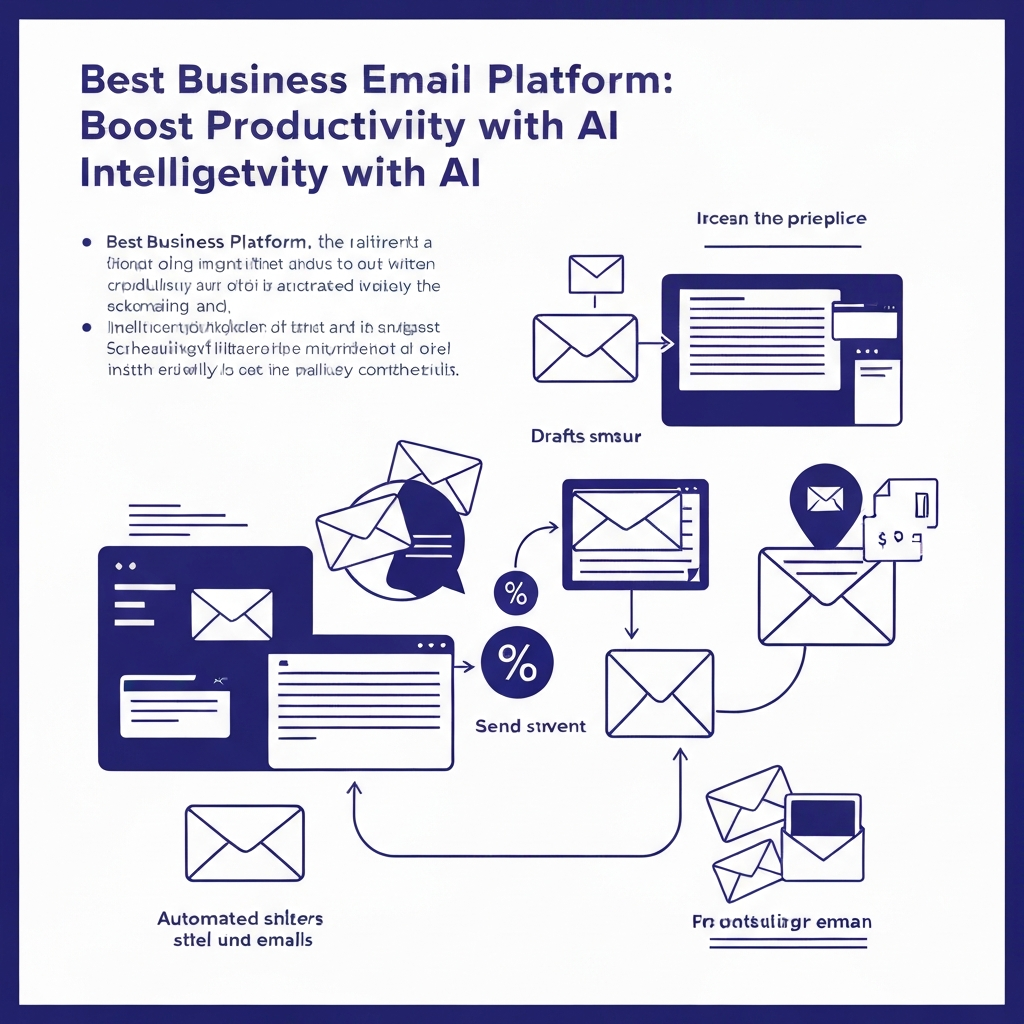Best Business Email Platform: Boost Productivity with AI

In today's fast-paced business world, the humble inbox has become a battlefield. Professionals are drowning in a sea of emails, with the average worker receiving over 120 emails per day. This constant influx, if not managed effectively, can cripple productivity, leading to missed opportunities and increased stress. Gone are the days when a simple email client sufficed. The modern professional needs a best business email platform – one that doesn't just store messages but actively helps manage them. Enter Artificial Intelligence (AI). AI-powered features are transforming email from a time sink into a powerful productivity engine. This article will explore how the right platform, augmented by AI, can help you conquer your inbox, reclaim your time, and focus on what truly matters.
Key Challenges of Modern Business Email Management
The sheer volume of emails is just the tip of the iceberg. Modern business communication presents several critical challenges that impact efficiency:
- Information Overload: Beyond the sheer number, emails vary wildly in importance. Distinguishing critical messages from newsletters, CCs, and spam requires constant mental effort. This cognitive load drains energy and leads to burnout.
- Time-Consuming Repetitive Tasks: From drafting standard replies to categorizing messages and scheduling follow-ups, many email-related tasks are repetitive and manual. These activities, while necessary, eat into valuable time that could be spent on strategic work.
- Prioritization Paralysis: Deciding which emails demand immediate attention and which can wait is a daily struggle. Without clear prioritization, urgent tasks might be overlooked, while less important ones consume disproportionate focus.
- Missed Opportunities and Follow-ups: A cluttered inbox can easily hide crucial client requests, sales leads, or important internal communications. This can lead to missed deadlines, lost business, and damaged professional relationships.
- Collaboration Friction: Forwarding emails, copy-pasting information, and managing group discussions via email threads can be inefficient and lead to loss of context. Effective team email collaboration becomes a challenge.
- Impact on Focus and Deep Work: Constantly checking and responding to emails fragments attention, making it difficult to engage in deep work or creative thinking. This constant context-switching significantly reduces overall productivity.
Effectively addressing these issues is vital for any professional or team looking to improve their output. The struggle to manage email overload is real, and it's where intelligent solutions come into play.
What Makes a Business Email Platform 'The Best' for Productivity?
When searching for the best business email platform, it's crucial to look beyond just basic functionality. A truly superior platform for productivity is one that empowers users, streamlines workflows, and minimizes friction. Key attributes include:
- Intuitive User Interface (UI) and User Experience (UX): A clean, easy-to-navigate interface reduces the learning curve and makes daily email management feel less like a chore.
- Robust Security and Reliability: For any business, data security and consistent uptime are non-negotiable. The platform must protect sensitive information and be accessible whenever needed.
- Seamless Integration Capabilities: The best platforms don't operate in isolation. They integrate smoothly with other essential business tools like CRMs, project management software, calendars, and communication apps, creating a unified workflow.
- Scalability: As your business grows, your email solution should grow with it, accommodating more users and increasing demands without performance degradation.
- Intelligent Features (AI-Powered): This is where the game changes. Platforms that leverage AI move beyond simple email hosting to offer proactive assistance, automation, and predictive capabilities that directly enhance productivity. These smart email solutions are designed to save time and improve decision-making.
AI-Powered Features That Revolutionize Your Inbox
Artificial Intelligence is no longer a futuristic concept; it's a present-day reality that's fundamentally reshaping how we interact with our inboxes. The integration of AI into business email platforms offers a suite of capabilities designed to boost efficiency and reduce the burden of AI email management. Here are some of the most impactful AI-powered features:
- Intelligent Prioritization and Sorting: AI algorithms can learn your communication patterns and identify the importance of incoming emails. They can automatically categorize messages into folders like 'Urgent,' 'Action Required,' 'FYI,' or 'Low Priority.' This helps you quickly focus on what matters most, preventing critical messages from getting lost in the shuffle. For instance, an AI might flag emails from key clients or senior management for immediate attention.
- Smart Replies and Automated Drafting: Tired of typing out similar responses? AI can analyze the content of an incoming email and suggest relevant, context-aware replies. Many platforms offer auto-completion features that predict words and phrases as you type, speeding up composition. This is particularly beneficial for generating AI for sales emails, where quick, professional responses can make a significant difference.
- AI-Powered Summarization: Long email threads can be daunting. AI can distill lengthy conversations into concise summaries, allowing you to grasp the main points and decisions without reading every single message. This is invaluable for catching up on discussions you might have missed or for quickly understanding project updates.
- Scheduling and Calendar Assistance: AI can help find optimal meeting times by analyzing the availability of all participants, often across different time zones. It can also suggest follow-up reminders based on email content, ensuring important actions aren't forgotten. This significantly reduces the back-and-forth often associated with scheduling.
- Natural Language Processing (NLP) for Actionable Insights: NLP allows AI to understand the intent and sentiment behind emails. This can power features like automatically extracting tasks, deadlines, or contact information from emails, which can then be added to your to-do list or CRM. It transforms your inbox from a passive message repository into an active task manager.
- Enhanced Spam and Phishing Detection: While traditional spam filters exist, AI-powered security measures are far more sophisticated. They can detect subtle patterns indicative of phishing attempts or malware with greater accuracy, providing a crucial layer of protection for your business communications.
- AI-Assisted Workflow Automation: Beyond individual tasks, AI can automate entire workflows. For example, an AI might automatically categorize an invoice email, extract key details, and add it to your accounting software, or flag a customer support query and assign it to the appropriate team member.
These capabilities transform the email productivity tools within your platform from passive utilities into active assistants. For professionals and executives looking to enhance their efficiency, leveraging tools like an ai executive assistant can help streamline your workflow, manage your communications more effectively, and free up mental bandwidth. Modern smart email solutions are designed to make your inbox work for you, not the other way around. Platforms like those discussed by GlockApps and Clean Email highlight the growing importance of these AI assistants.
Top Business Email Platforms to Consider in [Current Year]
While no single best business email platform is universally perfect, several leading providers are actively integrating powerful AI features into their offerings, or are complemented by robust AI tools. When evaluating options, consider how they leverage AI to enhance your daily workflow:
- Google Workspace (Gmail): Gmail has long been a leader in user-friendly design and offers increasingly sophisticated AI features. Features like Smart Reply, Nudges (reminders to follow up or respond), and advanced spam filtering are powered by AI. For those looking to set up a professional email address, learning how to create a business email on Gmail is a common starting point, and its AI capabilities continue to evolve.
- Microsoft 365 (Outlook): Microsoft's Outlook, integrated within Microsoft 365, also boasts significant AI enhancements. Features like 'Focused Inbox' use AI to separate important emails from others. AI also powers features like suggested replies, calendar scheduling assistance, and advanced threat protection.
- Dedicated AI Email Management Tools: Beyond the core email clients, numerous specialized AI tools can be integrated with your existing platform (like Gmail or Outlook) to add advanced capabilities. These range from AI writing assistants to inbox organizers and summarization tools. Platforms like Superhuman, while not solely AI-driven, incorporate AI principles to optimize speed and workflow for power users, as highlighted by Superhuman's own blog.
- Integrated Ecosystem Platforms: Some platforms, like Zoho, offer AI assistants (e.g., Zia) that are deeply integrated across their entire suite of business applications, including email. This provides a cohesive AI experience for businesses already invested in their ecosystem.
When choosing, consider not just the built-in AI but also the platform's ability to integrate with third-party AI email productivity tools. The business communication platforms that offer the most flexibility and advanced AI integration will likely provide the greatest productivity gains.
Integrating Your Email Platform with Other Productivity Tools
The true power of a best business email platform is amplified when it acts as the central hub of your digital workspace, seamlessly integrating with other essential tools. This interconnectedness is where smart email solutions truly shine, breaking down silos and creating a unified workflow.
- Customer Relationship Management (CRM) Systems: Integrating your email with CRMs like Salesforce or HubSpot is critical, especially for sales and customer service teams. AI can help automatically log emails, associate them with contacts, and even suggest next steps based on customer interactions. This is where AI for sales emails can significantly boost conversion rates by ensuring timely and personalized follow-ups.
- Project Management Software: Connecting your email to tools like Asana, Trello, or Monday.com allows you to transform emails into actionable tasks or projects. AI can help intelligently identify tasks mentioned in emails and prompt you to create them in your project management tool, ensuring nothing falls through the cracks.
- Calendar and Scheduling Tools: While many email platforms have built-in calendar functions, advanced integration with specialized scheduling tools can offer more sophisticated options, like finding the best meeting times across multiple external calendars or automating appointment booking.
- Communication and Collaboration Suites: Integrating with platforms like Slack or Microsoft Teams can streamline workflows. For instance, an AI might summarize an email thread and post it to a relevant Slack channel, or allow you to initiate email replies directly from your chat interface.
- Note-Taking and Document Management: Linking your email to tools like Evernote, OneNote, or cloud storage services (Google Drive, Dropbox) makes it easy to save important attachments, reference documents, or archive communication threads for future retrieval.
These integrations, powered by robust APIs and often enhanced by AI, create a cohesive digital environment. They ensure that information flows efficiently between your communication channels and your operational tools, fostering better team email collaboration and overall business agility. Tools like those found on Zapier can help bridge these integrations.
Choosing the Right Platform for Your Business Needs
Selecting the best business email platform is a strategic decision that impacts daily operations and long-term productivity. It's not a one-size-fits-all answer; the ideal choice depends on your unique business context. Consider these factors:
- Team Size and Collaboration Requirements:
- For small teams or solo entrepreneurs, a platform with strong individual productivity features and easy setup might be sufficient. Consider resources like a founder playbook for strategic insights.
- Larger organizations will need robust administrative controls, enhanced security features, and advanced team email collaboration tools.
- Budget and Cost-Effectiveness:
- While some excellent free email providers exist for basic needs, professional businesses often benefit from paid email services that offer better security, support, and advanced features. Evaluate the total cost of ownership, including any necessary add-ons or integrations.
- Specific Industry and Workflow Needs:
- Sales teams might prioritize CRM integration and AI tools for AI for sales emails.
- Customer support teams may need ticketing system integration and efficient ways to manage high volumes of inquiries.
- Creative professionals might look for seamless document sharing and annotation tools.
- Existing Technology Stack:
- Choose a platform that integrates well with the software and tools your business already uses. A platform that forces you to abandon your existing ecosystem can create more problems than it solves.
- Ease of Adoption and Training:
- How intuitive is the platform? Will your team require extensive training? A platform that is easy to learn and use will lead to faster adoption and quicker realization of productivity benefits.
- Security and Compliance:
- Ensure the platform meets your industry's security standards and any relevant compliance regulations (e.g., GDPR, HIPAA). This is particularly critical for sensitive data.
By carefully assessing these factors, you can narrow down your options and find a business communication platform that not only meets your current needs but also supports your future growth and helps achieve efficient inbox management.
Conclusion: Embracing AI for Ultimate Email Productivity
The modern business landscape demands efficiency, and in the realm of professional communication, this means embracing intelligent solutions. The best business email platform is no longer just a digital mailbox; it's a dynamic productivity hub powered by Artificial Intelligence. By leveraging AI-driven features like intelligent sorting, smart replies, summarization, and seamless integrations, professionals can transform their relationship with email.
The challenges of information overload and time-consuming tasks are significant, but they are surmountable with the right tools. AI offers a pathway to efficient inbox management, freeing up mental energy and valuable hours that can be redirected towards strategic initiatives, innovation, and business growth. As you look to search email smarter, remember that the right platform is key.
As you evaluate your current communication tools, consider the potential of AI to revolutionize your workflow. Explore platforms that offer robust AI email management capabilities, integrate with your existing tech stack, and align with your specific business needs. The future of productive business communication is here, and it's powered by intelligence. Make the switch, and start reclaiming your time today.
```