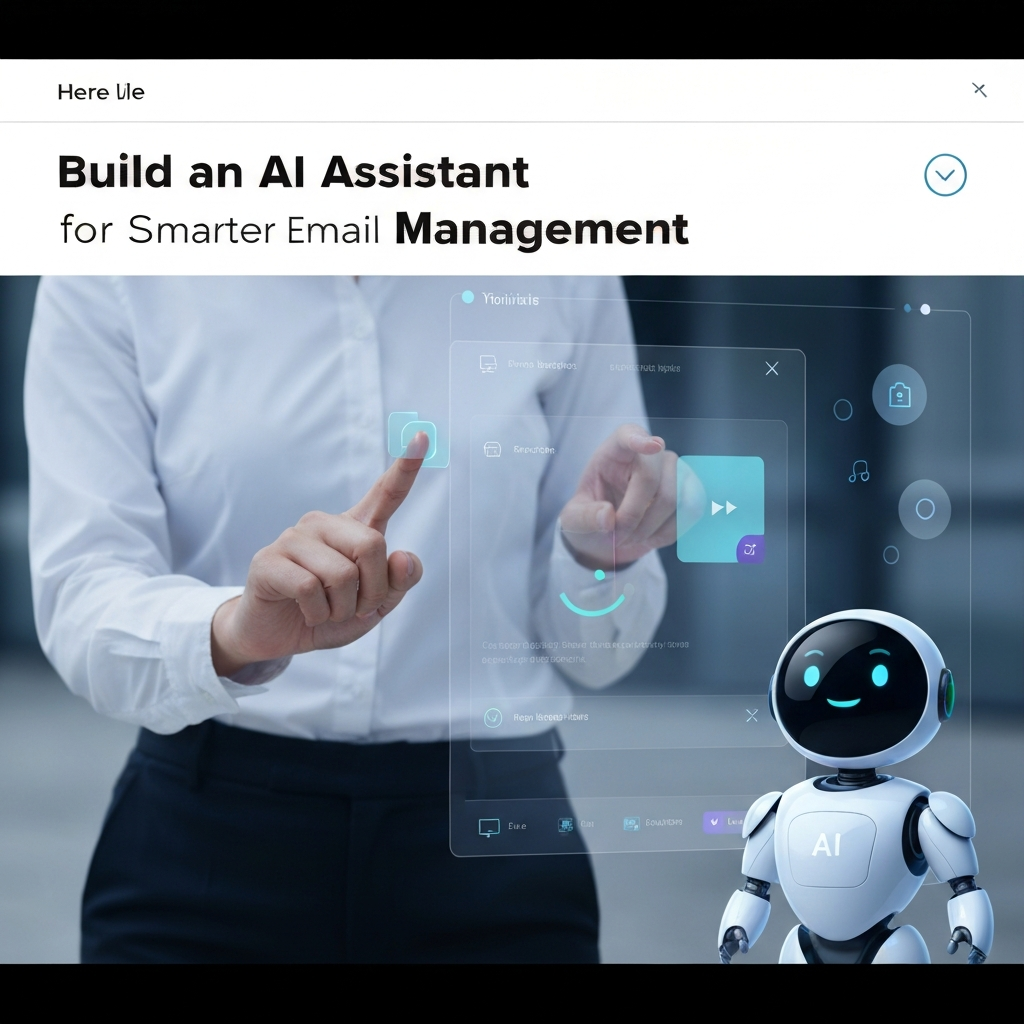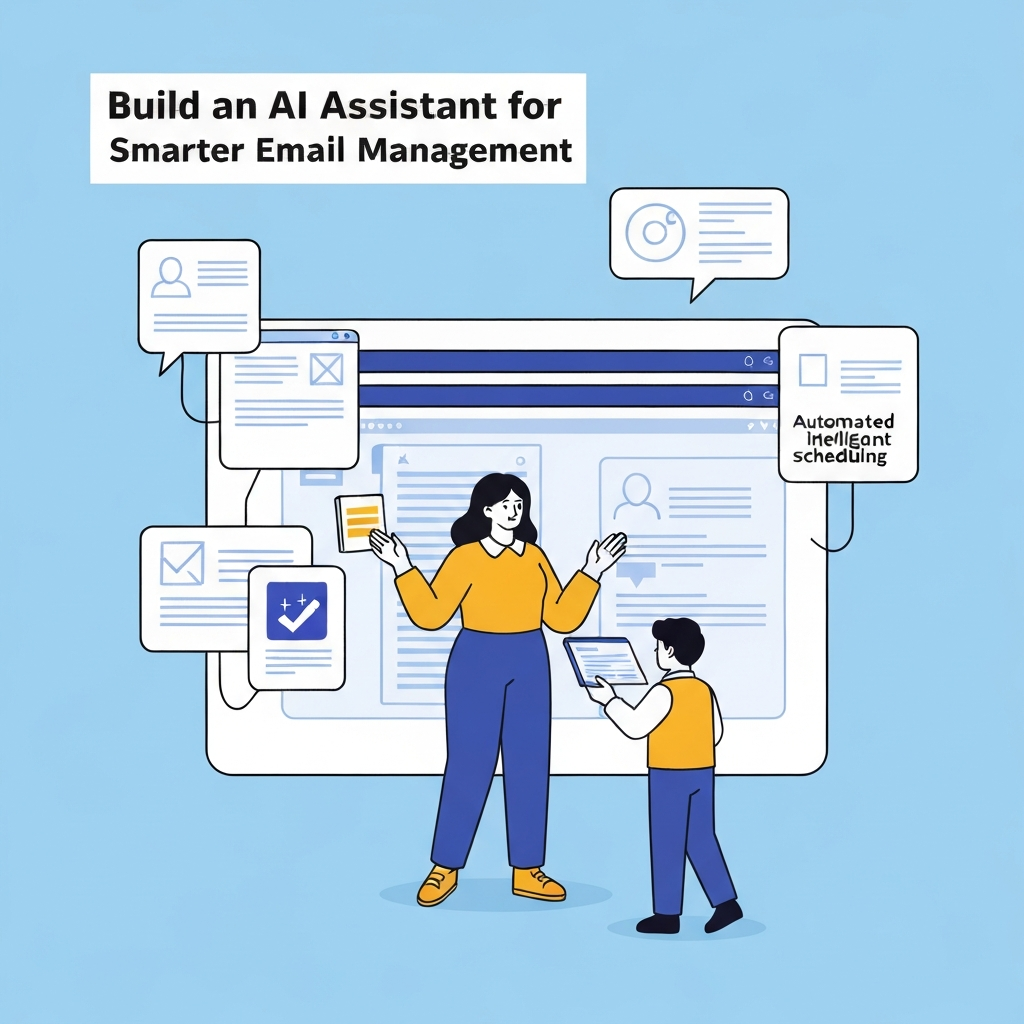Build an AI Assistant for Smarter Email Management
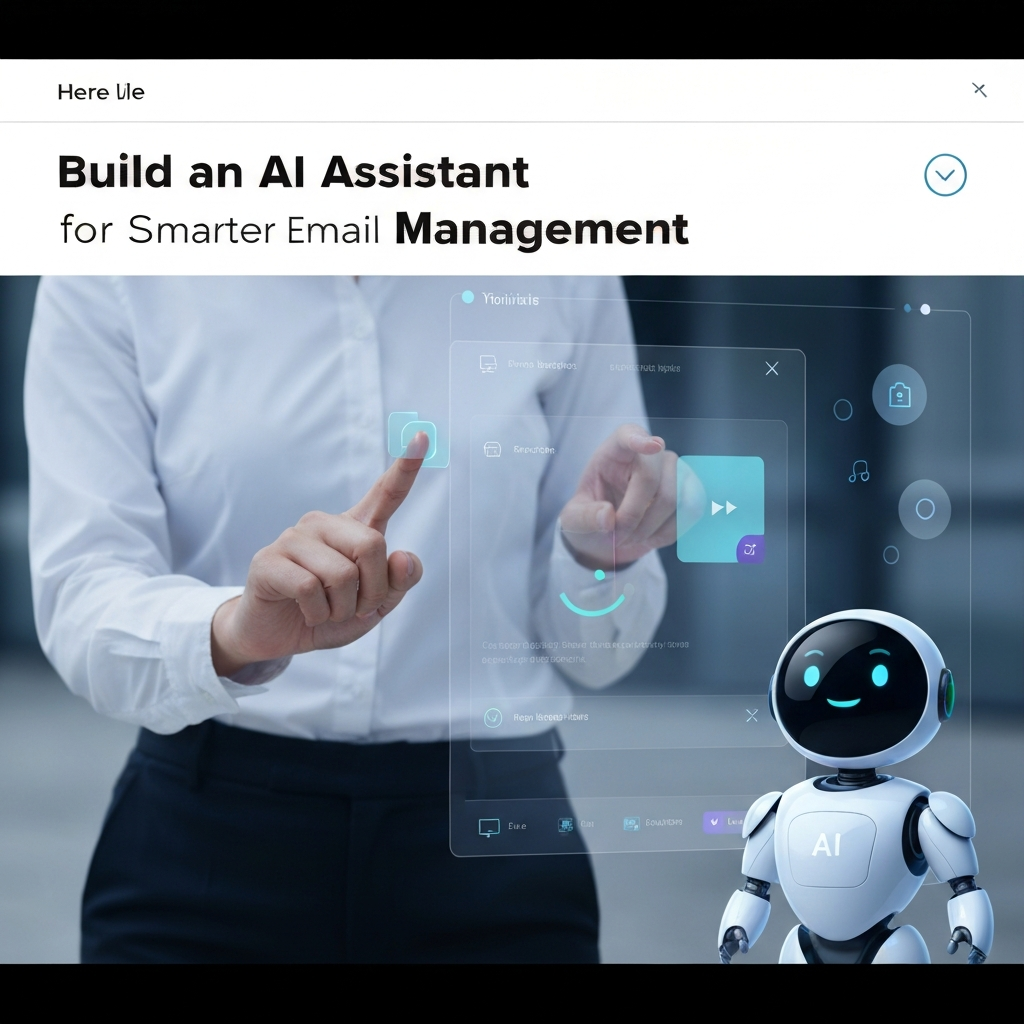
In today's hyper-connected world, your inbox can feel less like a communication hub and more like a relentless torrent. The sheer volume of emails—from urgent client requests and team updates to marketing newsletters and spam—can quickly lead to overwhelm, missed opportunities, and decreased productivity. For busy professionals, entrepreneurs, and executives, effectively managing this digital deluge is no longer a luxury; it's a necessity. This is where the concept of building your own AI assistant for smarter email management steps in, offering a powerful solution to reclaim your time and focus.
Imagine an intelligent ally that sorts, prioritizes, drafts responses, and even extracts crucial information from your emails, all while learning your preferences and communication style. This isn't science fiction; it's the tangible benefit of leveraging artificial intelligence to enhance your daily workflow. By understanding how to conceptualize and even begin building such a tool, or by recognizing the capabilities of existing AI-powered solutions, you gain a significant advantage in navigating the information overload and optimizing your professional life. This article will guide you through the process, exploring the potential of an AI assistant to transform your email management and boost your overall productivity.
Understanding the Capabilities: What Can an AI Email Assistant Do?
The power of an AI assistant in email management lies in its ability to automate repetitive tasks, intelligently sort through communications, and provide actionable insights. Far beyond simple filtering, modern AI can understand context, intent, and urgency, making it an invaluable partner. Let's break down some of the core capabilities:
Automated Sorting and Categorization
One of the most immediate benefits is the AI's ability to sort your inbox with remarkable accuracy. Instead of manually creating complex rules, an AI assistant can learn to categorize emails based on sender, topic, project, or perceived importance. This means newsletters go to a "reading" folder, internal team updates to a "team" folder, and client inquiries to a "client" folder, all without your intervention. This foundational step is crucial for effective email workflow optimization.
Intelligent Prioritization
Not all emails are created equal. An AI assistant can analyze incoming messages to identify those that require immediate attention. It can learn to recognize keywords, sender reputation, and even sentiment to flag urgent requests, critical client issues, or important executive communications. This inbox prioritization ensures you're focusing on what matters most, preventing critical tasks from falling through the cracks.
Drafting Responses and Summarization
Struggling to find the right words or spending too much time on routine replies? AI can assist by drafting responses to common inquiries, suggesting replies based on the email's content and your past communication style, or even summarizing long email threads. This capability significantly reduces the time spent composing emails, freeing you up for more strategic work. This is a key aspect of email automation tools.
Meeting Scheduling and Coordination
Coordinating schedules can be a significant time sink. An AI assistant can scan your emails for meeting requests, identify availability conflicts, and even propose meeting times to participants, streamlining the entire scheduling process. Some advanced assistants can even book meetings directly into your calendar.
Information Extraction and Action Items
Emails often contain vital pieces of information—deadlines, action items, contact details, or project updates. An AI assistant can be trained to extract this data automatically, populate your to-do lists, update your CRM, or add tasks to your project management software. This not only saves time but also ensures accuracy and consistency.
Spam and Phishing Detection
While most email providers have built-in spam filters, AI can offer a more sophisticated layer of security. By analyzing patterns and identifying suspicious language or sender behavior, an AI assistant can further reduce the risk of falling victim to phishing attacks or being inundated with unwanted spam.
Competitor Email Analysis (Indirectly)
While not directly analyzing your competitors' inboxes, an AI assistant can help you process and understand the *information* you receive. If you subscribe to competitor newsletters or industry updates, an AI can help you quickly digest this information, identify key trends, or extract relevant data points, contributing to a form of competitor email analysis from your own data stream.
The overarching goal is to transform your inbox from a reactive burden into a proactive tool. Leveraging these capabilities is central to enhancing AI productivity across your professional life.
Key Features to Consider When Building Your AI Assistant
When you decide to build AI assistant capabilities for your email management, whether by integrating existing tools or developing a custom solution, several key features are paramount. These features dictate the assistant's effectiveness and how well it integrates into your specific needs.
Natural Language Processing (NLP) Sophistication
The core intelligence of your AI assistant lies in its NLP capabilities. It needs to understand not just keywords but the nuance, context, and intent behind emails. This includes recognizing sarcasm, identifying urgency, and understanding complex queries. The better the NLP, the more effective the assistant will be at tasks like summarization, drafting, and categorization.
Customization and Learning Capabilities
A truly effective AI assistant must be adaptable. It should learn from your interactions, your corrections, and your preferences. This means it should be able to adapt to your unique communication style, preferred response templates, and specific prioritization rules. A custom AI assistant that evolves with you offers the greatest long-term value.
Integration with Other Tools
Your email doesn't exist in a vacuum. An effective AI assistant should seamlessly integrate with your calendar, CRM, project management software, cloud storage, and other productivity tools. This allows for smooth data flow, such as automatically creating calendar events from emails or logging customer interactions in your CRM.
Security and Privacy Protocols
Given that your AI assistant will be processing sensitive communications, robust security and privacy features are non-negotiable. You need to ensure that your data is encrypted, access is strictly controlled, and the AI adheres to all relevant data protection regulations (like GDPR or CCPA).
User Interface (UI) and User Experience (UX)
If you're building a custom solution or choosing a platform, the interface matters. It should be intuitive, easy to navigate, and provide clear feedback on what the AI is doing. A clunky interface can negate the productivity gains. For many, exploring advanced email automation tools that offer a polished UX is a practical starting point.
Scalability
As your needs grow or your team expands, your AI assistant should be able to scale. This means handling an increasing volume of emails and potentially supporting multiple users without a significant drop in performance.
Actionability and Automation Triggers
The assistant shouldn't just inform; it should act. Look for features that allow the AI to trigger specific actions based on email content or context. This could be sending automated replies, adding tasks to a project board, or alerting specific team members.
Considering these features will help you either in the development process of a custom AI assistant or when evaluating off-the-shelf solutions that offer advanced AI email management capabilities.
Data Requirements and Training Your AI for Email Personalization
The intelligence of any AI assistant, especially one designed to manage your personal or professional communications, is directly proportional to the data it's trained on and how it's trained. To achieve true personalization and effectiveness, careful consideration of data and training methodologies is essential.
The Role of Data
At its heart, an AI learns from patterns. For email management, this means the AI needs access to your historical email data. This includes:
- Email Content: The text of your sent and received emails.
- Metadata: Sender, recipient, subject line, timestamps, and attachments.
- Your Actions: How you categorize, reply to, forward, or archive emails.
- Contact Information: Details about your key contacts.
The more comprehensive and relevant the data, the better the AI can understand your communication habits, the importance of different contacts, and the typical structure of your responses. For instance, if you consistently reply to emails from your manager with a specific salutation, the AI can learn to replicate that in its suggested drafts.
Training Methodologies
Several approaches are used to train AI for email management:
- Supervised Learning: This is the most common method. You provide the AI with labeled data. For example, you might manually tag emails as "urgent," "spam," or "meeting request." The AI then learns to associate specific features with these labels.
- Unsupervised Learning: Here, the AI identifies patterns and structures in unlabeled data. It might group similar emails together without explicit instructions, helping to discover new ways to categorize your inbox.
- Reinforcement Learning: This method involves trial and error. The AI takes actions, and based on feedback (whether positive or negative), it adjusts its strategy to maximize rewards (e.g., correctly prioritizing an email).
Personalization Through User Feedback
The training process isn't a one-time event. Continuous learning and personalization are key. An effective AI assistant will:
- Adapt to your replies: If you frequently edit AI-generated drafts, the AI learns from those edits to improve future suggestions.
- Understand your priorities: By observing which emails you respond to quickly and which you archive without reply, the AI refines its understanding of what's important to you.
- Learn your contacts: It can identify key clients, partners, or internal stakeholders whose emails should always be high priority.
- Adopt your tone: Over time, the AI can learn to mimic your professional tone, formality, and common phrases, making its drafted communications feel more authentic.
For entrepreneurs and executives, understanding this training process is crucial, as it means the AI becomes a truly personalized tool, not a generic one. This deep level of personalization is what truly unlocks significant gains in AI productivity.
Integrating Your AI Assistant with Existing Email Workflows
Building or adopting an AI assistant is only half the battle; integrating it seamlessly into your daily routine is where the real magic happens. The goal is to make the AI feel like a natural extension of your existing tools, not an additional burden. This is where understanding how to build AI assistant capabilities, or how to best utilize them, becomes critical for email workflow optimization.
Choosing the Right Integration Point
AI email assistants can integrate in various ways:
- Directly within your email client: Many AI tools offer plugins or extensions for popular clients like Gmail or Outlook. This provides an integrated experience, allowing you to use AI features without leaving your inbox. For those using Gmail, understanding how to add Gmail account to any email client or how to create a business email on Gmail can be foundational steps to building a unified system.
- As a standalone application: Some AI assistants operate as separate platforms that connect to your email account via APIs. This often offers more advanced features but requires switching between applications.
- Through workflow automation platforms: Tools like Zapier or Make can act as intermediaries, connecting your AI assistant to a multitude of other applications and automating complex multi-step workflows.
Phased Implementation
Don't try to implement every AI feature at once. Start with the most impactful capabilities:
- Prioritization and Sorting: Begin by letting the AI handle the initial sorting and flagging of important emails.
- Drafting Assistance: Gradually introduce AI-assisted drafting for common responses. Review and edit these drafts to ensure accuracy and tone.
- Information Extraction: Once you're comfortable, enable features that extract action items or data to your task lists or CRM.
This phased approach allows you to get accustomed to the AI's suggestions and correct its behavior, ensuring a smooth transition and building trust in its capabilities.
Training and Calibration
Actively engage with the AI during the integration phase. Provide feedback when it makes mistakes. If it miscategorizes an email or suggests an inappropriate response, correct it. This continuous feedback loop is crucial for personalization and ensures the AI aligns with your expectations. Many users find that tools like the Superhuman Mail experience, enhanced with AI, significantly improve their daily workflow.
Leveraging AI for Existing Platforms
If you're looking for the best email experience, consider platforms that are already built with AI in mind. Exploring the best business email platform might lead you to solutions with integrated AI features or robust API support for custom integrations. Similarly, understanding the best email account for business can set the stage for adopting advanced AI tools.
Monitoring and Iteration
Regularly review the performance of your AI assistant. Are you saving time? Are fewer important emails being missed? Are your responses timely and accurate? Use this data to further refine the AI's settings or explore additional features. For professionals looking to manage email overload, this iterative approach is key to long-term success.
By thoughtfully integrating your AI assistant, you can transform your existing email habits into a highly efficient and productive system, enhancing your overall AI productivity.
Ethical Considerations and Data Security in AI Email Management
As we delegate more of our communication management to AI, ethical considerations and robust data security become paramount. Handling sensitive emails requires a diligent approach to privacy, transparency, and potential biases. Understanding these aspects is crucial, especially when you consider how to build AI assistant capabilities that are trustworthy.
Data Privacy and Confidentiality
Your emails often contain confidential information about your business, clients, and personal life. When using an AI assistant, especially third-party tools, you must ensure that your data is protected:
- Encryption: Ensure that data is encrypted both in transit and at rest.
- Access Control: Understand who has access to your data and implement strict access controls.
- Data Usage Policies: Carefully review the terms of service and privacy policies of any AI tool. Ensure the provider does not use your data for purposes other than providing the service or training their general models without explicit consent.
- Compliance: Verify that the AI solution complies with relevant data protection regulations like GDPR, CCPA, and others applicable to your region and industry.
Algorithmic Bias
AI models learn from the data they are trained on. If this data contains biases, the AI can perpetuate them. In email management, this could manifest as:
- Prioritization Bias: An AI might inadvertently de-prioritize emails from certain demographics or communication styles if the training data was skewed.
- Response Bias: AI-generated responses could reflect societal biases if not carefully monitored and corrected.
Mitigating bias requires diverse training data, regular audits of the AI's performance, and mechanisms for users to report biased outputs.
Transparency and Explainability
It's important to understand *why* an AI assistant makes certain decisions. While complex AI models can be "black boxes," strive for transparency. If an email is flagged as urgent, you should ideally be able to understand the reasoning behind it. This builds trust and allows you to correct the AI when it misunderstands.
Human Oversight
AI assistants are tools to augment human capabilities, not replace human judgment entirely. Critical decisions, especially those with significant consequences, should always have a human in the loop. For example, while an AI can draft a client response, a human should review and approve it before sending.
Security Against Breaches
The risk of data breaches is a concern for any digital service. AI email management tools are attractive targets for malicious actors. Ensure that the providers you use have robust cybersecurity measures in place, including regular security audits, penetration testing, and incident response plans.
When you build AI assistant capabilities or integrate them, prioritizing these ethical and security aspects ensures that your pursuit of AI productivity doesn't come at the cost of privacy or trust.
Measuring the ROI: How AI Assistants Boost Productivity and Efficiency
Implementing an AI assistant for email management is an investment. To justify this investment, it's crucial to measure its return on investment (ROI) by quantifying the gains in productivity and efficiency. This goes beyond just "feeling" more organized; it involves tangible improvements.
Time Savings
This is the most direct and measurable benefit. Track the time you or your team spend on email-related tasks before and after implementing an AI assistant. Consider:
- Time spent reading/sorting emails: AI's ability to prioritize and categorize can drastically reduce this.
- Time spent drafting responses: AI-generated drafts and summaries can cut composition time by 30-50% or more for routine emails.
- Time spent scheduling meetings: AI-powered scheduling can save hours per week.
For example, if an executive spends 2 hours per day on email and an AI assistant reduces this by 30%, that's an hour saved daily, translating to 5 hours per week and over 250 hours per year. At a typical professional's hourly rate, this represents significant cost savings.
Reduced Errors and Missed Opportunities
Human error is inevitable, especially when fatigued or overloaded. AI assistants can:
- Ensure follow-ups: By extracting action items and deadlines, AI helps prevent critical tasks from being forgotten.
- Maintain consistency: Standardized responses and information extraction reduce inconsistencies.
- Catch urgent messages: Intelligent prioritization ensures that time-sensitive communications are addressed promptly, preventing lost deals or customer dissatisfaction.
A missed client inquiry or a forgotten deadline can have a far greater financial impact than the cost of an AI tool.
Improved Responsiveness and Customer Satisfaction
Faster response times lead to better client and customer relationships. When your team can process and respond to inquiries more quickly, it enhances your organization's reputation and fosters greater loyalty. This is a key outcome of effective email automation tools.
Enhanced Focus and Cognitive Load Reduction
Beyond time, AI assistants reduce cognitive load. By offloading the mental effort of sorting, prioritizing, and remembering tasks, your team can dedicate more mental energy to strategic thinking, problem-solving, and creative work. This leads to higher quality output and greater job satisfaction.
Scalability and Growth
As your business grows, email volume often increases exponentially. An AI assistant provides a scalable solution that can handle this growth without requiring a proportional increase in administrative staff. This allows your team to focus on core business functions rather than getting bogged down in administrative overhead.
Quantifying the ROI
To calculate ROI, consider:
ROI = (Total Benefits - Total Costs) / Total Costs * 100%
Where:
- Total Benefits: Sum of all quantifiable time savings, error reduction, increased revenue from faster responses, etc.
- Total Costs: Cost of the AI tool (subscription fees, development costs), training time, and any integration expenses.
By consistently tracking these metrics, you can demonstrate the tangible value that an AI assistant brings to your organization and justify further investment in AI email management solutions.
The Competitive Edge: Leveraging AI for Superior Email Strategy
In today's competitive landscape, efficiency and intelligence are key differentiators. Leveraging AI for email management isn't just about personal productivity; it's a strategic imperative that can provide a significant competitive edge. By mastering your communication flow, you unlock faster decision-making, better customer engagement, and more agile operations.
Information Dominance Through Efficient Processing
Businesses that can process and act upon information faster than their competitors gain a significant advantage. An AI assistant helps sift through the noise, identify critical market signals, customer feedback, and internal communication trends. Tools like email tracking tools, when combined with AI, can provide deeper insights into recipient engagement, which can inform sales and marketing strategies.
Enhanced Customer Relationship Management
Prompt, personalized, and accurate communication is the bedrock of strong customer relationships. AI assistants can ensure that customer inquiries are routed efficiently, responses are timely, and follow-ups are never missed. This consistent, high-quality engagement builds trust and loyalty, setting you apart from competitors who struggle with slower response times or inconsistent communication.
Agility and Faster Decision-Making
Executives and decision-makers are often bombarded with information. An AI assistant that can summarize key reports, highlight urgent issues, and extract actionable insights from vast email streams allows for quicker assimilation of information. This means faster, more informed decisions can be made, enabling your business to adapt to market changes and seize opportunities before others.
Optimized Sales and Marketing Funnels
For sales and marketing teams, email is a primary communication channel. An AI assistant can automate lead qualification, personalize outreach messages at scale, and track prospect engagement more effectively. This optimization of the sales funnel can lead to higher conversion rates and a stronger market position. Understanding how to search email smarter and faster is fundamental to this.
Differentiating Through Advanced Solutions
The adoption of cutting-edge technology signals innovation and forward-thinking. Implementing sophisticated AI solutions for communication management can be a subtle yet powerful way to differentiate your brand. Consider how advanced tools, such as an ai executive assistant, can streamline your workflow, manage complex communications, and provide an unparalleled level of operational efficiency that competitors might not yet possess. This commitment to leveraging technology for superior performance can cascade into every aspect of your business.
Competitive Intelligence and Market Awareness
While not directly spying on competitors, AI can help you process publicly available information more effectively. If you subscribe to competitor newsletters, industry reports, or press releases, an AI can help you extract key information, identify trends, and understand market shifts. This forms part of a broader competitive intelligence strategy. For founders and entrepreneurs, mastering these tools is essential, as outlined in many a founder playbook.
Ultimately, building or adopting AI for your email management is about transforming a potential bottleneck into a strategic asset. It's about creating an intelligent, efficient, and responsive communication system that fuels growth and secures a leading position in your market. This proactive approach to AI email management and workflow optimization is the hallmark of modern, successful businesses.
In conclusion, the idea to build AI assistant capabilities for email management is more accessible and impactful than ever. Whether you're looking to develop a highly specialized tool or integrate advanced AI features into your existing platforms, the benefits are clear: enhanced productivity, reduced stress, and a significant competitive advantage. By understanding the capabilities, focusing on personalization, ensuring security, and measuring the impact, you can effectively harness AI to conquer your inbox and elevate your professional performance.