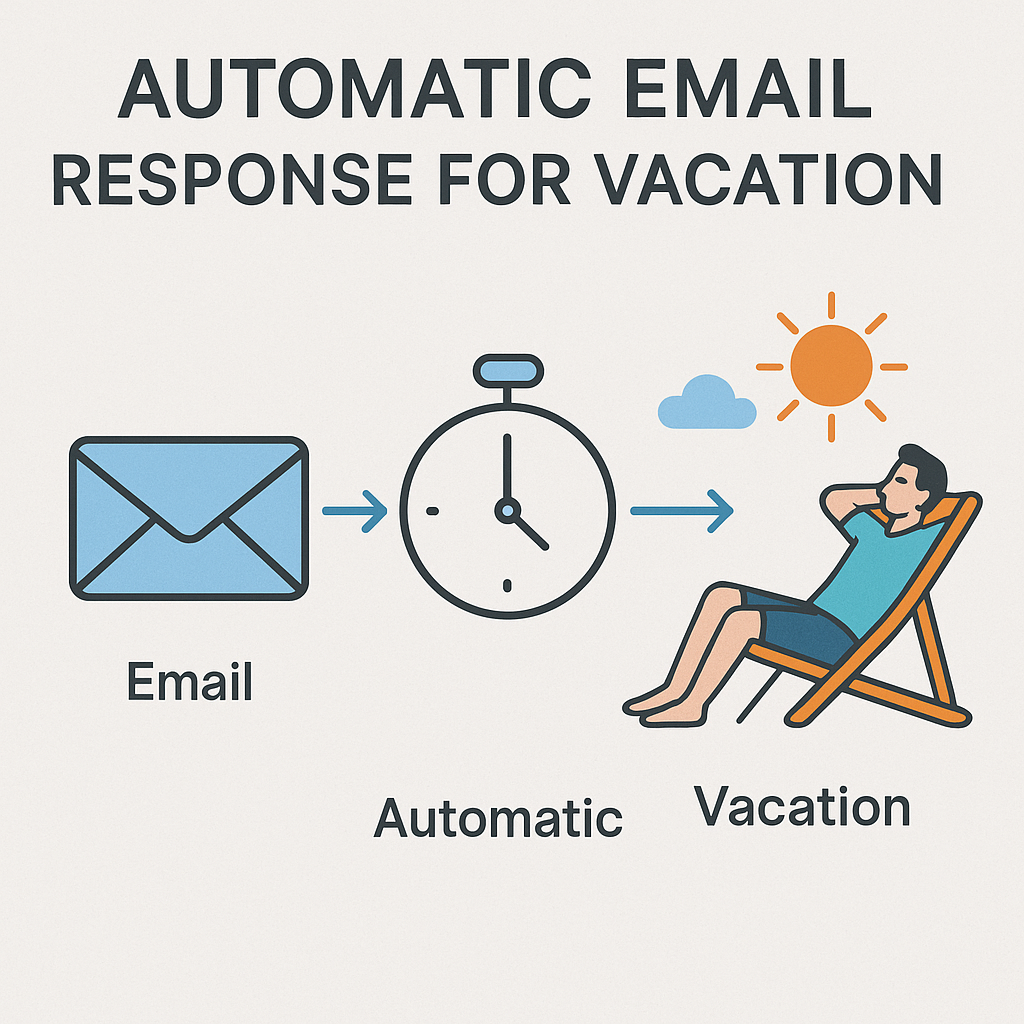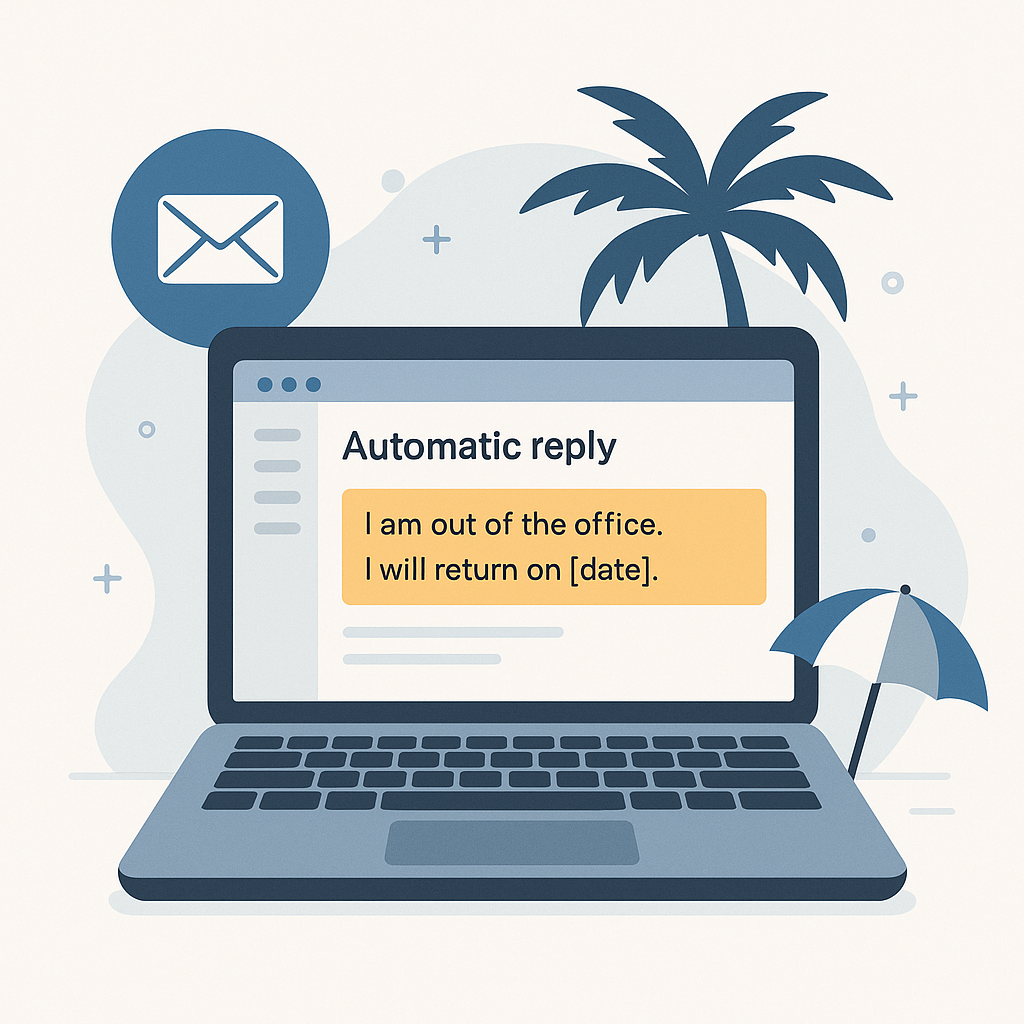Master Your Out-of-Office: Automatic Email Response for Vacation

In today's hyper-connected business world, the thought of disconnecting for a vacation can feel less like a dream and more like a nightmare. Busy executives, managers, entrepreneurs, and sales/marketing professionals often grapple with the fear of missing critical emails, letting clients down, or simply losing control of their inbox. The desire to truly disconnect clashes with the professional imperative to maintain responsiveness. But what if your out-of-office message wasn't just a polite formality, but a powerful strategic tool? A well-crafted automatic email response for vacation can be your silent workhorse, managing expectations, maintaining client relationships, and ensuring business continuity while you recharge.
This comprehensive guide will transform your approach to the humble out-of-office (OOO) auto-reply. We'll delve into why a generic message falls short and how a smart, proactive OOO can actually boost productivity, reduce stress, and even enhance your professional image. Get ready to master your out-of-office, enabling you to truly enjoy your time off without a single worry about your inbox.
The Unseen Power of Your Out-of-Office
For many, the automatic email response for vacation is an afterthought – a quick, generic note thrown together moments before logging off. "I'm out of the office and will return on [date]." While technically fulfilling its purpose, this minimalist approach leaves much to be desired. It doesn't manage expectations effectively, nor does it provide a clear path forward for the sender. In an era where the ROI of speed is paramount, a vague OOO can inadvertently create communication bottlenecks and frustration.
Consider the "Economics of Reply Speed." In business, timely communication is often synonymous with reliability and professionalism. When a client sends an urgent email and receives an uninformative auto-reply, they're left in limbo. This can lead to follow-up calls, additional emails to colleagues, or, in worst-case scenarios, a perception of unresponsiveness. A strategic out-of-office message, however, flips this narrative. It's an opportunity to:
- Set Clear Expectations: Inform senders precisely when they can expect a response.
- Direct Urgent Matters: Provide alternative contacts for time-sensitive issues, preventing critical tasks from stalling.
- Maintain Professionalism: Reinforce your commitment to excellent client service, even when unavailable.
- Reduce Stress: Empower you to truly disconnect, knowing your communications are being handled gracefully.
In essence, your OOO is a crucial touchpoint in your client communication strategy. It reflects on your company's efficiency and dedication, contributing to better business outcomes by preventing communication breakdowns and demonstrating a proactive approach to client service.
Why a Generic OOO Isn't Enough: Impact on Productivity & Relationships
A bland, uninformative out-of-office message is a missed opportunity. It's like putting up a "Closed" sign without specifying when you'll reopen or who to contact in an emergency. This can have tangible negative impacts:
- Decreased Productivity (Yours & Others'): When senders don't know who to turn to, they might re-send emails, call other team members unnecessarily, or wait impatiently. This creates extra work for your colleagues and delays processes that could have been handled efficiently. Your own productivity during time off is also compromised if you're constantly checking for "urgent" emails because you didn't set clear boundaries.
- Strained Client Relationships: Clients and partners value responsiveness. If their urgent query hits a brick wall, even a temporary one, it can lead to frustration. While they understand you deserve a break, a lack of clear guidance can erode trust and satisfaction. A professional, helpful auto-reply, on the other hand, reinforces your commitment to them.
- Perception of Disorganization: A poorly constructed OOO can make you (and by extension, your company) appear unorganized or unprofessional. It suggests a lack of foresight in managing client communications during absence.
- Increased Email Clutter Upon Return: If senders don't know who to contact, they'll simply wait for your return. This means a mountain of emails waiting for you, including many that could have been resolved by a colleague, leading to email fatigue and a slow reintegration into work.
According to a 2023 survey by Statista, 45% of employees feel pressured to check emails and messages while on vacation. A well-designed out-of-office auto reply tip empowers you to resist this pressure by proactively addressing potential issues before they arise.
Crafting the Perfect Automatic Email Response: Key Elements
Moving beyond the basic "I'm out" message requires incorporating several key elements that transform your auto-reply into a truly effective communication tool. Think of it as a mini-FAQ for your absence.
- A Clear and Concise Subject Line:
- “Out of Office – [Your Name] – Returning [Date]”
- “Thank You for Your Email – Out of Office”
- “Vacation Notice: [Your Name] Unavailable Until [Date]”
This immediately informs the sender of your status without them having to open the email.
- Polite Greeting and Acknowledgment:
- “Thank you for your email.”
- “I appreciate your message.”
Always start with a courteous acknowledgment of their communication.
- State Your Unavailability and Return Date:
- “I am currently out of the office on vacation and will return on [Date].”
- “I will be away from my desk from [Start Date] to [End Date], returning on [Return Date].”
Be precise. This is the most crucial piece of information for managing expectations.
- Manage Expectations for Response Time:
- “I will respond to your email as soon as possible upon my return.”
- “Please note that I will have limited access to email during this time and will reply to your message after [Return Date].”
Don't promise immediate replies if you won't deliver. Honesty is key.
- Provide Alternative Contact for Urgent Matters:
- “For urgent matters, please contact [Colleague's Name] at [Colleague's Email] or [Colleague's Phone Number].”
- “If your inquiry is time-sensitive, please reach out to our support team at [Support Email/Phone] or visit our FAQ page at [Link].”
This is arguably the most vital element. It ensures business continuity and prevents client frustration. Be sure your colleague is aware and prepared to handle inquiries.
- Optional: Add a Call to Action (CTA) or Useful Resources:
- “In the meantime, you might find answers to common questions on our knowledge base: [Link to Knowledge Base].”
- “You can also explore our latest product updates here: [Link to Blog/Updates Page].”
This can subtly promote your content or provide self-service options, adding value to the auto-reply. As Catalyst for Business highlights, an OOO can be an opportunity to plug your blog or resources.
- Professional Closing:
- “Best regards,”
- “Sincerely,”
- “Thank you,”
Followed by your name and title.
By thoughtfully including these elements, your professional autoresponder messages transform from a simple notification into a helpful, strategic communication that upholds your standards even when you're away.
Beyond Basics: Advanced Strategies for Smart Vacation Replies
For busy professionals, especially those in sales, marketing, or executive roles, a one-size-fits-all OOO might not be sufficient. Leveraging advanced strategies and even AI-powered tools can elevate your email automation for business and ensure truly seamless operations.
- Segmented Out-of-Office Messages:
Do your internal colleagues need the same message as an external client? Probably not. Some email systems allow you to set different automatic replies for internal senders versus external ones. For internal teams, you might include more specific project updates or task delegations. For external contacts, a more formal and client-facing message is appropriate. This level of customization demonstrates a high degree of organization.
- Leveraging AI for Smarter Replies (Even When You're Away):
The advent of artificial intelligence has revolutionized email management. While you're enjoying your vacation, AI can be working behind the scenes. An ai executive assistant can help categorize incoming emails, flag truly urgent messages for a designated colleague, or even draft initial responses based on historical data. For instance, an AI email summarizer could provide a quick digest for your colleague, ensuring they only focus on what's truly essential.
Some advanced platforms offer features that can:
- Intelligent Routing: Automatically forward emails containing specific keywords (e.g., "urgent," "contract," "invoice") to the correct department or colleague.
- AI-Powered Prioritization: Identify high-priority emails so that even if a colleague is checking, they know which ones demand immediate attention.
- Automated Follow-ups (Post-Vacation): Schedule follow-up emails to be sent automatically after your return, ensuring no message slips through the cracks.
This level of automation, as discussed in Automated Email Response Examples, allows for a truly hands-off approach to your vacation while maintaining a high level of responsiveness for your business.
- Pre-Vacation Communication:
Don't wait for your OOO to be the first notification. Inform key clients and colleagues about your upcoming absence a week or two in advance. This gives them time to send anything urgent before you leave and prepares them for your auto-reply.
- Include Time Zone Information (if applicable):
If you deal with international clients, stating your time zone or the time zone of your alternative contact can be helpful for managing expectations regarding response times.
- Update Your Calendar and Shared Documents:
Ensure your calendar reflects your out-of-office dates and that any shared project documents are up-to-date with your last contributions and where colleagues can pick up.
By implementing these advanced strategies, your AI email assistant OOO becomes a sophisticated communication hub, not just a simple bounce-back message.
Common Mistakes to Avoid When Setting Your OOO
Even with the best intentions, it's easy to make missteps when setting up your out-of-office auto reply tips. Avoiding these common mistakes will ensure your message remains professional and effective:
- Being Vague or Incomplete:
A message like “I’m away” without a return date or alternative contact is unhelpful. It leaves the sender frustrated and unsure of what to do next. Always include your return date and a point of contact for urgent issues.
- Oversharing Personal Details:
While a touch of personality can be fine, avoid excessive details about your vacation plans (e.g., “I’m currently hiking the Himalayas with no cell service and a yak named Bartholomew”). Keep it professional and concise. Your OOO is not a personal diary entry.
- Forgetting to Activate or Deactivate It:
This is a surprisingly common error. Double-check that your OOO is activated before you leave and, crucially, deactivated upon your return. Sending an OOO when you're back in the office looks unprofessional and can cause confusion.
- Not Providing an Urgent Contact:
This is perhaps the biggest mistake. Without an alternative contact, critical issues can fester, leading to missed opportunities or damaged client relationships. Always designate a colleague and ensure they're prepared.
- Promising a Response Time You Can't Keep:
If you say “I’ll respond within 24 hours of my return,” make sure you can actually do that. It's better to under-promise and over-deliver, or simply state “I will respond as soon as possible upon my return.”
- Using Informal Language or Emojis (Unless Appropriate for Your Brand):
For most business professionals, a formal or semi-formal tone is best. Unless your company culture is exceptionally casual and client-facing communications regularly include emojis, stick to professional language. As Mailchimp advises, maintain a professional tone.
- Not Testing Your OOO:
Before you leave, send a test email to yourself from another email address (or ask a colleague to send one) to ensure your automatic email response for vacation is working correctly and displays as intended.
By being mindful of these pitfalls, you can ensure your OOO message serves its purpose effectively without creating new problems.
Actionable Templates: Your Vacation Auto-Responder Toolkit
To help you craft the perfect vacation email template, here are a few options tailored for different scenarios. Remember to customize the bracketed information.
Template 1: Standard Professional Out-of-Office
This is your go-to for most professional settings.
Subject: Out of Office – [Your Name] – Returning [Date] Dear Sender, Thank you for your email. I am currently out of the office on vacation and will return on [Return Date]. I will have limited access to email during this time and will respond to your message as soon as possible upon my return. For urgent matters, please contact [Colleague's Name] at [Colleague's Email Address] or [Colleague's Phone Number]. Thank you for your understanding. Best regards, [Your Name] [Your Title] [Your Company]
Template 2: With Internal Contact & Resource Link
Ideal for those who want to direct traffic to self-service options or specific internal teams.
Subject: Vacation Notice: [Your Name] Unavailable Until [Date] Hello, I appreciate you reaching out. I am currently on vacation and will be out of the office from [Start Date] to [End Date], returning on [Return Date]. During my absence, if your matter is urgent and cannot wait for my return, please direct your inquiry to [Colleague's Name] at [Colleague's Email Address]. For general inquiries or to find answers to common questions, please visit our comprehensive FAQ and resource center here: [Link to FAQ/Resource Page]. I look forward to connecting with you upon my return. Sincerely, [Your Name] [Your Title] [Your Company]
Template 3: For Sales/Marketing Professionals (with Lead Capture/Engagement)
A proactive message that keeps the sales funnel moving or engages prospects.
Subject: Thanks for Your Email! [Your Name] Out of Office Until [Date] Hi there, Thank you for your message! I am currently out of the office on a much-needed vacation and will be back on [Return Date]. I'll be reviewing emails upon my return and will get back to you promptly. In the meantime, if you have an urgent sales inquiry or need immediate assistance, our dedicated team is ready to help. Please contact [Sales Team Email/General Sales Number], and they will ensure your needs are met. You can also explore our latest product offerings and success stories on our website: [Link to Product Page/Case Studies]. Wishing you a productive week! Best regards, [Your Name] [Your Title] [Your Company] [Your LinkedIn Profile Link (Optional)]
These templates provide a solid foundation for your professional autoresponder messages. Remember to tailor the tone to your company culture and the specific context of your role. As Words at Ease and NetHunt CRM demonstrate, a clear, concise, and helpful message is always paramount.
Enjoy Your Break: The ROI of a Strategic Automatic Response
The true return on investment (ROI) of a strategic automatic email response for vacation extends far beyond simply informing senders of your absence. It's about enabling genuine rest, fostering stronger client relationships, and ensuring uninterrupted business flow. When your OOO is a well-oiled machine, you gain:
- True Disconnection and Reduced Stress: Knowing that urgent matters are being handled and expectations are managed allows you to fully engage with your time off. This leads to better mental health, reduced burnout, and a more refreshed return to work. Studies consistently show that disconnecting from work during vacations significantly improves employee well-being and productivity during time off.
- Enhanced Professional Image: A thoughtful, well-structured OOO conveys professionalism, attention to detail, and a commitment to client service, even when you're not physically present. It reflects positively on you and your organization.
- Improved Client & Colleague Relations: By providing clear alternative contacts and managing expectations, you prevent frustration and demonstrate respect for others' time. This strengthens trust and collaboration.
- Seamless Business Continuity: Critical tasks don't fall through the cracks. Projects keep moving forward. Your absence becomes a minor ripple, not a disruptive wave, which is vital for managing email while on vacation effectively.
- Faster Catch-Up Upon Return: With fewer urgent emails piling up and many issues resolved by colleagues, your inbox will be significantly less daunting. This allows for a smoother transition back into work, saving you valuable time and effort.
In essence, investing a few minutes in crafting a superior automatic email response for vacation is an investment in your well-being, your professional reputation, and the seamless operation of your business. It's a testament to effective communication and strategic planning.
Conclusion: Master Your Absence, Empower Your Presence
The modern professional's challenge isn't just about working hard; it's about working smart, managing expectations, and leveraging tools to maintain productivity even in absence. Your automatic email response for vacation is no longer a mere courtesy but a critical component of your communication strategy, reflecting your commitment to efficiency and client satisfaction.
By moving beyond generic messages and embracing the actionable advice and templates provided, you empower yourself to truly disconnect without worry. You ensure that your clients are respected, your colleagues are supported, and your business continues to thrive. So, the next time you plan your well-deserved break, remember the unseen power of your out-of-office. Master your absence, and you'll return revitalized, ready to be even more effective in your presence. Implement these strategies, optimize your communication, and enjoy your time off knowing your inbox is in good hands.