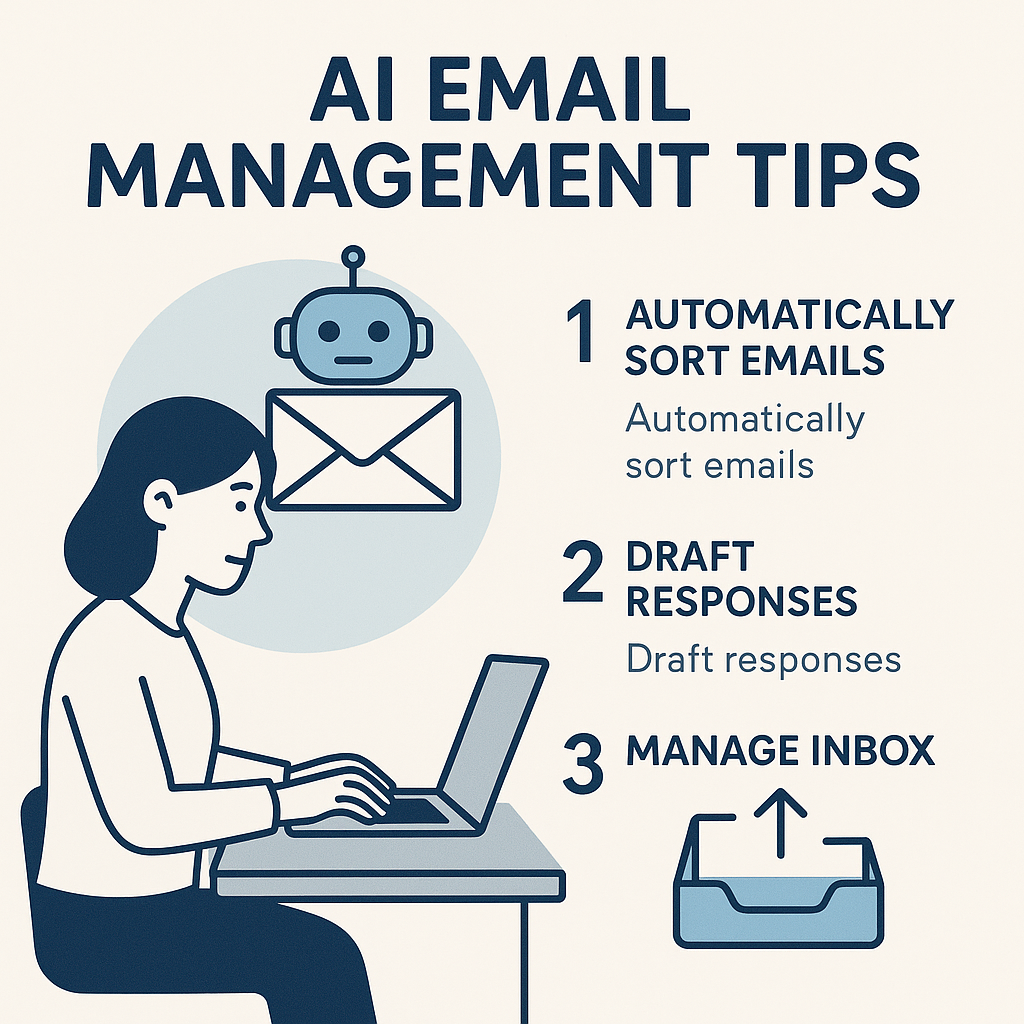Boost Productivity: AI Email Management Tips for Busy Pros

In today's hyper-connected world, email has become an indispensable tool for communication, but it often feels more like a digital albatross than a helpful assistant. For busy professionals – executives, entrepreneurs, sales leaders, and project managers alike – the sheer volume of incoming messages can be overwhelming. Each new notification pulls you away from focused work, fragmenting your attention and contributing to what's often called "email fatigue." Traditional email management methods, like manual sorting or simple rules, often fall short in the face of hundreds, even thousands, of emails flooding our inboxes daily. The result? Missed opportunities, increased stress, and a constant feeling of playing catch-up.
Imagine, however, a world where your inbox is a calm, organized space, where urgent messages surface effortlessly, and routine tasks are handled without your direct intervention. This isn't a futuristic fantasy; it's the promise of Artificial Intelligence (AI) applied to email management. AI-powered tools are revolutionizing how we interact with our inboxes, moving beyond basic filters to offer sophisticated solutions for triage, prioritization, and automation. These aren't just productivity hacks for email; they are fundamental shifts in how we manage our digital lives, designed to help you reclaim control, boost your overall productivity, and reduce the cognitive load of constant email vigilance.
Beyond Basics: Why AI is Your New Email Assistant
You might be thinking, "I already use filters and folders. How is AI different?" The key distinction lies in AI's ability to learn, adapt, and provide truly smart email triage and prioritization. Unlike rigid rules you set, AI email tools use machine learning algorithms to understand your preferences, communication patterns, and the context of your messages over time. They don't just sort based on keywords; they grasp intent, urgency, and importance.
Consider a traditional filter: it might send all emails from "Client A" to a specific folder. An AI assistant, however, can distinguish between an urgent request from Client A about a critical project deadline and a routine newsletter from the same client. It learns what "urgent" means to you based on your past interactions, response times, and the content of the message. This contextual understanding is what makes AI an invaluable partner in achieving inbox zero strategies and enhancing your overall email efficiency in the workplace.
According to Dhiwise.com, AI email assistants automate email and meeting management, significantly contributing to greater efficiency and user satisfaction. They are designed to act as intelligent gatekeepers, ensuring that only the most relevant and important information demands your immediate attention, thereby freeing up your mental bandwidth for strategic work.
Smart Triage: AI-Powered Prioritization Techniques
One of the most significant benefits of AI in email management is its capacity for intelligent triage and email prioritization techniques. No more wading through promotional emails to find that crucial client update. AI automates this process by:
- Identifying Urgent Emails: AI can analyze subject lines, sender history, keywords, and even the sentiment of an email to flag messages requiring immediate attention. For instance, an email containing phrases like "urgent," "deadline," or "critical" from a key stakeholder will be highlighted and potentially moved to a priority inbox.
- Categorizing Messages by Importance: Beyond urgency, AI learns to categorize emails based on their overall importance to your workflow. This could mean distinguishing between internal team communications, external client inquiries, marketing newsletters, and personal correspondence. Some AI tools can even sort emails into folders like "Work," "Personal," and "Promotions," as suggested by Worldofai.tools, helping to declutter your main inbox instantly.
- Flagging Key Communications: AI can go a step further by identifying specific entities or topics within emails that are important to you. If you're managing a project, it can flag all emails related to that project, regardless of sender, ensuring you have a consolidated view of relevant communications. This prevents critical information from getting lost in a sea of less important messages, ensuring nothing critical is missed.
This level of intelligent sorting is a game-changer for anyone struggling with email overload. It transforms your inbox from a chaotic dump into a finely tuned information hub, allowing you to focus your energy where it matters most.
Automating the Mundane: Freeing Up Your Time with AI
Email management isn't just about sorting; it's also about the time spent on routine tasks. This is where AI truly shines, offering powerful productivity hacks for email by automating repetitive actions. By offloading these mundane tasks, AI allows you to dedicate more time to strategic thinking and high-value work.
- Drafting Efficient Responses: AI-powered tools can learn your writing style and common responses to generate drafts for routine emails. Whether it's acknowledging receipt, answering FAQs, or scheduling follow-ups, AI can provide suggested replies, saving you significant typing time. This is especially useful for sales professionals, as discussed in AI for Sales Outreach: Boost Your Email Productivity Now. Paradiso.ai highlights how an AI Productivity Assistant can summarize emails and draft responses on your behalf, acting as a true helper. For more specific examples, check out Automated Email Response Examples: Boost Your Productivity with AI.
- Scheduling Appointments: Many AI email assistants integrate with your calendar to suggest optimal meeting times, send invitations, and even handle rescheduling. This eliminates the back-and-forth email chains that often accompany meeting coordination.
- Archiving Old Emails & Decluttering: AI can automatically identify and archive emails that are no longer active or relevant, helping you maintain a clean inbox. This aligns with the advice from Worldofai.tools to archive older, unimportant emails to declutter your inbox. It keeps your primary view uncluttered and helps maintain that coveted 'inbox zero' mindset.
- Filtering Out Non-Essential Messages: Beyond simple spam filters, AI can learn to identify and quarantine newsletters, promotional offers, and other non-critical communications that you don't need to see immediately, or ever.
By leveraging AI for these tasks, you can dramatically reduce the time you spend on email, transforming it from a time sink into a streamlined communication channel.
Achieving Inbox Mastery: Actionable AI Email Management Tips
Now that we understand the power of AI, let's explore practical, step-by-step AI email management tips to integrate these capabilities into your daily workflow and achieve true inbox mastery:
- Choose the Right AI Email Tool: Not all AI tools are created equal. Research platforms that offer the features most relevant to your needs – whether it's advanced prioritization, response generation, or meeting scheduling. Tools like SaneBox, Shortwave, and Gemini for Gmail are frequently mentioned as top AI-powered email productivity tools, as highlighted by Aiforeasylife.com. When seeking a comprehensive solution, consider using an ai executive assistant that can seamlessly integrate these advanced features into your existing email client.
- Train Your AI: The more you interact with your AI email assistant, the smarter it becomes. Consistently mark emails as important/unimportant, correct its categorizations, and use its suggested responses. This feedback loop is crucial for the AI to learn your specific preferences and workflow patterns.
- Leverage Smart Search: AI-powered search goes beyond simple keywords. You can search for emails based on intent ("emails about the Q3 report from John"), sentiment ("all positive feedback from clients"), or even attachments ("emails with PDFs sent last week"). This saves immense time when trying to locate specific information.
- Utilize Follow-Up Reminders: Many AI tools can automatically remind you to follow up on emails you've sent or received, ensuring no conversation falls through the cracks. This is particularly valuable for sales and project management.
- Employ Template Generation & Snippets: Beyond full response drafting, AI can help you create and manage a library of personalized email templates for common scenarios. This ensures consistency and speed.
- Review AI Summaries: For long email threads or newsletters, some AI tools can generate concise summaries, allowing you to grasp the core information quickly without reading every word.
- Batch Processing with AI: Instead of reacting to every notification, dedicate specific times for email processing. Let AI filter and prioritize, then tackle your "priority" inbox during these dedicated slots. This is a core principle of Outlook productivity hacks and general email efficiency.
- Delegate Routine Tasks: If your AI can draft a response, schedule a meeting, or archive an email, let it. Trust the automation to handle the low-level tasks, freeing you to focus on strategic decisions.
By consistently applying these email management tips, you'll not only see a reduction in inbox clutter but a significant boost in your overall AI email productivity.
MailToPie in Action: Your AI-Augmented Productivity Partner
At MailToPie, we understand the challenges busy professionals face with email overload. Our platform is designed to be your essential tool for achieving email mastery, aligning perfectly with the advanced strategies we've discussed. MailToPie leverages cutting-edge AI to provide:
- Intelligent Prioritization: Our system learns your communication patterns, automatically highlighting urgent messages and categorizing less critical ones, ensuring your focus is always on what matters most.
- Smart Automation: From drafting context-aware responses to scheduling and managing follow-ups, MailToPie automates repetitive tasks, significantly reducing your manual effort and saving precious time.
- Enhanced Organization: MailToPie helps you maintain an 'inbox zero' mindset through automated archiving, smart filtering, and intuitive organization features, keeping your inbox clean and manageable.
- Actionable Insights: Gain insights into your email habits and identify areas for further optimization, empowering you to continuously refine your workflow.
With MailToPie, you’re not just getting an email tool; you're gaining an AI-augmented productivity partner that empowers you to transform your email habits, reduce digital fatigue, and free up valuable time for strategic work. We help you move beyond merely managing email to truly mastering it.
Conclusion: Reclaim Your Focus with Intelligent Email Management
The days of manually sifting through an overwhelming inbox are rapidly fading. AI-powered email management tips are no longer a luxury but a necessity for busy professionals striving for peak productivity and reduced stress. By embracing intelligent email management, you're not just saving time; you're reclaiming your focus, mental energy, and capacity for high-value work.
The transformative impact of AI on email is profound. It allows you to move from a reactive state of constantly battling your inbox to a proactive stance of strategic communication. Imagine a workday where email is a seamless, efficient process, rather than a constant distraction. This is the power of AI-augmented productivity.
Don't let your inbox dictate your day. It's time to leverage the power of AI to streamline your communications, prioritize effectively, and automate the mundane. Embrace AI as your productivity partner and start your journey towards email mastery today. Your peace of mind, and your bottom line, will thank you.