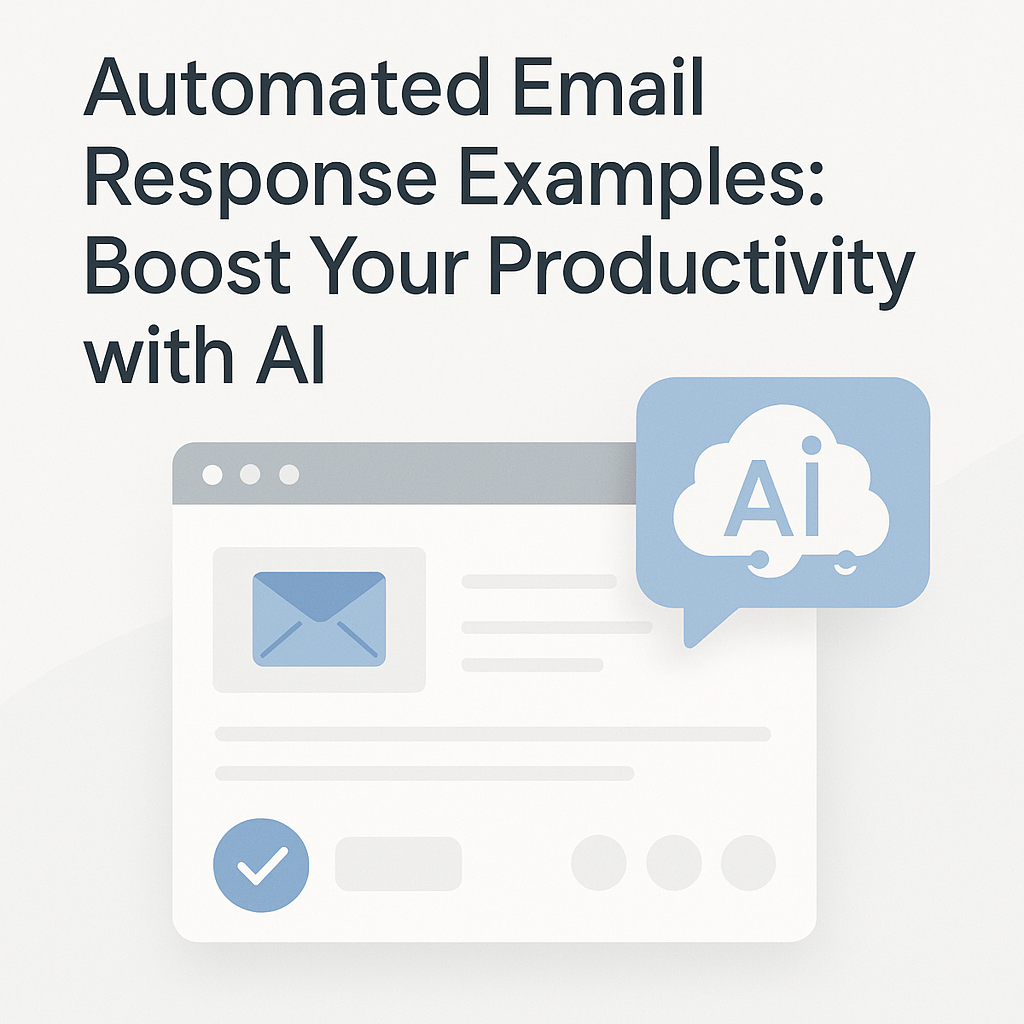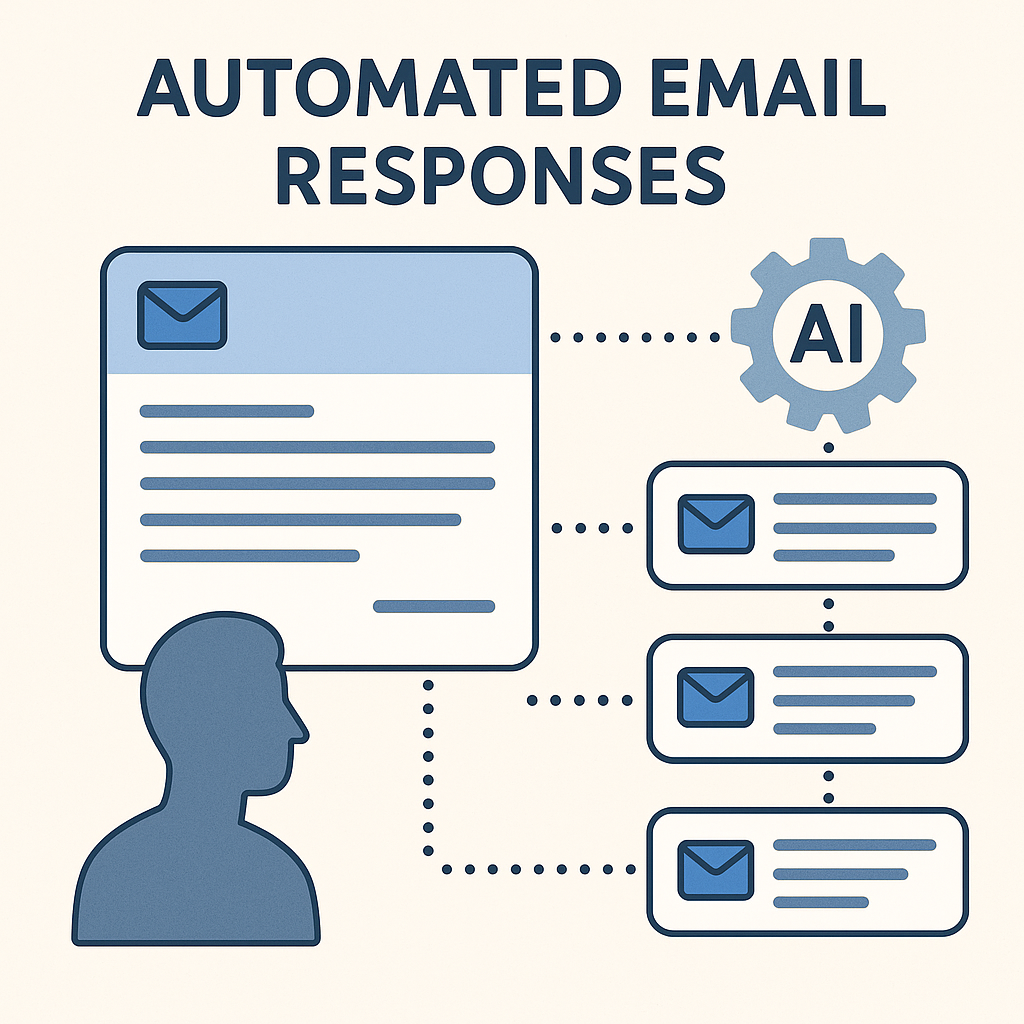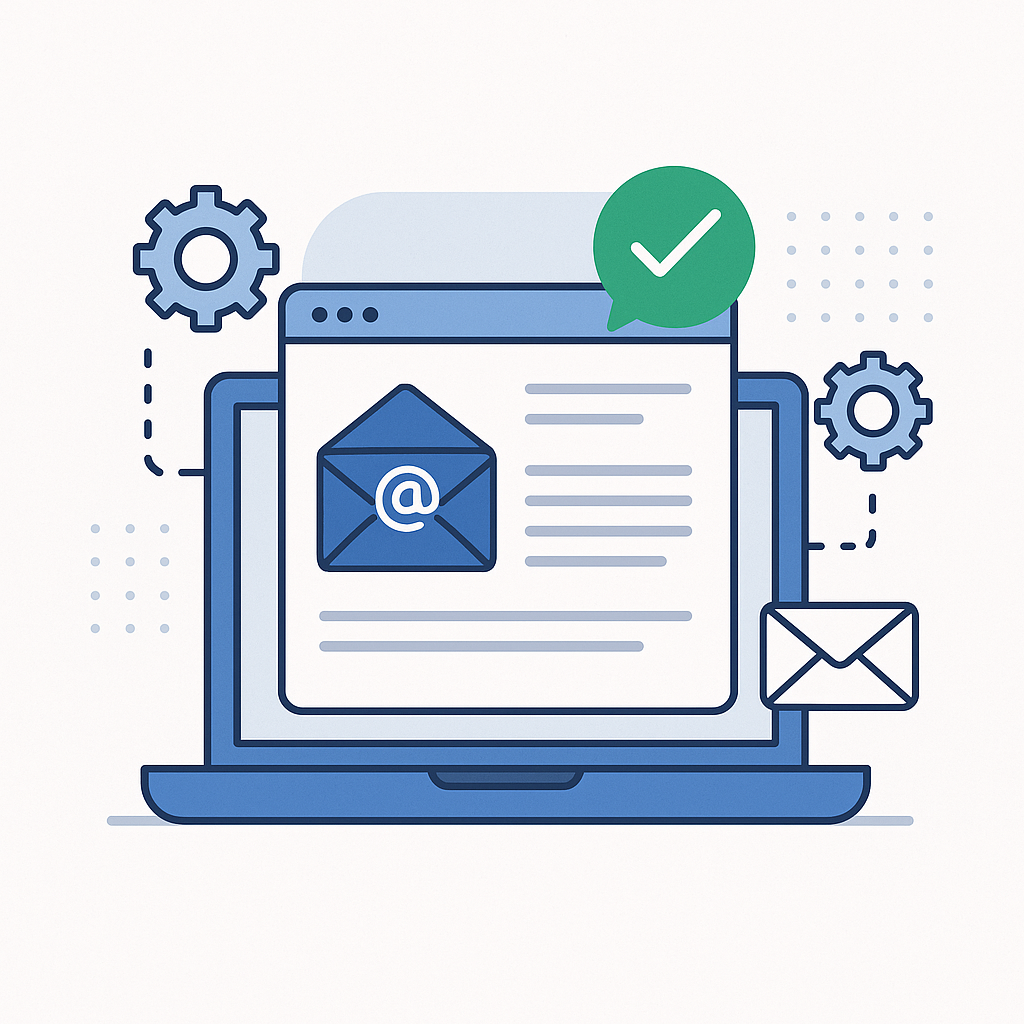Automated Email Response Examples: Boost Your Productivity with AI
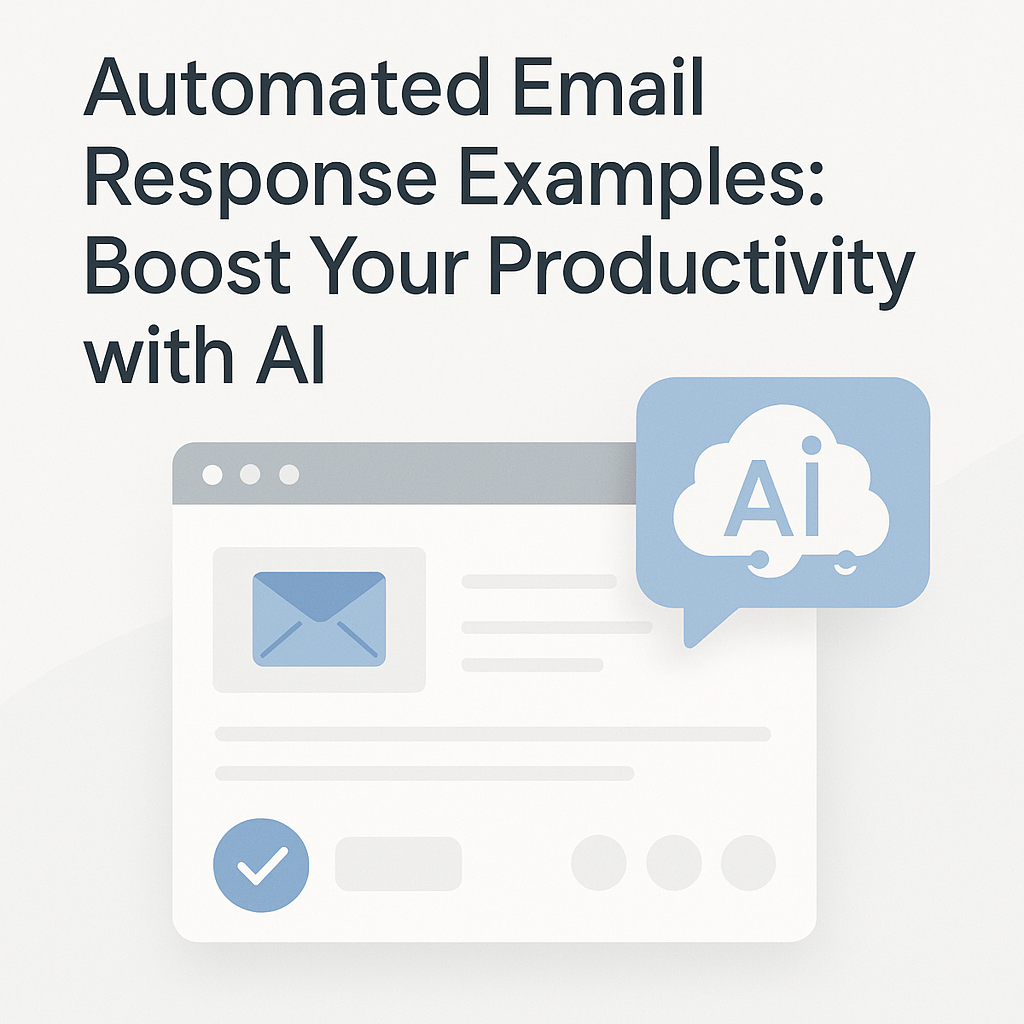
In today's hyper-connected business world, your inbox can feel less like a communication tool and more like a never-ending battleground. For busy executives, sales professionals, marketing teams, and remote workers alike, the sheer volume of emails can be overwhelming. Repetitive replies to common queries, constant follow-ups, and the general management of email flow consume valuable time that could be better spent on strategic tasks. What if you could significantly reduce this burden, maintain professional communication, and even improve response times without sacrificing quality? The answer lies in leveraging automated email response examples, especially when supercharged by artificial intelligence.
This article will dive deep into practical, real-world automated email response examples designed to free up your time and mental bandwidth. We'll explore how these "autonomous agents for inbox tasks" can transform your inbox management strategies, ensuring efficiency and professionalism in a fast-paced environment. Get ready to discover how smart automation can be your secret weapon for peak productivity.
Why Automated Email Responses Are Essential for Modern Professionals
The "Economics of Reply Speed" is a critical concept in business today. Customers, clients, and colleagues expect swift responses. Delays can lead to lost opportunities, frustrated stakeholders, and a perception of inefficiency. This is where automated email responses become invaluable. They are more than just simple "out-of-office" messages; they are strategic tools for:
- Saving Time & Boosting Productivity: Imagine the hours you spend drafting the same replies to FAQs, acknowledging receipt of emails, or confirming appointments. Automation eliminates this redundancy, allowing you to reduce email time and focus on high-value activities.
- Ensuring Professional & Consistent Communication: Automated responses guarantee a consistent brand voice and message. Every recipient gets a well-crafted, professional reply, regardless of when they send their email or how busy you are.
- Improving Response Times (24/7): Your business doesn't stop after hours. Automated replies ensure that inquiries are acknowledged immediately, setting expectations and providing a positive initial experience, even when you're offline.
- Freeing Up Mental Bandwidth: The cognitive load of constantly monitoring and responding to emails can be exhausting. By delegating routine replies to automation, you free up mental space for creative thinking, problem-solving, and strategic planning. This contributes significantly to overall email efficiency in the workplace.
According to a Missive blog post, most email clients allow you to set up auto-replies to answer emails automatically within a set period using pre-written email templates. This foundational capability is the starting point for sophisticated automation.
Key Automated Email Response Examples for Sales & Marketing
Sales and marketing teams are often at the forefront of email volume. Effective email automation tips can transform their outreach and follow-up processes. Here are some practical examples:
1. Initial Inquiry Acknowledgments
When a potential client fills out a contact form or sends an initial query, a prompt acknowledgment is crucial. It sets a professional tone and manages expectations.
Example:
Subject: We've Received Your Inquiry!
Hi [Name],
Thank you for reaching out to [Your Company Name]! We appreciate your interest in [specific product/service mentioned or general inquiry].
We've received your message and our team is already reviewing it. We aim to respond to all inquiries within [e.g., 24 business hours/1 business day].
In the meantime, you might find answers to common questions on our FAQ page: [Link to FAQ]
Or, learn more about our offerings here: [Link to relevant product/service page]
We look forward to connecting with you soon!
Best regards,
The Team at [Your Company Name]
[Your Website]
[Your Phone Number]2. Sales Lead Qualification Response
For incoming leads, you might need to gather more information before a sales representative follows up. An automated email can guide them through this process.
Example:
Subject: Next Steps for Your [Product/Service] Inquiry
Hi [Name],
Thanks for your interest in [Your Product/Service]! To ensure we connect you with the right expert and provide the most tailored information, could you please take a moment to answer a few quick questions via this link?
[Link to a short qualification form/survey]
This will help us understand your needs better and prepare for a more productive conversation.
Once you submit the form, a member of our sales team will be in touch within [e.g., 1-2 business days].
Looking forward to helping you achieve [desired outcome]!
Sincerely,
[Your Name/Team Name]
[Your Company Name]3. Meeting Confirmation & Reminder
Automating meeting confirmations and reminders significantly reduces no-shows and administrative overhead.
Example (Confirmation):
Subject: Your Meeting with [Your Name/Team] is Confirmed!
Hi [Name],
This email confirms your meeting with [Your Name/Team Name] on [Date] at [Time] [Time Zone].
Meeting Details:
Topic: [Brief Meeting Topic]
Location/Link: [Meeting Room / Zoom/Google Meet Link]
Please add this to your calendar. If you need to reschedule, please reply to this email or use the link below:
[Link to reschedule/cancel]
We look forward to speaking with you!
Best regards,
[Your Name/Team Name]4. Follow-Up After a Download/Content Consumption
When someone downloads an ebook or attends a webinar, an automated follow-up can provide value and guide them to the next step.
Example:
Subject: Hope You Enjoyed [Content Title]!
Hi [Name],
We hope you found our [Ebook/Webinar Name] insightful and valuable for [relevant topic].
Did anything particular stand out to you? We'd love to hear your thoughts.
If you're ready to take the next step and see how [Your Product/Service] can directly benefit your business, we invite you to:
• Book a personalized demo: [Link to Demo Booking]
• Explore our case studies: [Link to Case Studies]
Thanks again for your engagement!
Best,
The [Your Company Name] Marketing TeamAutomating Customer Service & Internal Communications
Automated responses aren't just for external communications. They can streamline internal processes and enhance customer support, forming key productivity email templates.
1. Common FAQ Responses (Tier 1 Support)
For frequently asked questions, a smart auto-reply can provide immediate answers or direct users to resources, reducing the load on your support team. However, as Fullview's blog notes, be careful not to use generic or impersonal messages that cause frustration.
Example:
Subject: Your [Product/Service] Support Request - Auto-Reply
Hi [Name],
Thank you for contacting [Your Company Name] Support. We've received your request and will get back to you as soon as possible, typically within [e.g., 4 business hours].
In the meantime, you might find an immediate answer to your question in our comprehensive Help Center:
• Password Reset: [Link to Password Reset Guide]
• Billing Inquiries: [Link to Billing FAQ]
• Getting Started Guide: [Link to Getting Started]
If your query is urgent, please call us at [Your Support Phone Number].
We appreciate your patience!
Sincerely,
The [Your Company Name] Support Team2. Out-of-Office (Ooo) Notifications
The classic auto-reply, but with a professional and informative twist. This is a fundamental part of any auto-reply best practices guide.
Example:
Subject: Out of Office until [Return Date]
Hi [Name],
Thank you for your email. I am currently out of the office on [Vacation/Business Trip/Leave] and will return on [Return Date].
I will have limited access to email during this time. For urgent matters, please contact:
• For Sales Inquiries: [Sales Team Email/Phone]
• For Support: [Support Team Email/Link]
• For General Inquiries: [Alternate Contact Person's Email/Phone]
I will respond to your email as soon as possible upon my return.
Thank you for your understanding.
Best regards,
[Your Name]3. Internal Team Communication (e.g., Project Updates, Leave Notifications)
Automated internal communications can ensure everyone is on the same page without constant manual updates.
Example (Project Status Request):
Subject: Automated Project Status Request - [Project Name]
Hi Team,
This is an automated reminder to submit your weekly status update for [Project Name] by [Deadline - e.g., EOD Friday].
Please use the following template/link to submit your update:
[Link to Project Management Tool / Shared Document]
Your timely updates are crucial for our team's success and allow us to monitor progress effectively.
Thank you!
Best,
[Your Name/Project Manager]Best Practices for Crafting Effective Automated Email Responses
Automated responses are powerful, but their effectiveness hinges on thoughtful execution. Here are some business email efficiency tips:
- Personalization is Key: Generic auto-replies can feel impersonal. Use merge tags (e.g.,
[Name],[Company]) to add a personal touch. AI tools can take this much further by understanding context. - Be Clear and Concise: Get straight to the point. State why the email is automated, what action has been taken (e.g., "we've received your inquiry"), and what the recipient should expect next.
- Set Clear Expectations: Inform the recipient about response times. This manages their expectations and reduces follow-up emails.
- Provide Alternatives/Next Steps: If possible, offer self-service options (FAQ, knowledge base) or alternative contact methods for urgent matters. A clear call to action is vital, as highlighted by Feedough's email reply generator guide.
- Maintain a Professional Tone: Even if it's automated, the tone should reflect your brand's professionalism. Avoid overly casual language unless it's consistent with your brand identity.
- Regularly Review and Update: Business needs evolve. Periodically review your automated responses to ensure they are still relevant, accurate, and effective.
- Avoid Over-Automation: Not every email needs an automated response. Use them strategically for high-volume, repetitive tasks.
AI's Role in Elevating Your Email Automation Strategy (MailToPie Integration)
While traditional auto-responders are useful, Artificial Intelligence takes smart email replies to an entirely new level. AI email assistants move beyond simple template-based responses to truly understand the context of an email and generate nuanced, human-like replies. This is where AI-Augmented Productivity Frameworks truly shine.
Modern ai executive assistant platforms like MailToPie leverage advanced Natural Language Processing (NLP) to analyze incoming emails. Instead of just sending a pre-set reply, an AI can:
- Understand Intent: Differentiate between a sales inquiry, a support request, a media query, or a personal message.
- Extract Key Information: Automatically pull out names, dates, companies, and specific questions from an email.
- Generate Contextual Responses: Craft unique replies based on the email's content, rather than just filling in blanks. This includes summarizing lengthy emails, drafting replies, and even suggesting follow-up actions.
- Personalize at Scale: Go beyond simple merge tags to create replies that sound genuinely written for the individual recipient, based on their previous interactions or publicly available information.
- Draft Complex Emails: For more intricate scenarios, AI can draft a comprehensive response that you can then review and send, saving significant drafting time. Many AI email responders, as discussed by Mailmodo, offer seamless integrations with popular email clients like Gmail and Outlook.
Imagine receiving a complex client request. Instead of spending 15 minutes drafting a detailed response, an ai executive assistant could provide a well-structured draft in seconds, complete with all necessary information and a professional tone. This not only saves time but also ensures consistency and quality, even for non-standard inquiries. Tools like ChatSimple's AI Email Response Generator demonstrate the power of machine learning in understanding context and generating well-crafted responses.
For executives juggling countless communications, an ai executive assistant like MailToPie becomes an indispensable partner in achieving Outlook productivity hacks or mastering how to prioritize email in Gmail. It acts as an intelligent filter and responder, allowing you to focus on the emails that truly require your personal, strategic input, while ensuring everything else is handled efficiently and professionally. This synergy between human oversight and AI capability is the cornerstone of modern email organization strategies.
Future-Proofing Your Inbox: Beyond Basic Automation
The future of email management is not just about automation; it's about intelligent automation that anticipates your needs and learns from your interactions. Beyond the examples we've discussed, consider these advanced applications that AI is making possible:
- Predictive Responses: AI can learn your communication patterns and suggest full responses or phrases based on the context of an incoming email and your past replies.
- Sentiment Analysis: Understanding the emotional tone of an incoming email can help prioritize responses and tailor the tone of the automated reply. A frustrated customer might receive a different automated message than a casual inquiry.
- Automated Task Creation: If an email contains a task (e.g., "Please schedule a meeting for next Tuesday"), AI can automatically create a task in your project management software or calendar.
- Smart Archiving and Prioritization: AI can help you mastering Inbox Zero by automatically categorizing, prioritizing, and archiving emails based on their content and sender, ensuring you see what's most important first.
- Integration with CRM/ERP: Seamlessly updating customer records or triggering workflows in other business systems based on email content.
Embracing these advanced email workflow software solutions means evolving your approach to email from a reactive chore to a proactive, highly efficient communication channel. It’s about leveraging technology to create an environment where your inbox serves you, rather than the other way around.
Conclusion: Reclaim Your Inbox with Smart Automation
The days of drowning in a sea of emails are over. By strategically implementing automated email response examples, you can reclaim valuable time, enhance professionalism, and significantly boost your overall productivity. From acknowledging initial inquiries to providing instant customer support and streamlining internal communications, the power of automation is undeniable.
When you integrate the intelligence of AI-powered tools like MailToPie, you move beyond basic auto-replies to a realm of smart, contextual, and highly personalized communication. This empowers you, whether you're a busy executive, a sales leader, or a remote team member, to focus on what truly matters: strategic thinking, building relationships, and driving growth.
Don't let your inbox dictate your day. Start exploring how these automated email response examples, augmented by AI, can transform your workflow and unlock peak email efficiency in the workplace. Your time is your most valuable asset – it's time to invest in smarter email management.