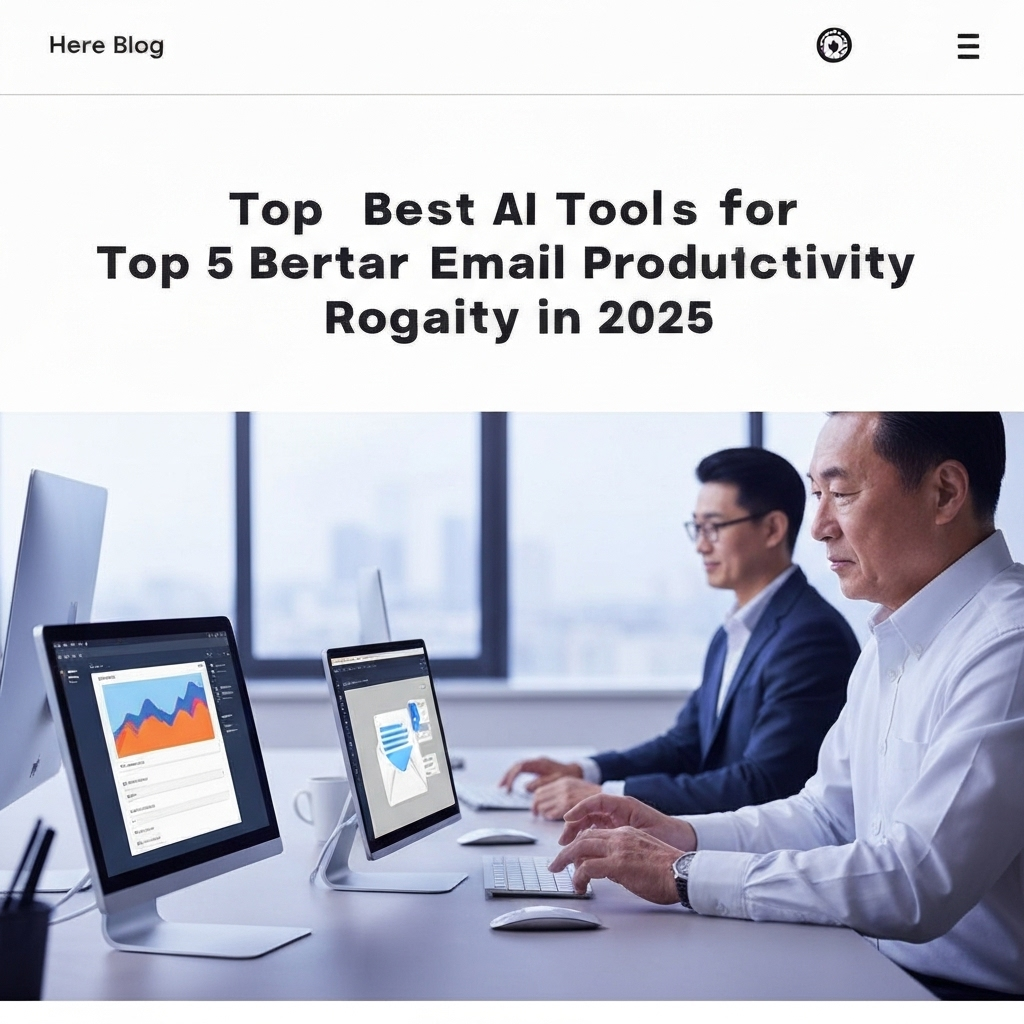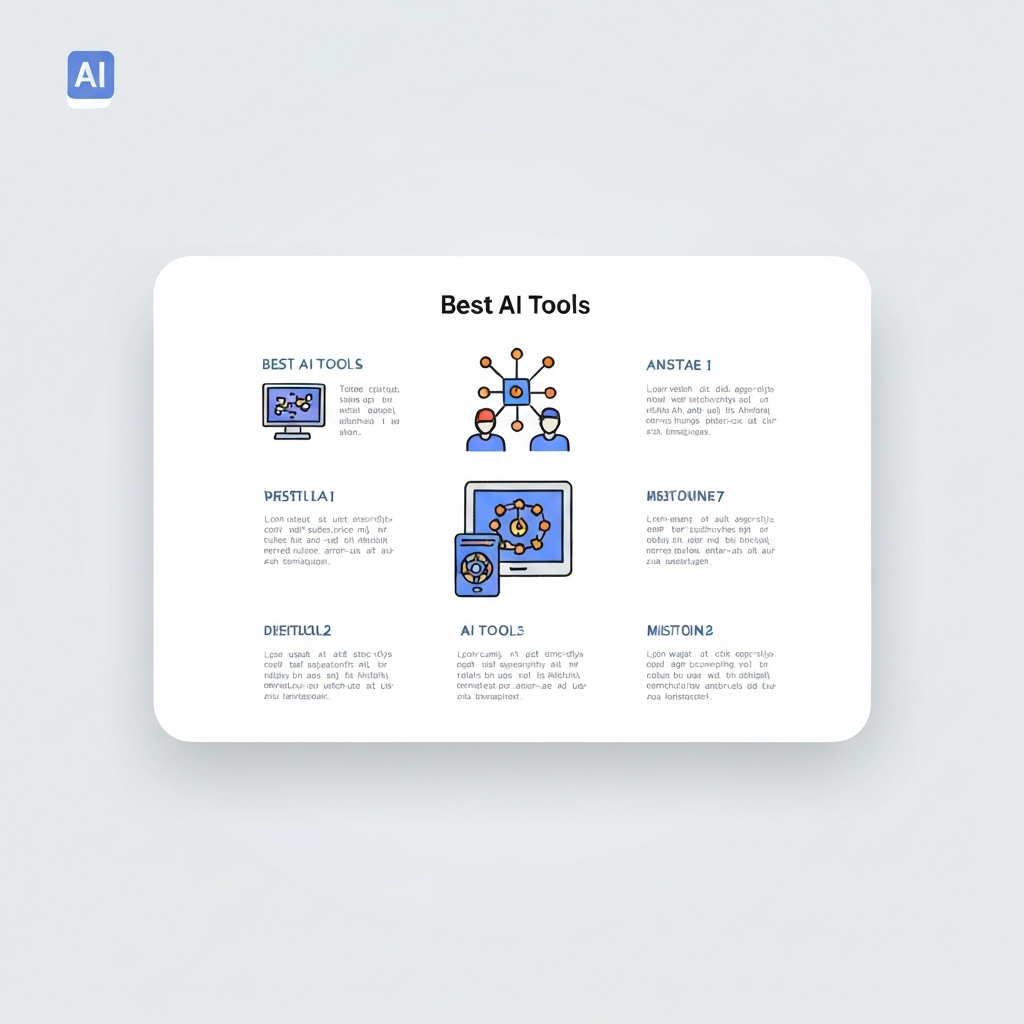Top 5 Best AI Tools for Email Productivity in 2025
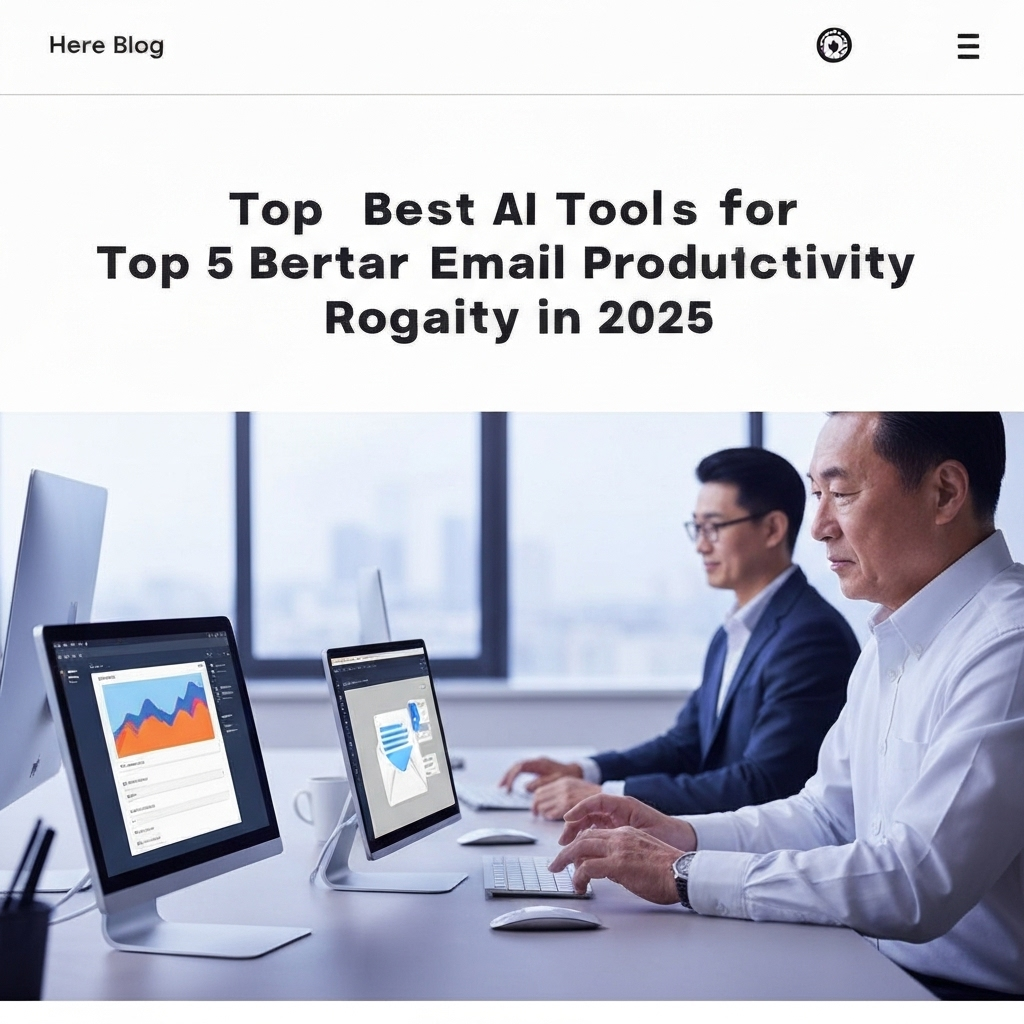
In today's fast-paced professional landscape, the inbox often feels like a battlefield. Emails pour in relentlessly, demanding attention, time, and mental energy. For many, this constant barrage leads to information overload, missed opportunities, and a significant drain on productivity. Fortunately, the dawn of artificial intelligence is revolutionizing how we manage our digital communications. By 2025, AI is no longer a futuristic concept but a practical necessity for professionals looking to reclaim their time and focus. This article dives deep into the best AI tools designed to transform your email workflow, making your inbox a tool for efficiency, not a source of stress.
The Email Overload Problem and the Rise of AI
Let's face it: email is still the backbone of professional communication, but it's also a major productivity killer. Statistics paint a stark picture. According to Asana's 2024 report, workers spend a staggering 60% of their time on administrative tasks, a significant portion of which is dedicated to managing emails. This equates to hours lost each week that could otherwise be spent on strategic thinking, client engagement, or core business functions. The sheer volume of messages, coupled with the pressure to respond promptly and thoughtfully, creates a constant state of distraction and overwhelm.
This is where artificial intelligence steps in. AI-powered solutions are no longer just about automating simple tasks; they are becoming intelligent partners capable of understanding context, prioritizing information, and even generating human-like responses. These advanced productivity tools are designed to tackle the most time-consuming aspects of email management, from sorting through the clutter to crafting the perfect reply. For busy executives, entrepreneurs, sales and marketing professionals, and remote workers alike, integrating AI into your email strategy is becoming a critical differentiator for staying competitive and maintaining a healthy work-life balance.
What are the Best AI Tools for Email Productivity?
Identifying the best AI tools for email productivity in 2025 involves looking beyond basic spam filters. We're talking about sophisticated systems that can learn your preferences, anticipate your needs, and perform complex tasks. These tools generally fall into several key categories:
- AI Email Assistants: Tools that help draft, respond, summarize, and refine email content.
- Smart Inbox Tools: Platforms that use AI for advanced organization, prioritization, and management of incoming messages.
- AI-Powered Security & Compliance: Solutions that leverage AI to protect against threats and ensure data integrity.
- Workflow Automation Tools: Broader platforms that integrate AI to automate multi-step email-related processes.
The goal is to find solutions that offer seamless integration, intuitive interfaces, and demonstrable time-saving benefits. Whether you're struggling with crafting professional emails, drowning in unread messages, or simply looking for ways to streamline your communication, there's an AI tool out there to help. For business professionals, the impact of these tools extends beyond personal efficiency, contributing to faster sales cycles, improved customer service, and more effective team collaboration. Let's explore the specific types of AI tools that are making the biggest impact.
AI Email Assistants: Automating Responses and Drafting
Perhaps the most impactful application of AI in email management is its ability to act as a virtual writing and response assistant. The pressure to compose clear, concise, and professional emails quickly can be immense. AI email assistants alleviate this burden by offering a suite of functionalities designed to speed up the writing process and improve the quality of your communications. These tools are essential for anyone aiming for efficient email handling.
Key features of AI email assistants include:
- Automated Response Generation: Based on the content and context of an incoming email, AI can suggest ready-to-send replies or draft personalized responses that you can review and send. This is invaluable for common inquiries or standard follow-ups.
- Smart Drafting: Simply provide a few bullet points or a brief prompt, and the AI can generate a full email draft, complete with appropriate tone and structure. This significantly reduces the time spent staring at a blank screen.
- Tone and Style Adjustment: Need to sound more formal, casual, persuasive, or empathetic? AI can analyze your draft and suggest modifications to match your desired tone, ensuring your message lands effectively. Tools like Grammarly, for instance, offer real-time AI feedback that acts as a powerful communication enhancer, ensuring clarity and professionalism in every word.
- Email Summarization: For lengthy email threads, AI can provide concise summaries, allowing you to quickly grasp the main points without reading through dozens of messages. This is a game-changer for staying updated on complex projects or discussions.
- Grammar and Spell Checking: Beyond basic checks, AI-powered tools offer advanced suggestions for sentence structure, clarity, conciseness, and even vocabulary, elevating the overall quality of your writing.
For sales and marketing professionals, these capabilities can dramatically speed up outreach and follow-up. Imagine being able to send personalized follow-up emails to dozens of leads within minutes, or quickly responding to customer inquiries without sacrificing quality. This directly contributes to sales cycle acceleration. By automating repetitive writing tasks and enhancing the quality of your messages, AI email assistants free up valuable time and cognitive load, allowing you to focus on higher-impact activities.
If you're looking to accelerate your outreach and communication, exploring how these tools can help you is a wise move. Consider reading our guide on Accelerate Your Sales Cycle with Faster Email Replies for more strategies.
Smart Inbox Tools: Organization and Prioritization with AI
Beyond content creation, the sheer volume and chaotic nature of incoming emails present a significant organizational challenge. This is where AI-powered smart inbox tools come into play, transforming your email client into an intelligent hub that prioritizes what matters most. These solutions move beyond traditional folders and rules to offer dynamic, context-aware management of your communications.
Here’s how smart inbox tools leverage AI:
- Intelligent Prioritization: AI algorithms learn which senders and types of messages are most important to you based on your past interactions, calendar events, and defined priorities. This ensures urgent emails rise to the top, while less critical ones are held back. Tools like Shortwave are emerging as leaders, offering a unified inbox with robust AI features for generating emails and summarizing threads, making them top contenders in AI email management.
- Automated Categorization and Labeling: Instead of manually sorting emails, AI can automatically categorize messages into relevant folders or apply labels (e.g., "Projects," "Clients," "Urgent," "Read Later"). This drastically reduces the time spent on manual organization.
- Smart Search and Filtering: AI enhances search capabilities, allowing you to find emails based on natural language queries or complex criteria that traditional search functions might miss.
- Actionable Insights: Some smart inboxes can identify emails that require follow-up, suggest tasks, or even remind you to respond to messages that haven't been addressed.
- Batch Processing: AI can group similar emails or tasks together, allowing you to address them in batches, which is far more efficient than constant context switching.
For professionals juggling multiple projects and stakeholders, an organized inbox is paramount. These AI-driven systems help cut through the noise, ensuring you never miss a critical update or client request. They transform the inbox from a source of anxiety into a streamlined, efficient communication channel. Effectively managing your inbox is key to overall productivity, and embracing AI for this purpose is a significant step forward.
To further enhance your inbox management skills, explore our guide on Master Your Inbox: Top Email Management Systems, which delves into various strategies and systems for achieving peak email efficiency.
AI for Email Security and Spam Management
While the focus is often on productivity and content, AI also plays a crucial role in protecting your inbox from threats, which is a vital aspect of AI for business operations. Malicious emails, phishing attempts, and spam can not only waste time but also pose significant security risks to individuals and organizations.
AI-powered security tools enhance email protection by:
- Advanced Spam Detection: AI algorithms are far more sophisticated than traditional filters at identifying and blocking spam and phishing attempts. They can analyze patterns, sender reputation, content anomalies, and even the intent behind emails to detect threats that might otherwise slip through.
- Phishing Identification: AI can recognize the subtle linguistic cues and technical indicators often used in phishing attacks, such as spoofed links, urgent language designed to elicit a panicked response, and requests for sensitive information.
- Malware Detection: AI can analyze attachments and links for malicious code, providing an extra layer of defense against viruses and malware.
- Behavioral Analysis: Some advanced systems monitor user behavior and email patterns to flag unusual activity that might indicate a compromised account.
By ensuring your inbox is secure and free from unwanted or harmful messages, AI contributes indirectly but significantly to your productivity. Less time spent dealing with spam, false positives, or recovering from security breaches means more time for productive work. This aspect of email management software is indispensable for maintaining operational integrity.
Choosing the Right AI Email Tool for Your Needs
With a growing number of AI-powered solutions available, selecting the right tool can feel overwhelming. The key is to align the tool's capabilities with your specific pain points and workflow requirements. Here’s a guide to help you make an informed decision:
1. Identify Your Biggest Email Challenges
Are you struggling with:
- The sheer volume of emails? (Focus on Smart Inbox tools)
- Time spent writing and responding? (Focus on AI Email Assistants)
- Ensuring your messages are clear and professional? (Focus on writing enhancement tools)
- Keeping your inbox organized? (Focus on categorization and filtering)
- Security threats? (Focus on AI-driven security solutions)
2. Consider Integration Capabilities
The best AI tools for email productivity will seamlessly integrate with your existing ecosystem. Look for tools that connect with your CRM, calendar, project management software, and other essential business applications. This ensures a unified workflow and prevents data silos.
3. Evaluate Ease of Use and Learning Curve
While AI can automate complex tasks, the interface should be intuitive. A tool that requires extensive training or is difficult to navigate will negate its productivity benefits. Many modern solutions, like those focused on email automation, are designed for immediate impact.
4. Assess Features and Functionality
Compare the specific features offered by different tools. Do you need AI to summarize long threads? Generate entire drafts? Suggest replies? Prioritize your inbox? Ensure the tool offers the functionalities that directly address your needs.
For professionals seeking comprehensive AI support, consider how a robust platform can serve as your dedicated ai executive assistant. These advanced tools go beyond simple automation, offering intelligent insights and proactive management that can significantly streamline your workflow.
5. Factor in Cost and ROI
AI tools range from free basic versions to premium enterprise solutions. Evaluate the cost against the potential time savings and productivity gains. Calculate the return on investment (ROI) by estimating how much time you'll save and what that time is worth to your business.
6. Prioritize Privacy and Security
When dealing with sensitive business communications, data privacy and security are paramount. Ensure the AI tool provider has strong security protocols, clear privacy policies, and complies with relevant data protection regulations.
By carefully considering these factors, you can select the best ai tools that will genuinely enhance your email management and boost your overall productivity. Remember, the goal is to find tools that complement your work, not complicate it.
Integrating AI Tools into Your Daily Workflow
Once you've chosen your AI tools, the next crucial step is to integrate them effectively into your daily routine. Simply adopting new software isn't enough; you need a strategy to ensure it becomes a seamless part of your workflow for achieving efficient email handling.
Here’s how to get started:
- Start Small and Focused: Don't try to implement every AI feature at once. Begin by tackling your biggest email pain point. If drafting is your bottleneck, focus on mastering your AI email assistant's drafting capabilities. If organization is the issue, start by setting up AI-powered categorization for incoming mail.
- Identify Key Tasks for Automation: Pinpoint repetitive email tasks that consume significant time. This could be responding to frequently asked questions, sending standard follow-up messages, or categorizing newsletters. These are prime candidates for AI-driven email automation.
- Train Your AI (Where Applicable): Some AI tools learn from your behavior. Take the time to provide feedback, correct suggestions, and refine the AI's understanding of your preferences. The more you interact with it, the better it will serve you.
- Set Realistic Expectations: AI is incredibly powerful, but it's not magic. There might be instances where AI suggestions aren't perfect, or automation needs manual oversight. Understand the limitations and be prepared to step in when necessary.
- Schedule Regular Review and Adjustment: Periodically (e.g., weekly or monthly), review how the AI tools are performing. Are they saving you time? Are they improving your communication? Are there new features you could leverage? Adjust your settings or workflows as needed.
- Educate Your Team (If Applicable): If you're implementing AI tools across a team, ensure everyone is trained and understands the benefits and best practices. Consistent adoption across the team amplifies the overall productivity gains.
Integrating AI is an ongoing process. By approaching it strategically and iteratively, you can ensure these powerful tools become indispensable assets for your daily productivity. For those looking to take a deeper dive into AI customization, exploring resources like Creating Your Own AI: A Practical Guide for Professionals can offer insights into advanced applications and future possibilities.
The Future of AI in Email Management
The evolution of AI in email management is far from over. As AI technologies continue to advance, we can expect even more sophisticated and integrated solutions. The future promises a more proactive, personalized, and intelligent email experience.
Here are some trends to watch:
- Predictive Assistance: AI will likely anticipate your needs before you even realize them. Imagine an AI that automatically drafts a follow-up email based on your calendar and past conversation patterns, or suggests information relevant to an upcoming meeting without being prompted.
- Hyper-Personalized Communication: AI will enable even deeper personalization in email outreach, allowing businesses to tailor messages to individual recipients at scale, considering their specific interests, past interactions, and communication preferences. This will revolutionize marketing and sales communications.
- Seamless Workflow Integration: AI will become even more deeply embedded within broader productivity suites and operating systems, creating truly seamless workflows. Tasks initiated in email could automatically trigger actions in project management tools, CRM systems, or even financial software.
- Enhanced Emotional Intelligence: Future AI assistants may become better at understanding and even replicating nuanced emotional intelligence in written communication, helping to bridge gaps and foster stronger relationships.
- AI as a Collaborative Partner: Instead of just an assistant, AI could evolve into a collaborative partner, helping brainstorm ideas, co-author complex documents, and even manage team communication flows more intelligently.
The ongoing development in AI for business means that staying updated with the latest tools and capabilities will be crucial for maintaining a competitive edge. The tools available today are just the beginning of what’s possible in making email management not just efficient, but a strategic advantage.
Conclusion
The relentless tide of emails no longer needs to be a source of dread. By embracing the power of artificial intelligence, professionals can transform their inboxes into highly efficient command centers. From automating responses and drafting impeccable messages with AI email assistants to intelligently organizing and prioritizing your communications with smart inbox tools, the best AI tools offer tangible solutions to common productivity challenges.
Whether you're a busy executive, an entrepreneur scaling your venture, a sales professional closing deals, or a remote worker managing distributed teams, integrating AI into your email workflow is no longer an option—it's a necessity for staying productive, competitive, and sane. The right AI solutions can save you countless hours, improve the quality of your communication, and free up mental energy for the strategic tasks that truly drive your business forward. Explore the tools, experiment with their features, and find the perfect AI companions to master your inbox and supercharge your productivity in 2025 and beyond.
```